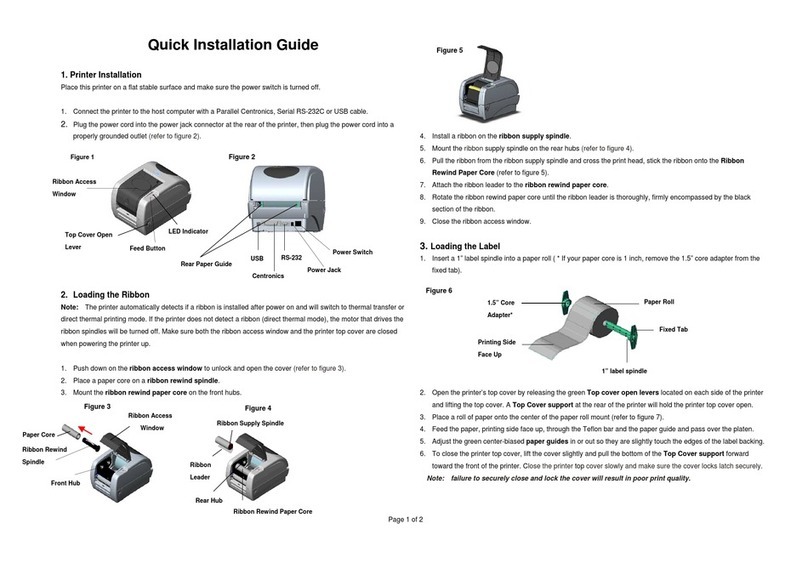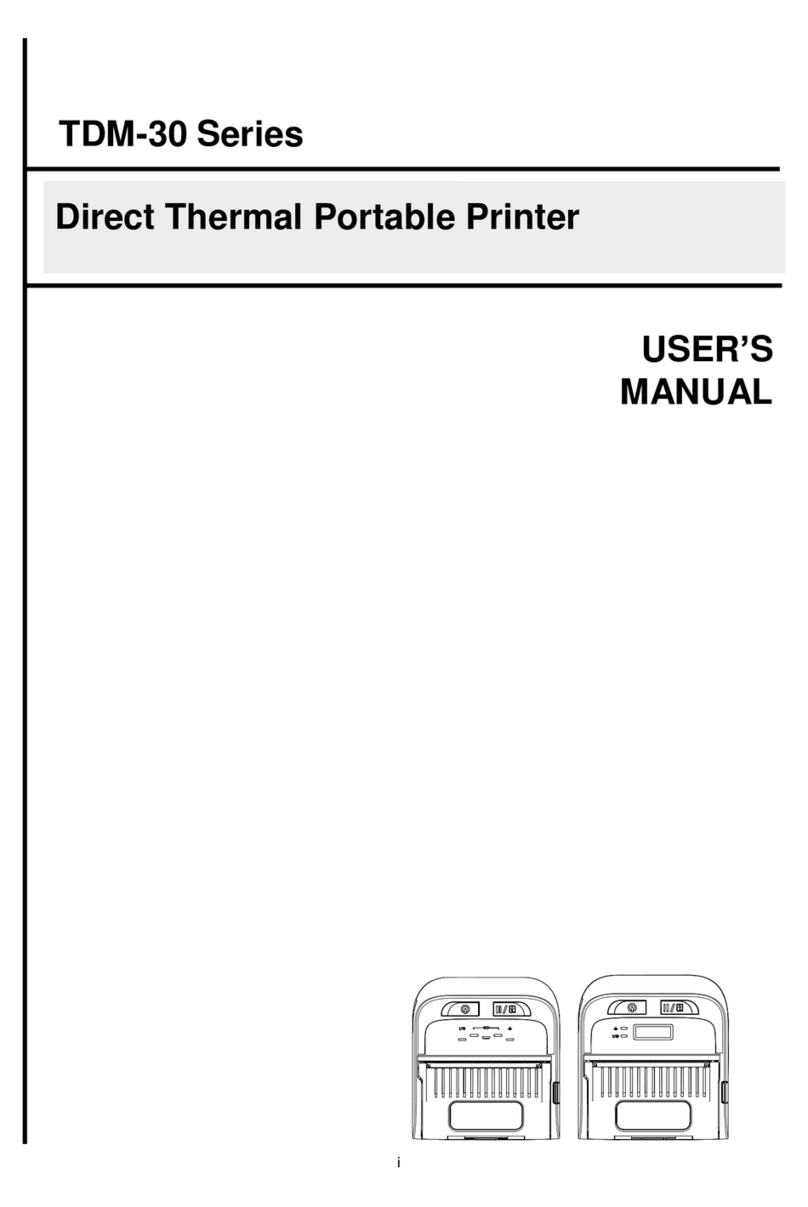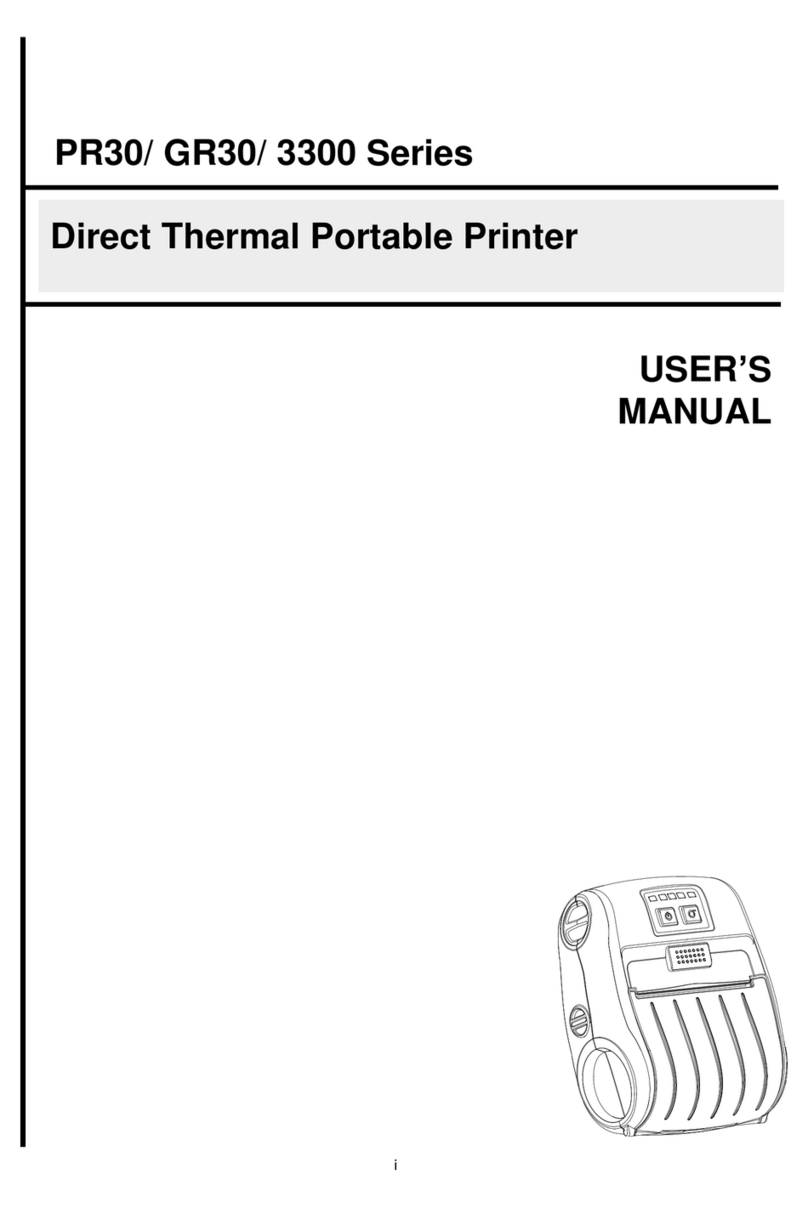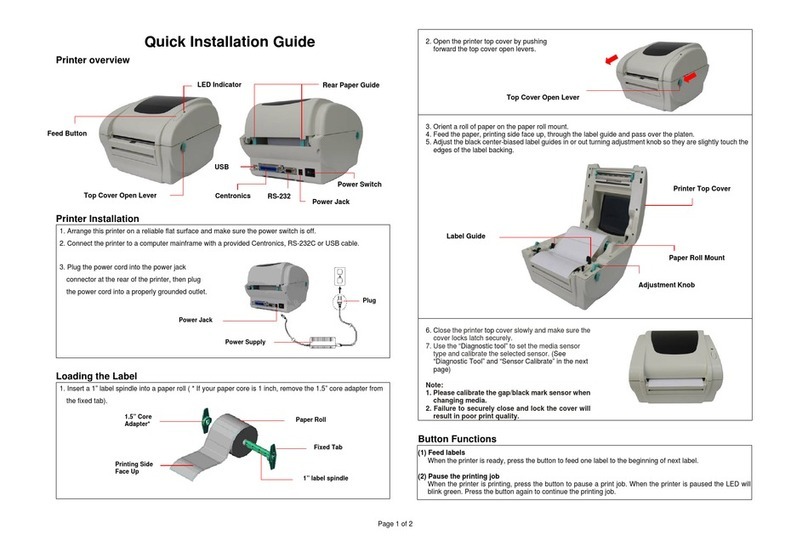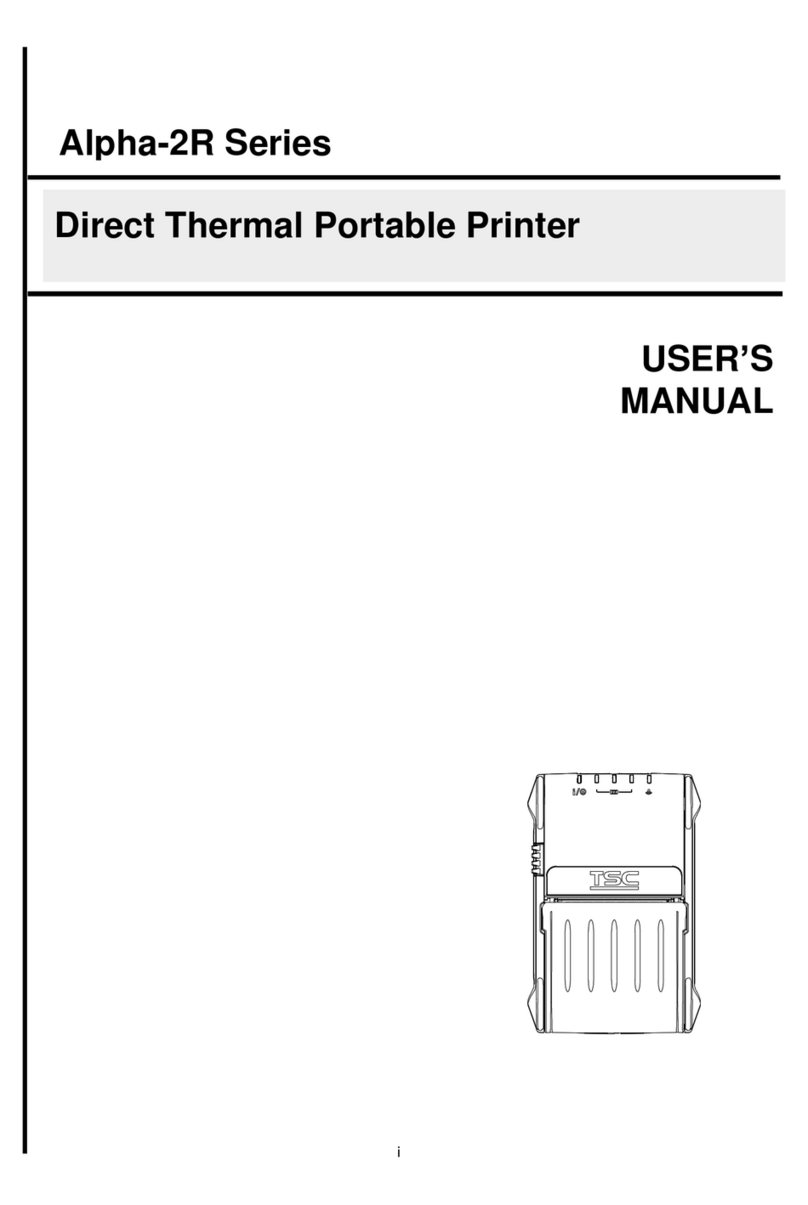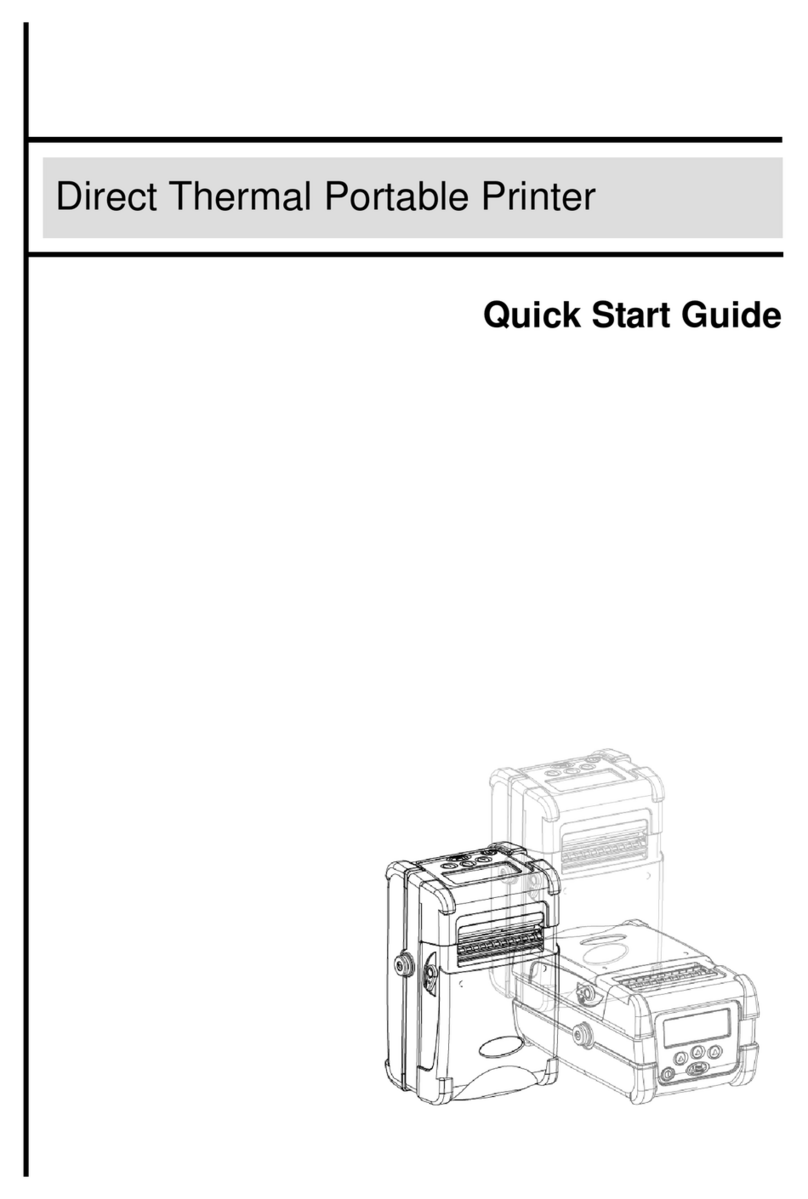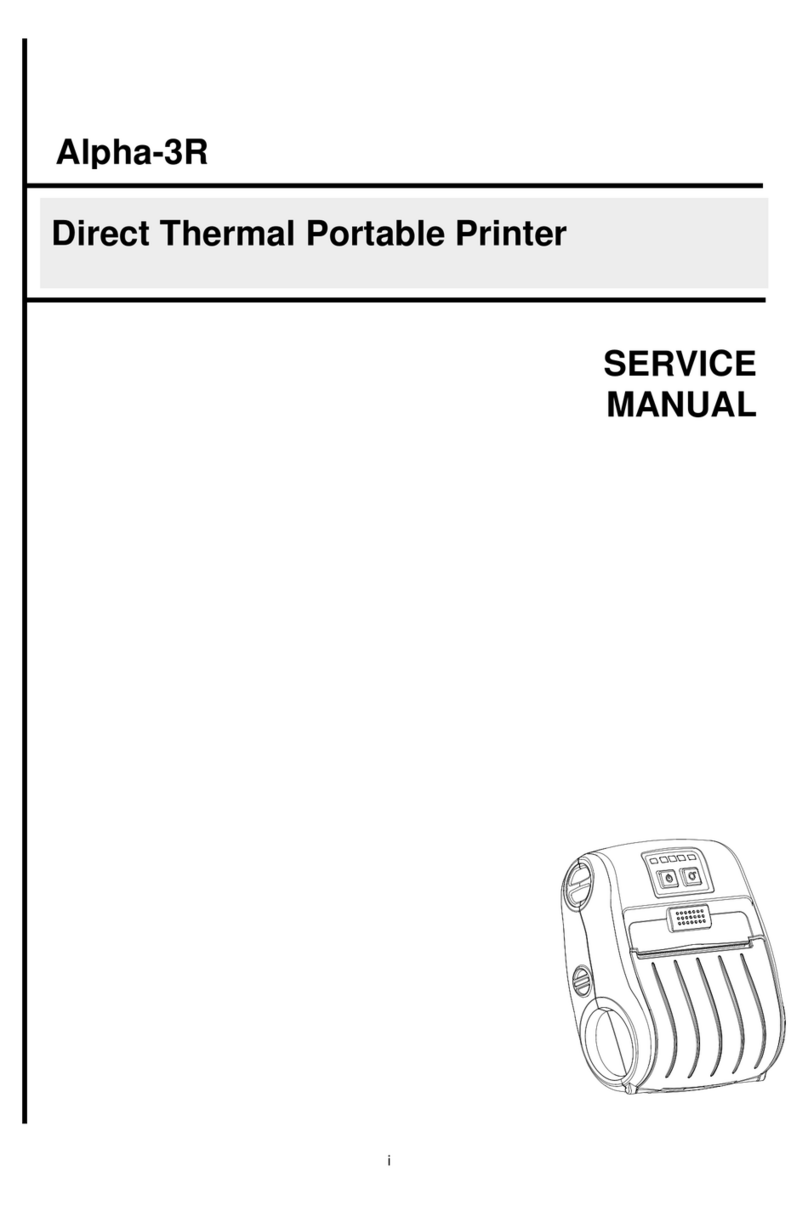5.4 Initialize the Printer WIFI Setting.............................................................................................................................................................39
5.5 Printer Function.......................................................................................................................................................................................40
5.6 Setting Post-Print Action .........................................................................................................................................................................41
6 LCD Menu Function.......................................................................................................................................................................42
6.1 Enter the Menu .......................................................................................................................................................................................42
6.2 Menu Overview.......................................................................................................................................................................................43
6.3 Setting.....................................................................................................................................................................................................44
6.3.1 TSPL ........................................................................................................................................................................................................................45
6.3.2 ZPL2.........................................................................................................................................................................................................................47
6.4 Sensor ....................................................................................................................................................................................................50
6.5 Interface..................................................................................................................................................................................................51
6.5.1 Serial COM...............................................................................................................................................................................................................52
6.5.2 Ethernet....................................................................................................................................................................................................................53
6.5.3 Wi-Fi.........................................................................................................................................................................................................................54
6.5.4 Bluetooth..................................................................................................................................................................................................................55
6.6 Advanced................................................................................................................................................................................................56
6.7 File Manager...........................................................................................................................................................................................59
6.8 Diagnostic ...............................................................................................................................................................................................60
6.9 Favorites.................................................................................................................................................................................................61
6.9.1 Configuring the Printer and Setting Options for the Linerless Media.......................................................................................................................62
7 Troubleshooting ............................................................................................................................................................................65
8 Maintenance...................................................................................................................................................................................68
8.1 Cleaning Tools and Methods...................................................................................................................................................................68
8.2 Cleaning the Printer after Linerless Printing ............................................................................................................................................70
8.2.1 Linerless Cleaning Kit ..............................................................................................................................................................................................70
8.2.2 Cleaning the Component of the Printer....................................................................................................................................................................71
8.2.3 Cleaning the Cutter Blade........................................................................................................................................................................................73
9 Agency Compliance and Approvals ............................................................................................................................................77
10 Revision History ..........................................................................................................................................................................85