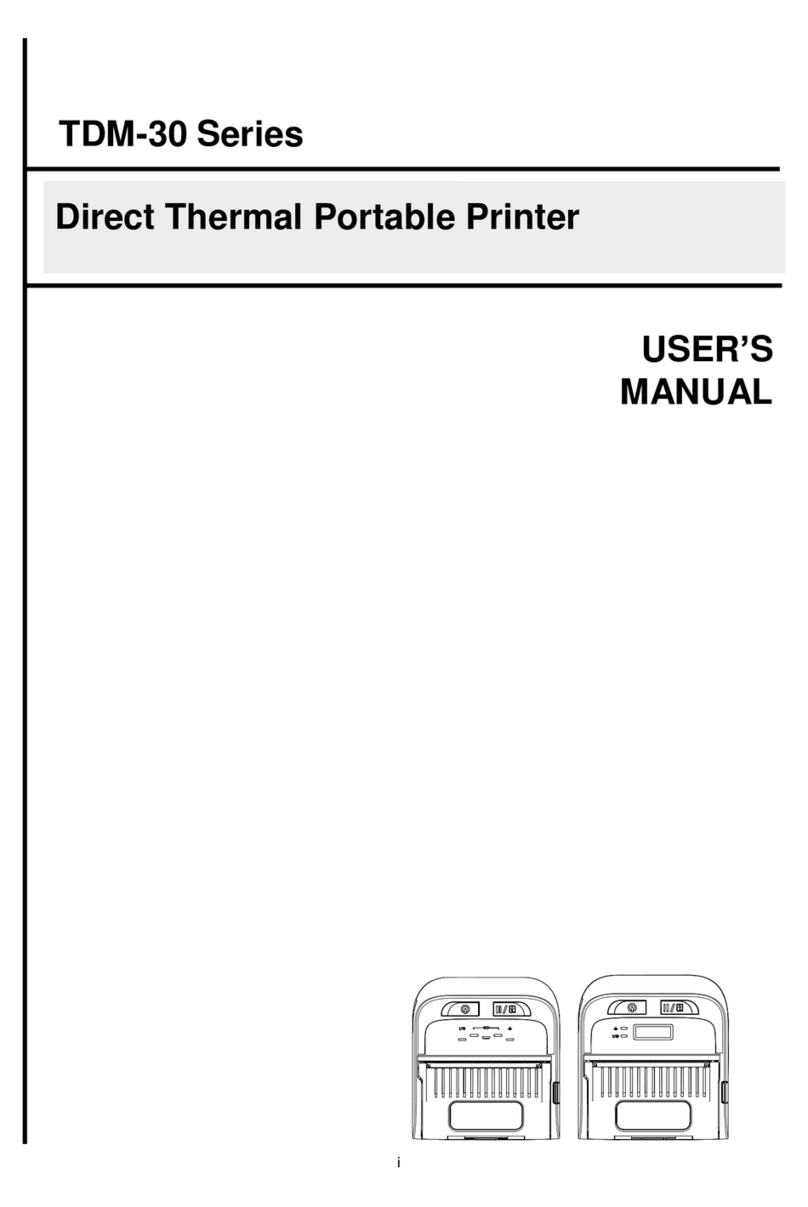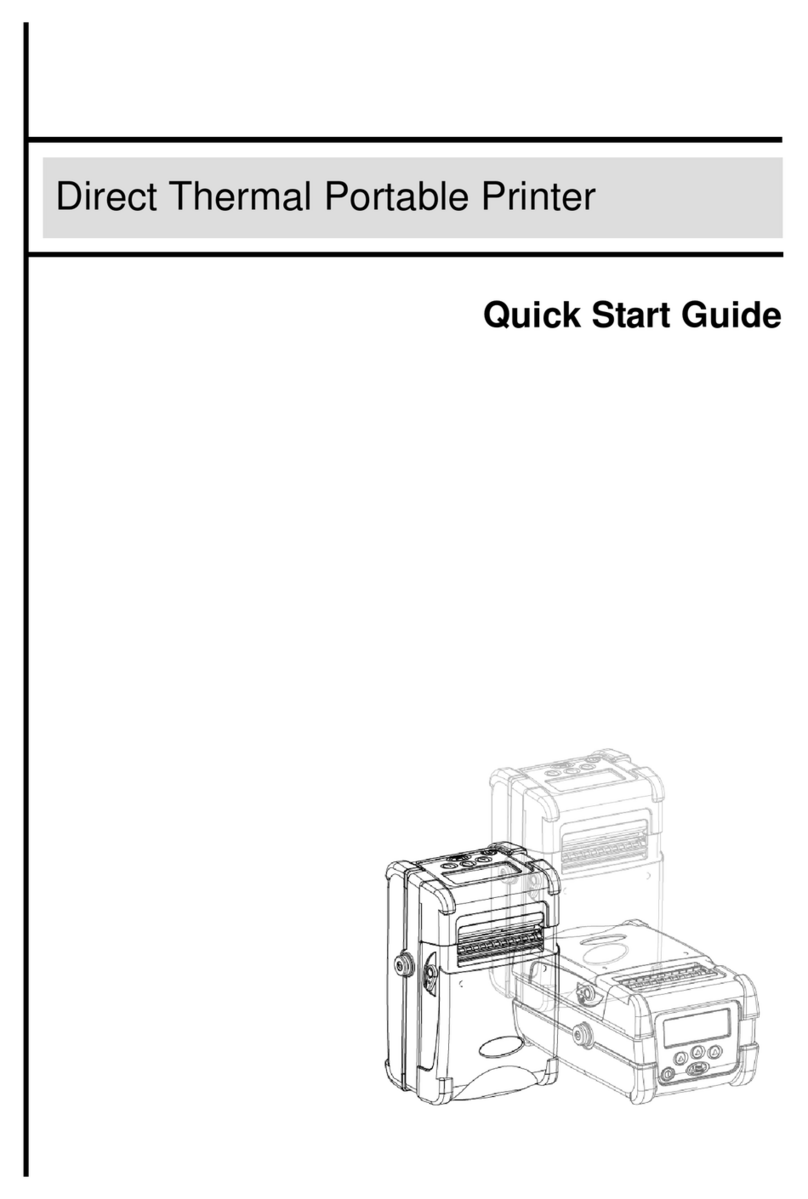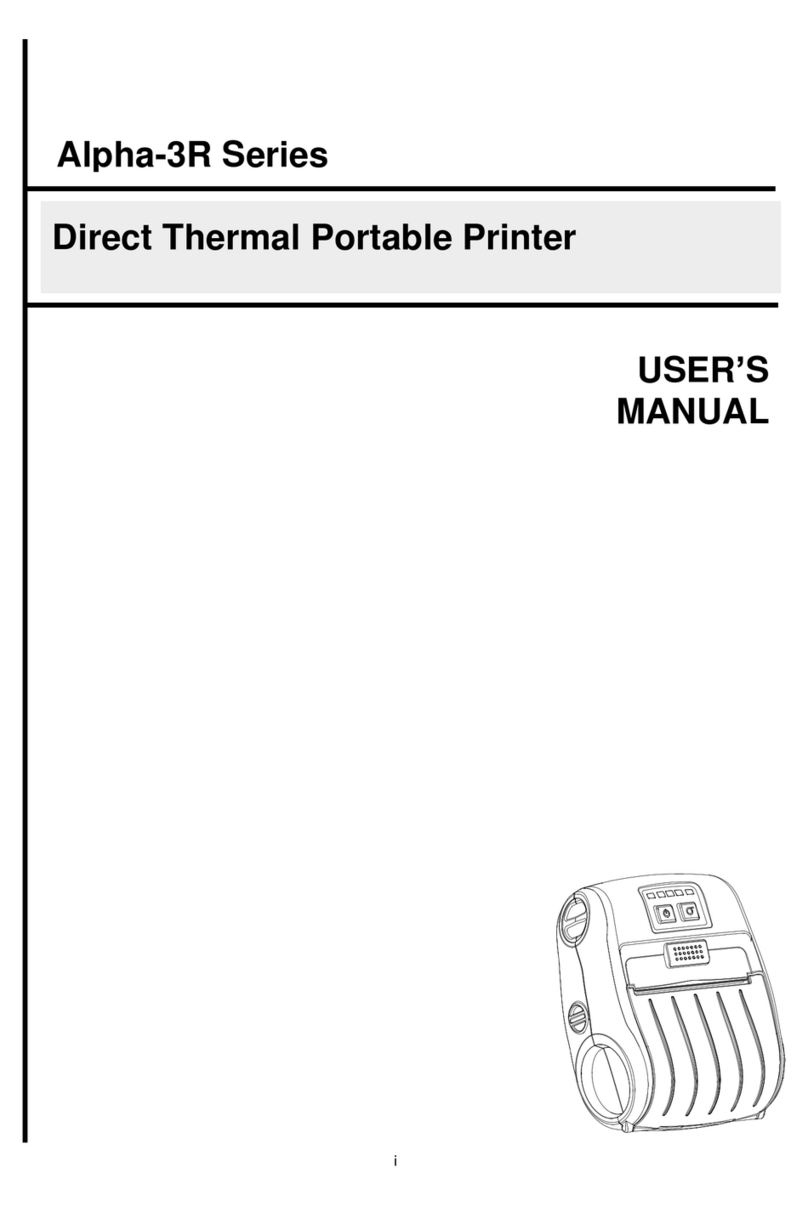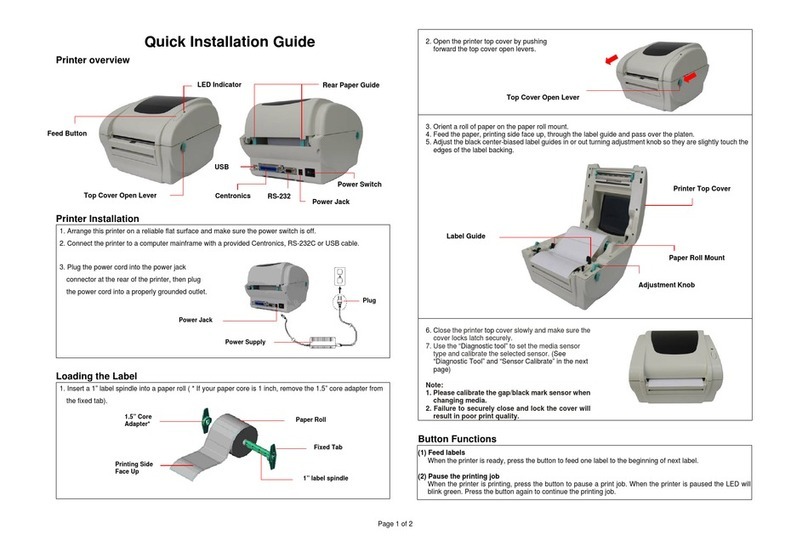i
Engine Service Manual
TABLE OF CONTENT
1. FUNDAMENTAL OF THE SYSTEM .......................................................................... 1
1.1. Print Engine Orientation........................................................................................1
1.2. Overview.................................................................................................................2
2. ELECTRONICS.......................................................................................................... 5
2.1 Summary of Board Connectors.............................................................................5
2.2 Interface Pin Configuration....................................................................................7
3. MECHANISM ............................................................................................................. 9
3.1 Replacing the Platen Roller Assembly..................................................................9
3.2 Replacing the Print head Assembly ....................................................................10
3.3 Remove the Electronics Cover ............................................................................13
3.4 Replacing the Power Supply Unit........................................................................14
3.5 Replacing Multi-interface (GPIO & parallel) Board ............................................16
3.6 Replacing the Main Board....................................................................................19
3.7 Replacing the Gap/Black Mark Sensor Module..................................................20
3.8 Replacing the Panel Control Board & LCD Panel ..............................................22
3.9 Replacing the Bluetooth Module & Wi-Fi Module ..............................................24
3.10 Replacing the Stepping Motor Assembly .........................................................25
3.11 Replacing the Peel-off Roller Module................................................................26
4. TROUBLESHOOTING............................................................................................. 31
4.1 Common Problems...............................................................................................31
4.2 Mechanism Fine Adjustment to Avoid Ribbon Wrinkles ...................................35
4.3 Adjusting Heater Line...........................................................................................37
5. MAINTENANCE....................................................................................................... 42
UPDATE HISTORY ...................................................................................................... 44