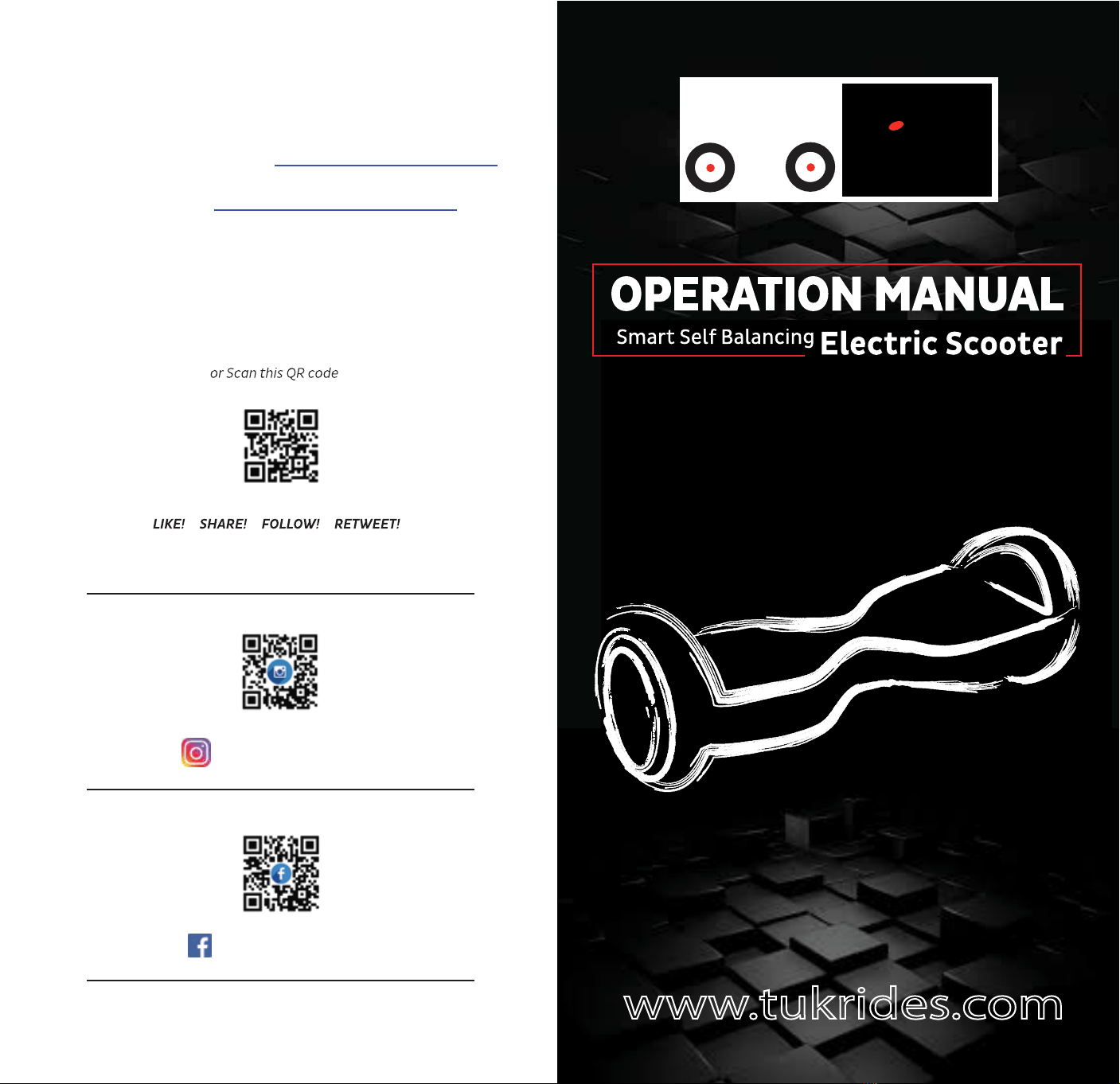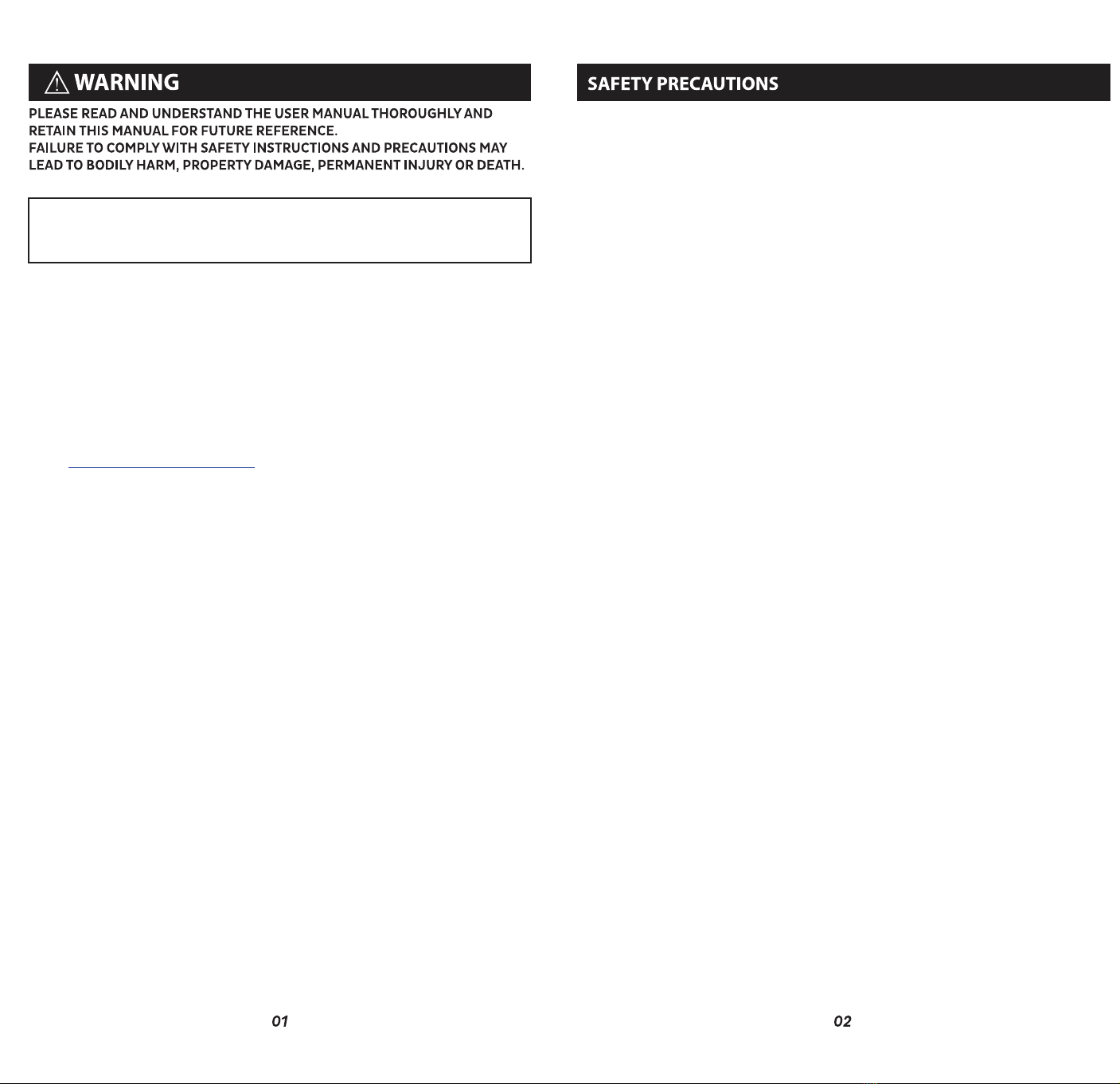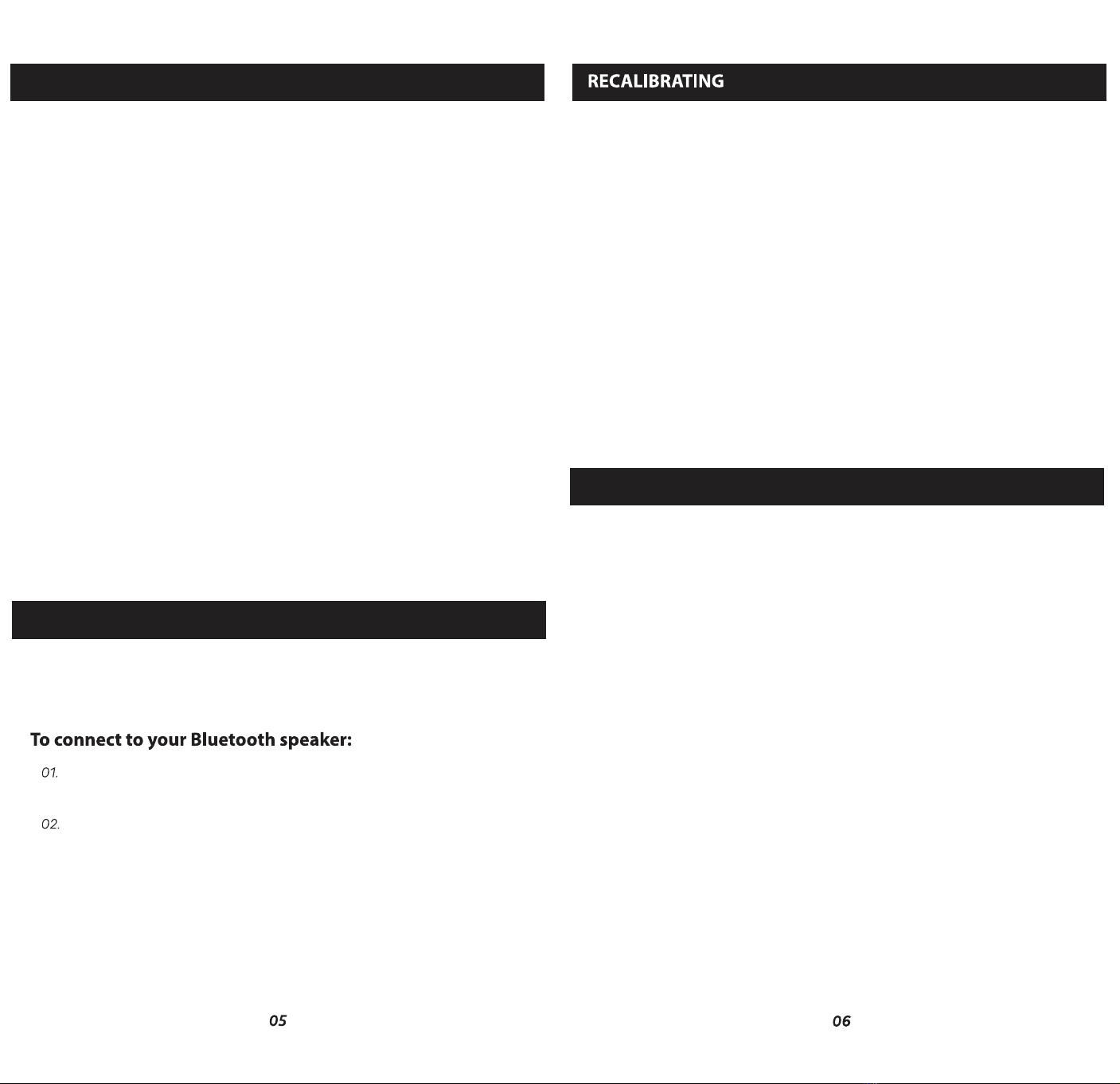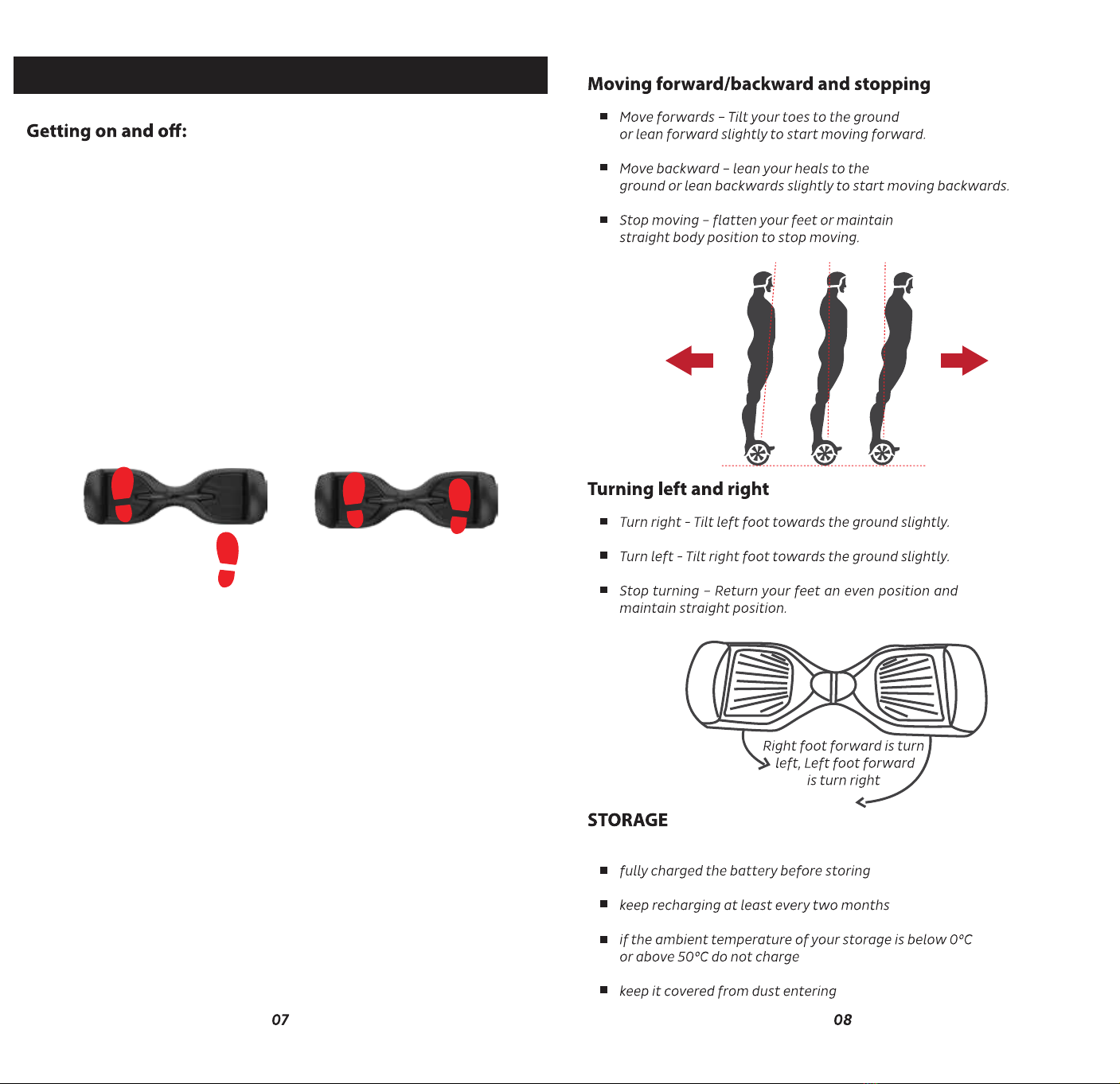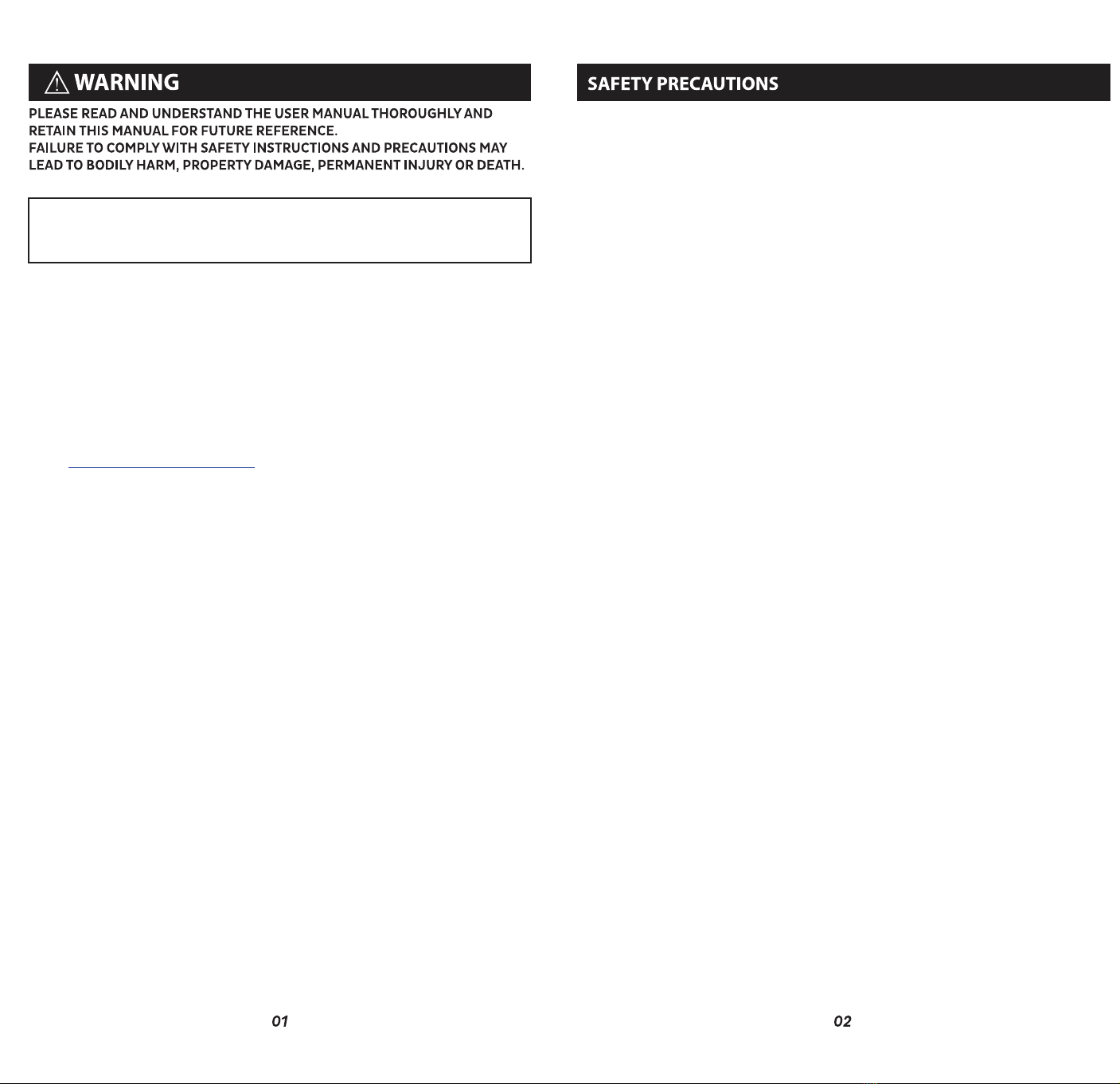
ET NOTICED WITH YOUR TUK HOVERBOARD
THE TUK HOVERBOARDS ARE NOT DESIGNED FOR USE ON AND
A
ROUND PUBLIC ROADS. PLEASE CONSULT YOUR LOCAL AND STAT
OAD TRAFFIC AUTHORITIES FOR MORE INFORMATION.
ongratulations on your new Tuk Hoverboard! The Tuk Auto Balanced
overboard is an innovative personal transportation device, charged and
eady to ride. Before your first ride, check for any damage or any
bnormalities. If found any please contact Tukrides customer support team by
xPlease inspect and make sure your Tuk Hoverboard is functionin
properly prior to each use.
xOnly charge your Tuk Hoverboard with provided charger and cable
Failure to do so may result in product failure and will void you
manufacturer warranty.
xAlways wear appropriate safety and protective gear such as a helmet
flat closed toe shoes, elbow pads and knee pads when riding.
xDo not ride your Tuk Hoverboard if you are less than 20kg and excee
100kg.
xMake sure your Tuk Hoverboard is placed on smooth level surfac
before turning on. If not it will indicate errors.
xDo not step on your Tuk Hoverboard if any error indicators are present.
xDo not disassemble, modify, repair or replace the Tuk Hoverboard o
any components of the unit as it will void manufacturer warranty.
xThe Tuk Hoverboard cannot be ridden by more than one person an
not suitable for children, the elderly and pregnant women.
xDo not ride after drinking or using drugs.
xDo not climb or descend steep hills with your Tuk Hoverboard.
xDo not ride your Tuk Hoverboard in dark, rain, snow, ice, slippery or i
extreme heat weather.
xDo not carry anything when you are riding the Tuk Hoverboard.
xPlease maintain safe distance with other riders, objects an
pedestrians.
xDo not continuously spin in place for prolonged time as it may caus
dizziness and you may fall.
xDo not step forward or jump off your Tuk Hoverboard.
xDo not ride around flammable gas, steam, liquid or dust that coul
cause fire.
xDo not operate the device if it has been exposed to water, moisture o
any other liquids to prevent against electric shock, explosion and / o
injury to yourself and damage to the device.
xKeep the device away from heat sources, direct sunlight, humidity, an
prolonged exposure to water.
xThis product is not a toy. Keep out of reach of children.