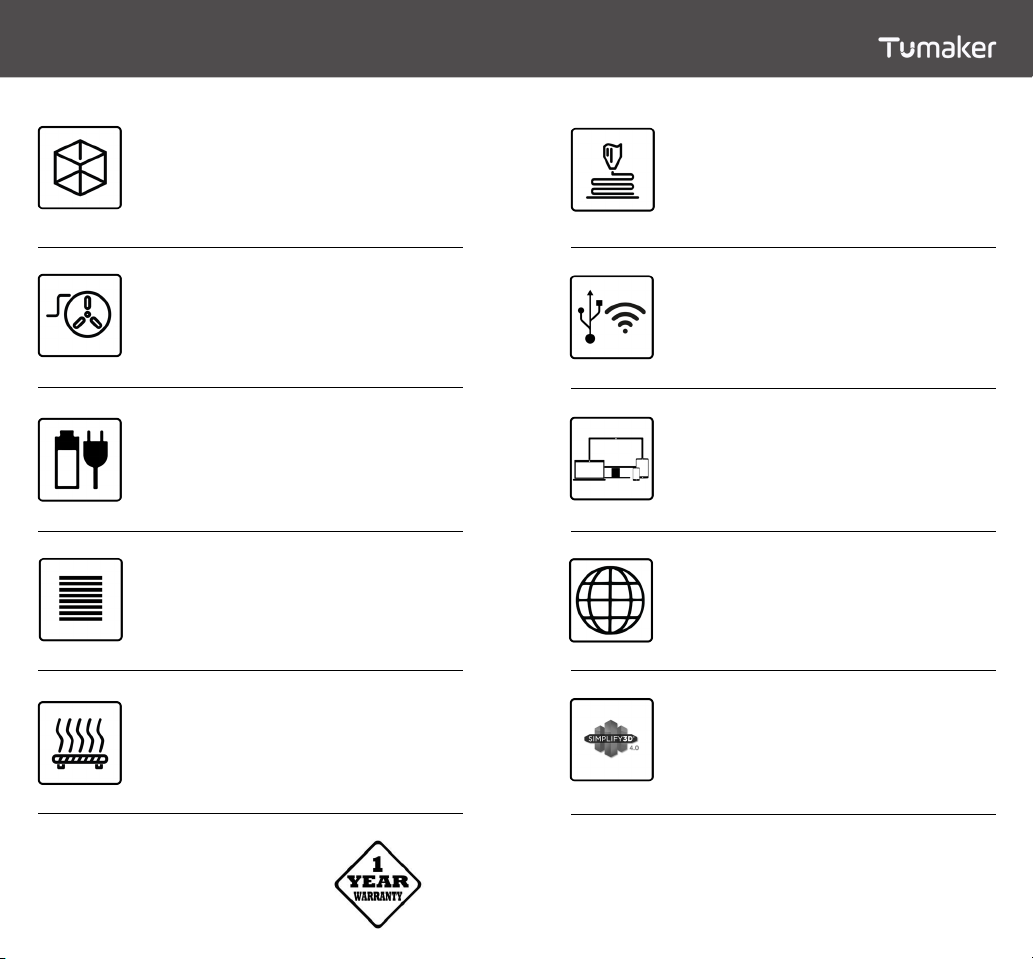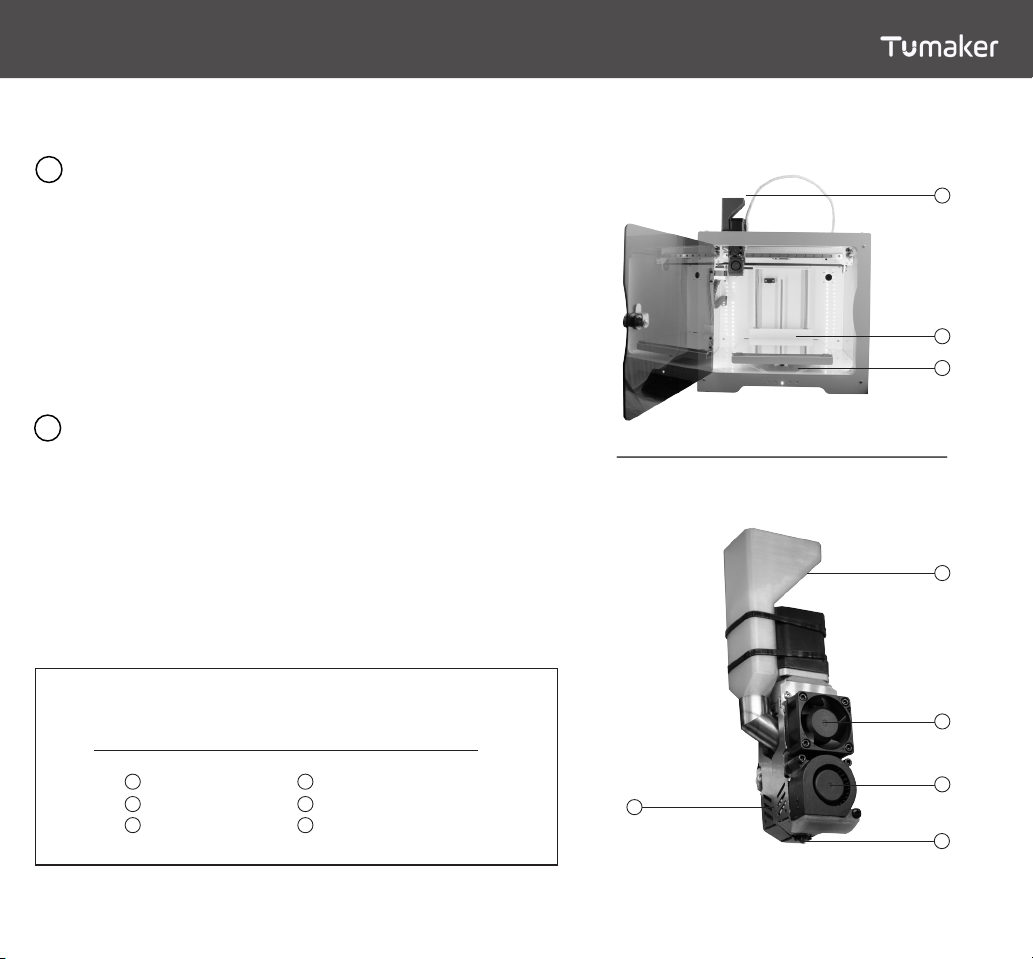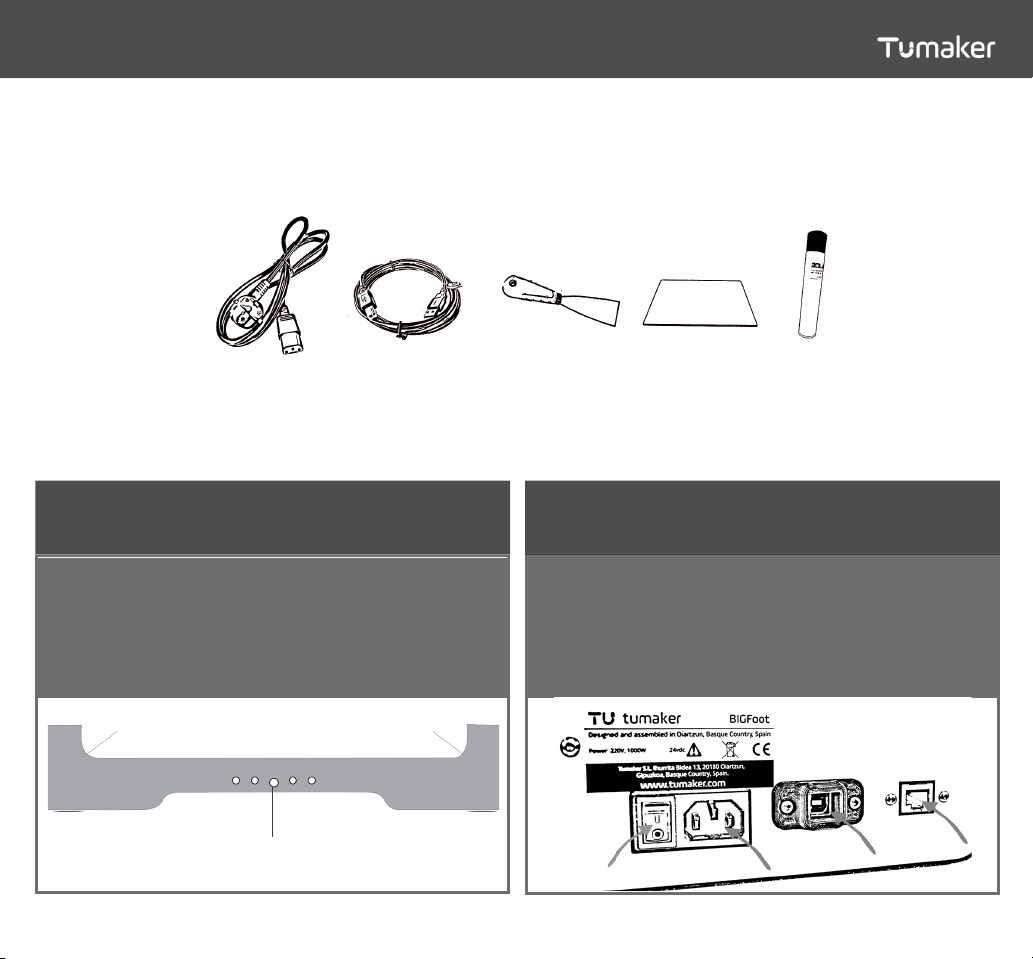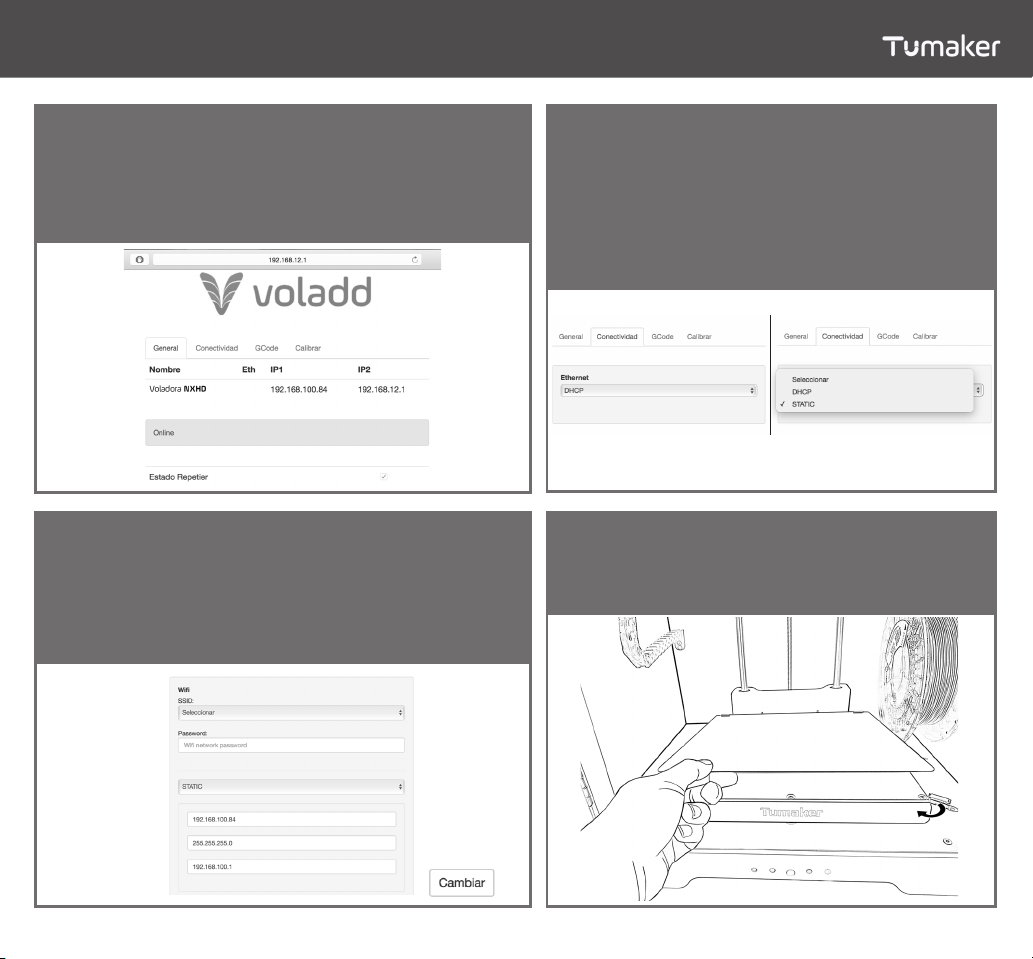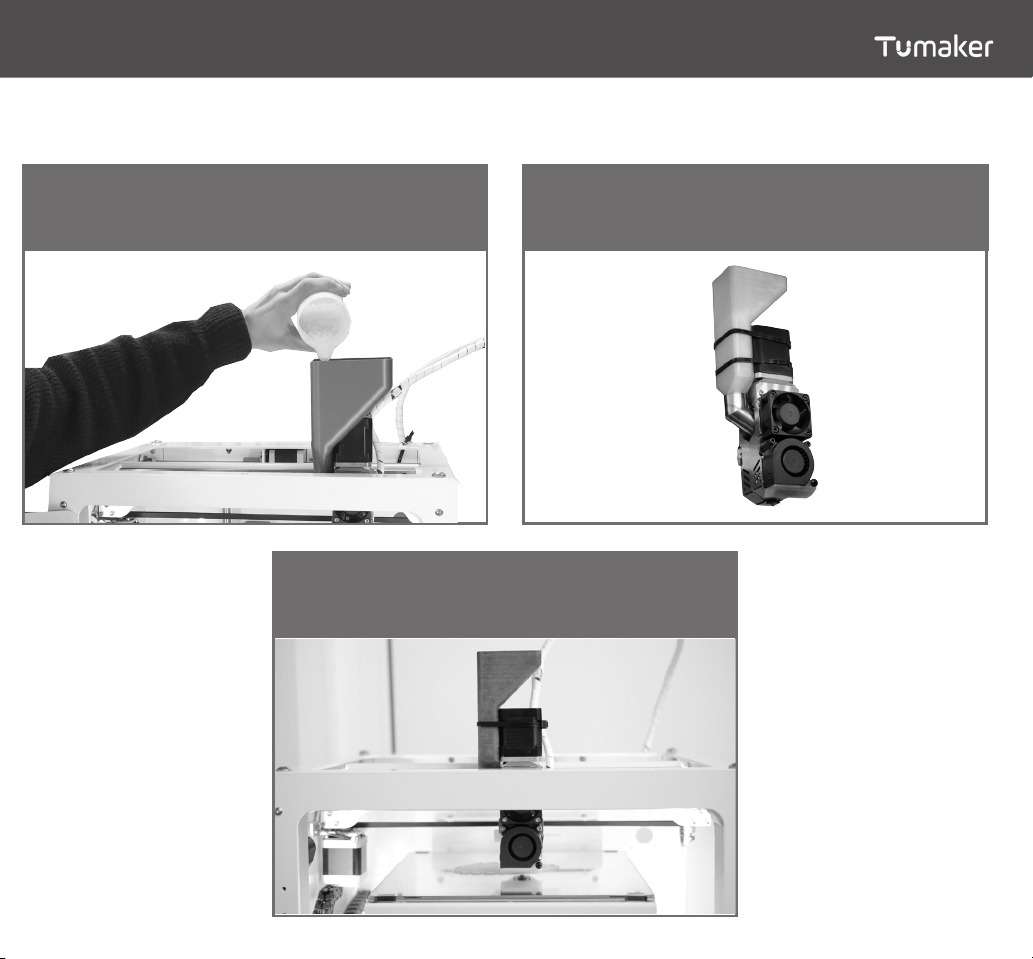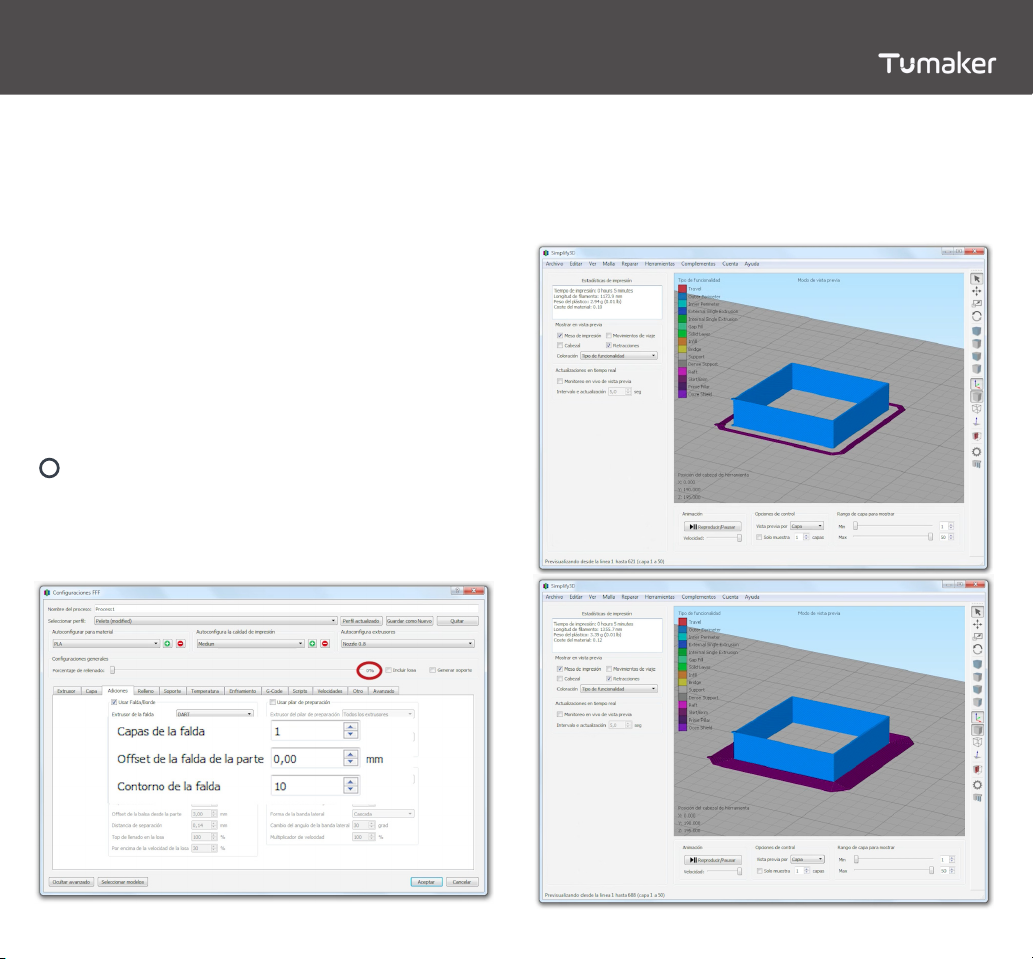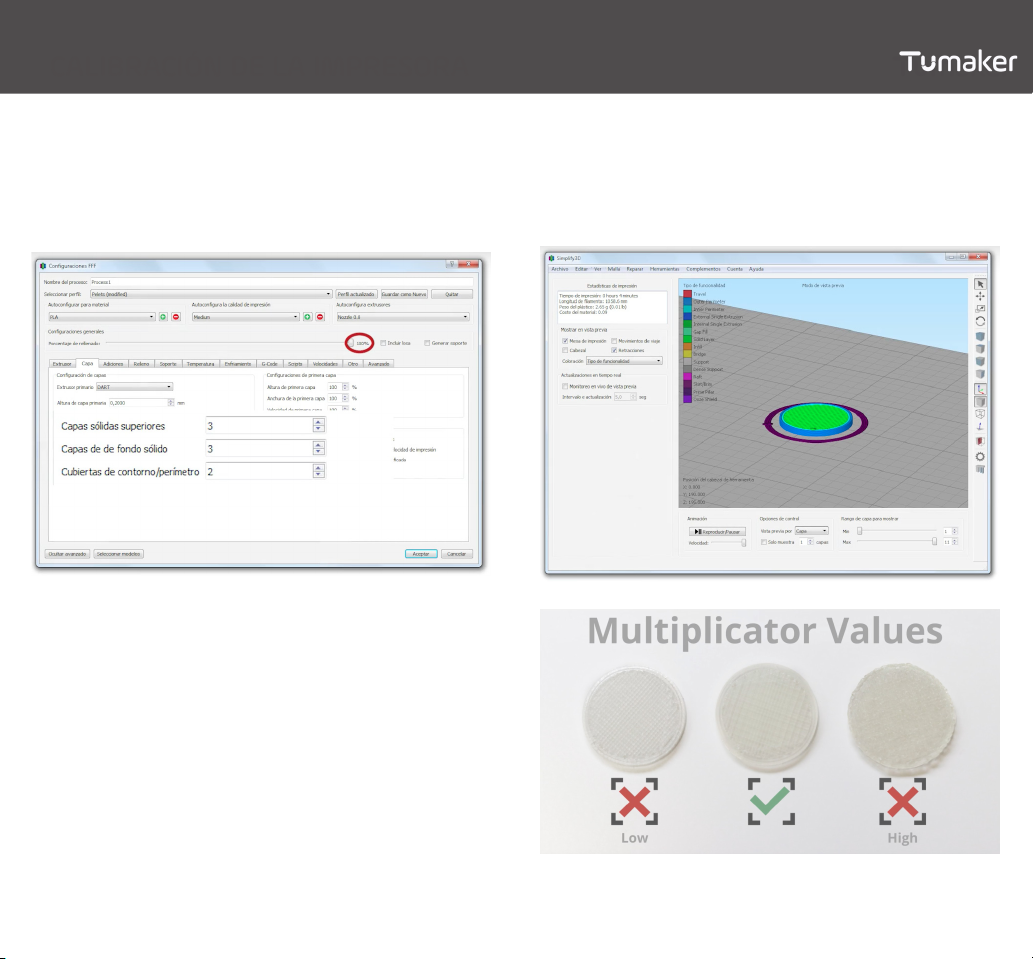8
The calibration of the Pellet 3D printer is essential to achieve quality prints and to ensure optimum performance. The
distance between the head nozzle and the bed has to be perfect.
1. Head Heating:
Heat up the head to the recommended fusion
temperature. If the melting temperature exceeds 260°,
keep the head warm for 5 minutes before starting.
Adhesion temperatures:
- PLA & similars: 45º
- ABS & similars: 80º
- Polycarbonate & similars: 120º
2. Extrusion multiplicator:
We will use this parameter to regulate the ow of the
head. For common materials, the possible values from
2 to 3.
Pellets with irregular shape and size will be more
dicult to calibrate. Besides, ow irregularities may
happen, and, in consequence, part’s appearance can
be negatively aected.
The fusion temperature may aect to a greater or
lesser extent on the material ow.
CALIBRACIÓN DE LA IMPRESORA
Use lacquer or other adherent system to get a better
adherence to the printing base
IMPORTANT NOTE
PRINTER CALIBRATION