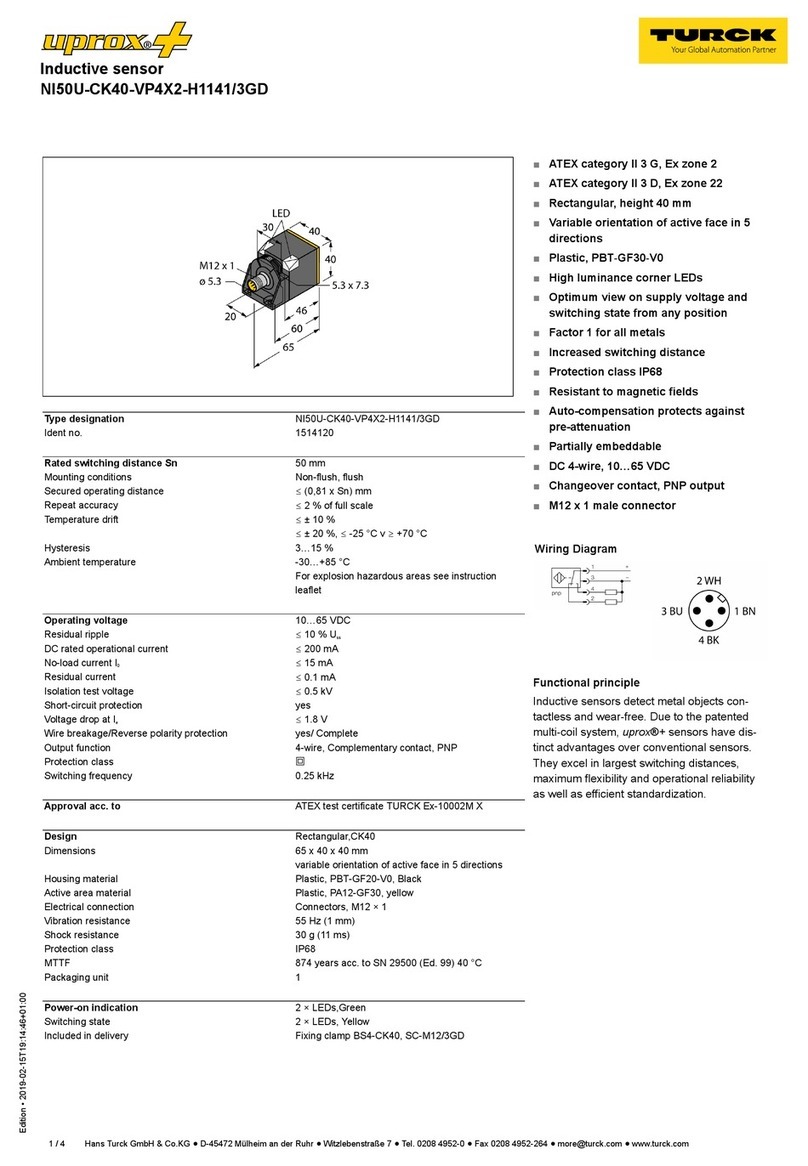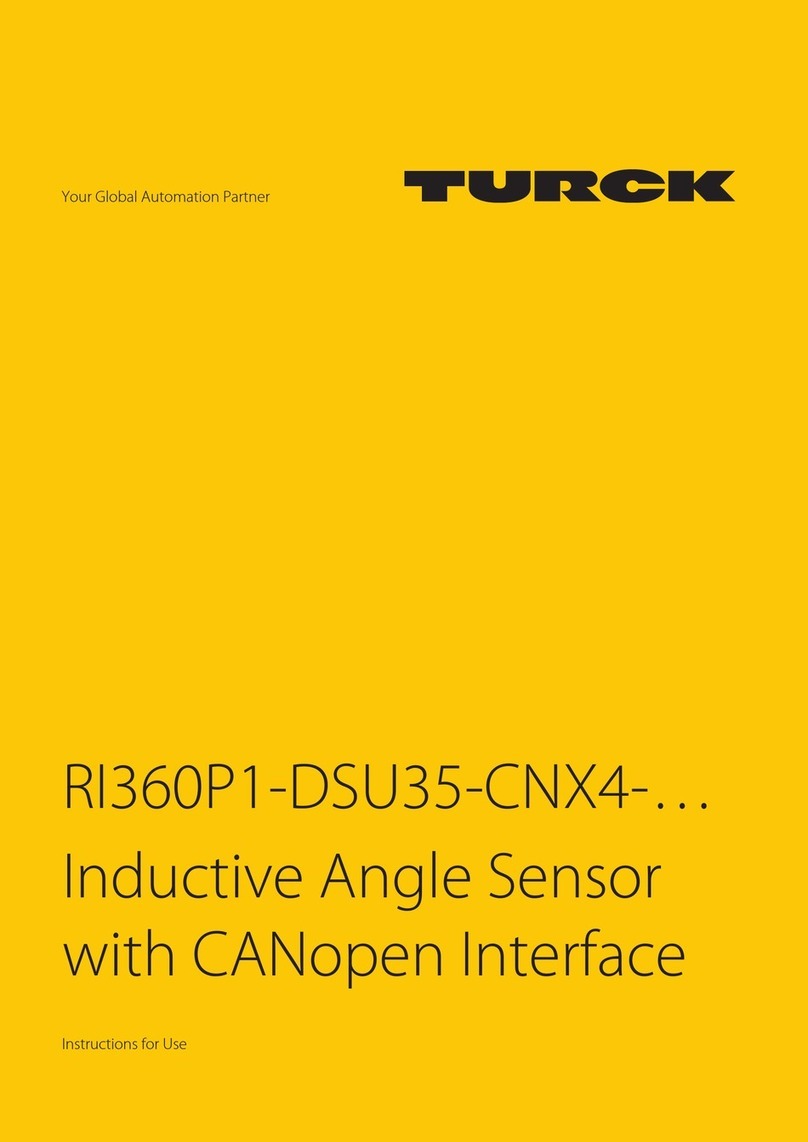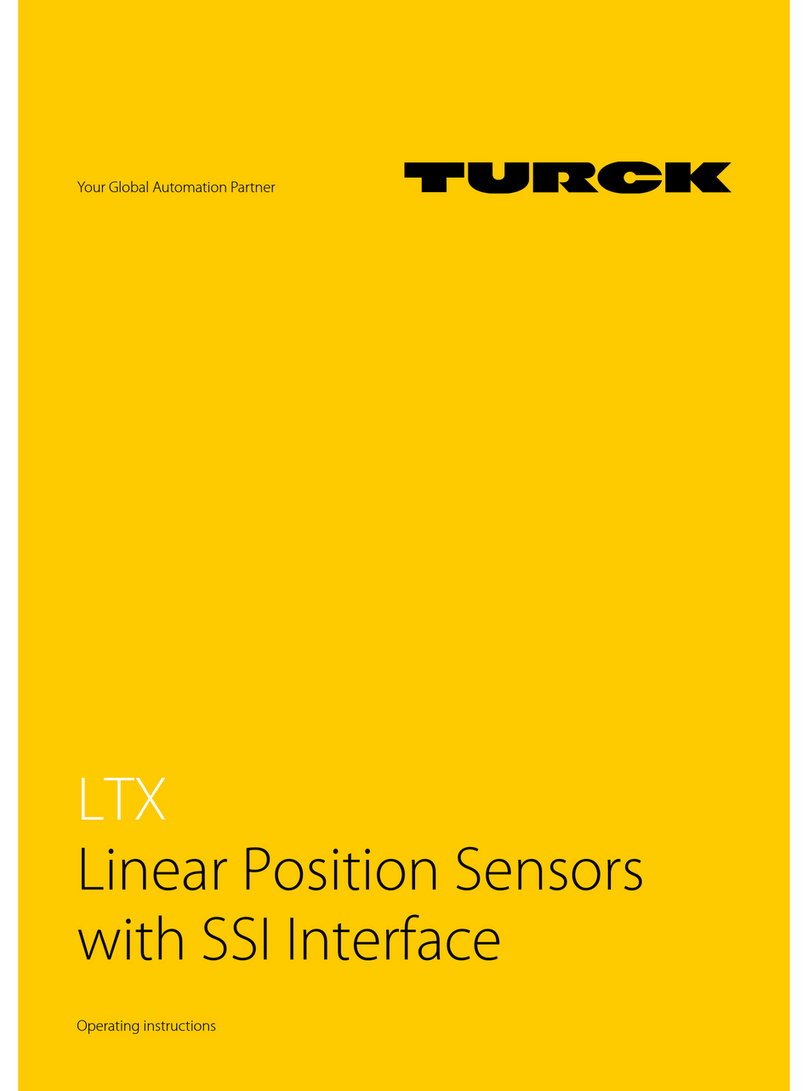turck FCS-G1/4A4-NAEX-H1141 User manual
Other turck Accessories manuals
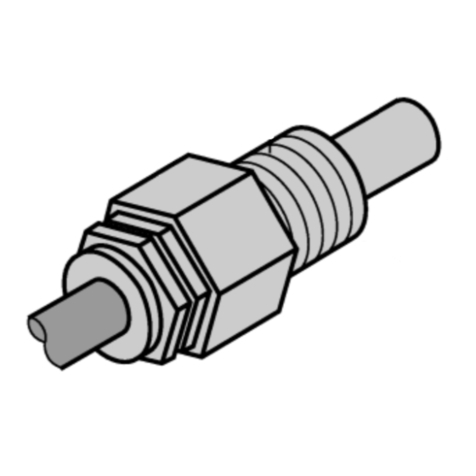
turck
turck FCS-G1/4A4-NAEX/D100 User manual

turck
turck NCLS Series User manual

turck
turck FCS-G1/2A4-NAEX User manual
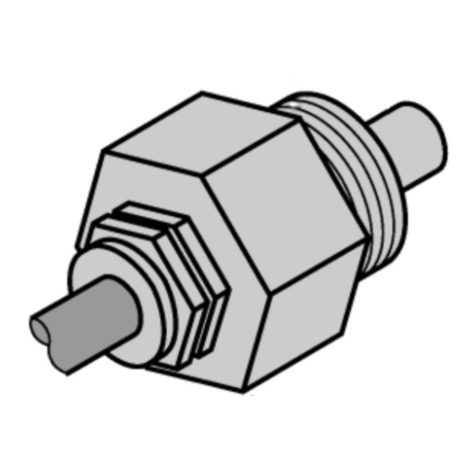
turck
turck FCS-G1/2TN-NAEX User manual

turck
turck LI-Q25L-IOLX3 Series User manual

turck
turck FCS-G1/2HC4-NAEX/L065/D100 User manual
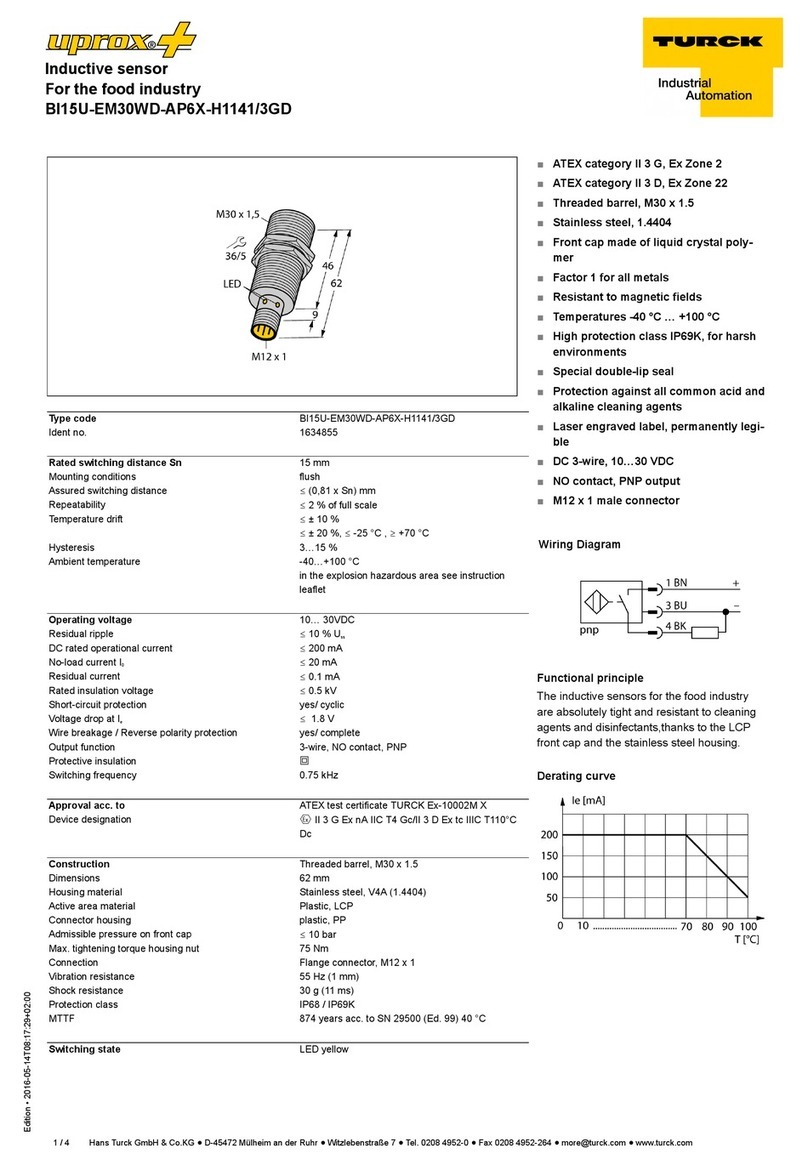
turck
turck Uprox+ BI15U-EM30WD-AP6X-H1141/3GD User manual

turck
turck LRS510 Serius User manual

turck
turck LI-Q25L E Series User manual
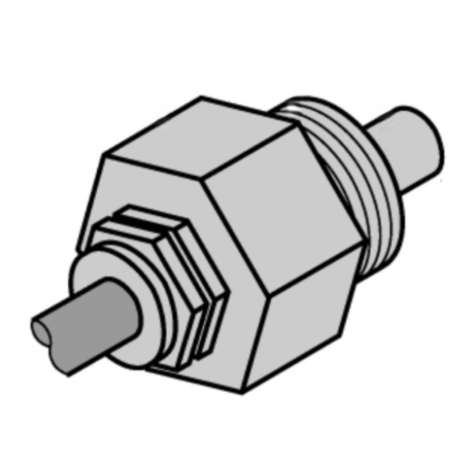
turck
turck FCS-G1/2A4-NAEX0 User manual

turck
turck LUS211 Series User manual
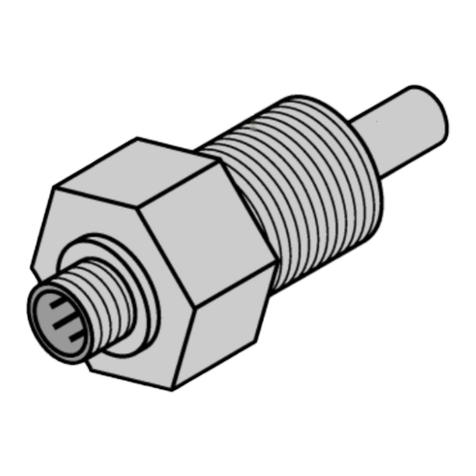
turck
turck FCS-GL1/2HC22-NAEX-H1141 User manual

turck
turck BI2-M12-Y1X-H1141 User manual

turck
turck RU50-S18 Series User manual
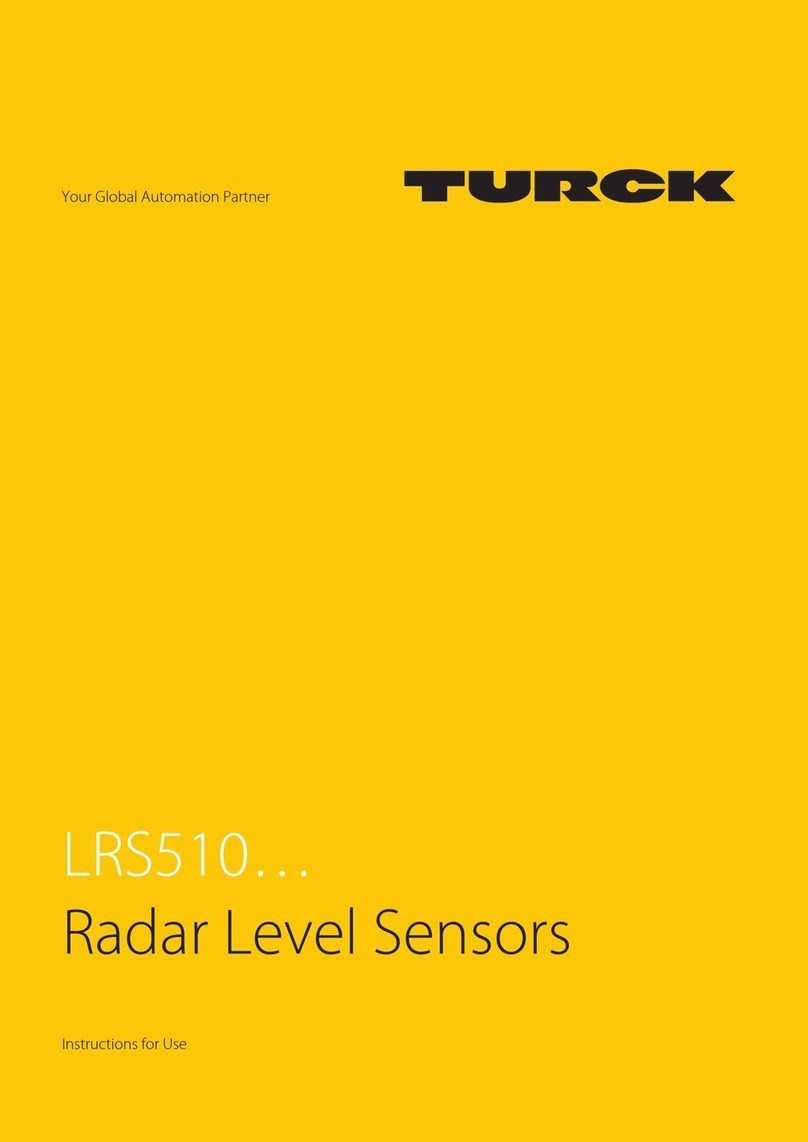
turck
turck LRS510 Series User manual

turck
turck BCT Series User manual
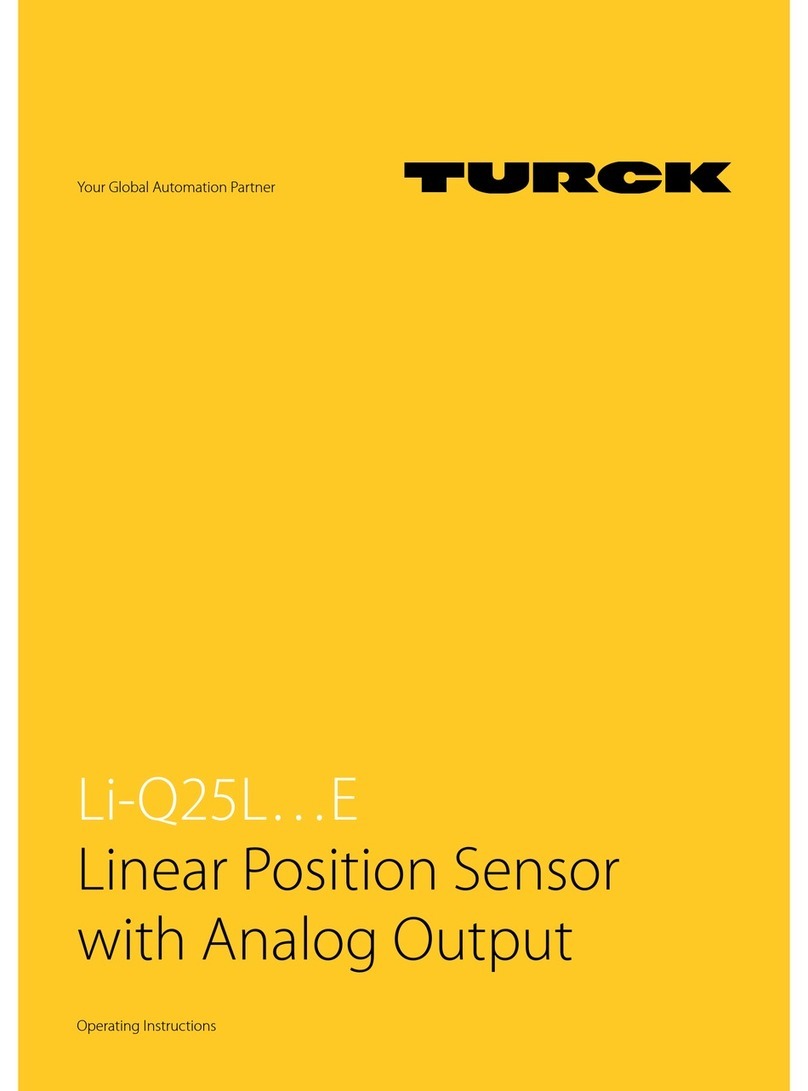
turck
turck Li-Q25LxE Series User manual

turck
turck RU40U-M18E-LIU2PN8X2T-H1151 User manual

turck
turck FCS-GL1/2T-NAEX-H1141 User manual

turck
turck PS Series User manual