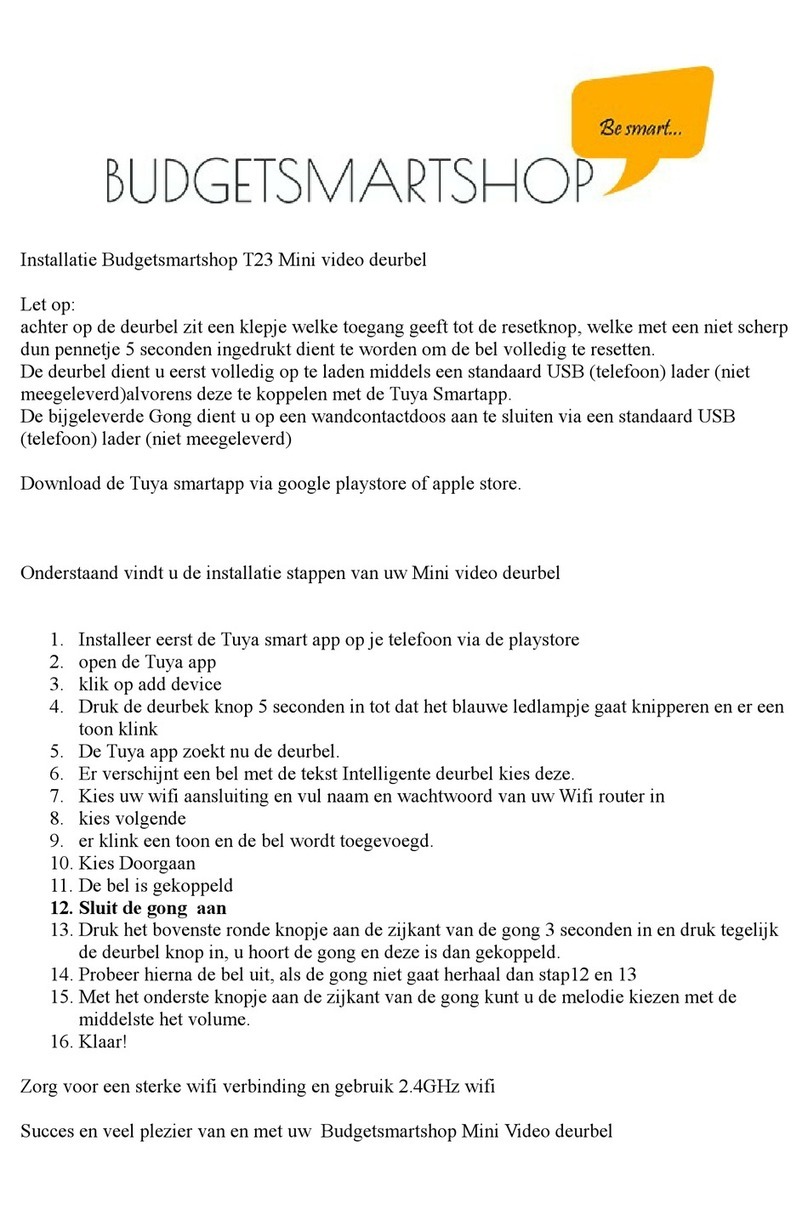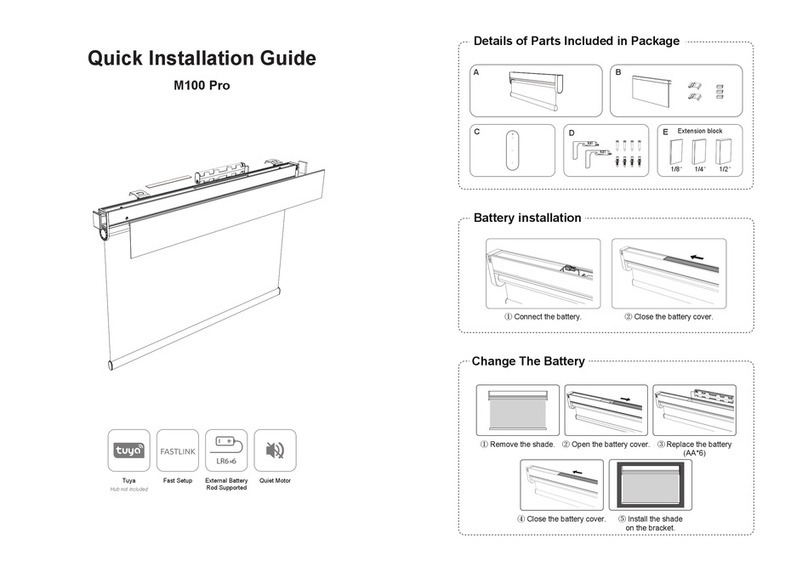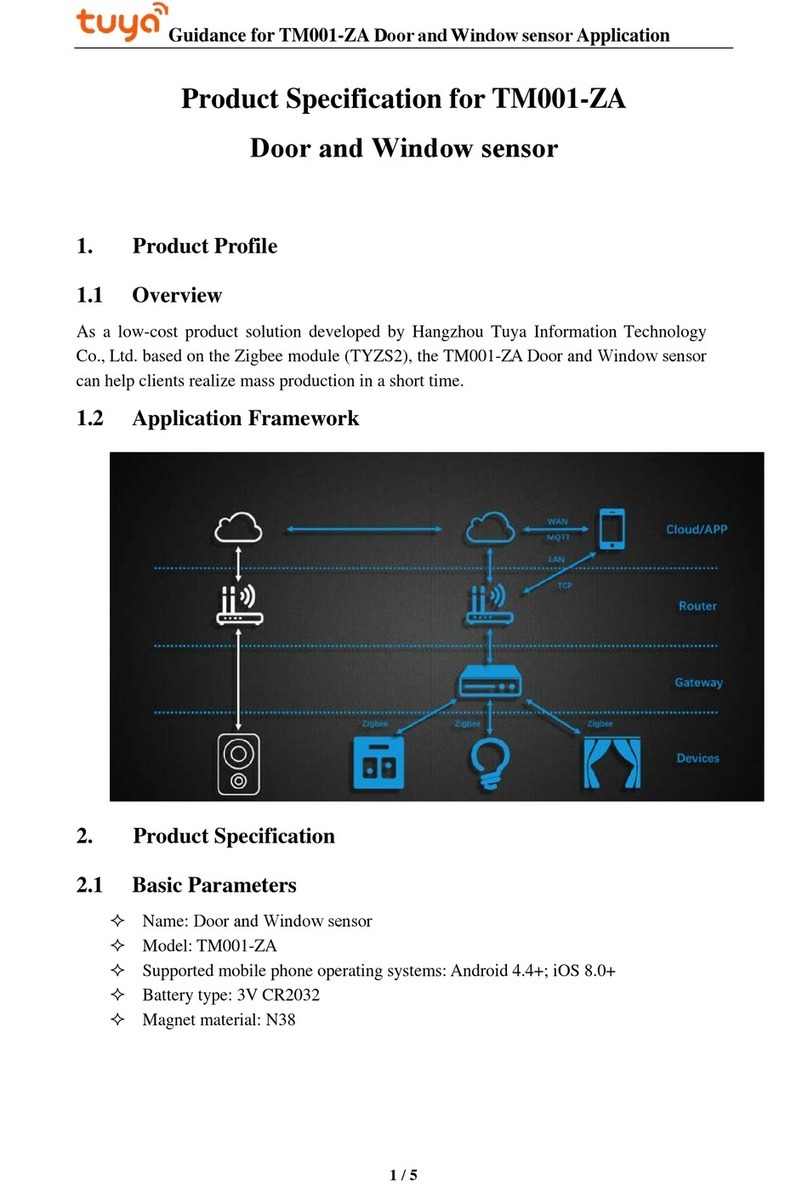Installation (as picture shows)
1. Download apps: IOS version please search and download”tuya” at app-store, Android version please search and download ”tuya” from
Google Play. as shown in the following figure .Or you may also scan below QR code to download.
2.
3. Log in your apps with registered account
4. Just plug-in receiver into wall outlet, indicator on receiver should light on.
5. Connect lamp or appliance plug (as right picture ) into the socket of receiver
Operation on/off by manual
Press push- button ON to switch on if current mode is OFF.
Press push-button OFF to switch off if current mode is ON
Operation on/off by Apps
Pairing
1. Please plug device into power, make sure the green indicator flashing quickly.
2. If the green indicator doesn’t flashing , please hold press button more than 5 seconds until green indicator flashing quickly,then release the button,
you could add your electronic device into your APP now. Please reference the “QUICK START GUIDE” to learn details.
3. The green indicator lighting steady, that means pairing is succeed, then could control your device via APPS.
4. When green indicator do not flash quick, hold press button more than 10 seconds, the green indicator will flash quickly, then release the
button,means reset succeed, then you could pairing again.