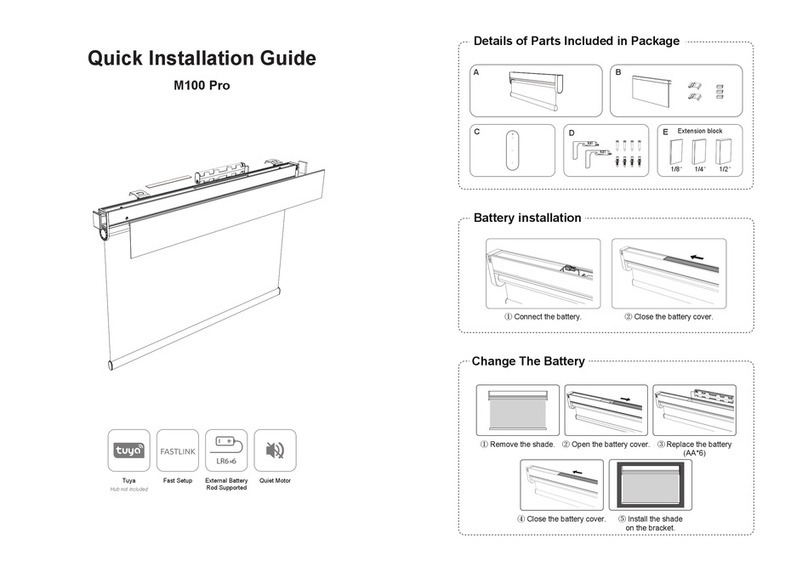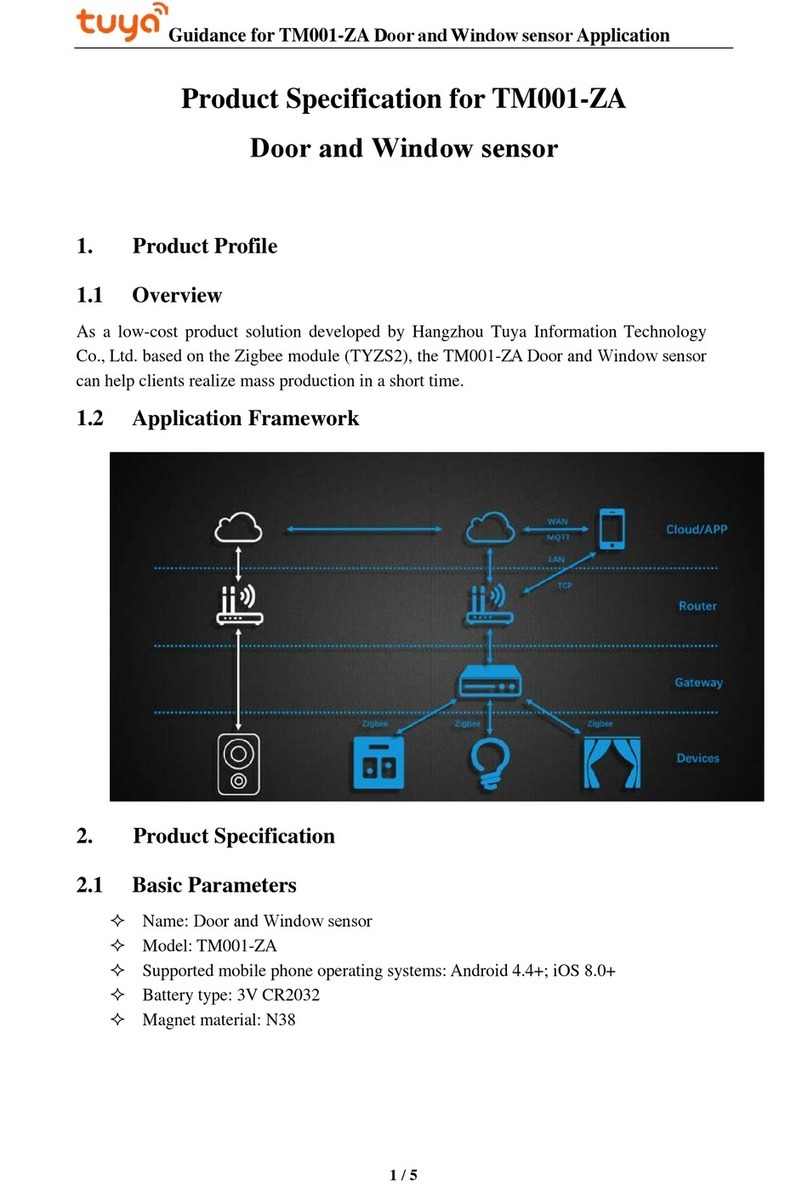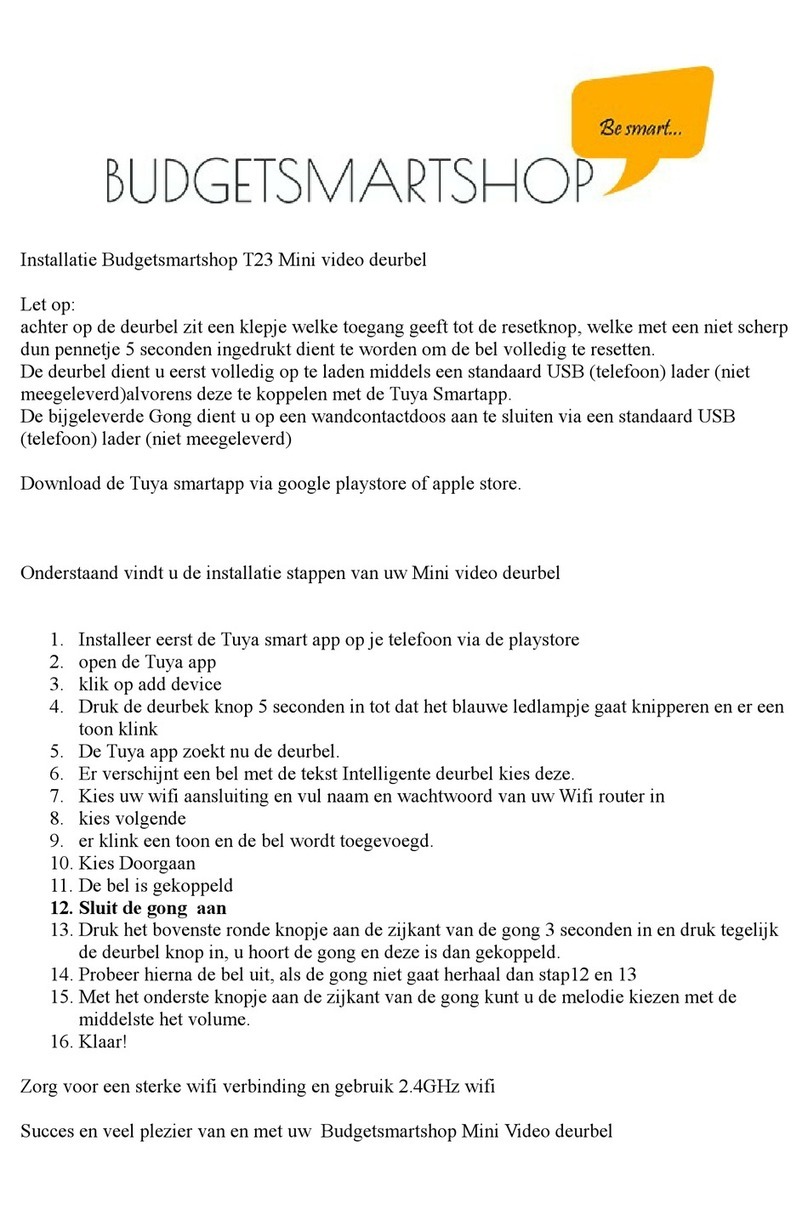Bitte wählen Sie die richtigen 18650 Batterien
mit der intelligenten Türklingel zu verwenden !!!
Technische Spezifikation
NOTIZ
Auflösung 1920*1080 / 1280*720 (Übereinstimmung)
Kamera winkel
Infrarot-LED 6*850nm
160°
WIFI IEEE 802 11 b/g/n
Audio Zwei-Wege-Gespräch ohne Rauschen
Aufzeichnung
Aufnahme auf der SD-Karte des Geräts (20 Sekunden)
Lagerung
Unterstützt 8GB/16GB/32GB/64GB Klasse 10
Batterie 18650 Batterie (LI-Ion, 2600mAh)
Überwachung
Anrufknopf, Bewegungserkennung, Remote-Live-Ansicht
Benachrichtigungen Push-Benachrichtigungen schnell
Aufwachen des Geräts
Schnelles Aufwachen und Push-Benachrichtigung
Energieverbrauch
Flach kopf Runder Kopf
Standby 200 uA, Betrieb 170mA
Zwei 18650 Spezifikationsbatterien (insgesamt 6800mAh),
funktionieren regelmäßig für 8-12 Monate.
(Wenn nicht im Lieferumfang
enthalten, muss separat
erworben werden.)
Deutsch Deutsch
11 12
3. Hinweis zur Verwendung.
1.) Das Gerät wird mit wiederaufladbaren Lithium-Batterien betrieben. Bei
voller Ladung beträgt die Akkulaufzeit ca. sechs Monate. Die APP des
Mobilgeräts wird dazu aufgefordert, während der Akku fast leer ist. Bitte
laden Sie das Gerät nach Erhalt der Erinnerung auf.
2.) Halten Sie die Kamera in Reichweite Ihres Routers.
Stellen Sie sicher, dass Sie einen Ort in Reichweite Ihres Netzwerks
auswählen. Dicke oder isolierte Türen können die Stärke Ihres WIFI-Signals
stark reduzieren, selbst wenn sich Ihr Router in der Nähe befindet. Versuchen
Sie daher, Videos zu streamen, bevor Sie Ihre Kamera montieren.
3.) Das Gerät ist ein intelligentes Produkt mit niedrigem Stromverbrauch,
kann Remote-Aufwecken über die APP, PIR-Personenerkennung und
Türklingel-Aufwecken unterstützen. Das Gerät arbeitet nach dem Aufwachen
30 Sekunden lang und befindet sich dann automatisch im Ruhezustand bis
zum nächsten Aufwachen.
Notiz:
In einer überfüllten Umgebung wird empfohlen, das Gerät zu schließen oder auf eine
niedrige Empfindlichkeit einzustellen, um die Erregung des Geräts und die
Anrufzeiten zu reduzieren, um die Batterielebensdauer zu verlängern.
Achten Sie darauf, Push-Benachrichtigungen auf Ihrem Telefon zu aktivieren:
(1). Navigieren Sie zu Einstellungen --> Benachrichtigungen --> EIN
(2). Eine Liste von APPs, die Push-Benachrichtigungen unterstützen, wird angezeigt.
(3). Tippen Sie auf die Tuya Smart-App und aktivieren Sie die Benachrichtigung.
Schritt 1
Bitte vergewissern Sie sich vor dem Einrichtungsvorgang, dass Ihre Video-
Türklingel mit Ihrem Telefon verbunden und Ihr Klingelton eingesteckt ist.
Klingel mit der Video-Türklingel einrichten
Drücken Sie die Melodie-Taste, um
durch 52 verschiedene Melodien
zu blättern und eine Melodie
auszuwählen.
Halten Sie die Lautstärketaste 5
Sekunden lang gedrückt, bis die
blaue Anzeige leuchtet.
Drücken Sie die Anruftaste erneut,
der Klingelton spielt automatisch die
von Ihnen ausgewählte Melodie.
Drücken Sie die Anruftaste.
Schritt 2
Schritt 4
Schritt 3
Schritt 5