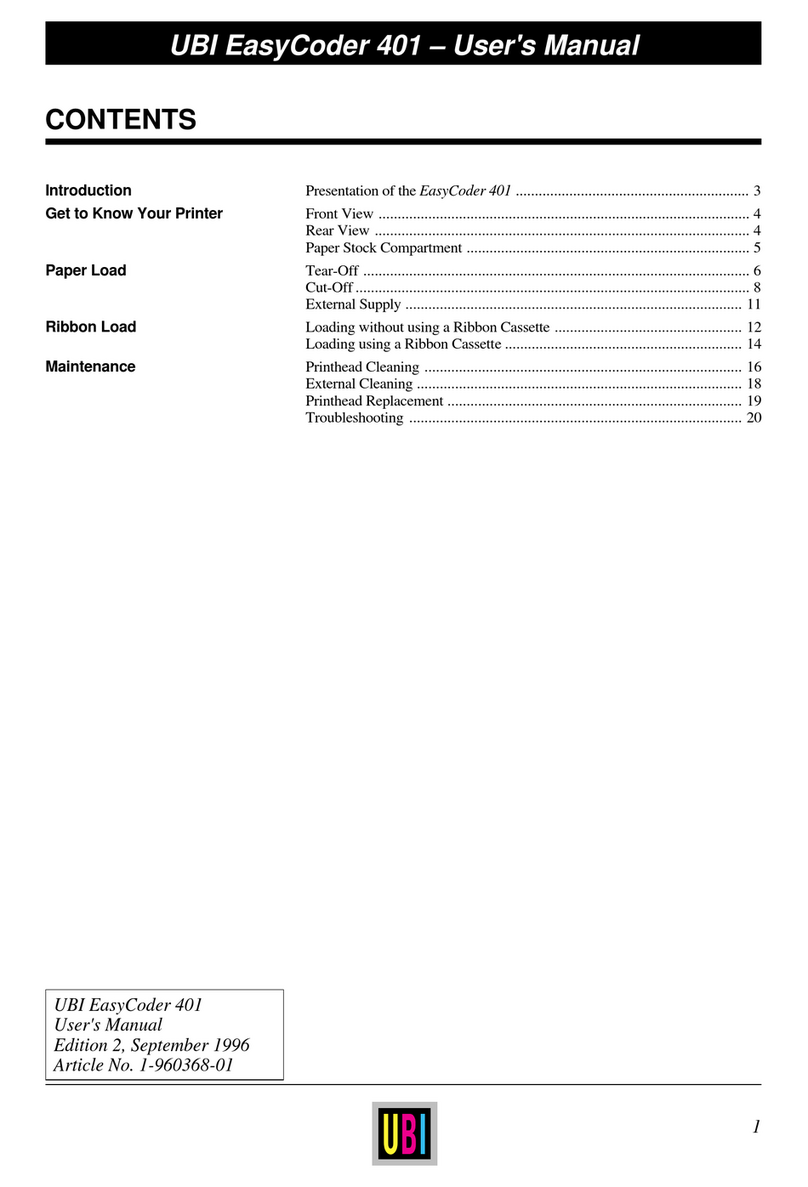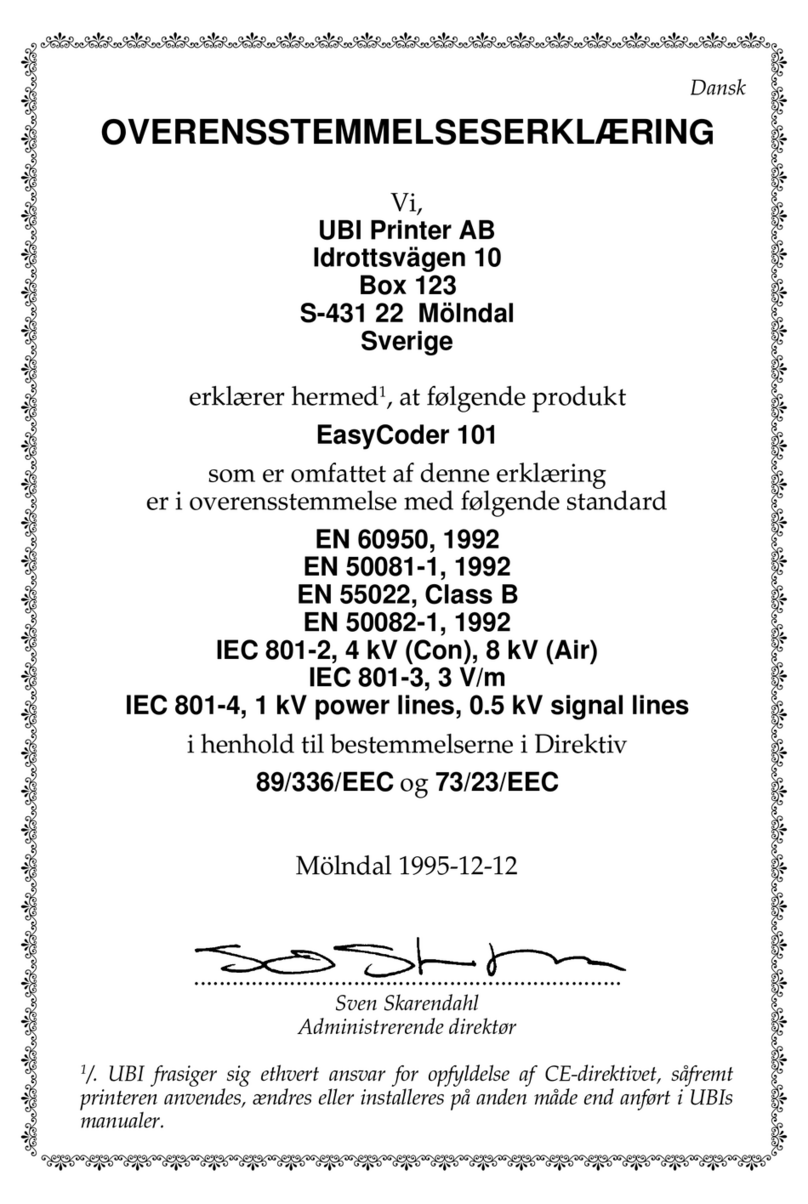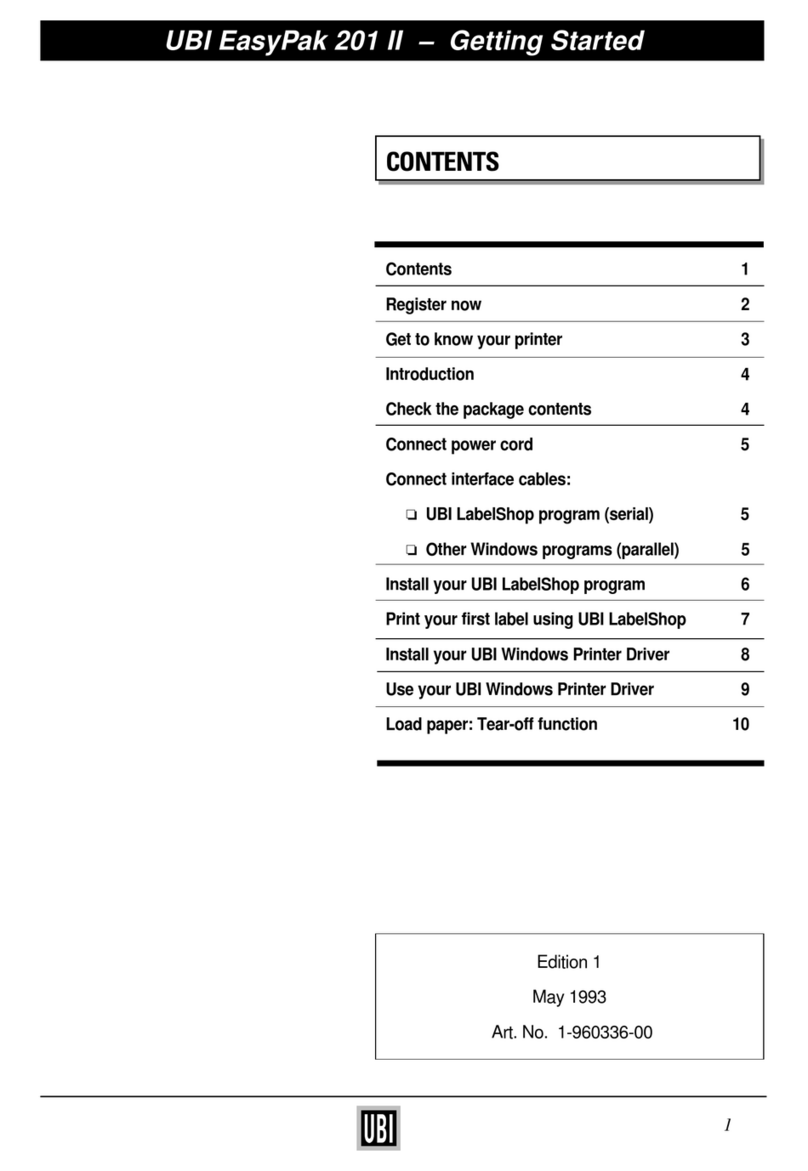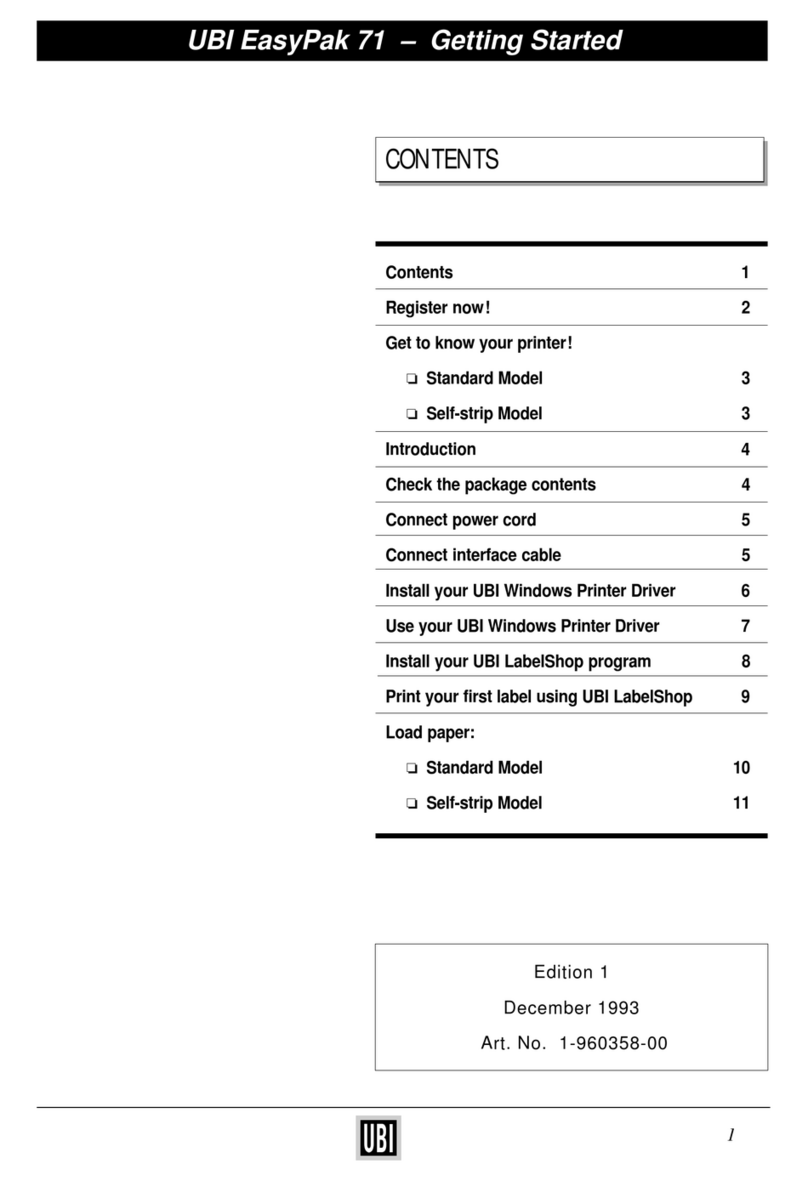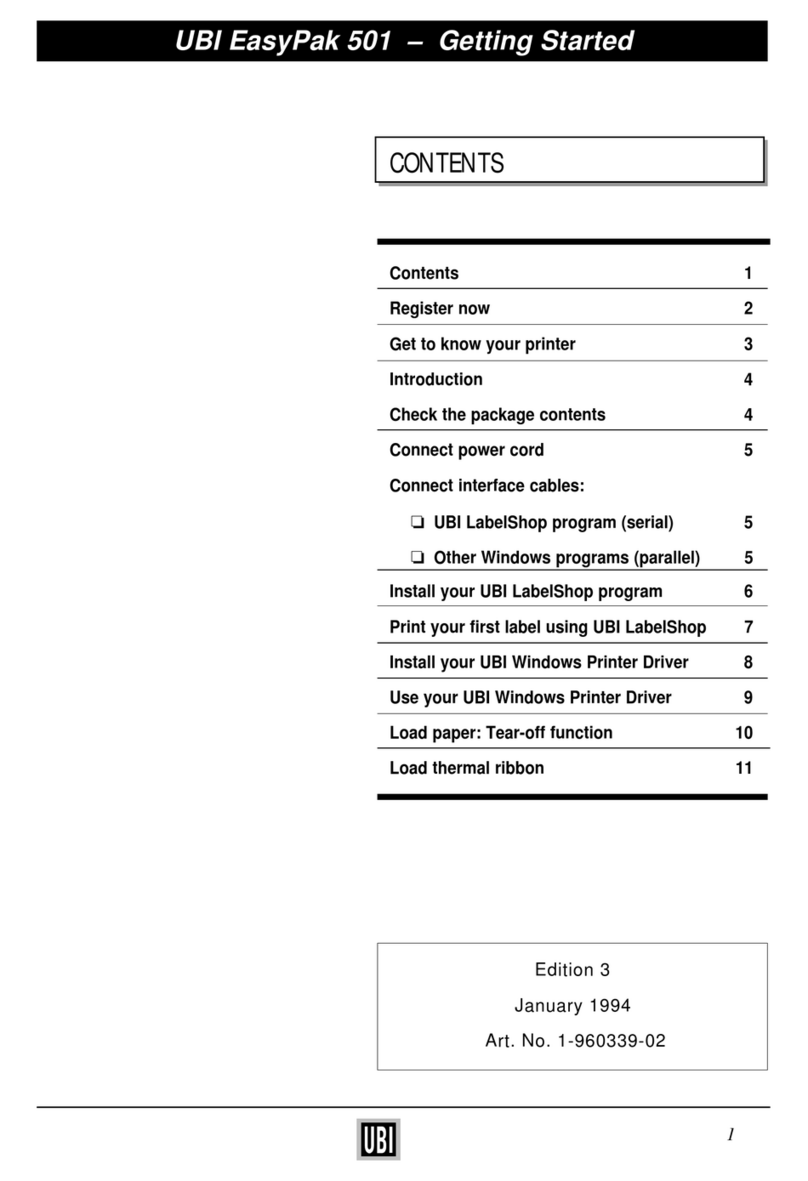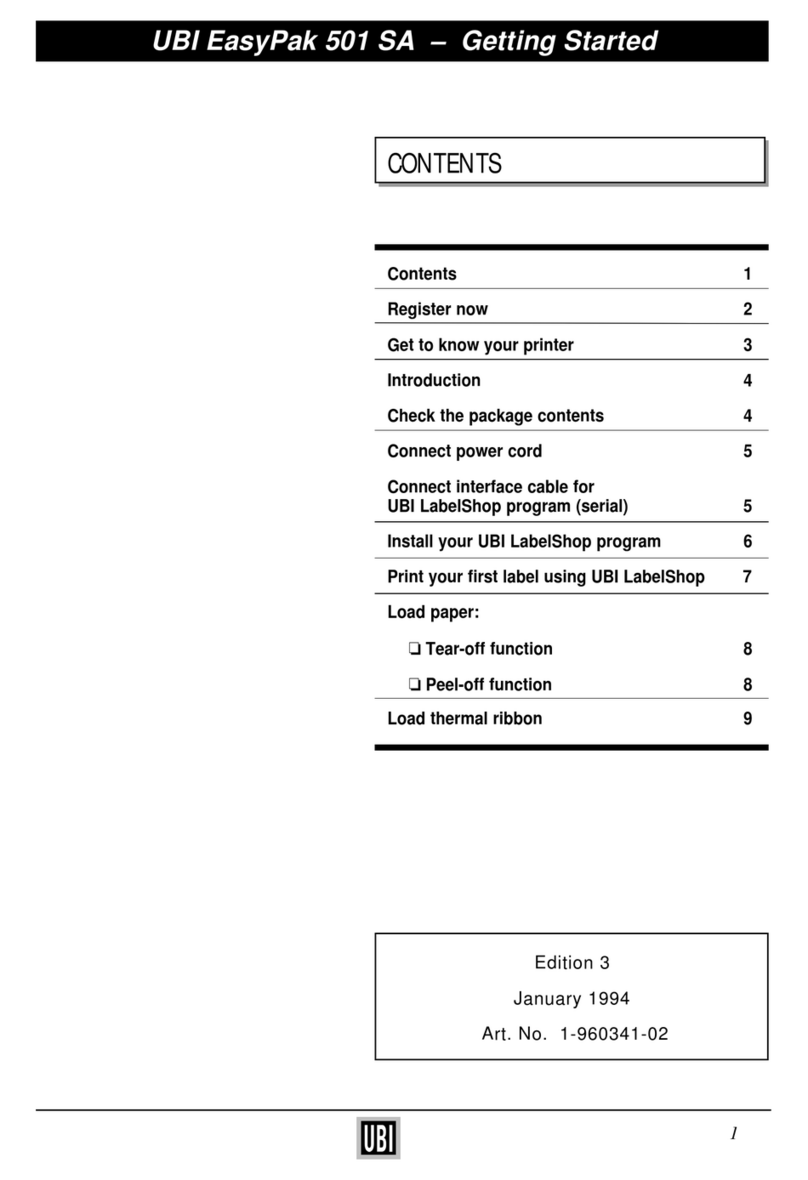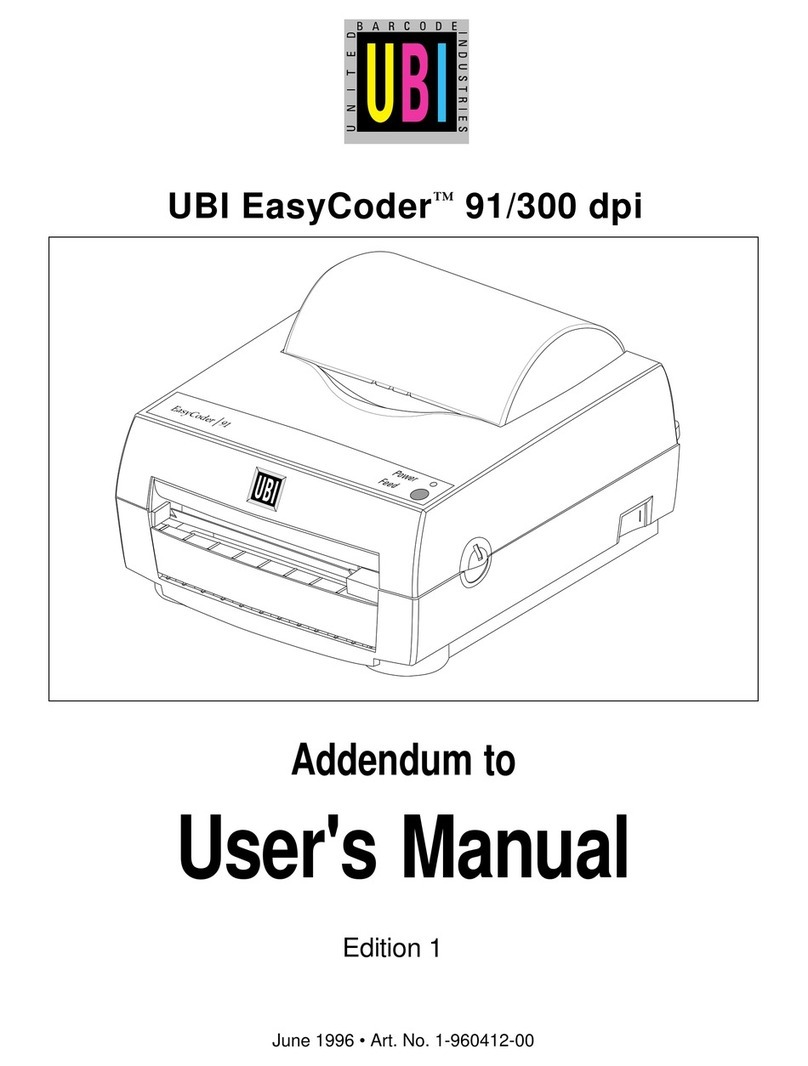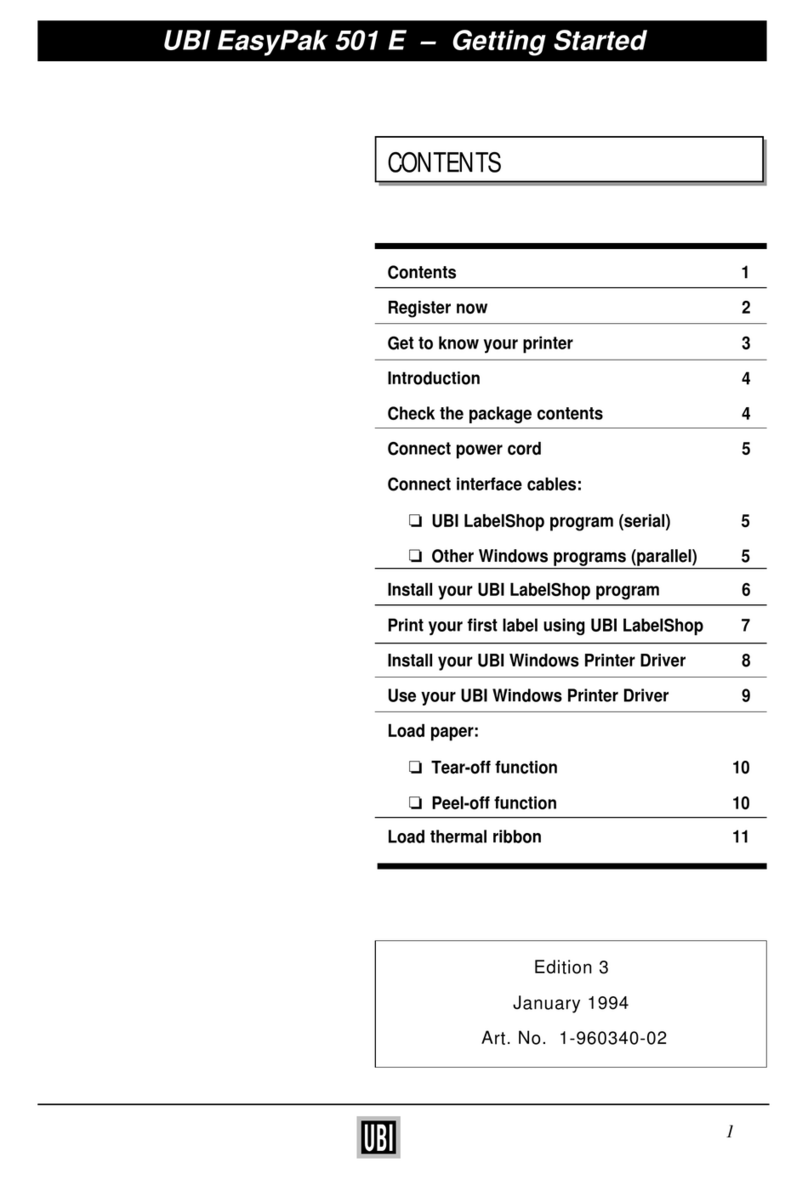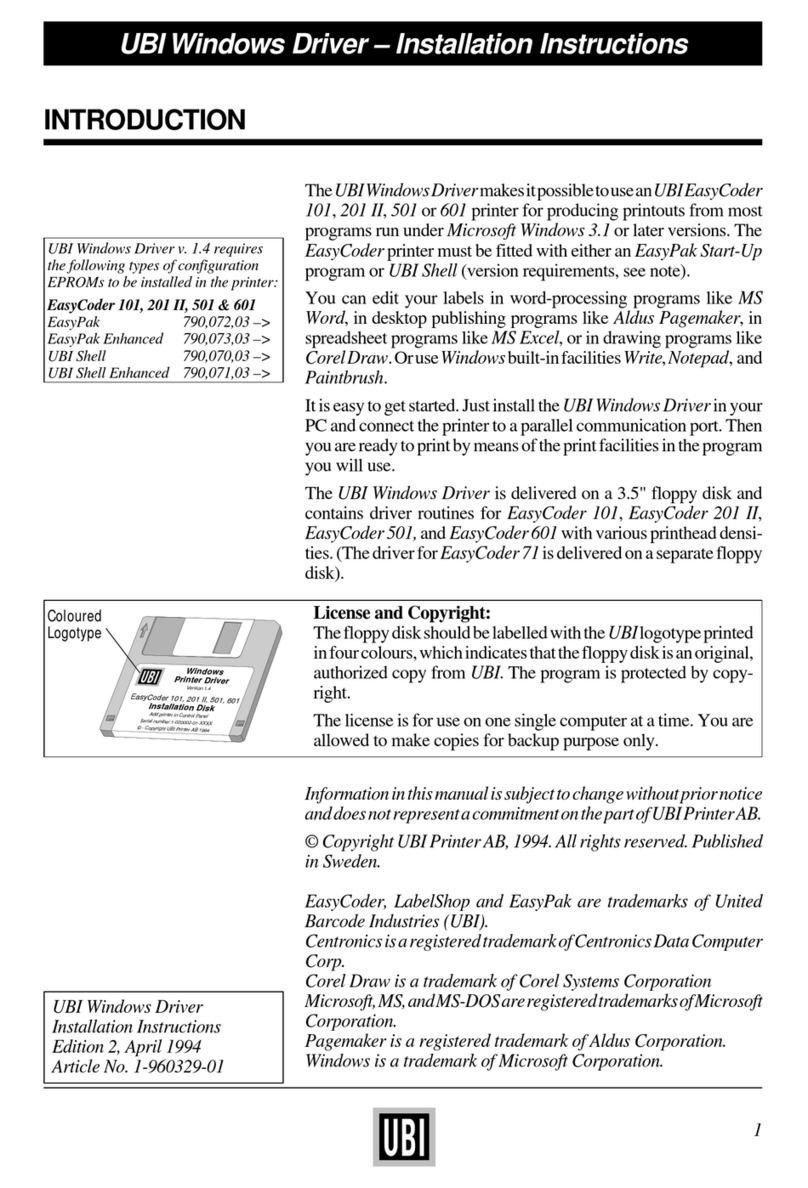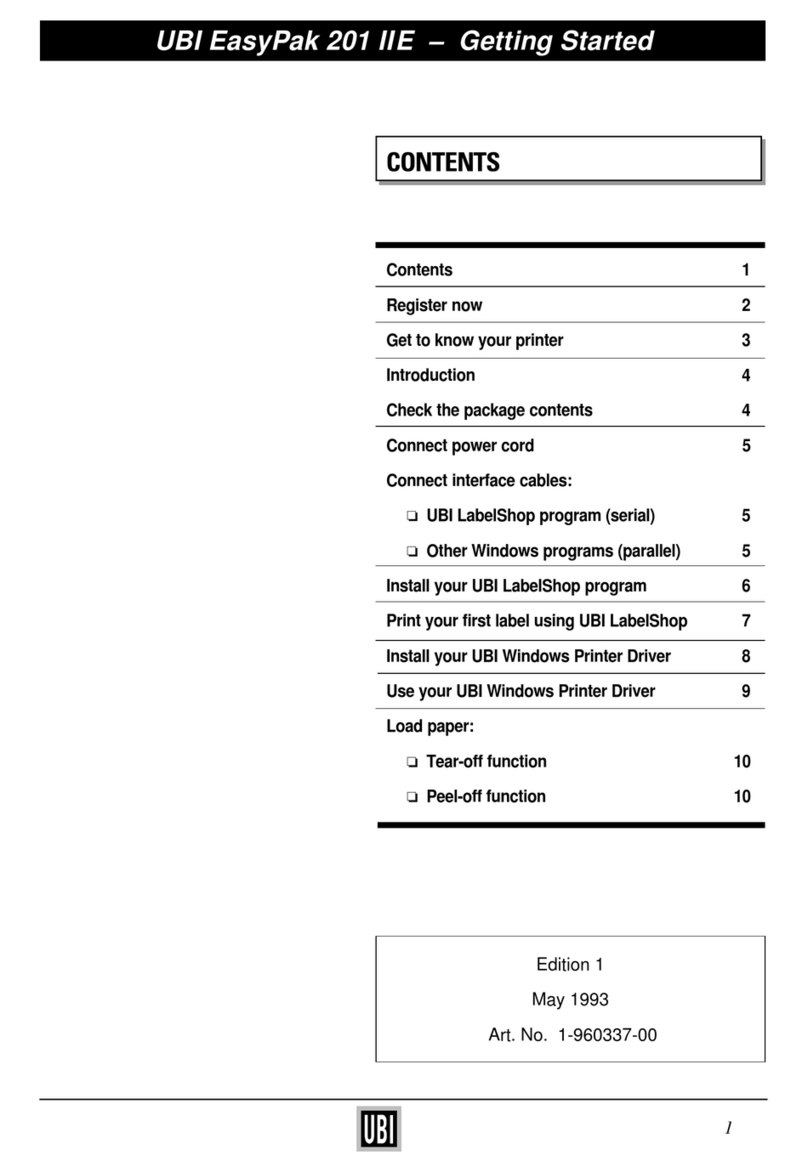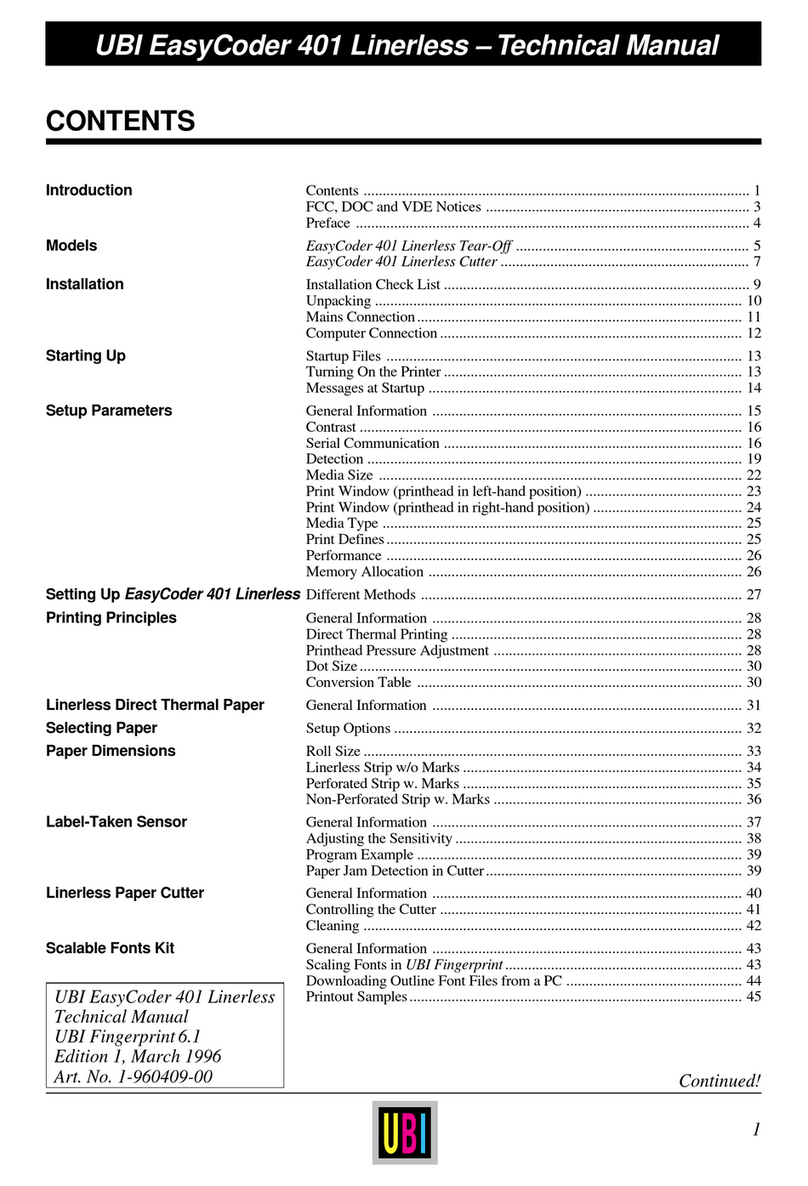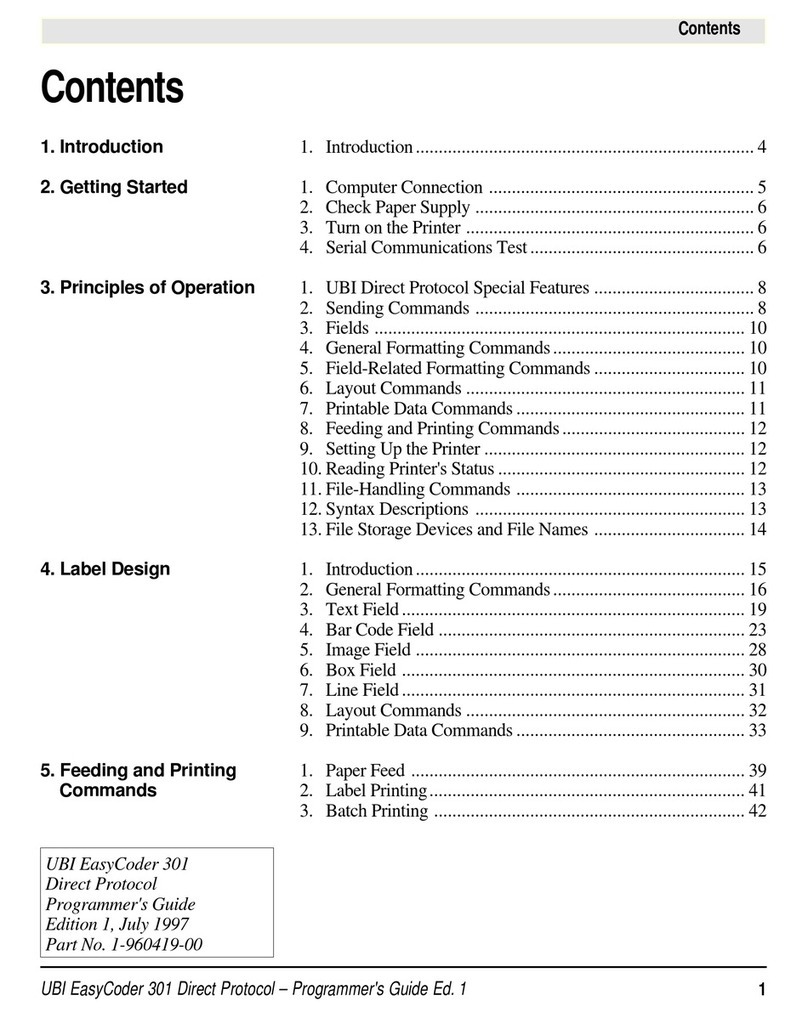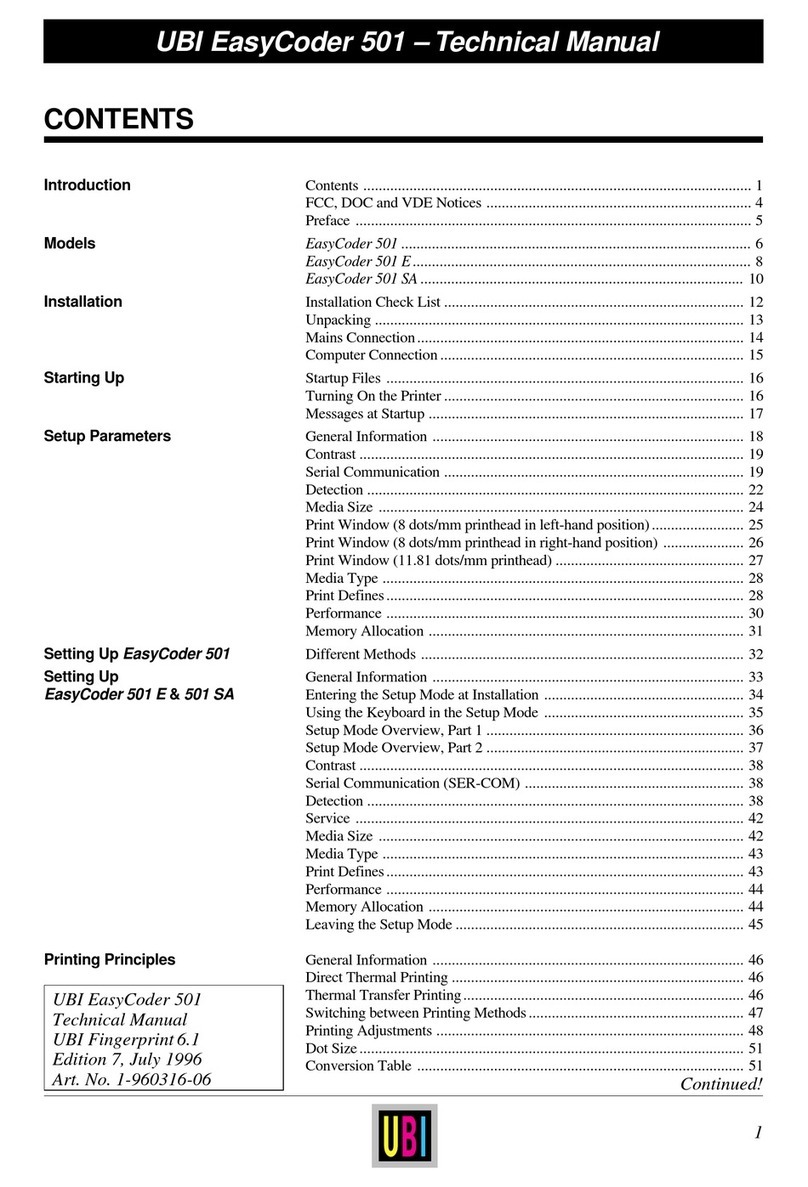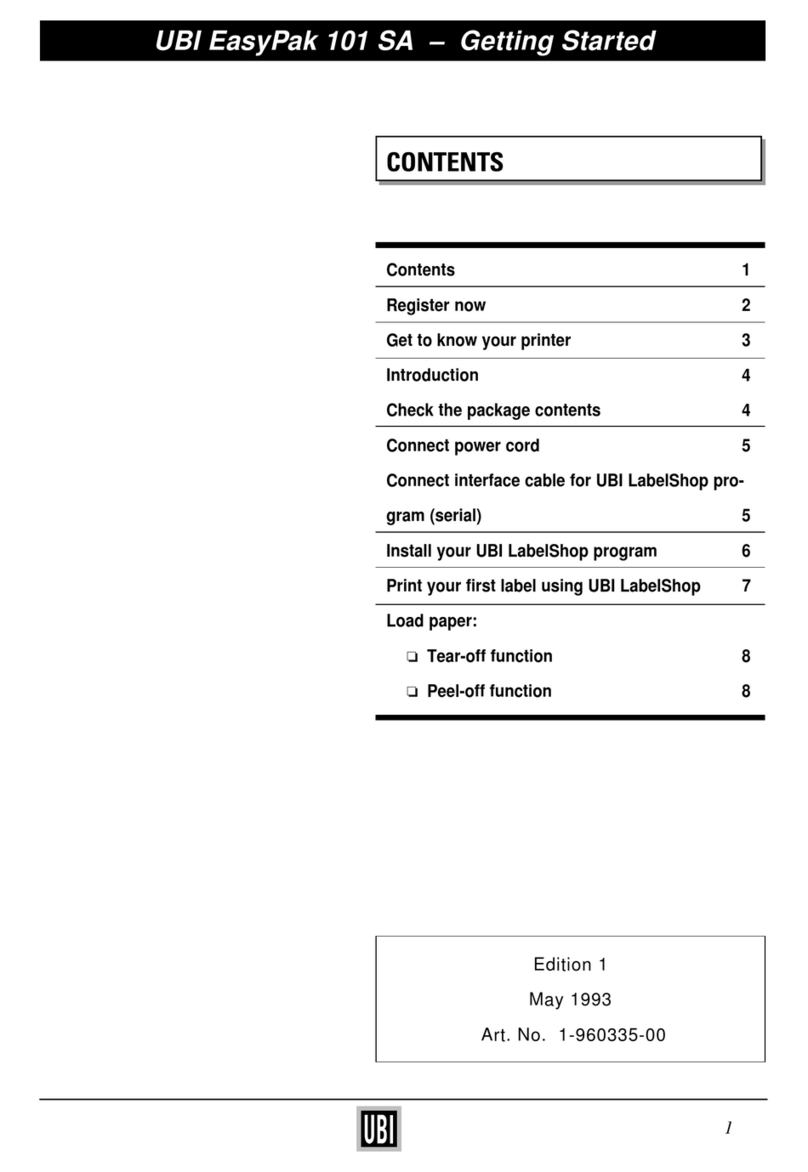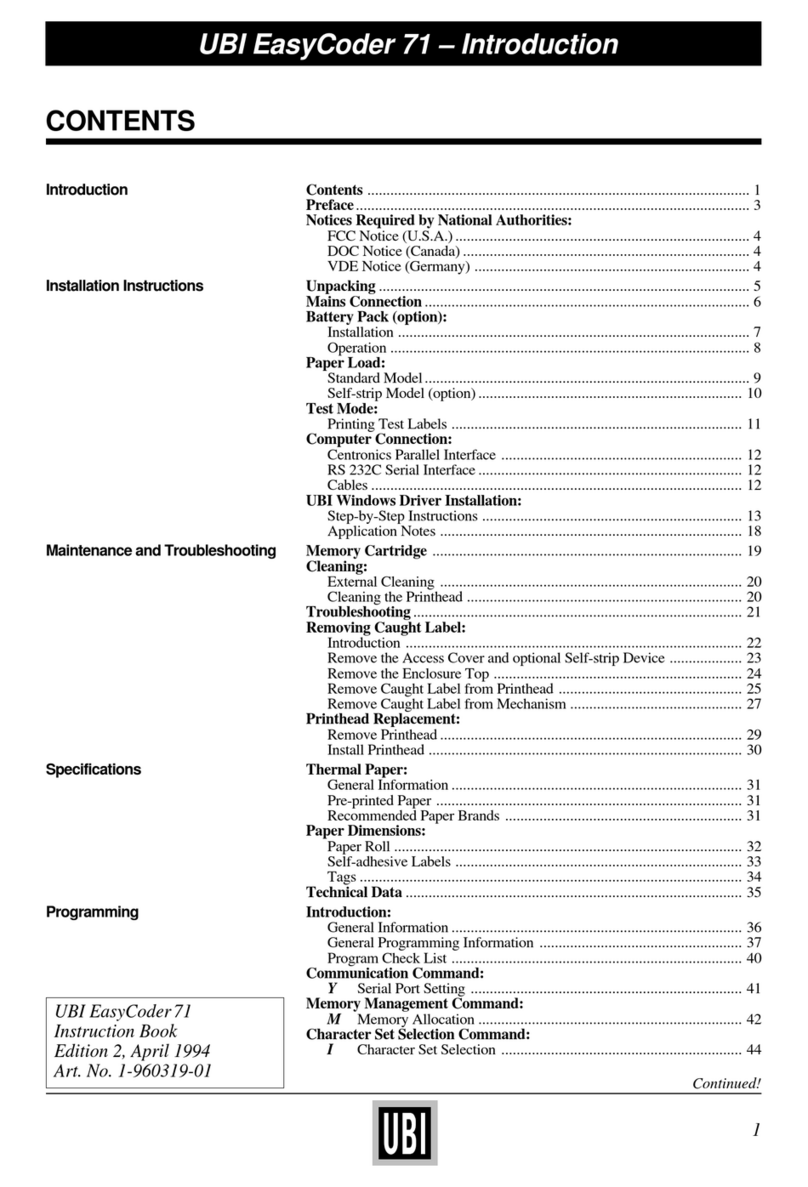9
UBI EasyCoder 101 –Technical Manual
MODELS, cont'd. EasyCoder 101 E
Feature EasyCoder 101 E Common Features EasyPak 101 E
Print Technique Direct Thermal
Printhead 6 or 8 dots/mm (153.9 or 203.2 dpi) 8 dots/mm (203.2 dpi)
Print Width (6 or 8 dots/mm respectively) max. 52.8 mm (2.08") or 55.0 mm (2.17") max. 55.0 mm (2.17")
MediaWidth max. 58.0 mm (2.28")
Print Length (6 or 8 dots/mm respectively) max. 1650 mm (65") or 1250 mm (49") max. 1250 mm (49")
Print Speed max. 75–100 mm/sec. (3–4"/sec.)
Fonts, expandable 4 times Min. 1 Bitmapped; Standard: 9 Bitmapped6
SmoothFonts Yes, with UBI Toolbox
Print Directions for Text, Images, Lines, and Boxes 4
Bar Code Generators 326
Internal Paper Roll Diameter max. 110 mm (4.33")
Peel-Off Device Standard
Internal Rewind of Backing Paper and Labels Standard
Keyboard, built-in 21 keys plus Print button
Display 2 lines x 16 characters LCD
Dimensions (W x D x H) 186 x 360 x 183 mm (7.3 x 14.2 x 7.2")
Weight (excl. paper and options) 5.0 kgs (11 lbs)
Ambient Operating Temperature + 5˚C – +40˚C (+41˚F – +104˚F)
Humidity 20–80% non-condensing
Microprocessor 32 bit
Programming Language UBI Fingerprint 5.1
Startupprogram UBIShell 3.1 Enhanced EasyPak Startup
On-Board RAM Memory, standard Std: 128 kbytes; Max. 512 kbytes1256 kbytes
Label End Sensor Standard
Mains Voltage (factory setup) 115/230 VAC, 60/50 Hz
Max.Power Consumption 300 W
1 x RS 232C/20 mA Current Loop1, 4 Standard Notincluded
1 x Centronics + 1 x RS 232C Interface1, 5 Optional Yes
3 x RS 232C, or 2 x RS 232C + 1 x 20 mA CL Interface1, 5 Optional Yes
LabelTaken Sensor (LTS)1Optional Not included
RealTime Clock (RTC)1Optional Not included
Memory Card Adapter1Optional Yes
CutterUnit Optional Notincluded
RS232C Cable2Optional Yes
CentronicsCable2Optional Yes
ExternalRS 232C Alpha-numeric Keyboard2Optional Not included
ExternalPaper Roll Holder2Optional Not included
UBI Toolbox, PC Windows configuration support2Optional Not included
UBI LabelShop, WYSIWYG Label Software for Windows2Optional Yes
UBI Windows Driver2(excl. cable) Optional Yes
UBI Macintosh Driver2(incl. cable) Optional Not included
1
/. Available as factory installed option or field-installable kit.
2
/. Field-installable option only.
3
/. Factory-installed option only. Must be requested at time of order.
4
/. Standard Serial Interface Board. Can be replaced by optional interface board. Optional optocoplers required for 20 mA CL.
5
/. Replaces standard communication interface (i.e. Serial Interface Board).
6
/. See UBI Fingerprint 5.0 Programmer's Manual.