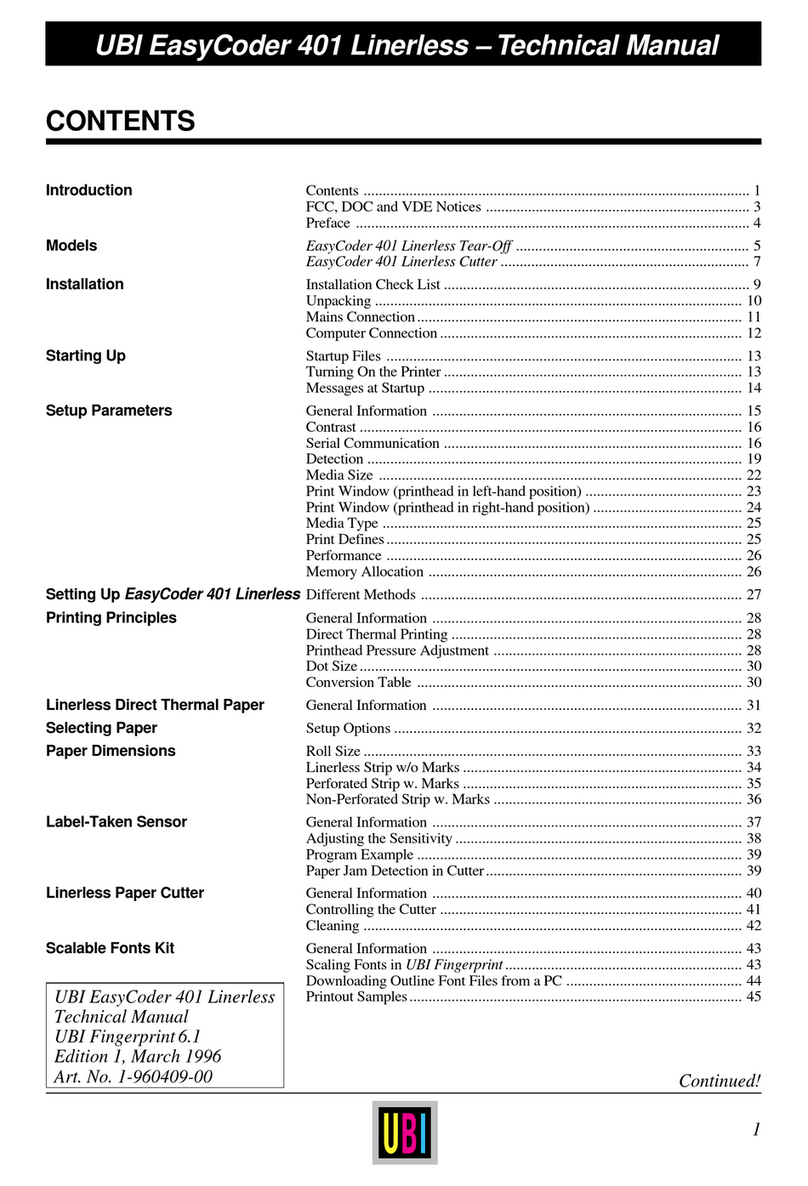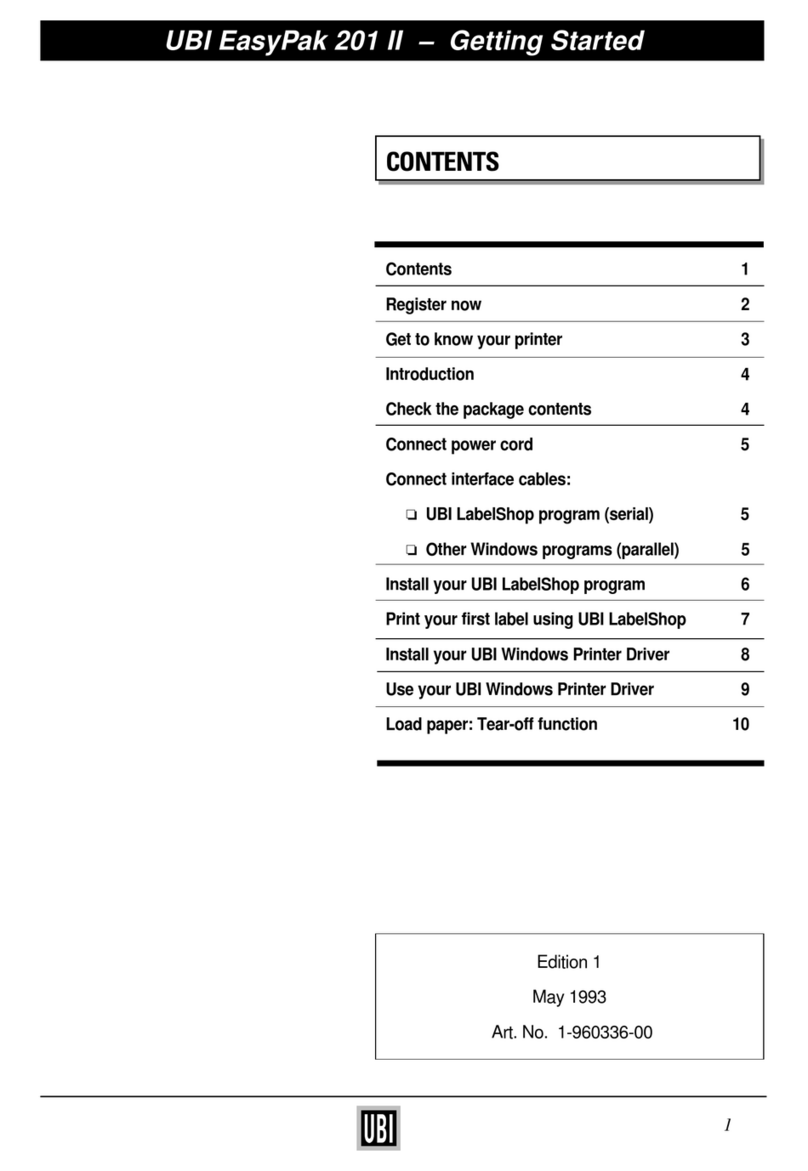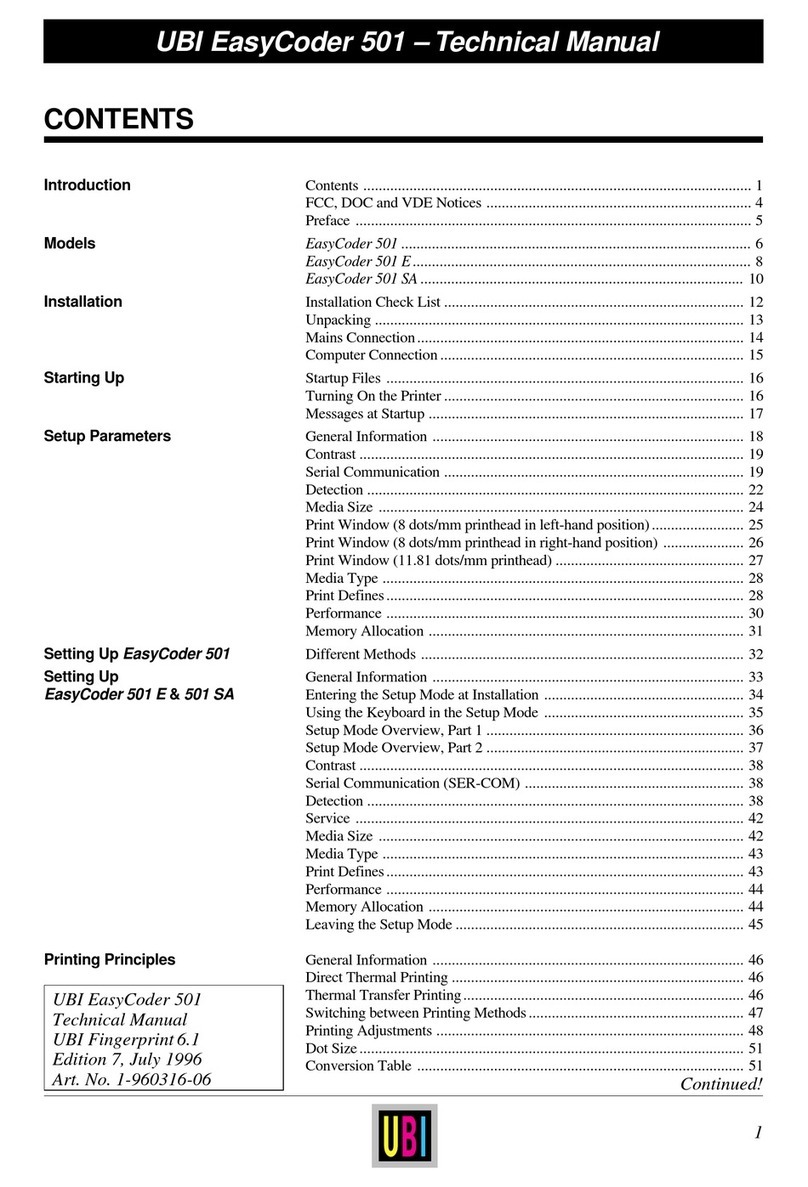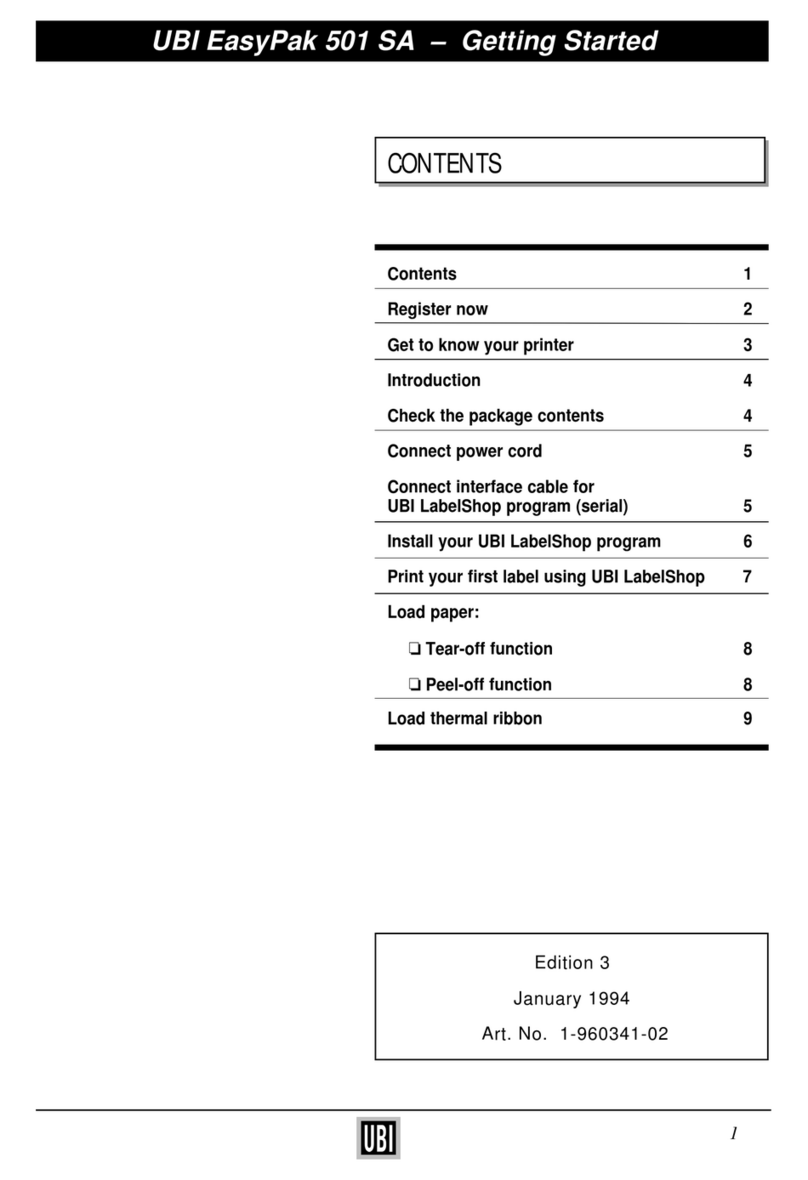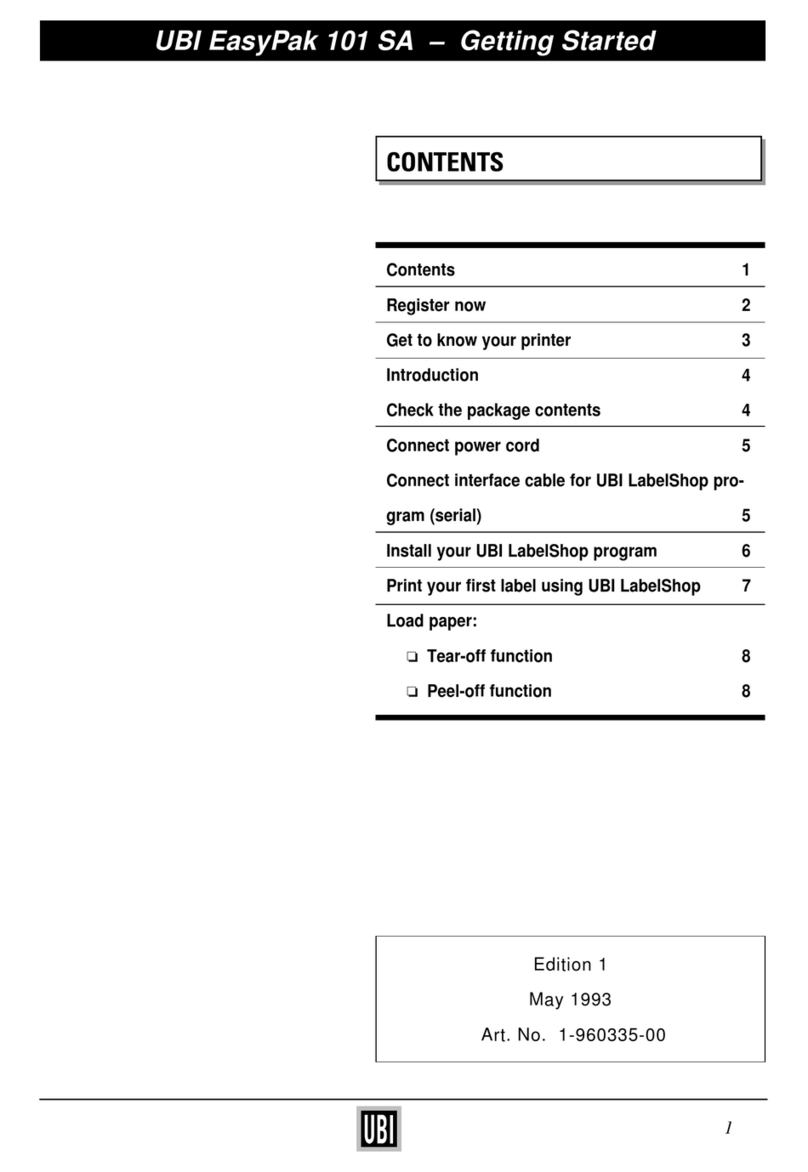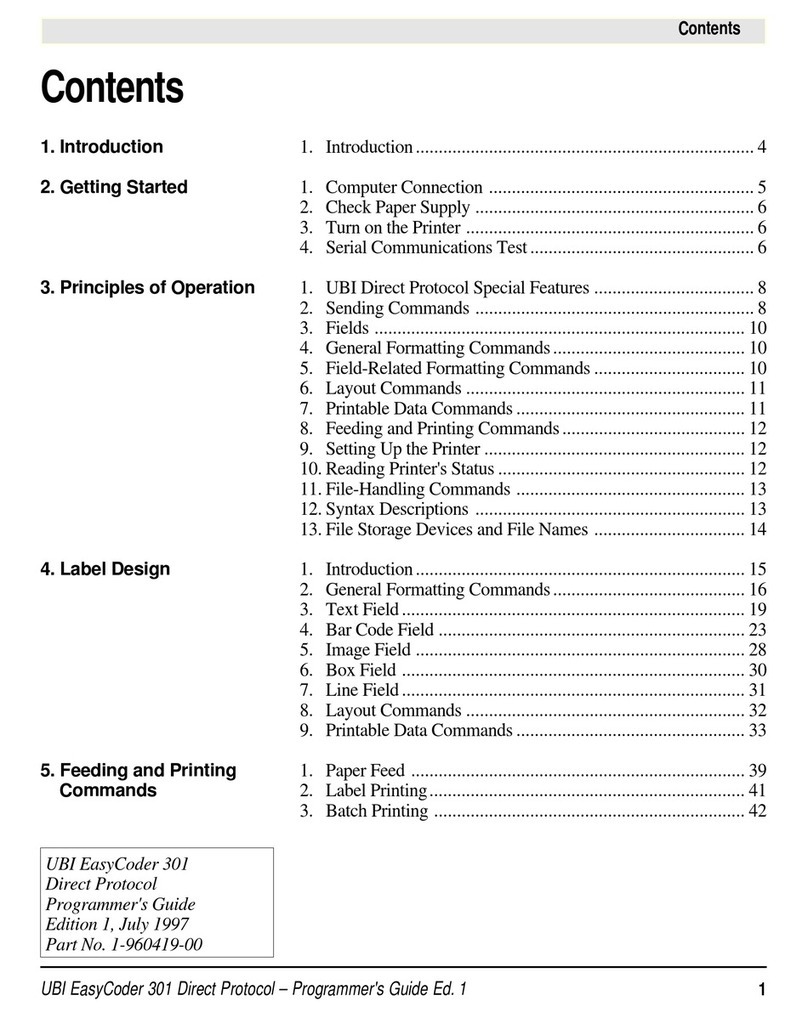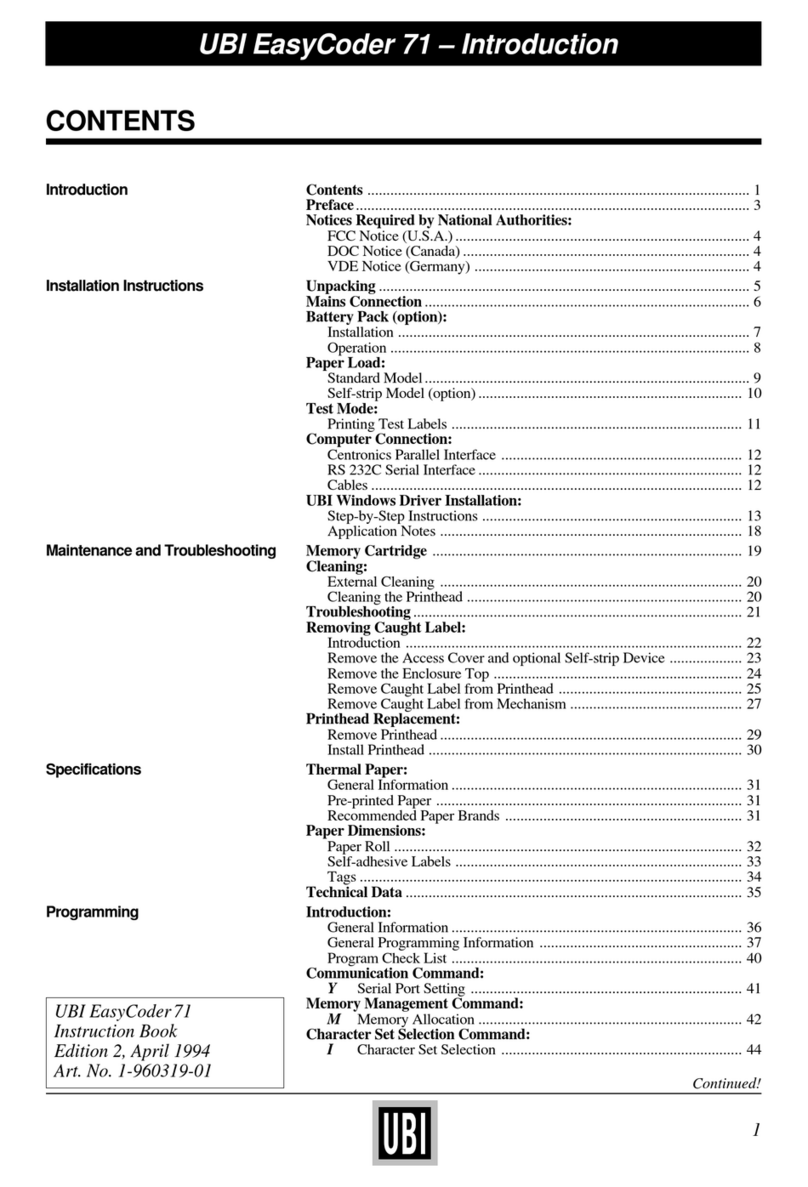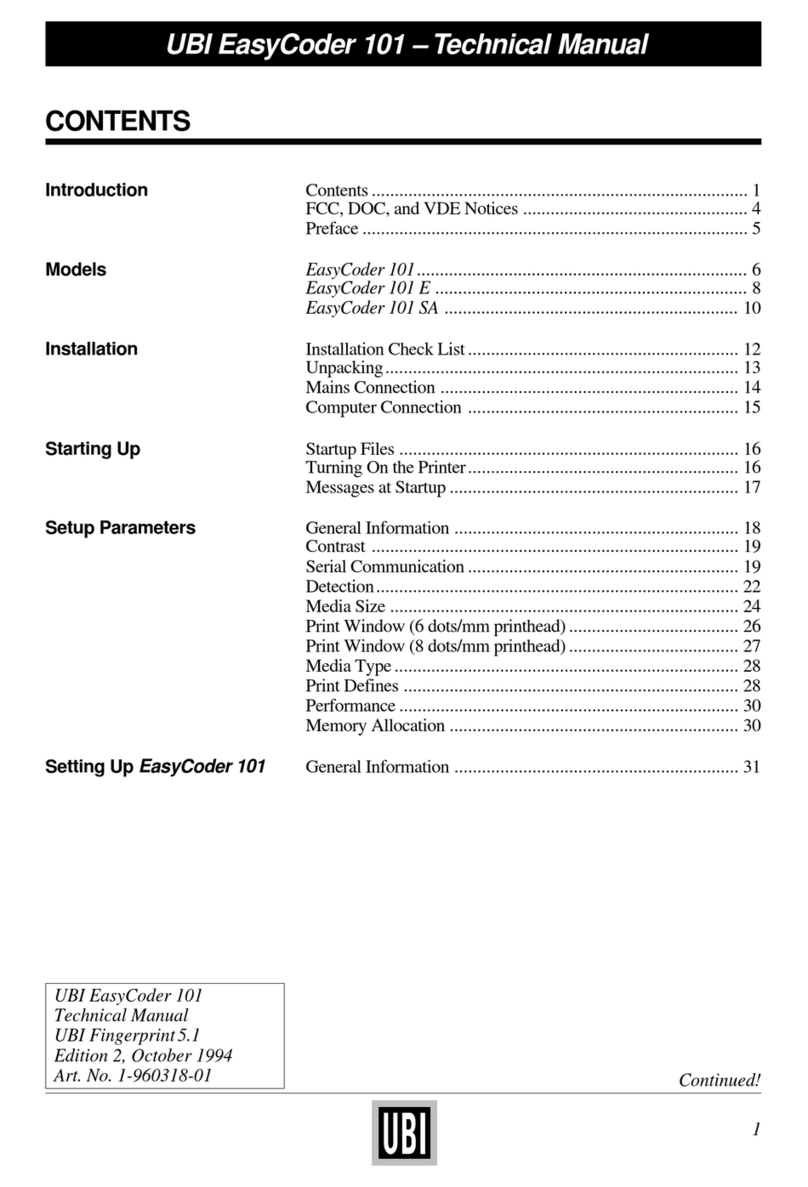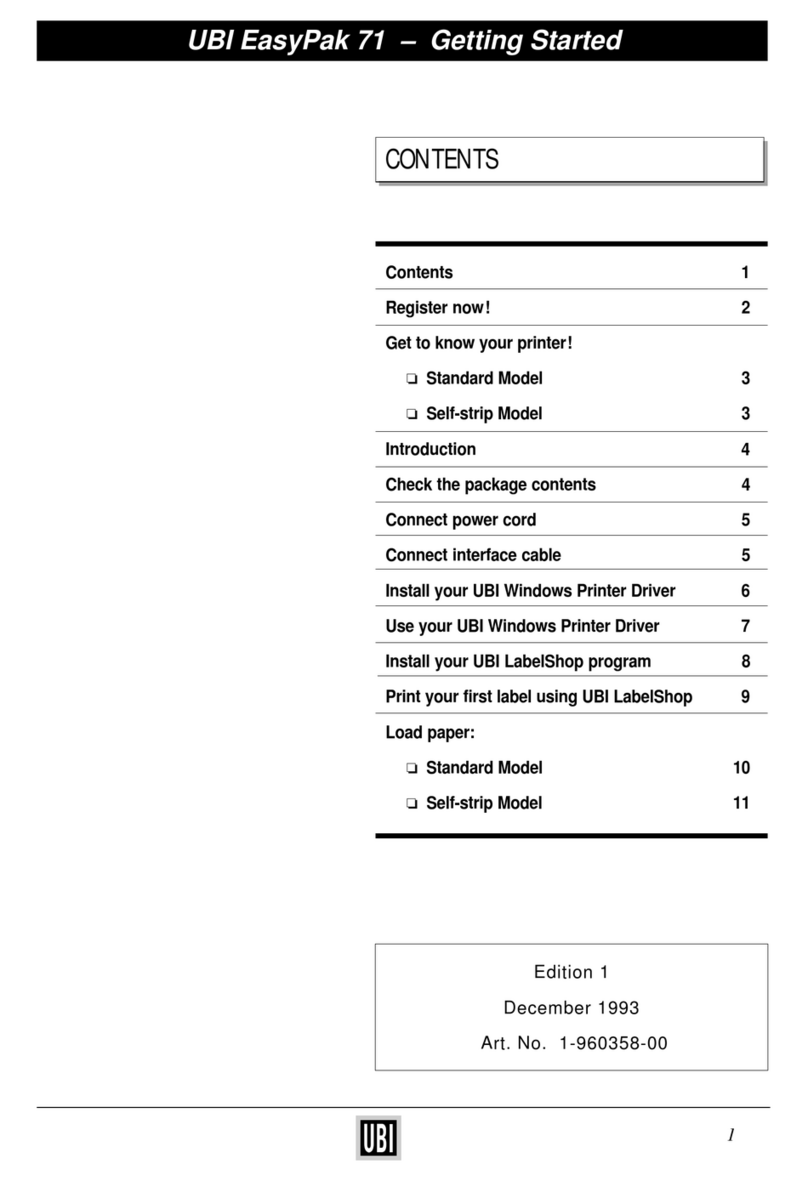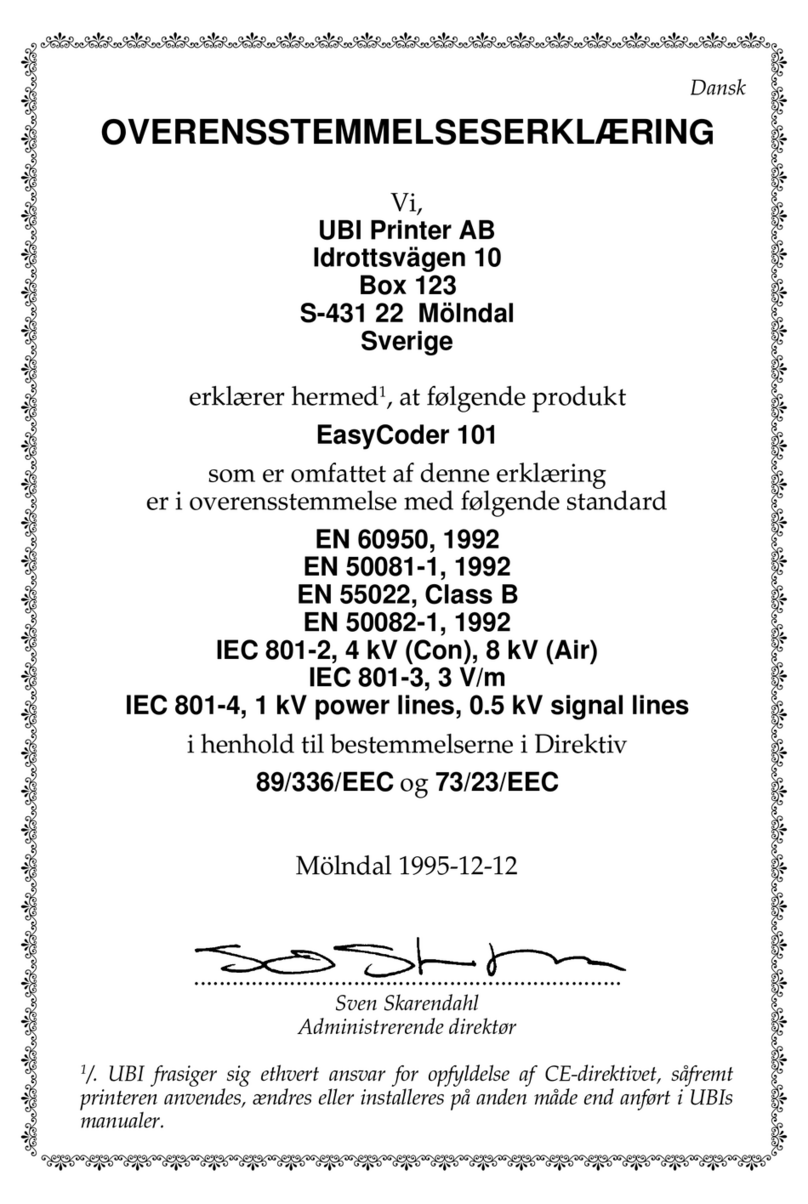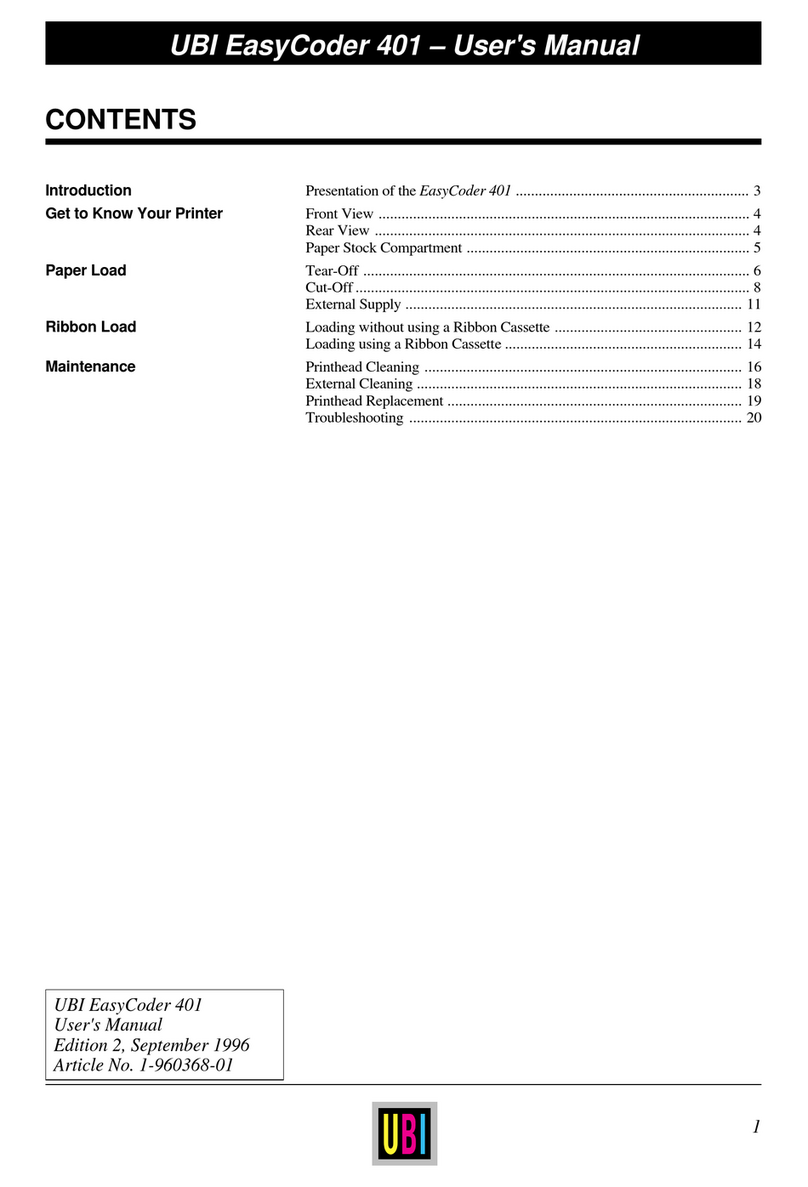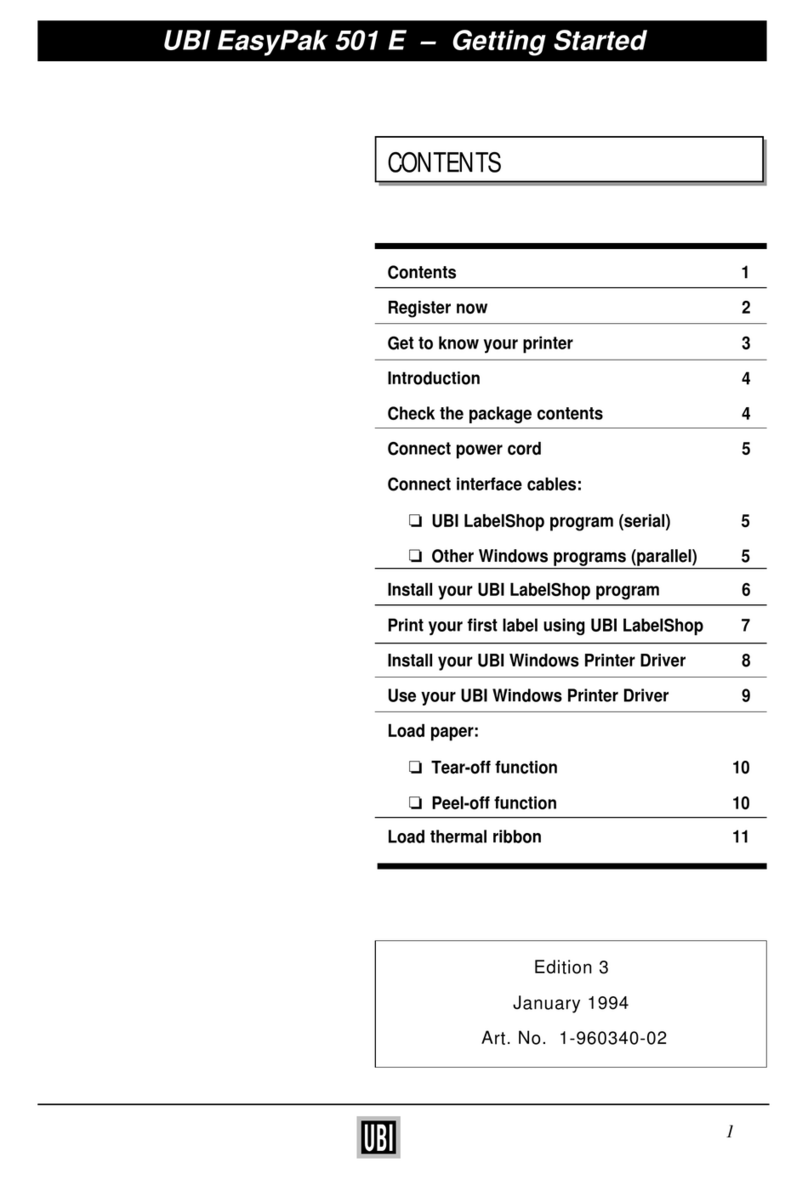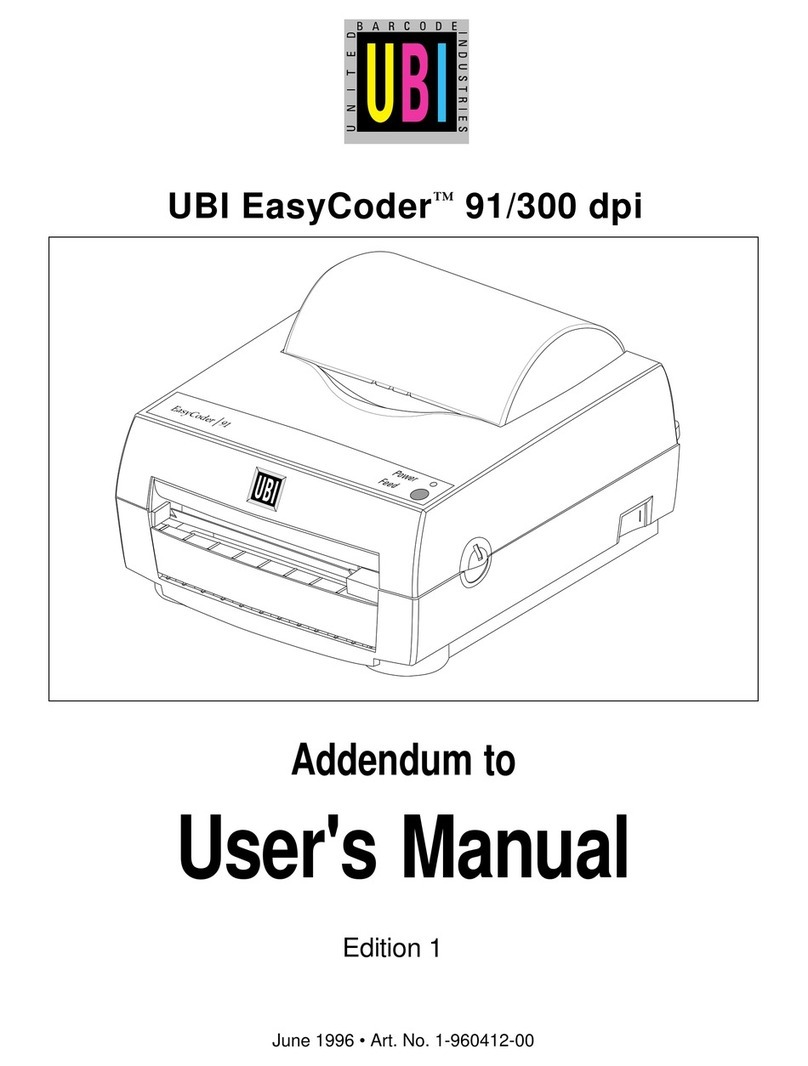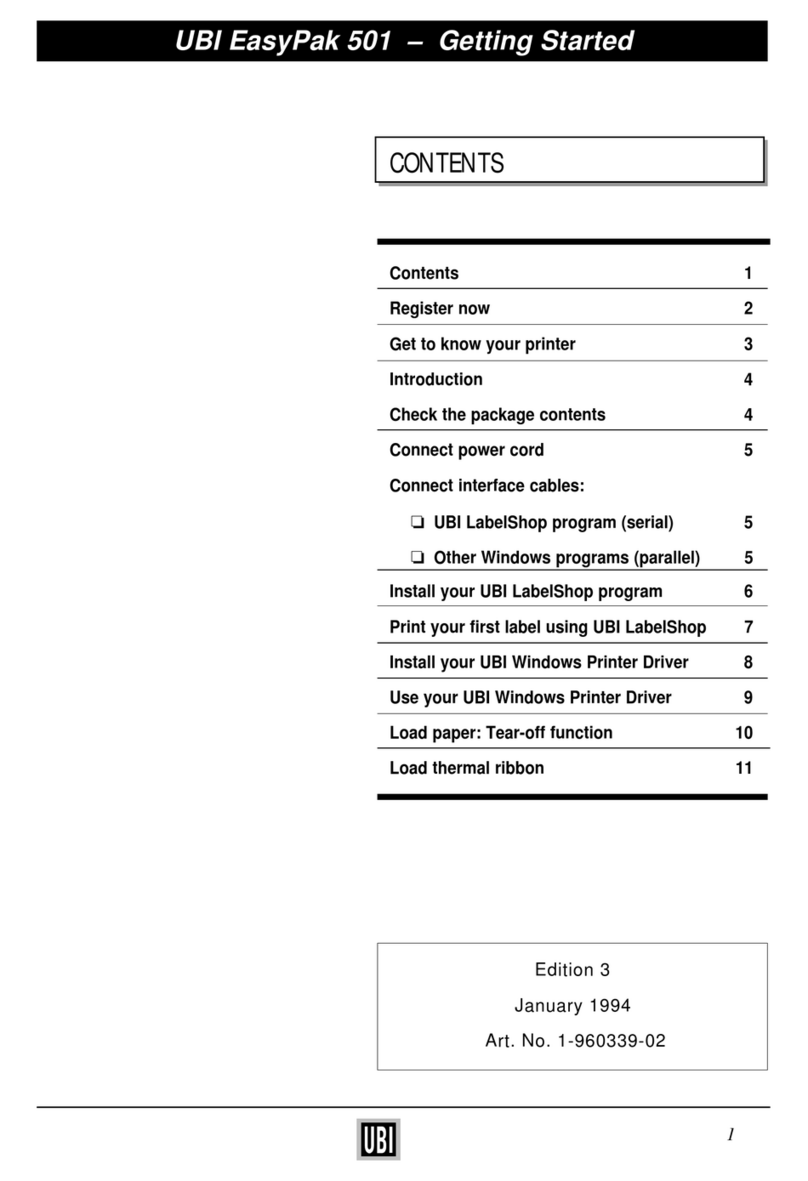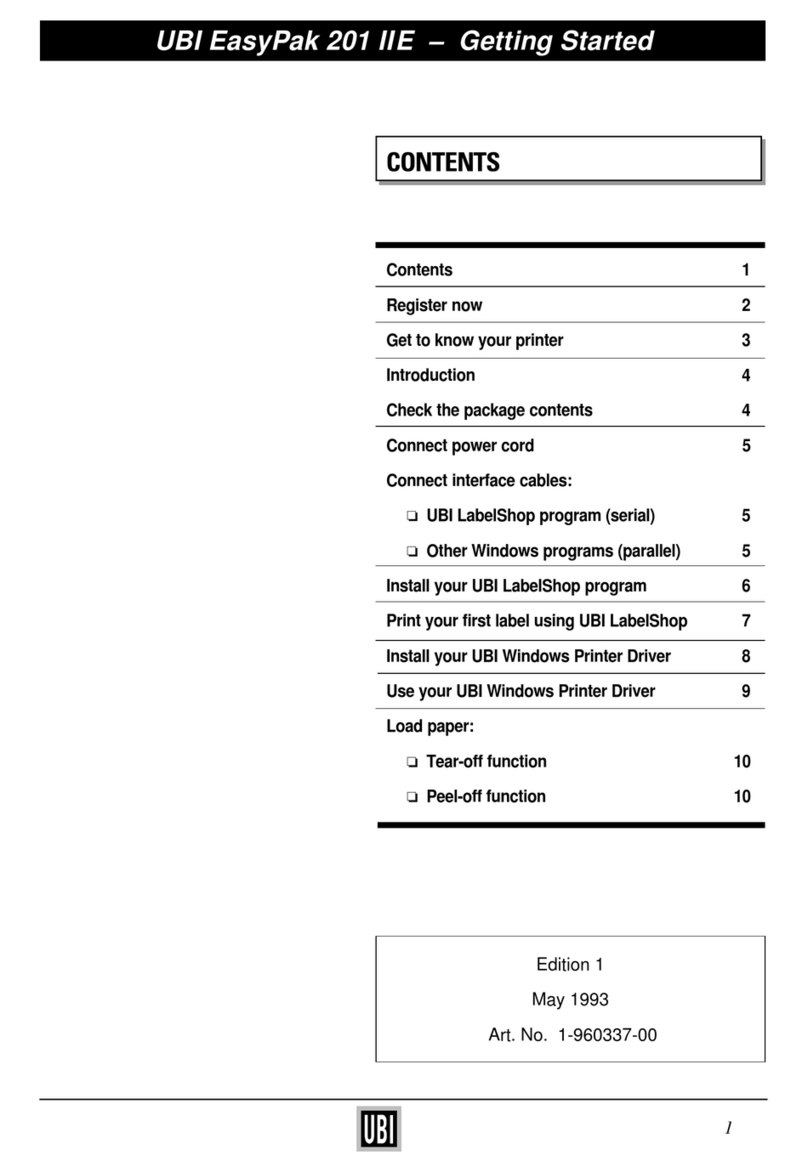UBIWindows Driver – Installation Instructions
1
INTRODUCTION
UBI Windows Driver
Installation Instructions
Edition 2, April 1994
Article No. 1-960329-01
TheUBIWindowsDrivermakesitpossibletouseanUBIEasyCoder
101, 201 II, 501 or 601 printer for producing printouts from most
programs run under Microsoft Windows 3.1 or later versions. The
EasyCoder printer must be fitted with either an EasyPak Start-Up
program or UBI Shell (version requirements, see note).
You can edit your labels in word-processing programs like MS
Word, in desktop publishing programs like Aldus Pagemaker, in
spreadsheet programs like MS Excel, or in drawing programs like
CorelDraw.OruseWindowsbuilt-infacilitiesWrite,Notepad,and
Paintbrush.
Itiseasytogetstarted.JustinstalltheUBIWindowsDriverin your
PC and connect the printer to a parallel communication port. Then
youarereadytoprintbymeansoftheprintfacilitiesintheprogram
you will use.
The UBI Windows Driver is delivered on a 3.5" floppy disk and
contains driver routines for EasyCoder 101, EasyCoder 201 II,
EasyCoder501,and EasyCoder 601withvariousprinthead densi-
ties.(ThedriverforEasyCoder71isdeliveredonaseparatefloppy
disk).
License and Copyright:
ThefloppydiskshouldbelabelledwiththeUBIlogotypeprinted
infourcolours,whichindicatesthatthefloppydiskisanoriginal,
authorized copy from UBI. The program is protected by copy-
right.
The license is for use on one single computer at a time. You are
allowed to make copies for backup purpose only.
Informationinthismanualissubjecttochangewithoutpriornotice
anddoesnotrepresentacommitmentonthepartofUBIPrinterAB.
©Copyright UBI Printer AB, 1994.All rights reserved.Published
in Sweden.
EasyCoder, LabelShop and EasyPak are trademarks of United
Barcode Industries (UBI).
CentronicsisaregisteredtrademarkofCentronicsDataComputer
Corp.
Corel Draw is a trademark of Corel Systems Corporation
Microsoft,MS,andMS-DOSareregisteredtrademarksofMicrosoft
Corporation.
Pagemaker is a registered trademark of Aldus Corporation.
Windows is a trademark of Microsoft Corporation.
UBI Windows Driver v. 1.4 requires
the following types of configuration
EPROMs to be installed in the printer:
EasyCoder 101, 201 II, 501 & 601
EasyPak 790,072,03 –>
EasyPak Enhanced 790,073,03 –>
UBI Shell 790,070,03 –>
UBI Shell Enhanced 790,071,03 –>
EasyCoder 101, 201 II, 501, 601
Installation Disk
Add printer in Control Panel
Serial number:1-020002-01-XXXX
© - Copyright UBI Printer AB 1994
Windows
Printer Driver
Version 1.4
Coloured
Logotype