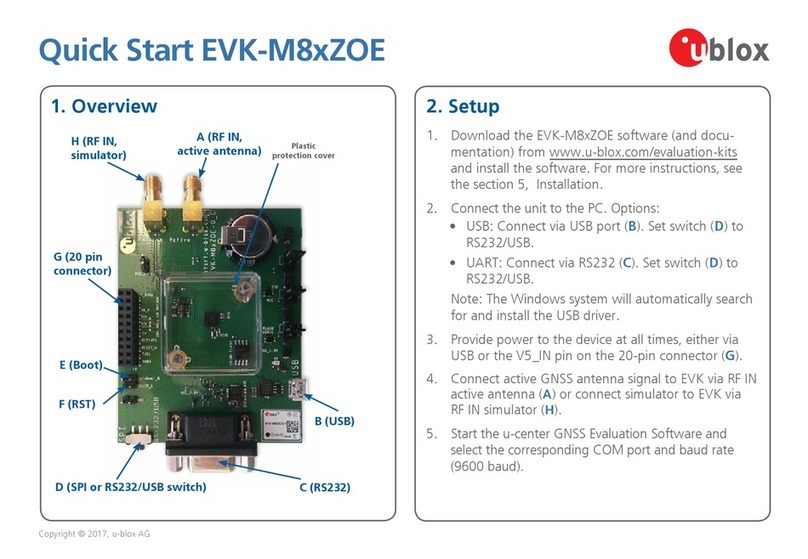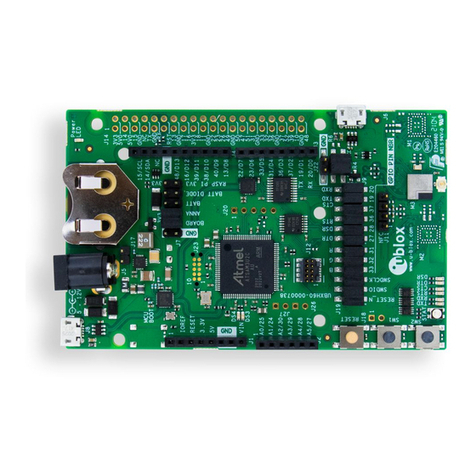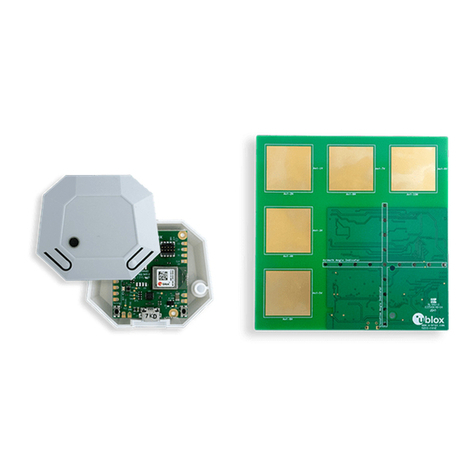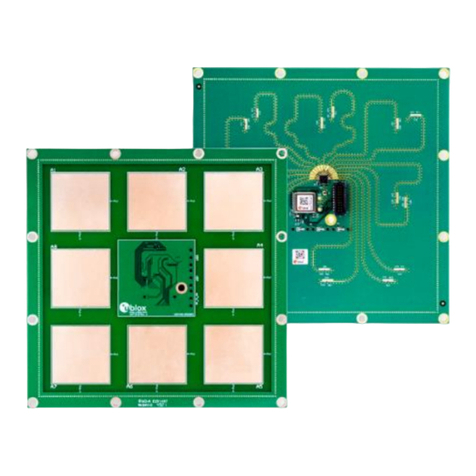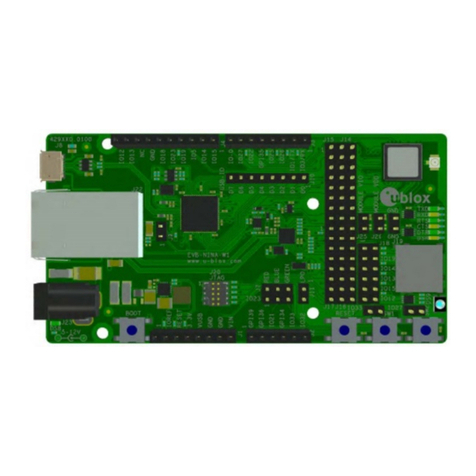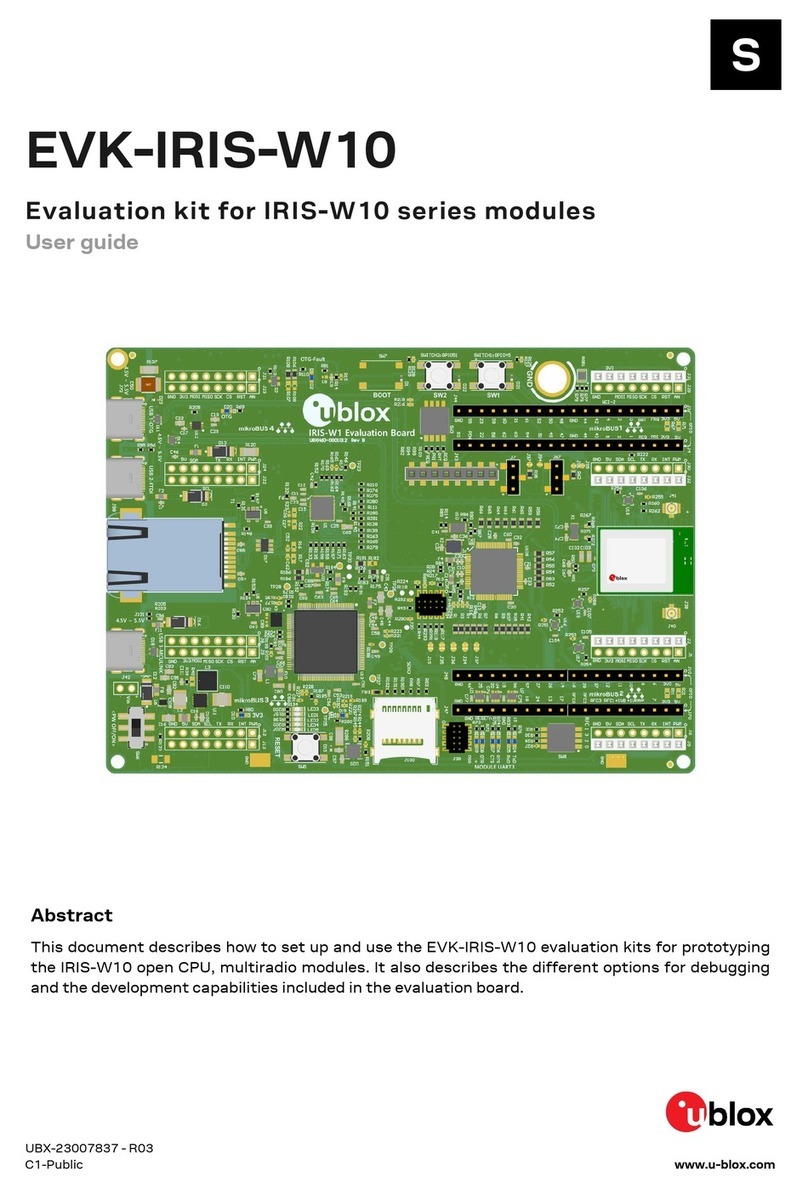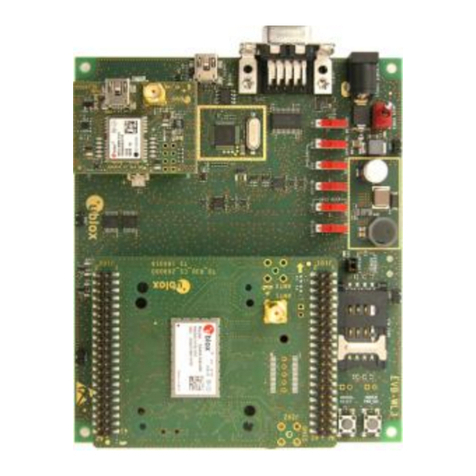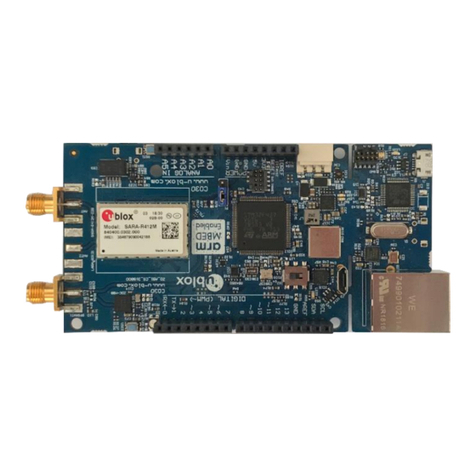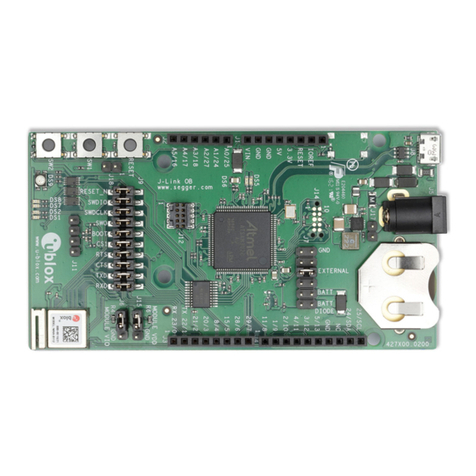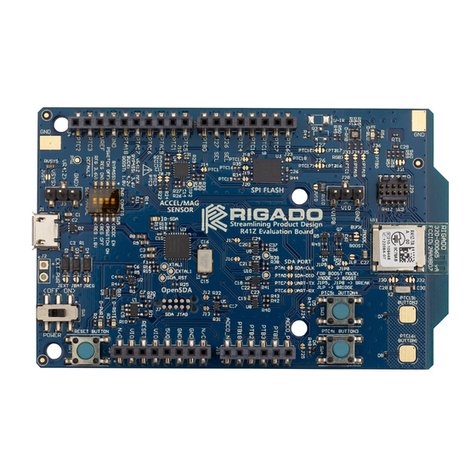EVK-NINA-B3 - User guide
UBX-17056481 - R08 Contents Page 3 of 40
C1-Public
Contents
Document information .............................................................................................................................2
Contents .......................................................................................................................................................3
1Quick start guide.................................................................................................................................5
1.1 Installing s-center evaluation software..................................................................................................5
1.2 Installing J-Link drivers .............................................................................................................................5
1.3 Installing serial port drivers ......................................................................................................................5
2Product description............................................................................................................................6
2.1 Overview........................................................................................................................................................6
2.2 Kit includes...................................................................................................................................................8
2.3 Key features .................................................................................................................................................8
2.4 EVK-NINA-B3 block diagram ....................................................................................................................9
2.5 Connectors .................................................................................................................................................10
3Setting up the evaluation board .................................................................................................. 11
3.1 Software and hardware preparation.....................................................................................................11
Installing software............................................................................................................................11
Connecting external antennas.......................................................................................................11
Power on evaluation board..............................................................................................................11
COM ports ..........................................................................................................................................12
3.2 Starting up the EVK..................................................................................................................................12
EVK-NINA-B31x ................................................................................................................................12
EVK-NINA-B30x ................................................................................................................................12
3.3 Measuring current consumption...........................................................................................................13
Using an amperemeter....................................................................................................................13
Using a voltmeter .............................................................................................................................13
Using an external power supply or power analyzer....................................................................13
4Board configuration......................................................................................................................... 15
4.1 Powering options.......................................................................................................................................15
Selecting the power configuration jumpers................................................................................15
Default power configuration, 3.3 V ...............................................................................................18
Battery powered, 3 –1.7 V ..............................................................................................................19
Battery powered with protection diode, 2.7 –1.7 V...................................................................20
External supply, 3.6 –1.7 V.............................................................................................................21
Raspberry Pi HAT..............................................................................................................................22
4.2 Disconnecting NINA signals from board peripherals ........................................................................22
5Interfaces and peripherals ............................................................................................................ 25
5.1 Buttons and LEDs.....................................................................................................................................25
5.2 Arduino interface ......................................................................................................................................26
Arduino shield compatibility...........................................................................................................27
5.3 Raspberry Pi compatible interface ........................................................................................................28
Powering considerations.................................................................................................................30