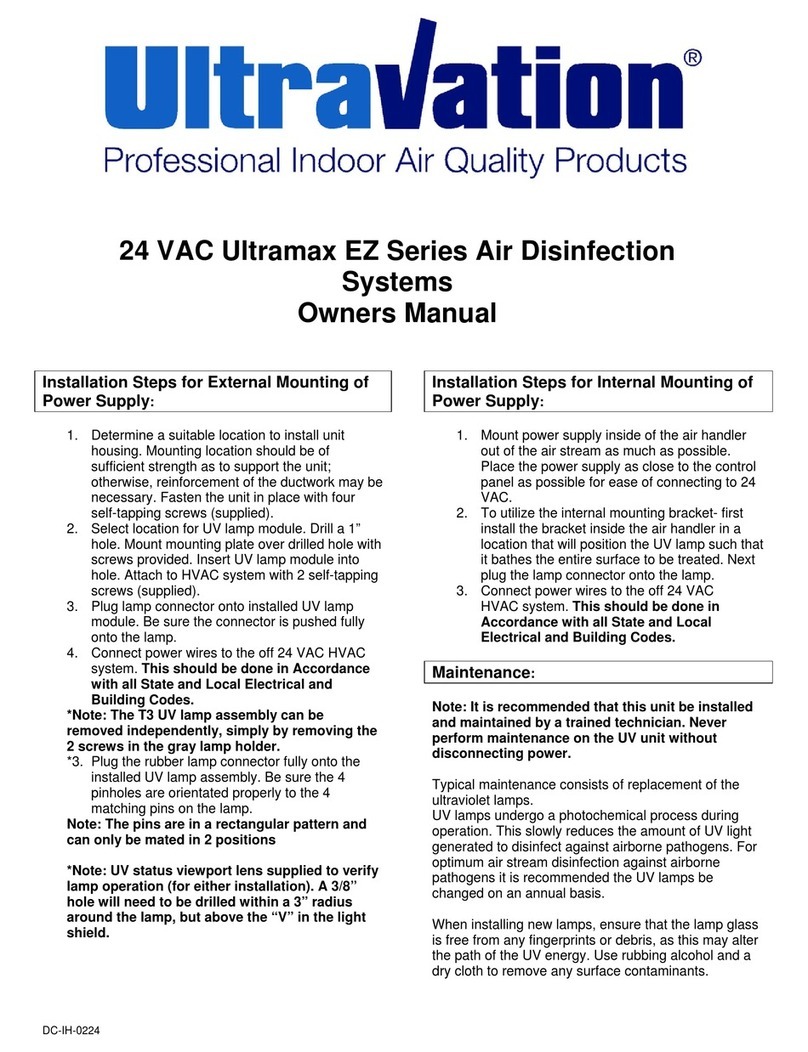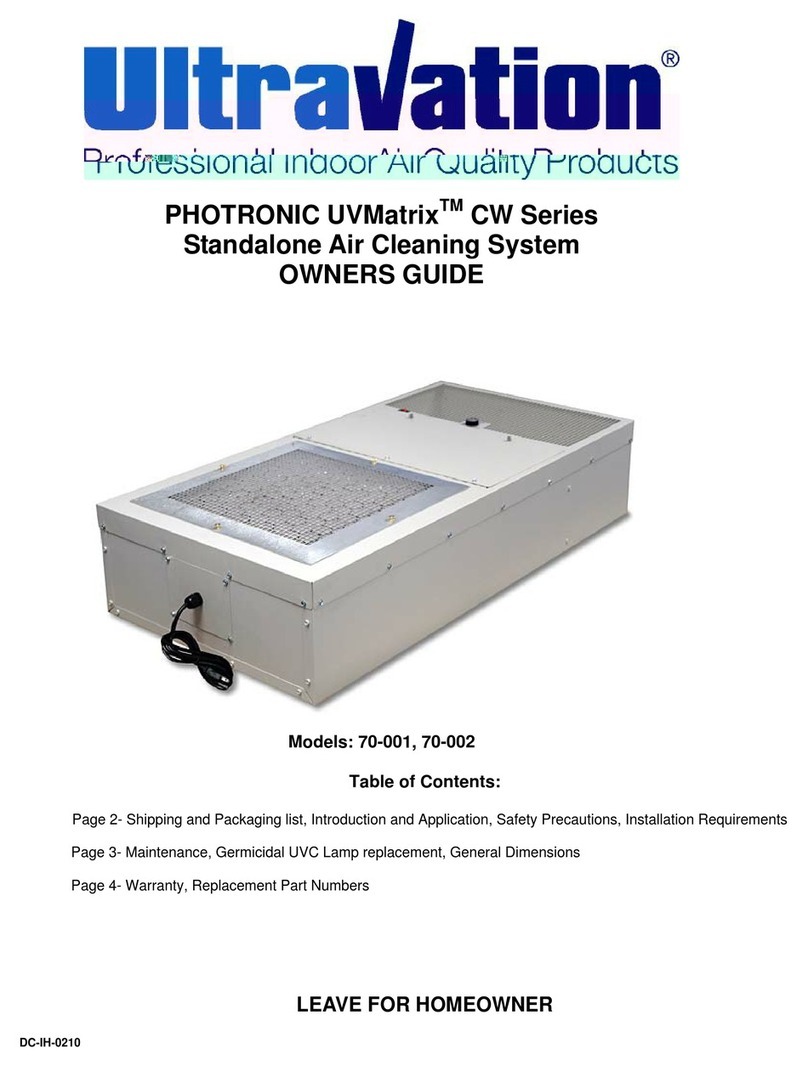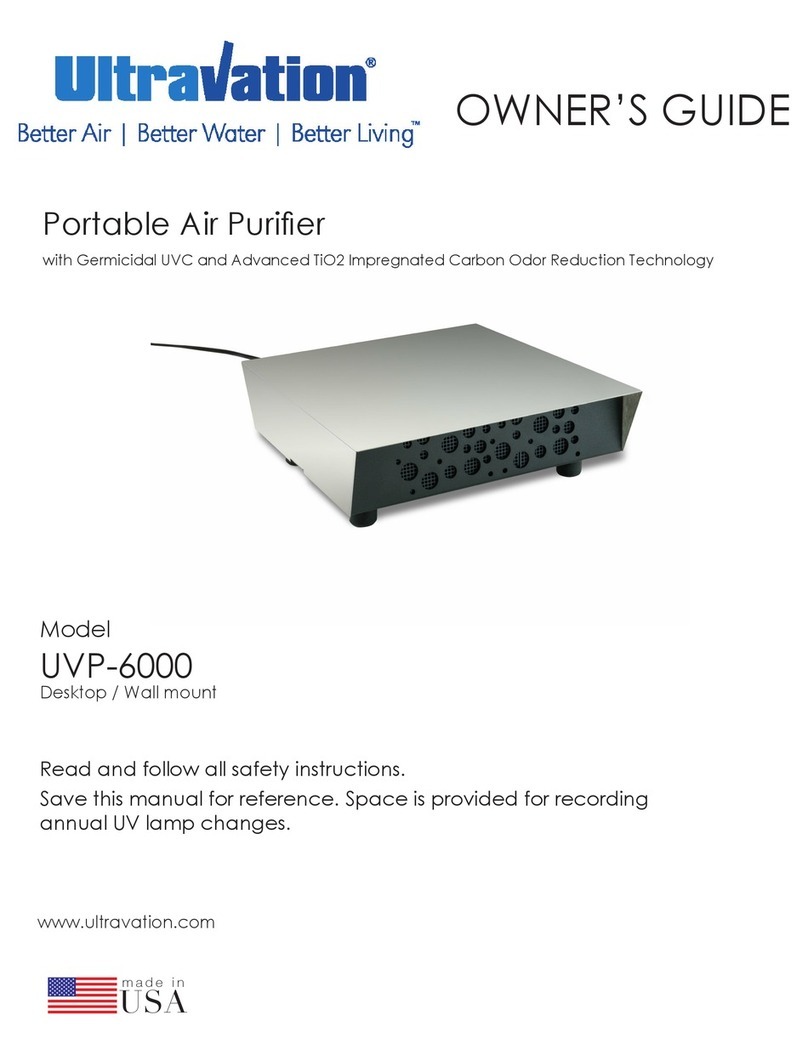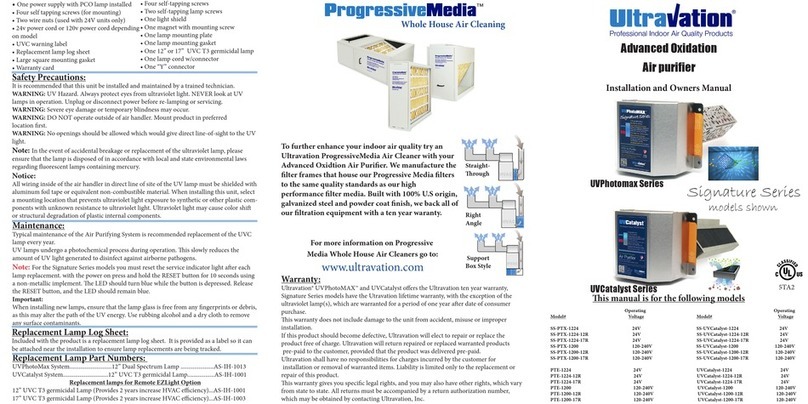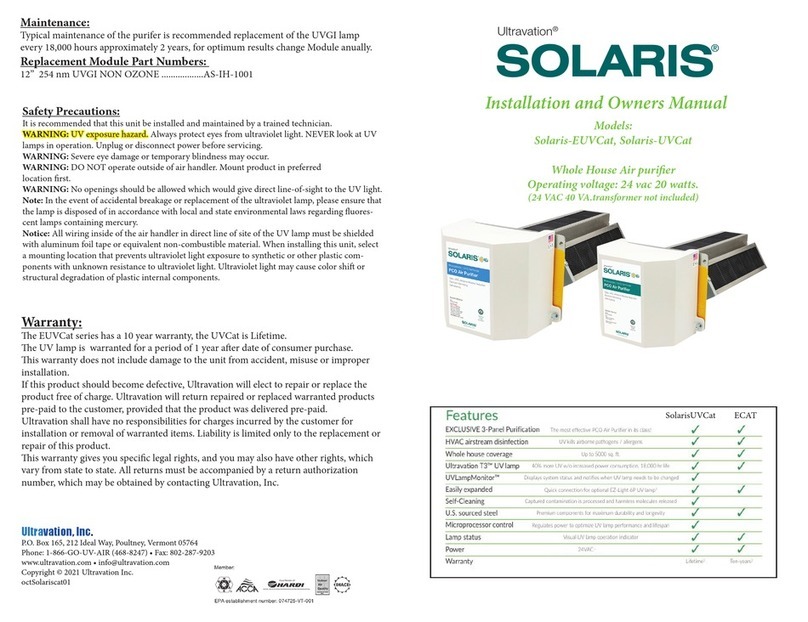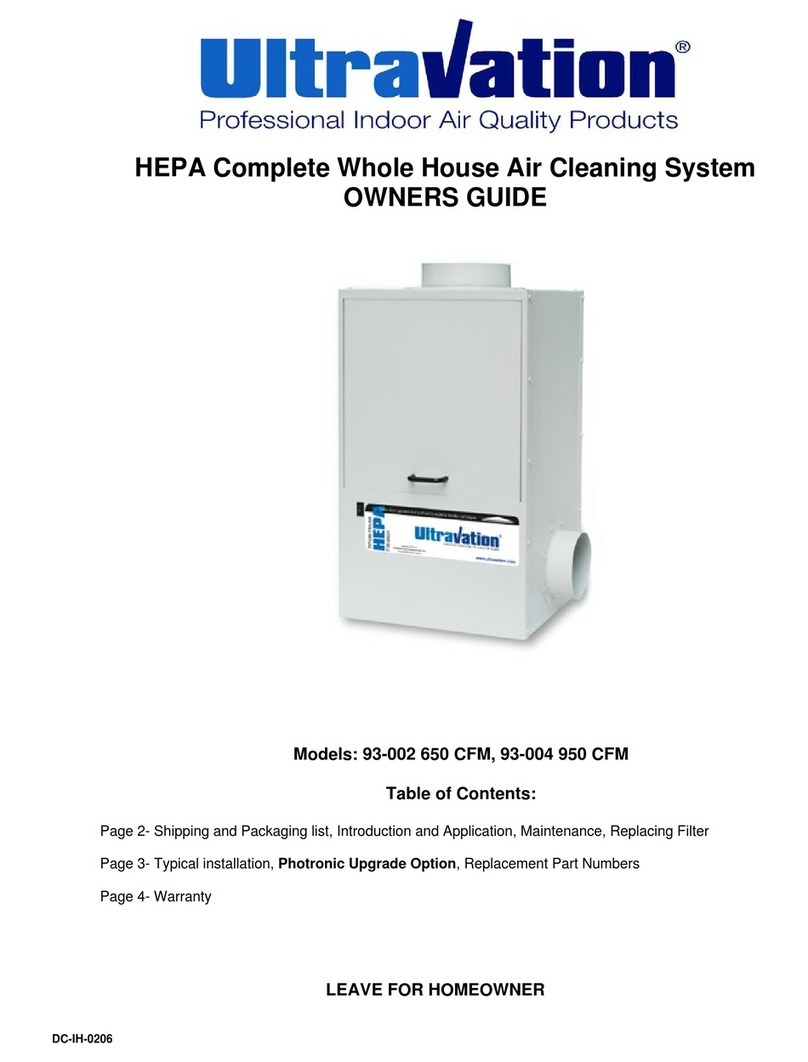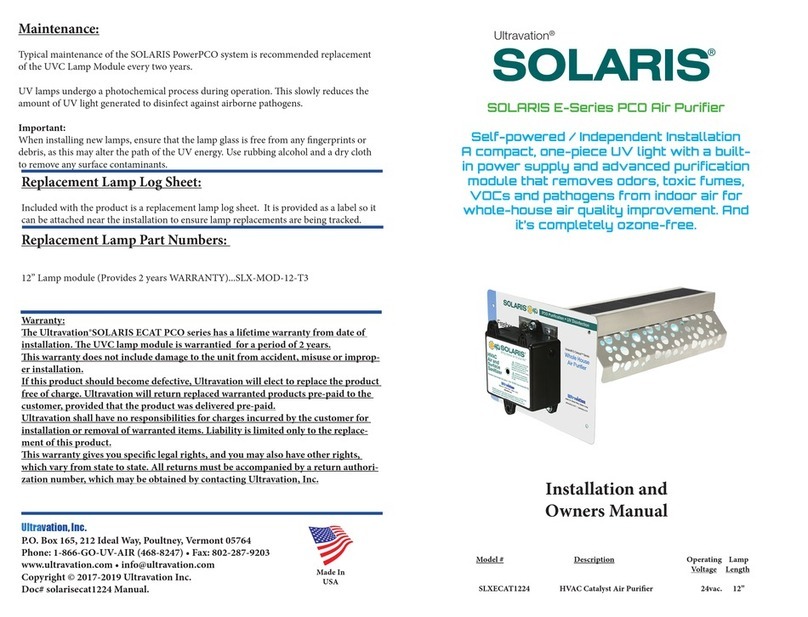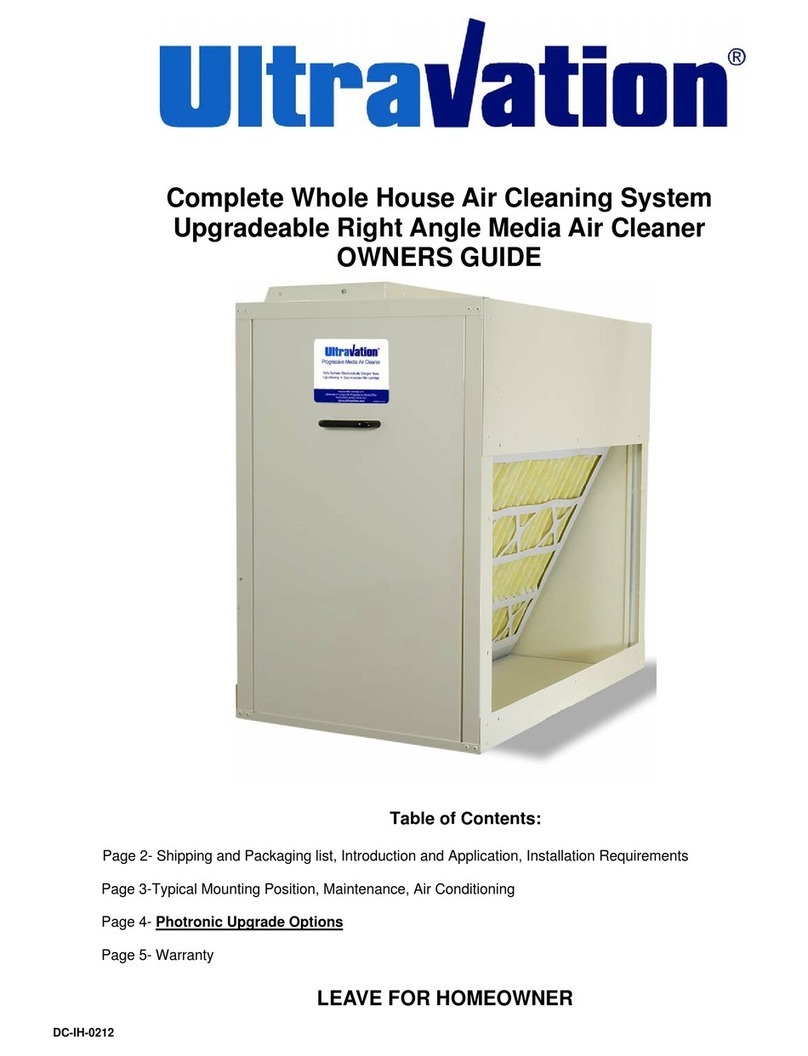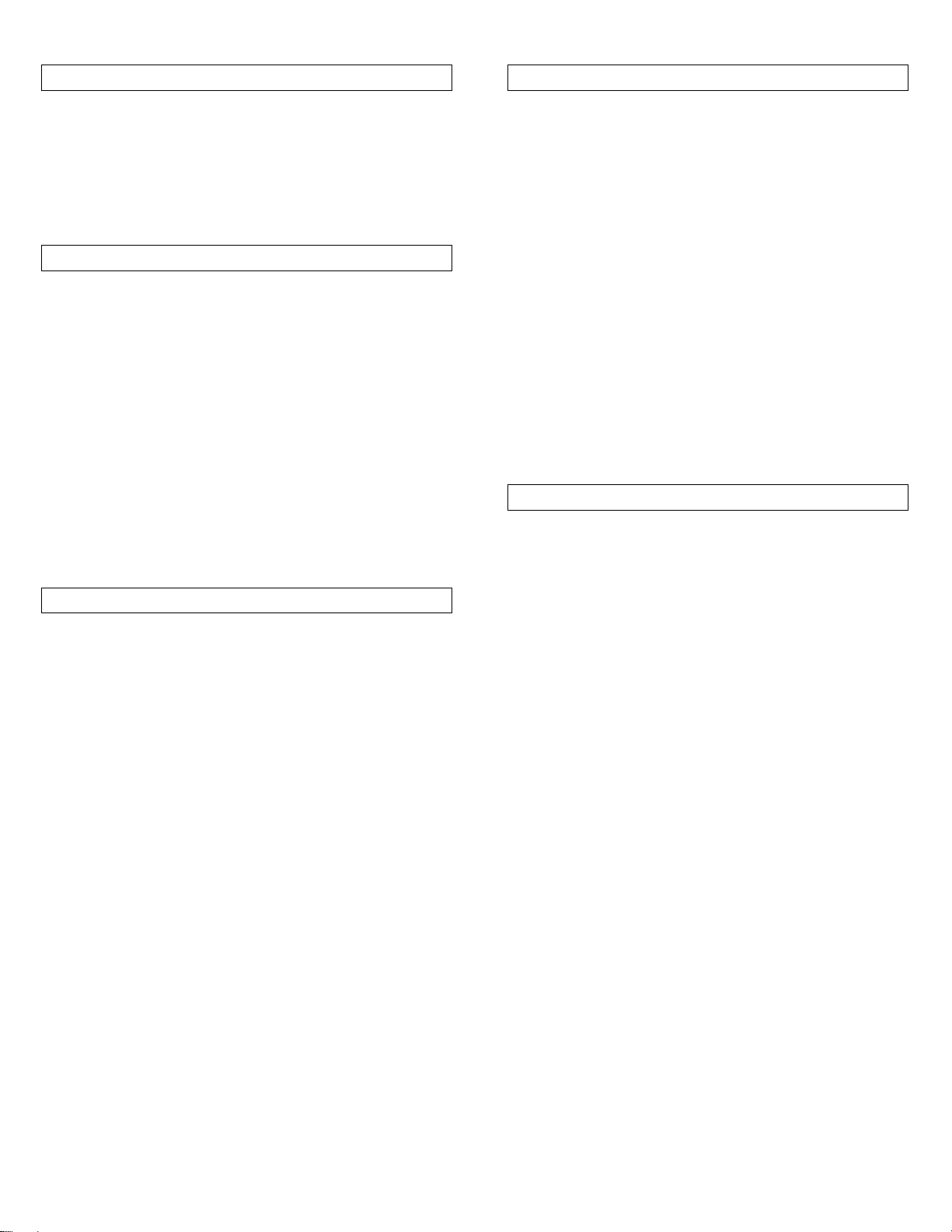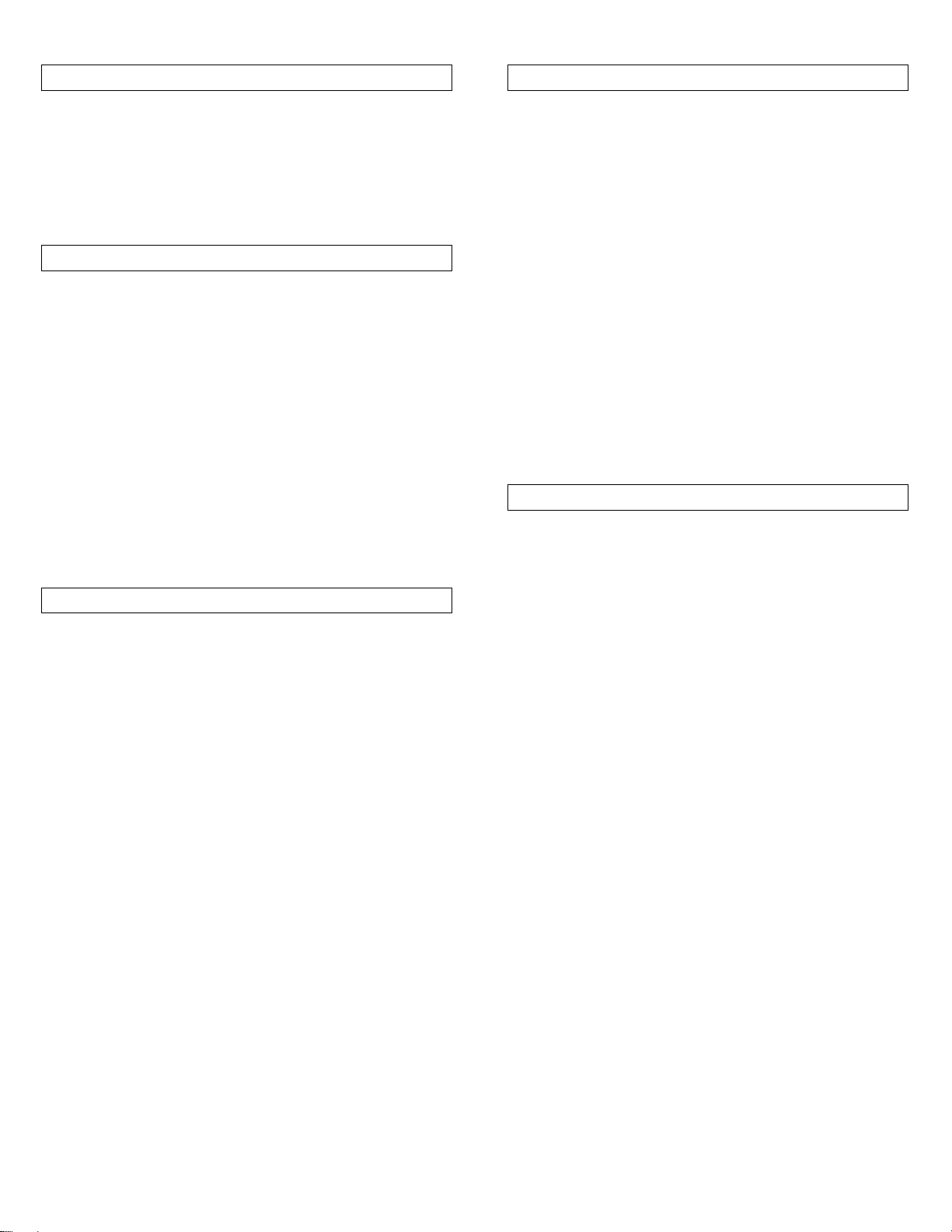
Maintenance:
The filter media in your air cleaner must be changed
periodically. The frequency of filter replacement is best
determined by visual examination. However, an annual
replacement of the filter is strongly recommended.
Replacement filters can be obtained through your
installing contractor or local dealer.
Steps for replacing filter:
1. Open the access door by lifting up on the handle and
pulling the bottom of the door toward you. Then
slide the top of door down, removing the door
completely.
2. Remove spacing block (do not discard) to allow the
filter to be removed through door opening. Pull out
used filter and discard accordingly.
3. Slide new filter into cabinet with “airflow label
pointing in the direction of the airflow. Be sure to
replace the filter spacing block.
4. Replace access door.
Air Conditioning:
The air cleaner should be installed upstream of the cooling
coil. This will keep the coil clean and reduce air
conditioning coil maintenance. Improved cooling efficiency
is the result, which directly affects energy costs. A clean
coil will reduce utility costs. Failure to replace media can
cause damage to the cooling system.
Note: Handle fits either door. A Phillips screw driver will be
required to install the handle. Handle holes are behind the
label on either door, depending on the orientation of the
installation.
Shipping and Packaging List:
•Filter Housing including 2 Access Doors
•MERV-11 Media Air Filter
•Adjustable Tops
•8’ x 1/2” Installation foam
•2- Phillips head screws
•9- ¾ inch 5/16 self tapping sheet metal screws
•1- Door Handle with hardware
Introduction and Applications:
This Ultravation Media Air Cleaner is a high efficiency air filtration
unit designed to remove dirt, dust, pollen, and other microscopic
particles from the air that circulates through it. By adding this
device to your HVAC system, you are helping to create a cleaner
indoor living environment for your whole household.
The filter works by trapping particles in the pleats of the media
filter. With an extra large surface area, the filter allows for
maximum dirt holding capacity and a long, useful filter life with
minimum air flow restriction.
This media air cleaner is to be installed in a forced air heating,
cooling and ventilation system.
It should be installed so that all the system air is circulated
through the filter. The air cleaner will only filter the air that is
circulated through it. For maximum filtration effect, set your bower
to operate continuously.
Installation Requirements:
The desired location for installation of the Ultravation Support
System Media Air Cleaner is in the return air under the blower
compartment. In this location, the blower motor and internal
components will be kept clean.
By installing the air cleaner in this location (upstream from the
cooling coils) you also will assure that the cooling coils of the air
conditioning system will be kept clean. This increases coil life,
improves system efficiency, and reduces maintenance costs.
Once the Ultravation Support System Media Air Cleaner is
installed, it is very important to maintain the unit by changing the
filter periodically (typically in 6 mo intervals) so as not obstruct
airflow, damage components or increase energy costs.
The Ultravation Support System Media Air Cleaner has been
designed for use in conjunction with virtually any HVAC system.
The inlet duct opening of this unit is adjustable for either an 8” x
24” duct, or 10” x 24” duct. Just remove the three sheet metal
screws on the top, adjust the flange, and reattach.
Do not install this unit in the supply duct.
Be sure to plan adequate space for filter replacement.
Before installation is complete, seal all joints and seams
with duct tape or caulking.