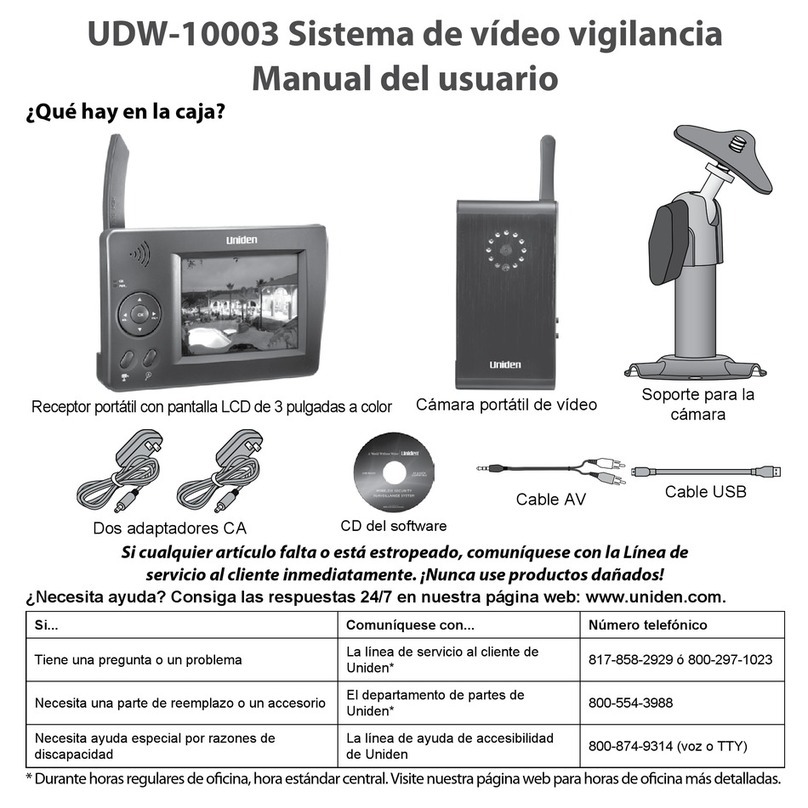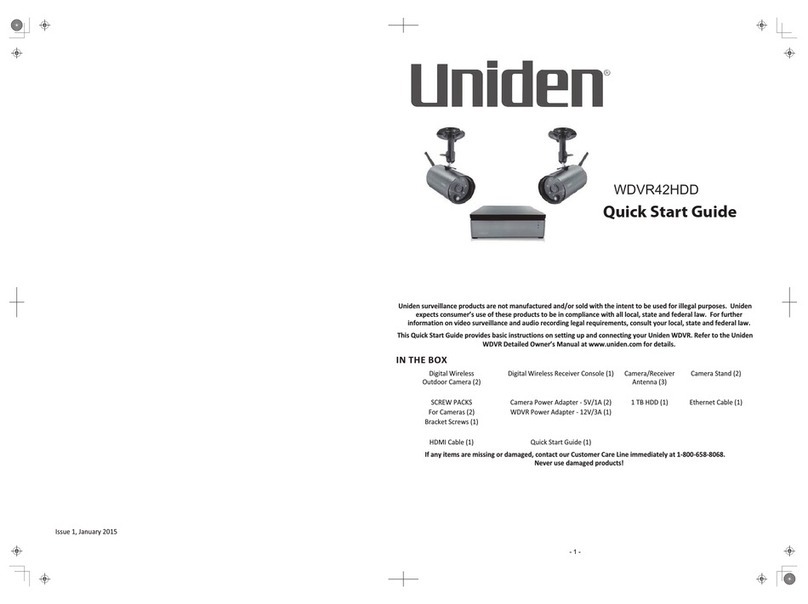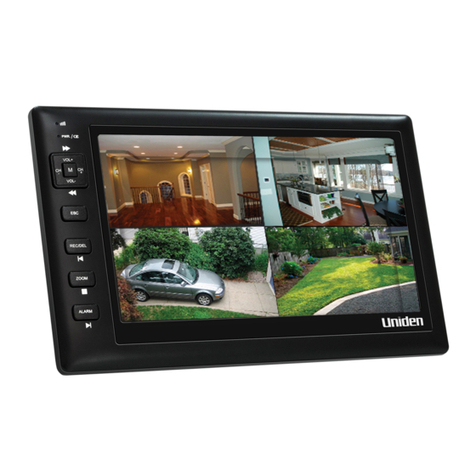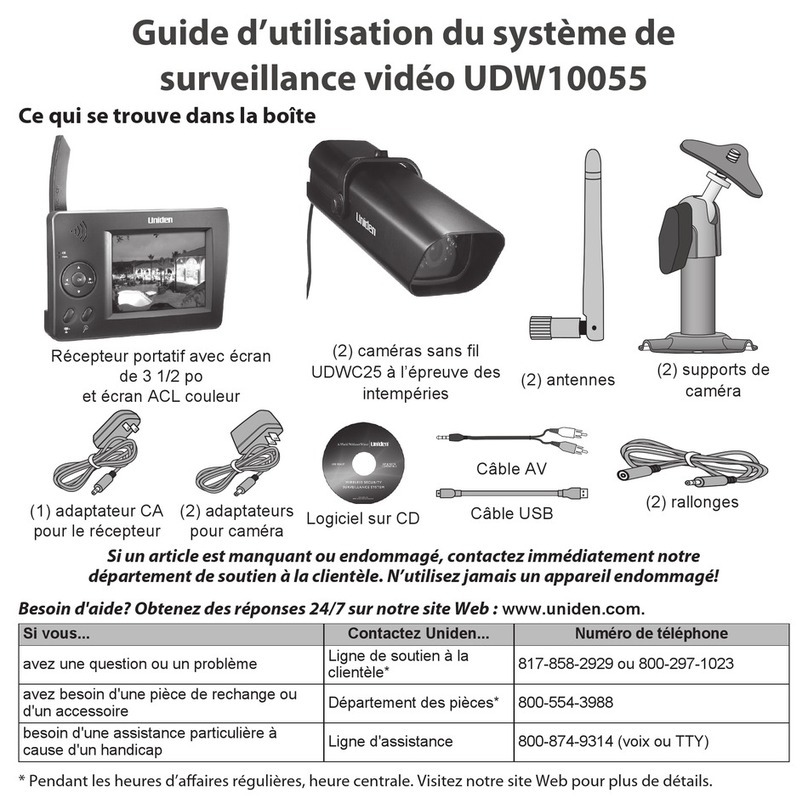˖˸ʳ
˪˻˴ϗʳ˜˶˿˷˸˷ʳˁˁˁˁˁˁˁˁˁˁˁˁˁˁˁˁˁˁˁˁˁˁˁˁˁˁˁˁˁˁˁˁˁˁˁˁˁˁˁˁˁˁˁˁˁˁˁˁˁˁˁˁˁˁˁˁˁˁˁˁˁˁˁʳˆʳ
˪˻˴ʳ˚˴˷˼˴ʳ˖˴ʳ˗ʳ˙ʳˬˁˁˁˁˁˁˁˁˁˁˁˁˁˁˁˁˁˁˁˁˁˁˁˁˁˁˁˁˁˁˁˁˁˁˁˁˁʳˇʳ
Using This Manual..............................................................................4
˚˸˼˺ʳ˦˴˸˷ʳˁˁˁˁˁˁˁˁˁˁˁˁˁˁˁˁˁˁˁˁˁˁˁˁˁˁˁˁˁˁˁˁˁˁˁˁˁˁˁˁˁˁˁˁˁˁˁˁˁˁˁˁˁˁˁˁˁˁˁˁˁˁˁˁʳˈʳ
Getting to Know the Receiver........................................................5
5
Getting to Know the Camera .........................................................5
What the lights mean.................................................................5
Setting Up the Equipment ..............................................................6
Power Up the Receiver ..............................................................6
Mount the Camera Stand .........................................................6
Attach the camera.......................................................................7
Setting Up Your System ...................................................................8
Verify Receiver and Cameras are Paired.....................................8
Camera Setup ..............................................................................8
System Setup ................................................................................8
Recording setup...........................................................................8
˚˴˷˼˴ʳ˦˹˴˸ʳˢ˸˴˼ʳˢ˸˼˸ʳˁˁˁˁˁˁˁˁˁˁˁˁˁˁˁˁˁˁˁˁˁˁˁʳˌʳ
What the icons mean .............................................................. 10
˚˴˷˼˴ʳ˦˸ʳ˦˶˸˸ʳ˗˸˶˼˼ˁˁˁˁˁˁˁˁˁˁˁˁˁˁˁˁˁˁˁˁˁˁˁˁˁʳ˄˅ʳ
Guardian Settings Screen............................................................. 12
Camera Setup Screen.............................................................. 14
Recorder Setup Screen ........................................................... 17
Network Setup Screen ............................................................ 19
Alarm Setup Screen ................................................................. 22
System Setup Screen............................................................... 25
Save to SD ................................................................................... 29
System Upgrade ....................................................................... 30
Default .......................................................................................... 30
Quick Tips........................................................................................... 31
Other Stuff ......................................................................................... 31
˨˼˺ʳˬʳ˦˸ʳˁˁˁˁˁˁˁˁˁˁˁˁˁˁˁˁˁˁˁˁˁˁˁˁˁˁˁˁˁˁˁˁˁˁˁˁˁˁˁˁˁˁˁˁˁˁˁˁˁˁˁˁˁˁˁˁʳˆ˅ʳ
Playing Back Recorded Video ..................................................... 32
Adding New Cameras .................................................................... 32
Some things to know about pairing cameras:............... 33
Pair Camera................................................................................. 33
Managing Your Files....................................................................... 34
Setting your recordings to delete ...................................... 34
ˠ˴˼˴˼˼˺ʳˬʳ˦˸ʳˁˁˁˁˁˁˁˁˁˁˁˁˁˁˁˁˁˁˁˁˁˁˁˁˁˁˁˁˁˁˁˁˁˁˁˁˁˁˁˁˁˁˁˁˁʳˆˈʳ
˦˿˼˺ʳˣ˵˿˸ˁˁˁˁˁˁˁˁˁˁˁˁˁˁˁˁˁˁˁˁˁˁˁˁˁˁˁˁˁˁˁˁˁˁˁˁˁˁˁˁˁˁˁˁˁˁˁˁˁˁˁˁˁˁˁˁˁˁˁʳˆˉʳ
˟˘˚˔˟˜˧˜˘˦ʳˁˁˁˁˁˁˁˁˁˁˁˁˁˁˁˁˁˁˁˁˁˁˁˁˁˁˁˁˁˁˁˁˁˁˁˁˁˁˁˁˁˁˁˁˁˁˁˁˁˁˁˁˁˁˁˁˁˁˁˁˁˁˁˁˁˁˁˁˁʳˆˋʳ
ʇ
ʇ
ʇ
ʇ
Genuine Uniden software will NEVER install Spyware, Adware, or other malicious files along with the
program, nor does it ever attempt to contact any web sites.
This software does not incorporate any Hardware Locking or other intrusive licensing schemes.
This software is distributed AS-IS and offers no warranty whatsoever. You install this software at your own
risk. Uniden assumes no responsibility or liability for any negative effects of the software’s use, mis-use,
installation, uninstallation, etc.
Copyright 2011. All rights allowed by law are hereby reserved.