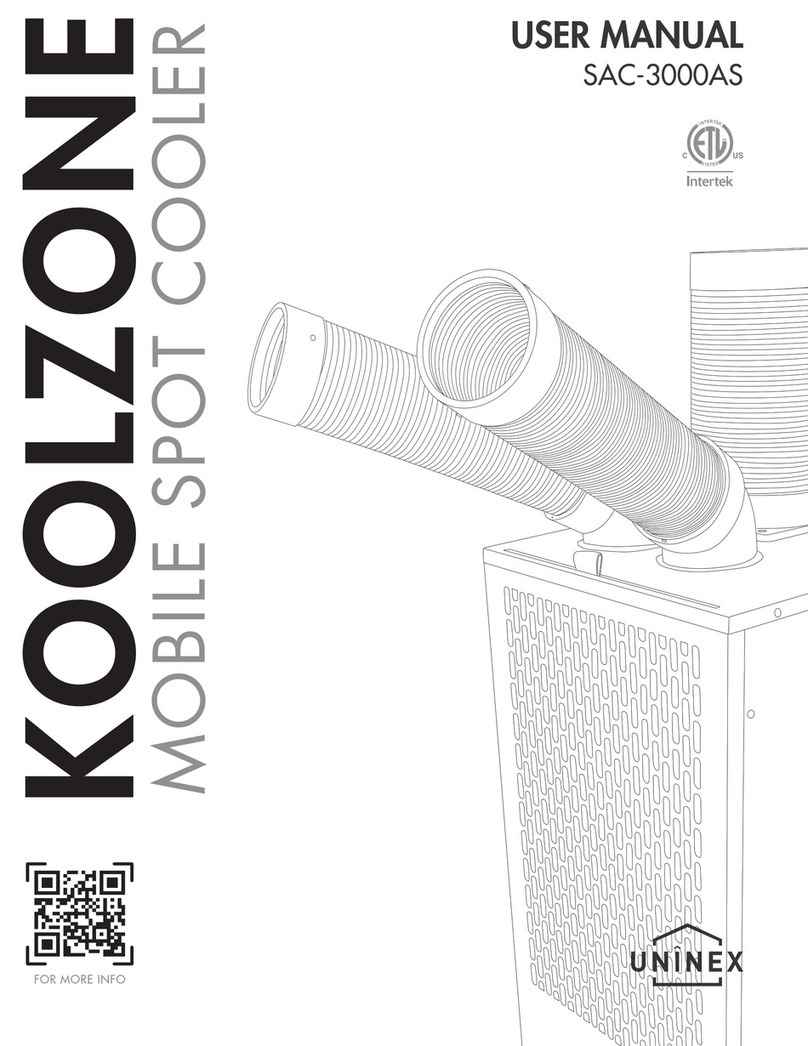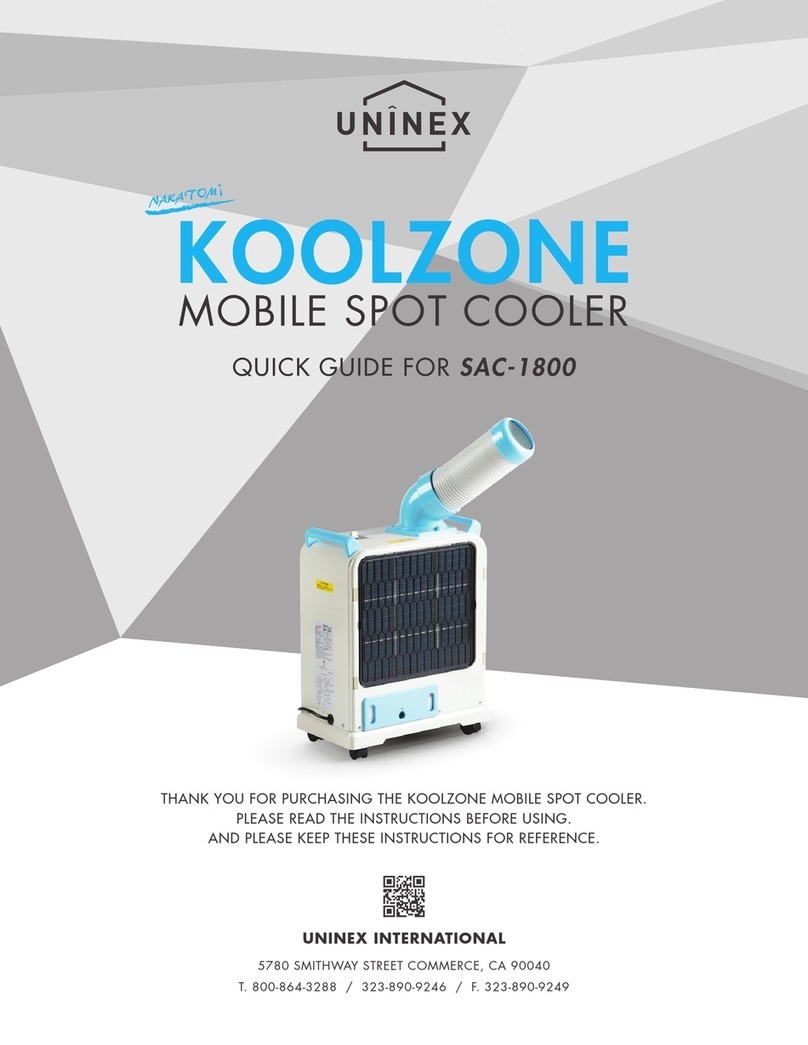KOOLZONE
4
1. SAFETY PRECAUTIONS
Please read “Safety Precautions” carefully before operating the unit to reduce the risk of injury or
damage.
Please read carefully. The following should be read and understood.
STOP
STOP
FORBIDDEN
AS DIRECTED
NOTIFICATIONS / CAUTION
FOR YOUR SAFETY, PLEASE FOLLOW THESE INSTRUCTIONS.
It may cause personal injury, re, or other property damage
if you neglect this mark and operate in the wrong way.
Please do not use the unit where ammable materials are used or stored (such as thinner,
gasoline, kerosene, LPG, aluminum, magnesium, and plumbum). They could cause possible re or
explosion.
Only a professional repair service should disassemble the unit in order to avoid warranty
voidance or safety issues such as re, electric shock, and injury. If you need repairs, please
contact the manufacture or qualied repair service.
This mark stands for under any circumstances this unit should
not be used.
This mark stands for only use as directed.
The power supply use only 115V single phase, otherwise it will cause the unit not to function
properly.
This mark stands for notication of use or to be aware of
possible hazardous or unsafe situations.
Please do not operate the unit in the rain or wet areas.