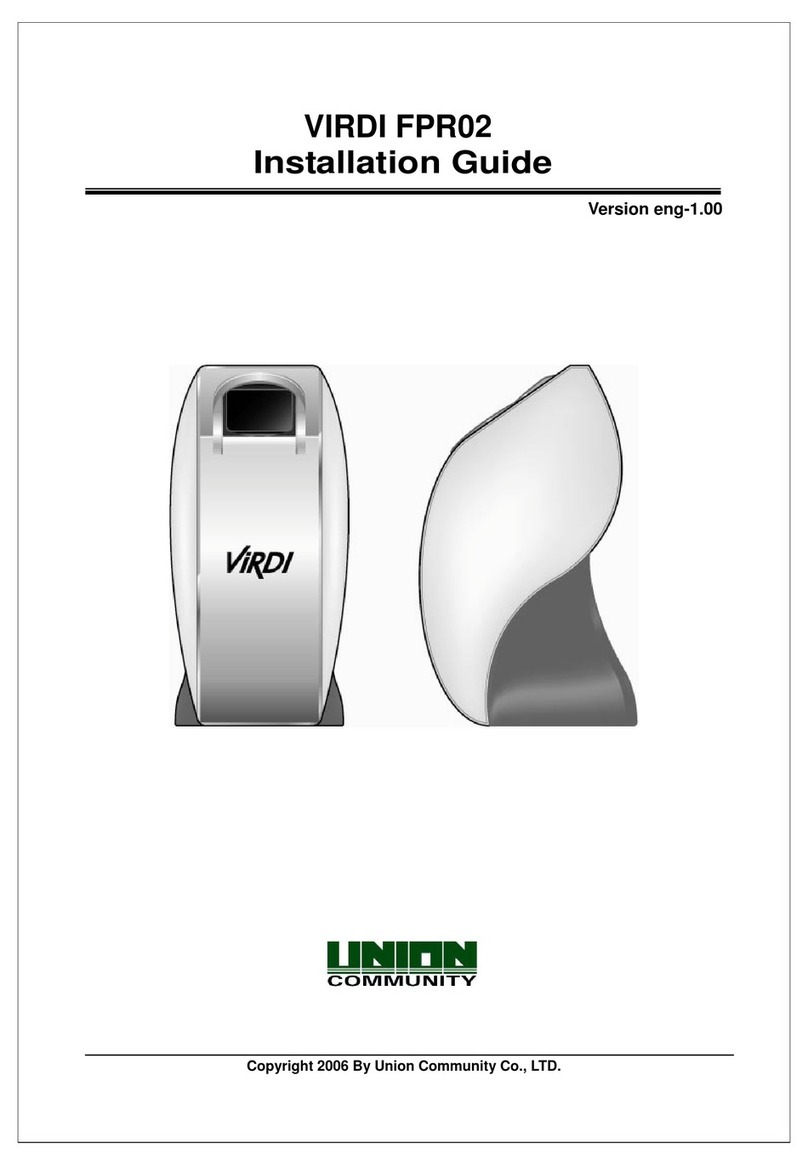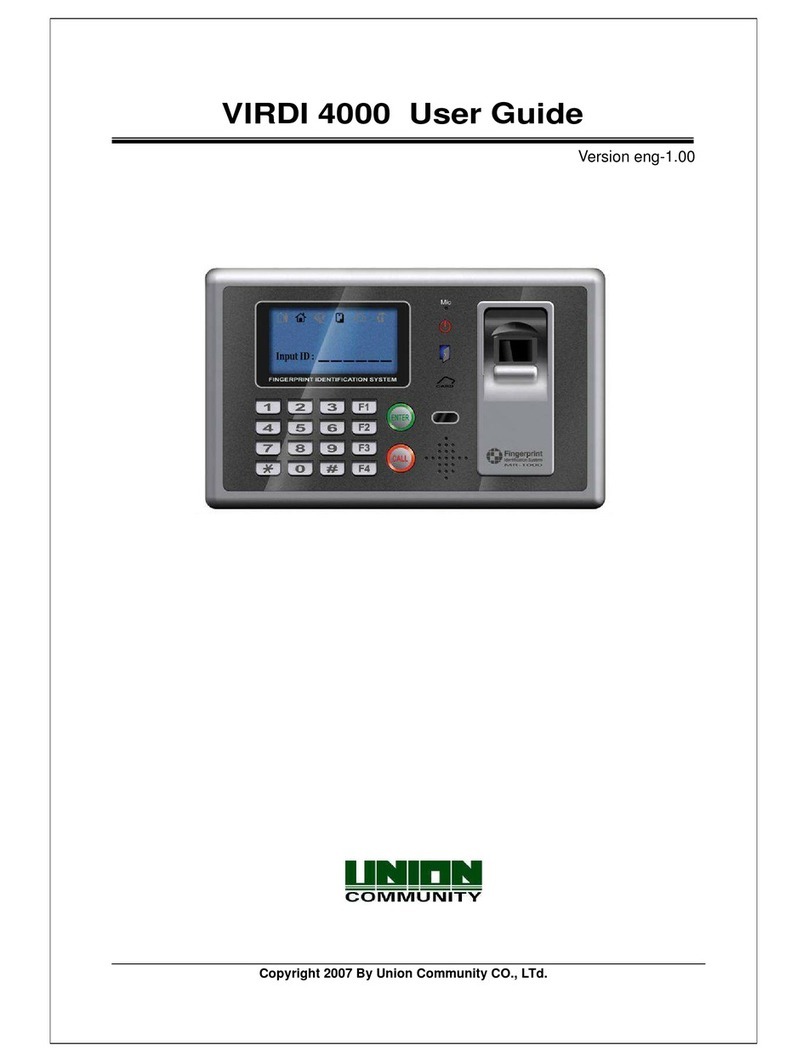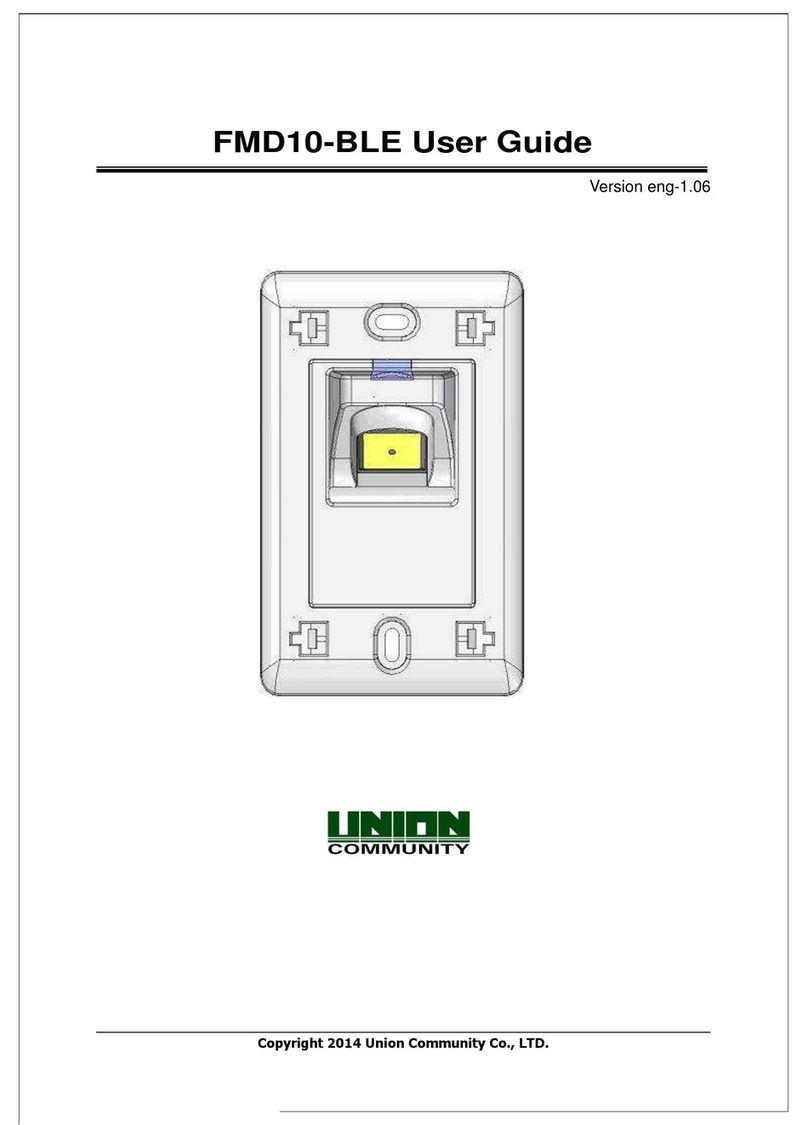Table of Contents
<Revision History>...................................................................................................2
<Glossary>................................................................................................................3
1. Before use.............................................................................................................6
1.1. Safety Precautions.................................................................................................6
1.2. Specific names of the terminal..............................................................................7
1.3. Windows after operation .......................................................................................8
1.3.1. Icons...............................................................................................................9
1.3.2. Messages.......................................................................................................9
1.4. Voice sounds in operation...................................................................................13
1.5. Beep sound in operation.....................................................................................13
1.6. How to register and authorize the face properly ...............................................13
2. Product introduction..........................................................................................15
2.1. Product characteristics.......................................................................................15
2.2. Product components ...........................................................................................17
2.2.1. Standalone use (Access)..............................................................................17
2.2.2. Connected with Server (Access, Attendance, Meal management)................17
2.3. Product specification...........................................................................................18
3. Environment setting...........................................................................................19
3.1. Checks before setting the environment.............................................................19
3.1.1. Entering the menu........................................................................................19
3.1.2. Administrator authentication..........................................................................20
3.1.3. How to enter the menu without administrator authentication.........................20
3.1.4. How to save the set values...........................................................................21
3.2. Menu composition ...............................................................................................22
3.3. User Management................................................................................................25
3.3.1. Add...............................................................................................................25
3.3.1.1. Photo registration.................................................................................. 27
3.3.1.2. Name registration.................................................................................. 27
3.3.1.3. Face registration ................................................................................... 28
3.3.1.4. Password registration............................................................................ 30
3.3.1.5. Card registration.................................................................................... 30
3.3.1.6. Auth type............................................................................................... 31
3.3.1.7 Save....................................................................................................... 31
3.3.2. Delete...........................................................................................................32
3.3.3. Modify...........................................................................................................33
3.3.4. Delete All......................................................................................................34
3.3.5. View..............................................................................................................35
3.4. Network setting....................................................................................................36
3.5. Application mode.................................................................................................38
3.5.1. Application....................................................................................................38
3.5.1.1. Access or TnA setting............................................................................ 38
3.5.1.2. Meal setting........................................................................................... 39
3.5.2. Function key.................................................................................................40
3.6. System..................................................................................................................42
3.6.1. System .........................................................................................................42
3.6.2. Face.............................................................................................................43
3.6.3. Auth..............................................................................................................44
3.6.4. Date/Time.....................................................................................................45
3.6.5. Database......................................................................................................46