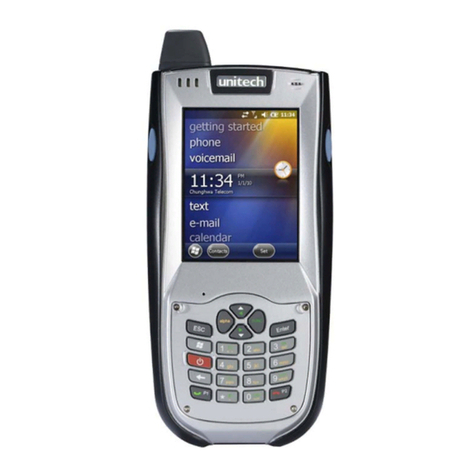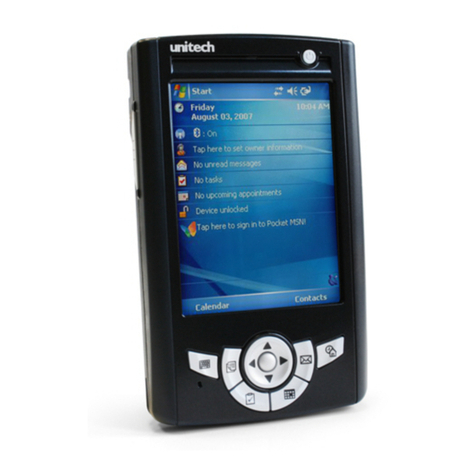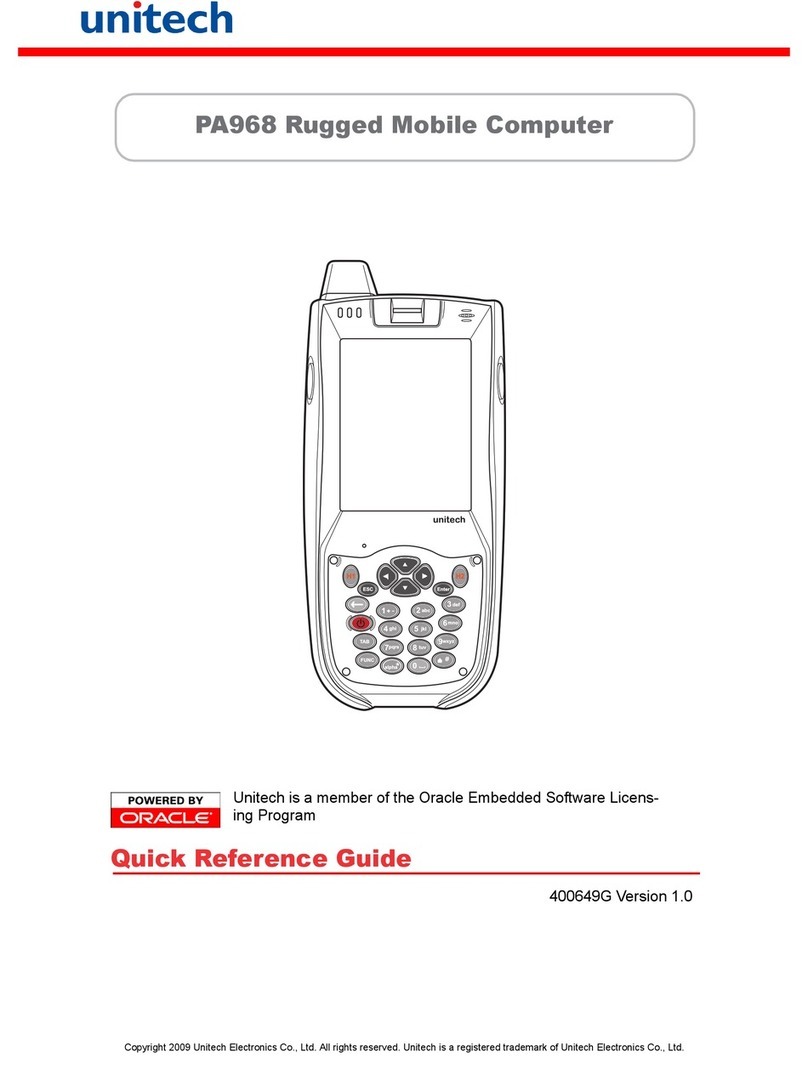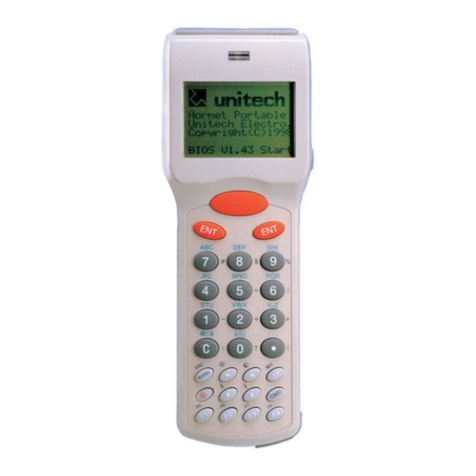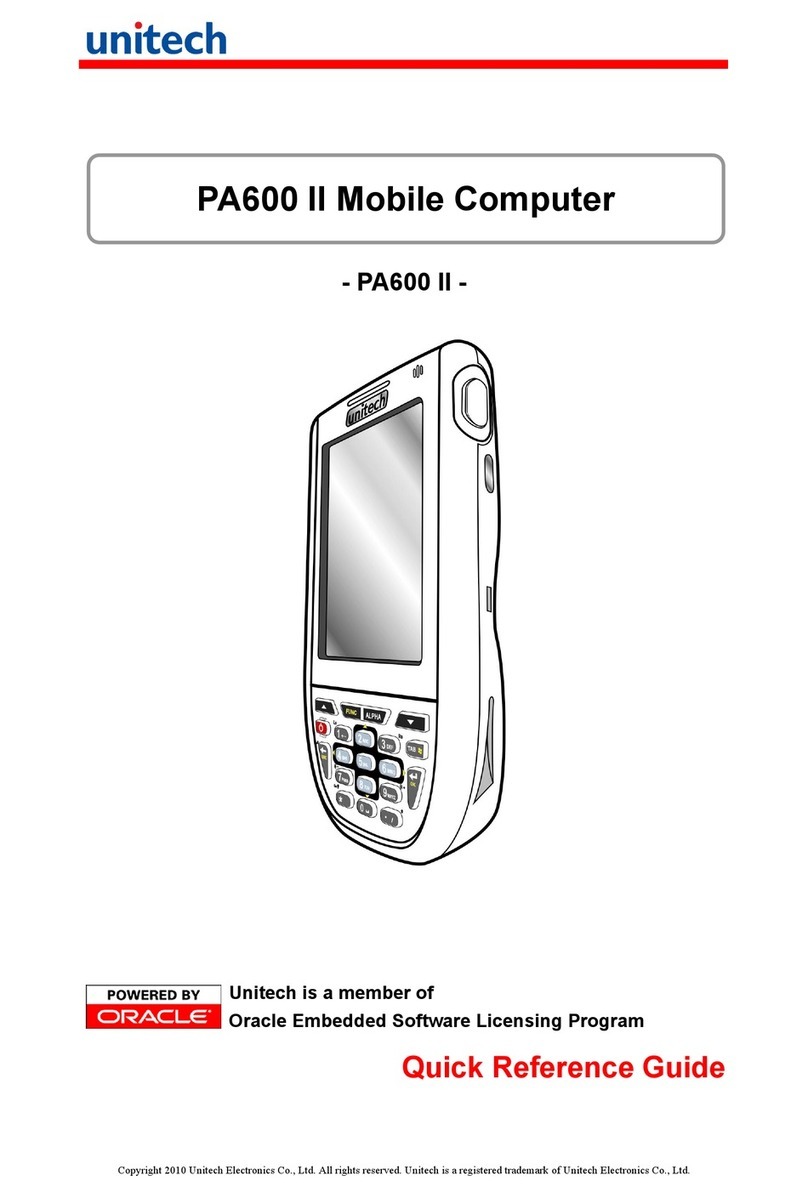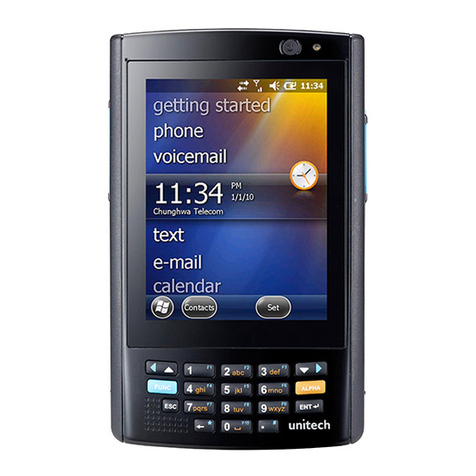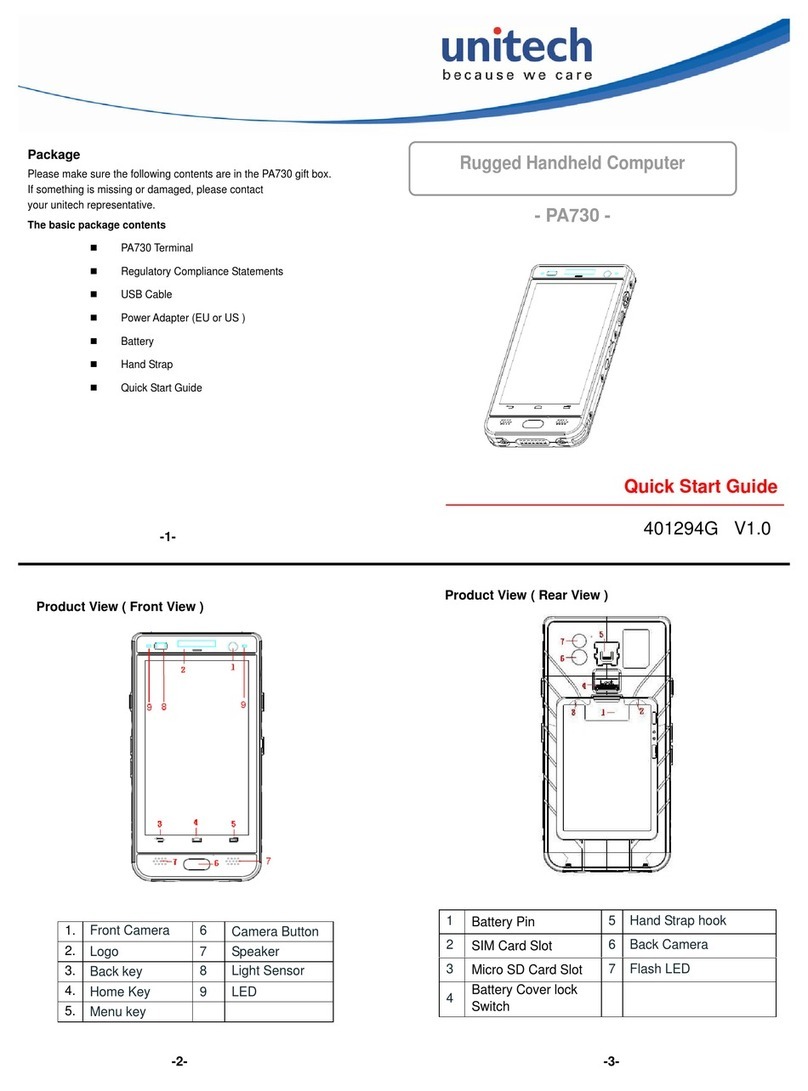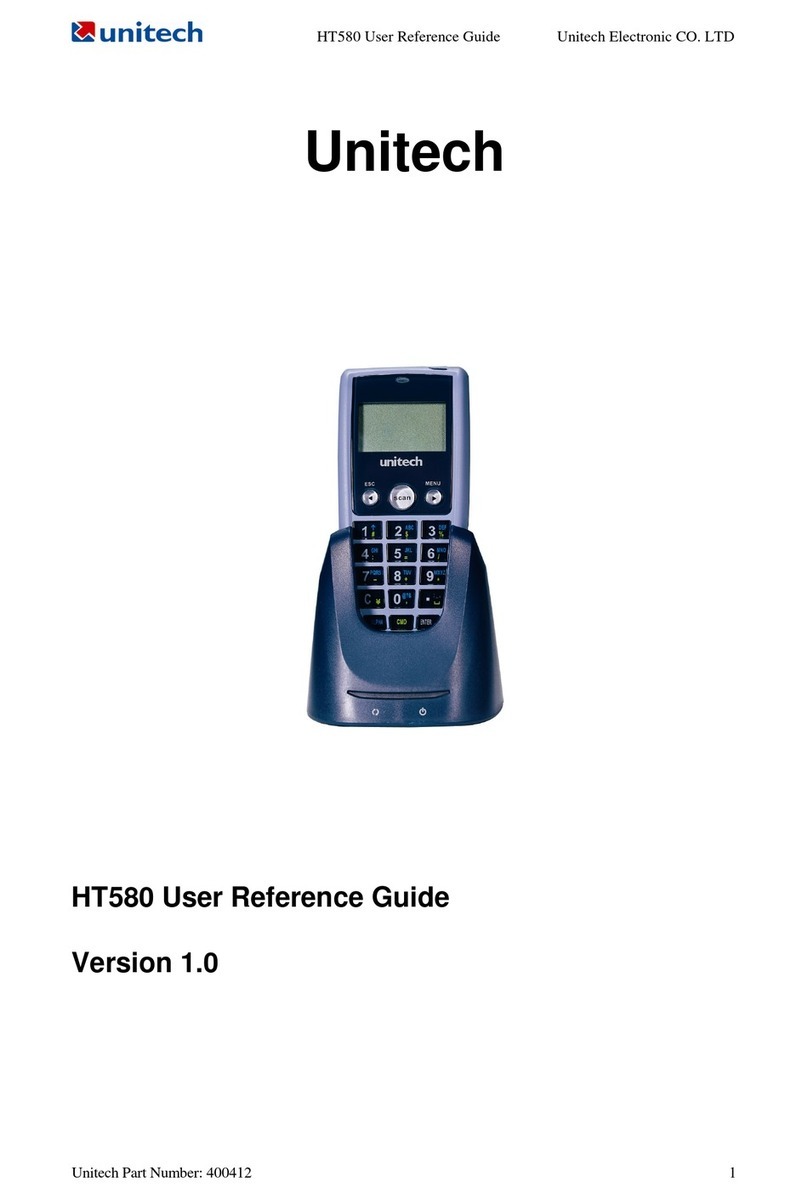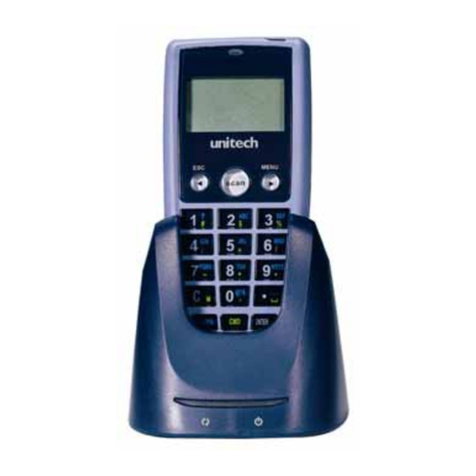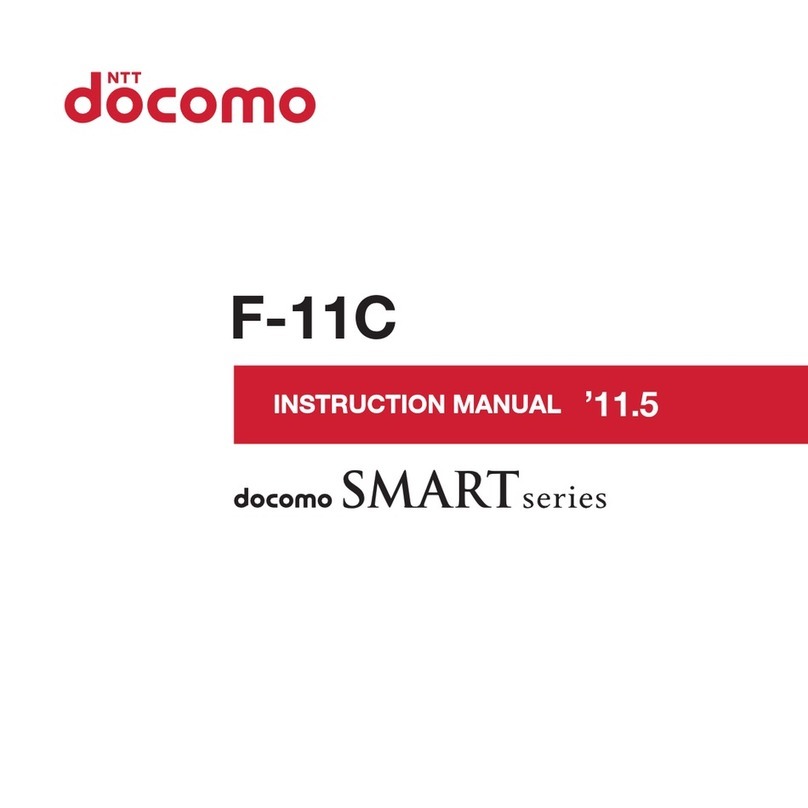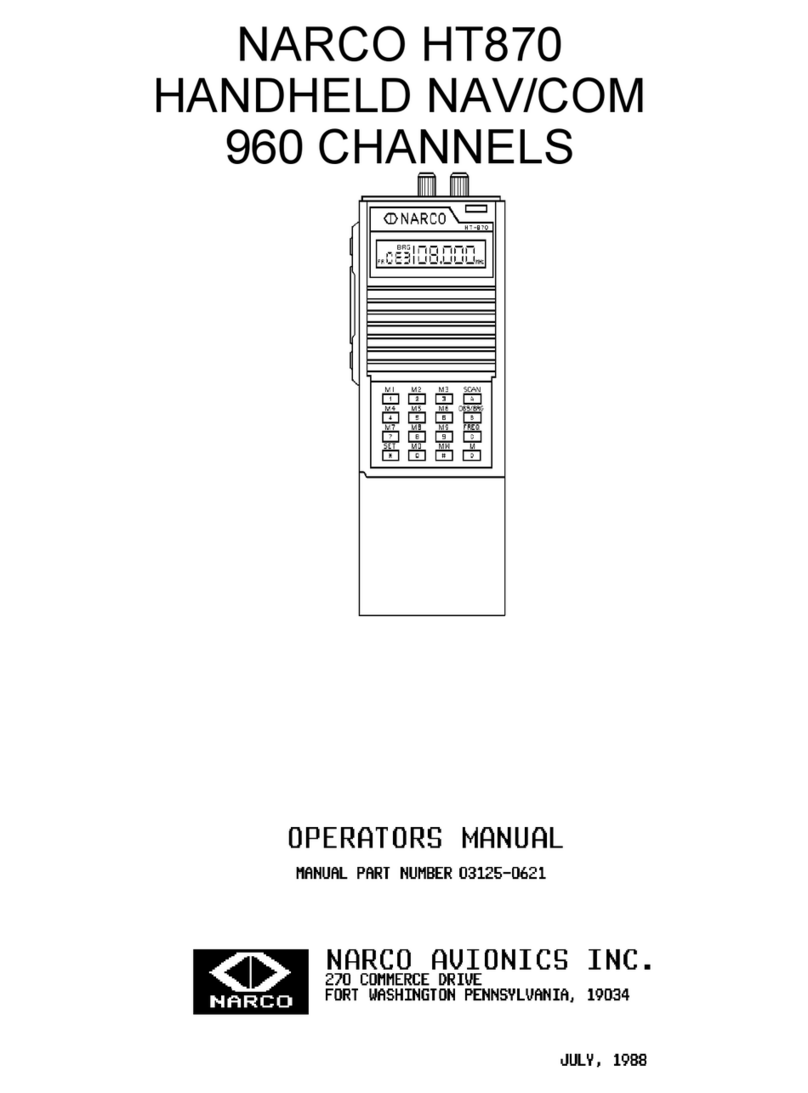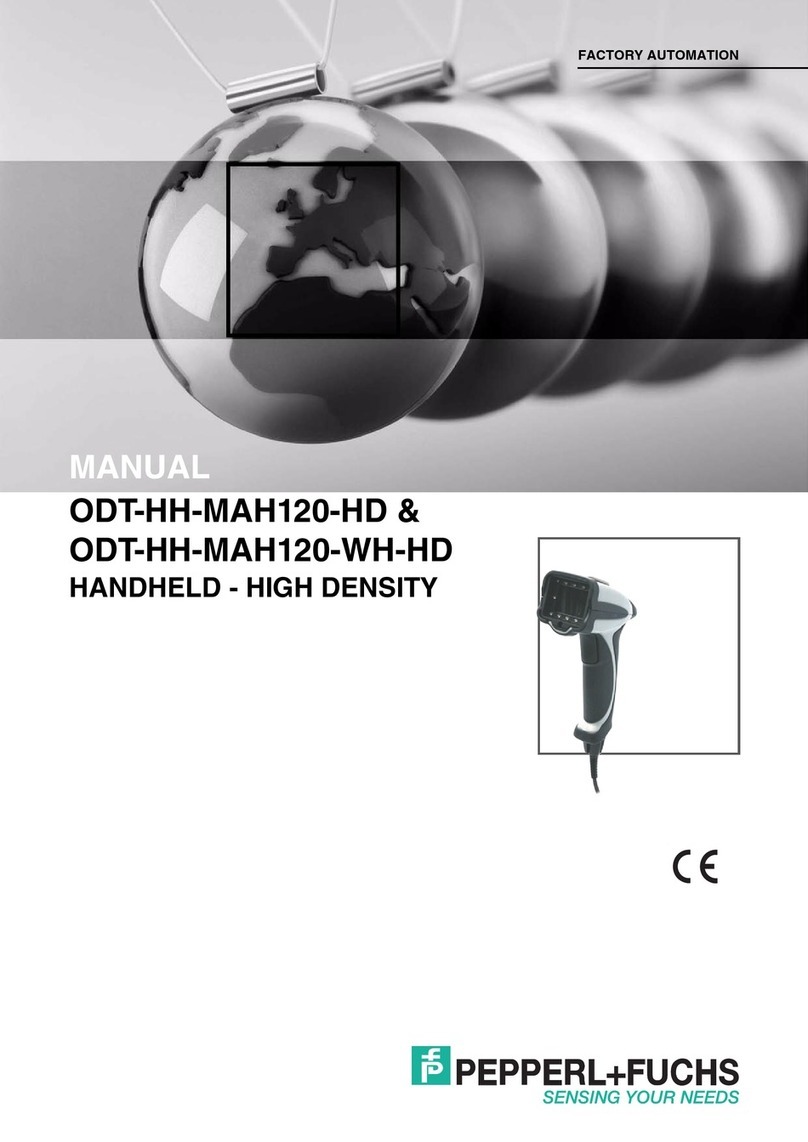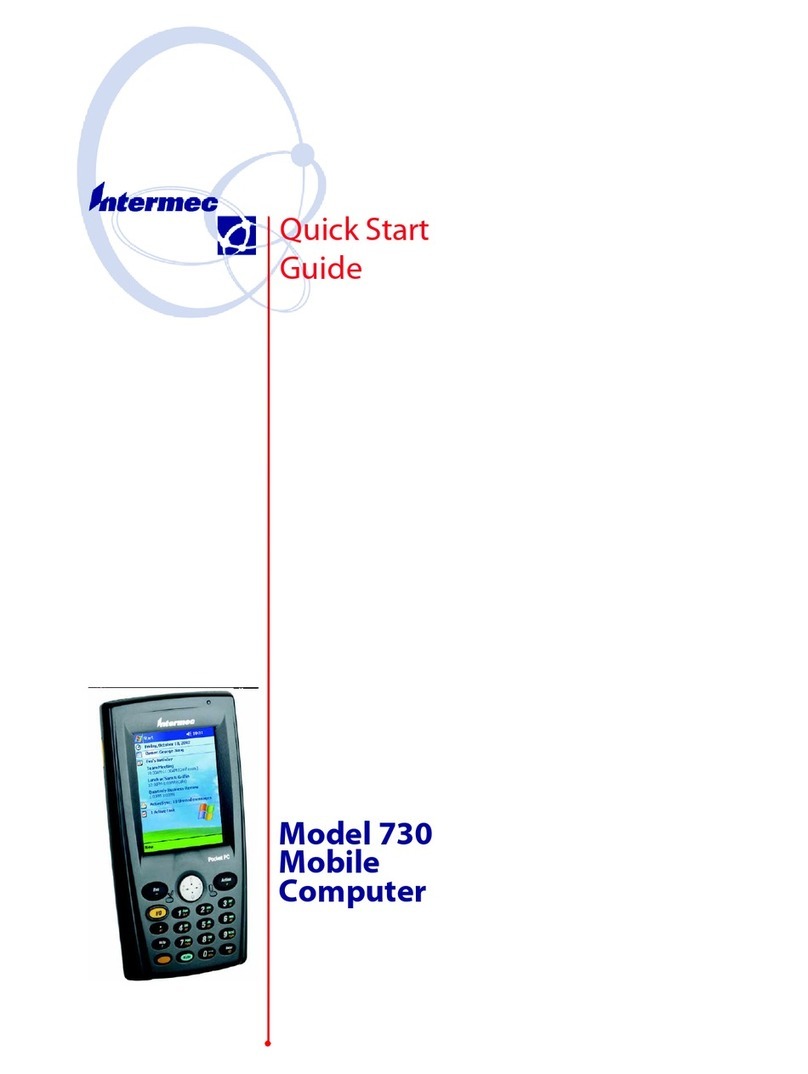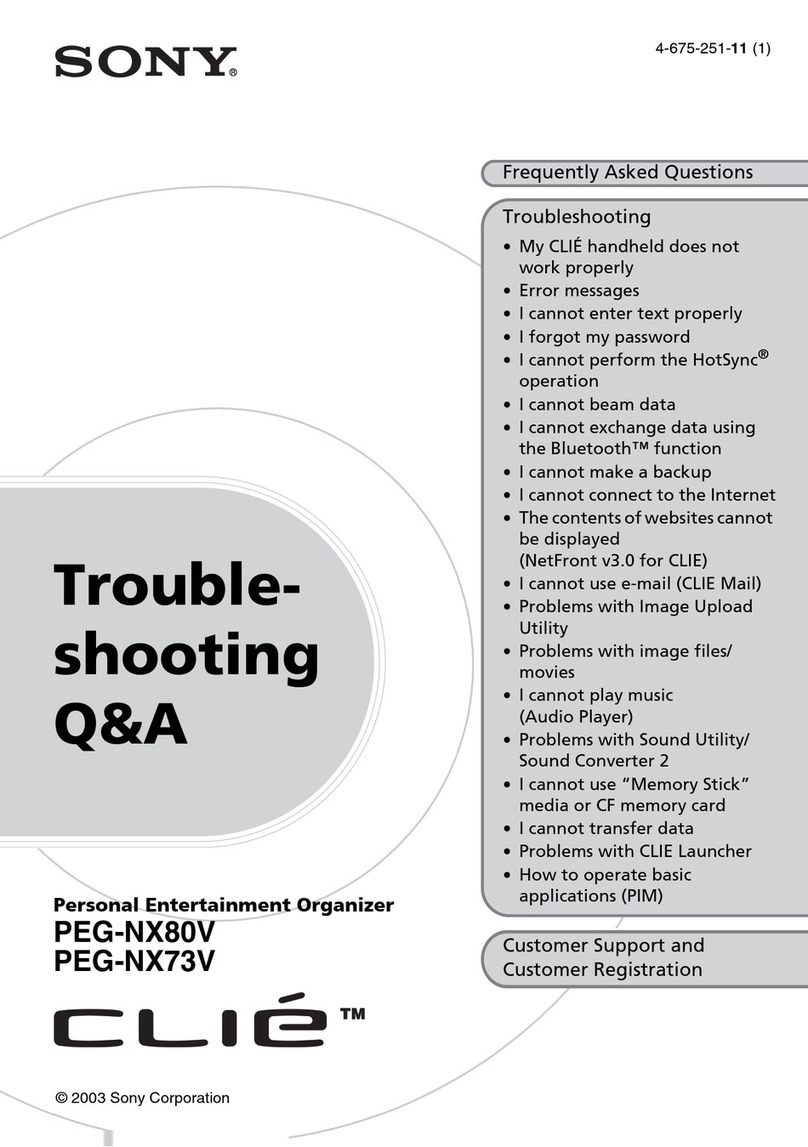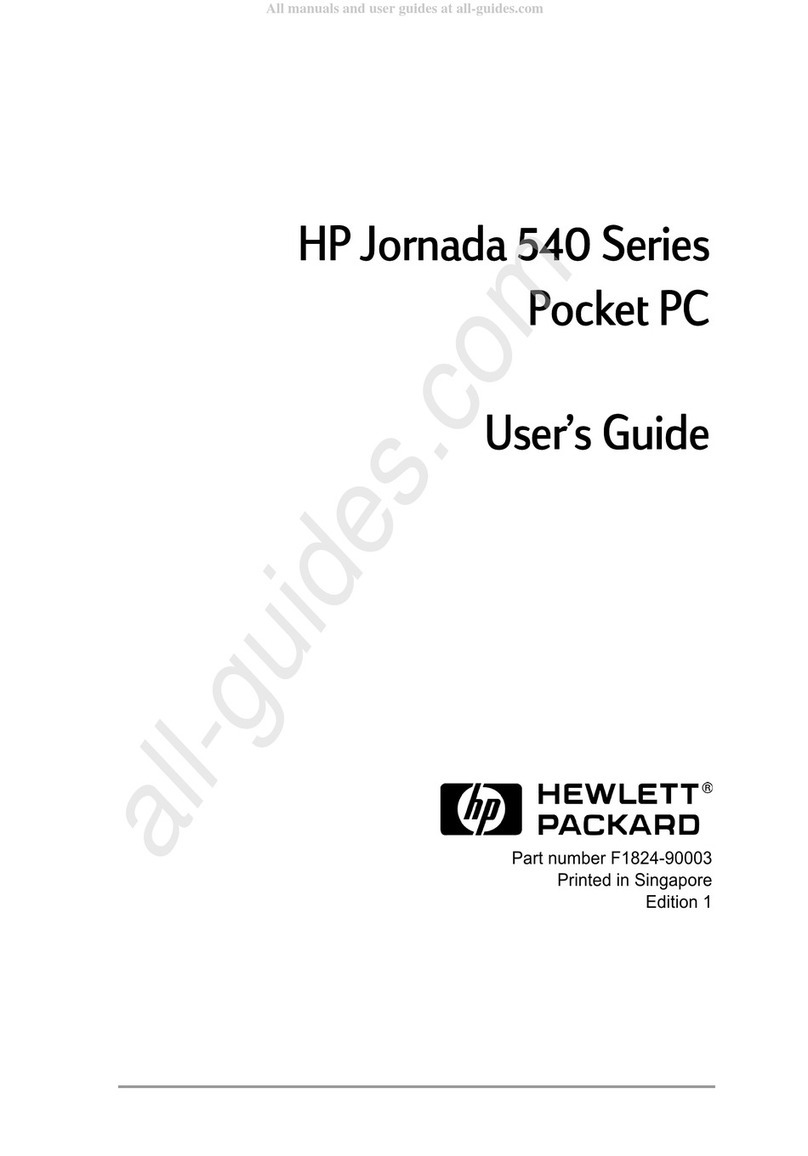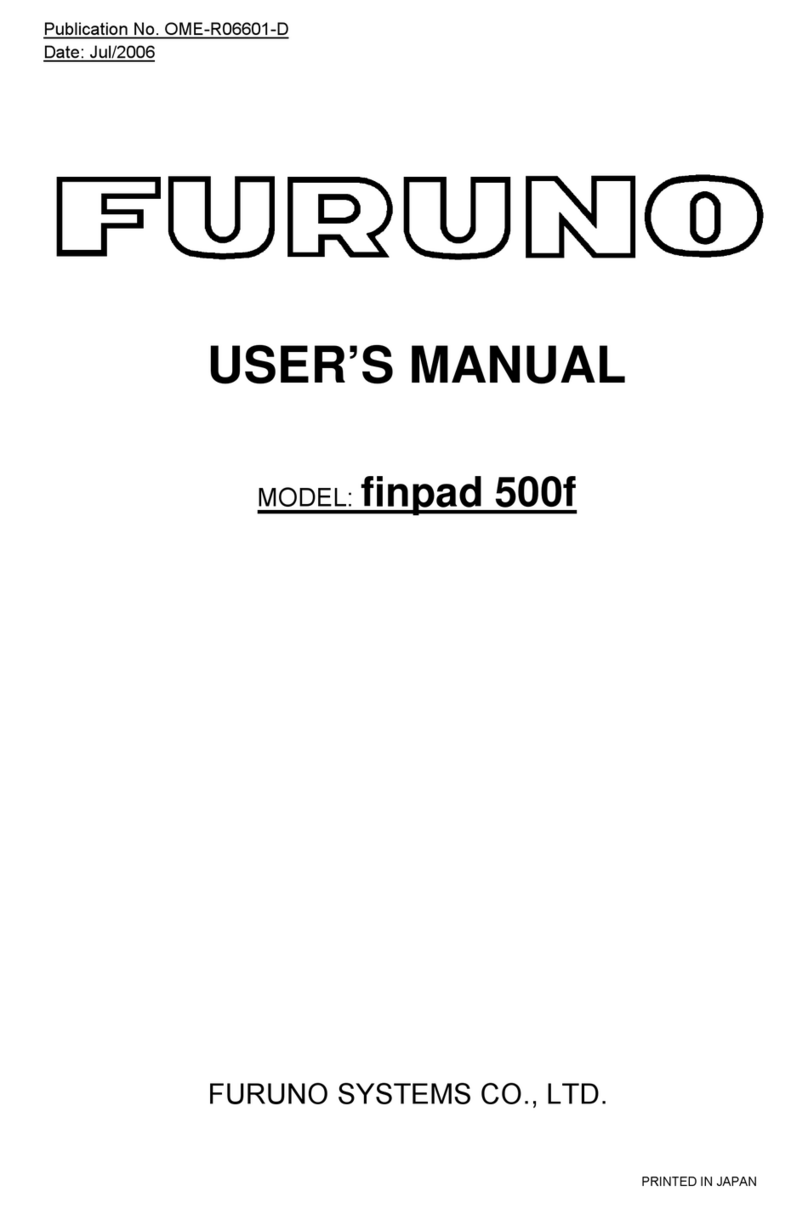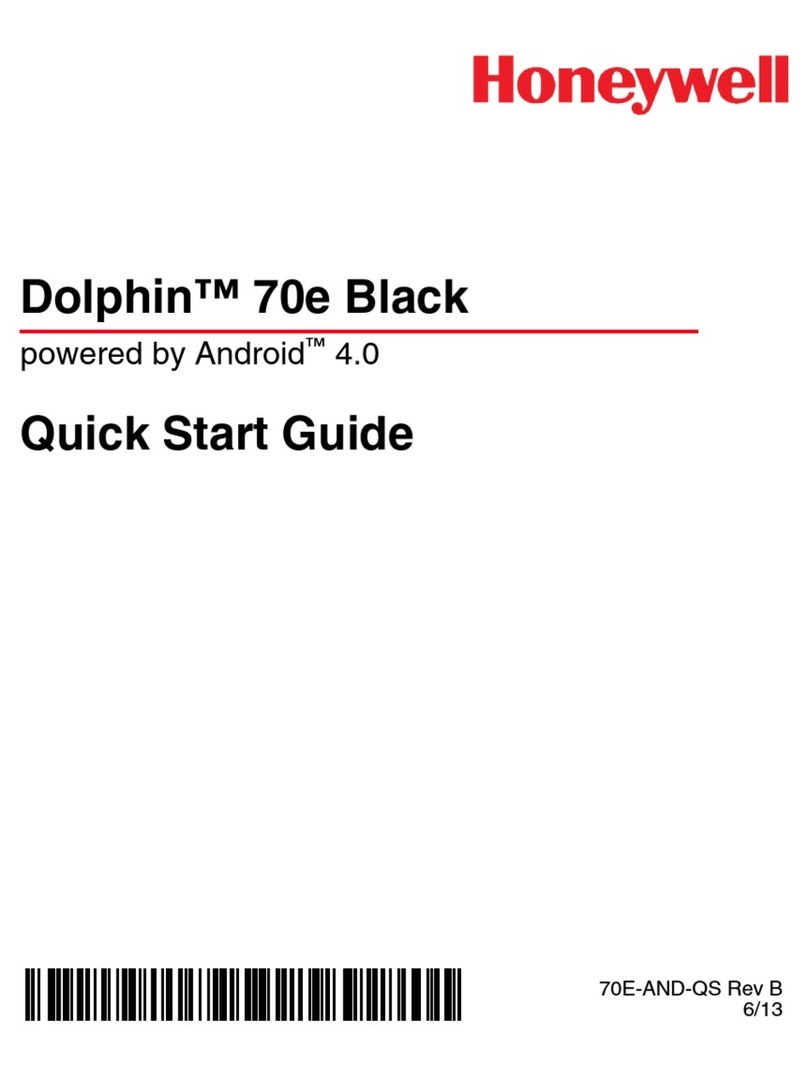PA700 1 UNITECH
Contents
1. USI Communication ................................................................................................................................................... 2
1.1. Enable/disable Scan2Key ................................................................................................................................... 3
1.2. Initialize Data Receiving Procedure .................................................................................................................... 3
1.3. Receive scanned data ........................................................................................................................................ 3
1.4. Receive symbology type ..................................................................................................................................... 3
1.5. Save scanner settings ........................................................................................................................................ 3
1.6. Load scanner settings ......................................................................................................................................... 4
1.7. Close scan service .............................................................................................................................................. 4
1.8. Enable Scan Service .......................................................................................................................................... 4
1.9. Set Preamble ...................................................................................................................................................... 4
1.10. Set Postamble .................................................................................................................................................... 4
1.11. Set Terminator .................................................................................................................................................... 4
1.12. Set Vibration ....................................................................................................................................................... 5
1.13. Set Sound ........................................................................................................................................................... 5
1.14. Set EAN128 Field Separator .............................................................................................................................. 5
1.15. Set Intercharacter Delay ..................................................................................................................................... 5
1.16. Set Keep Scan Timeout ...................................................................................................................................... 5
1.17. Set Intercharacter Delay ..................................................................................................................................... 5
1.18. Send param command ....................................................................................................................................... 6
2. USI Examples .......................................................................................................................................................... 26
2.1. Enable/Disable scanner .................................................................................................................................... 26
2.2. Receive scanned data ...................................................................................................................................... 26
2.3. Programming example ...................................................................................................................................... 26
3. Tips using Scan2Key ............................................................................................................................................... 26
3.1. Want to know the barcode symbology ? ........................................................................................................... 26
3.2. The received data is longer the barcode data .................................................................................................. 26
3.3. Enable/Disable barcode scanning through HTML5 .......................................................................................... 26
4. Simple Data Editing ................................................................................................................................................. 26
4.1. Enable data editing ........................................................................................................................................... 26
4.2. rule.txt ............................................................................................................................................................... 26