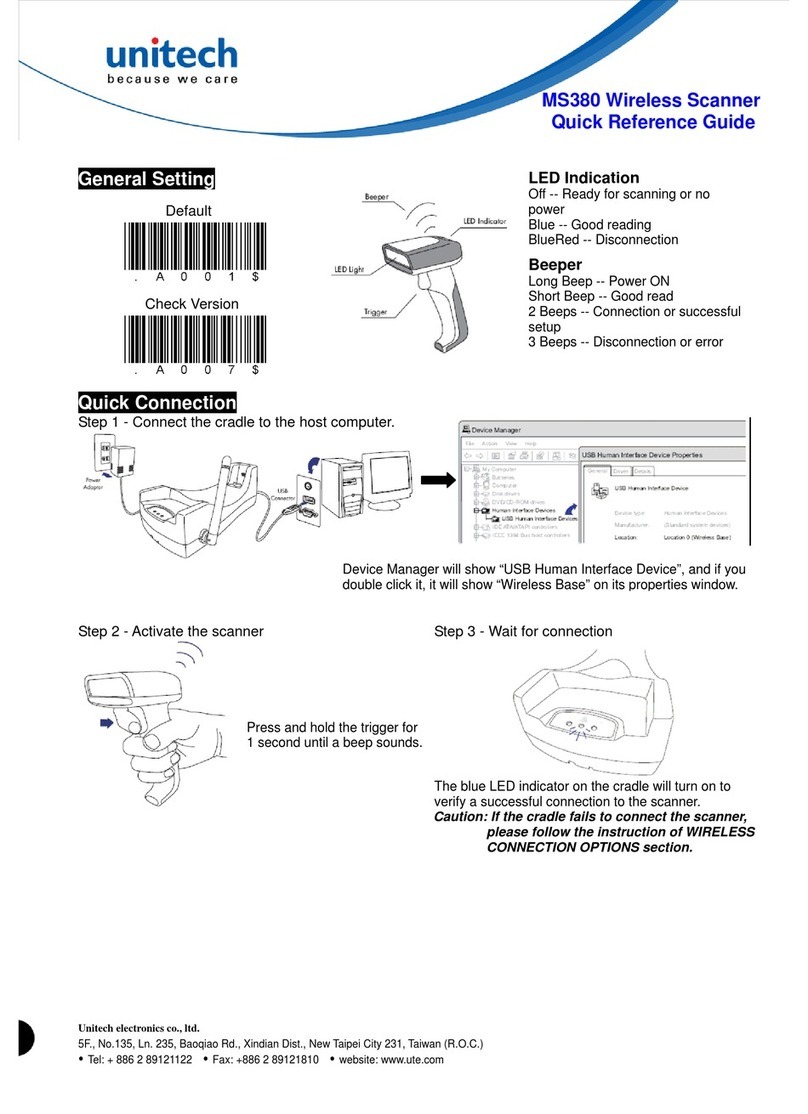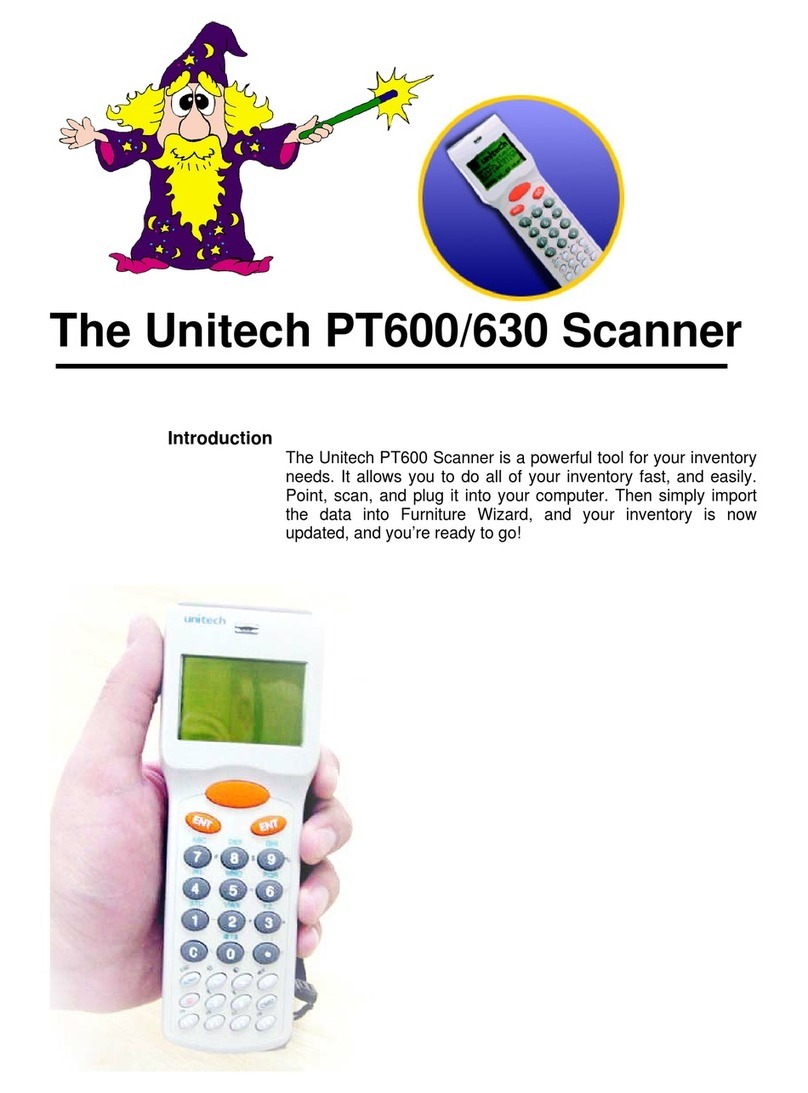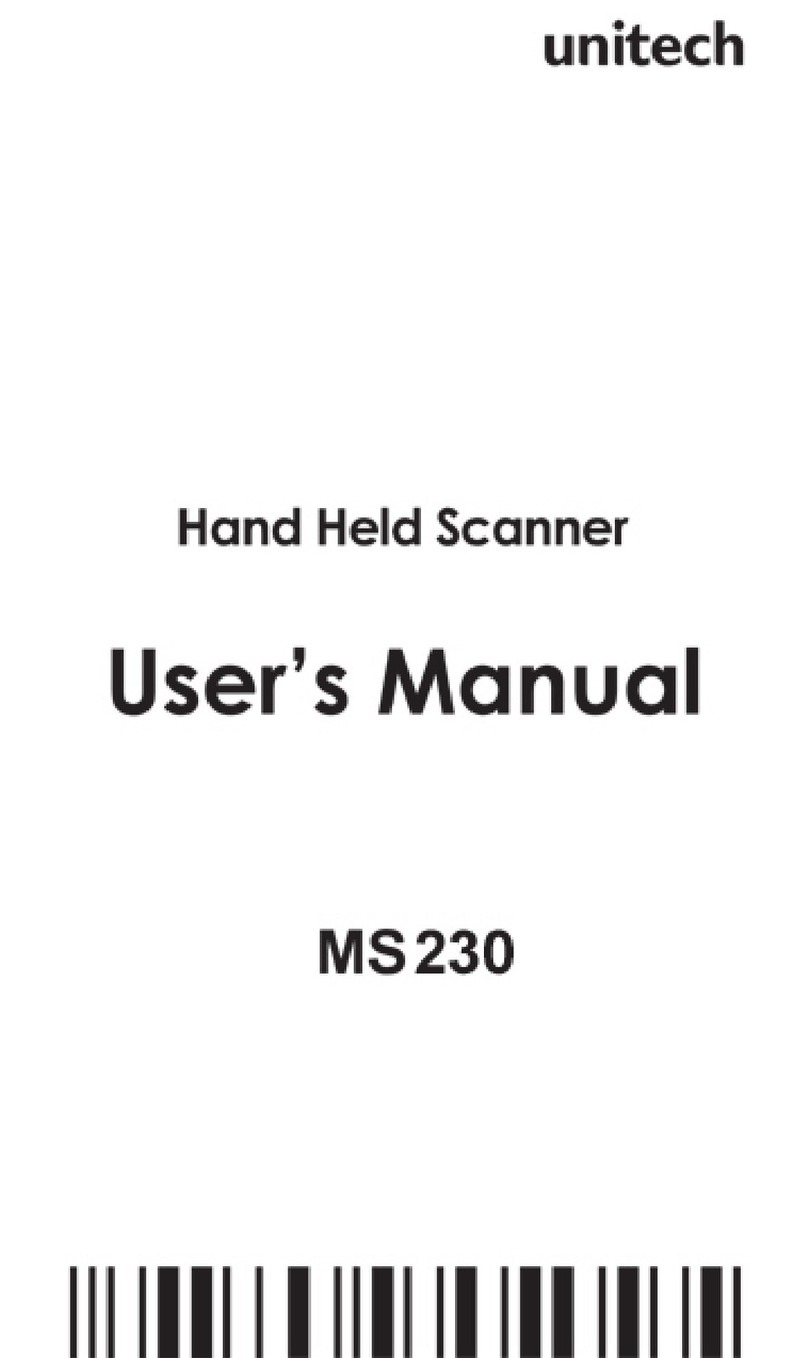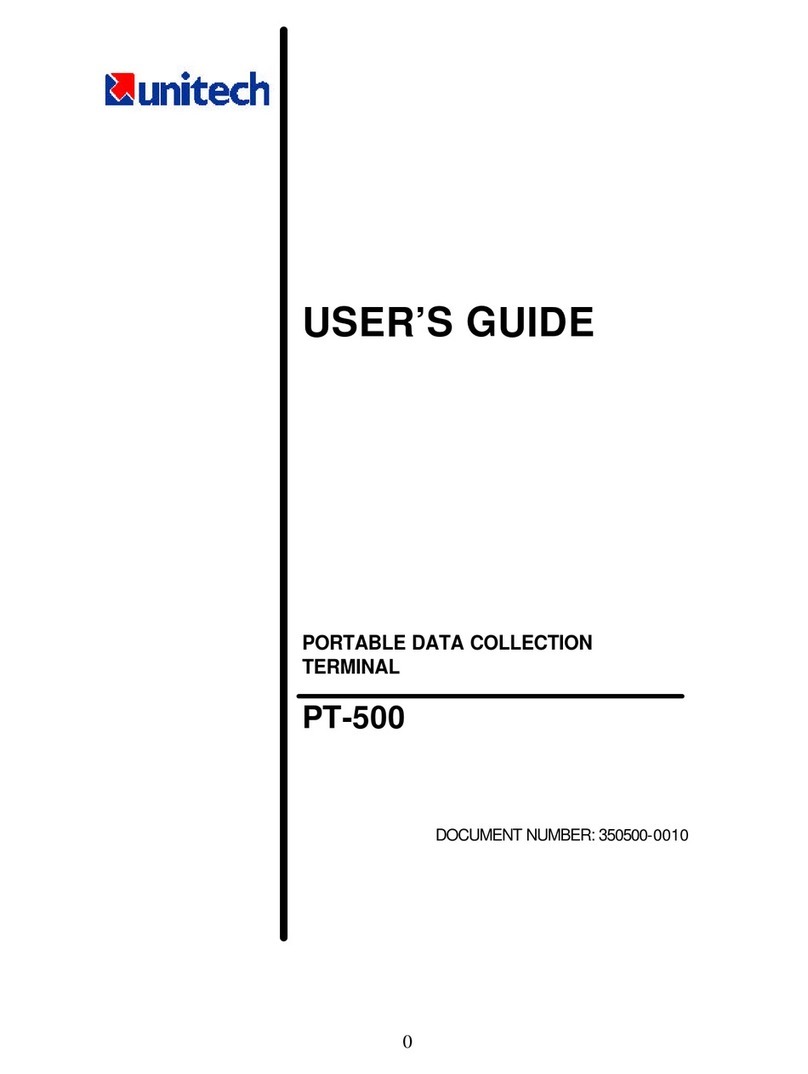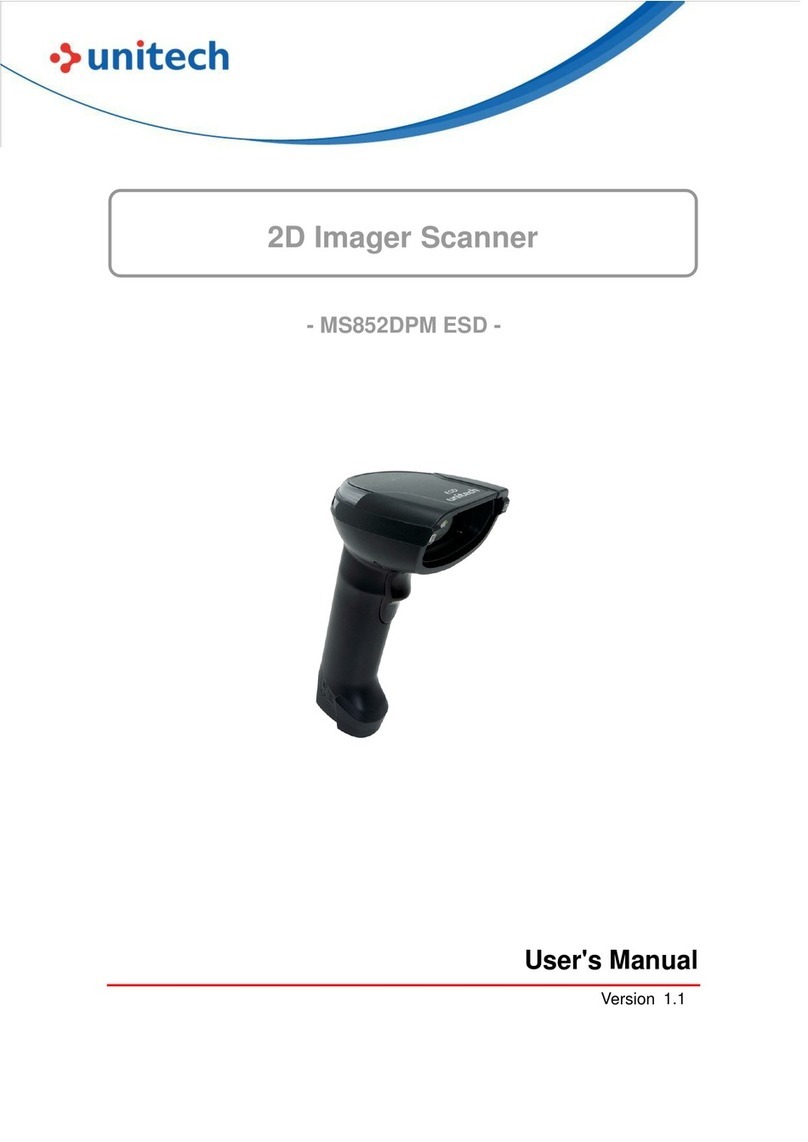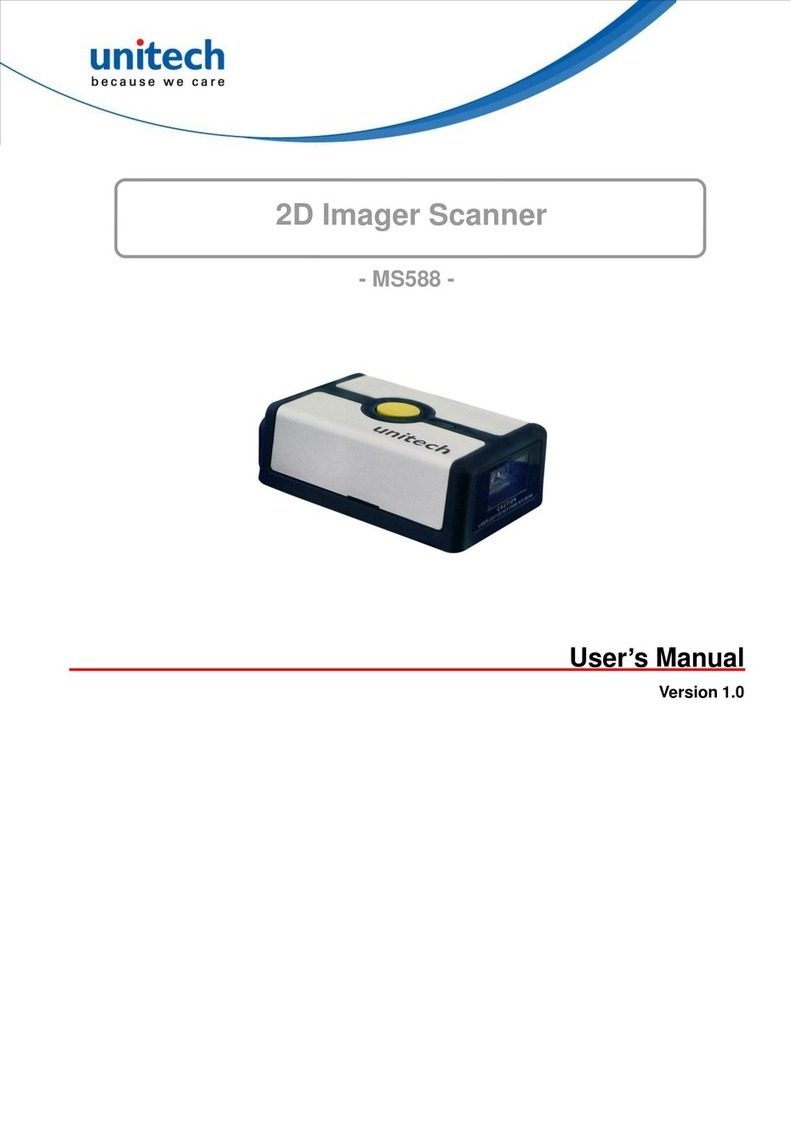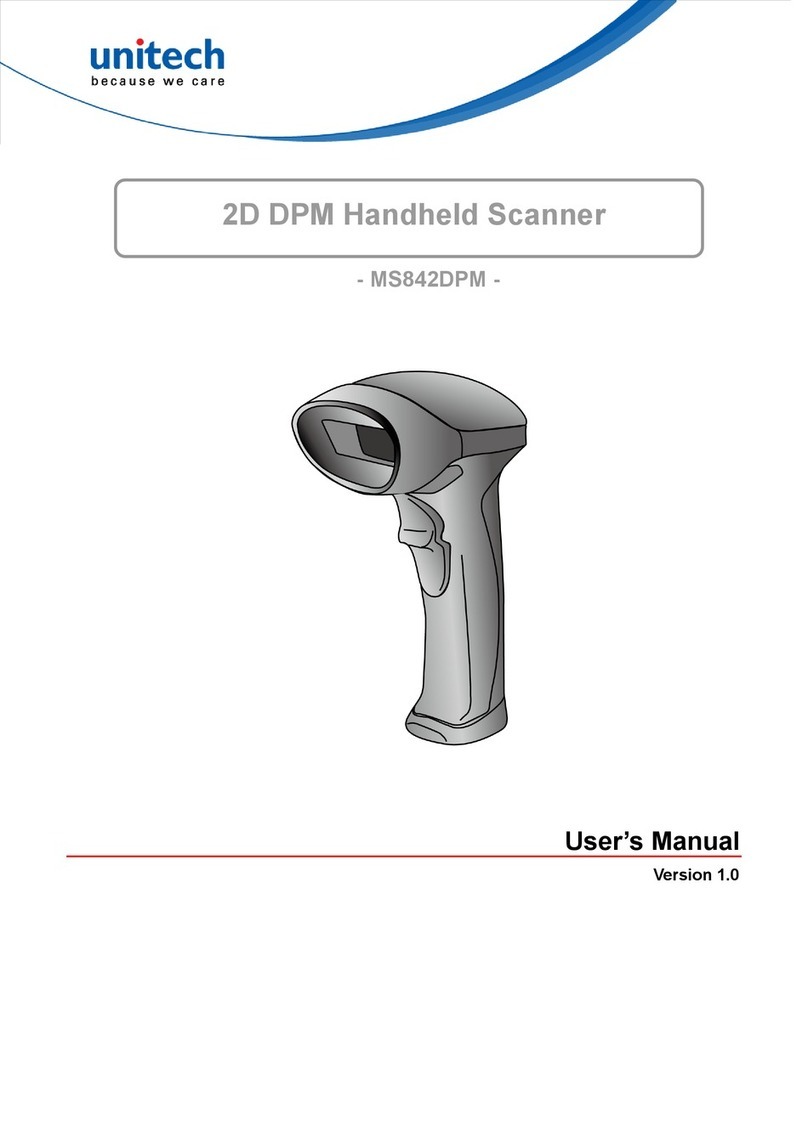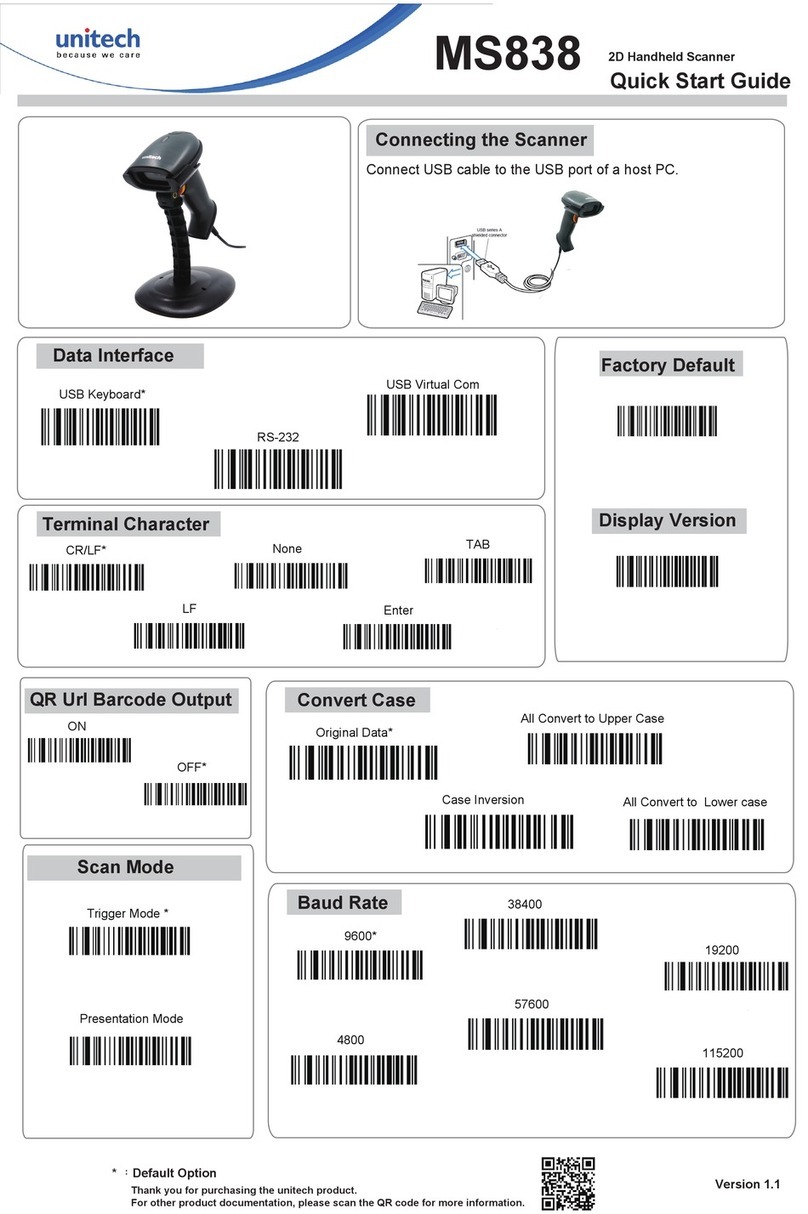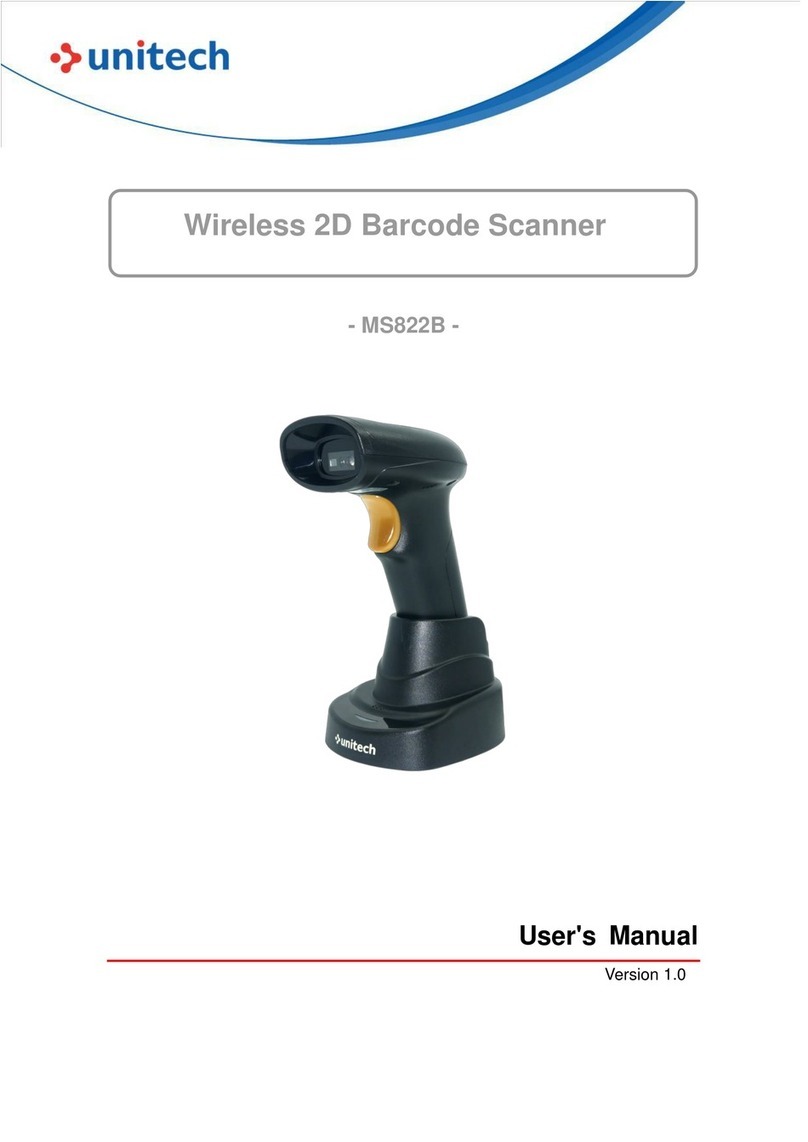2
Table of Contents
About This Manual................................................................................................................................ 4
1 Getting Started...................................................................................................................................... 5
1.1 Introducing the MS846.................................................................................................................5
1.2 Factory Defaults........................................................................................................................... 5
2 Communication Interfaces...................................................................................................................6
2.1 TTL-232 Cable Select.................................................................................................................. 6
2.2 TTL-232 Interface........................................................................................................................ 7
2.3 Baud Rate..................................................................................................................................... 8
2.4 Data Bit & Parity Check& Stop Bit............................................................................................. 8
2.5 USB HID-KB............................................................................................................................... 9
2.6 USB Country Keyboard Types................................................................................................... 10
2.7 Convert Case.............................................................................................................................. 13
2.8 USB COM Port Emulation.........................................................................................................13
3 General Configuration........................................................................................................................ 14
3.1 Trigger Mode..............................................................................................................................14
3.2 Continue Mode...........................................................................................................................14
3.3 Cellphone Mode......................................................................................................................... 15
3.4 Inverse color...............................................................................................................................16
3.5 Illumination................................................................................................................................ 16
3.6 Beeper - Good Read................................................................................................................... 16
3.7 Beeper Tone - Good Read.......................................................................................................... 17
3.8 Beeper Duration - Good Read....................................................................................................17
3.9 Beeper Number - Good Read..................................................................................................... 17
3.10 Barcode Scanning Delay.......................................................................................................... 18
3.11 Ship Image................................................................................................................................18
4 Data Formatting.................................................................................................................................. 19
4.1 General Configuration................................................................................................................19
4.2 Add Prefix.................................................................................................................................. 20
4.3 Add Suffix.................................................................................................................................. 21
4.4 Clear All Prefix and Suffix.........................................................................................................21
5 Symbologies........................................................................................................................................ 22
5.1 General Settings......................................................................................................................... 22
5.2 1D Symbologies......................................................................................................................... 23
5.2.1 Code 128................................................................................................................................. 23
5.2.2 EAN-8..................................................................................................................................... 24
5.2.3 EAN-13................................................................................................................................... 27
5.2.4 UPC-E......................................................................................................................................29
5.2.5 UPC-A.....................................................................................................................................32
5.2.6 Interleaved 2 of 5.....................................................................................................................34