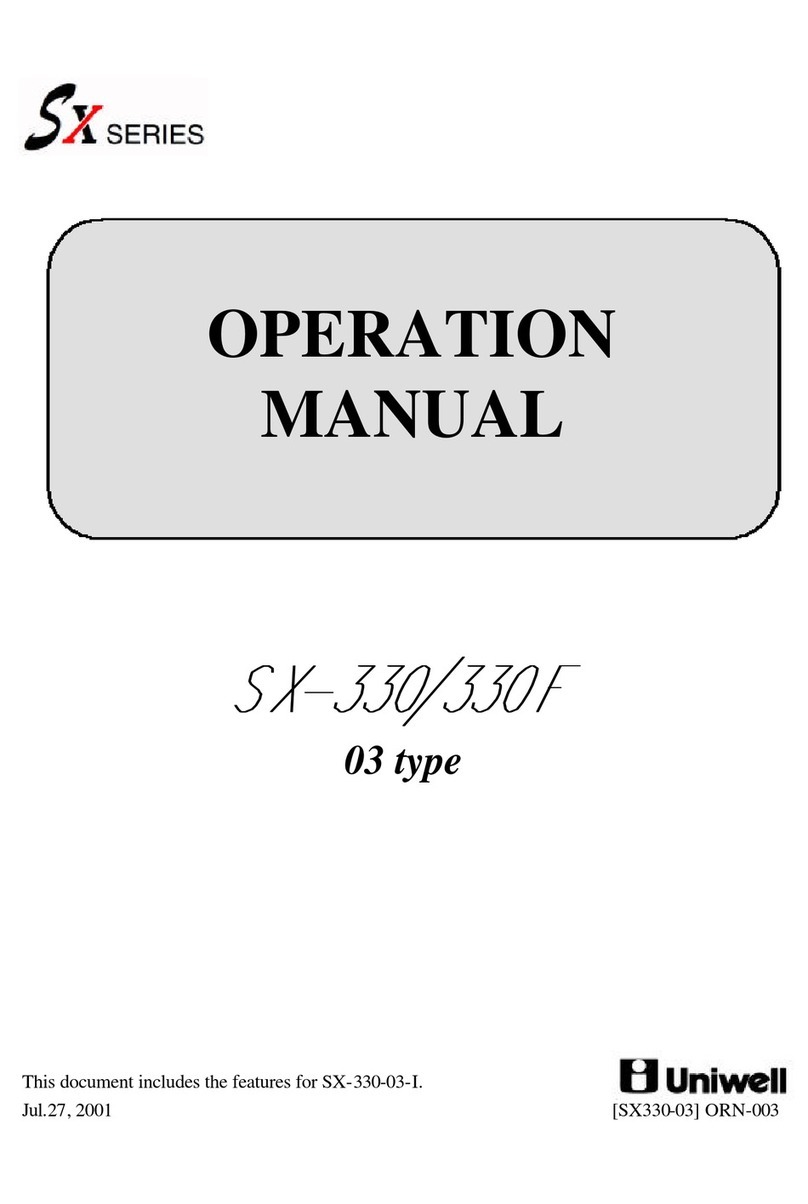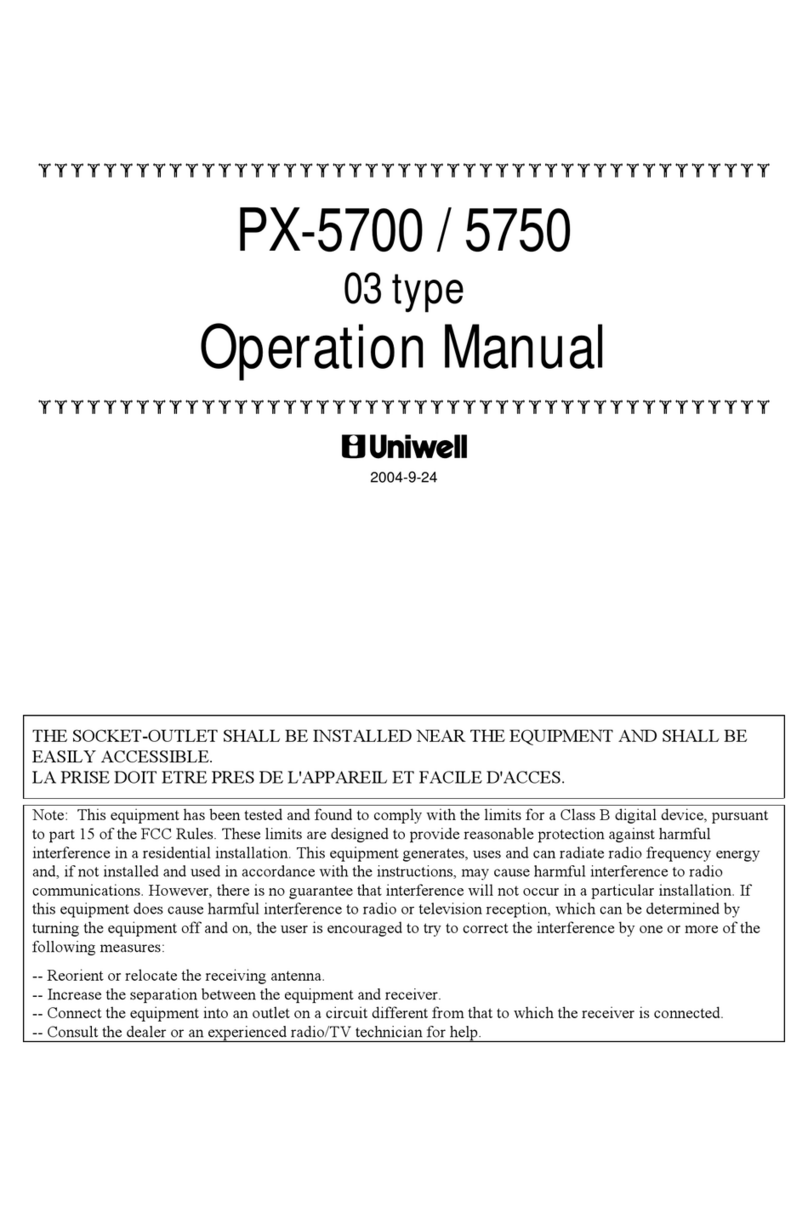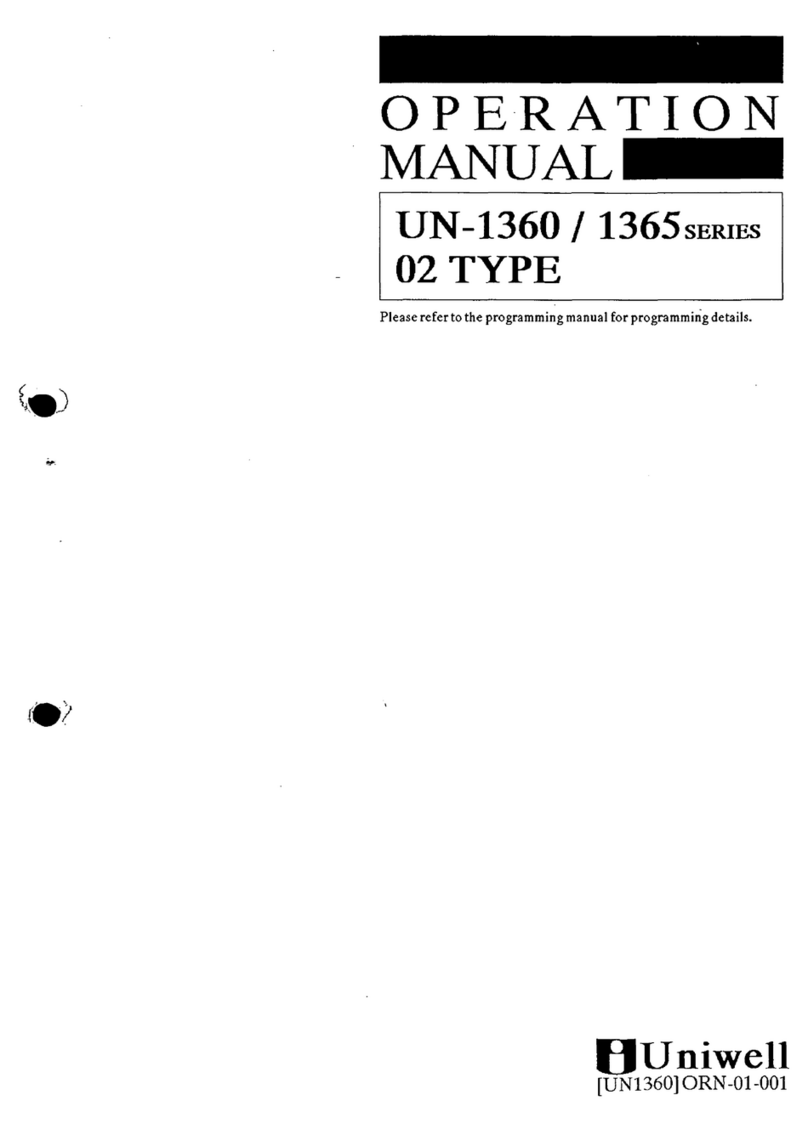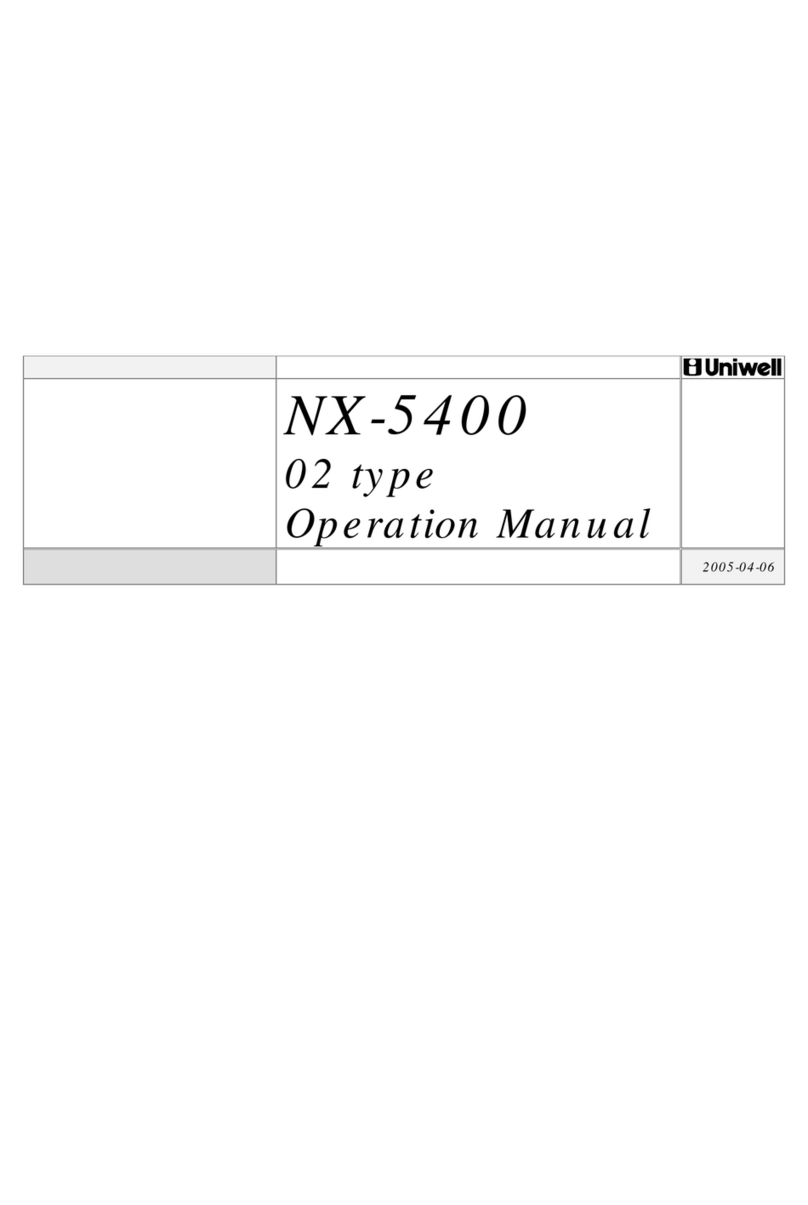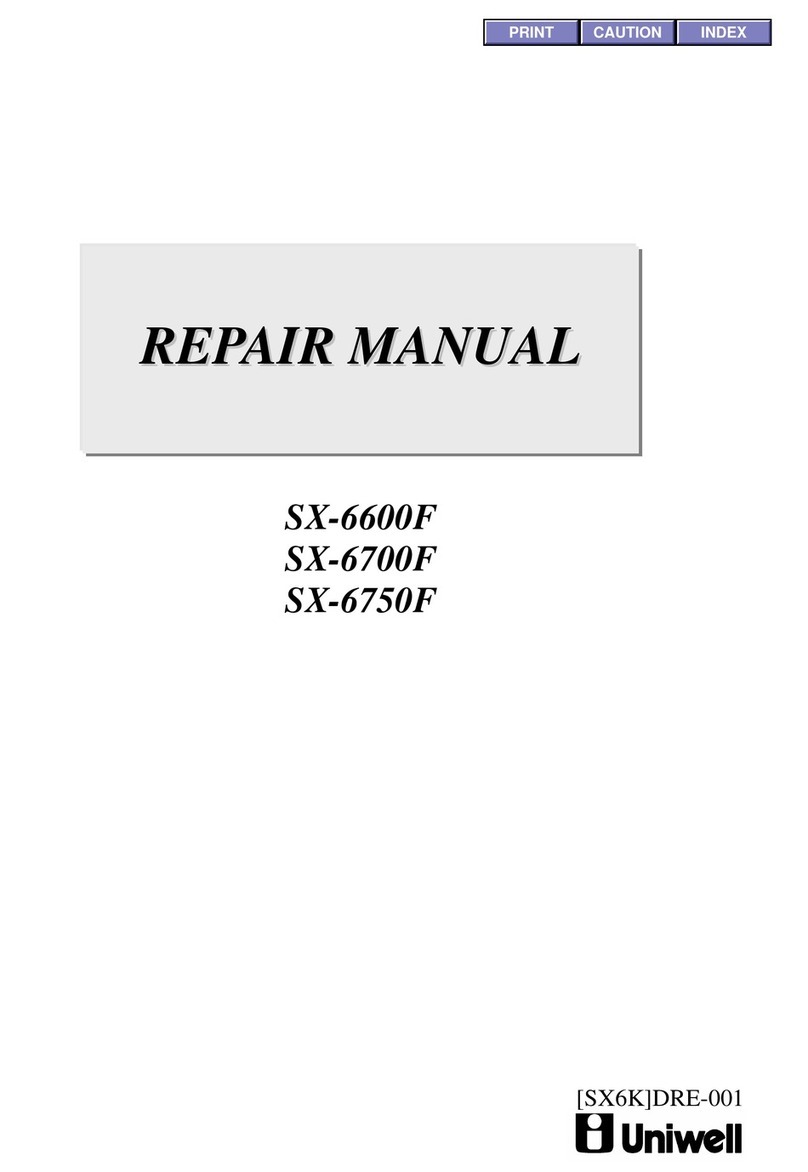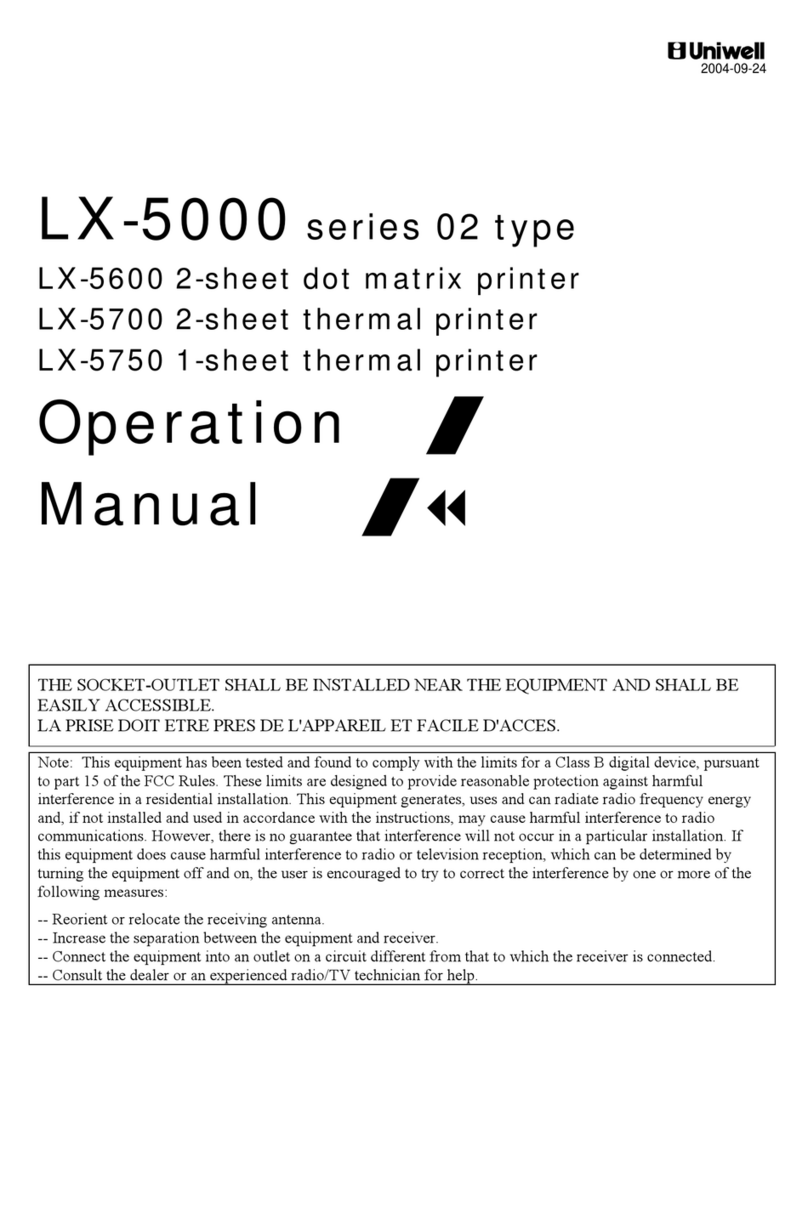Caution Before Repairing
1. Please make sure that the AC cord plug is disconnected from the power
supply socket before repairing. Because all parts on the ECR are still in
the power-on condition even if the control key is turned to the Lock position,
so the followings happen sometimes when AC cord plug is connected:
1) If you touch some parts, you may have an electric shock.
2) If the board is removed, the board may be broken.
2. The batteries are installed on the MPU board so, do not put the removed
MPU boards on the conductive material (steel, etc.).
If the battery is shorted, all preset data is deleted and the board may be
broken depending on the case.
3. Many C-MOS LSI/ICs are used for the MPU board, interface board, etc.
These ICs are sensitive about static electricity so they are easy to be
damaged. Before touching the MPU board, interface board, etc, please
discharge static electricity of your hands first.
4. After repairing, please be sure to re-connect the ground wires where they
used to be. Otherwise, the noise proof cannot be effective.
5. Please be sure to do the initial reset operation after repairing.
6. Battery replacement
This machine has been equipped with the Nickel- Metal Hydride battery to
keep the contents of memories. At the time of battery replacement, it must
be replaced as follows.
Ni-MH BATTERY:
MODEL:
TYPE:
MANUFACTURER:
RATING:
GP80BVH3AMX
Nickel-Metal Hydride Battery
GPI International LTD.
3.6V,80mAH
CAUTION DANGER OF EXPLOSION IF BATTERY IS INCORRECTLY REPLACED. REPLACE ONLY WITH
THE SAME OR EQUIVALENT TYPE RECOMMENDED BY THE MANUFACTURER.
DISCARD USED BATTERIES ACCORDING TO THE MANUFACTURER'S INSTRUCTION.
ATTENTION DANGER D'EXPLOSION EN CAS DE REMPLACEMENT INCORRECT DE LA BATTERIE.
REMPLACER UNIQUEMENT PAR UNE BATTERIE DU MEME TYPE OU D'UN
TYPERECOMMANDE PAR LE CONSTRUCTEUR. METTRE AU REBUT LES BATTERIES USEES
CONFORMEMENT AUX INSTRUCTIONS DU FABRICANT.
VORSICHT EXPLOSIONGEFAHR, WENN BATTERIE FALSCH EINGESETZT WIRD. NUR DURCH
BATTERIE DESSELBEN ODER VOM HERSTELLER EMPFOHLENEN GLEICHWERTIGEN TYPS
ERSETZEN. GEBRAUHTE BATTERIEN NACH ANWEISUNG DES HERSTELLERS ENTSORGEN.