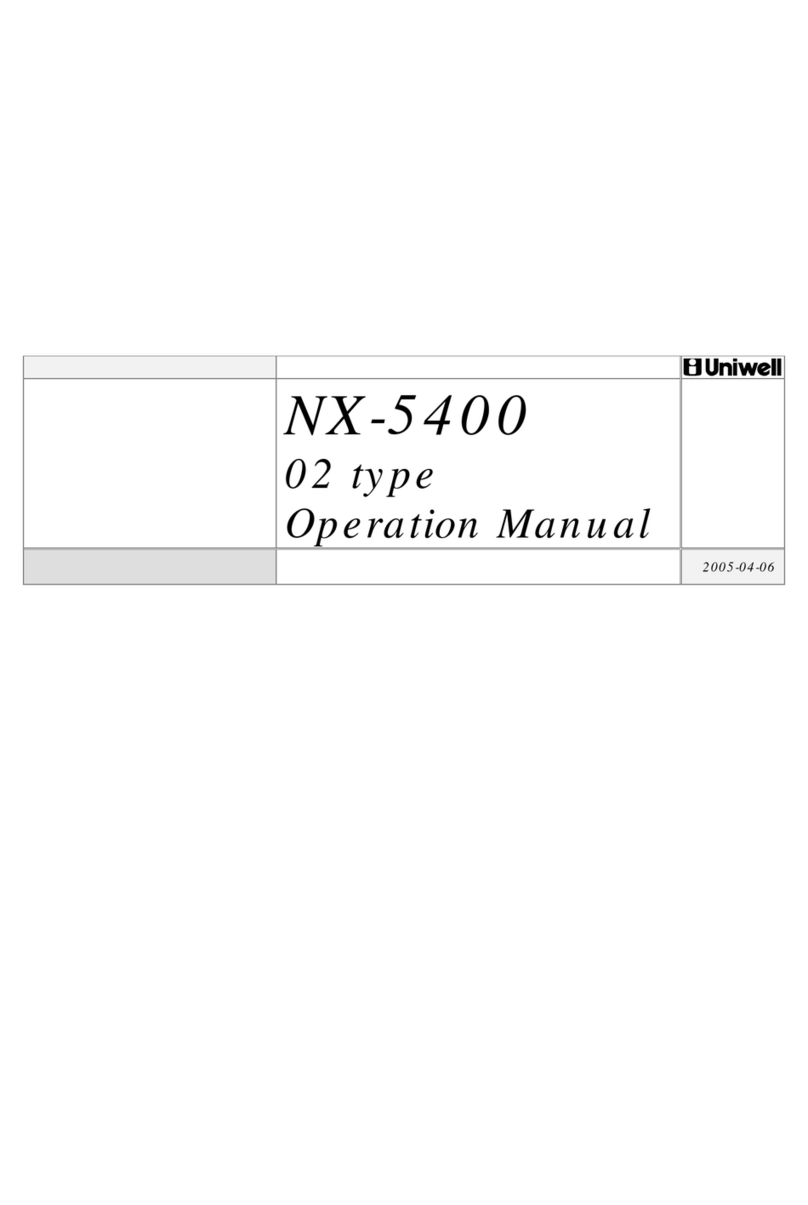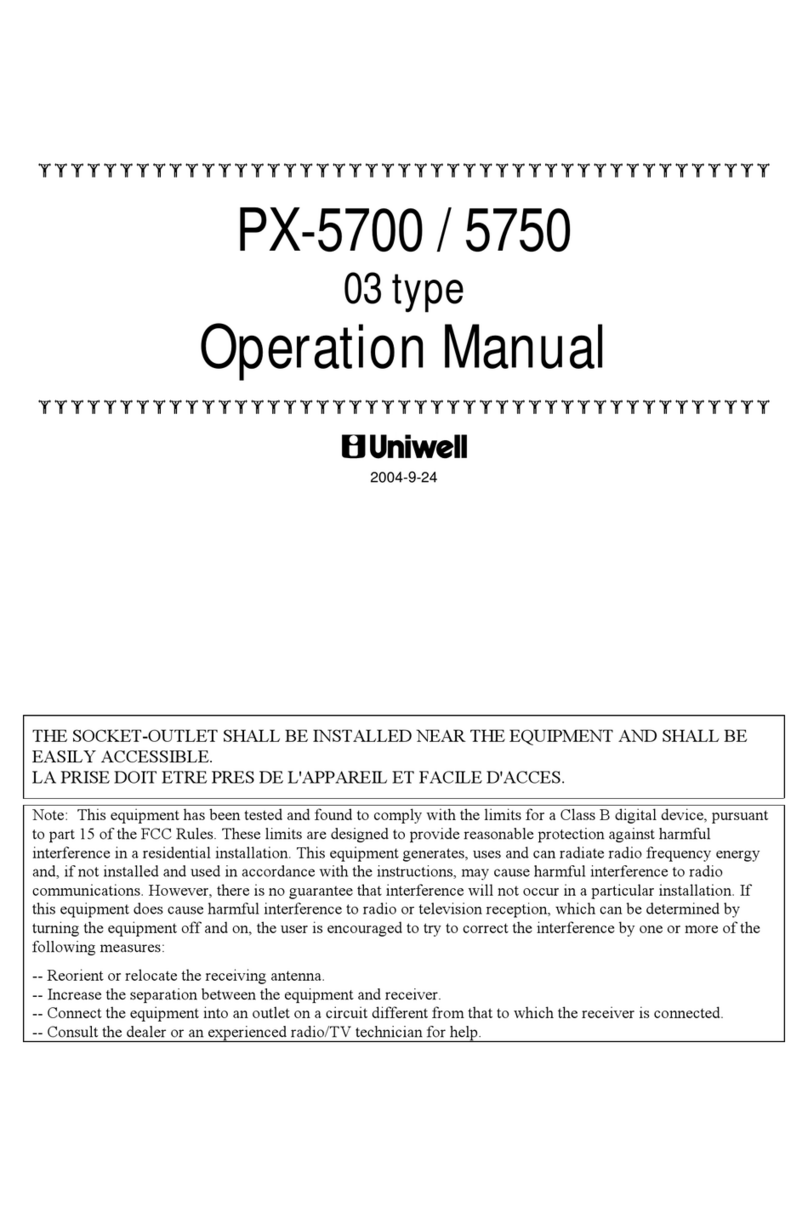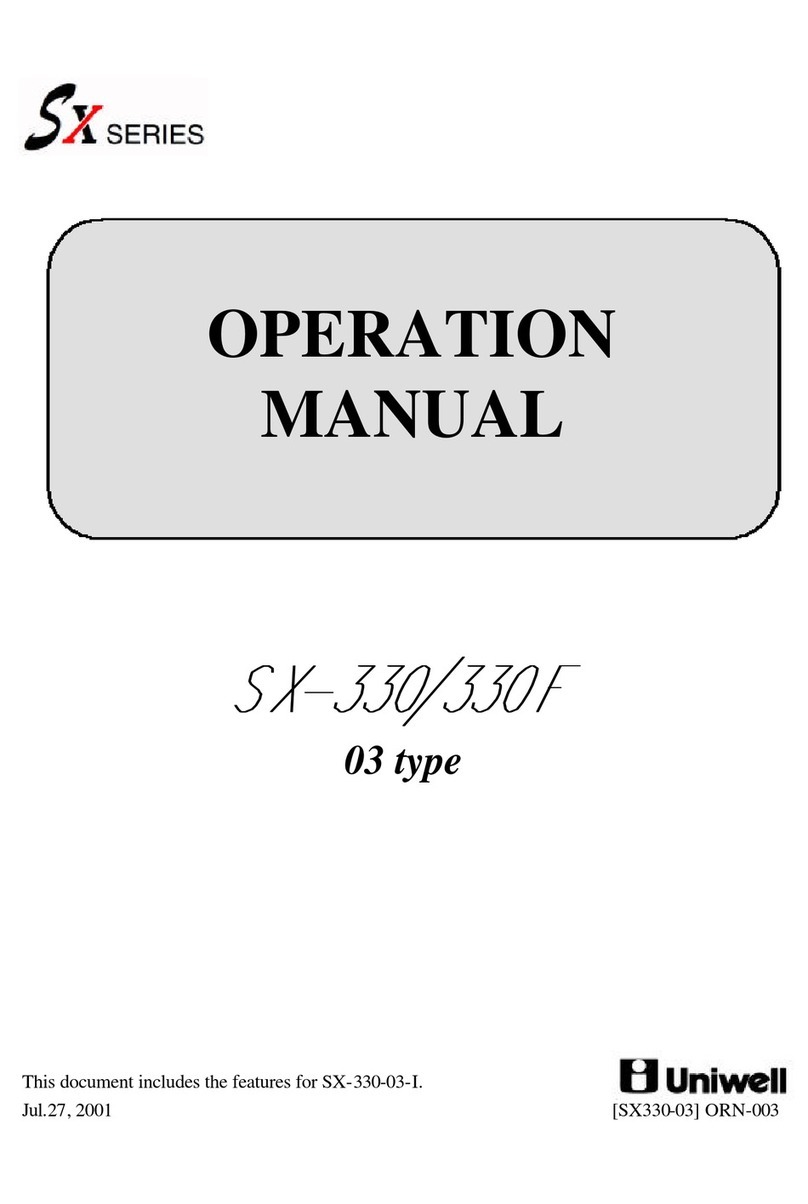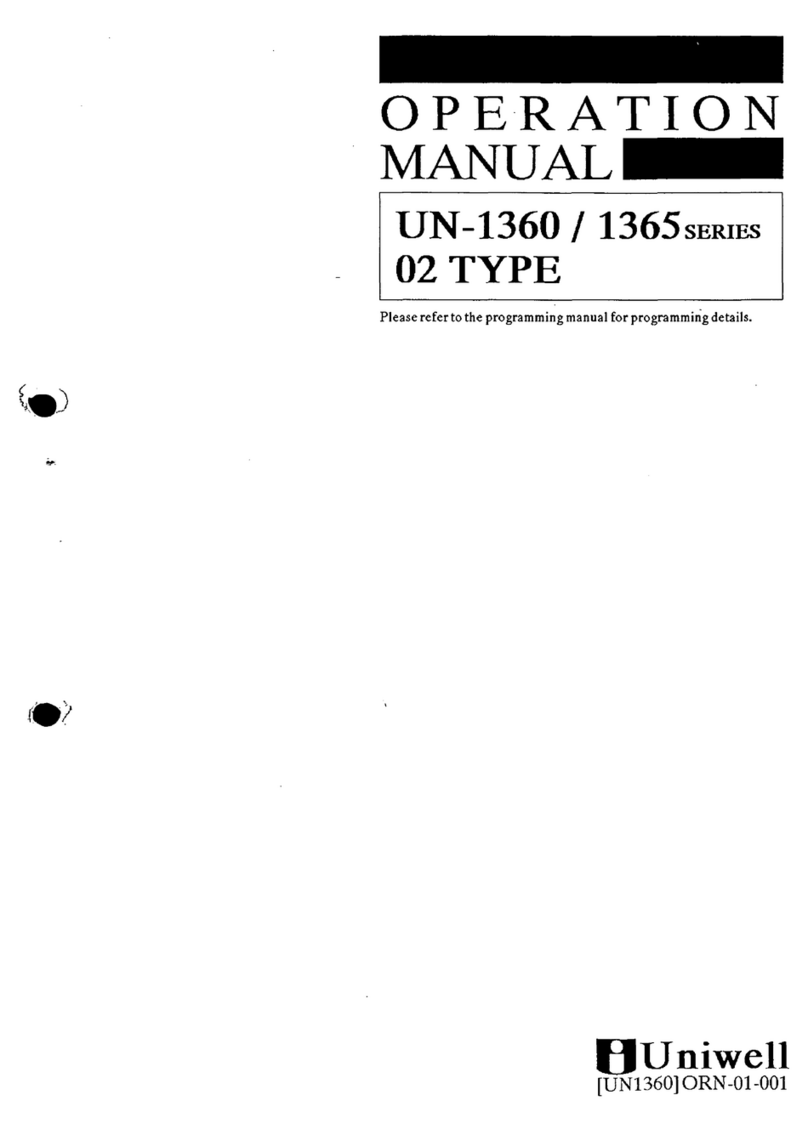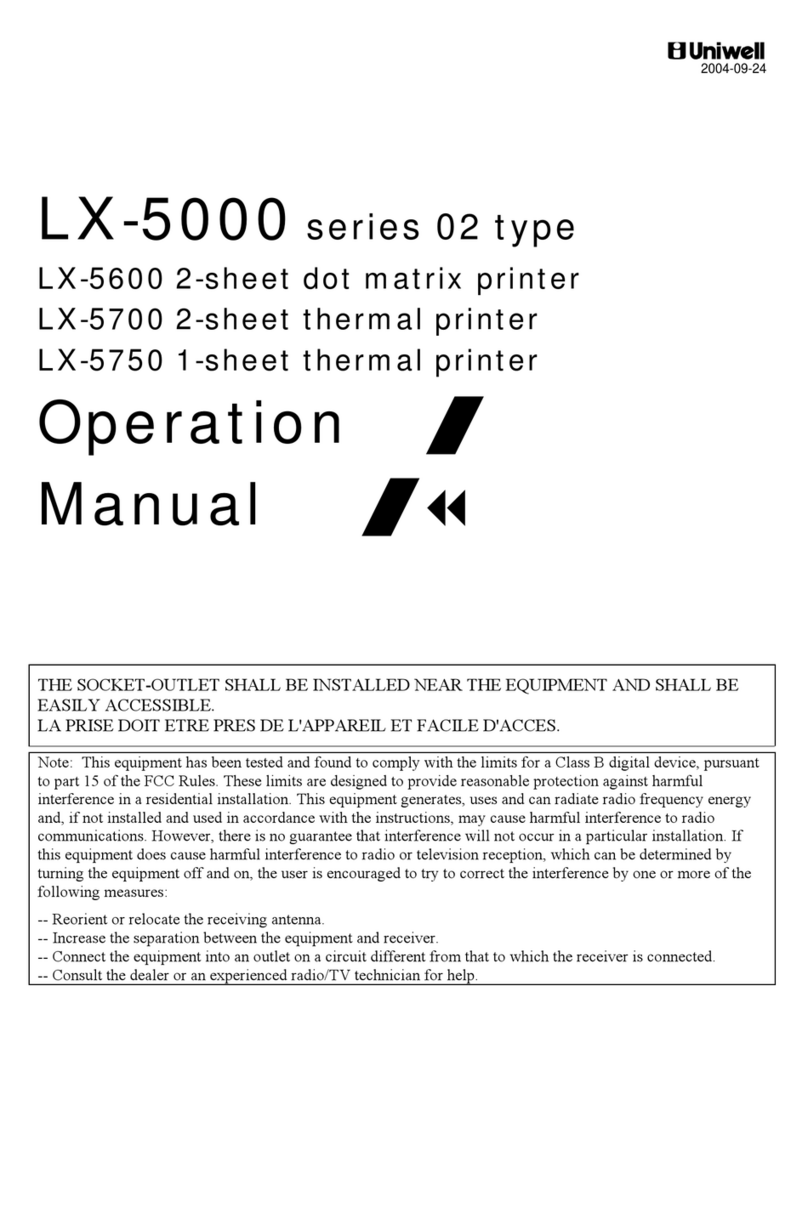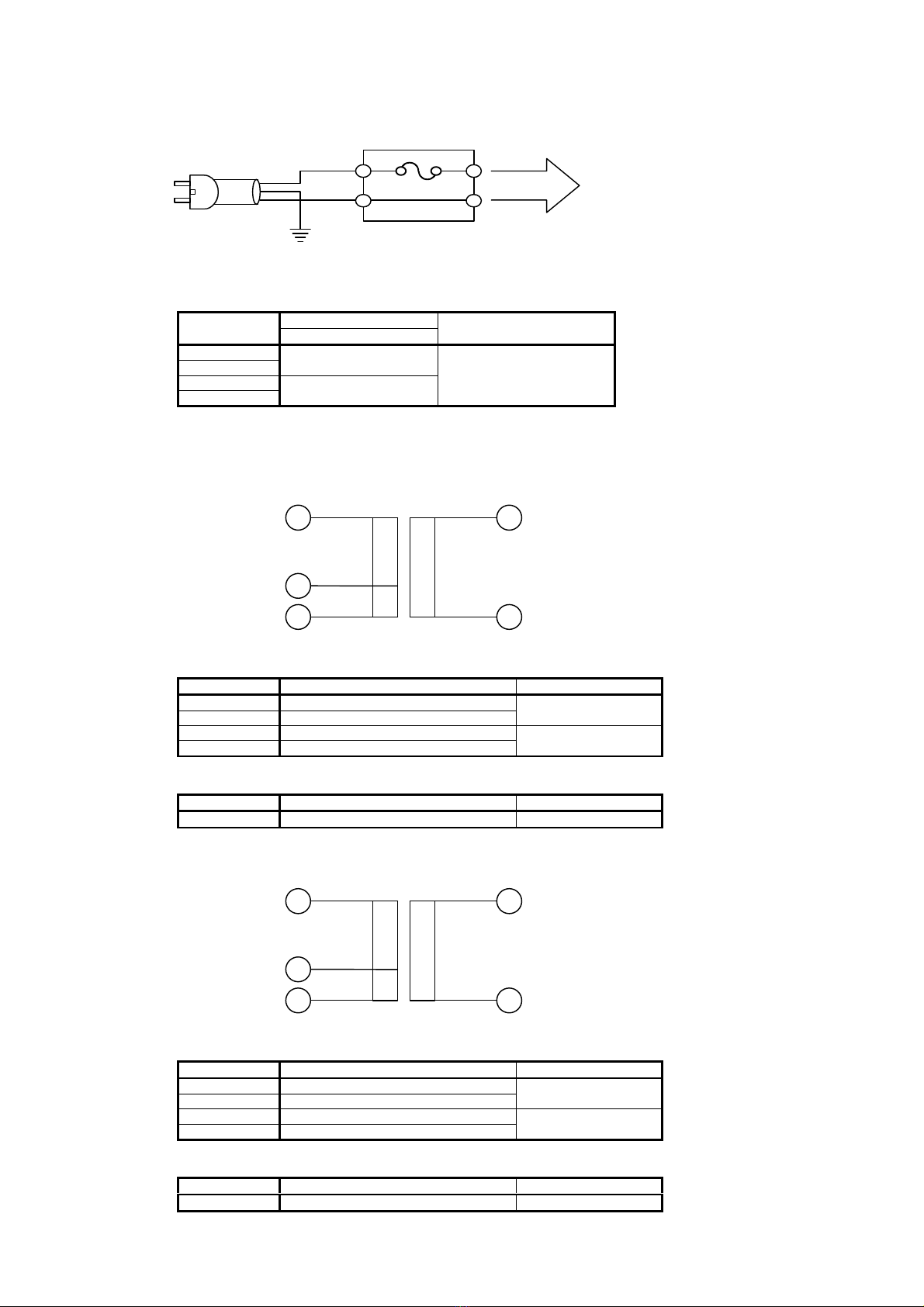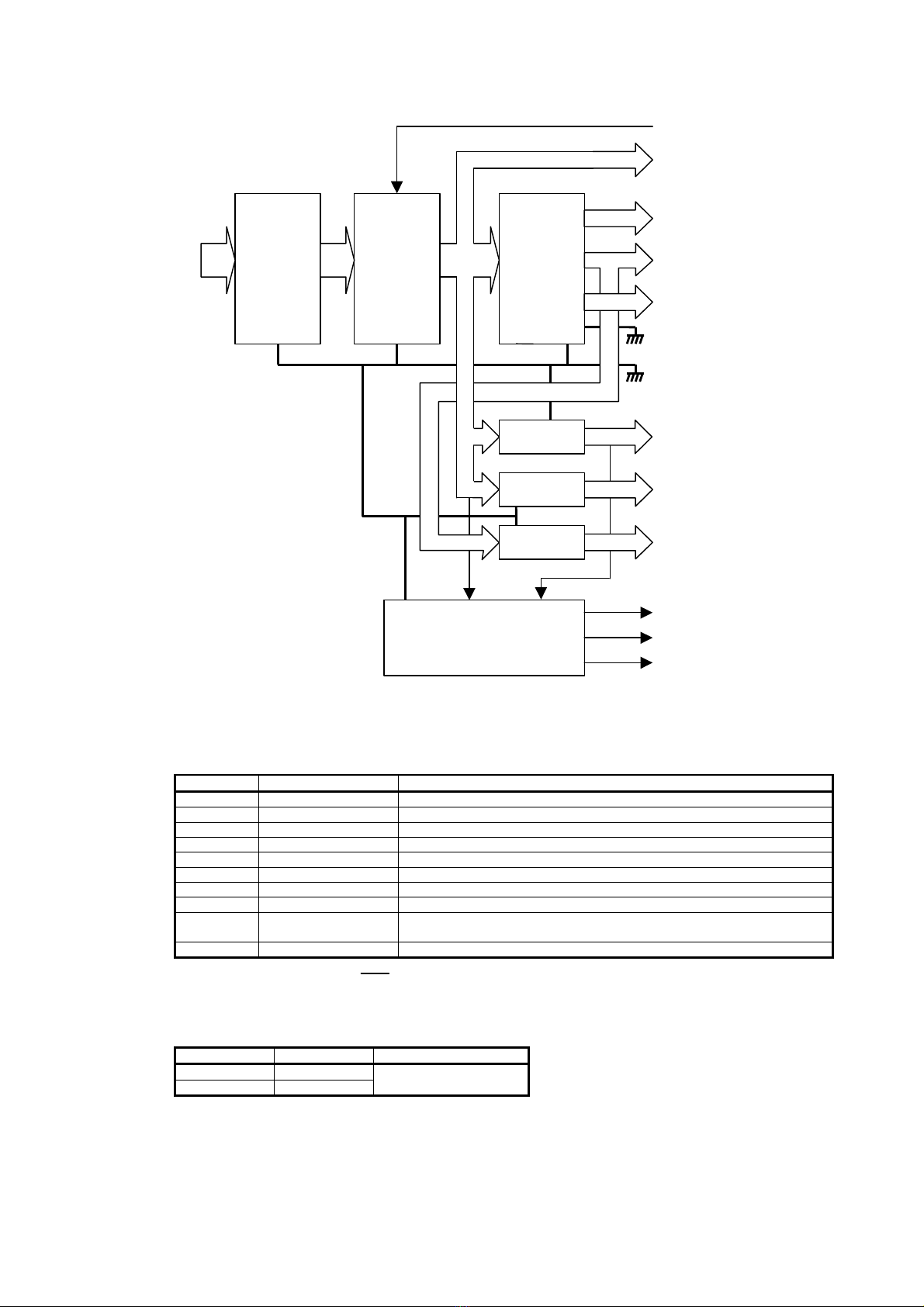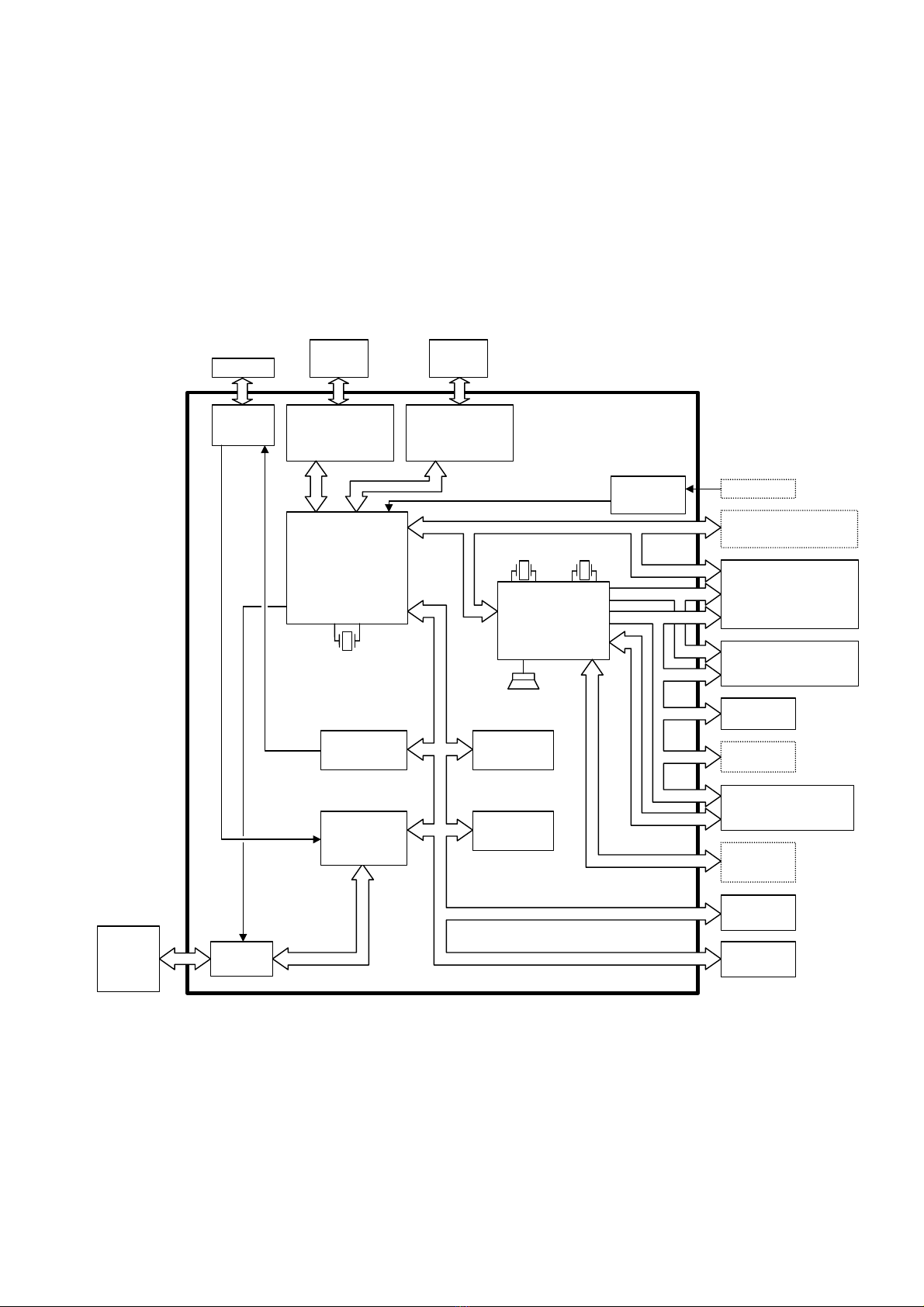TABLE OF CONTENTS
I. GENERAL EXPLANATION
1. CONNECTION DIAGRAM OF SX-6600.................................................................................................1
2. CONNECTION DIAGRAM OF SX-6700.................................................................................................2
3. CONNECTION DIAGRAM OF SX-6750.................................................................................................3
II. EXPLANATION OF BLOCKS
1. PRIMARY POWER BLOCK CIRCUIT.....................................................................................................1
1-1. Fuse...............................................................................................................................................................1
1-2. Transformer..................................................................................................................................................1
1-2-1. SX-6600....................................................................................................................................................................1
1-2-2. SX-6700/6750...........................................................................................................................................................1
2. SECONDARY POWER BLOCK CIRCUIT................................................................................................2
2-1. Block Diagram of Power Block Circuit .......................................................................................................2
2-2. Description of Voltage ..................................................................................................................................2
2-3. Secondary Fuse.............................................................................................................................................2
3. LOGIC BLOCK CIRCUIT .....................................................................................................................3
3-1. Logic Block Diagram of MPU UNIT 071-1 (SX-6600)................................................................................3
3-2. Logic Block Diagram of MPU UNIT 071-2 (SX-6700/6750).......................................................................4
3-3. Block Diagram of PRT UNIT 041 (SX-6750)..............................................................................................5
3-4. Block Diagram of PRT UNIT 051 (SX-6700/6750).....................................................................................5
3-5. Block Diagram of DSP UNIT 061................................................................................................................5
4. TERMINAL LIST OF PRINTER.............................................................................................................6
4-1. M-U420 for SX-6600.....................................................................................................................................6
4-1-1. Connector Pin Arrangement...................................................................................................................................6
4-1-2. Connector Pin Assignments....................................................................................................................................6
4-2. M-T245 for SX-6700.....................................................................................................................................7
4-2-1. Connector Pin Arrangement...................................................................................................................................7
4-2-2. Connector Pin Assignments....................................................................................................................................7
4-2-3. Connector of Paper Feed Motor..............................................................................................................................7
4-3. LT-1320 for SX-6750.....................................................................................................................................8
4-3-1. Connector Pin Arrangement...................................................................................................................................8
4-3-2. Connector Pin Assignments....................................................................................................................................8
4-3-3. Connector Pin Assignment of Paper Feed Motor...................................................................................................8
4-3-4. Connector Pin Assignment of Sensor .....................................................................................................................8
III. ILLUSTRATION OF ECR ASSEMBLY & MACHINE PARTS LIST
1. SX-6600F
1-1. SX-6600F Illustration of ECR assembly.....................................................................................................1
1-2. SX-6600F Parts List.....................................................................................................................................2
2. SX-6700F
2-1. SX-6700F Illustration of ECR assembly.....................................................................................................1
2-2. SX-6700F Parts List.....................................................................................................................................2
3. SX-6750F
3-1. SX-6750F Illustration of ECR assembly.....................................................................................................1
3-2. SX-6750F Parts List.....................................................................................................................................2
IV. UNIT PARTS LIST
1. MPU UNIT........................................................................................................................................1
1-1. MPU UNIT 071-1.........................................................................................................................................1
1-2. MPU UNIT 071-2.........................................................................................................................................5
2. PRINTER CONTROLLER UNIT............................................................................................................8
2-1. PRT UNIT 041..............................................................................................................................................8
2-2. PRT UNIT 051..............................................................................................................................................9
3. DISPLAY UNIT.................................................................................................................................10
3-1. DSP UNIT 061............................................................................................................................................10
3-2. SX7000 REAR DISPLAY UNIT.................................................................................................................10