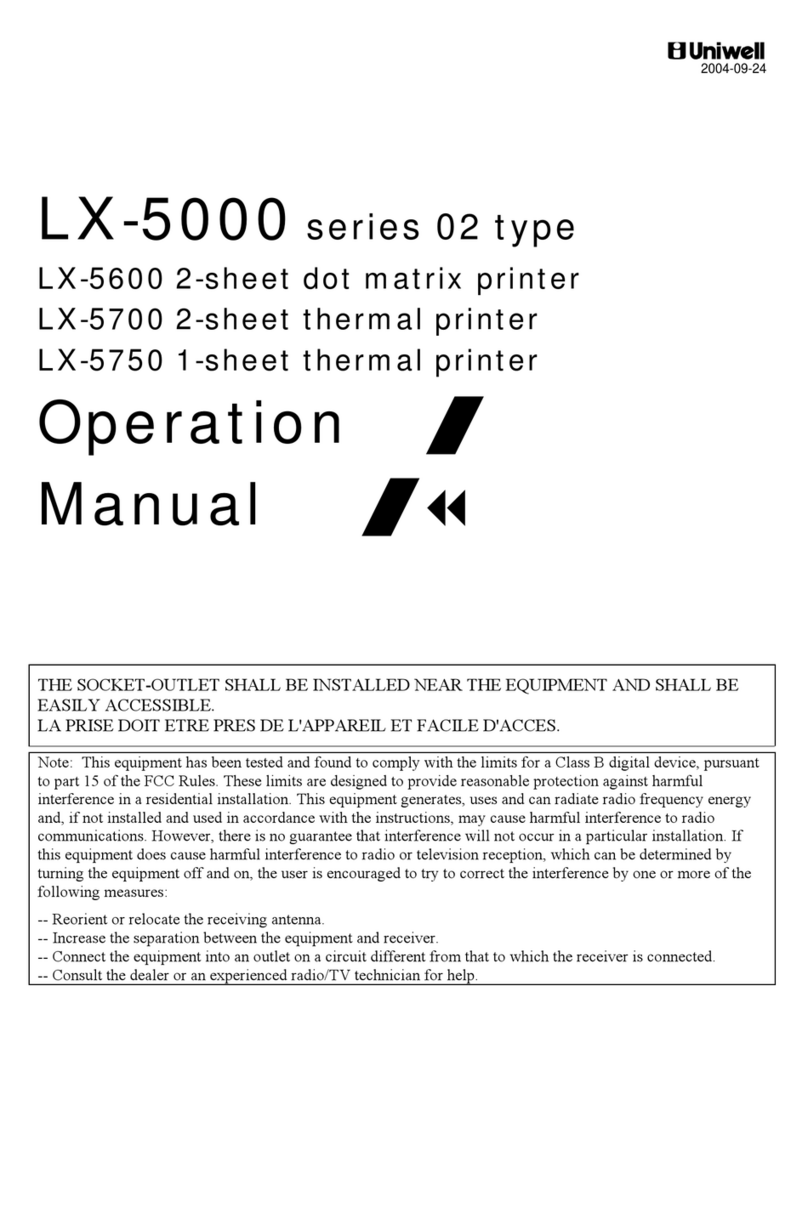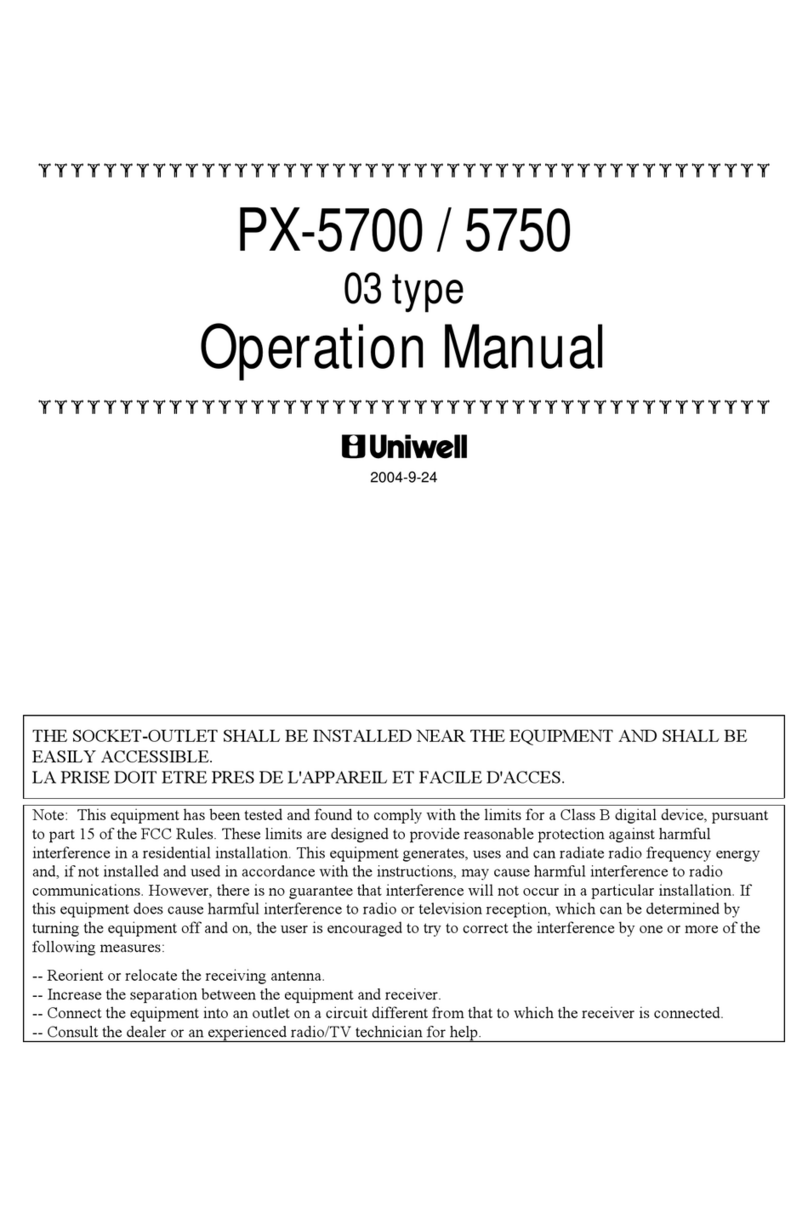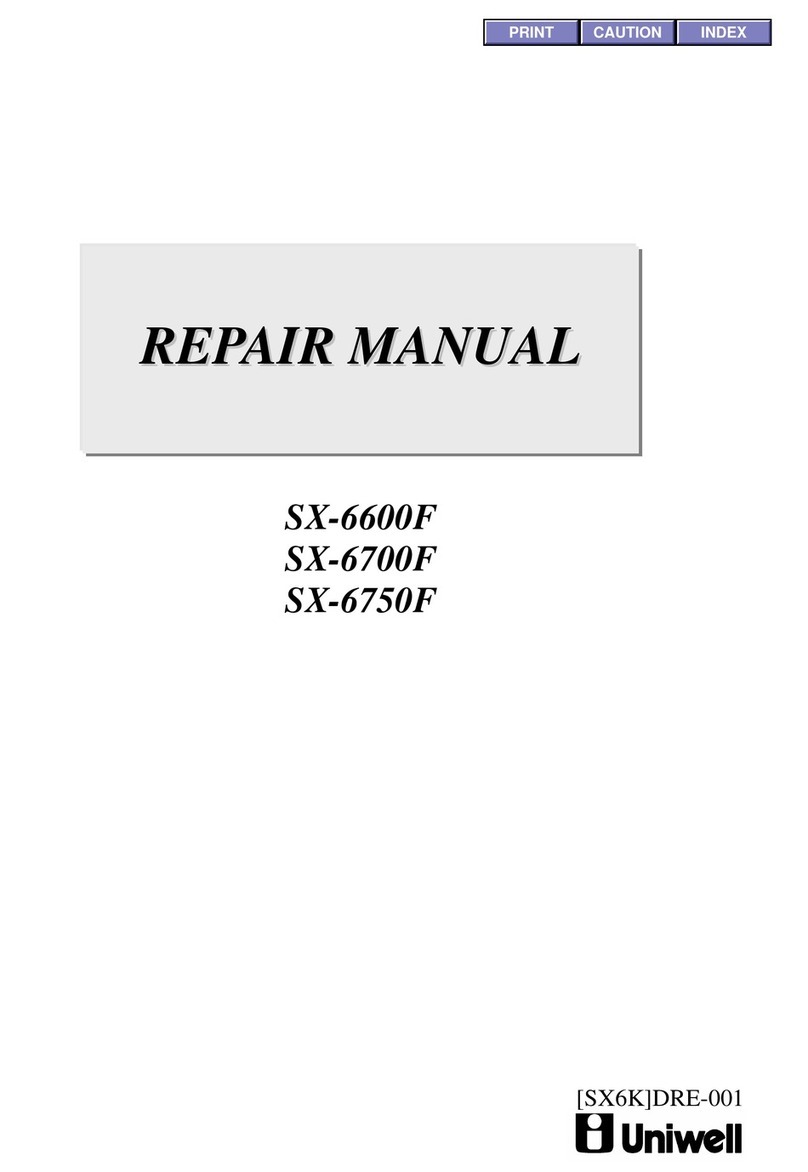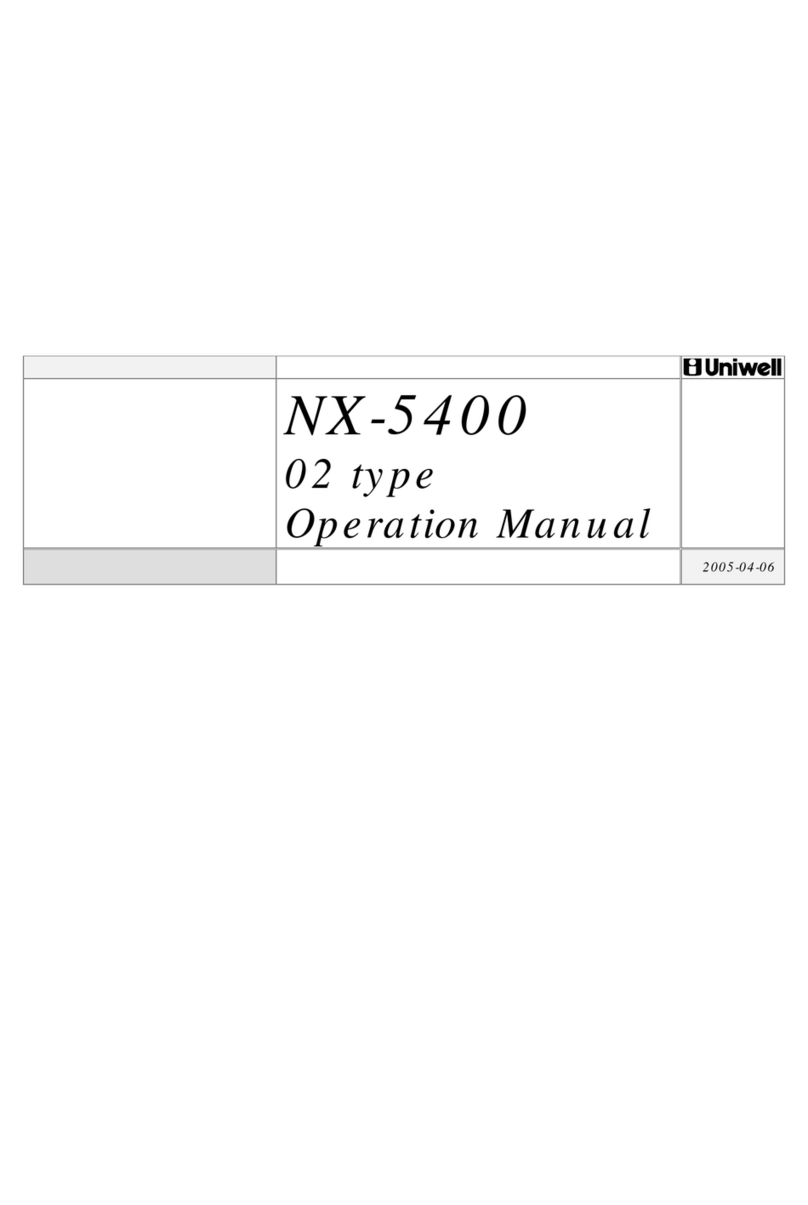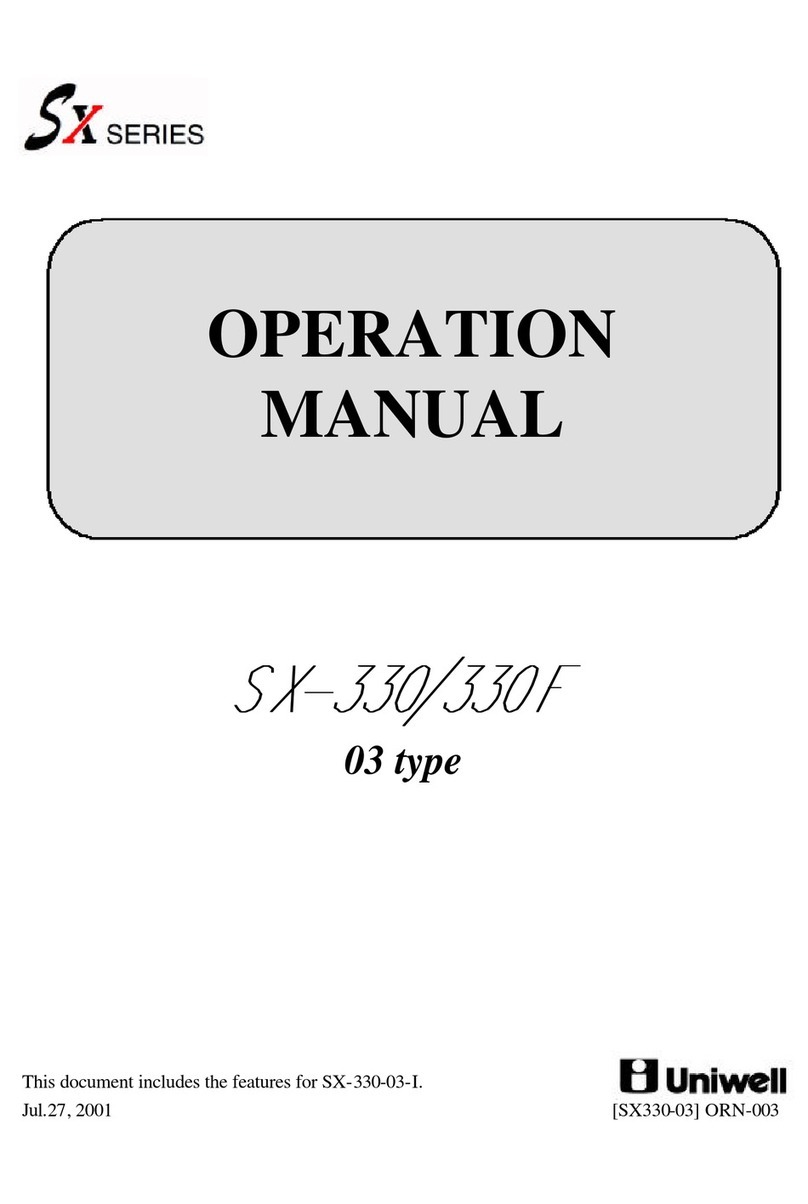.0
!
:
KEY
EXPLANATION
ADJUSTMENT 1, 2, 1&2
Calculates mark-up or mark-down on the subtotal amount of items preprogram-
med as adjustable 1, 2 or
1
&
2.
ARRANGEMENT 1
-
4
Preprogrammable keys can execute up to
20
keys by one key depression.
BUFFER 'PRINT 1
/
2
-
1) Only when the transaction has not been closed by a media key, the
storage contents for a clerk can be printed as an item confirmation
without tax data using the "BUFFER PRINT 1 or 2" key.
2) When the transaction is closed by a media key, a receipt is printed
automatically in the receipt-on condition. A second receipt with VAT
data is printed using the "BUFFER PRINT
1"
key
if
permittd by
programming. In the receipt-off
.
condition, a receipt can not be
printed. However,.using the "BUFFER PRINT
1"
key, one post-receipt or
two pcst-receipts (if permitted by programming) can be printed.
3)
The "BUFFER PRINT
2"
key prints a second receipt 'or a post-receipt
without VAT data (the add-on tex data wiil always be printed).
For details on the item confirmation, ppst-receipt and second receipt,
refer to BUFFER PRINT FUNCTION (page
47).
CL (clear)
Cancels any information that is entered by ten-key or function key
(P/O,
R/A, tax shift, etc.) prior
to
registration; also clears error conditions.
CLERK ID
1) By entering the secret code, the "CLERK ID" key is used for clerk sign-
on and off or for interrupting another clerk.
2)
Used for Z-report secret code entry and to begin training mode.
CLERK KEY
Used for clerk sign-on and off or for interrupting another clerk.
COOKING MESSAGE
1) Enters a message number 1
-
50
for preprogrammed link messages before a
PLU entry. If a number greater than
50
is entered, then,thenumber will
be printed..
2) Enters alphanumeric messages before a PLU entry, when used with the
alphabet keys and the "ENTER" key.
. .
C2
(correction)
Cancels the registration of the last-registered item including function key
input
(%,
+,
-,
etc.).
ORN
-
6