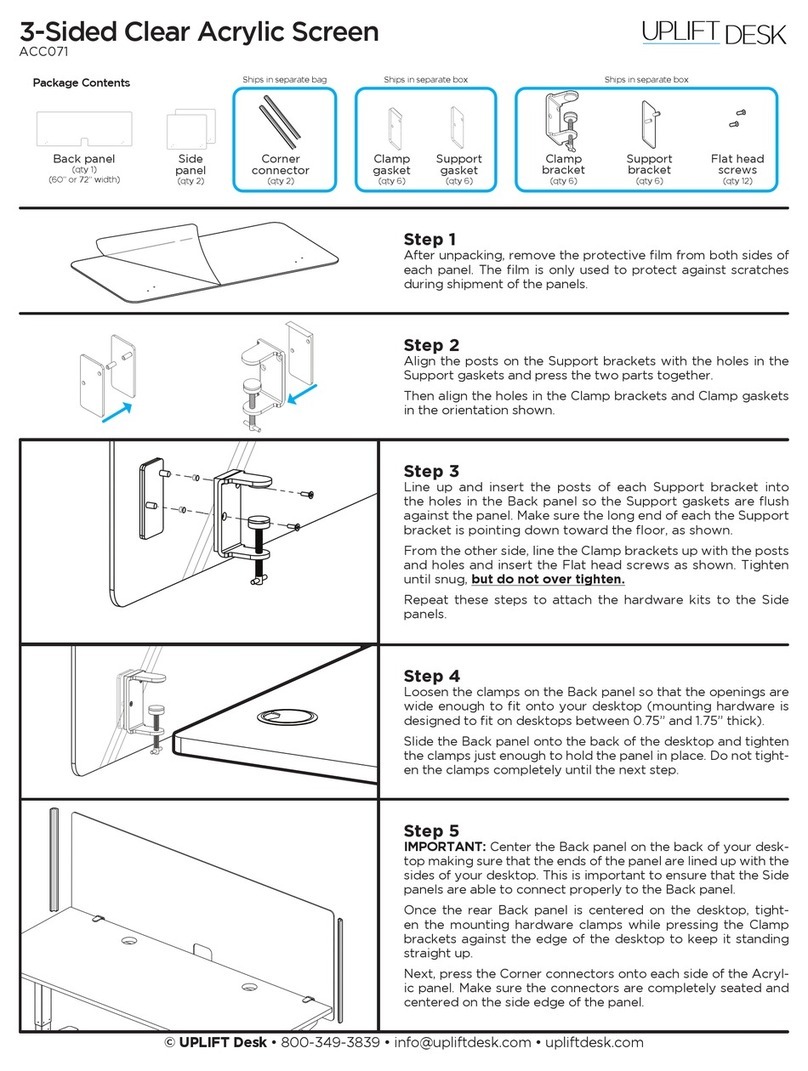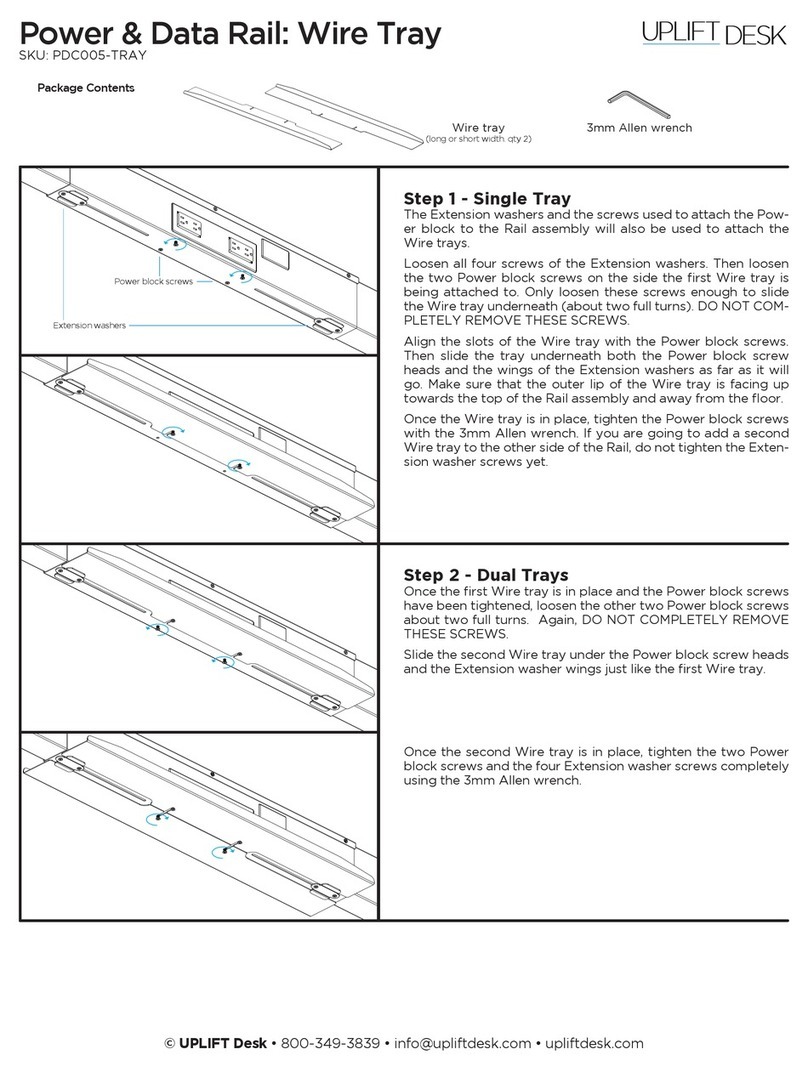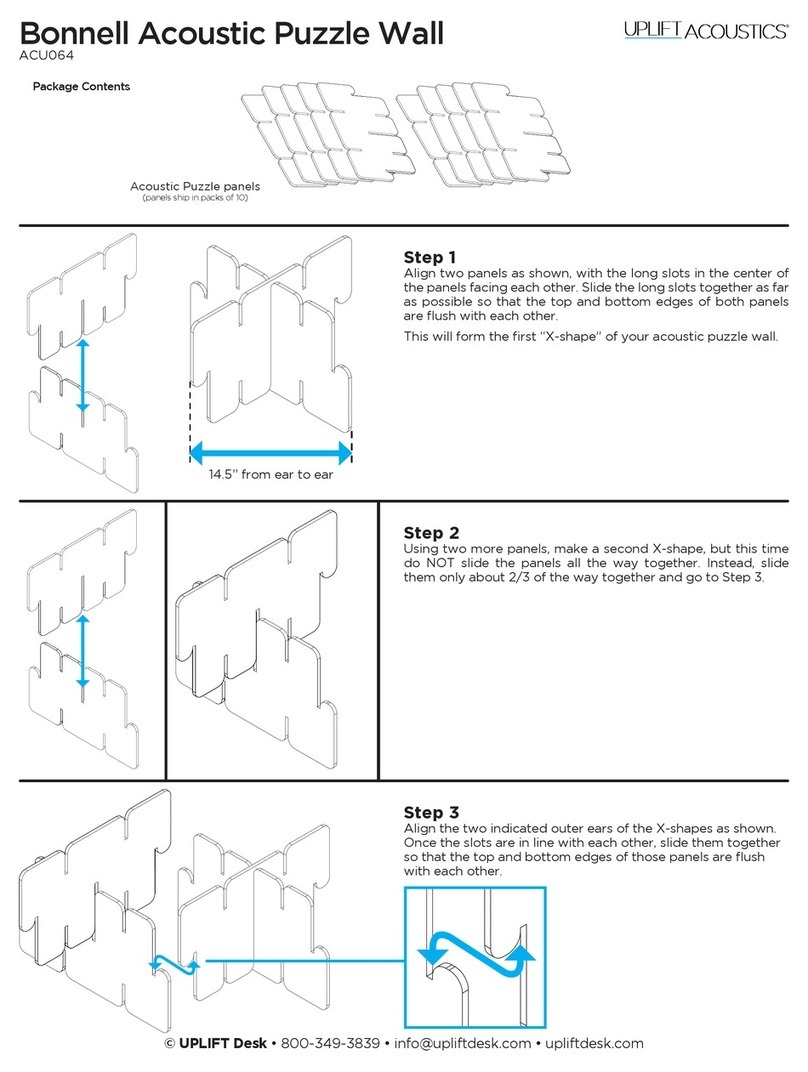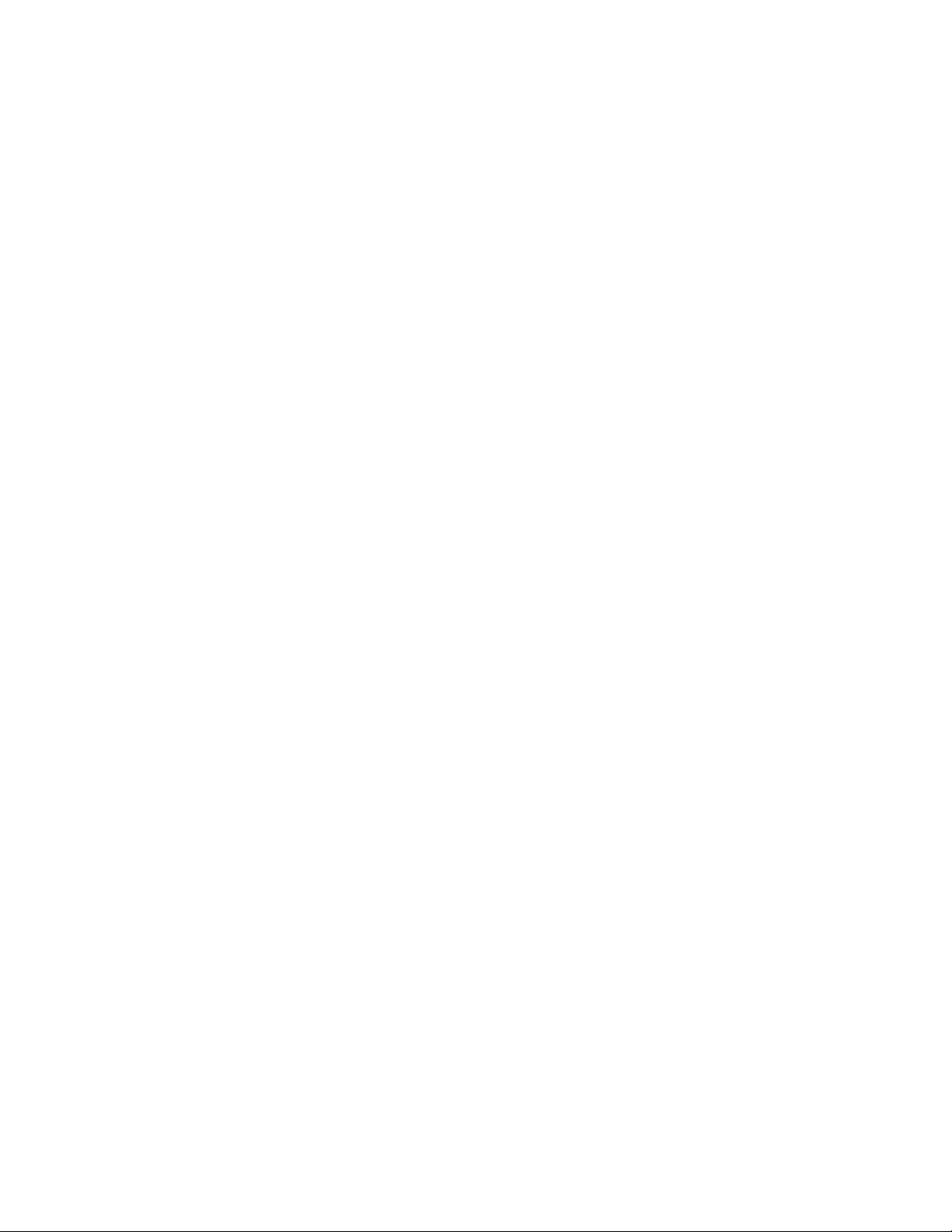4
Ceiling plate
Inner pole Outer Pole
Alignment post
Clamp bracket
(qty 2) M5x12 Machine screw
(qty 10)
Adhesive pads
(qty 2)
3mm Allen wrenchThread-cutting screw
(qty 4)
Post bracket Alignment plate
Package Contents
Step 2
Attach the Post bracket to the Outer pole in the orientation
shown here using four of the M5x12 Machine screws. Start all
four screws loosely by hand and then tighten using the 3mm
Allen wrench. Do not over tighten to avoid stripping.
Step 3
Attach the Alignment bracket to the Alignment post as shown
here using three more of the M5x12 Machine screws. Once
again, start all three screws loosely by hand before tightening
with the 3mm Allen wrench. Be careful to not over tighten.
Step 1
Begin by determining where your power and data drops will be
located. Figure out where the closest junction box in the ceil-
ing is located. The Power Pole was designed to conceal power
and data cables running from the ceiling down to the UPLIFT
Power and Data Rail when oor or wall power sources are not
available.
The Power Pole is a telescoping design that works with ceil-
ings between 8 and 12 feet high. Included with the Power Pole
assembly is a 216-inch long hardwired exible conduit power
infeed cable. Cable connections require a licensed electrician
and the length can be shortened as needed during assembly
and installation.
Power Poles attach to the Power and Data Rail square posts, so
the location of the Power Poles and power drops should be con-
sidered when designing your Power and Data Rail conguration.
One Power Pole and Power infeed cable can provide power to
up to 16 desks using four 20 amp circuits (up to four desks per
individual 20 amp circuit).
ITEM NO.
PART NUMBER
DESCRIPTION
QTY.
1
1
PRT00197
MAIN POLE
1
2
2
PRT00199
POWER POLE, BRACKET, ST
1
3
3 (x10)
90358A012
90358A012_METRIC STL ULTRA-
LOW-PROFILE SCKT HEAD SCREW
10
4
4
PRT00212
POWER POLE, CLAMP, ST
2
5
5 6
PRT00200
POWER POLE, LOWER TUBE, AL
1
6
PRT00207
POWER POLE, BRACKET, LOWER, ST
1
7
7
PRT00198
POWER POLE, INNER, AL
1
8
9
9 (x2)8
PRT00206
???
POWER POLE, CEILING PLT, AL
Previously unmentioned screws
1
2
1
2
3 (x2)
3 (x5)
9 (x2)
3 (x3)
4 (x2)
5
6
7
8
1 2 3 (x10)4 5 67 9 (x2)8
1
2
3 (x2)
3 (x5)
9 (x2)
3 (x3)
4 (x2)
5
6
7
8
ITEM NO.
PART NUMBER
DESCRIPTION
QTY.
1
1
PRT00197
MAIN POLE
1
2
2
PRT00199
POWER POLE, BRACKET, ST
1
3
3 (x10)
90358A012
90358A012_METRIC STL ULTRA-
LOW-PROFILE SCKT HEAD SCREW
10
4
4
PRT00212
POWER POLE, CLAMP, ST
2
5
5 6
PRT00200
POWER POLE, LOWER TUBE, AL
1
6
PRT00207
POWER POLE, BRACKET, LOWER, ST
1
7
7
PRT00198
POWER POLE, INNER, AL
1
8
9
9 (x2)8
PRT00206
???
POWER POLE, CEILING PLT, AL
Previously unmentioned screws
1
2
1
2
3 (x2)
3 (x5)
9 (x2)
3 (x3)
4 (x2)
5
6
7
8
1 2 3 (x10)4 5 67 9 (x2)8
1
2
3 (x2)
3 (x5)
9 (x2)
3 (x3)
4 (x2)
5
6
7
8
ITEM NO.
PART NUMBER
DESCRIPTION
QTY.
1
1
PRT00197
MAIN POLE
1
2
2
PRT00199
POWER POLE, BRACKET, ST
1
3
3 (x10)
90358A012
90358A012_METRIC STL ULTRA-
LOW-PROFILE SCKT HEAD SCREW
10
4
4
PRT00212
POWER POLE, CLAMP, ST
2
5
5 6
PRT00200
POWER POLE, LOWER TUBE, AL
1
6
PRT00207
POWER POLE, BRACKET, LOWER, ST
1
7
7
PRT00198
POWER POLE, INNER, AL
1
8
9
9 (x2)8
PRT00206
???
POWER POLE, CEILING PLT, AL
Previously unmentioned screws
1
2
1
2
3 (x2)
3 (x5)
9 (x2)
3 (x3)
4 (x2)
5
6
7
8
1 2 3 (x10)4 5 67 9 (x2)8
1
2
3 (x2)
3 (x5)
9 (x2)
3 (x3)
4 (x2)
5
6
7
8
ITEM NO.
PART NUMBER
DESCRIPTION
QTY.
1
1
PRT00197
MAIN POLE
1
2
2
PRT00199
POWER POLE, BRACKET, ST
1
3
3 (x10)
90358A012
90358A012_METRIC STL ULTRA-
LOW-PROFILE SCKT HEAD SCREW
10
4
4
PRT00212
POWER POLE, CLAMP, ST
2
5
5 6
PRT00200
POWER POLE, LOWER TUBE, AL
1
6
PRT00207
POWER POLE, BRACKET, LOWER, ST
1
7
7
PRT00198
POWER POLE, INNER, AL
1
8
9
9 (x2)8
PRT00206
???
POWER POLE, CEILING PLT, AL
Previously unmentioned screws
1
2
1
2
3 (x2)
3 (x5)
9 (x2)
3 (x3)
4 (x2)
5
6
7
8
1 2 3 (x10)4 5 67 9 (x2)8
1
2
3 (x2)
3 (x5)
9 (x2)
3 (x3)
4 (x2)
5
6
7
8
ITEM NO.
PART NUMBER
DESCRIPTION
QTY.
1
1
PRT00197
MAIN POLE
1
2
2
PRT00199
POWER POLE, BRACKET, ST
1
3
3 (x10)
90358A012
90358A012_METRIC STL ULTRA-
LOW-PROFILE SCKT HEAD SCREW
10
4
4
PRT00212
POWER POLE, CLAMP, ST
2
5
5 6
PRT00200
POWER POLE, LOWER TUBE, AL
1
6
PRT00207
POWER POLE, BRACKET, LOWER, ST
1
7
7
PRT00198
POWER POLE, INNER, AL
1
8
9
9 (x2)8
PRT00206
???
POWER POLE, CEILING PLT, AL
Previously unmentioned screws
1
2
1
2
3 (x2)
3 (x5)
9 (x2)
3 (x3)
4 (x2)
5
6
7
8
1 2 3 (x10)4 5 67 9 (x2)8
1
2
3 (x2)
3 (x5)
9 (x2)
3 (x3)
4 (x2)
5
6
7
8
ITEM NO.
PART NUMBER
DESCRIPTION
QTY.
1
1
PRT00197
MAIN POLE
1
2
2
PRT00199
POWER POLE, BRACKET, ST
1
3
3 (x10)
90358A012
90358A012_METRIC STL ULTRA-
LOW-PROFILE SCKT HEAD SCREW
10
4
4
PRT00212
POWER POLE, CLAMP, ST
2
5
5 6
PRT00200
POWER POLE, LOWER TUBE, AL
1
6
PRT00207
POWER POLE, BRACKET, LOWER, ST
1
7
7
PRT00198
POWER POLE, INNER, AL
1
8
9
9 (x2)8
PRT00206
???
POWER POLE, CEILING PLT, AL
Previously unmentioned screws
1
2
1
2
3 (x2)
3 (x5)
9 (x2)
3 (x3)
4 (x2)
5
6
7
8
1 2 3 (x10)4 5 67 9 (x2)8
1
2
3 (x2)
3 (x5)
9 (x2)
3 (x3)
4 (x2)
5
6
7
8
ITEM NO.
PART NUMBER
DESCRIPTION
QTY.
1
1
PRT00197
MAIN POLE
1
2
2
PRT00199
POWER POLE, BRACKET, ST
1
3
3 (x10)
90358A012
90358A012_METRIC STL ULTRA-
LOW-PROFILE SCKT HEAD SCREW
10
4
4
PRT00212
POWER POLE, CLAMP, ST
2
5
5 6
PRT00200
POWER POLE, LOWER TUBE, AL
1
6
PRT00207
POWER POLE, BRACKET, LOWER, ST
1
7
7
PRT00198
POWER POLE, INNER, AL
1
8
9
9 (x2)8
PRT00206
???
POWER POLE, CEILING PLT, AL
Previously unmentioned screws
1
2
1
2
3 (x2)
3 (x5)
9 (x2)
3 (x3)
4 (x2)
5
6
7
8
1 2 3 (x10)4 5 67 9 (x2)8
1
2
3 (x2)
3 (x5)
9 (x2)
3 (x3)
4 (x2)
5
6
7
8
ITEM NO.
PART NUMBER
DESCRIPTION
QTY.
1
1
PRT00197
MAIN POLE
1
2
2
PRT00199
POWER POLE, BRACKET, ST
1
3
3 (x10)
90358A012
90358A012_METRIC STL ULTRA-
LOW-PROFILE SCKT HEAD SCREW
10
4
4
PRT00212
POWER POLE, CLAMP, ST
2
5
5 6
PRT00200
POWER POLE, LOWER TUBE, AL
1
6
PRT00207
POWER POLE, BRACKET, LOWER, ST
1
7
7
PRT00198
POWER POLE, INNER, AL
1
8
9
9 (x2)8
PRT00206
???
POWER POLE, CEILING PLT, AL
Previously unmentioned screws
1
2
1
2
3 (x2)
3 (x5)
9 (x2)
3 (x3)
4 (x2)
5
6
7
8
1 2 3 (x10)4 5 67 9 (x2)8
1
2
3 (x2)
3 (x5)
9 (x2)
3 (x3)
4 (x2)
5
6
7
8
ITEM NO.
PART NUMBER
DESCRIPTION
QTY.
1
1
PRT00197
MAIN POLE
1
2
2
PRT00199
POWER POLE, BRACKET, ST
1
3
3 (x10)
90358A012
90358A012_METRIC STL ULTRA-
LOW-PROFILE SCKT HEAD SCREW
10
4
4
PRT00212
POWER POLE, CLAMP, ST
2
5
5 6
PRT00200
POWER POLE, LOWER TUBE, AL
1
6
PRT00207
POWER POLE, BRACKET, LOWER, ST
1
7
7
PRT00198
POWER POLE, INNER, AL
1
8
9
9 (x2)8
PRT00206
???
POWER POLE, CEILING PLT, AL
Previously unmentioned screws
1
2
1
2
3 (x2)
3 (x5)
9 (x2)
3 (x3)
4 (x2)
5
6
7
8
1 2 3 (x10)4 5 67 9 (x2)8
1
2
3 (x2)
3 (x5)
9 (x2)
3 (x3)
4 (x2)
5
6
7
8
Power Infeed cable
(216 in.)
C3 C4 C5
C9
H4a
H7
C6
H1 H2 H3 H5
H4b
H6
C7
ITEM NO.
PART NUMBER
DESCRIPTION
QTY.
1
1
PRT00197
MAIN POLE
1
2
2
PRT00199
POWER POLE, BRACKET, ST
1
3
3 (x10)
90358A012
90358A012_METRIC STL ULTRA-
LOW-PROFILE SCKT HEAD SCREW
10
4
4
PRT00212
POWER POLE, CLAMP, ST
2
5
5 6
PRT00200
POWER POLE, LOWER TUBE, AL
1
6
PRT00207
POWER POLE, BRACKET, LOWER, ST
1
7
7
PRT00198
POWER POLE, INNER, AL
1
8
9
9 (x2)8
PRT00206
???
POWER POLE, CEILING PLT, AL
Previously unmentioned screws
1
2
1
2
3 (x2)
3 (x5)
9 (x2)
3 (x3)
4 (x2)
5
6
7
8
1 2 3 (x10)4 5 67 9 (x2)8
1
2
3 (x2)
3 (x5)
9 (x2)
3 (x3)
4 (x2)
5
6
7
8
ITEM NO.
PART NUMBER
DESCRIPTION
QTY.
1
1
PRT00197
MAIN POLE
1
2
2
PRT00199
POWER POLE, BRACKET, ST
1
3
3 (x10)
90358A012
90358A012_METRIC STL ULTRA-
LOW-PROFILE SCKT HEAD SCREW
10
4
4
PRT00212
POWER POLE, CLAMP, ST
2
5
5 6
PRT00200
POWER POLE, LOWER TUBE, AL
1
6
PRT00207
POWER POLE, BRACKET, LOWER, ST
1
7
7
PRT00198
POWER POLE, INNER, AL
1
8
9
9 (x2)8
PRT00206
???
POWER POLE, CEILING PLT, AL
Previously unmentioned screws
1
2
1
2
3 (x2)
3 (x5)
9 (x2)
3 (x3)
4 (x2)
5
6
7
8
1 2 3 (x10)4 5 67 9 (x2)8
1
2
3 (x2)
3 (x5)
9 (x2)
3 (x3)
4 (x2)
5
6
7
8
ITEM NO.
PART NUMBER
DESCRIPTION
QTY.
1
1
PRT00197
MAIN POLE
1
2
2
PRT00199
POWER POLE, BRACKET, ST
1
3
3 (x10)
90358A012
90358A012_METRIC STL ULTRA-
LOW-PROFILE SCKT HEAD SCREW
10
4
4
PRT00212
POWER POLE, CLAMP, ST
2
5
5 6
PRT00200
POWER POLE, LOWER TUBE, AL
1
6
PRT00207
POWER POLE, BRACKET, LOWER, ST
1
7
7
PRT00198
POWER POLE, INNER, AL
1
8
9
9 (x2)8
PRT00206
???
POWER POLE, CEILING PLT, AL
Previously unmentioned screws
1
2
1
2
3 (x2)
3 (x5)
9 (x2)
3 (x3)
4 (x2)
5
6
7
8
1 2 3 (x10)4 5 67 9 (x2)8
1
2
3 (x2)
3 (x5)
9 (x2)
3 (x3)
4 (x2)
5
6
7
8