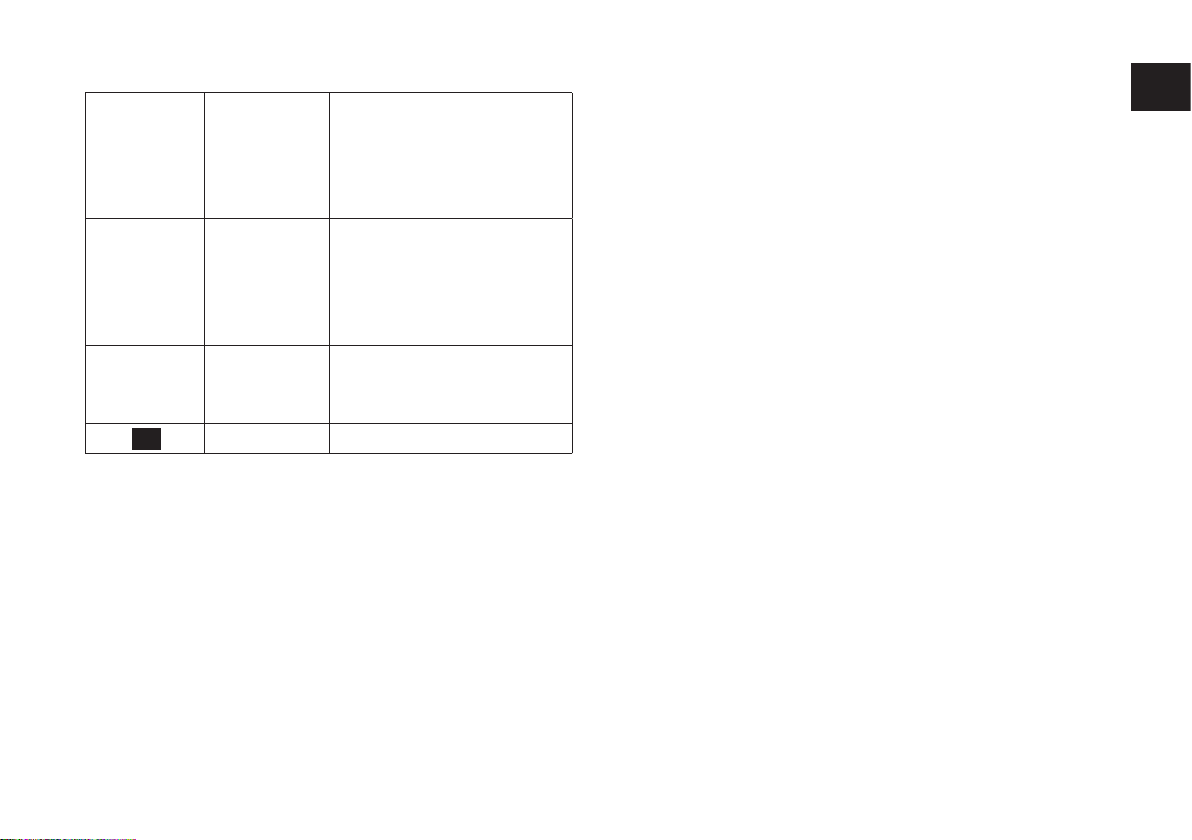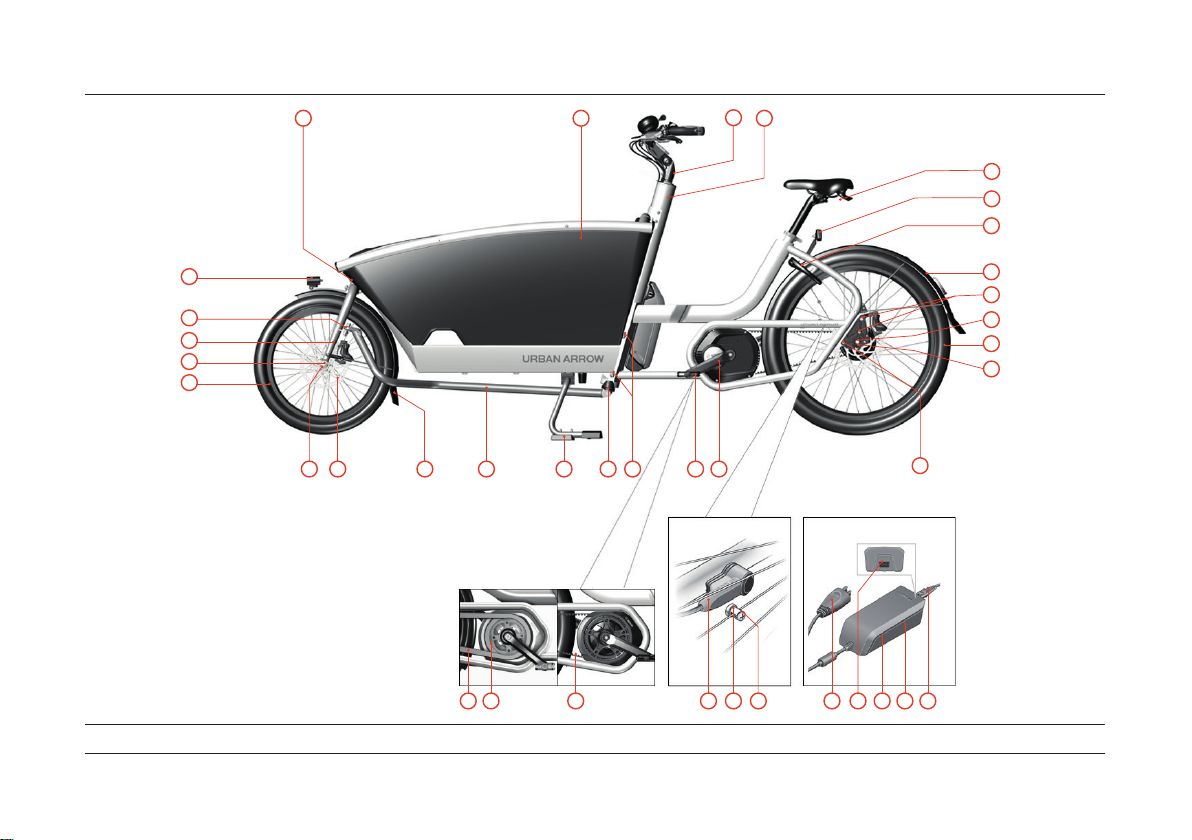4Urban Arrow Family
●Has been used differently than the product is intended for.
●Has continued to be used despite damage and/or defects have
been found, and this made the damage worse.
●Has not been maintained/serviced by a registered Urban
Arrow dealer.
1 Only a qualified bike dealer should perform any necessary
work on the drive system. Unauthorized work on any of the
drive system parts could endanger you, and your warranty
may become void.
Claiming warranty:
●Complaints and warranty claims will be dealt with by your
Urban Arrow dealer. In the event of complaints or questions
about the warranty, your Urban Arrow dealer will always be
your first point of contact, since this is where the contract of
sale was concluded. Urban Arrow will then make a definitive
assessment on whether the warranty applies. The dealer
must send the part in question, together with the purchase
invoice, to Urban Arrow, stating the complaint.
●Your dealer may charge you for any assembly or dismantling
costs.
●Your dealer may charge you for the transport charges
associated with getting the bicycle and/or parts from your
dealer to Urban Arrow.
the tyres, the chain or belt, the pedals, bearings, the seat
belts, ball ends, etc. are exempt from this warranty.
●A two year guarantee on the battery. The capacity of the
battery will decrease depending on the number of charge
cycles and battery life. This decrease in capacity is not
covered by the warranty.
●During the valid warranty period(s) all parts where Urban
Arrow has determined that there is a construction or a
material defect, will be repaired or reimbursed at Urban
Arrow´s discretion.
●The factory warranty can only be claimed upon presentation
of the original purchase invoice.
* The warranty stipulations are applicable only by the first owner.
Your warranty will be voided or will not be applicable in case your
Urban Arrow (and/or its parts):
●Has been altered in its construction.
Never make any modifications to your electrical drive unit or
fit any other products which would be suitable for increasing
the performance of your e-bike.
●Has seen insufficient maintenance (for sufficient maintenance
please follow the service plan as described in chapter 11).
●Has been misused or has been involved in an accident.
●Has defects following normal wear.
●Has been damaged during transport.
●Has been damaged through mounting accessories (such as
bags) not sold or produced by Urban Arrow.