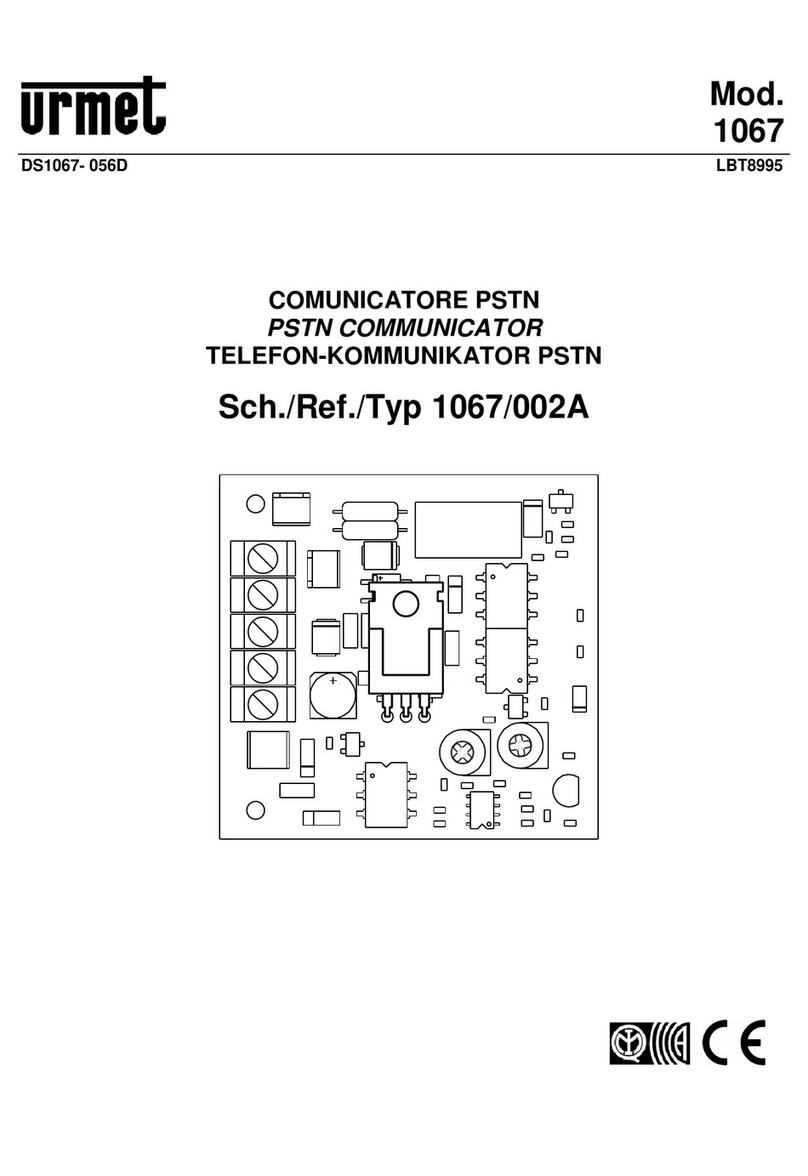10 DS1083-168
For example, if the number of rings is set to 5, this means that when a telephone call arrives, the intercom
interface will only answer after the fth ring.
To programme the number of rings, follow the procedure below:
1. Enter programming mode as described at the beginning of section 6.
2. Enter programming code 62.
3. Enter a number from 0 to 9 to programme the number of rings that will be generated before the
interface answers a call.
4. If programming was successful, 3 short conrmation beeps are emitted on the telephone device.
If programming was not successful, two beeps are emitted, one short and one long, in which case the
conguration must be repeated.
5. At the end of programming, it is possible to proceed to new programming by entering a new parameter
code that you wish to programme, or to close the call by exiting programming mode.
6.4 WAITING TIME BEFORE SENDING A TELEPHONE NUMBER
When the intercom interface is connected directly to the PSTN line, it may be necessary to allow a dierent
waiting time than the default (1 second) before sending telephone numbers.
1. Enter programming mode as described at the beginning of section 6.
2. Enter programming code 85.
3. Enter a number from 1 to 9 to program the waiting time in seconds before sending the DTMF beeps
representing telephone numbers.
4. If programming was successful, 3 short conrmation beeps are emitted on the telephone device.
If programming was not successful, two beeps are emitted, one short and one long, in which case the
conguration must be repeated.
5. At the end of programming, it is possible to proceed to new programming by entering a new parameter
code that you wish to programme, or to close the call by exiting programming mode.
6.5 MAXIMUM DURATION OF A DOOR PHONE CONVERSATION
The following programming allows you to congure the maximum duration of a door phone conversation,
from a minimum of 1 minute to a maximum of 10 minutes.
To programme the maximum duration of a door phone call, follow the procedure below:
1. Enter programming mode as described at the beginning of section 6.
2. Enter programming code 86.
3. Enter a number from 0 to 9.
0 = 1 minute 1 = 2 minutes 2 = 3 minutes 3 = 4 minutes 4 = 5 minutes 5 = 6 minutes
6 = 7 minutes 7 = 8 minutes 8 = 9 minutes 9 = 10 minutes
4. If programming was successful, 3 short conrmation beeps are emitted on the telephone device.
If programming was not successful, two beeps are emitted, one short and one long, in which case the
conguration must be repeated.
5. At the end of programming, it is possible to proceed to new programming by entering a new parameter
code that you wish to programme, or to close the call by exiting programming mode.
6.6 PASSWORD FOR PROGRAMMING
The programming access password (888 by default) of the intercom interface can be changed to another
3-digit code.
To set the new password, follow the steps below:
1. Enter programming mode as described at the beginning of section 6.
2. Enter programming code 51.
3. Enter the new 3-digit password (the following characters are not allowed: ‘#’ and ‘*’).
4. Enter the password again for conrmation.