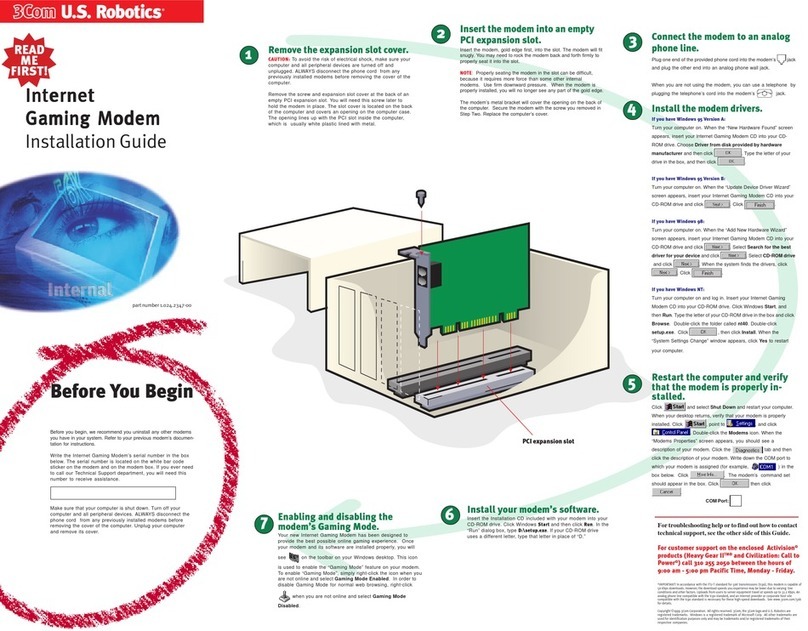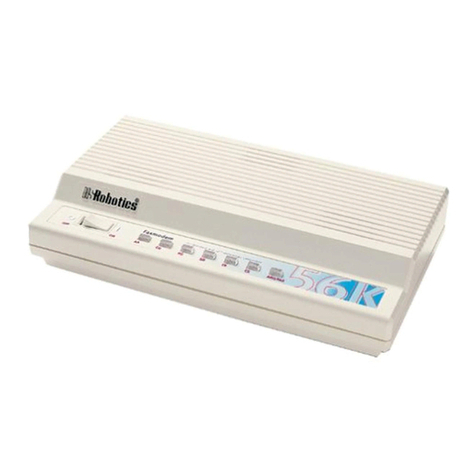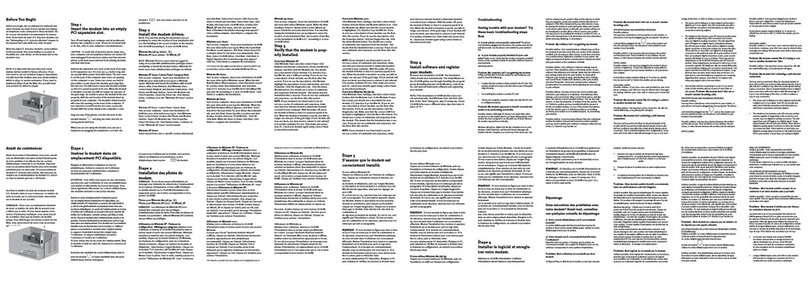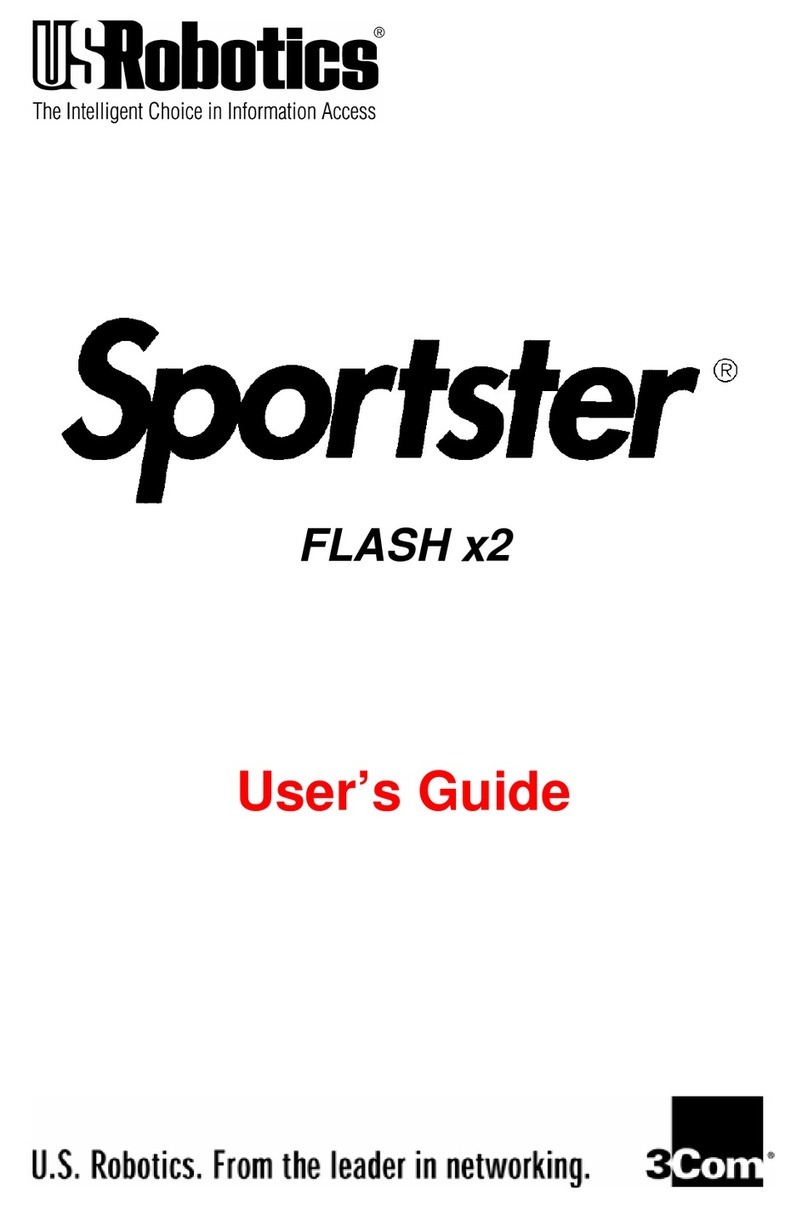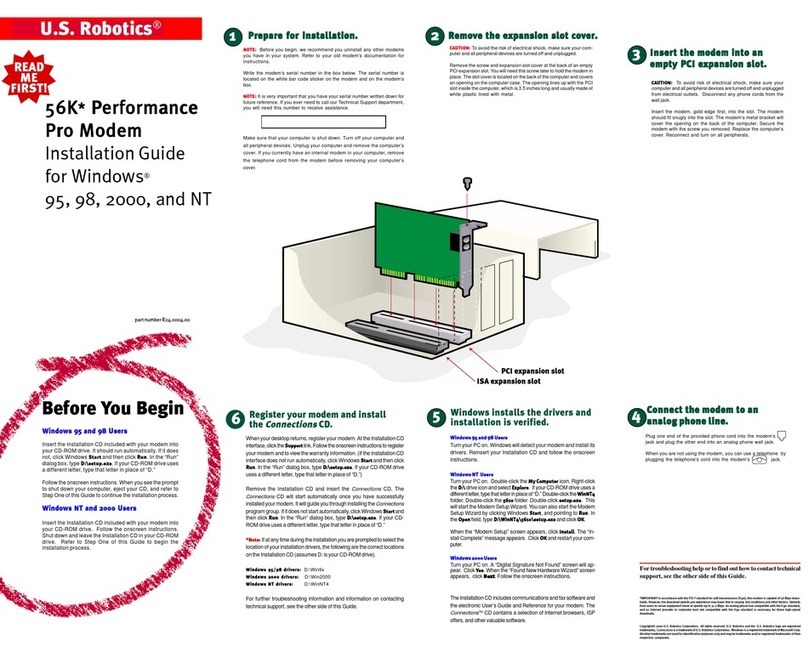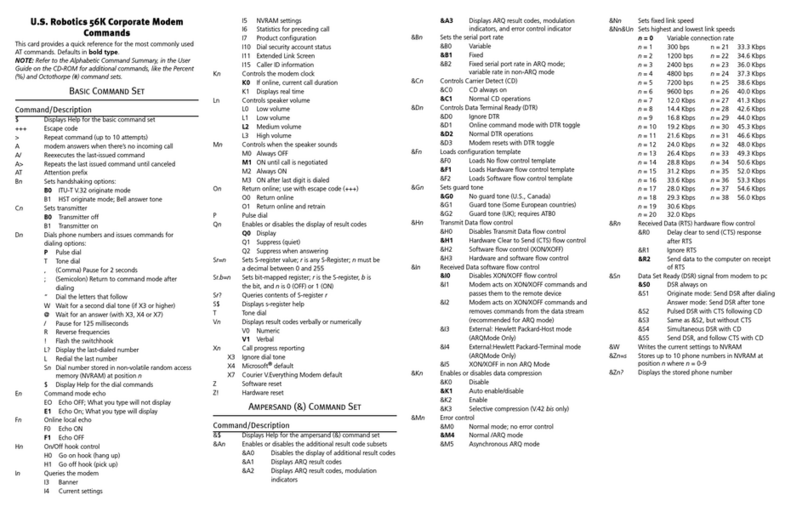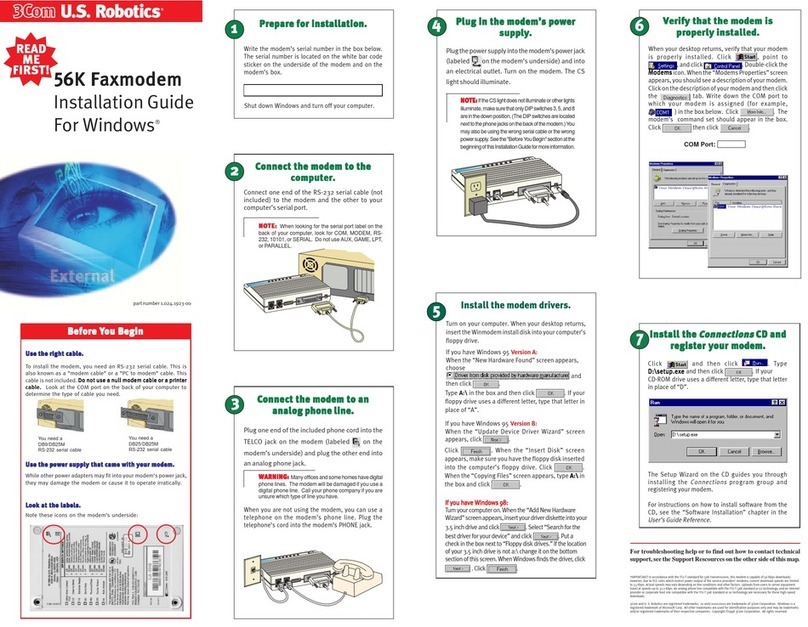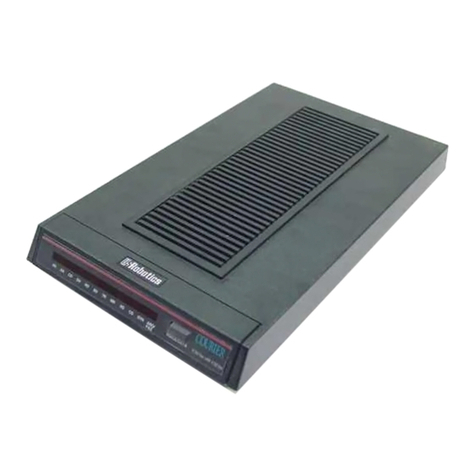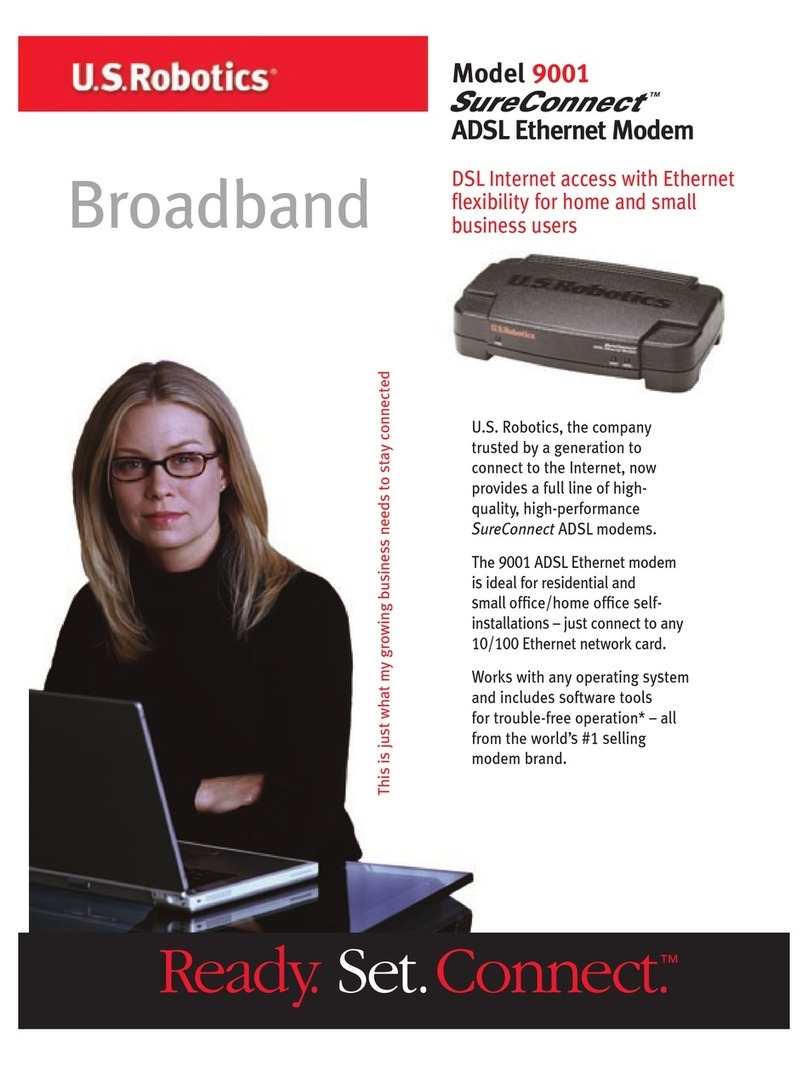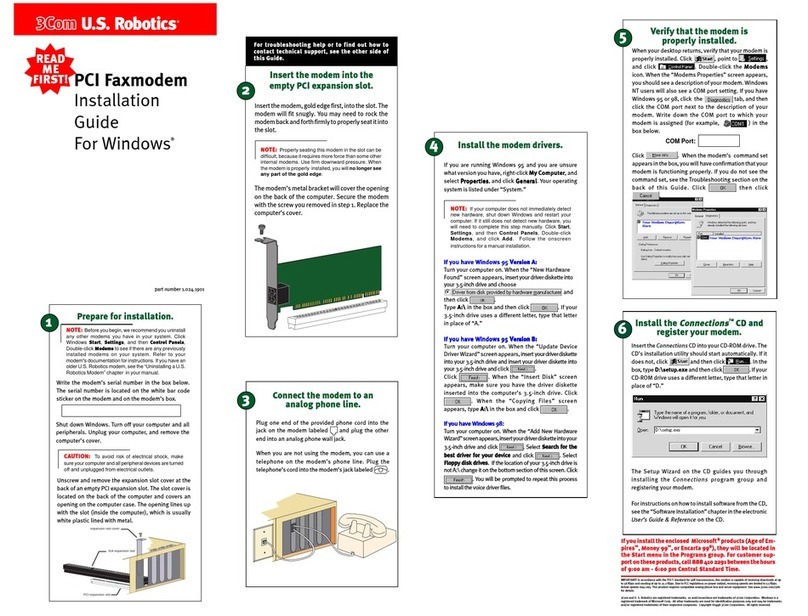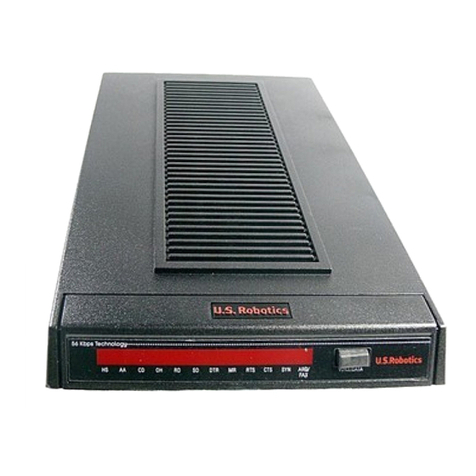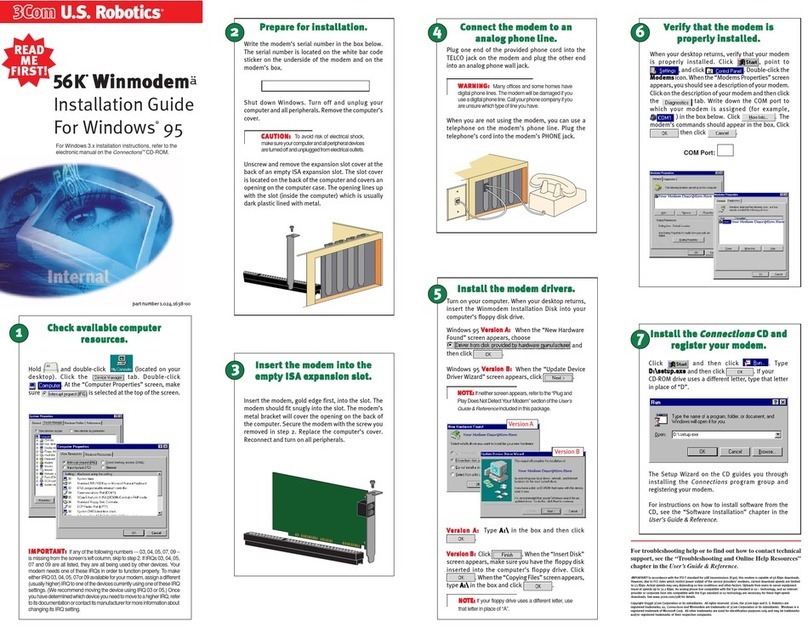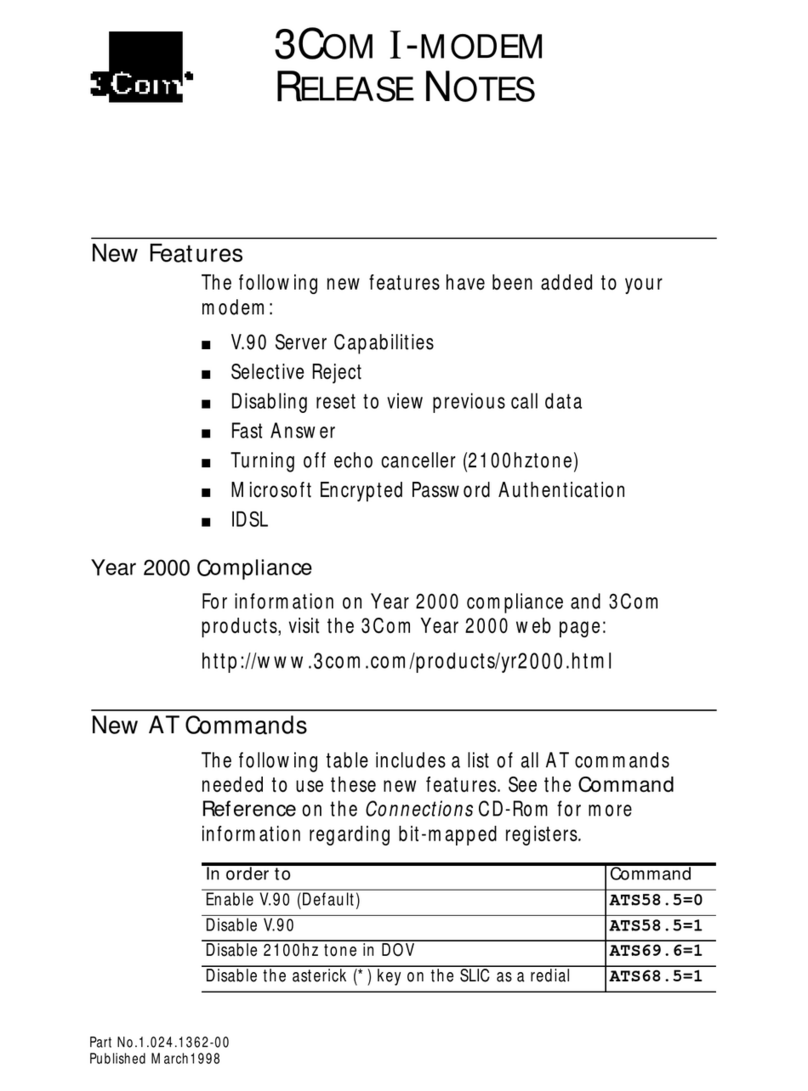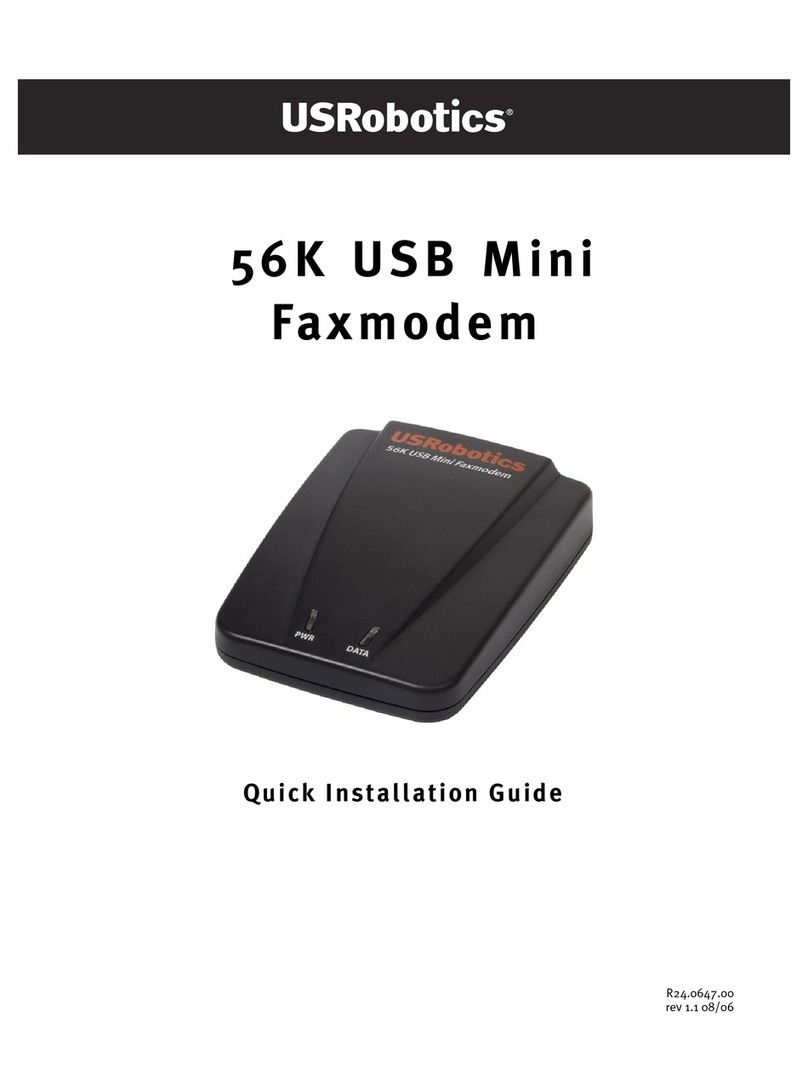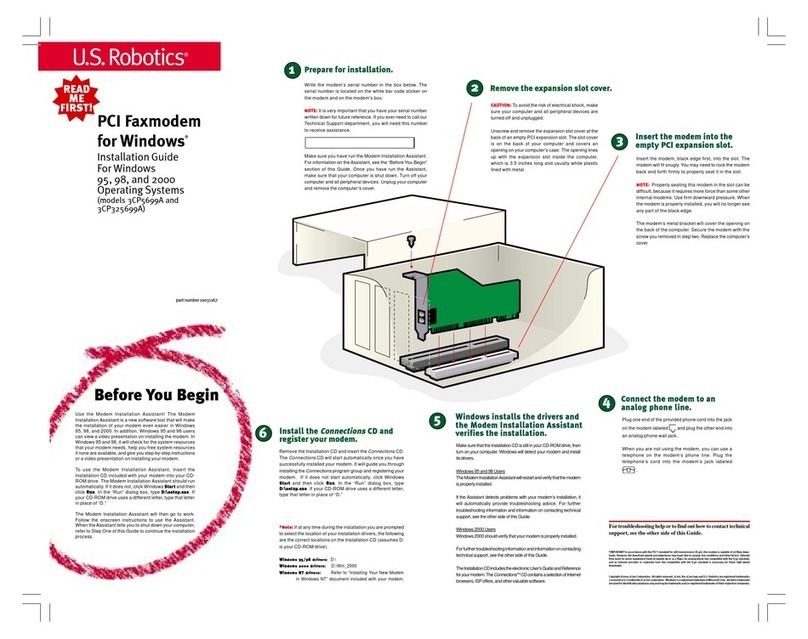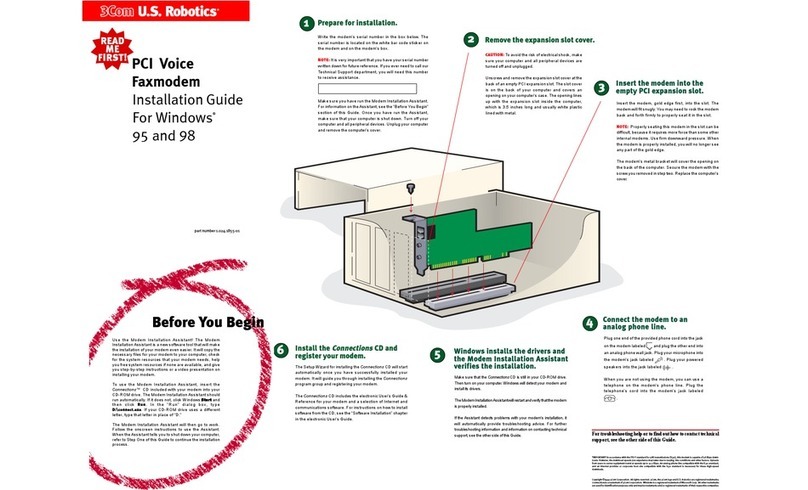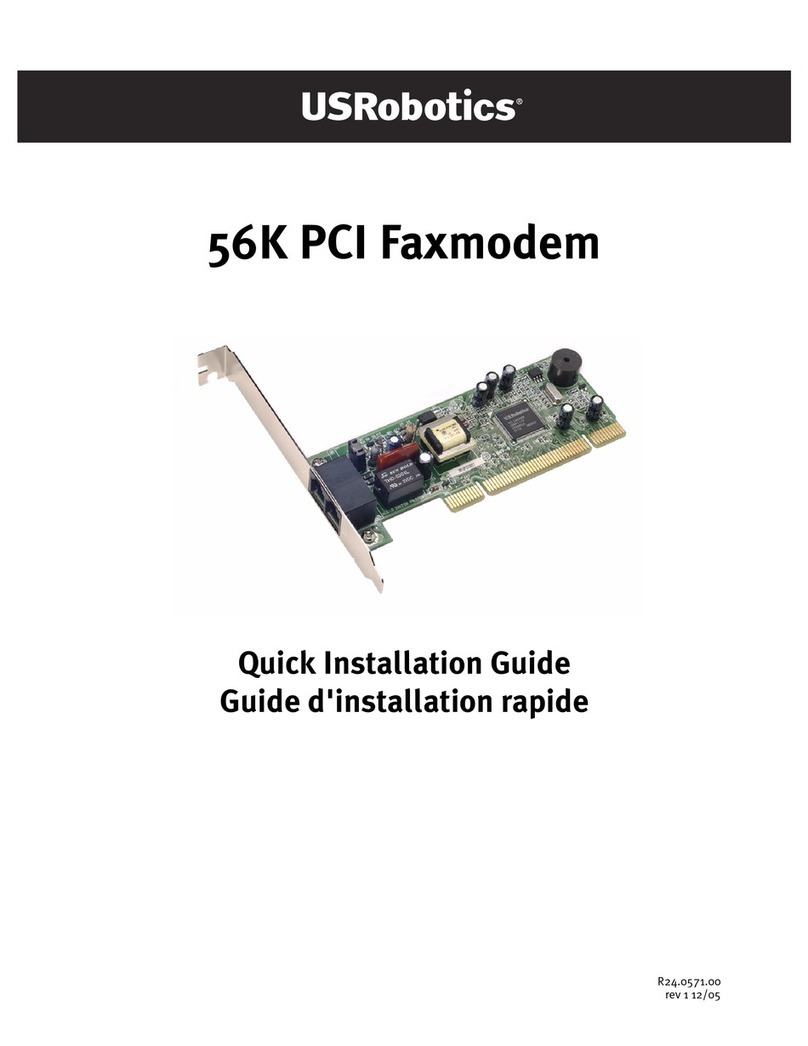LIMITED
WARRANTY
COURIER HST
U.S. Robotics. Inc.. warrants to the original
consumer
or
other
end user purchaser that this product
is
free from
defects
in
materials
or
workmanship
for a period
of
two
years from the date
of
purchase. During the warranty period.
and upon
proof
of
purchase, the product will be repaired
or
replaced (with the same
or
similar model) at
our
option.
without charge for either parts
or
labor. This warranty shall
not apply
if
the product
is
modified, tampered with. mis-
used.
or
subjected to abnormal working conditions.
REPAIR
OR
REPLACEMENT
AS
PROVIDED UNDER
THIS
WARRANTY
IS
THE
EXCLUSIVE REMEDY
OF
THE
PURCHASER.
THIS
WARRANTY
IS
IN
LIEU
OF
ALL
OTHER
WARRANTIES. EXPRESS
OR
IM-
PLIED,
INCLUDING ANY
IMPLIED
WARRANTY
OF MERCHANTABILITY
OR
FITNESS
FOR
A
PAR-
TICULAR
USE
OR
PURPOSE.
AND
U.S.
ROBOTICS
SHALL
IN
NO
EVENT
BE
LIABLE
TO
PURCHASER
FOR
INDIRECT
OR
CONSEQUENTIAL DAMAGES
OF
ANY
KIND
OR
CHARACTER.
Some states do not allow the exclusion
or
limitation
of
inci-
dental
or
consequential
damages
or
allow limitations on how
long an implied warranty lasts, so the above limitations
or
exclusion may not apply to you. This warranty gives you
specific legal rights, and you may also have
other
rights
which vary from state to state.
To
obtain service under this warranty. contact the U.S.
Robotics Technical Support Department at
800
/982-5151
(in Illinois, 312/
982-5151),
or
by mail at 8100 North
McCormick
Blvd.,
Skokie, Illinois. 60076. You will be
given a Return Materials Authorization
(RMA)
number
to
help us keep track
of
your warranty request.
Once
you have
received your
RMA
number,
take
or
mail the product, post-
age prepaid, to U.S. Robotics at the above address. Include
proof
of
the date
of
purchase. IMPORTANT: If you ship
your unit, pack it securely, be sure your
RMA
number
is
visible on the outside
of
the
package,
and ship it charges
prepaid and insured.
>-
Should you
encounter
problems in operating this device.
follow the instructions in Appendix D in Part lI
of
this man-
ual.
The
Appendix contains solutions to operating problems
as well as procedures to follow
if
there
is
an apparent
modem
malfunction.
vii