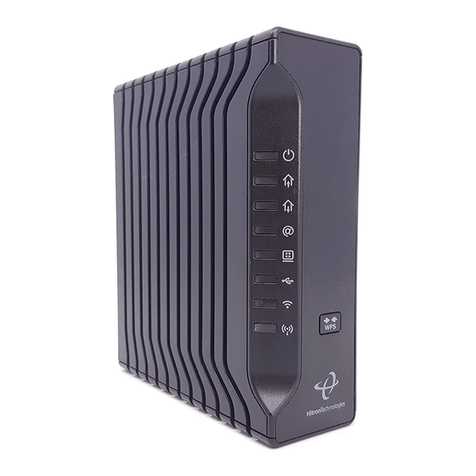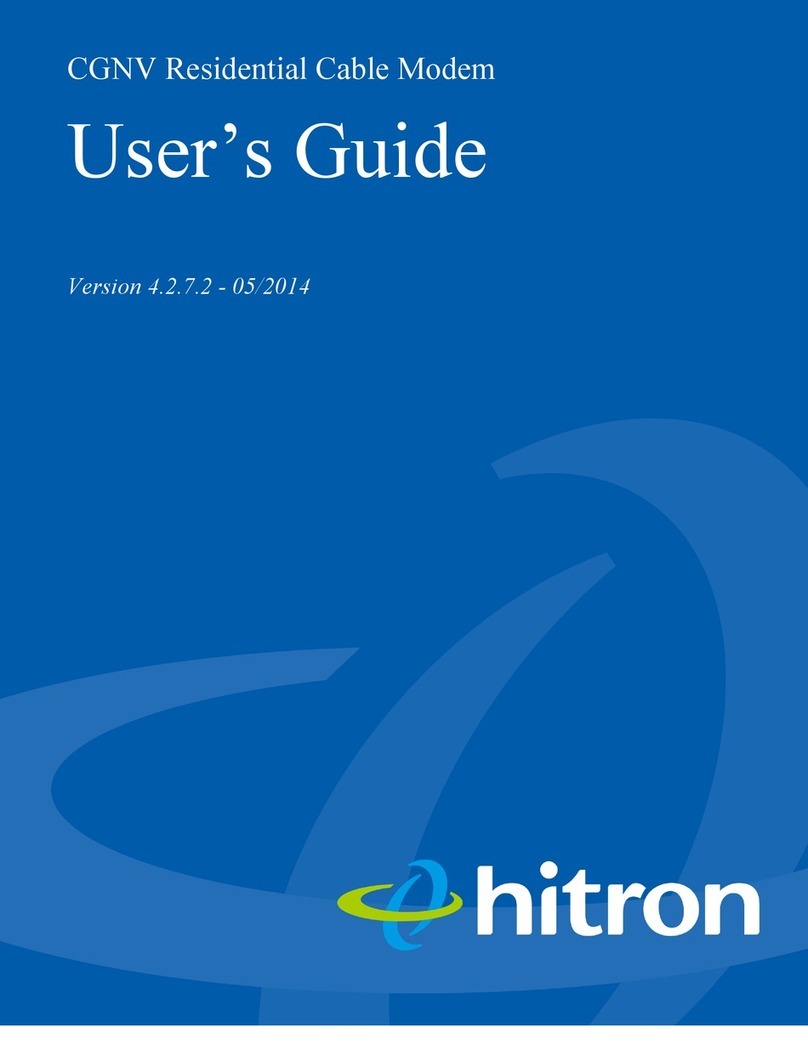is subject to the following two conditions: (1) this device may not cause interference,
and (2) this device must accept any interference, including interference that may cause
undesired operation of the device.
Le présent appareil est conforme aux CNR d'Industrie Canada applicables aux appareils
radio exempts de licence. L'exploitation est autorisée aux deux conditions suivantes :
(1) l'appareil ne doit pas produire de brouillage, et (2) l'utilisateur de l'appareil doit
accepter tout brouillage radioélectrique subi, même si le brouillage est susceptible d'en
compromettre le fonctionnement.
For product available in the USA/Canada market, only channel 1~11 can be operated.
Selection of other channels is not possible.
Pour les produits disponibles aux États-Unis / Canada du marché, seul le canal 1 à 11
peuvent être exploités. Sélection d'autres canaux n'est pas possible.
This device and it's antennas(s) must not be co-located or operating in conjunction with
any other antenna or transmitter except in accordance with IC multi-transmitter product
procedures.
Cet appareil et son antenne (s) ne doit pas être co-localisés ou fonctionnement en
association avec une autre antenne ou transmetteur.
The device for the band 5150-5250 MHz is only for indoor usage to reduce potential for
harmful interference to co-channel mobile satellite systems.
les dispositifs fonctionnant dans la bande 5150-5250 MHz sont réservés uniquement
pour une utilisation à l'intérieur afin de réduire les risques de brouillage préjudiciable
aux systèmes de satellites mobiles utilisant les mêmes canaux;
IC Radiation Exposure Statement:
This equipment complies with IC RSS-102 radiation exposure limits set forth for an
uncontrolled environment. This equipment should be installed and operated with
minimum distance 20cm between the radiator & your body.
Cet équipement est conforme aux limites d'exposition aux rayonnements IC établies
pour un environnement non contrôlé. Cet équipement doit être installé et utilisé avec
un minimum de 20cm de distance entre la source de rayonnement et votre corps.
This device complies with Industry Canada license-exempt RSS standard(s). Operation
FCC STATEMENTS
IC STATEMENTS
FCC STATEMENTS
FCC STATEMENTS
Federal Communication Commission Interference Statement
This equipment has been tested and found to comply with the limits for a Class B digital
device, pursuant to Part 15 of the FCC Rules. These limits are designed to provide
reasonable protection against harmful interference in a residential installation. This
equipment generates, uses and can radiate radio frequency energy and, if not installed
and used in accordance with the instructions, may cause harmful interference to radio
communications. However, there is no guarantee that interference will not occur in a
particular installation. If this equipment does cause harmful interference to radio or
television reception, which can be determined by turning the equipment off and on, the
user is encouraged to try to correct the interference by one of the following measures:
● Reorient or relocate the receiving antenna.
● Increase the separation between the equipment and receiver.
● Connect the equipment into an outlet on a circuit different from that to which the
receiver is connected.
● Consult the dealer or an experienced radio/TV technician for help.
FCC Caution: Any changes or modifications not expressly approved by the party
responsible for compliance could void the user's authority to operate this equipment.
This device complies with Part 15 of the FCC Rules. Operation is subject to the following
two conditions: (1) This device may not cause harmful interference, and (2) this device
must accept any interference received, including interference that may cause undesired
operation.
For product available in the USA/Canada market, only channel 1~11 can be operated.
Selection of other channels is not possible.
This device and it's antennas(s) must not be co-located or operating in conjunction with
any other antenna or transmitter except in accordance with FCC multi-transmitter
product procedures.
This device is going to be operated in 5.15~5.25GHz frequency range, it is restricted in
indoor environment only.
IMPORTANT NOTE:
FCC Radiation Exposure Statement:
This equipment complies with FCC radiation exposure limits set forth for an uncontrolled
environment. This equipment should be installed and operated with minimum distance
20cm between the radiator & your body.
Warning:
the cable distribution system should be grounded (earthed) in accordance with ANSI /
NFPA 70, National Electrical Code (NEC), in particular Section 820.93, Grounding of
Outer Conductive Shield of a Coaxial Cable.
"CAUTION"
1. RISK OF EXPLOSION IF BATTERY IS REPLACED BY AN INCORRECT TYPE TO
DISPOSE OF USED BATTERIES ACCORDING TO INSTRUCTED.
2. Unambiguous reference to service documentation for instructions for replacement of
fuses replaceable only by service personnel
3. For telecommunication type connectors and terminals not used for connection to the
telecommunication network should be provided with a marking identifying the specific
function or circuit characteristic the connector or terminal is used for.
Connector: RJ-45 'Ethernet 1, 2, 3, 4'
advertencia:
el sistema de distribución de cable debe estar conectado a tierra (masa) de acuerdo
con ANSI / NFPA 70, Código Eléctrico Nacional (NEC), en particular la Sección 820.93,
Conexión a tierra de revestimientos conductores externos de un cable coaxial.
“PRECAUCIÓN"
1. RIESGO DE EXPLOSIÓN SI SE SUSTITUYE LA BATERÍA POR UN TIPO
INCORRECTO PARA ELIMINAR LAS BATERÍAS USADAS SEGÚN LAS
INSTRUCCIONES.
2. Referencia inequívoca a la documentación de servicio para obtener instrucciones
sobre la sustitución de fusibles sustituibles sólo por personal de servicio
3. Para conectores de tipo de telecomunicaciones y terminales no usados para la
conexión a la red de telecomunicaciones deben estar provistos de un marcado
identificación de la función o característica específica del circuito del conector o
terminal se utiliza para.
Conector: RJ-45 'Ethernet 1, 2, 3, 4'
FCC STATEMENTS
UL and NOM-019
FCC STATEMENTS
NOM-121
La operación de este equipo está sujeta a las siguientes dos condiciones:
(1) es posible que este equipo o dispositivo no cause interferencia perjudicial y
(2) este equipo o dispositivo debe aceptar cualquier interferencia, incluyendo la que
pueda causar su operación no deseada.