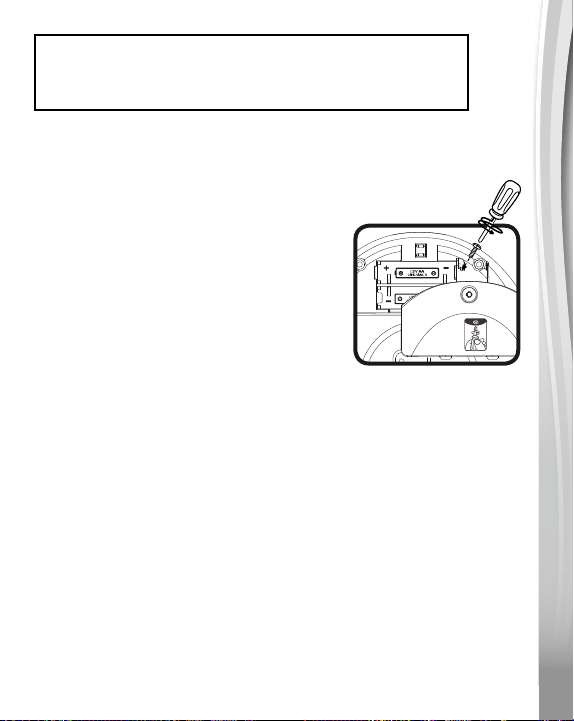5
5
5
WARNING! Protective equipment should be worn. Not to
be used in traffic. 20kg Max. Please wear helmet, gloves,
knee pads and elbow pads.
GETTING STARTED
Battery Removal and Installation
1. Make sure the unit is turned Off.
2. Find the battery cover located on the
bottom of the interactive dashboard and
use a screwdriver to loosen the screw
and open the battery cover.
3. Remove old batteries by pulling up on
one end of each battery.
4. Install 2 new AA (LR6/AM-3) batteries
following the diagram inside the battery
box.
5. Replace the battery cover and tighten the screw to secure.
BATTERY NOTICE
• Use only batteries of the same or equivalent type as recommended.
• Do not mix different types of batteries: alkaline, standard (carbon-
zinc) or rechargeable, or new and used batteries.
• Do not use damaged batteries.
• Insert batteries with the correct polarity.
• Do not short-circuit the battery terminals.
• Remove exhausted batteries from the toy.
• Remove batteries during long periods of non-use.
• Do not dispose of batteries in fire.
• Do not charge non-rechargeable batteries.
• Remove rechargeable batteries from the toy before charging (if
removable).