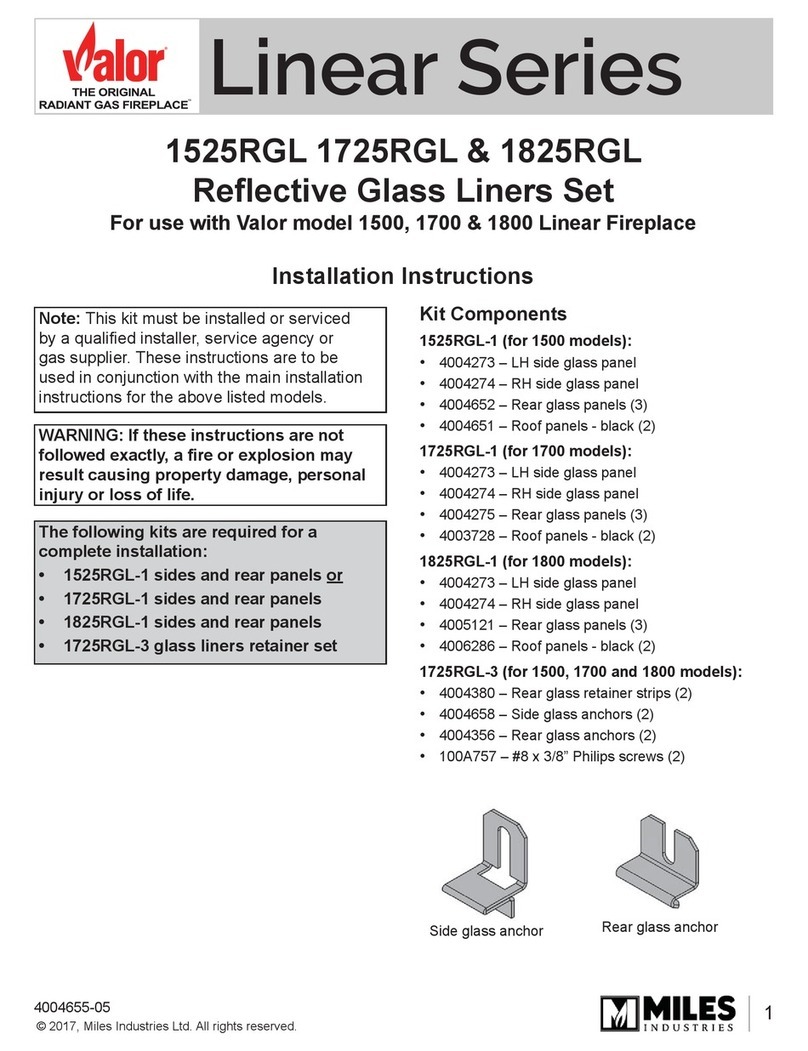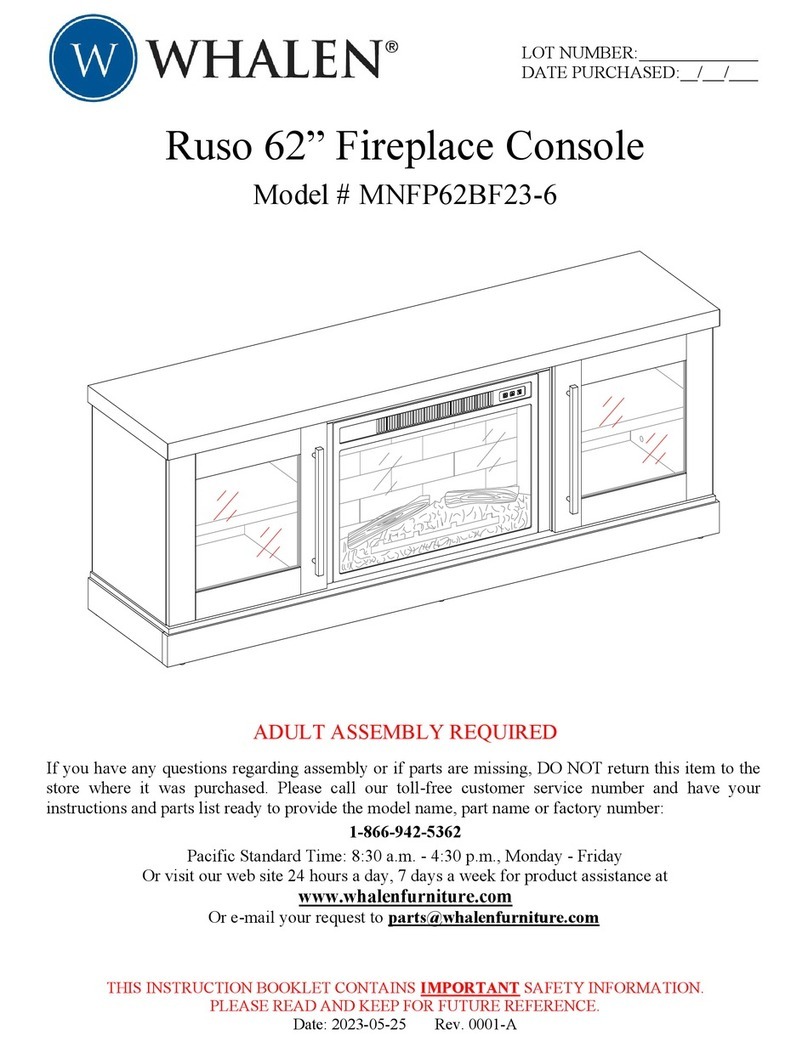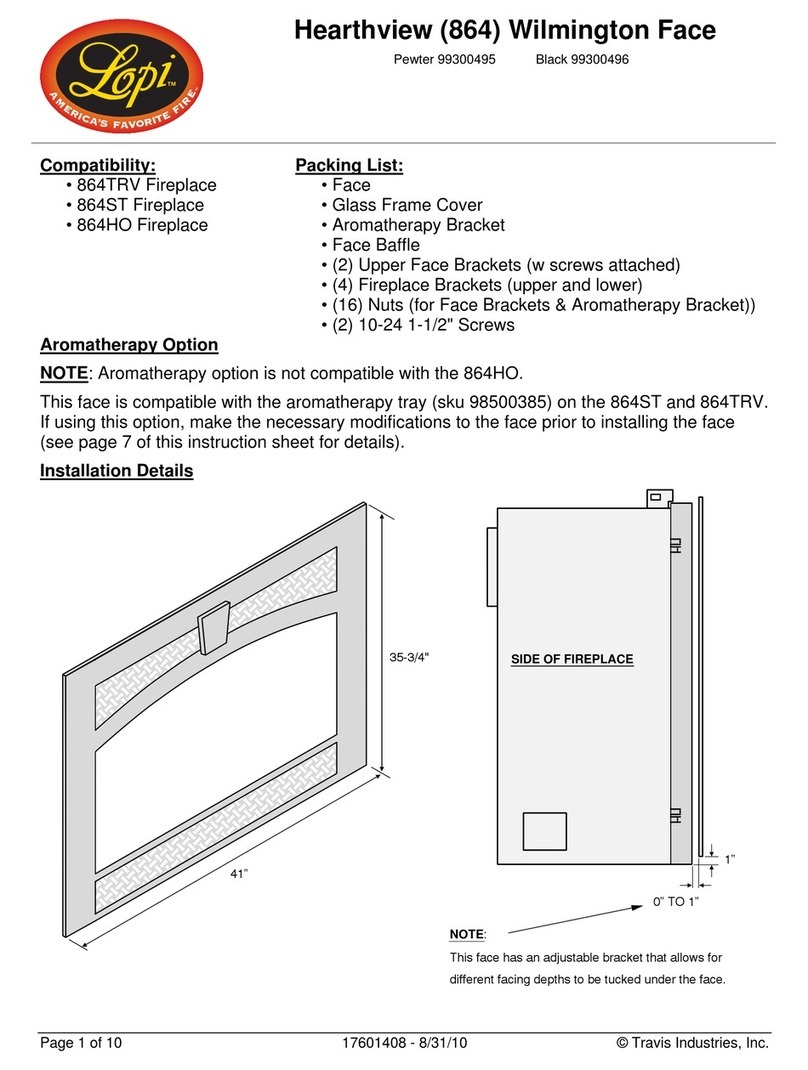Valor GV60WIFI User manual
Other Valor Fireplace Accessories manuals
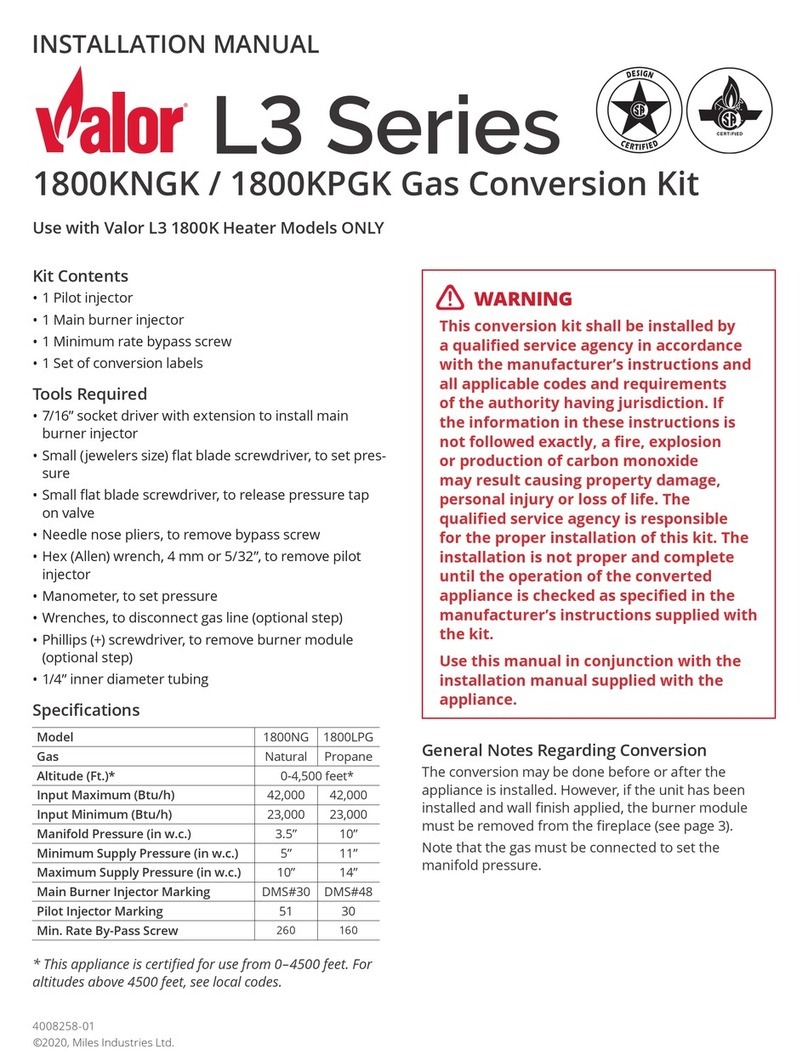
Valor
Valor 1800KNGK User manual

Valor
Valor H5 1184ECAS User manual

Valor
Valor 555CFK User manual
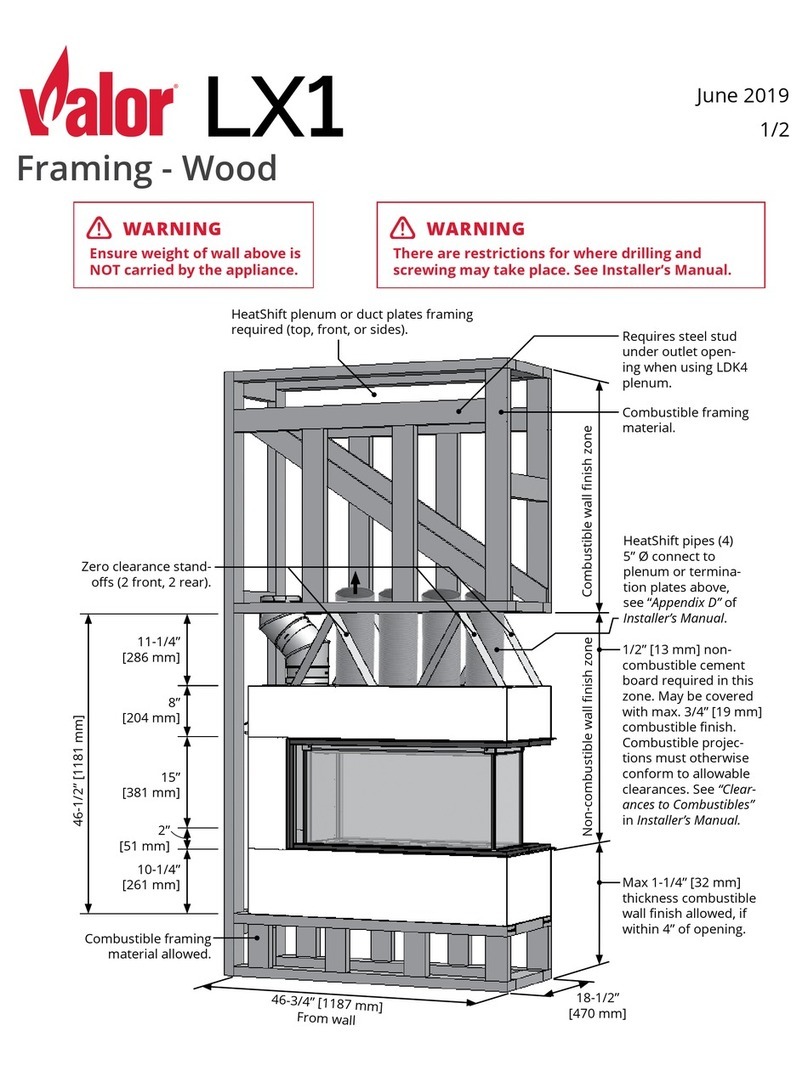
Valor
Valor LX1 Series User manual
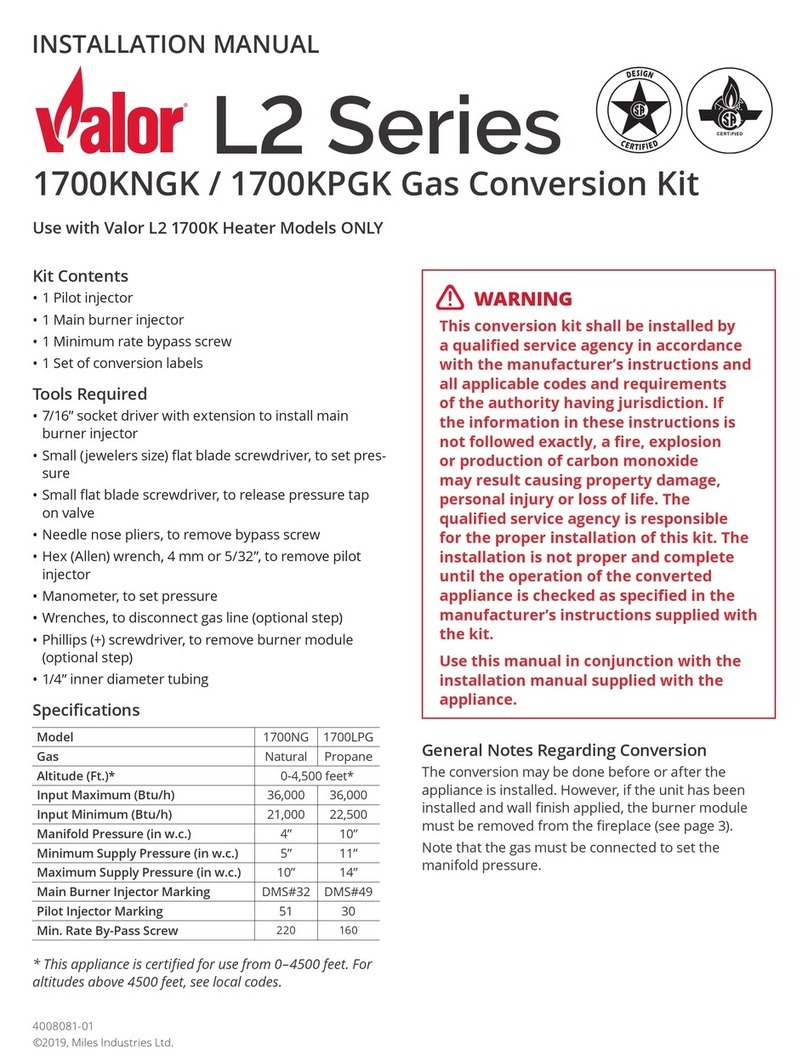
Valor
Valor L2 SERIES User manual

Valor
Valor Legend G4 Series User manual
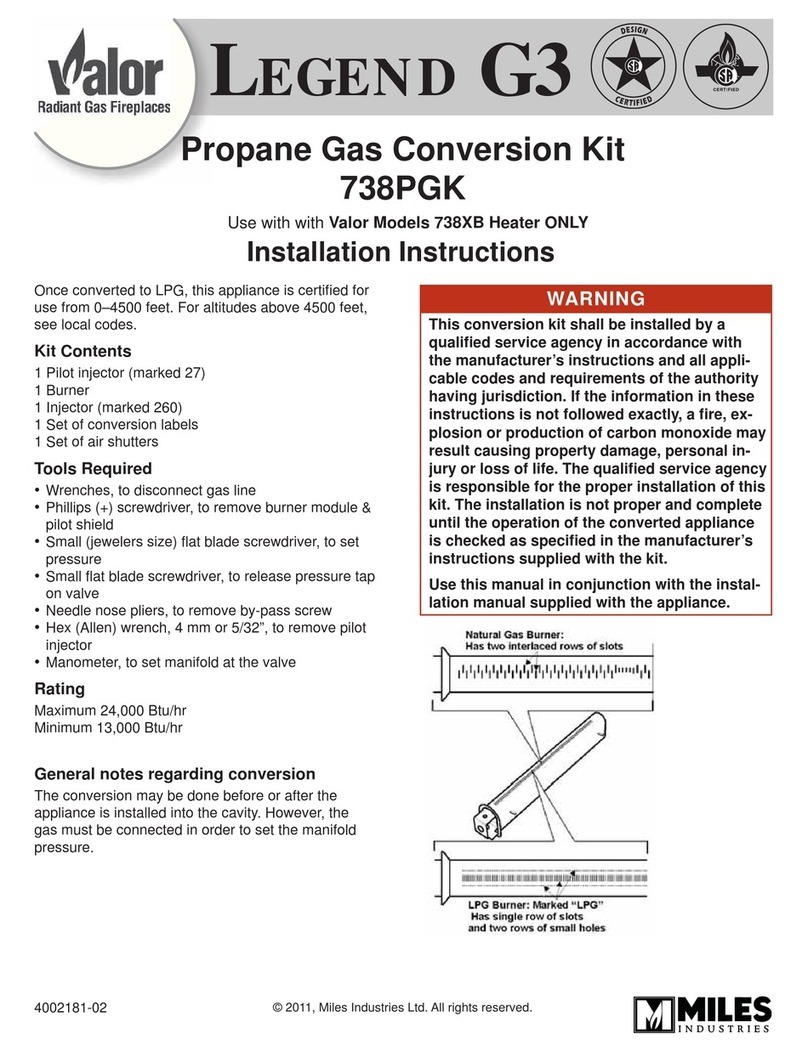
Valor
Valor LEGEND G3 Series User manual
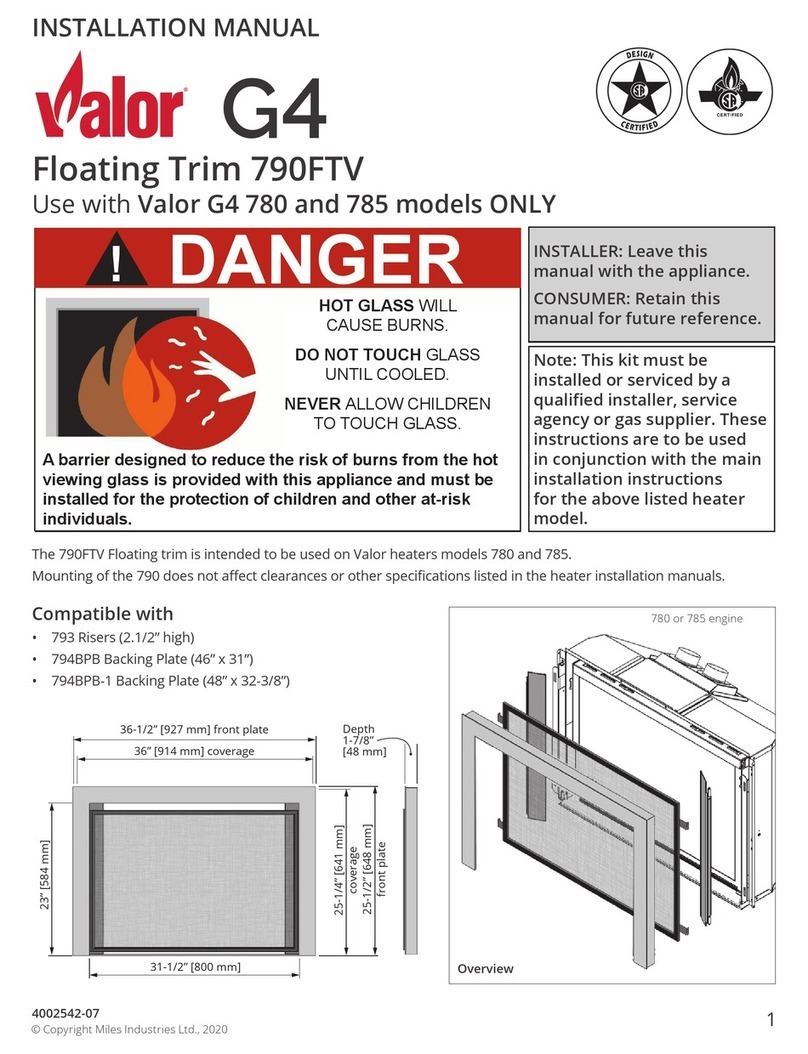
Valor
Valor G4 790FTV User manual
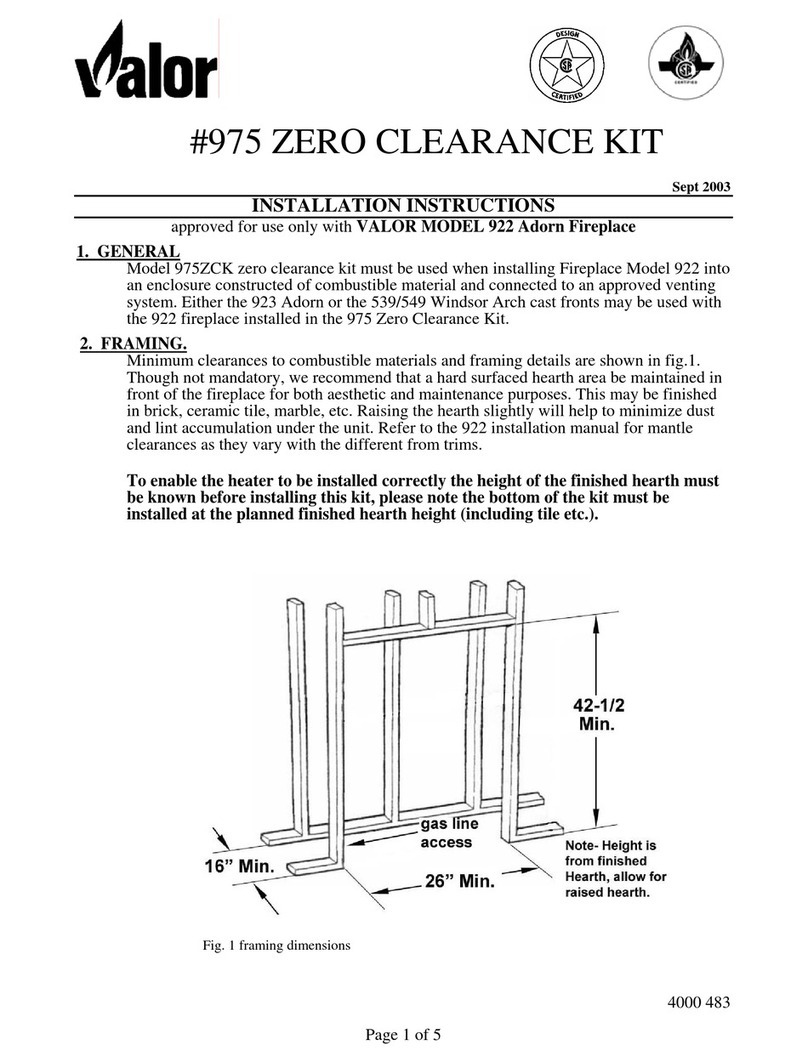
Valor
Valor 975 User manual

Valor
Valor Horizon Matte Black Front 672MBF User manual
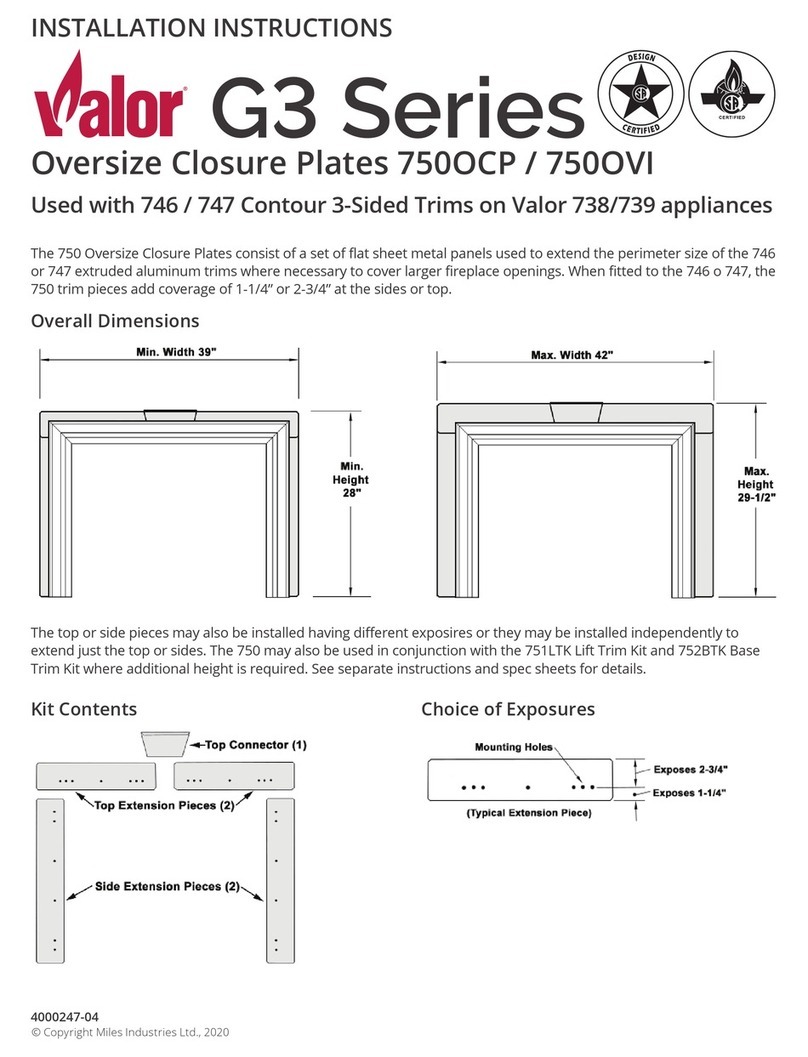
Valor
Valor G3 Series User manual

Valor
Valor Legend G3.5 Series User manual

Valor
Valor PORTRAIT BSK578 Barrier Screen Kit User manual
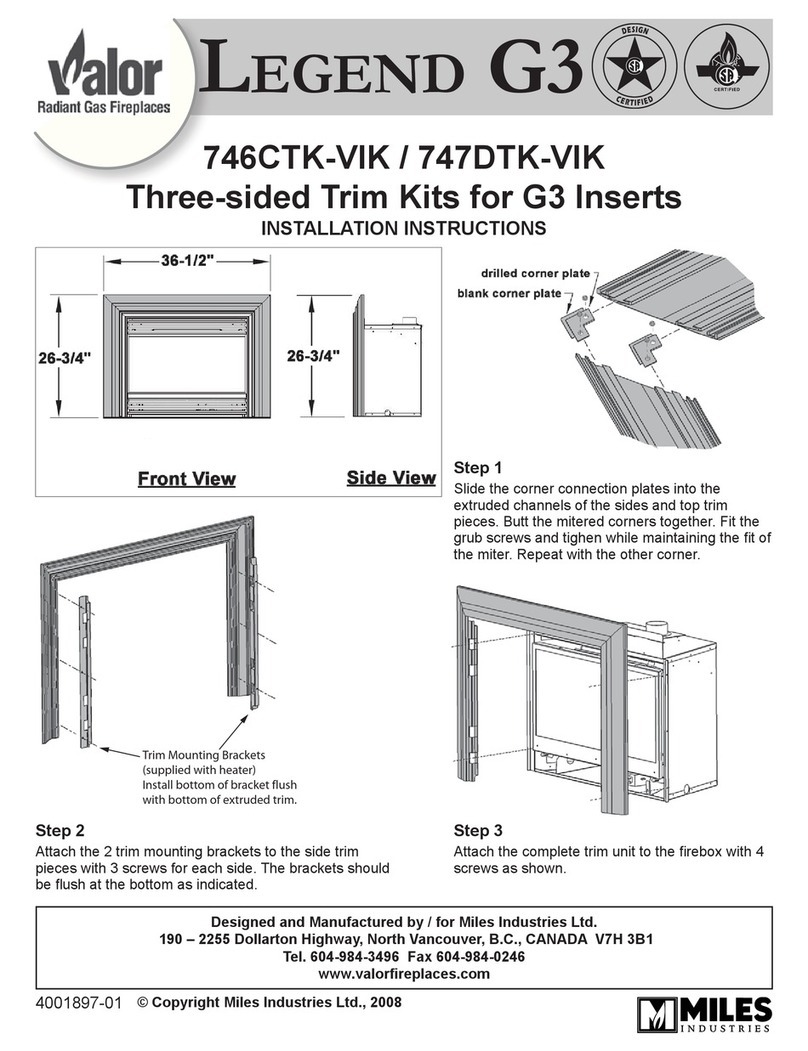
Valor
Valor 746CTK-VIK User manual
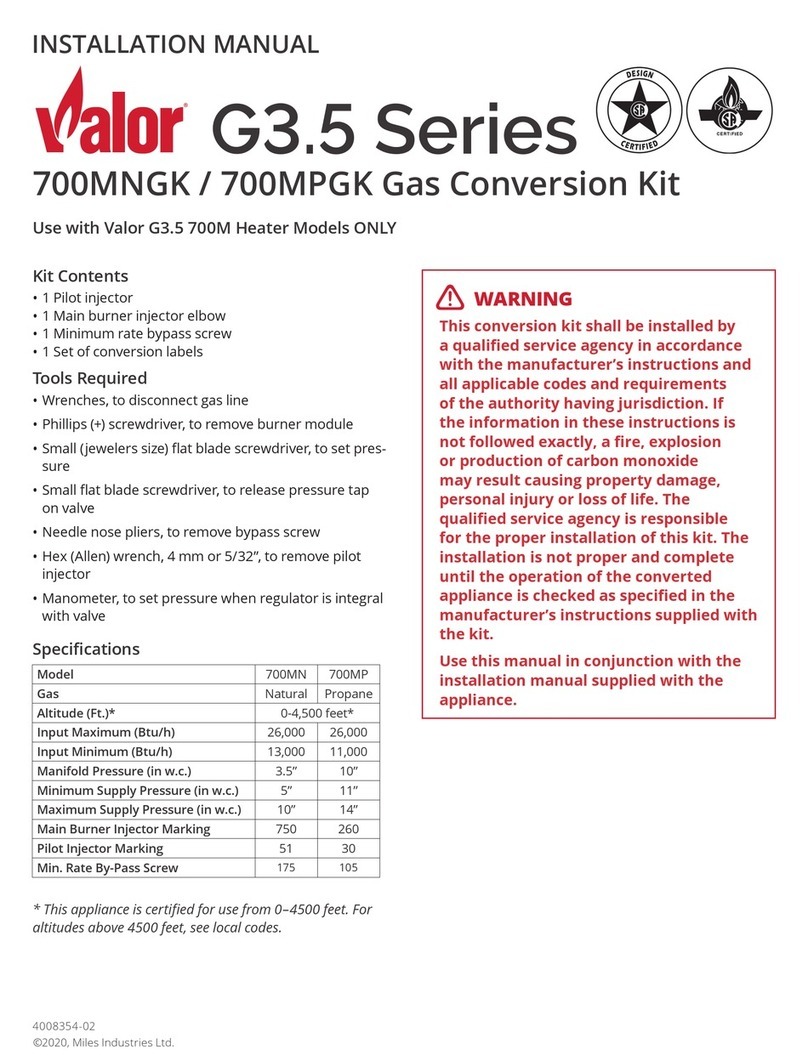
Valor
Valor G3.5 Series User manual
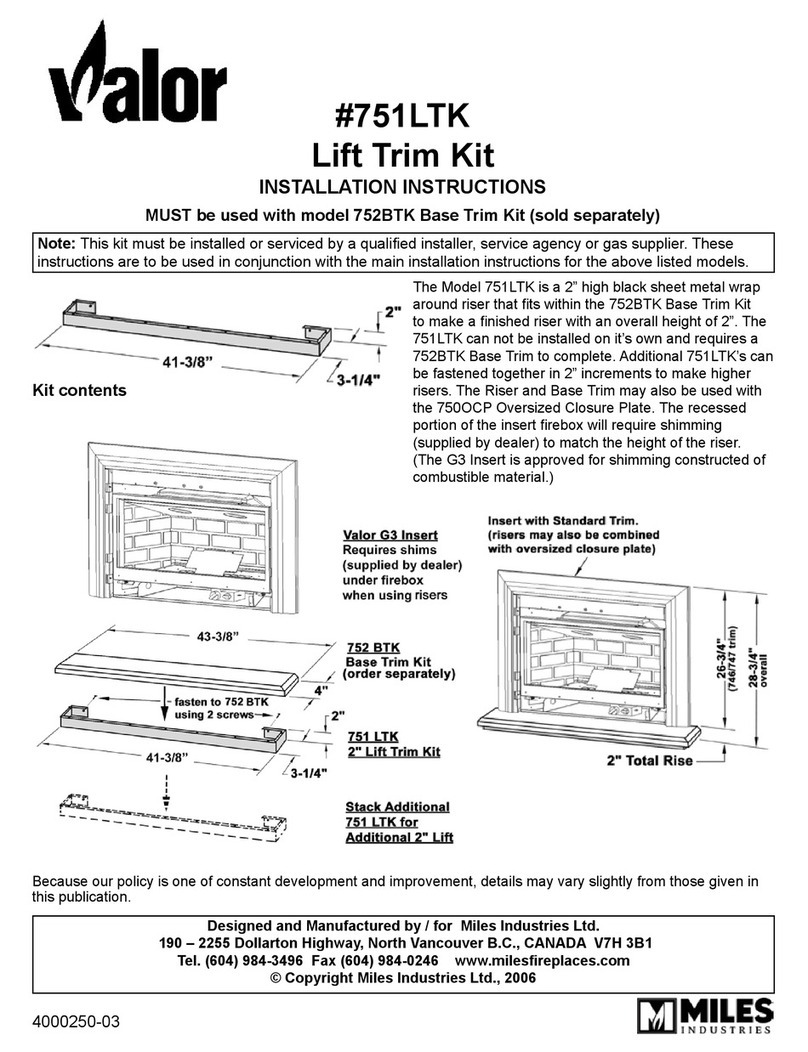
Valor
Valor 751LTK User manual
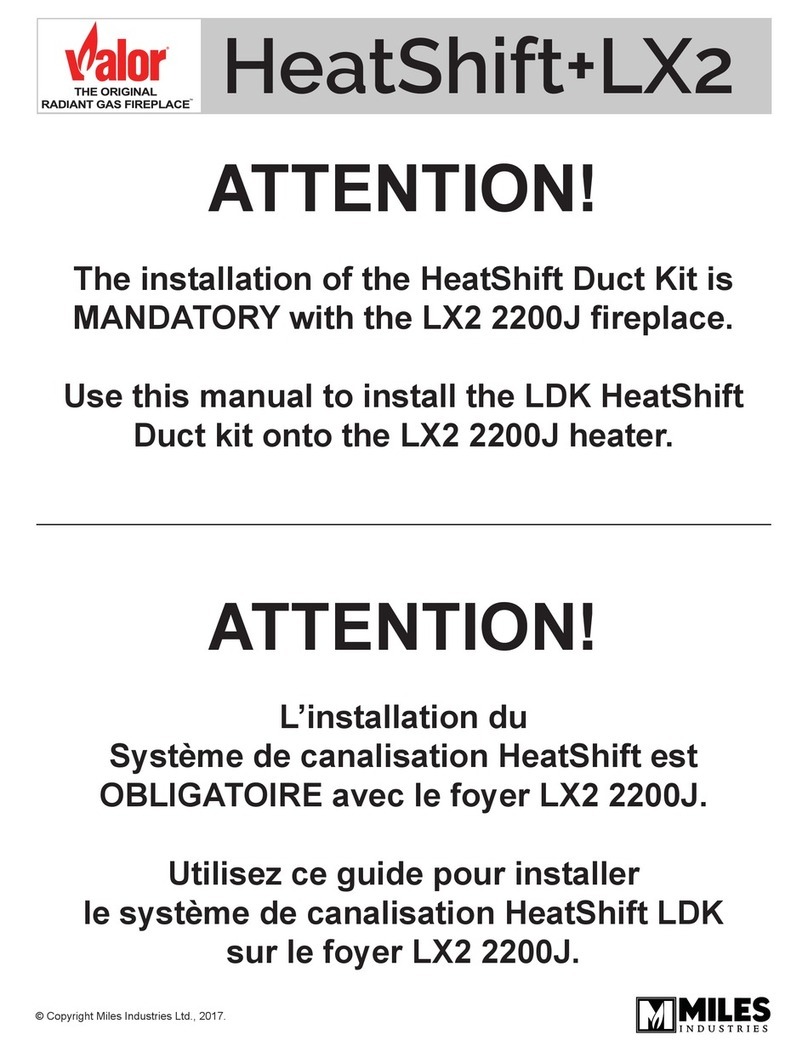
Valor
Valor HeatShift LDK Series User manual

Valor
Valor Horizon 615CVI Cast Surround User manual
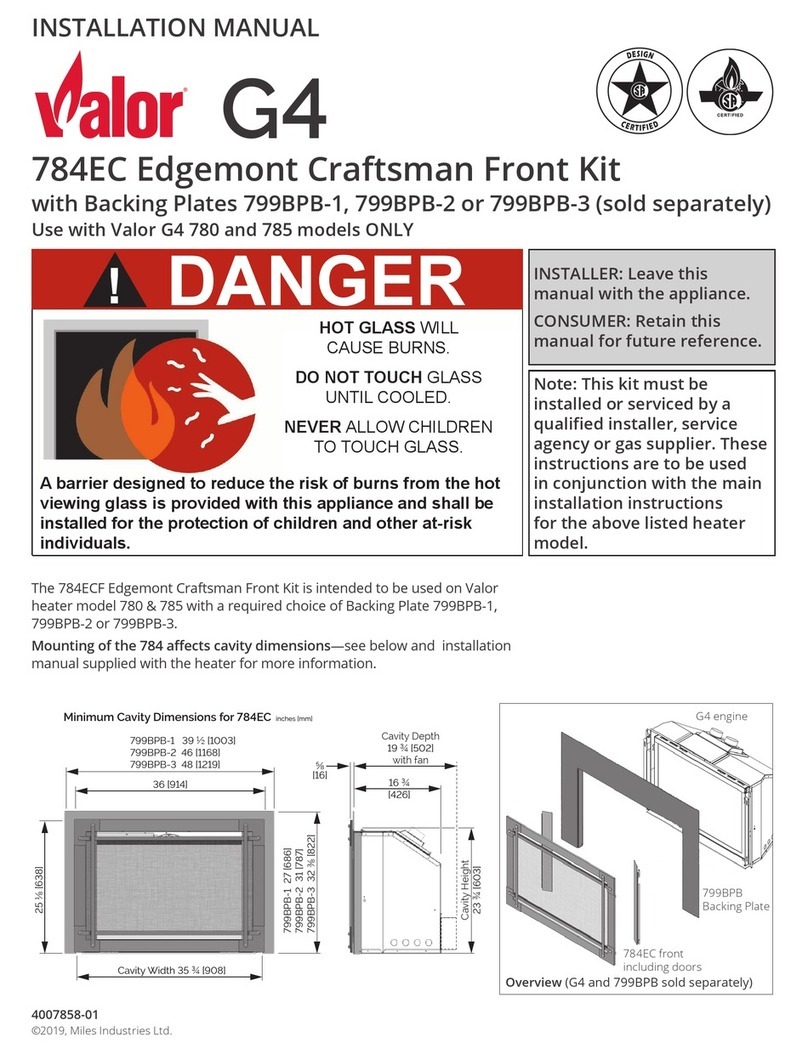
Valor
Valor 784EC User manual
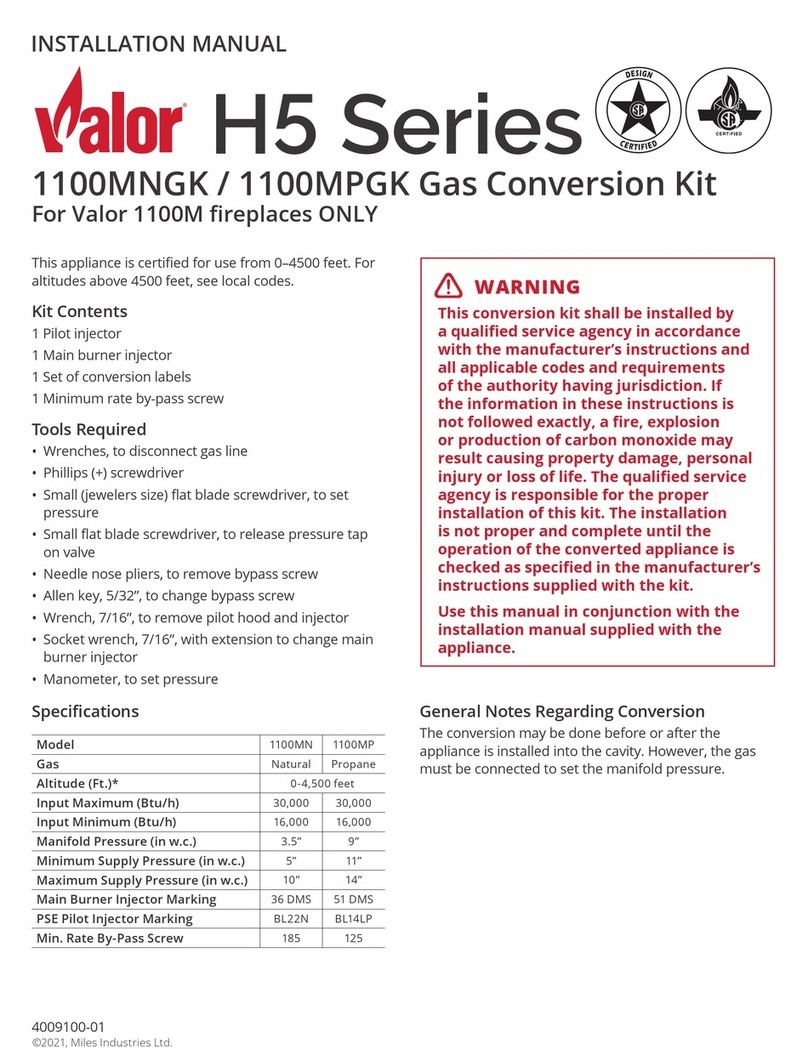
Valor
Valor H5 User manual
Popular Fireplace Accessories manuals by other brands

Town & Country Fireplaces
Town & Country Fireplaces 22150051 instructions
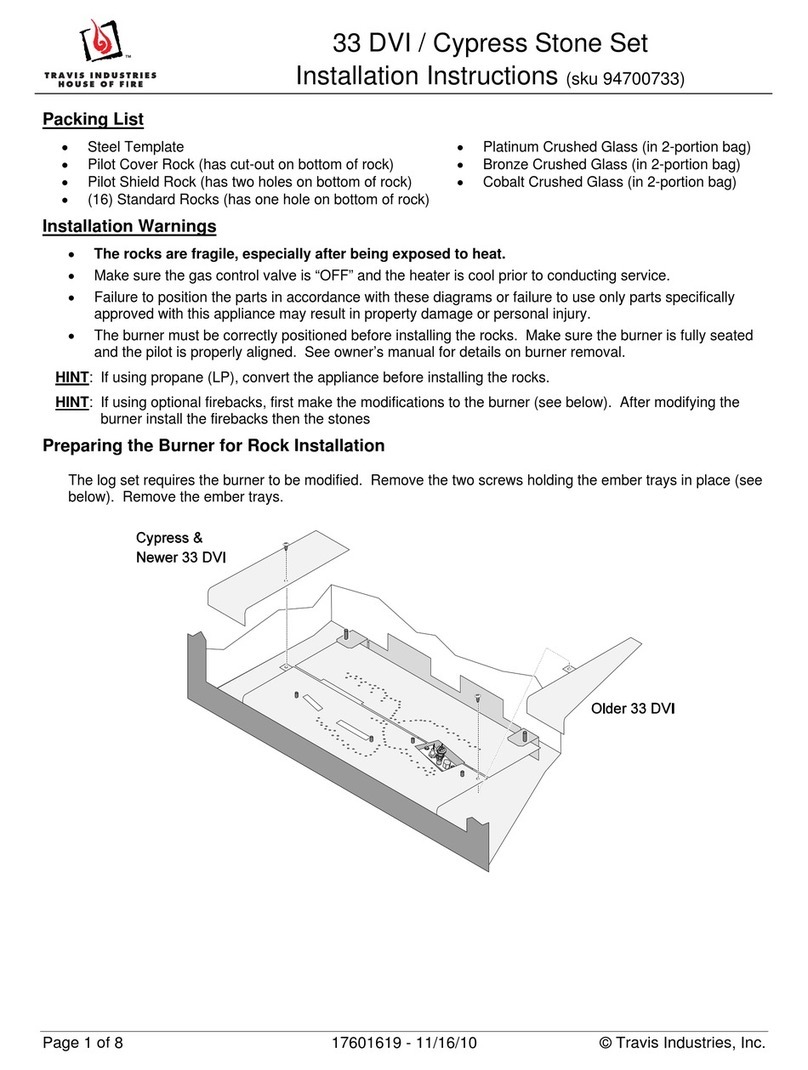
Travis Industries
Travis Industries 33 DVI installation instructions
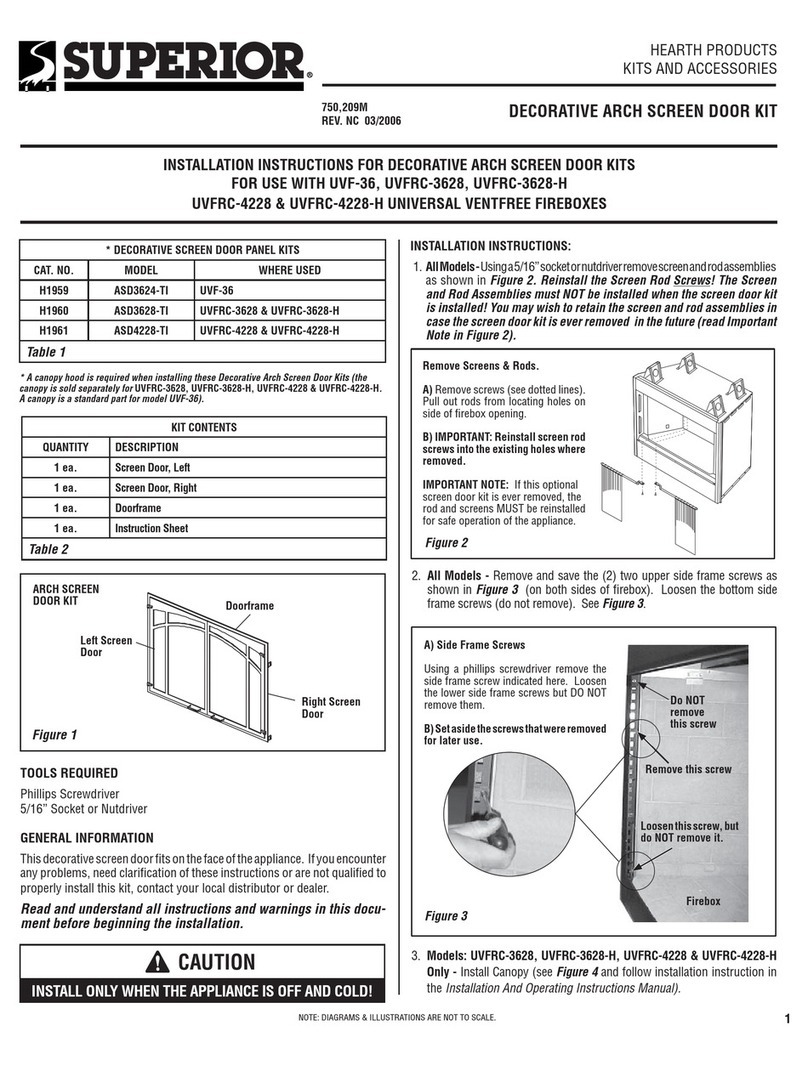
Superior
Superior ASD3628-TI installation instructions
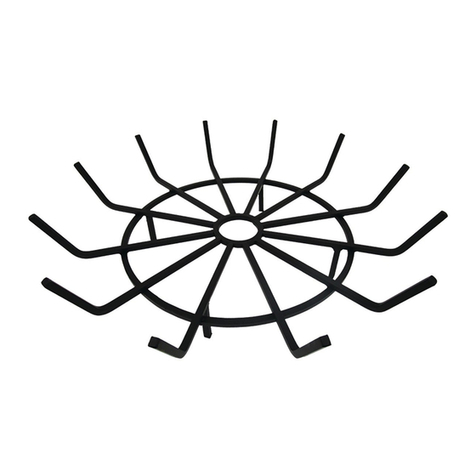
pleasant hearth
pleasant hearth OFP28WG operating manual
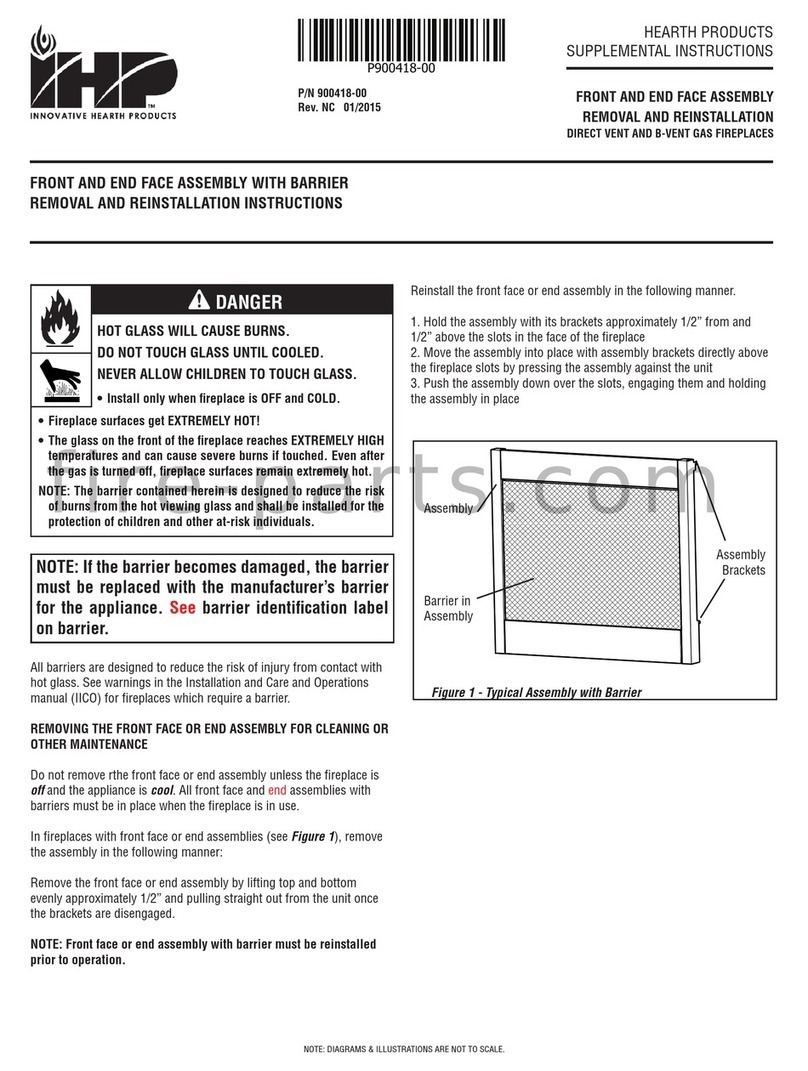
IHP
IHP Astria Series manual

Firegear
Firegear FG-H-2110SS Installation and operating instructions
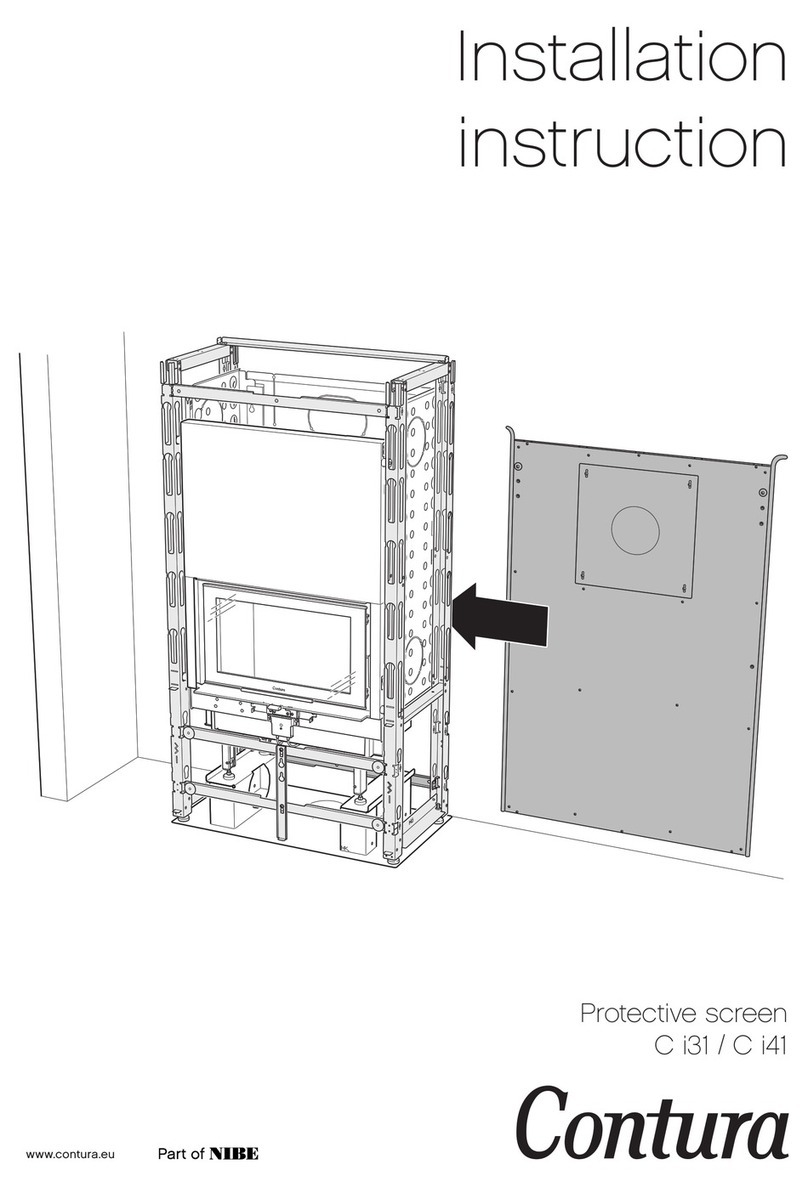
Nibe
Nibe Contura C i31 Installation instruction

kozy heat
kozy heat KZK-052 manual

SimpliFire
SimpliFire SF-WM36 Service manual
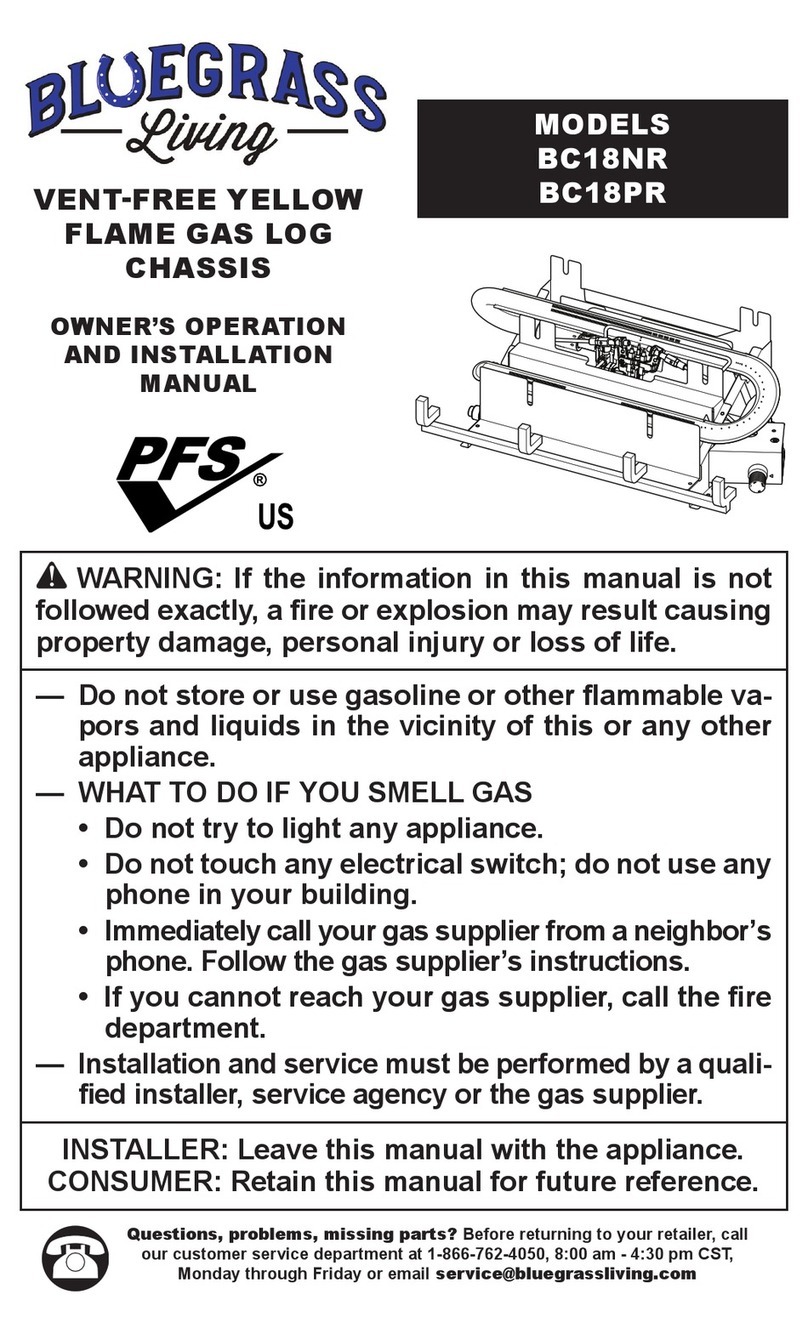
Bluegrass Living
Bluegrass Living BC18NR OWNER'S OPERATION AND INSTALLATION MANUAL
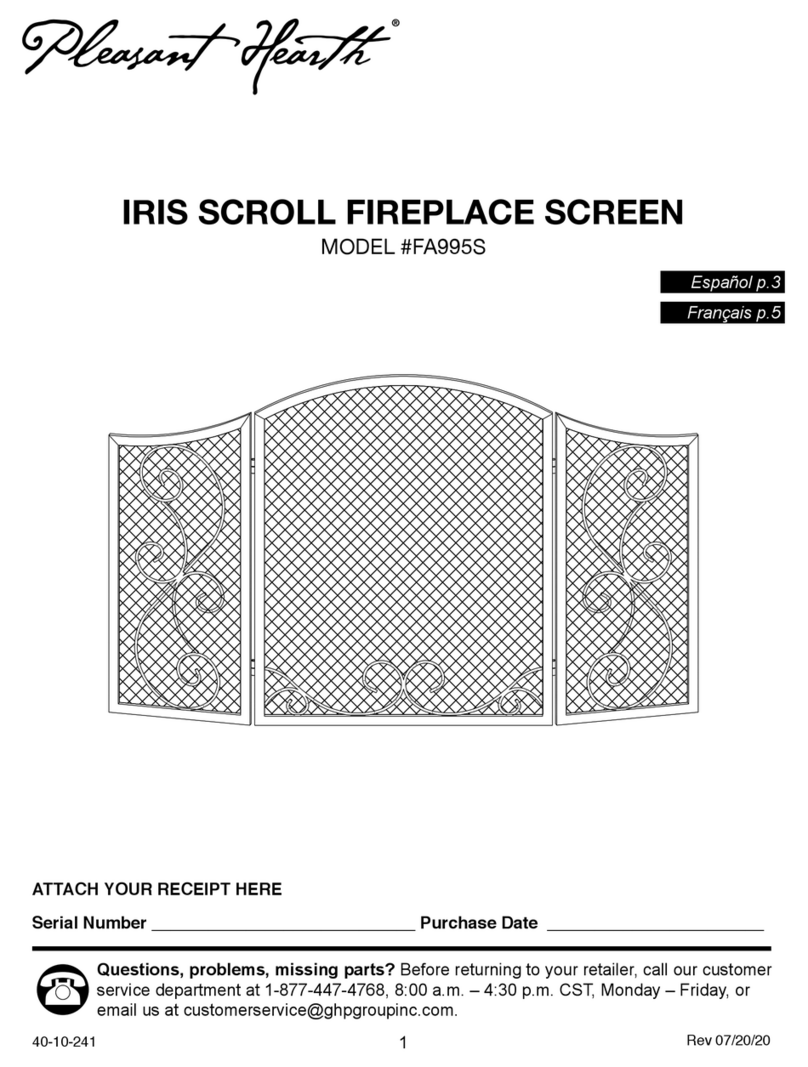
pleasant hearth
pleasant hearth IRIS SCROLL quick start guide

Cooke
Cooke Glass Wind Guard instructions