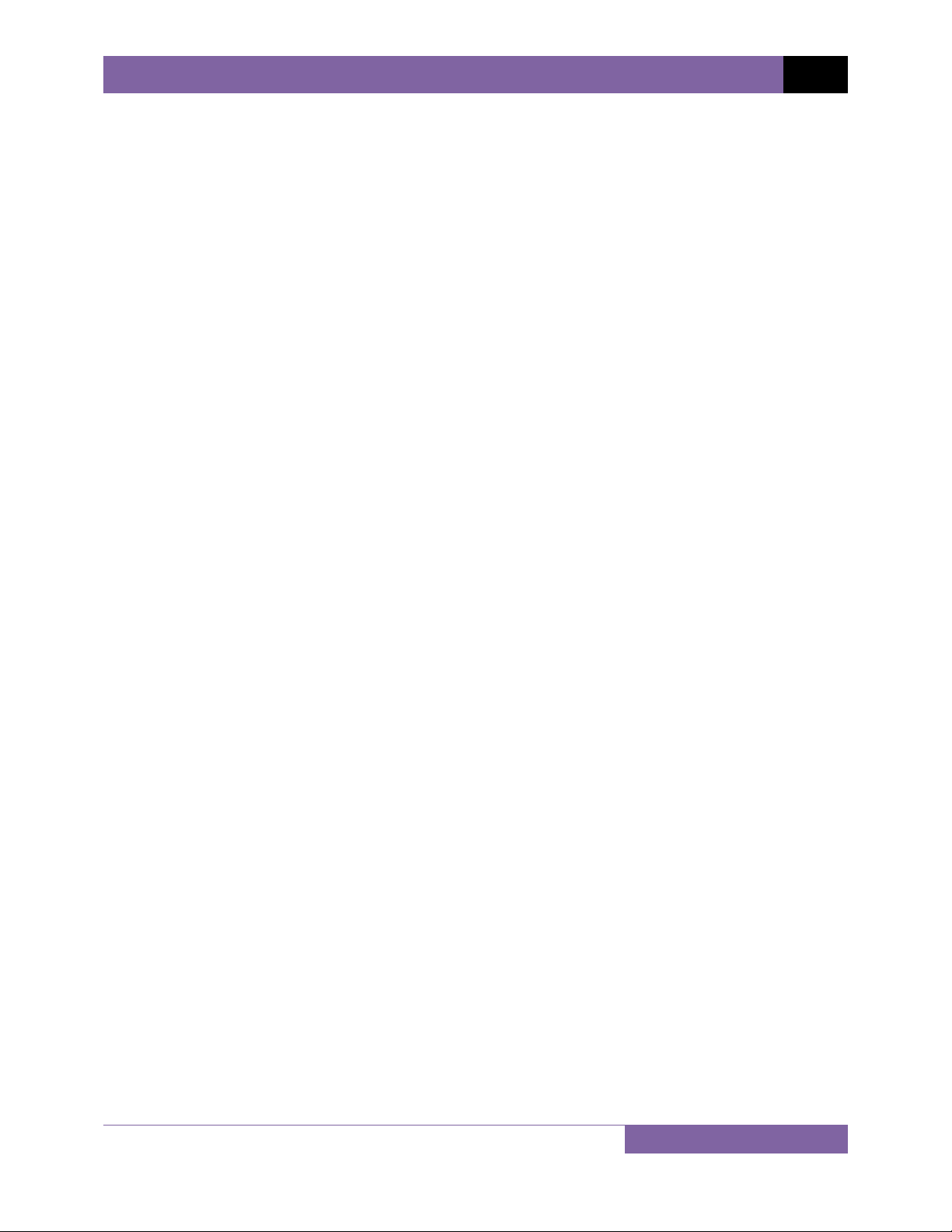REV 3 EZCT-2000 USER’S MANUAL
ii
TABLE OF CONTENTS
CONVENTIONS USED IN THIS DOCUMENT ..................................................................................... 1
1.0 INTRODUCTION.................................................................................................................... 2
1.1 General Description and Features ................................................................................... 2
1.2 Furnished Accessories...................................................................................................... 3
1.3 Technical Specifications ................................................................................................... 4
1.4 EZCT-2000 Controls and Indicators.................................................................................. 5
2.0 PRE-TEST SETUP ................................................................................................................... 7
2.1 Operating Voltages .......................................................................................................... 7
2.2 LCD Screen Contrast Control............................................................................................ 7
2.3 Printer Paper Control....................................................................................................... 7
2.4 Printer Paper.................................................................................................................... 7
3.0 OPERATING PROCEDURES ................................................................................................... 9
3.1 EZCT-2000 Cable Connections ......................................................................................... 9
3.2 EZCT-2000 X Input Voltage Warning.............................................................................. 11
3.3 Performing Tests............................................................................................................ 12
3.3.1. Entering Test Record Header Information ............................................................. 12
3.3.2. Performing Resistance, Excitation, and Ratio Tests ............................................... 15
3.4 Working With Test Records ........................................................................................... 24
3.4.1. Restoring and Printing a Test Record From Flash EEPROM ................................... 24
3.4.2. Printing a Restored Test Record............................................................................. 27
3.4.3. Printing a Directory of Test Records Stored in the EZCT-2000’s Memory ............. 28
3.4.4. Erasing Test Records From the Flash EEPROM ...................................................... 30
3.5 Working With Test Plans................................................................................................ 32
3.5.1. Extracting the Test Plan From a Test Record ......................................................... 32
3.5.2. Printing a Directory of Test Plans Stored in the EZCT-2000’s Memory.................. 34
3.5.3. Printing a Test Plan................................................................................................. 36
3.5.4. Erasing Test Plans From the Flash EEPROM........................................................... 38
3.5.5. Loading a Test Plan from the EZCT-2000’s Flash EEPROM..................................... 40
3.5.6. Running a Test Using a Loaded Test Plan............................................................... 41
3.5.7. Unloading a Test Plan from the Working Memory ................................................ 44
4.0 CHANGING SETUP PARAMETERS ....................................................................................... 45
4.1 Setting the Knee Point Marker ...................................................................................... 45
4.2 Selecting the Buried CT in Transformer Delta Option ................................................... 47
4.3 Setting the Clock ............................................................................................................ 50
5.0 DIAGNOSTICS, VERIFICATION, AND TROUBLESHOOTING ................................................. 51
5.1 Performing a Diagnostics Test ....................................................................................... 51
5.2 Verifying the EZCT-2000’s VxSense Circuit Using an External Meter............................ 53
5.3 Verifying the EZCT-2000’s IxSense Circuit Using an External Meter............................. 54
5.4 Quickly Verifying the EZCT-2000’s Turns Ratio Circuit .................................................. 55
5.5 Troubleshooting Guide .................................................................................................. 56