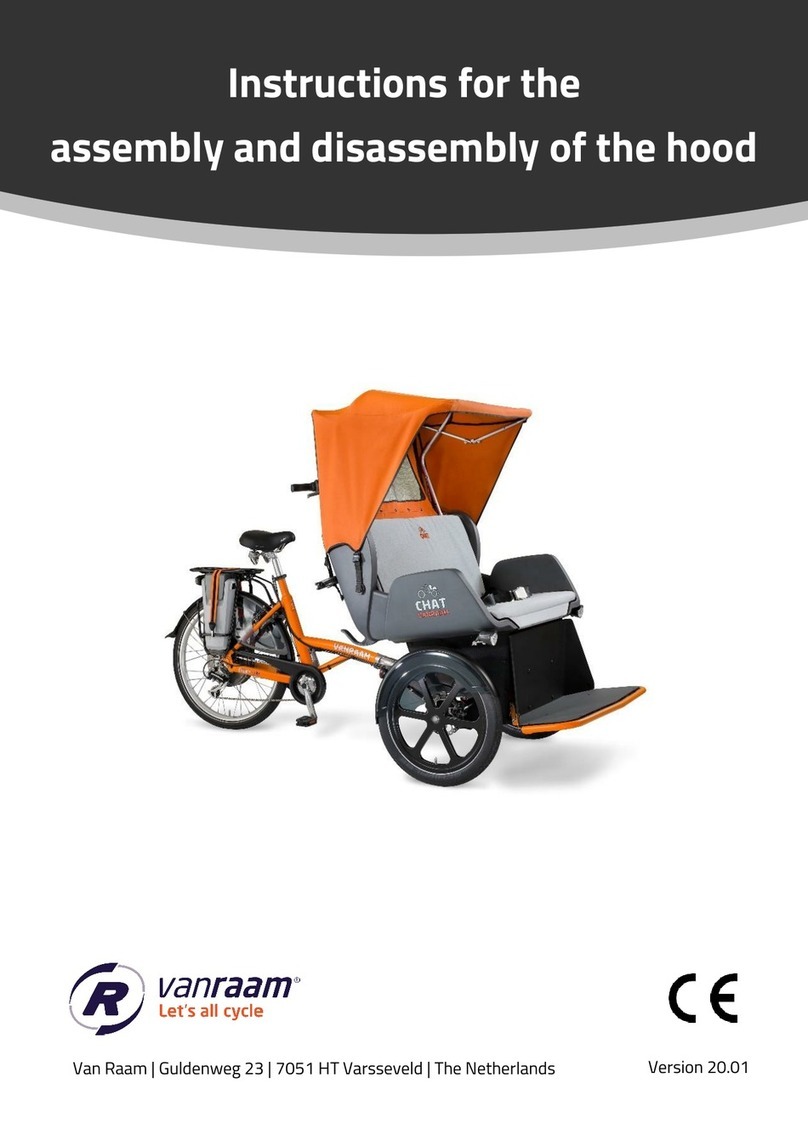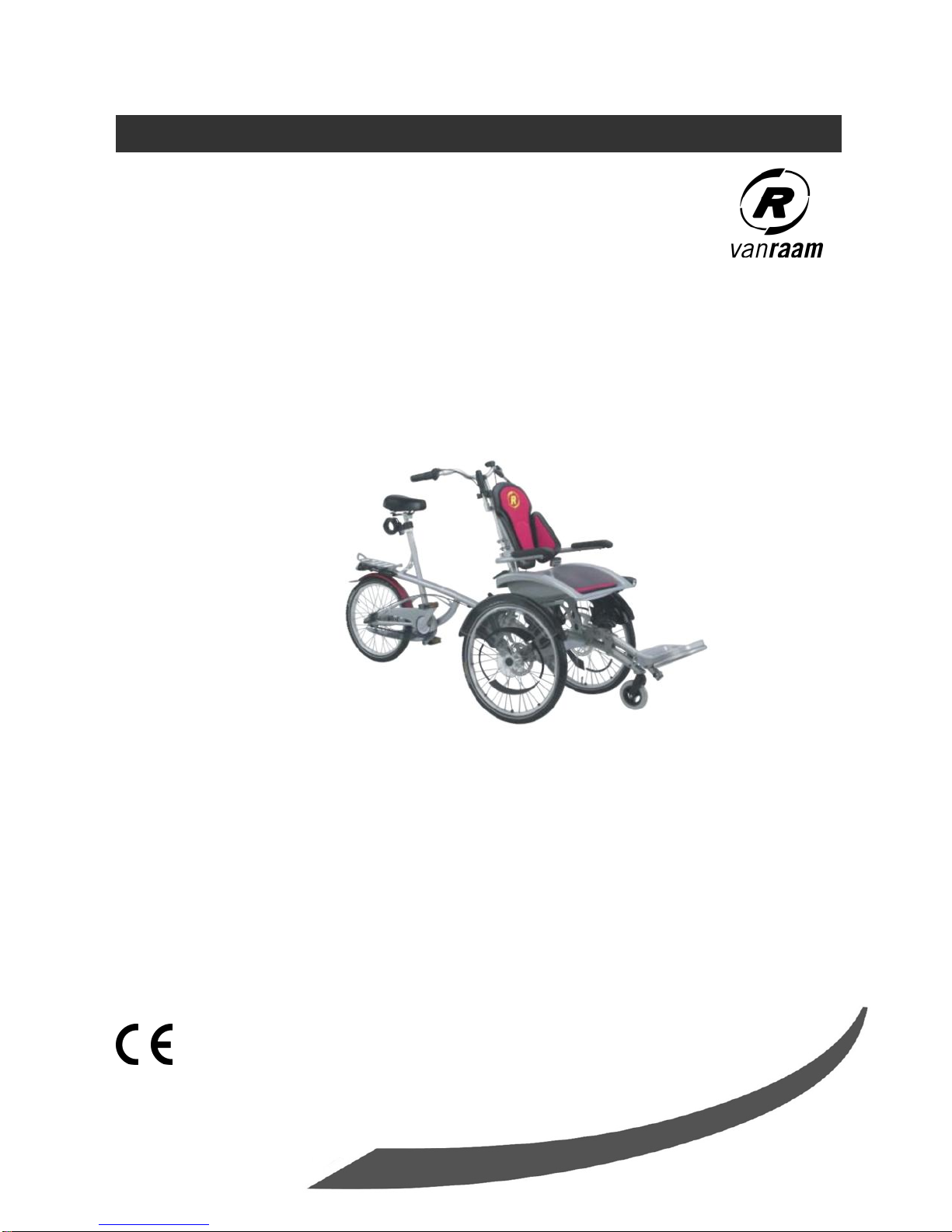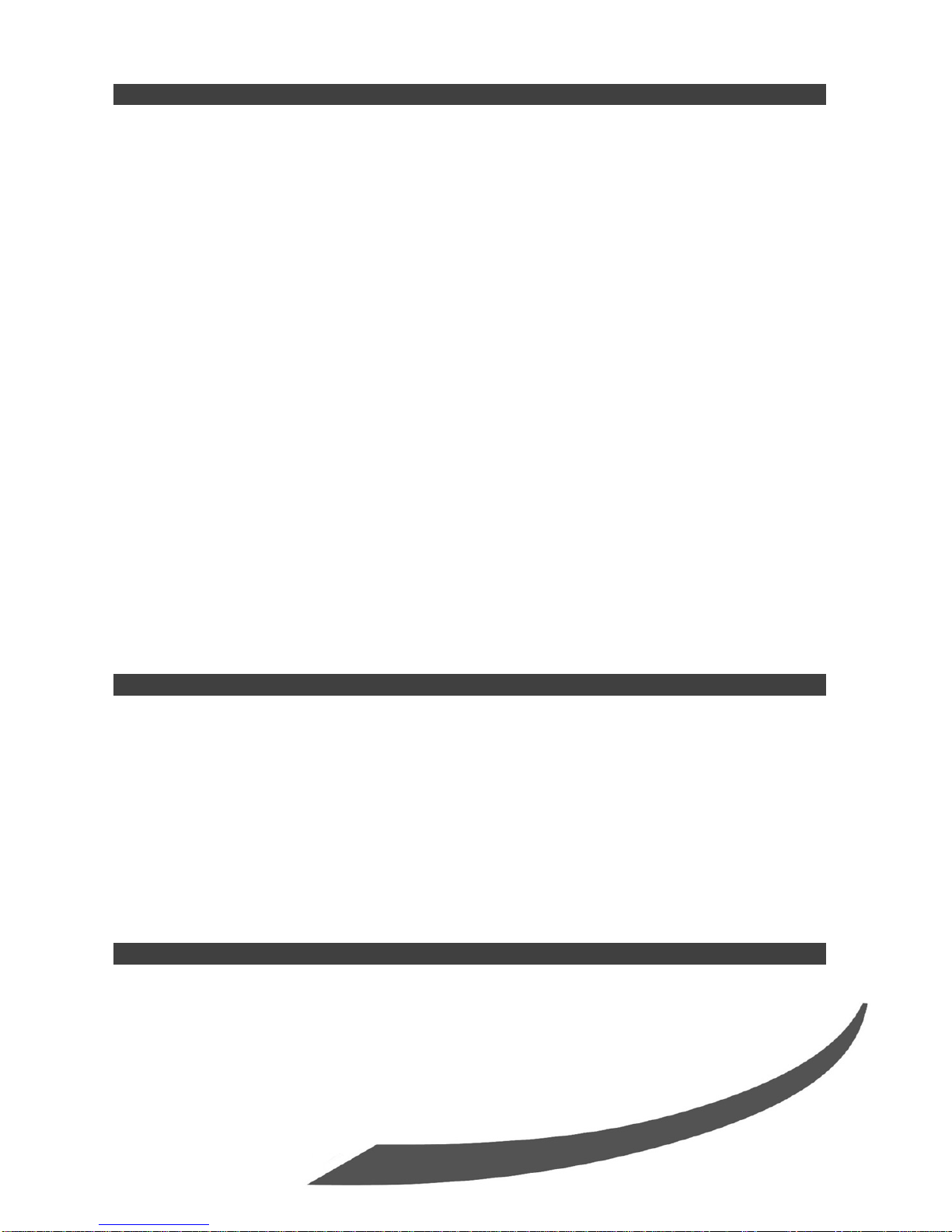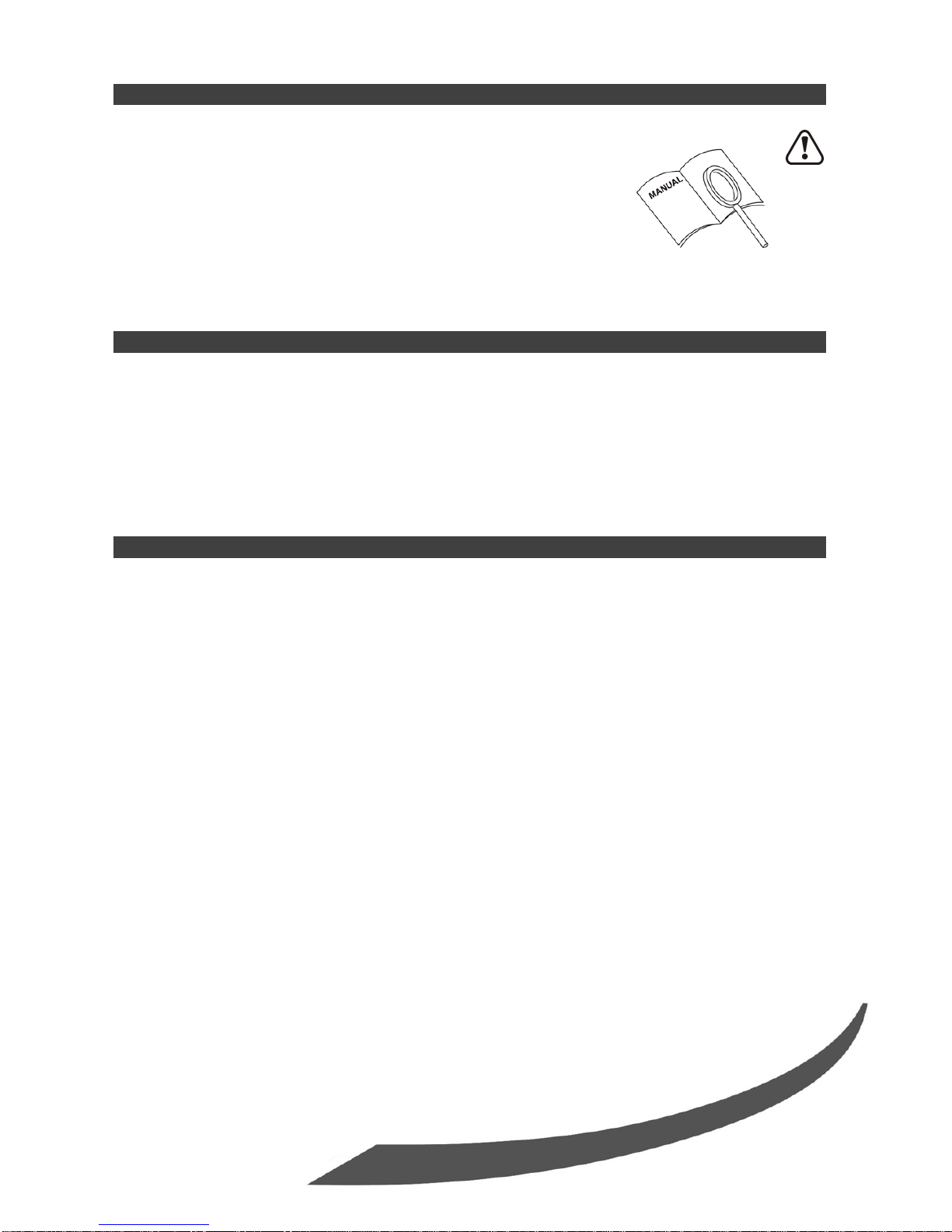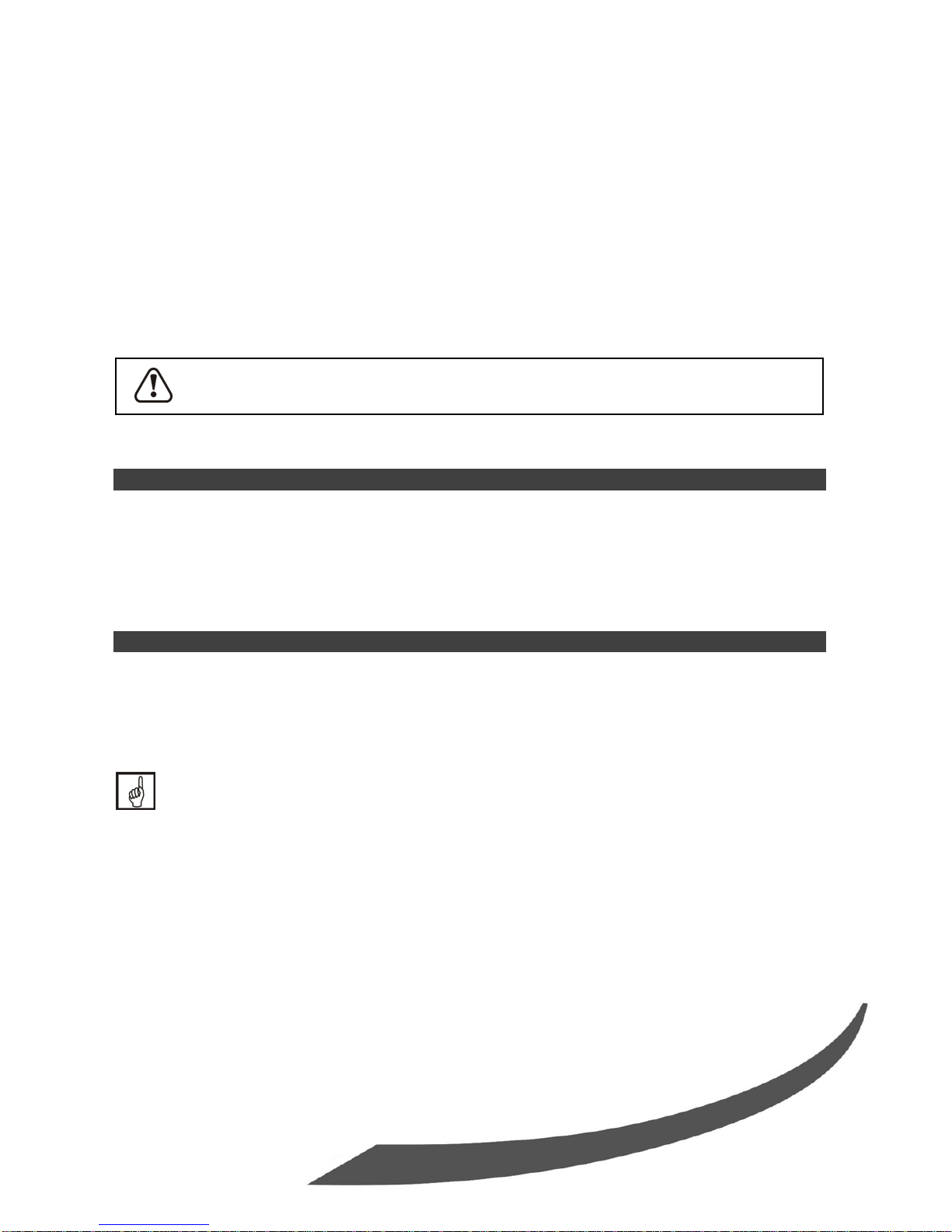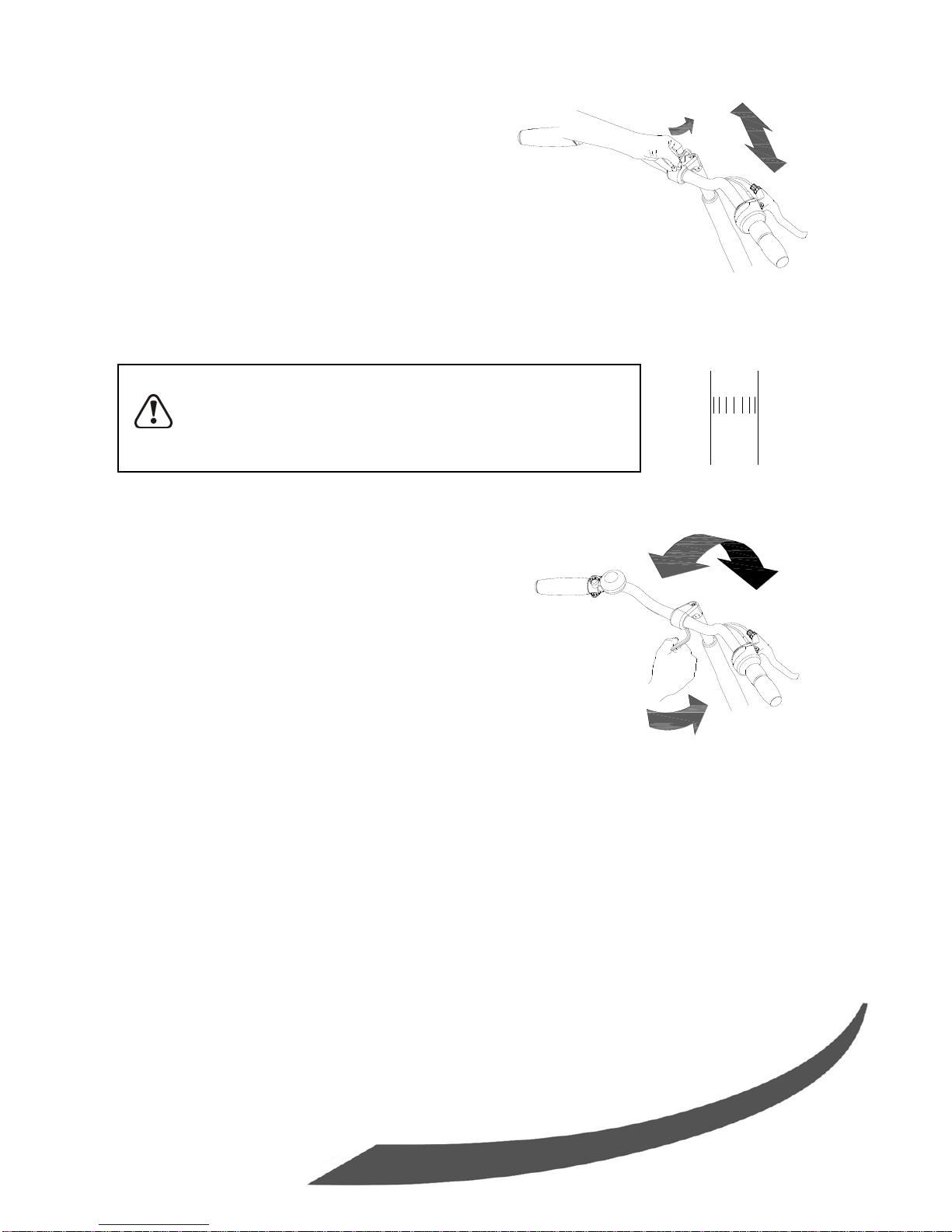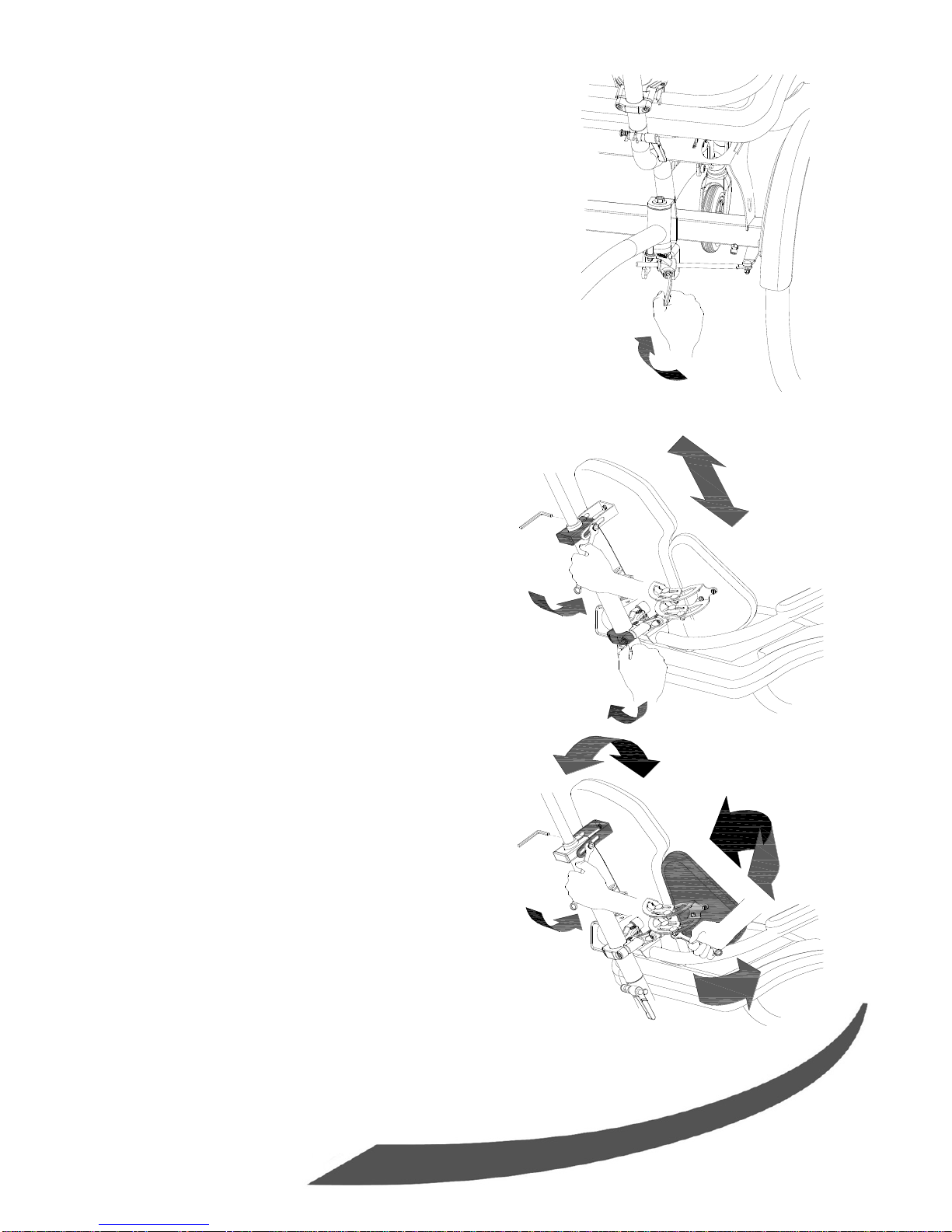Vanraam O-Pair User manual
Other Vanraam Bicycle manuals
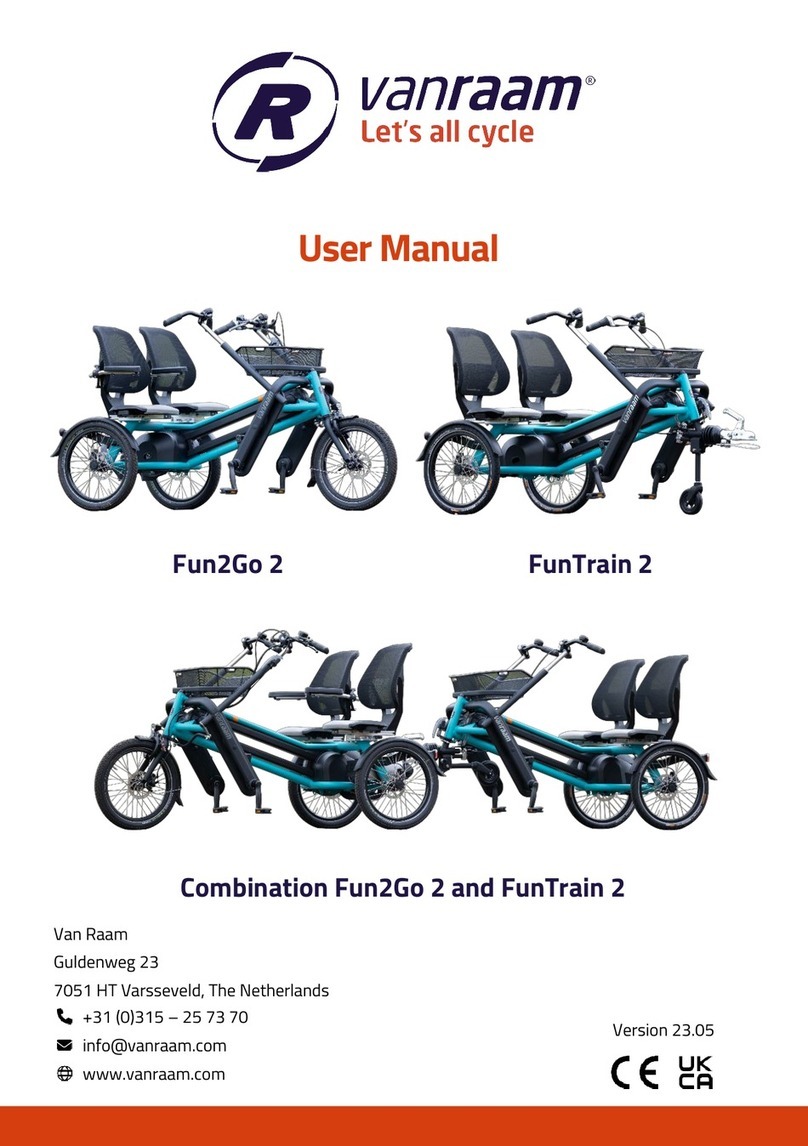
Vanraam
Vanraam Fun2Go 2 User manual

Vanraam
Vanraam Chat User manual

Vanraam
Vanraam Easy Rider 3 User manual

Vanraam
Vanraam Chat User manual

Vanraam
Vanraam Funtrain User manual

Vanraam
Vanraam Easy Sport User manual

Vanraam
Vanraam City Walking aid Technical manual
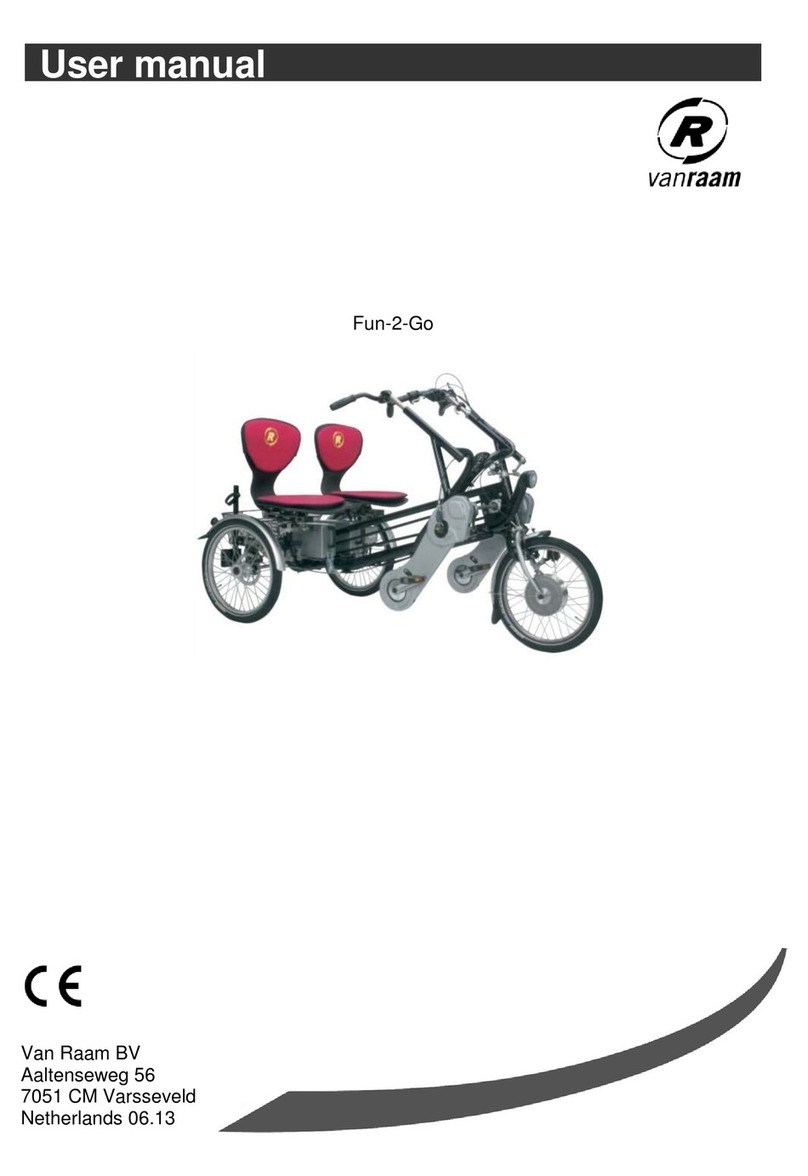
Vanraam
Vanraam Fun-2-Go User manual

Vanraam
Vanraam Husky User manual

Vanraam
Vanraam Easy Rider 3 User manual
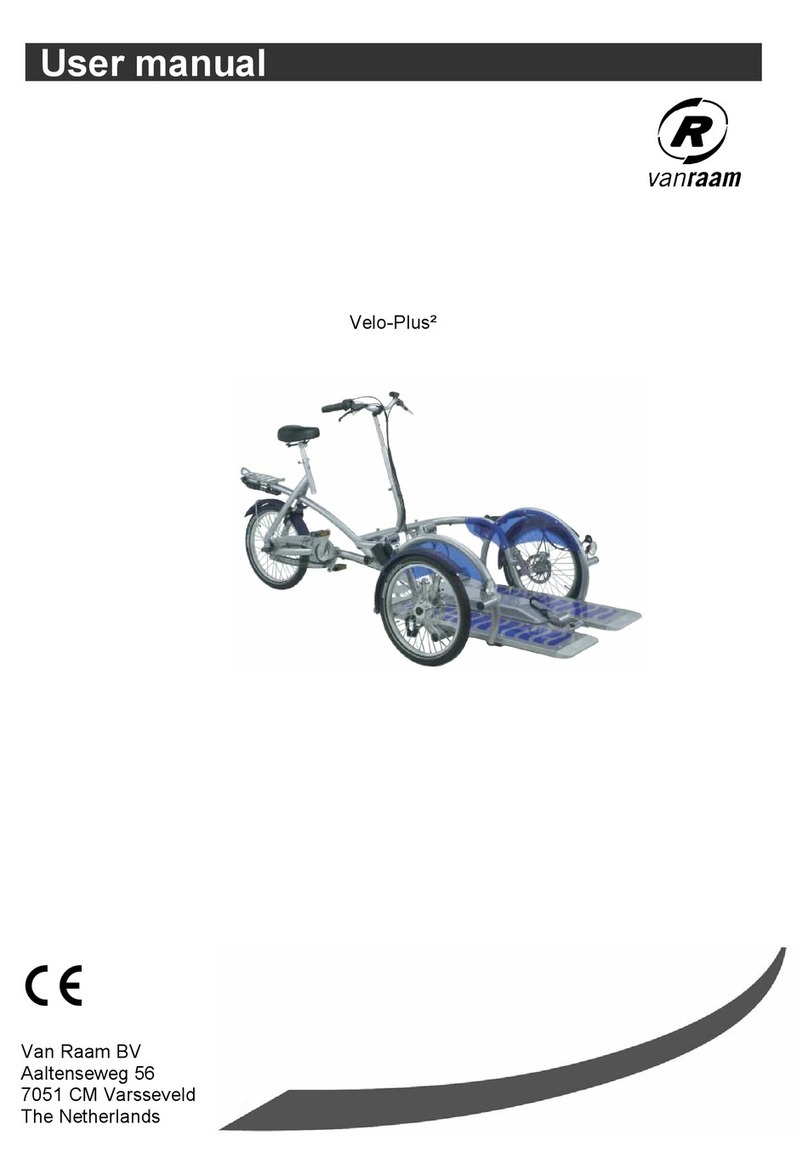
Vanraam
Vanraam Velo-Plus2 User manual

Vanraam
Vanraam Tavara Balance User manual
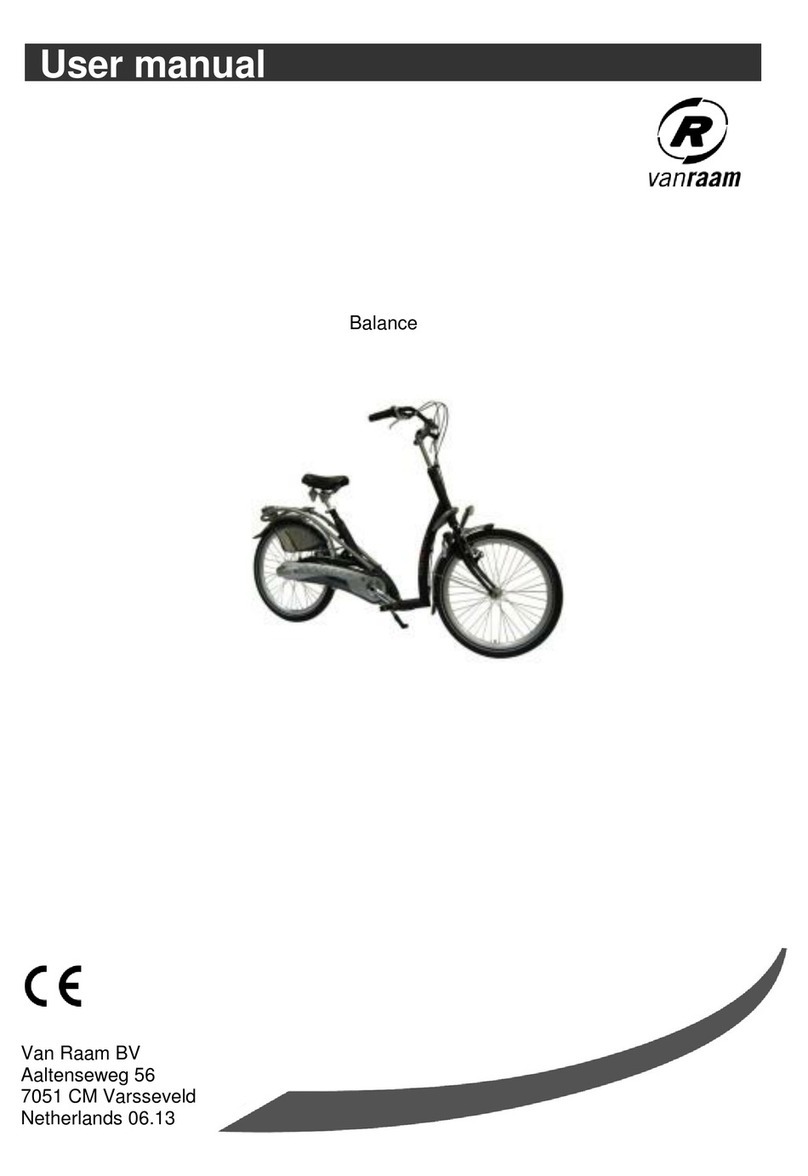
Vanraam
Vanraam Balance User manual

Vanraam
Vanraam VeloPlus3 User manual

Vanraam
Vanraam O-Pair User manual

Vanraam
Vanraam Twinny User manual
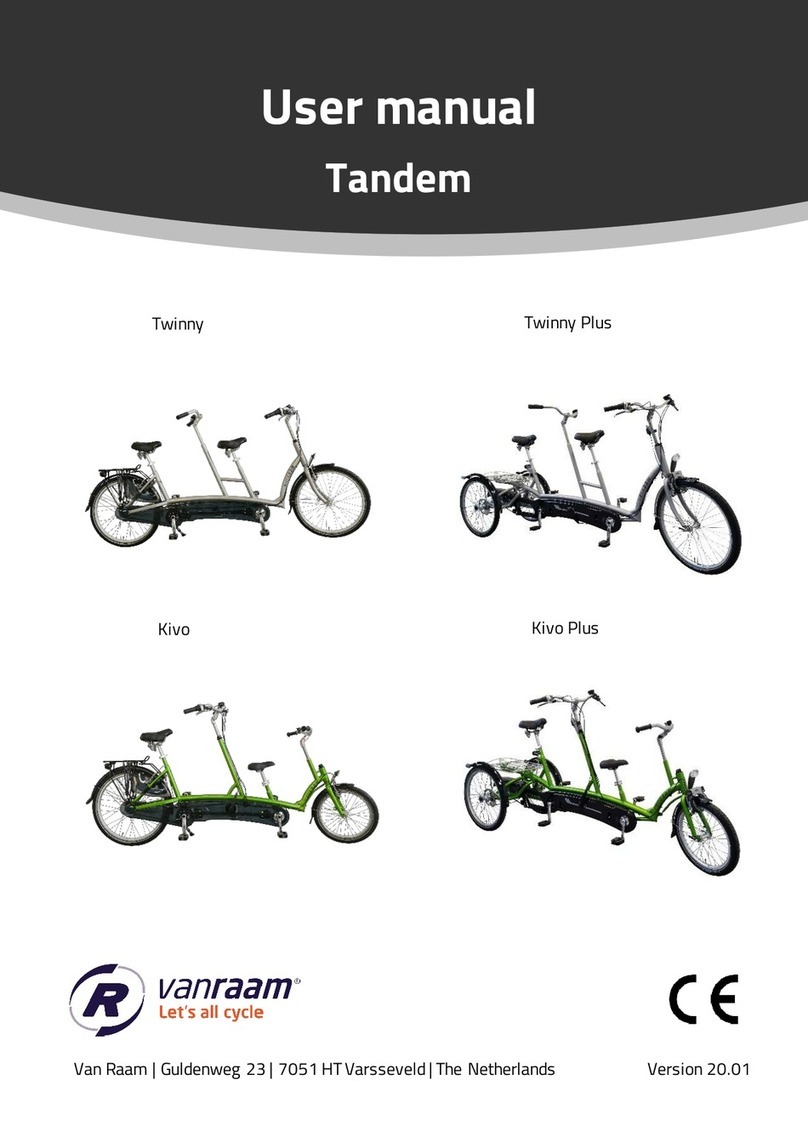
Vanraam
Vanraam Twinny User manual

Vanraam
Vanraam Tavara Balance User manual

Vanraam
Vanraam Husky User manual

Vanraam
Vanraam Balance User manual