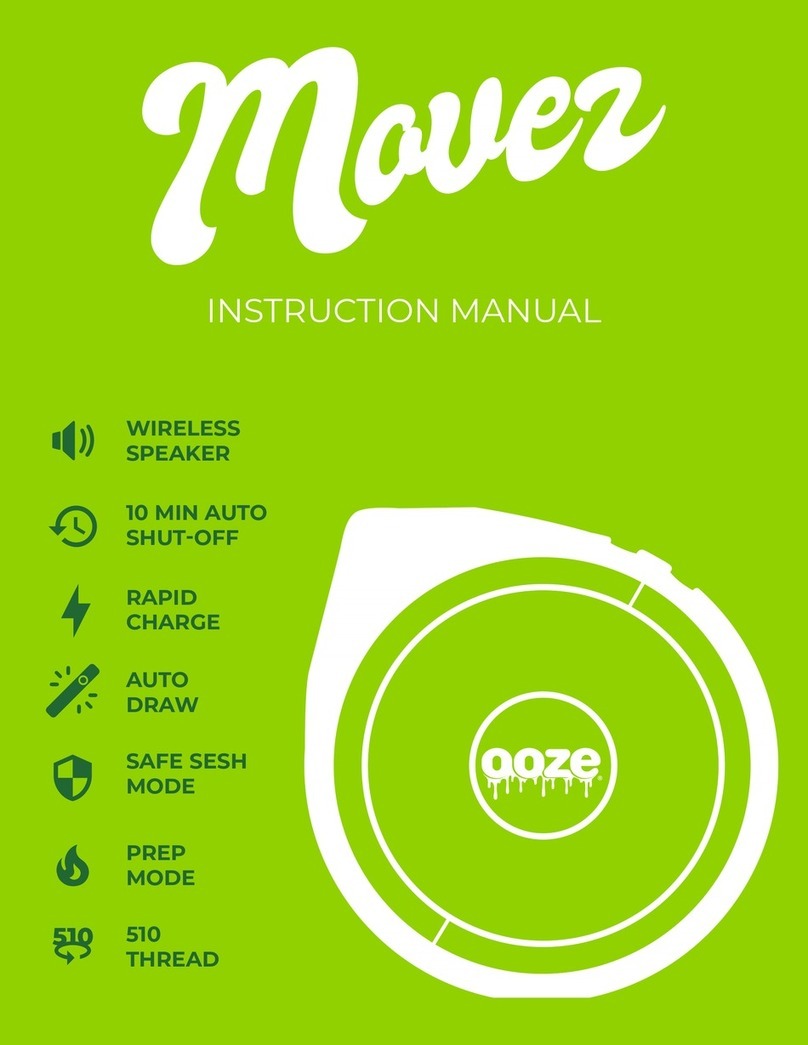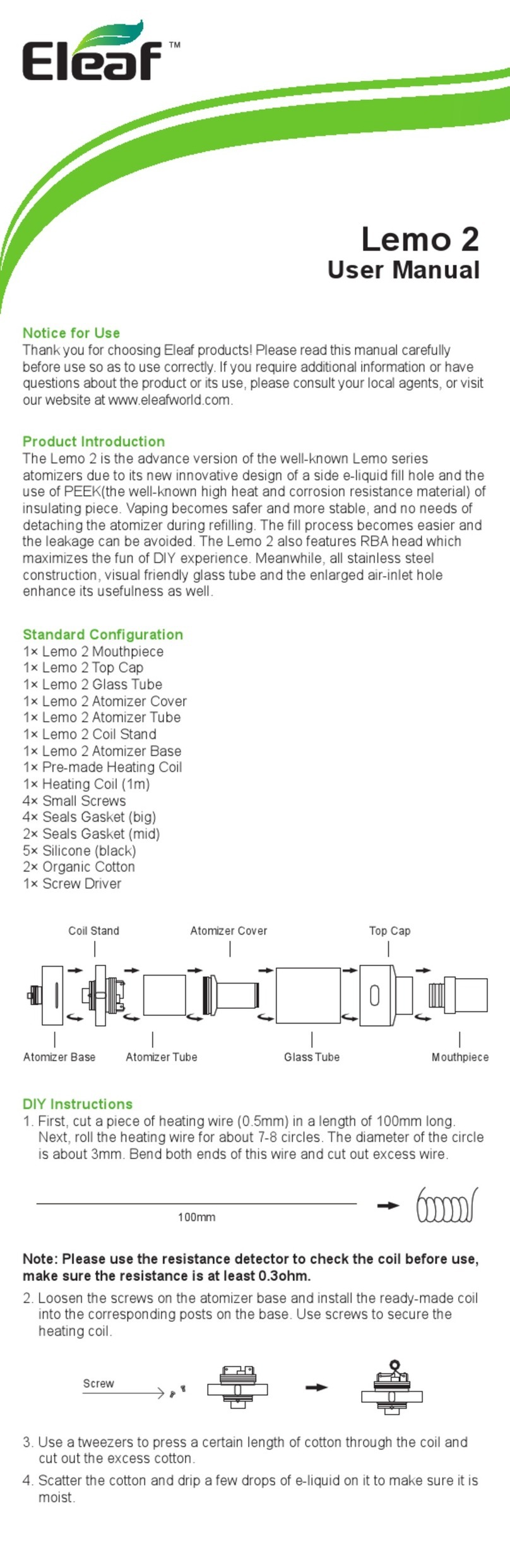Vaporfi VAIO 75 TC User manual
Other Vaporfi Vaporizer manuals
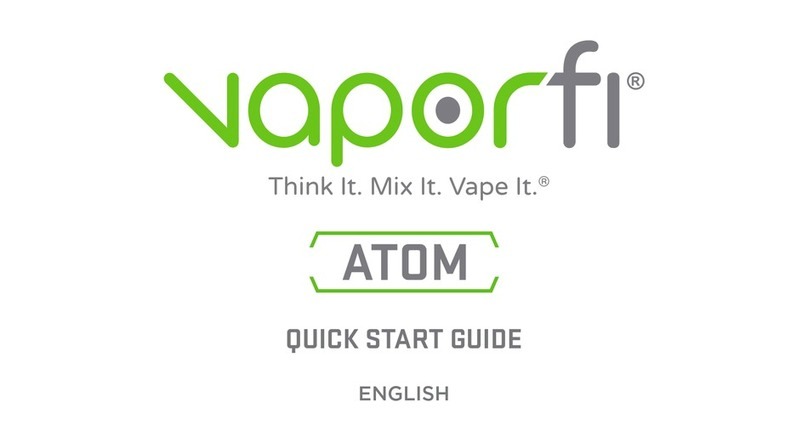
Vaporfi
Vaporfi ATOM Operating and maintenance instructions
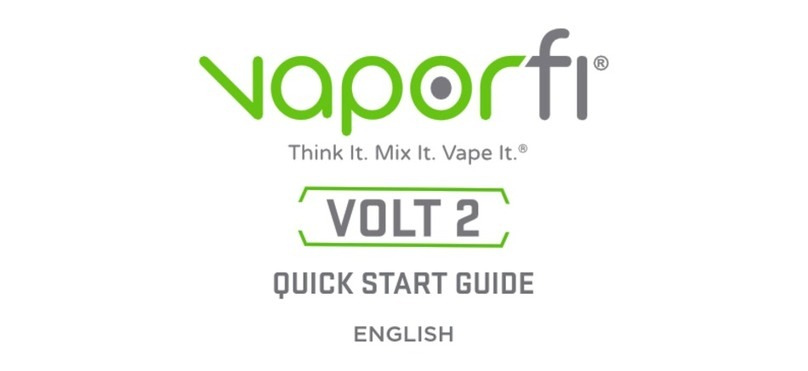
Vaporfi
Vaporfi VOLT 2 User manual

Vaporfi
Vaporfi V-GRIP User manual

Vaporfi
Vaporfi VOX 80 TC User manual

Vaporfi
Vaporfi PRO II User manual
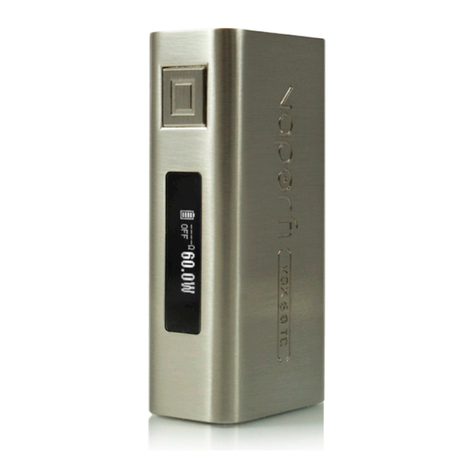
Vaporfi
Vaporfi VOX 60 TC User manual

Vaporfi
Vaporfi VEX 150 TC User manual

Vaporfi
Vaporfi VOLT User manual

Vaporfi
Vaporfi VAIO 75 TC User manual
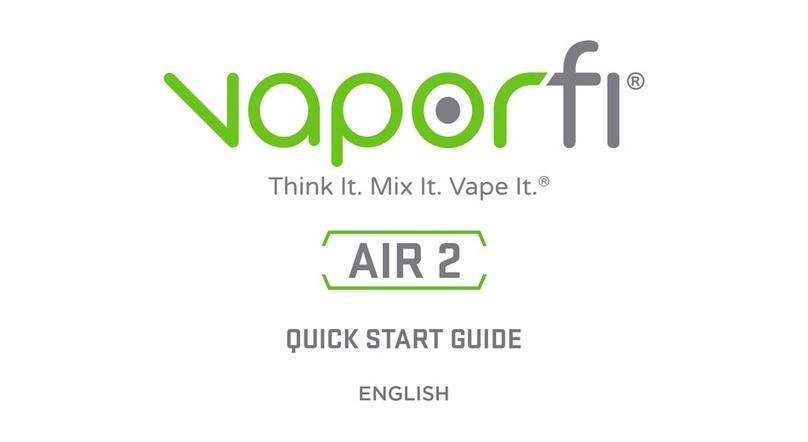
Vaporfi
Vaporfi AIR 2 User manual