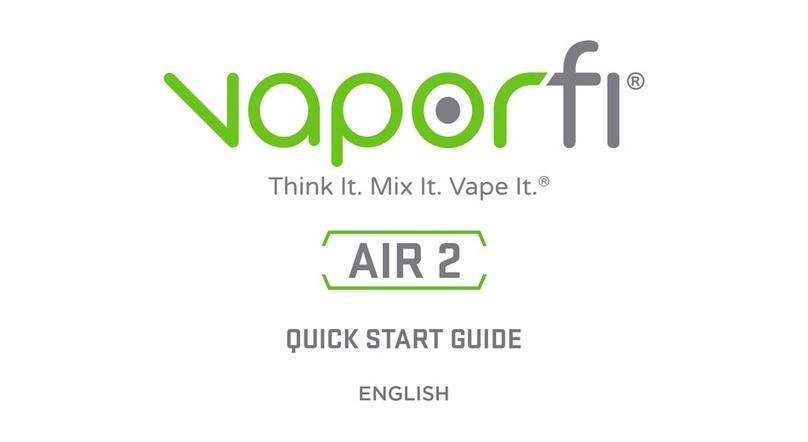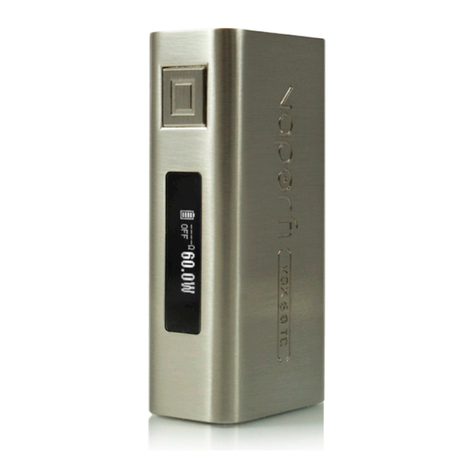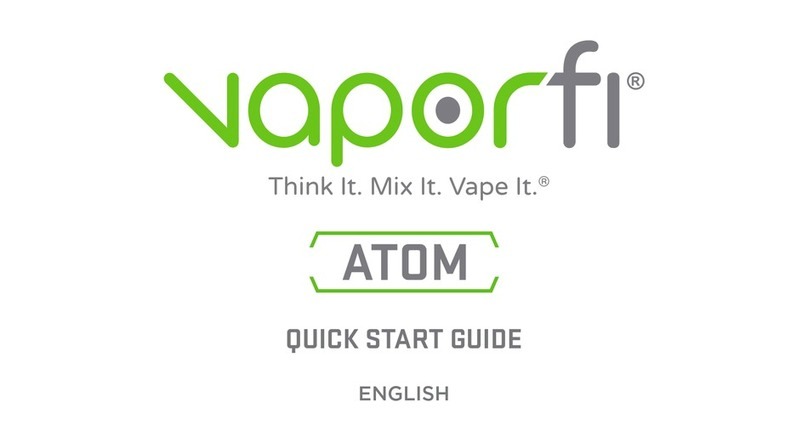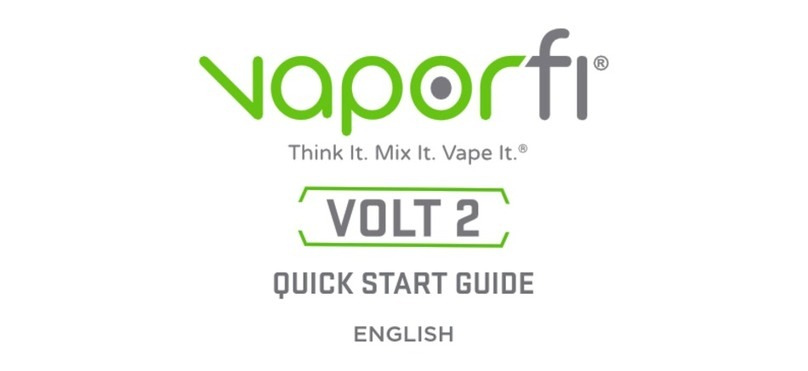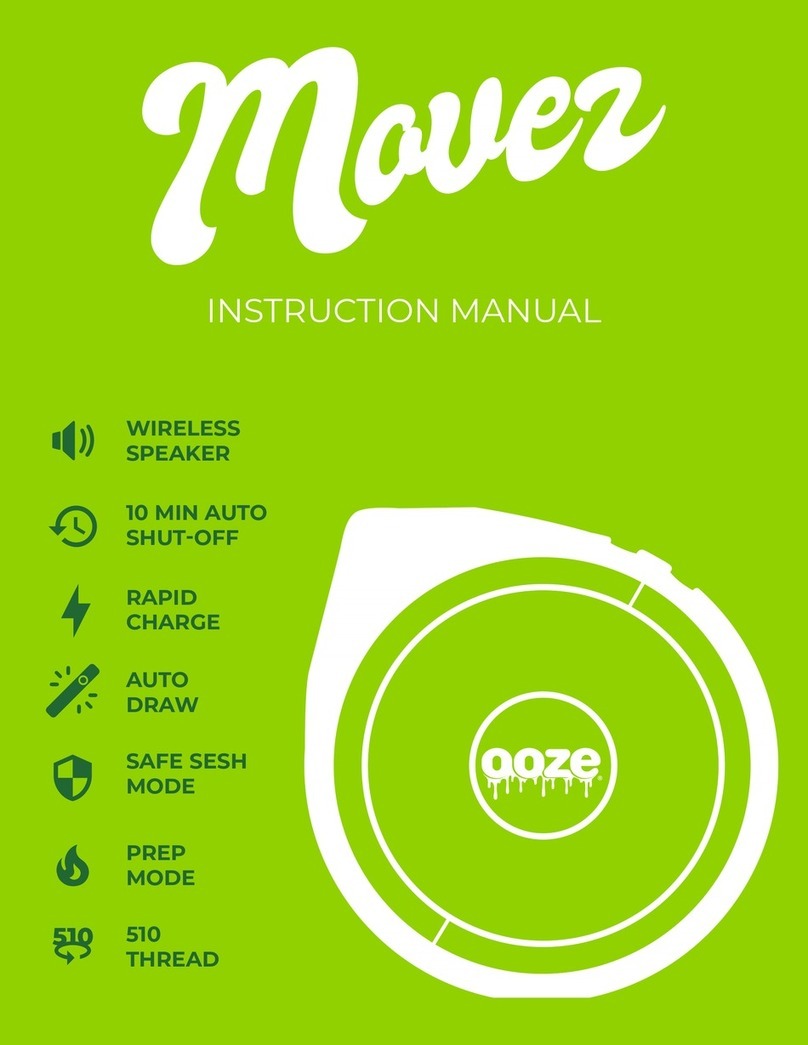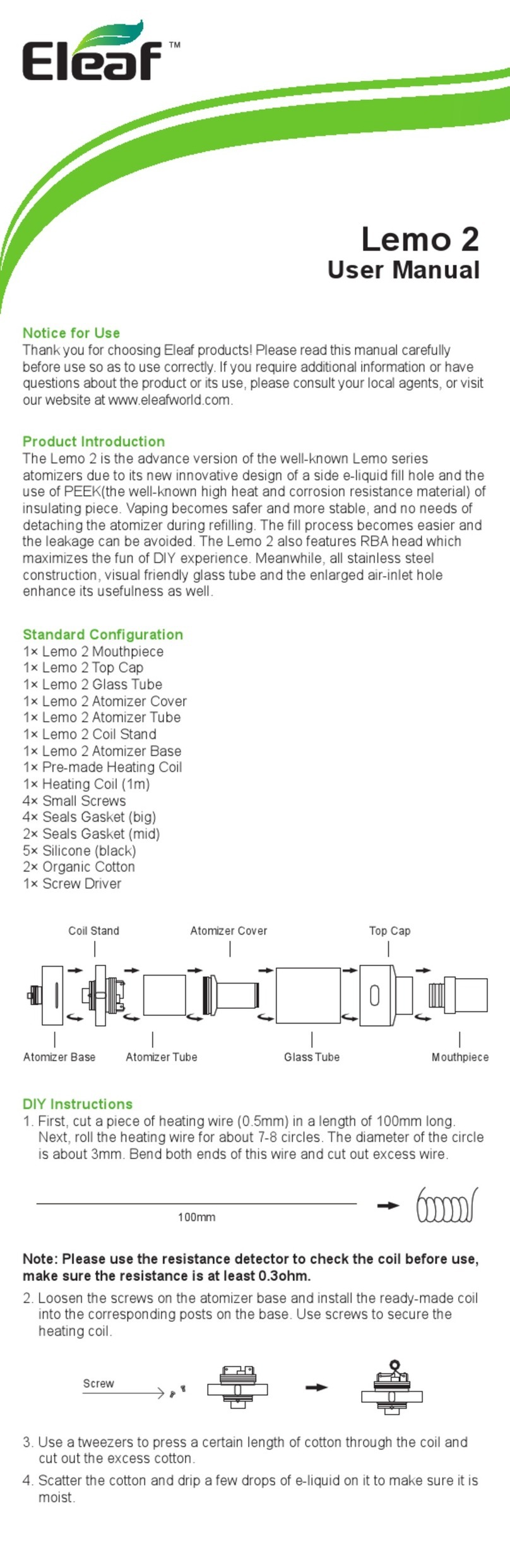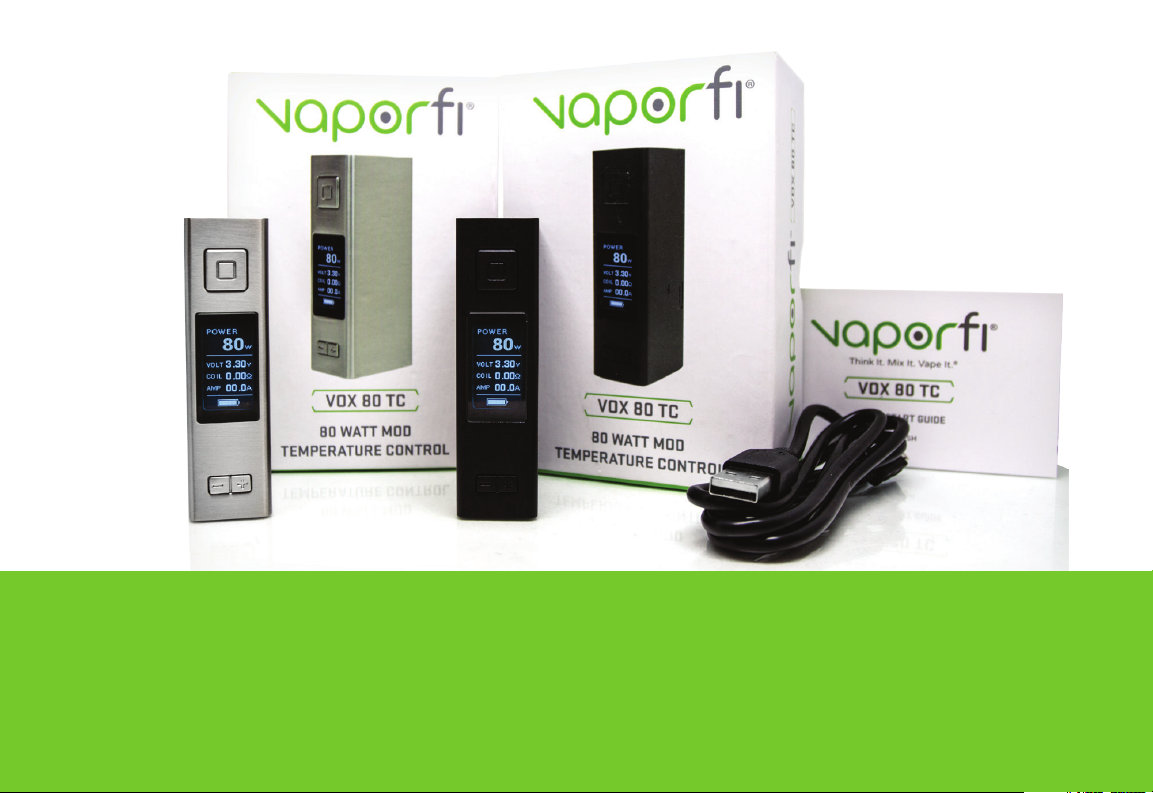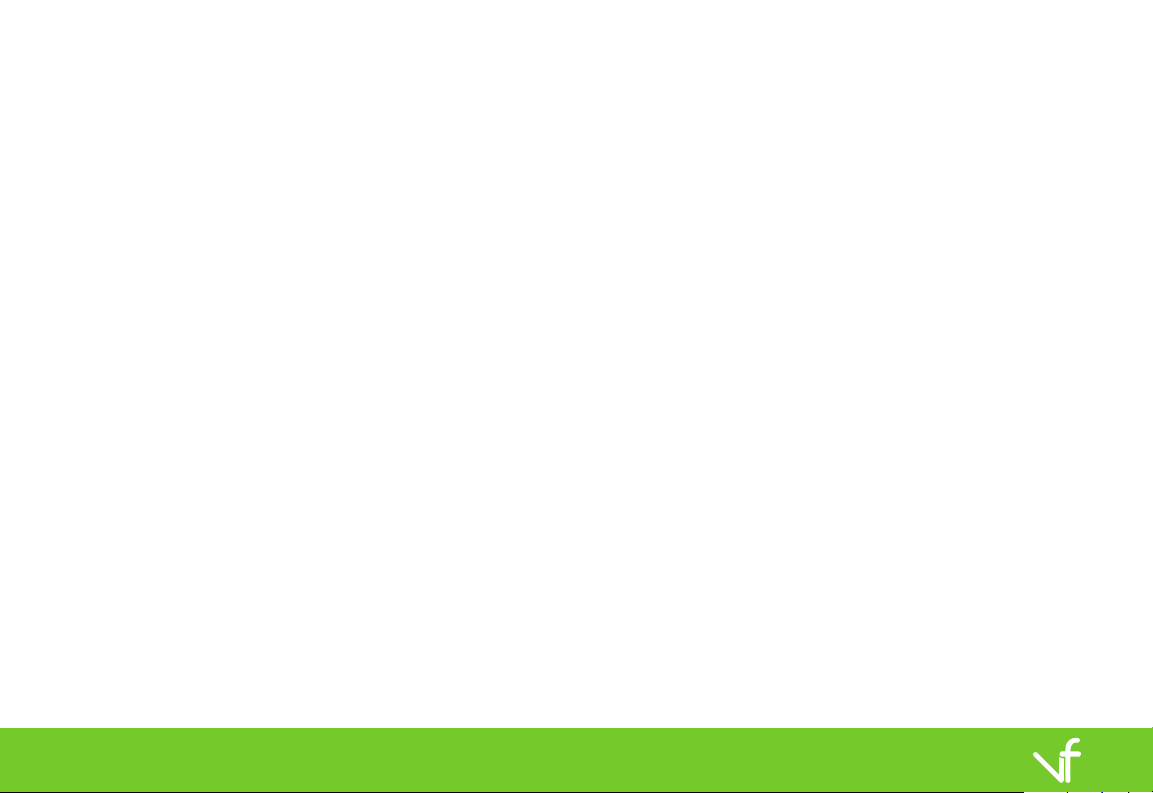3
USING DEVICE:
To turn on the VOX 80w TC mod, press the power button five times, you will do the
same to turn off the device as well. Before using the device, make sure you are in the
correct mode depending on the atomizer you are using. To adjust modes, press the
power button three times to enter the designated menu. Once there, use the – button
the navigate the menu and the + button to make any necessary changes. Once you’ve
checked your settings, you are now ready to vape. Hold the power button while
inhaling from the drip tip, releasing the power button once the desired vapor
production is achieved. Use the + and – buttons to determine the best wattage or
temperature, depending on your atomizer, that works for your vaping style.
TEMPERATURE CONTROL:
If you are planning to use an atomizer in one of three temperature modes, press the
power button 3 times to enter the designated menu. Once in the menu, press the –
button, you will notice that the modes will begin to flash. Now, press the + button to
scroll through the different modes. Press the power button to confirm. Once you have
found the correct mode for your atomizer, you are now ready to vape in temperature
control mode. Using the + and – buttons you can adjust your temperature (ranges
www.vaporfi.com
Note: When the power button is held for longer than 10 seconds, the device will no
longer fire and the screen will display, “Over 10s Protection.”
from 100-315 degrees Celsius to 200-600 degrees Fahrenheit) to find the best
temperature for your e-liquid.