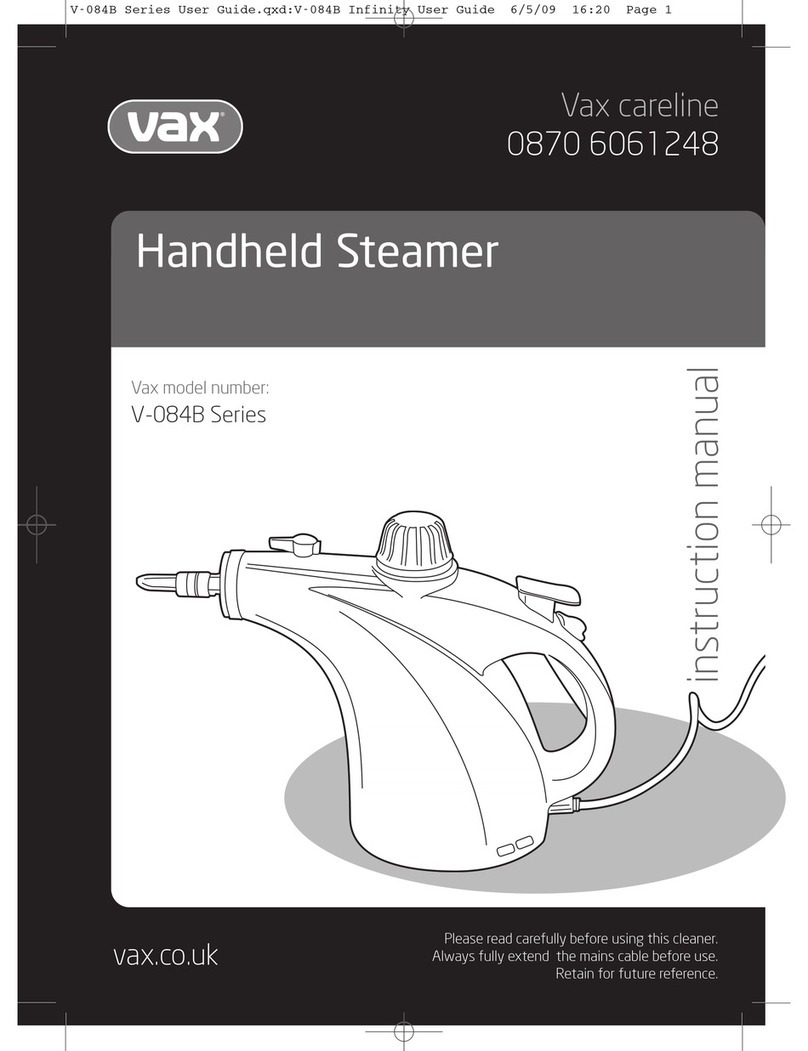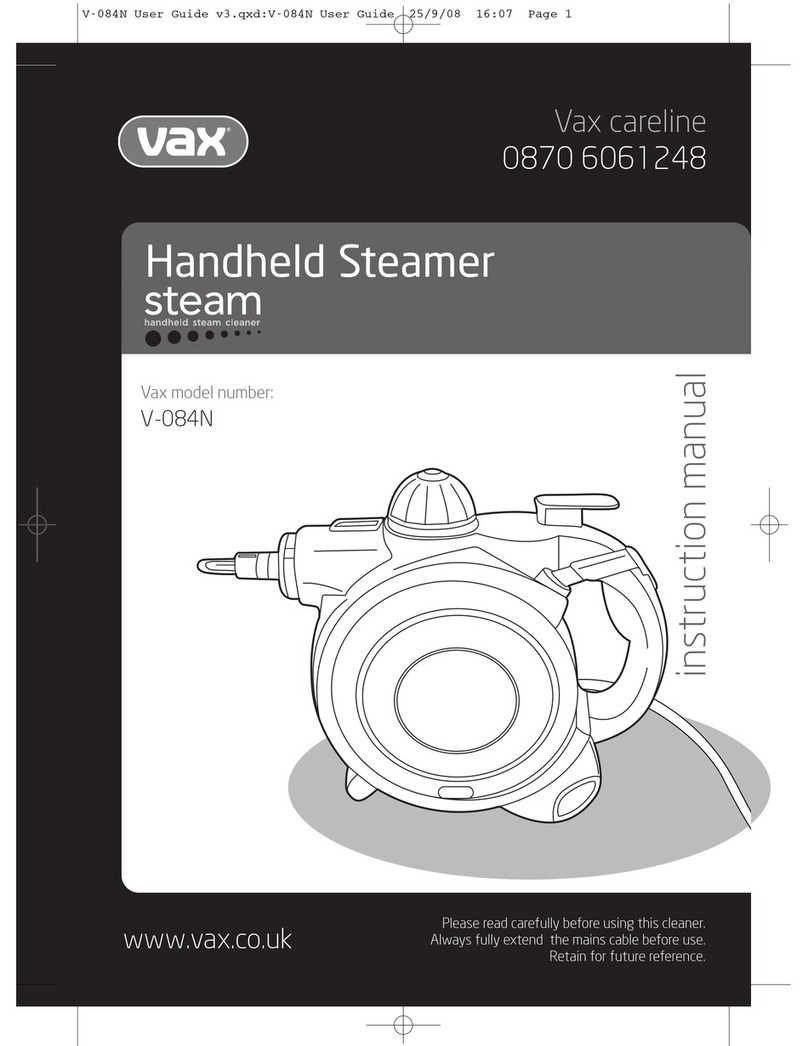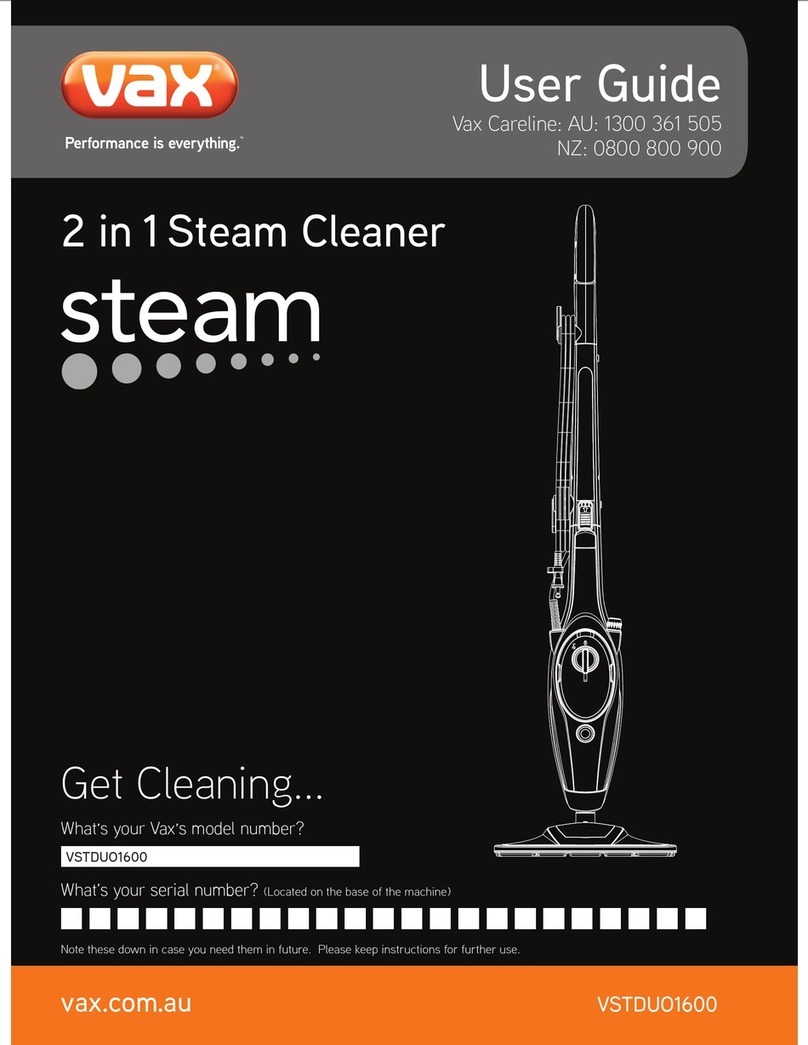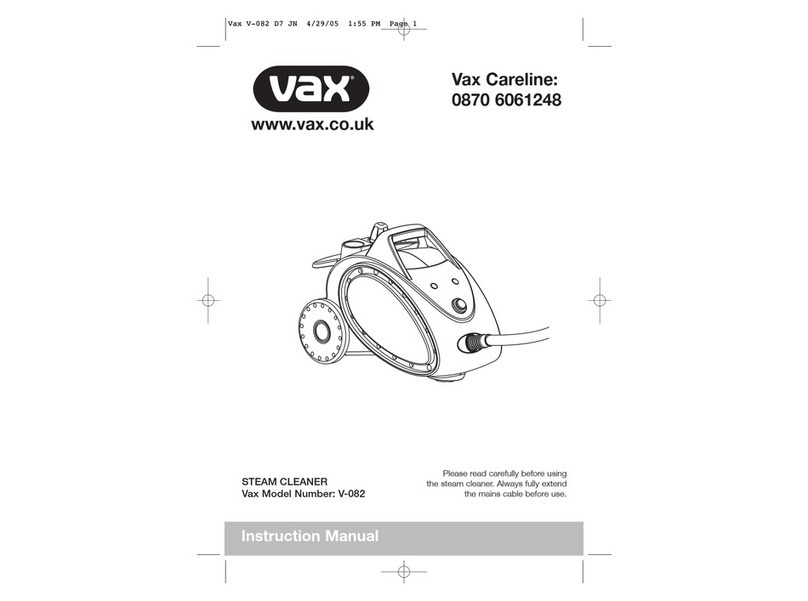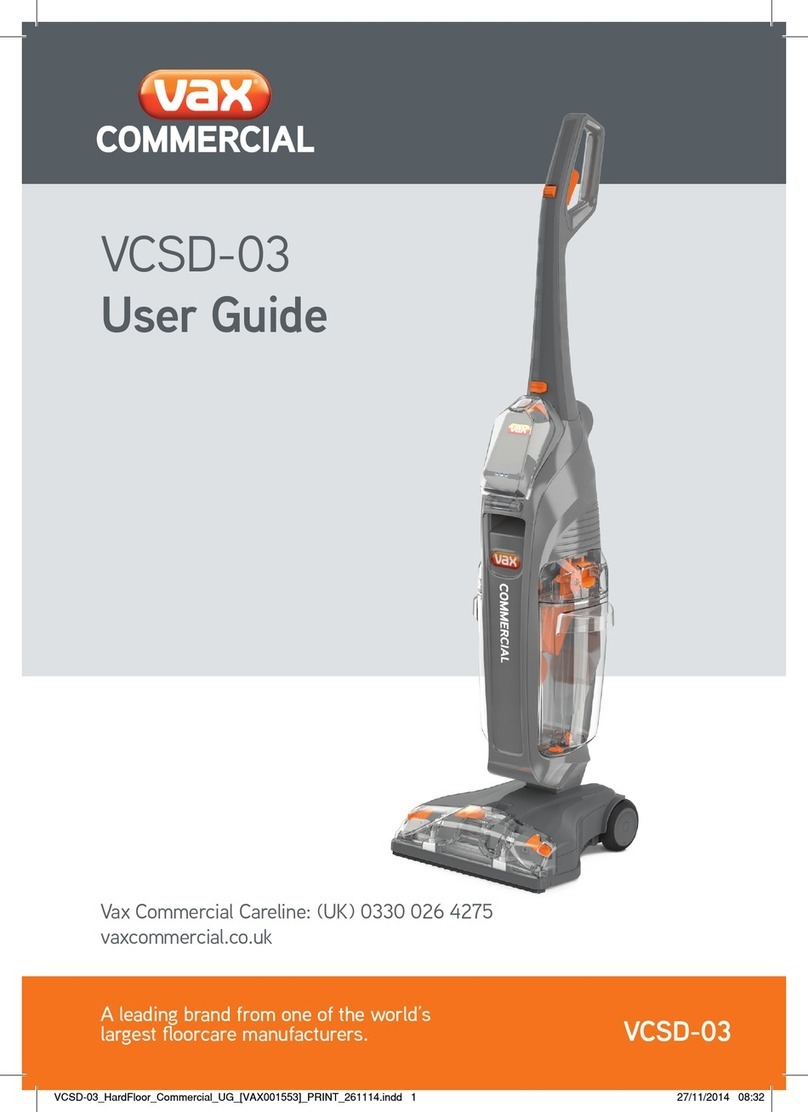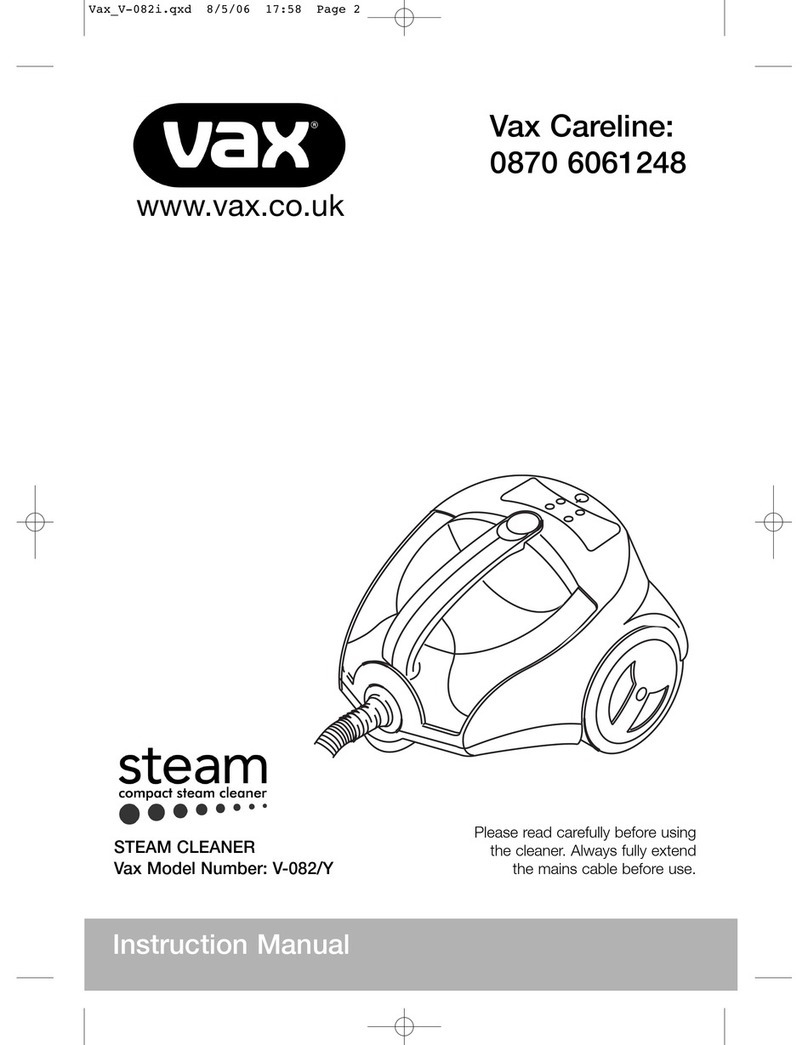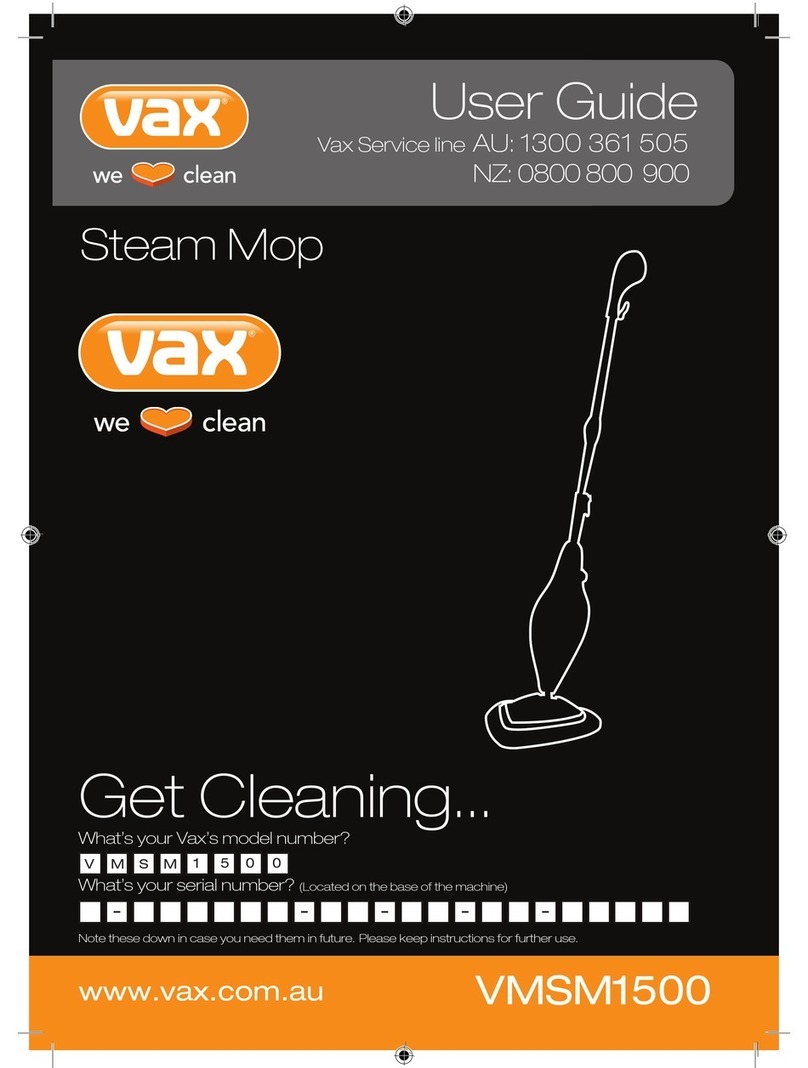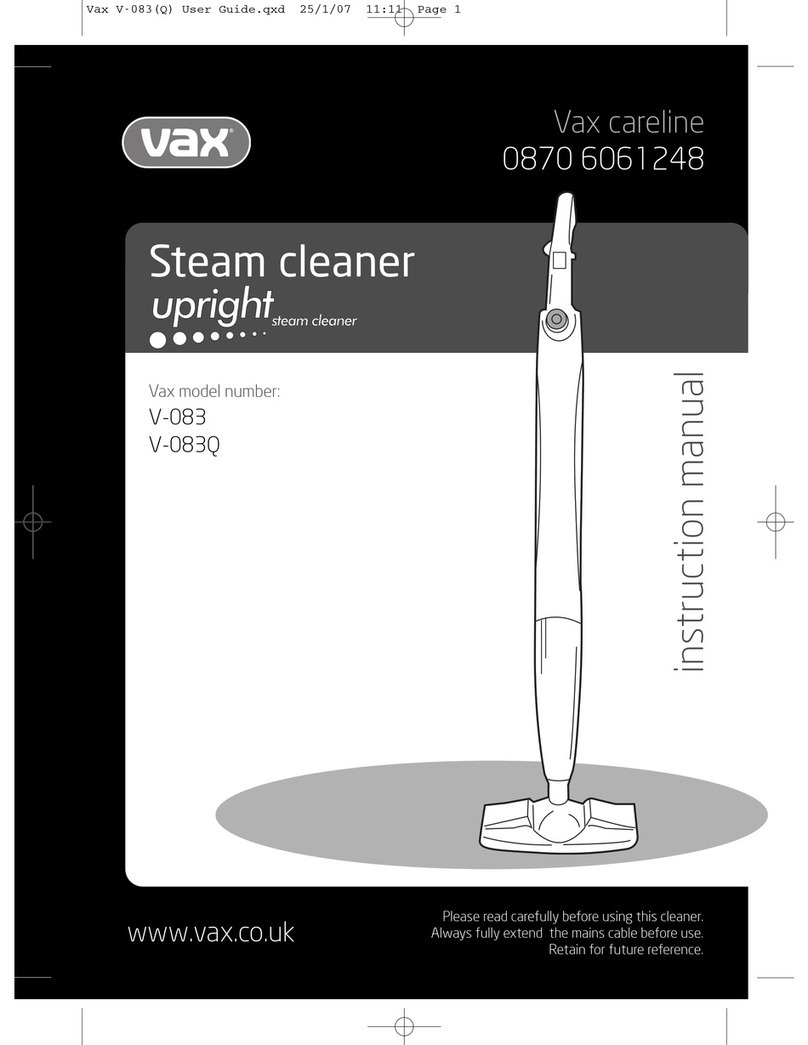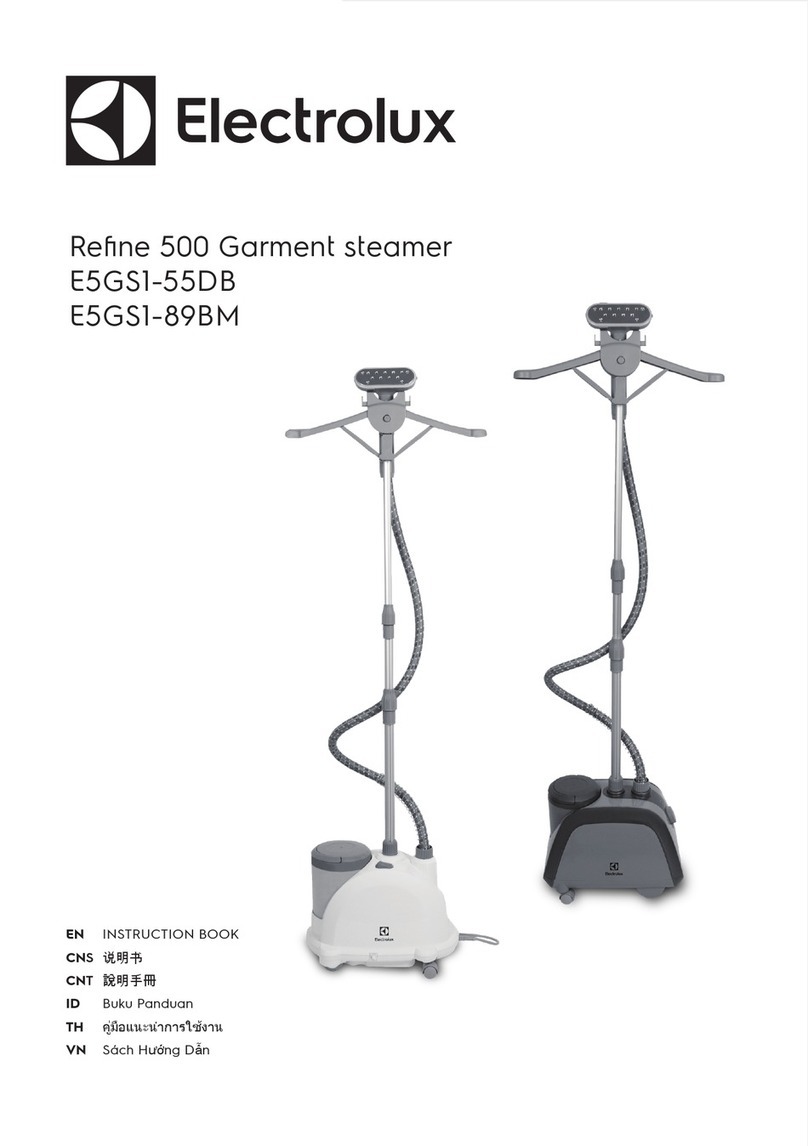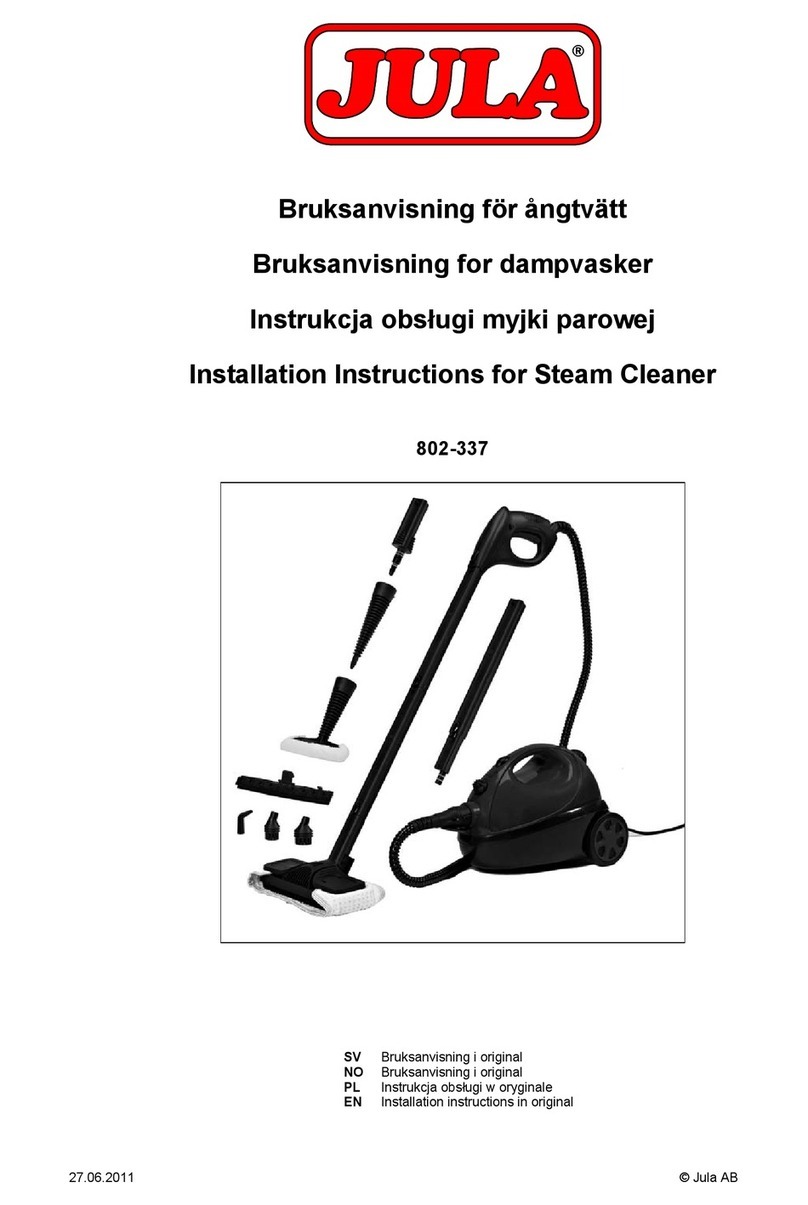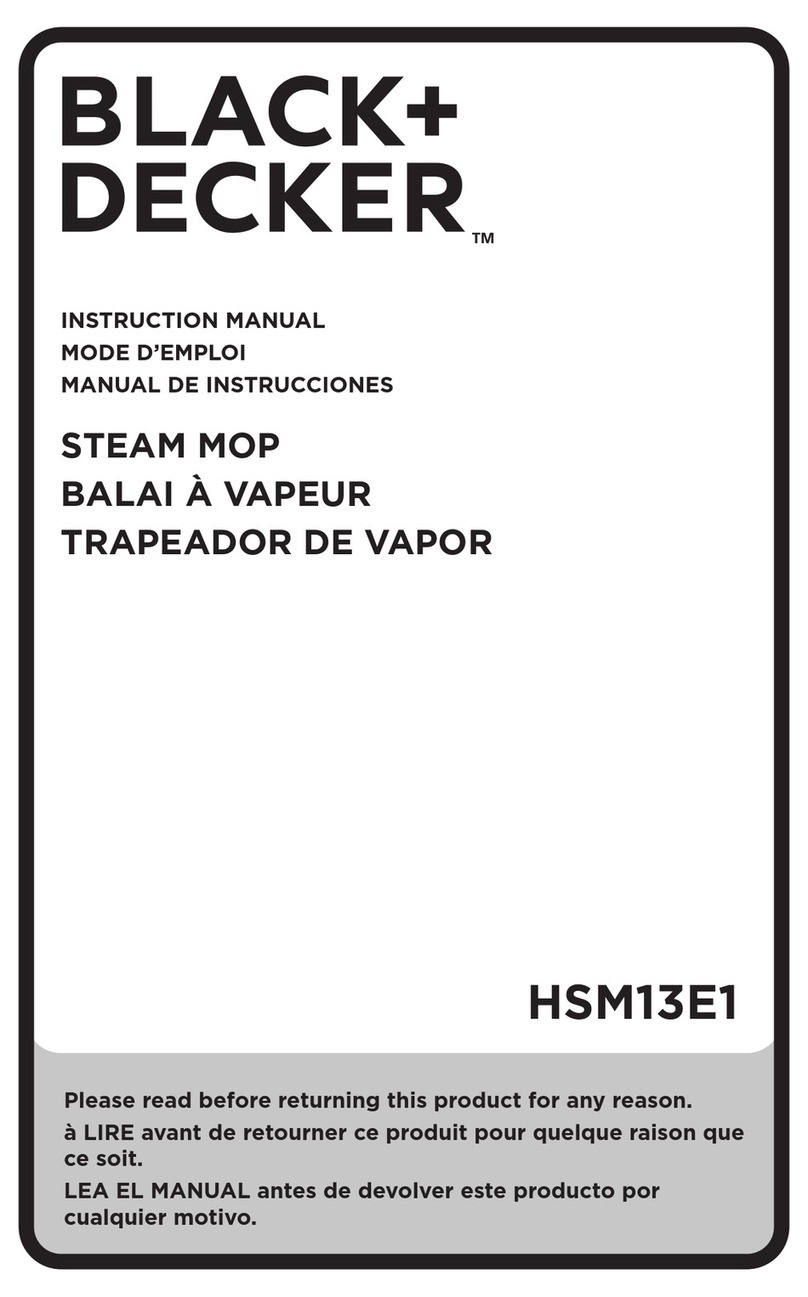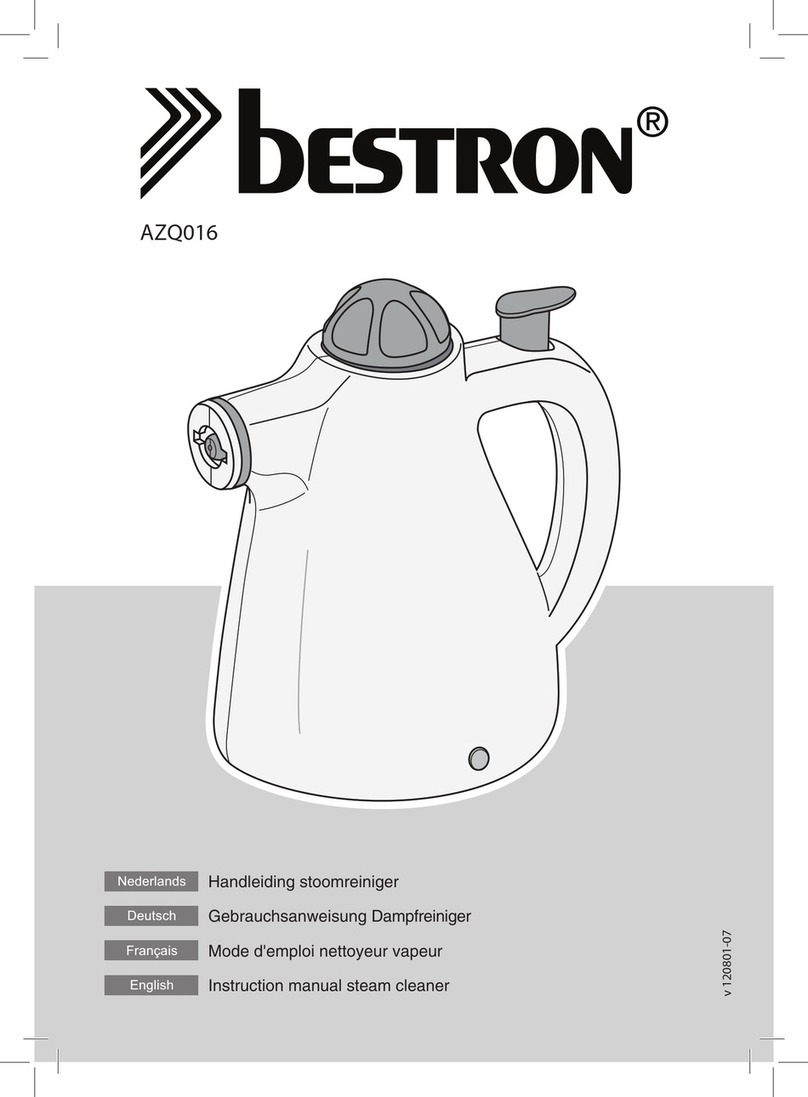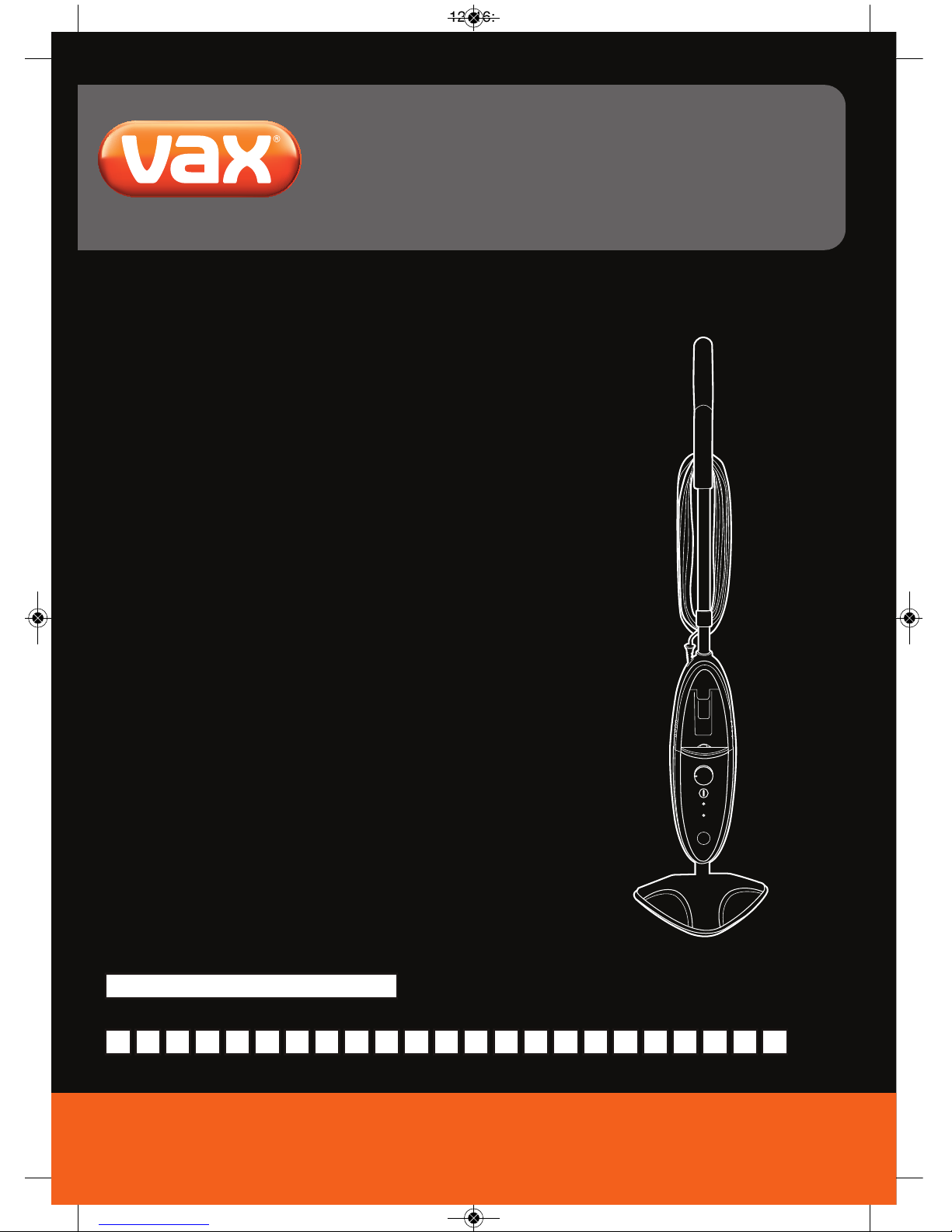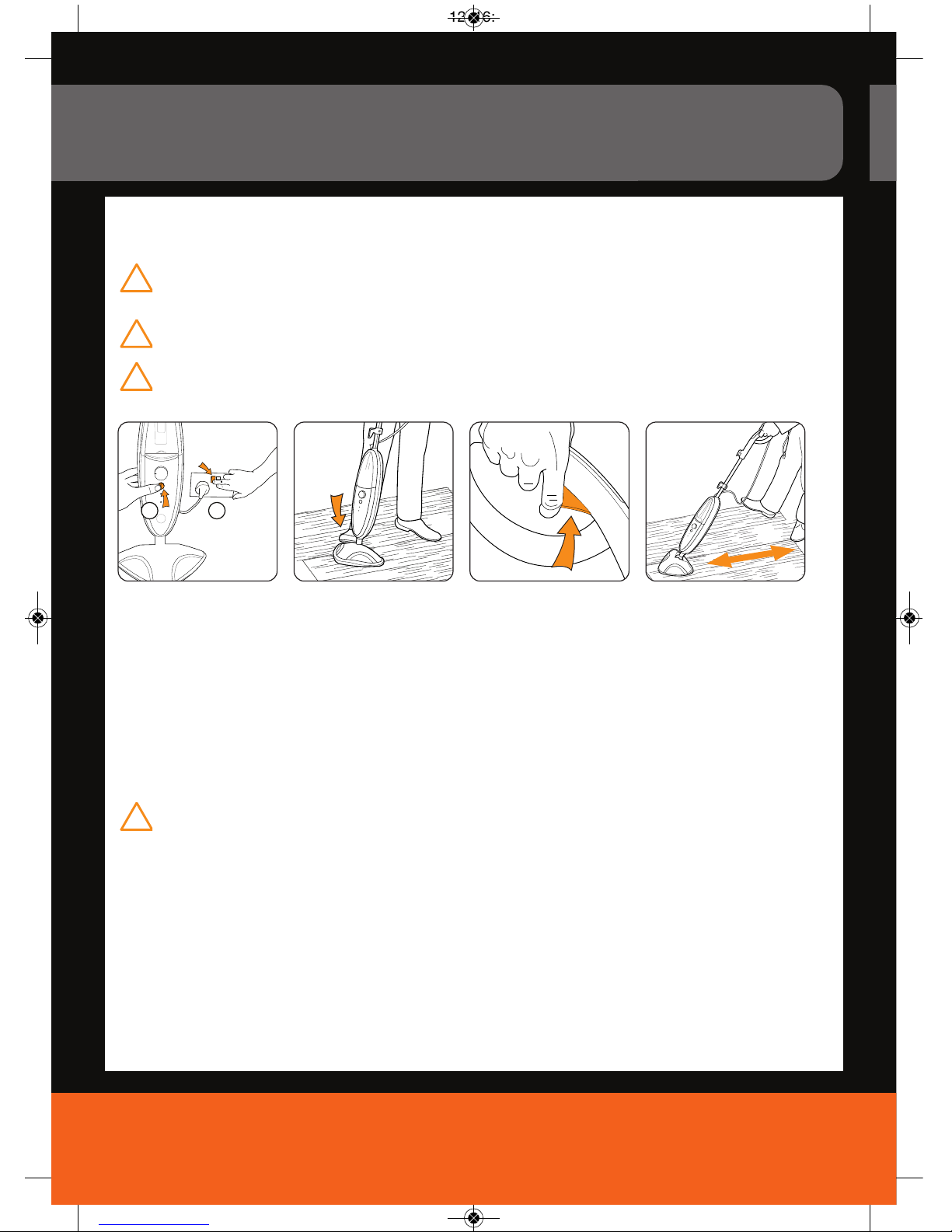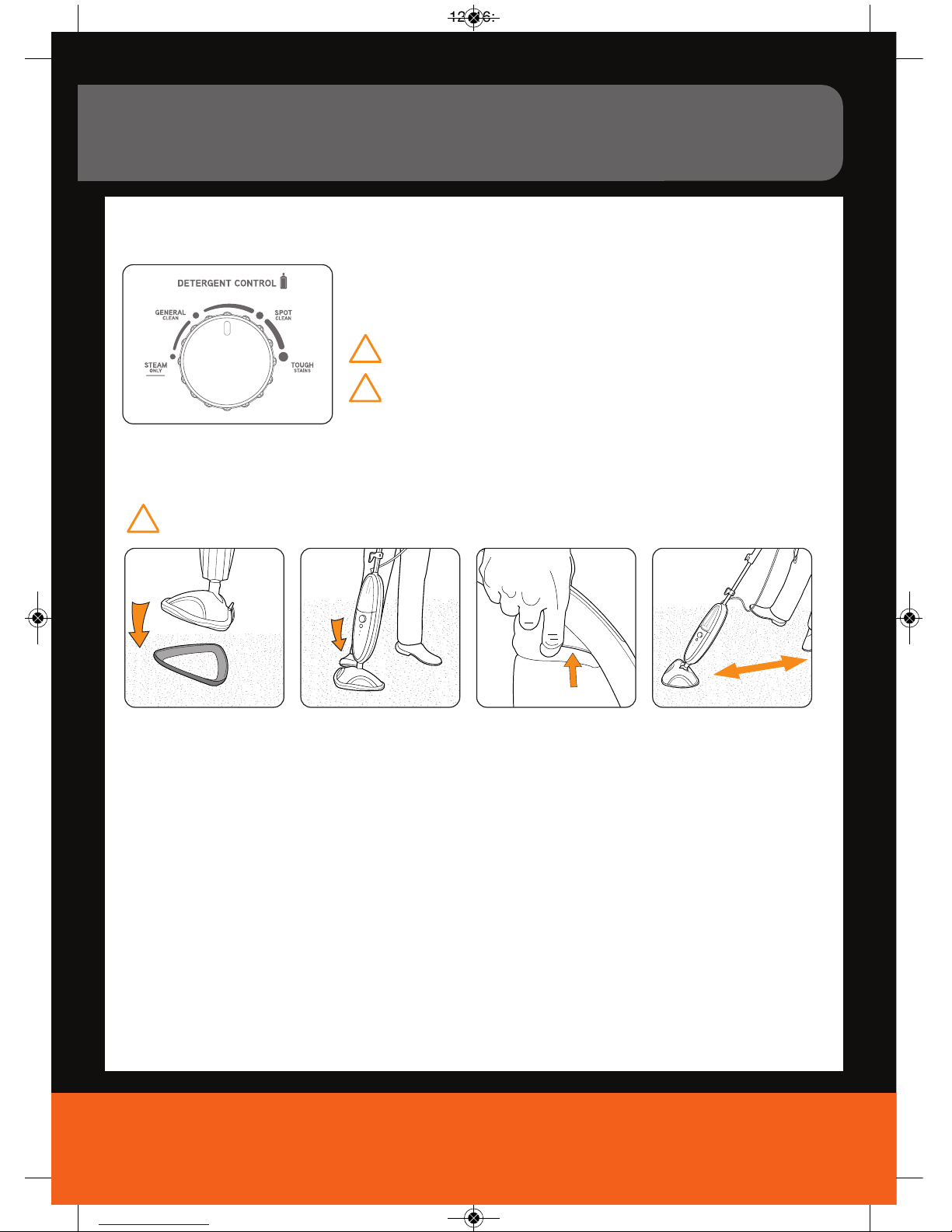FOR HOUSEHOLD USE ONLY.
When us ng the st ck steam cleaner, bas c safety precaut ons should
always be observed, nclud ng the follow ng:
WARNING: T e stick steam cleaner ead gets very ot
during operation.
DANGER OF SCALDING: Avoid contact wit t e steam.
1. Do not leave the appl ance unattended wh le t s sw tched on.
Unplug the appl ance from the ma ns supply socket before
carry ng out any ma ntenance or trouble shoot ng checks and
before you f ll/empty the water/detergent tanks.
2. The appl ance must be kept out of ch ldren’s reach and should
not be used by ch ldren.
3. In order to ensure safety, the appl ance should only be
assembled, connected and operated as set out n the
nstruct ons. Only use accessor es, wh ch are recommended
by manufacturer.
4. Th s appl ance s not ntended for use by persons ( nclud ng
ch ldren) w th reduced phys cal, sensory or mental capab l t es,
or lack of exper ence and knowledge, unless they have been
g ven superv s on or nstruct on concern ng the use of the
appl ance by a person respons ble for the r safety.
5. Exam ne the appl ance before use n order to detect s gns of
damage. Do not operate f the appl ance, ts power cord or
plug, show any s gns of damage.
6. Do not use the st ck steam cleaner f t has been dropped,
damaged, left outdoors or dropped nto water.
7. Check the appl ance and the ma ns w re before each use.
8. Do not unplug by pull ng on the cord.
9. Do not handle the plug or st ck steam cleaner w th wet hands.
10. After use unplug the appl ance from the ma ns supply socket.
11. When the appl ance s n operat on, the floor head should not
be d rected toward humans, an mals or plants.
12. Never mmerse the appl ance n water or other l qu d.
13. Do not use any type of chem cals or add t ves n the clean
water tank.
14. Turn off all controls before unplugg ng.
15. Do not attempt to remove blockages w th sharp objects as
they may cause damage.
16. Store ndoors and put away after use to prevent tr pp ng
acc dents.
17. Us ng mproper voltage may result n damage to the motor and
poss ble njury to the user. The correct voltage s l sted on the
rat ng label.
18. A hazard may occur f the st ck steam cleaner runs over the
power supply cord.
19. Do not add descal ng, perfumed products, clean ng solut ons,
ols or any other chem cals to the clean water tank used n th s
appl ance.
20. Do not use the st ck steam cleaner on leather, wax, pol shed
furn ture or floors, synthet c fabr cs, velvet or other del cate,
steam sens t ve mater als.
NOTE: If the supply cord s damaged t must be replaced by the
manufacturer or a Vax author sed agent, n order to avo d a hazard
or nval dat ng the guarantee.
NOTE: Before perform ng clean ng or ma ntenance tasks and after
each use unplug the appl ance from the ma ns supply socket and let
t cool down suff c ently.
NOTE: The l qu d or steam must not to be d rected towards
equ pment conta n ng electr cal components.
IMPORTANT: Do not operate st ck steam cleaner w thout
water n clean water tank. The clean water tank must not
be removed when n use.
WARNING: The appl ance heats up dur ng operat on,
therefore only touch handle or buttons. Always let the
appl ance cool down before attach ng or remov ng accessor es
WARNING: Never try to mod fy or change the ma ns plug of
the appl ance. Make sure that the supply voltage corresponds
to the voltage marked on the rat ng label of the appl ance.
IMPORTANT: Only use Vax steam detergent w th th s model.
Product fa lures caused by us ng other solut ons w th th s
model w ll nval date your warranty.
T is stick steam cleaner is for ouse old use only and NOT for
commercial or industrial use.
PLEASE KEEP INSTRUCTIONS FOR FURTHER USE.