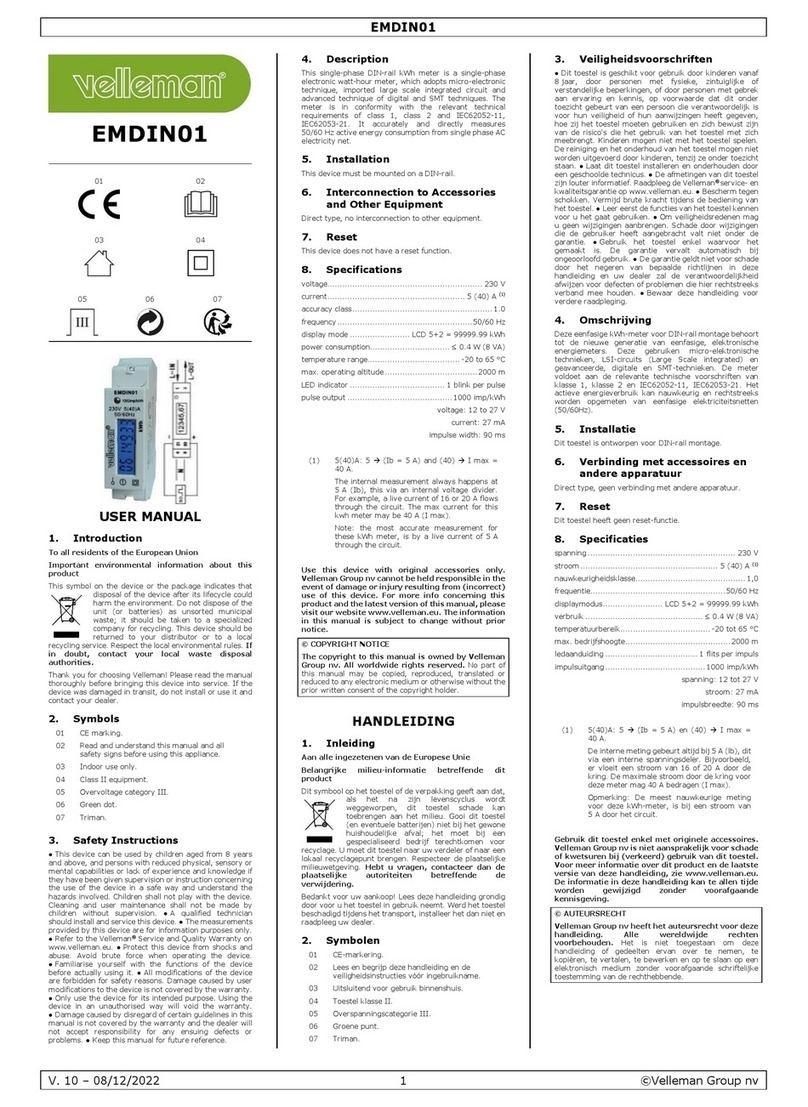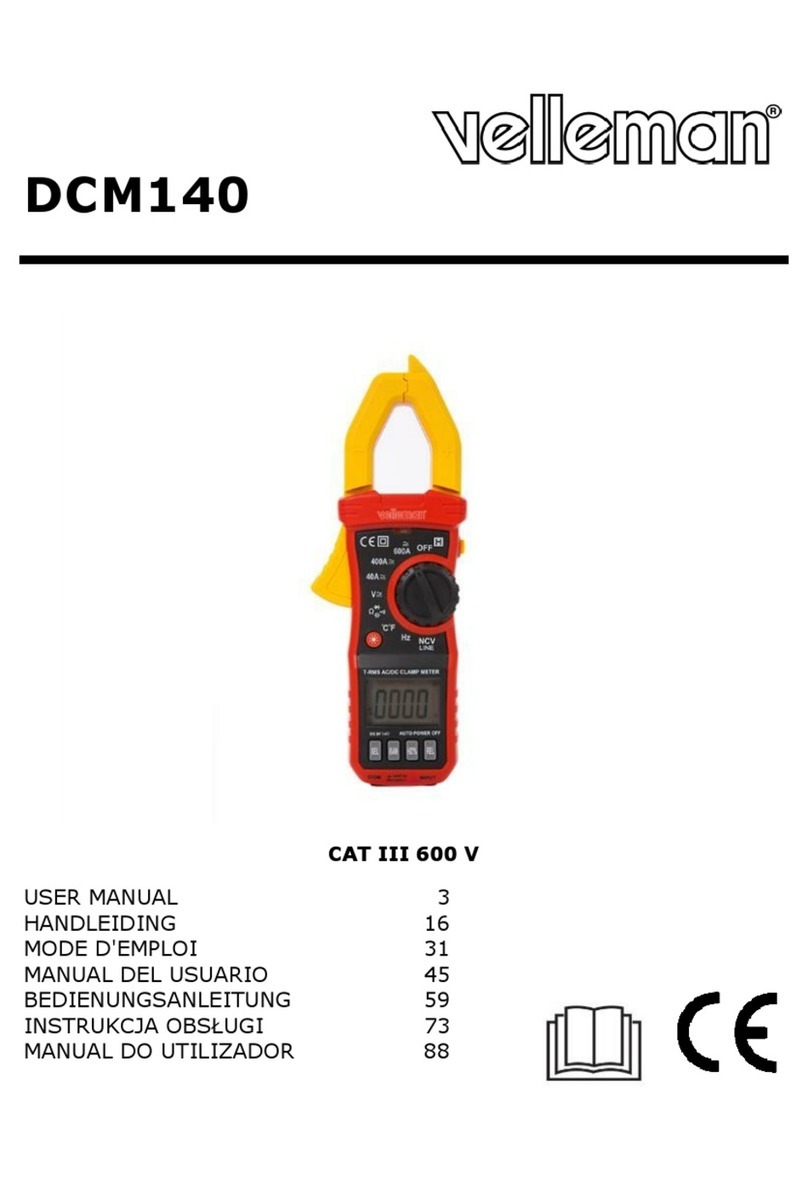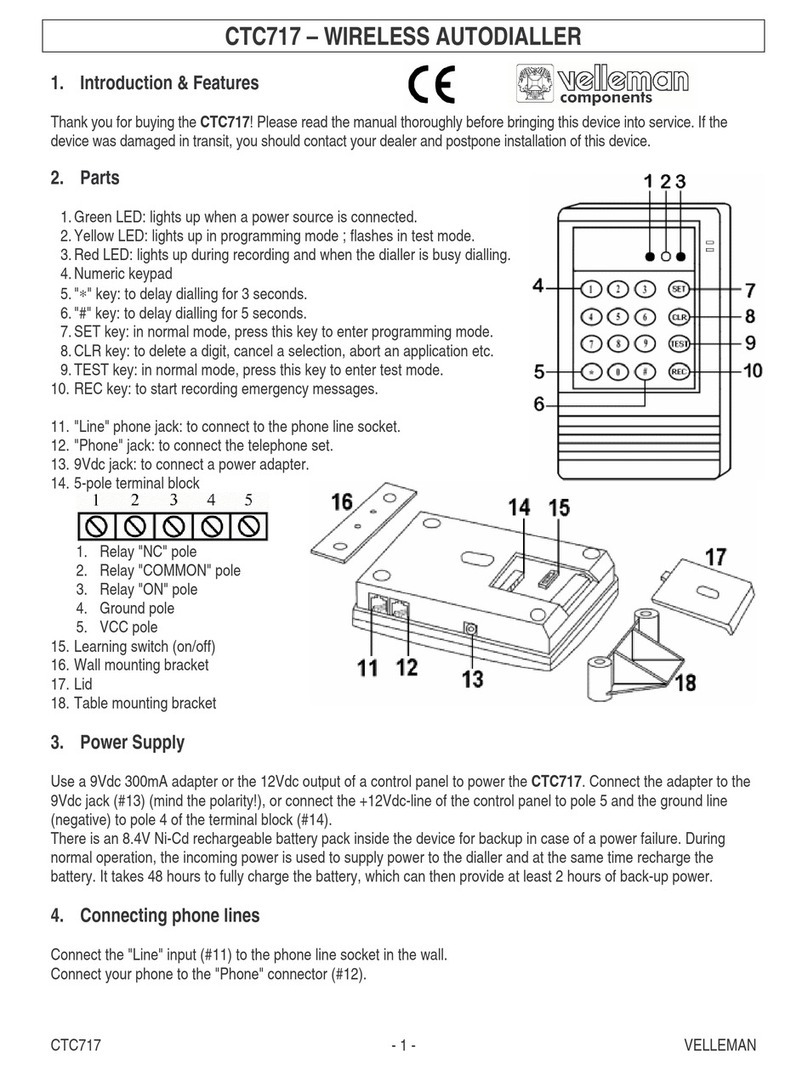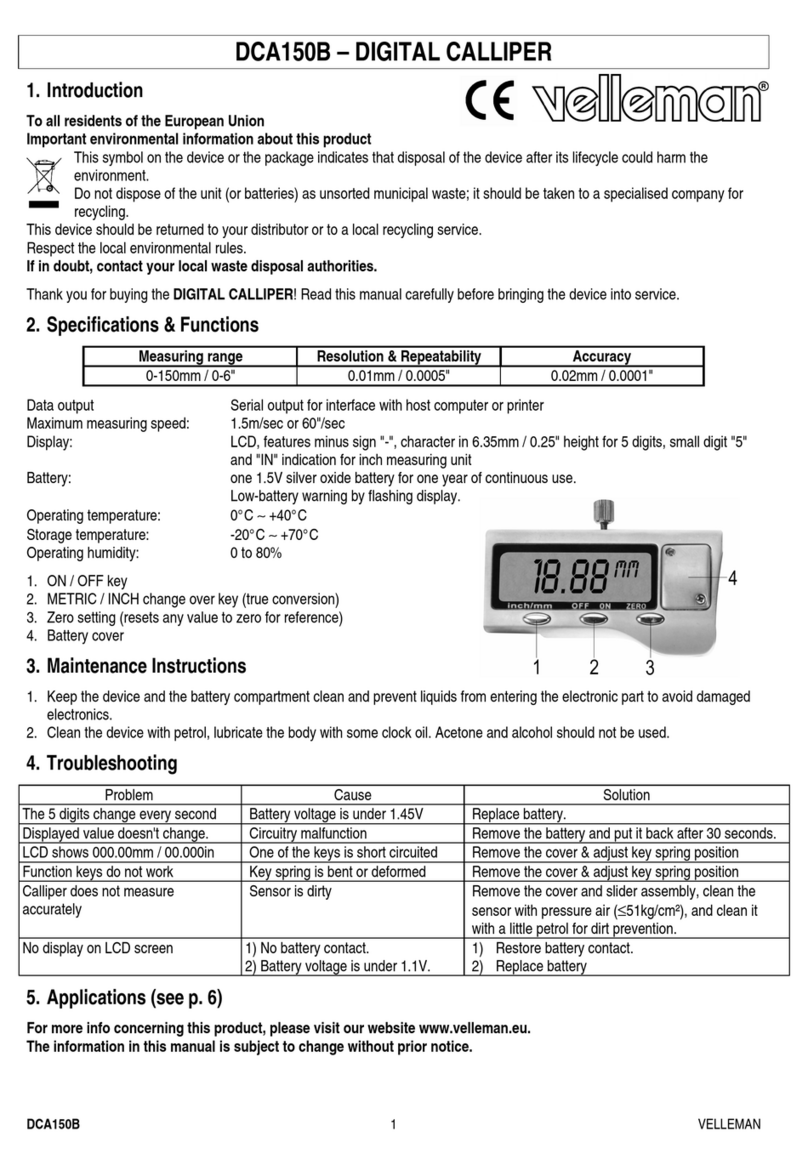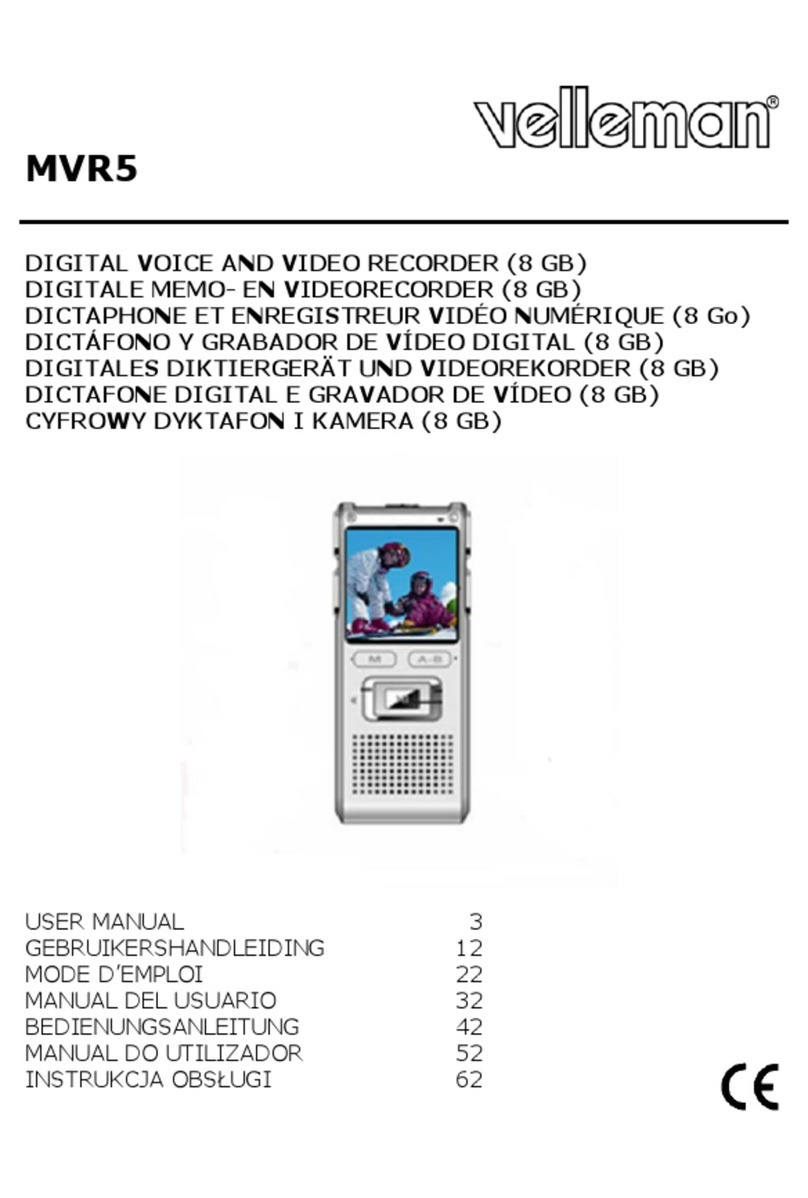EC12D VELLEMAN
1
EC12D - - Clock with Calculator, Alarm & Temperature Readout
1. Introduction
Thank you for buying the EC12D ! This multifunctionalclock/calculator does more than merely displaythe correct
time ! It isalso equipped with a calculator, a calendar, a temperaturedisplay, analarmand a "world time" mode.
Remember to remove the filmwith protective layerfrom the display.
2. Features
•Calendar/Time Mode : Year, month,day, hours, minutes, seconds,all the days of the current month (e.g. June
: 1 through 30) and the temperature are displayed.
•Year : Can be setbetween 1900 and 2099.
•"World Time" Mode : Displays the correct time for thetime zones of 16 cities around the world
•Calculator : 12-digit calculator with the following function keys : "+", "-", "x", "÷
÷÷
÷", "%"
•Key Operation : Select audible or soundlesskey operation by pressingone single key.
•Temperature Display : Select °C or°F for thetemperature readout.
3. Setting the Calendar and the Time
Press the " "-key to activatethe normal display mode.
Press the "SET" key to activate thetime/calendar setting mode. The digits for the seconds start to flash. Enter the
seconds with the " "- or the " "-key and confirm the seconds with the "SET" key. Hold " " or " " to make the digits
change faster.
The digitsfor thehours startto flash. Enter thehours with " " or " ". Press "=" to select either the 12h- or 24h-mode
for the time display and confirm the hours with "SET".
The digitsfor the minutes start to flash.Enter the minutes with " " or " " and confirm with "SET".
The digits for the year start to flash. Enter the year with " " or " " and confirm with "SET".
The digitsfor the month start to flash.Enter themonth with " " or " " and confirm with "SET".
The digitsfor thedate start to flash. Enter the date with " " or " " and confirm with "SET".
Press the " "-key to return to thenormal display mode.
If you wait too long before pressing the next button, thedevice will exit the setting mode for the calendar and the
clock when thedigits forthe minutes have changed three times (e.g. last key waspressed at9h 45min.25sec. →9h
46min. →9h 47min. →the device returns to thenormal display mode at 9h 48min. 0sec.).
4. 12h- or 24h-mode
You can choose between the 12h-and the24h-mode forthe time display. Simply press the "=" key while the digits
for the hours are flashing inthe clock setting mode.
5. "Smart"-keys : " " and " "
These two keysare usedto enterthe desired data (seconds, hours, minutes, etc.) in the time/calendar setting mode.
They are also very practical, however, when you need to know which day ofthe week a particular past orfuturedate
fell/fallson. Start by selecting the normal display mode. Hold " " or " " to make the digits change faster.Press " "
when youhave looked up the dateof interest inorderto return to the normal display mode.