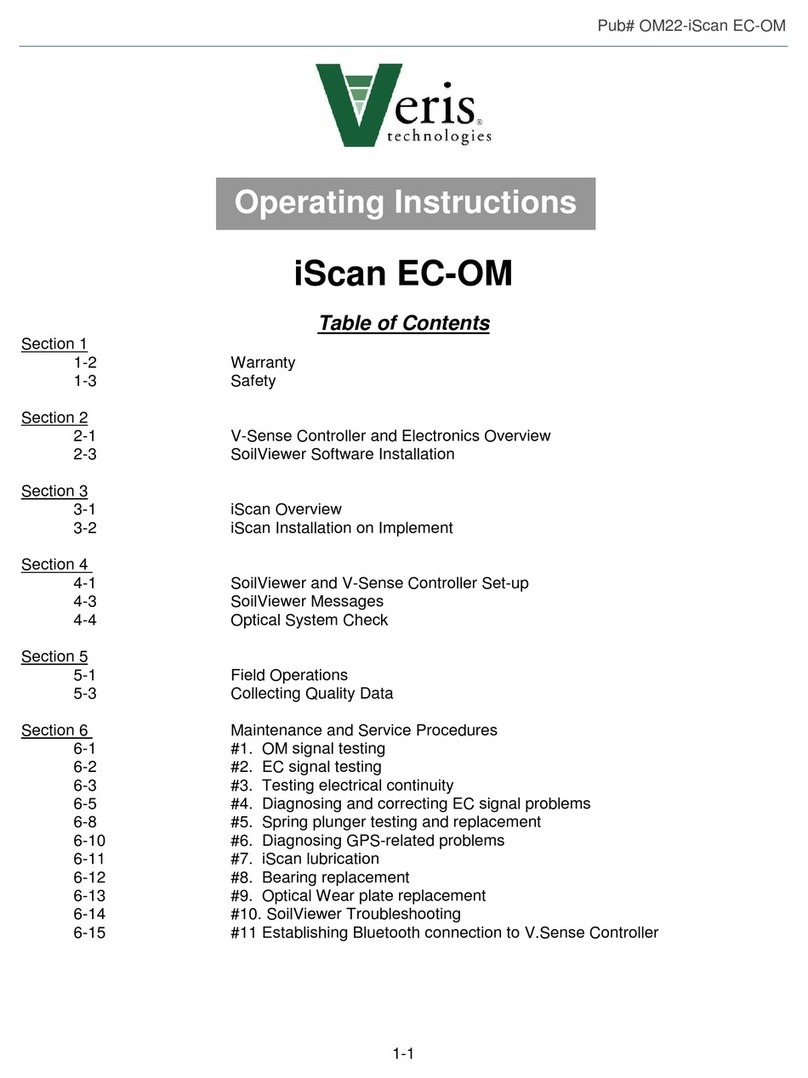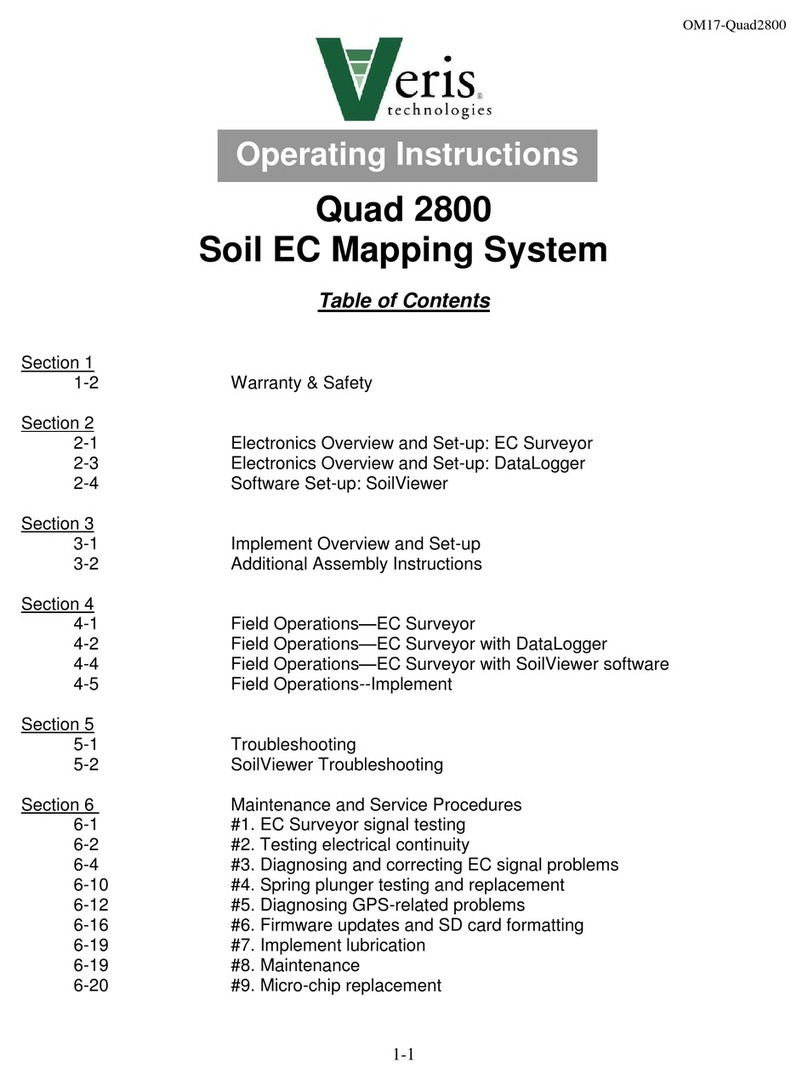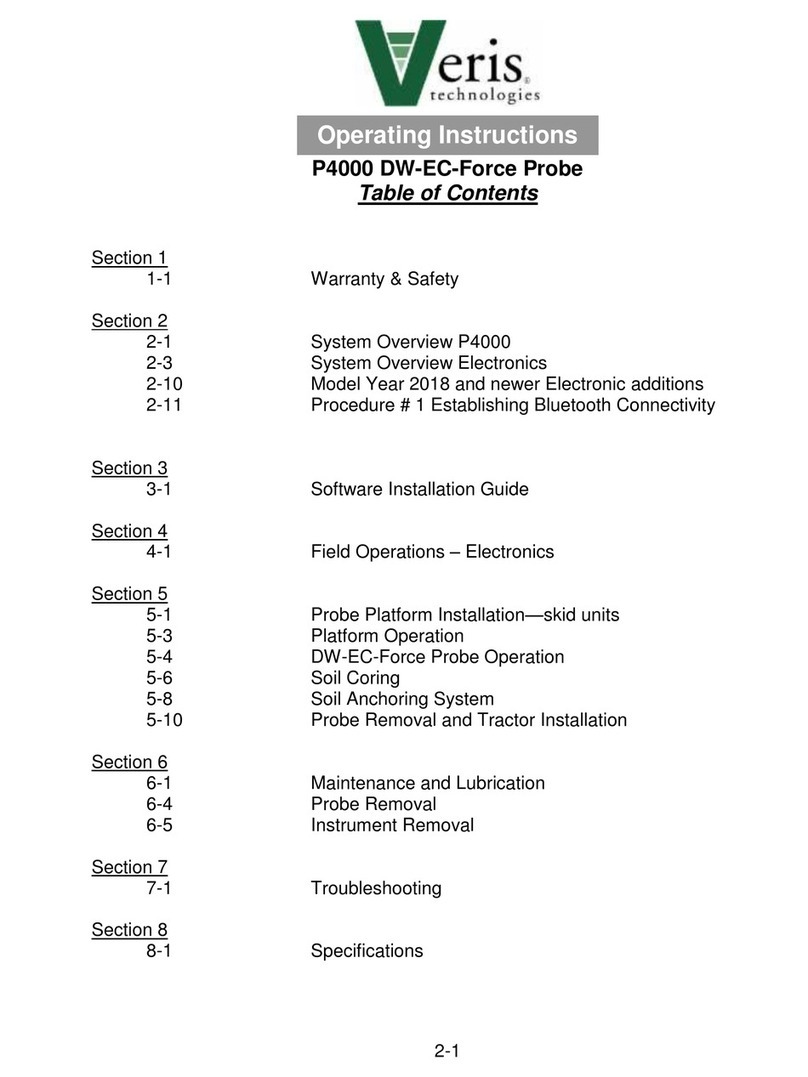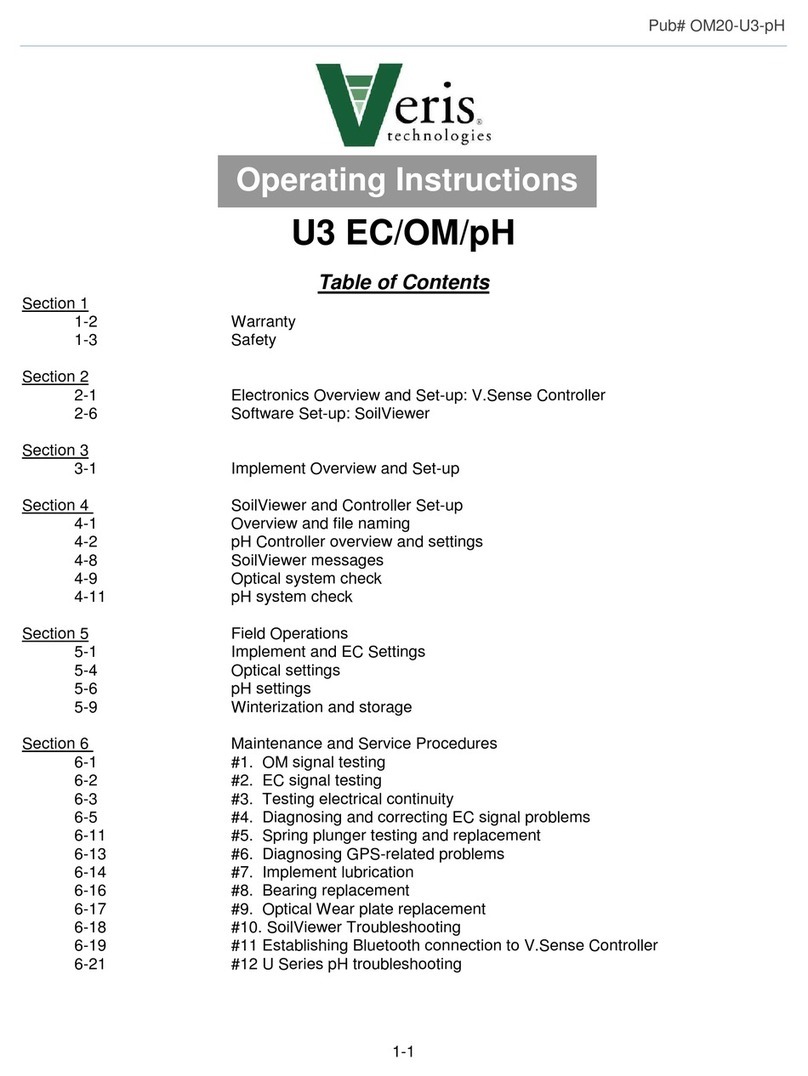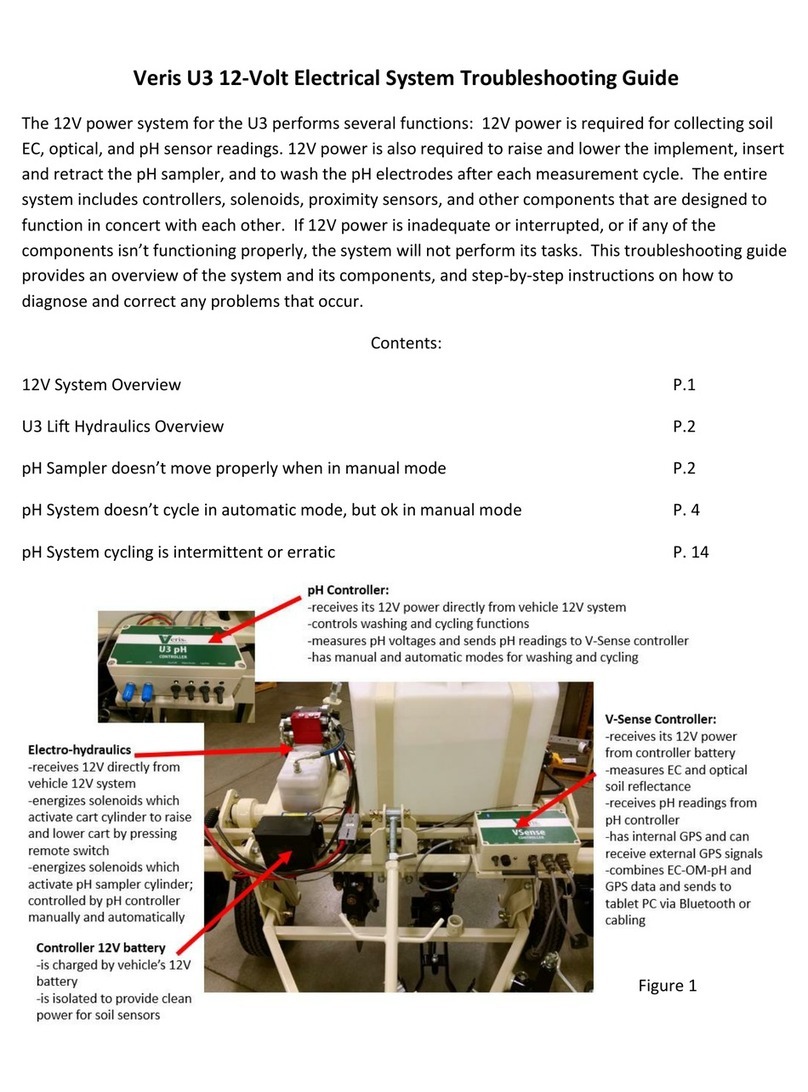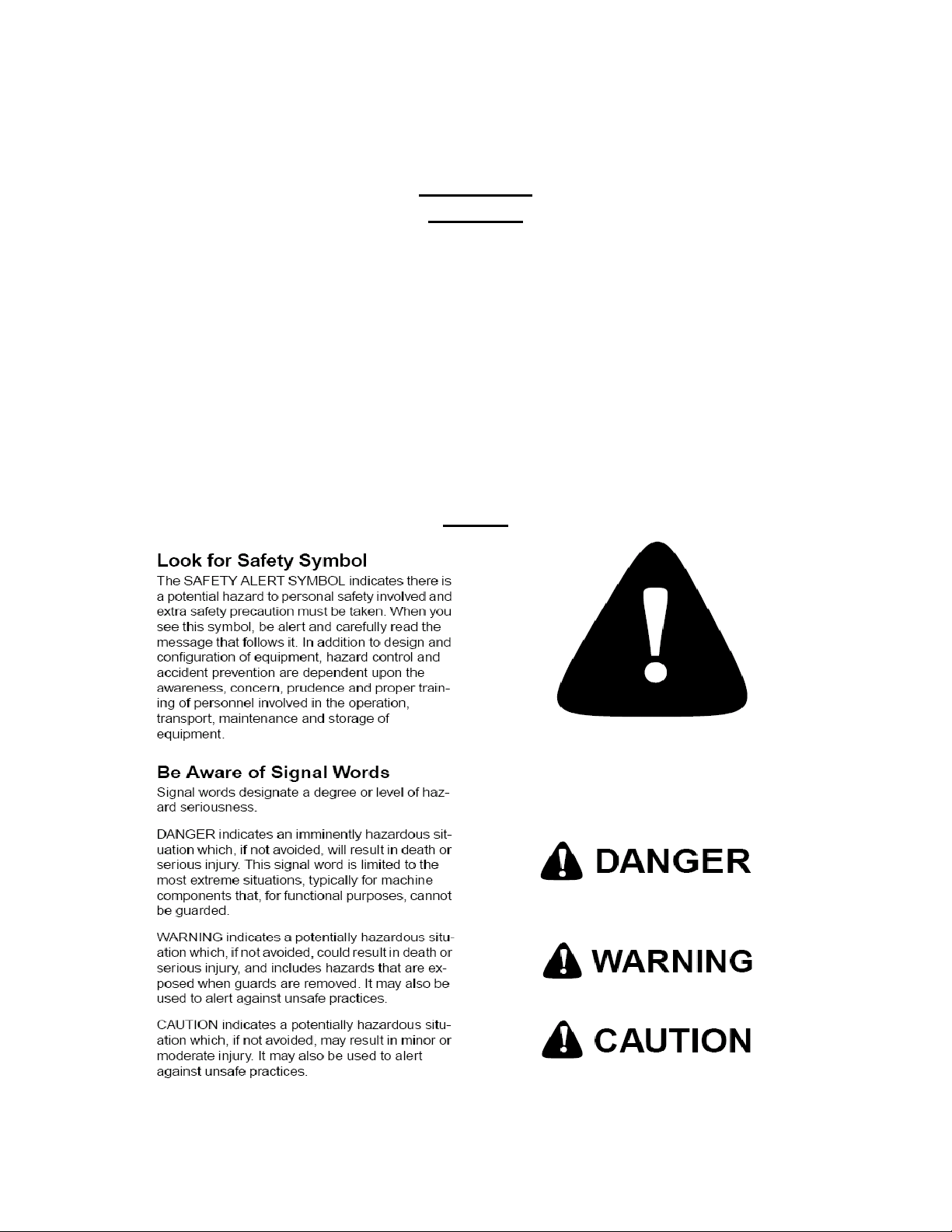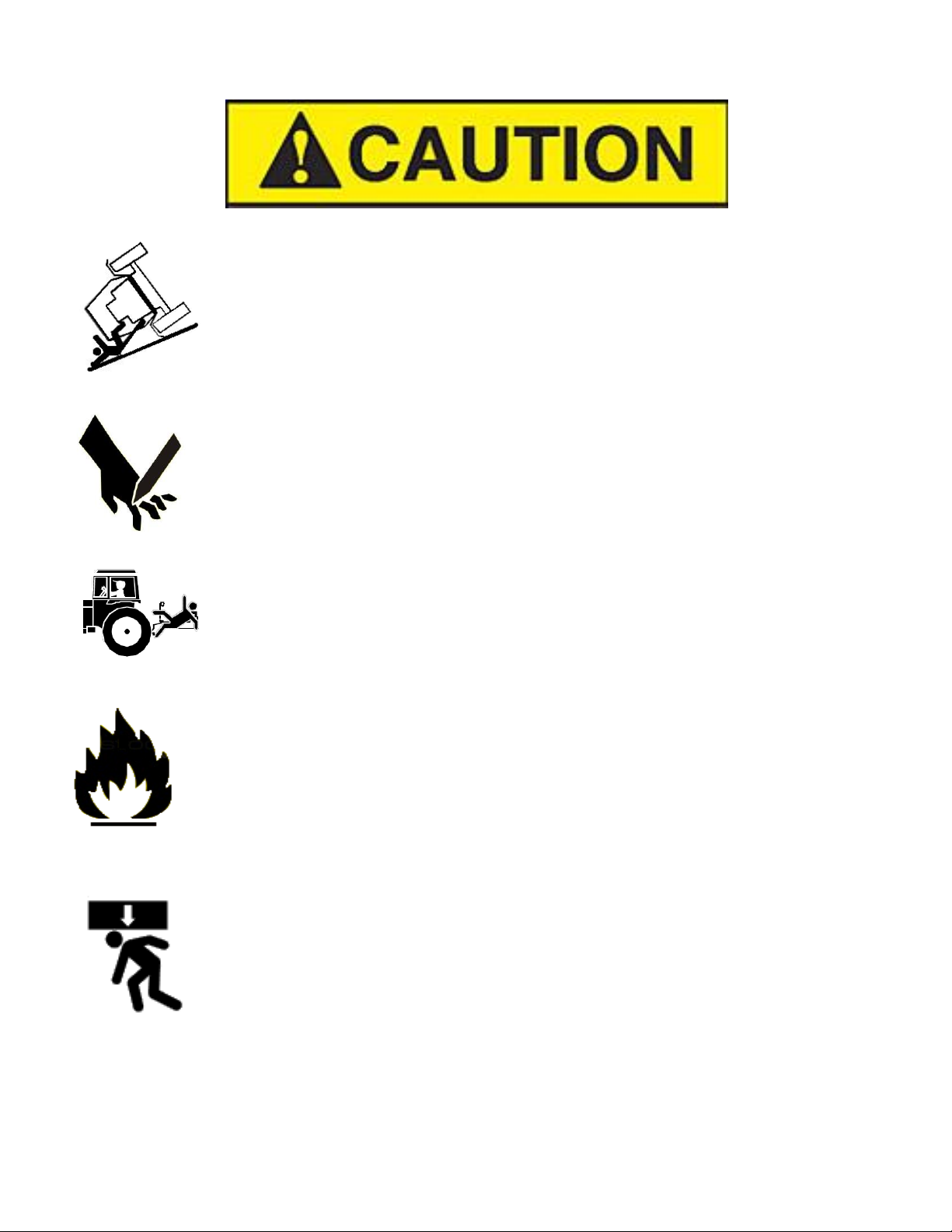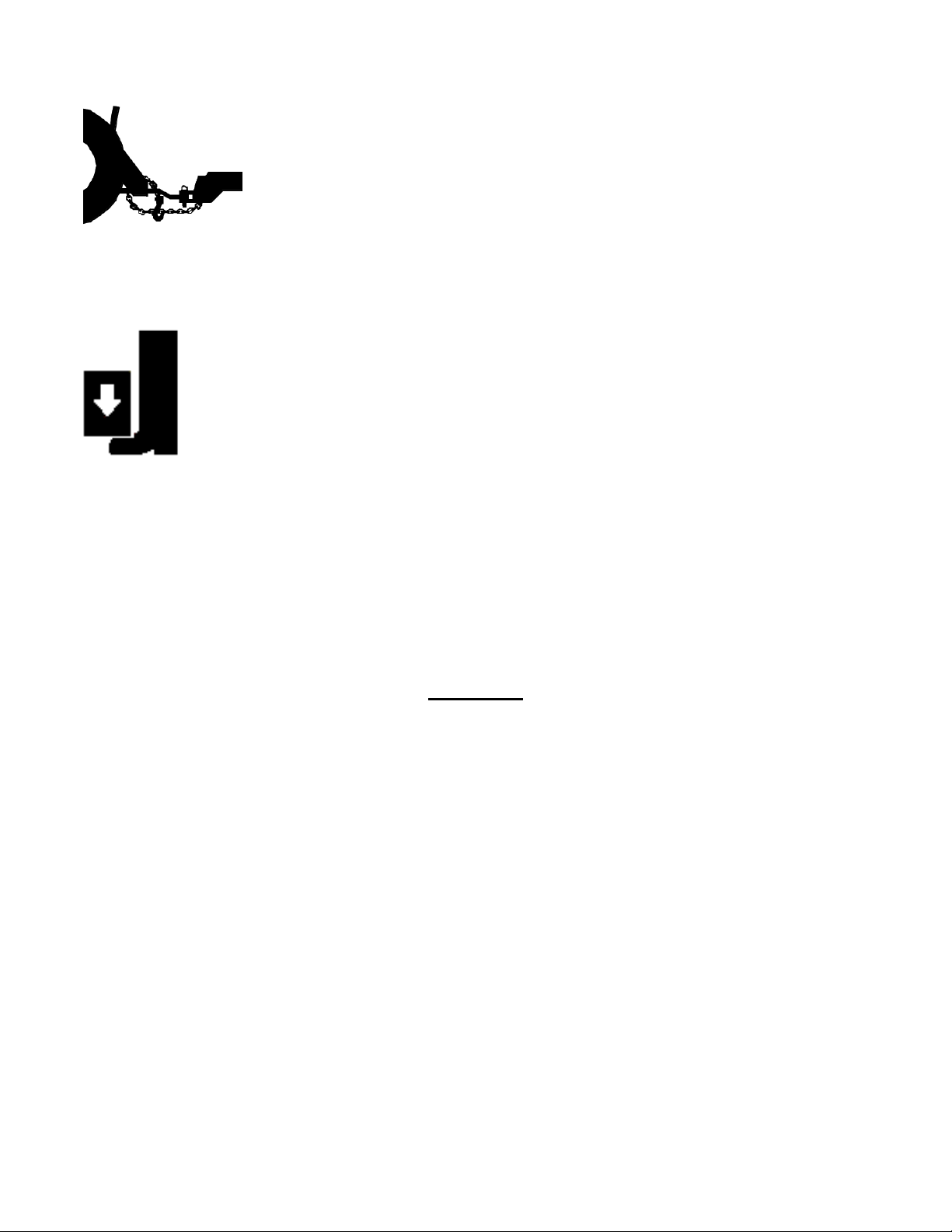Pub. # OM20-MSP3-3D
1-6
Statement of Use
Intended use of the Veris MSP3 model
The Veris MSP3 Soil EC, Organic Matter, and pH Mapping System collects geo-referenced soil
electrical conductivity (EC), soil reflectance, and soil pH measurements as it is pulled across a field
by a tractor. An electronic device called the Soil EC Surveyor, powered by vehicle’s 12V DC
electrical system, generates a small electrical current, which is transferred into the soil through a
pair of rolling electrode coulter disks. A second pair of disks measures the drop in voltage which is
proportional to the electrical conductivity of soil medium at a given location. Signal response is due
primarily to soil texture/grain size and soil salinity. Clay soils and soils with high salinity levels are
highly conductive, while coarser soils such as sand do not conduct well. Another electronic device
called the OpticMapper controller, powered by vehicle’s 12V DC electrical system, sends power to
an optical sensor which has two wavelengths of LEDs and measures the amount of light reflected
off the soil surface with a photodiode. The optical sensor is mounted inside a standard row planter,
with two discs to cut a furrow in the soil and two depth gauge wheels to keep the sensor at
constant depth. Signal response is due to soil color, darker soils are generally higher in Organic
Matter; while lighter soils are lower in Organic Matter. A final electronic device called the pH
controller, powered by vehicle’s 12V DC electrical and hydraulic system, measures soil pH using
two electrodes. The pH controller cycles the pH sampling shoe into the soil, where a soil core is
collected and brought up and pressed against the electrodes for a measurement. Once a stable
reading is measured, the sampling shoe moves down to collect another soil segment, and the
electrodes are washed off. This process is repeated every 20-30 seconds, as long as the operator
keeps the system engaged, and ground speed is received. The sampling shoe is controlled by
hydraulic solenoids, while the wash jets are powered by two 150 psi pumps. The system records
the data on a data recording device such as a laptop computer. Ultimately, the data are displayed
in a map format, and variable applications of crop production materials, such as seed, fertilizer and
other inputs are variably applied to the zones delineated on the maps. The MSP3-3D system is
designed for use in a farm field, and has no dynamic movement unless vehicle is pulling it, or
operator is manually activating switches, so guarding around soil engaging components is not
needed and would interfere with field operations. Unit should not be operated when people are
present in the field, as coulter disks are sharp and automated movement could cause injury if
contact occurs.
Misuse of the Veris MSP3 model
Misuses of the MSP3 model include operation with people in area, and pulling the system at an
excessive speed. In field position, this could result in poor data collection and possible tractor
overturning at extremely high speeds and sharp turns. In raised position, the chance of
overturning is increased, as the center of gravity is higher, so care must be taken to keep speeds
under 15 km/hr, and less when turning.
Abnormal use of the Veris MSP3 model
Abnormal use of the MSP3 model includes using it as a cart for carrying equipment, tools, or
people. Under no circumstances should anyone ride on the implement. Even though the
implement is similar in appearance to a tillage tool, such as a disk harrow, it was not designed for
that usage and should never be used for any purpose other than soil data collection.