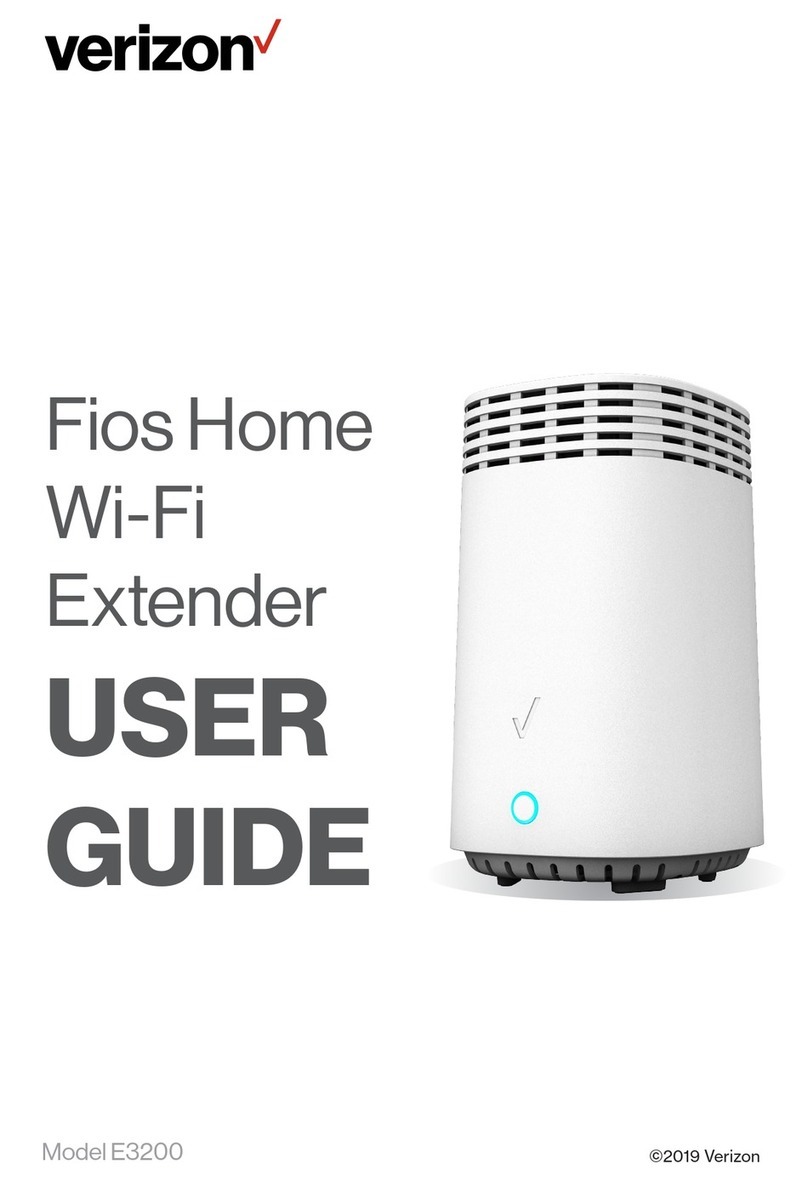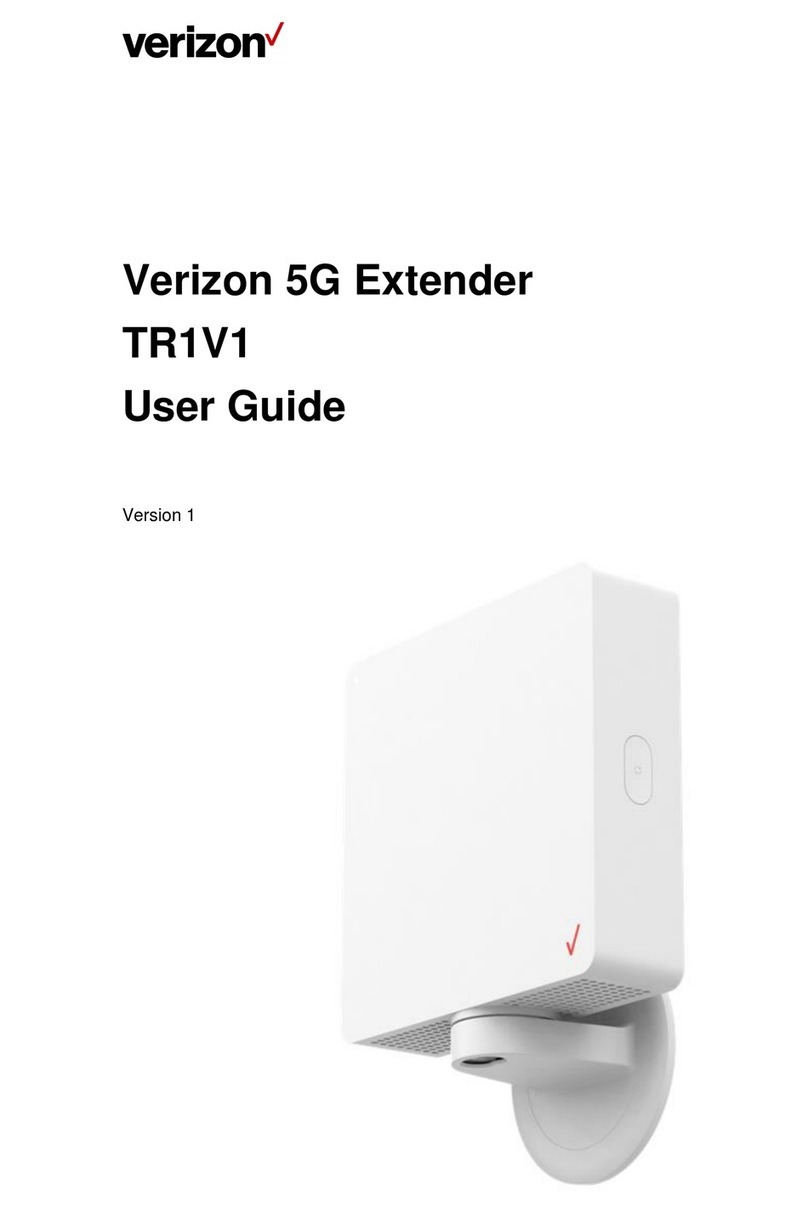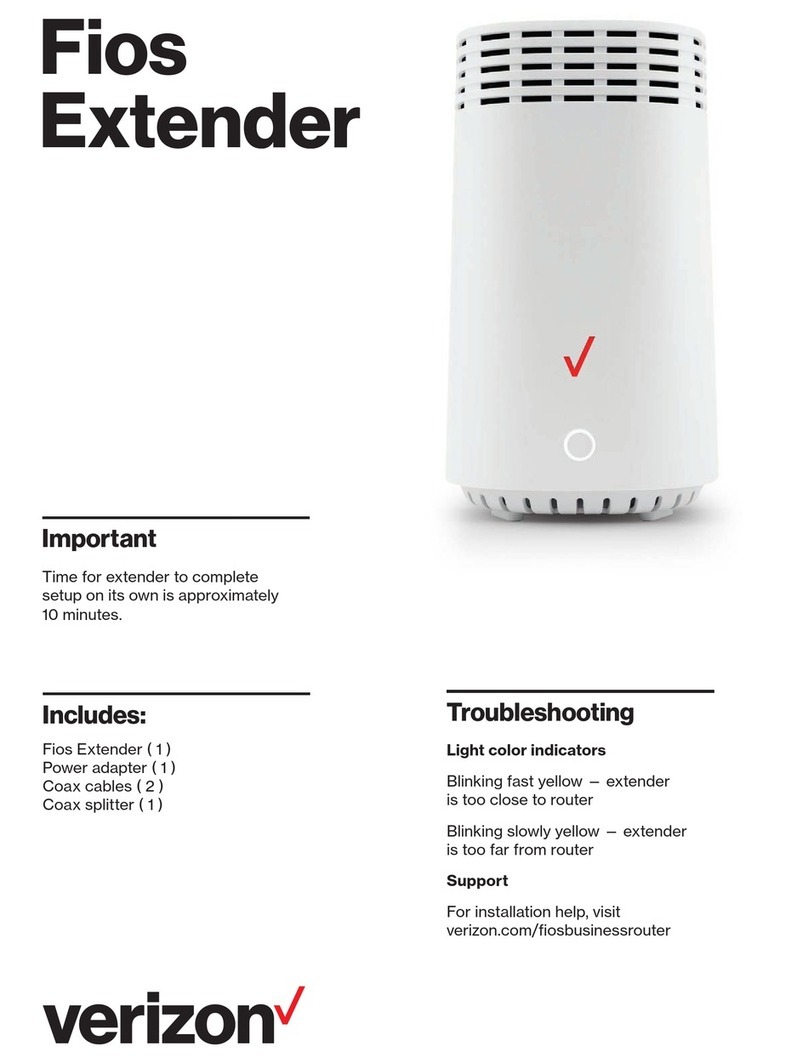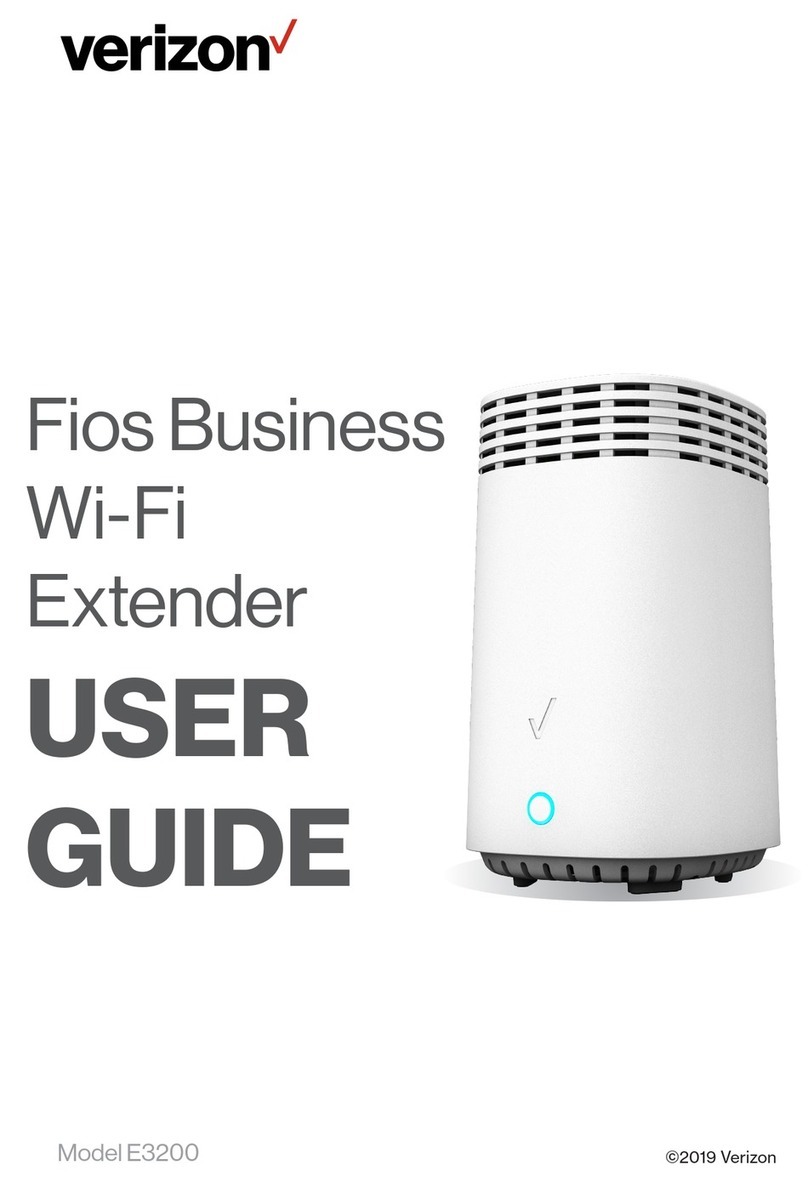7. Does the Wi-Fi Extender support Guest Wi-Fi?
Yes, guest Wi-Fi is supported. If the Router has Guest Wi-Fi enabled, the Extender will also
broadcast the Guest Wi-Fi name.
Note: Guest Wi-Fi is supported on the Extender when the extender has a wired
connection to the router." If connected wirelessly, Guest Wi-Fi will only be supported
on the router.
8. Can I manually configure the Wi-Fi Extender?
Yes. The extender has an accessible user interface where configuration changes can be made. To
learn more please refer to the User Manual.
9. Where should I place my Extender?
If connected to the Router via wireless, Wi-Fi Extender should be placed between your Router
and in the area where your Wi-Fi signal is weak. Please refer to FAQ # 2 and the LED status chart
in FAQ # 3 for further information on optimal placement of the extender.
To minimize any Wi-Fi signal weakness the extender should ideally be placed:
At least 10 feet from cordless phones or microwaves
Away from heat sources, moisture, excessive dust or extreme cold
Away from any large metal objects,
To extend Wi-Fi coverage to the outside of your business premise, place the extender near an outer
wall.
10. I have an old Wi-Fi extender, do I need to upgrade?
If you previously purchased or rented a Verizon 2nd Generation Network Extender, and are currently
using or upgrading to the Router, an upgrade to the Extender is required.
The new Extender is a powerful 802.11 ax Wireless Tri Band Extender that supports Wi-Fi
connections to wireless Set Top Boxes and doesn’t require physical cabling other that than power.
Data from the Extender is passed to the router over a dedicated 5GHz Wi-Fi connection. For further
information on Wi-Fi Extender, please download the Data Sheet or User Manual.
11. Does my extender need to stand upright?
Yes. Wi-Fi Extender, Model #E3200, should always be kept in an upright position for optimal
performance.