Verizon FiOS TV User manual
Other Verizon Extender manuals

Verizon
Verizon Fios Extender User manual

Verizon
Verizon ASK-SFE116 User manual

Verizon
Verizon LVM1 User manual

Verizon
Verizon SM64-BLC Installation and operating manual

Verizon
Verizon 5G Home Wi-Fi Extender User manual

Verizon
Verizon LTE Network Extender User manual

Verizon
Verizon eFemto User manual

Verizon
Verizon 4G LTE User manual

Verizon
Verizon LTE Network Extender User manual

Verizon
Verizon Fios E3200 User manual

Verizon
Verizon Fios E3200 User manual
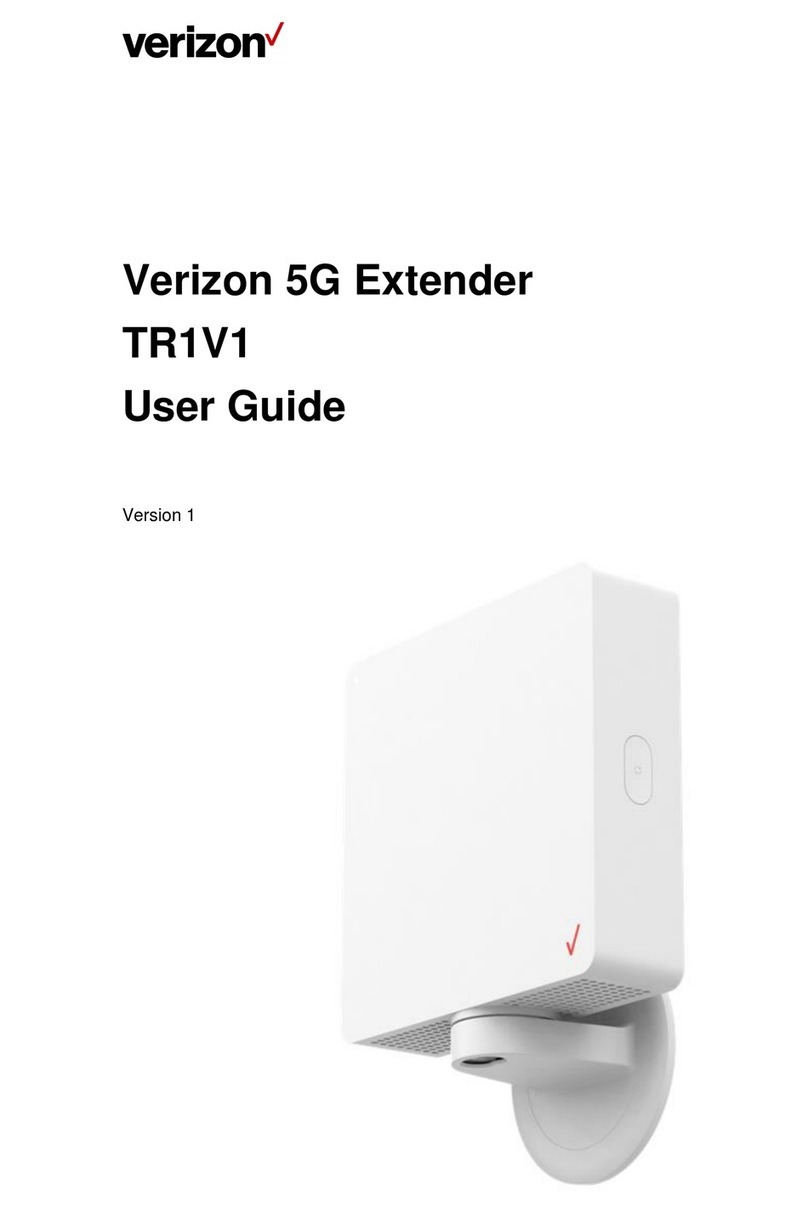
Verizon
Verizon TR1V1 User manual

Verizon
Verizon TR2 User manual
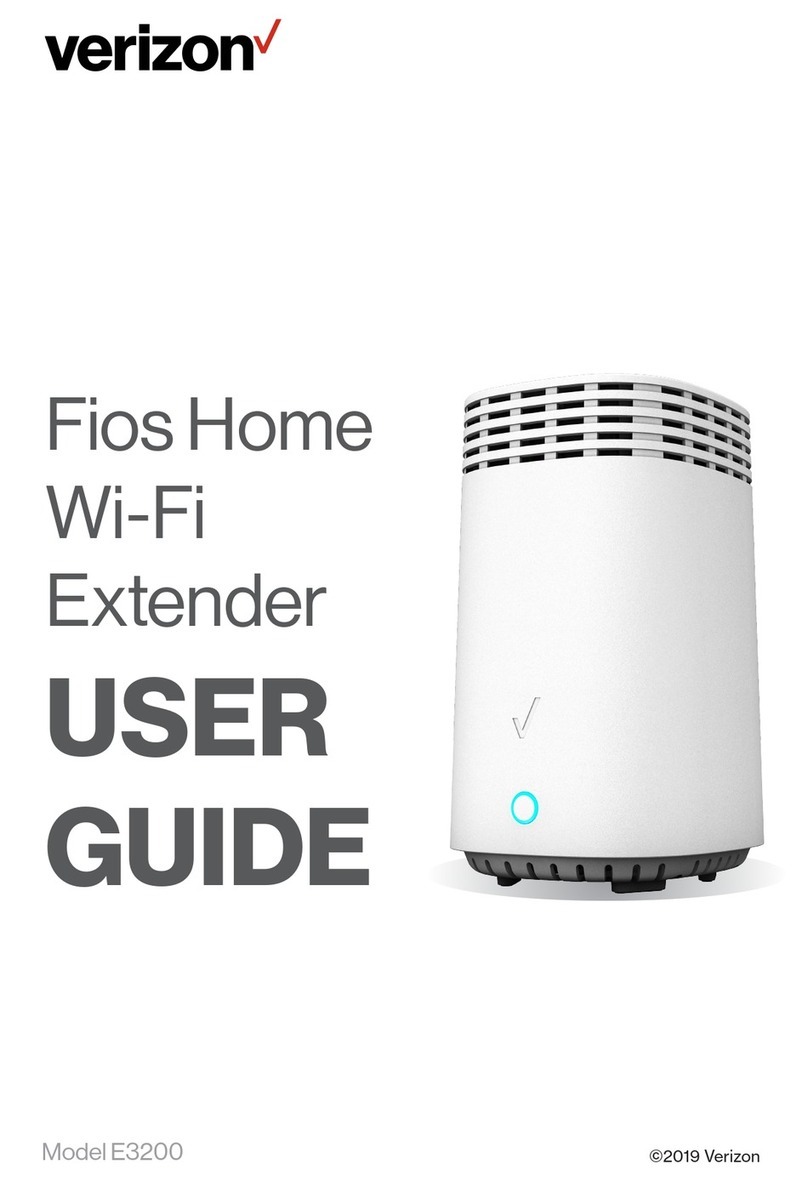
Verizon
Verizon Fios E3200 User manual

Verizon
Verizon CME1000 User manual

Verizon
Verizon VRE3000 User manual

Verizon
Verizon CE1000A User manual

Verizon
Verizon Fios E3200 User manual
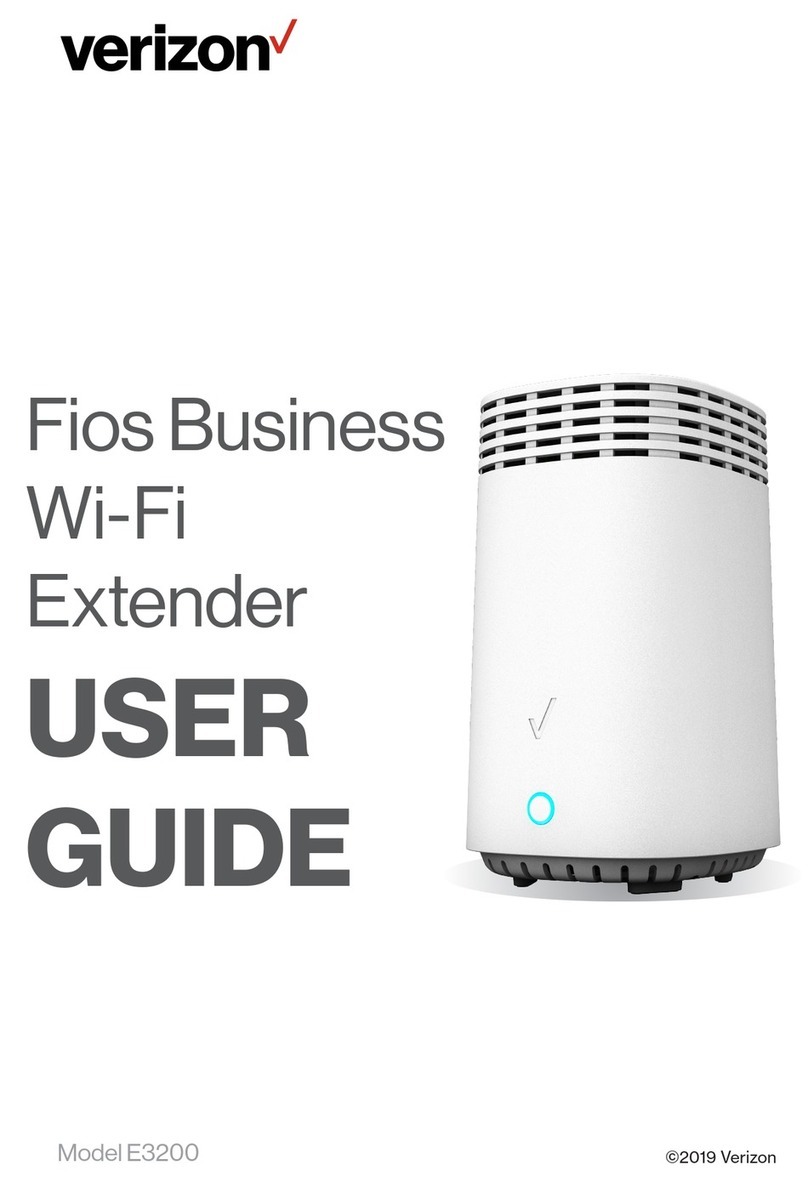
Verizon
Verizon Fios E3200 User manual



















