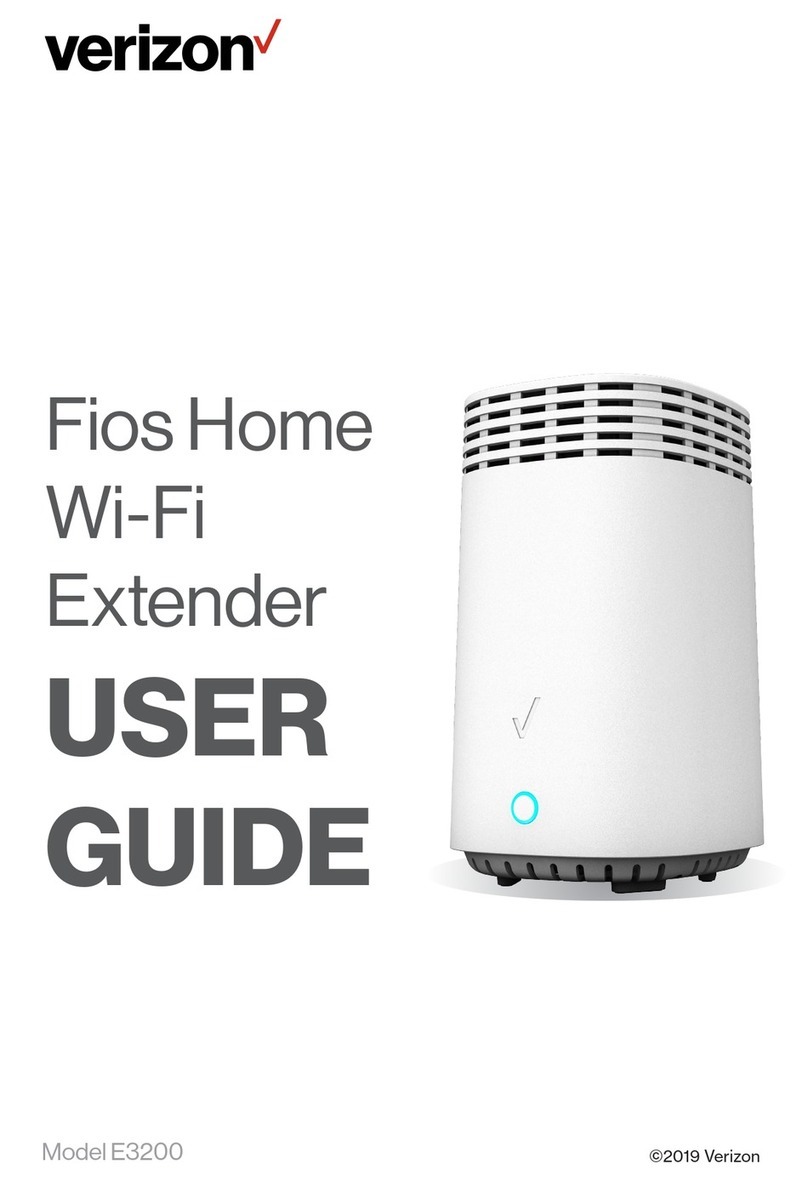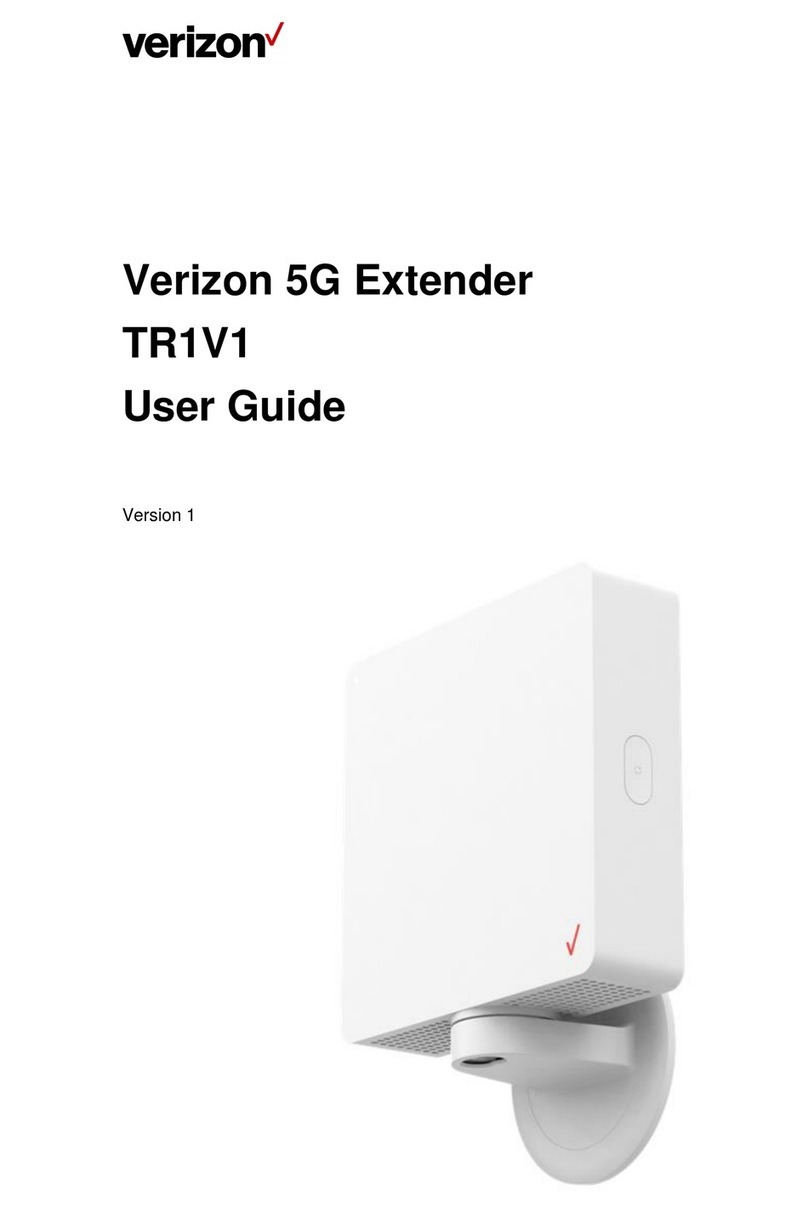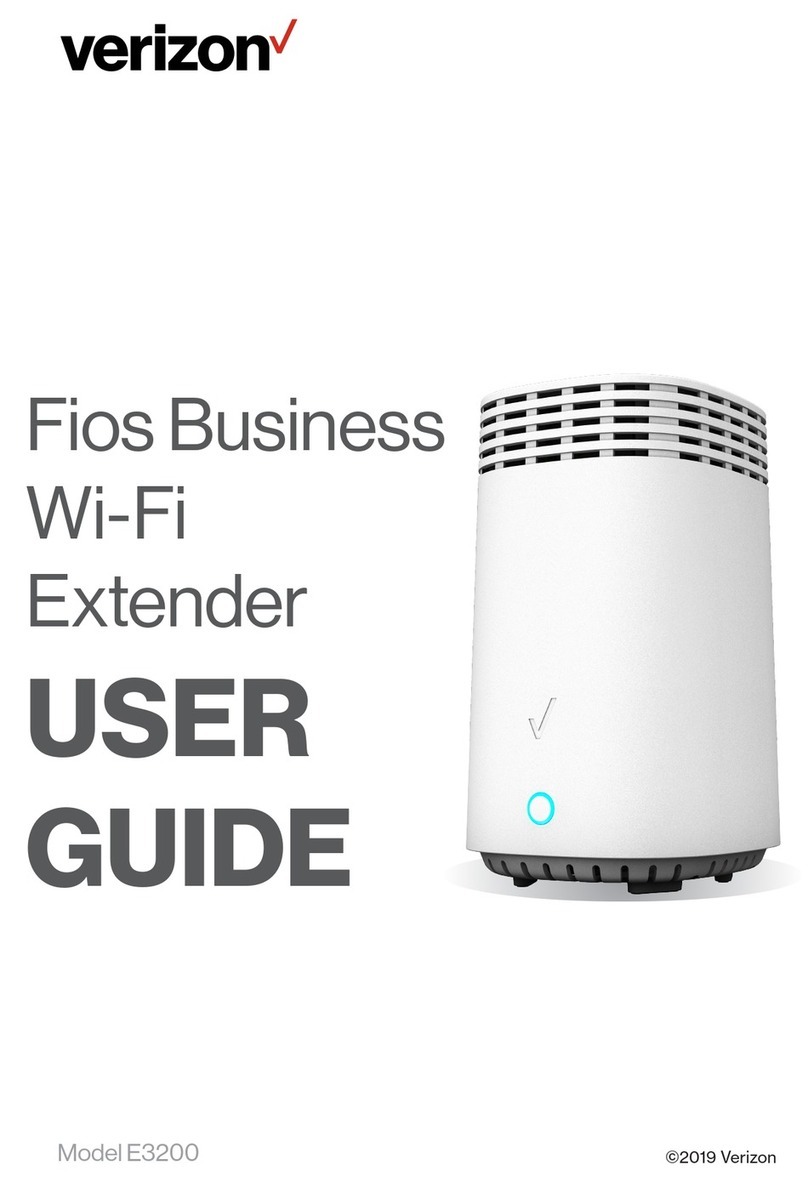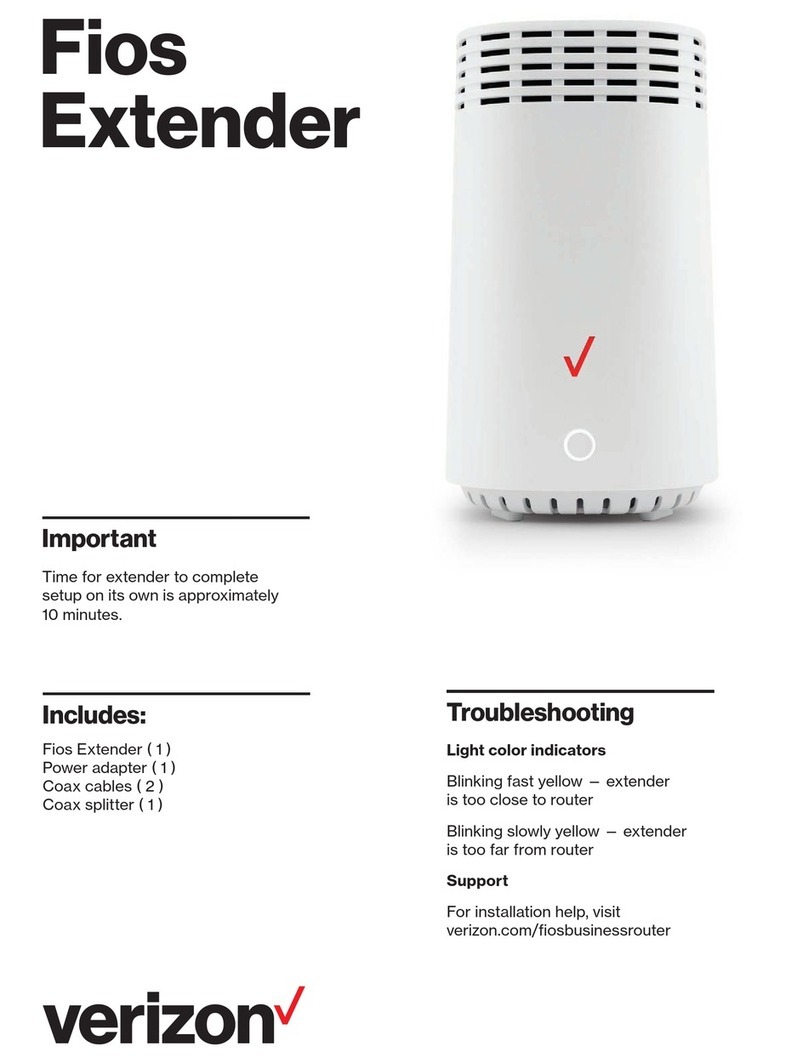Wired
A. Connect the Fios Router to a coax outlet. (If the coax
outlet is already in use, use the coax splitter included
in the box.)
B. Connect the Fios Extender to a coax outlet— ideally
in an area with spotty Wi-Fi coverage.
C. Connect the power cords from the router & extender
to an electrical outlet.
D. After 10 minutes, the light on the extender should
turn solid white, indicating the connection
is complete.
Note: If home is wired for Ethernet, follow same steps
as above using an Ethernet cable instead of a
coax cable.
Wi-Fi
1. Place the Fios Extender directly next to the
Fios Router.
2. Take the Ethernet cable from the packaging and
connect one end to the yellow port on the router and
the other end to the yellow port on the extender.
3. Connect the power cord of the extender to an
electrical outlet.
4. After 10 minutes, the light on the extender should turn
solid white, indicating the connection is complete.
5. Unplug and move the extender to an area between
the router and an area with spotty Wi-Fi coverage.
Once the extender is plugged in, the light should turn
solid white again within a few minutes.
You’re all set! Your devices will automatically connect to
your Wi-Fi network, there is nothing more to do.
Setup instructions
©2020 Verizon. All rights reserved.
Coax splitter
(optional)
3
FIOS EXTENDER
INSTALL GUIDE
06-20
0% 5% 25% 50% 75% 95% 100%
DigiCode Data File
ACCOUNT : 8631402 ROUNDHOUSE MARKETING SERVICES
ORDERED BY : LYNN MAIER
P.O. NUMBER : VER10882
INVOICE NO. : 1593740
(PC EPS via EMAIL)
Created on 6-27-19 at 9:59:50
by
SYMBOLOGY, INC.
Maple Grove, Minnesota, 55369
763-315-8080
NOTICE:
This DigiCode file is considered original artwork.
It must be inspected and approved by the purchaser.
Use of this file confirms acceptance.
See the back of the Symbology invoice for Limitation of Warranty
11367280
NBAR .0075 RATIO 3.00 BWA -0.0020
FIOS HOME ROUTE INSTALL GUIDE
6/27/2019 9:59:50 AM
1593740/1-234-1ROUNDHOUSE MARKE
Encode: *11367280* PU
11367281
NBAR .0075 RATIO 3.00 BWA -0.0020
FIOS HOME WIFI EXTENDER INSTALL GUIDE
6/27/2019 9:59:50 AM
1593740/1-234-2ROUNDHOUSE MARKE
Encode: *11367281* PU