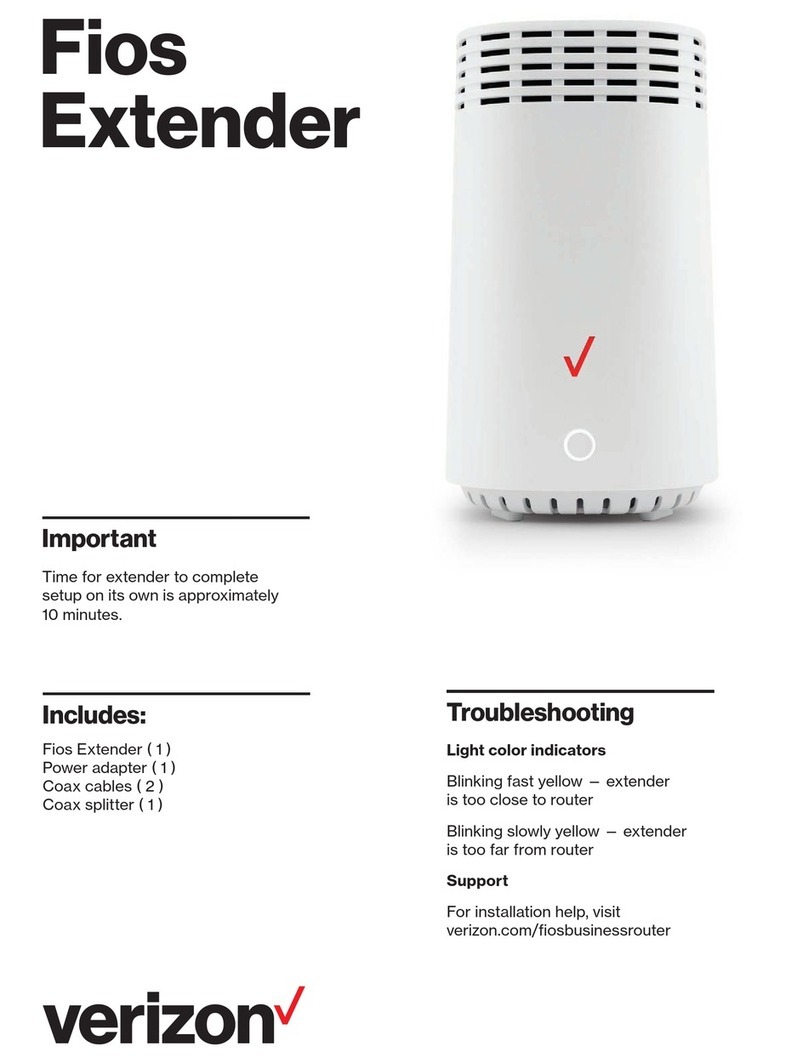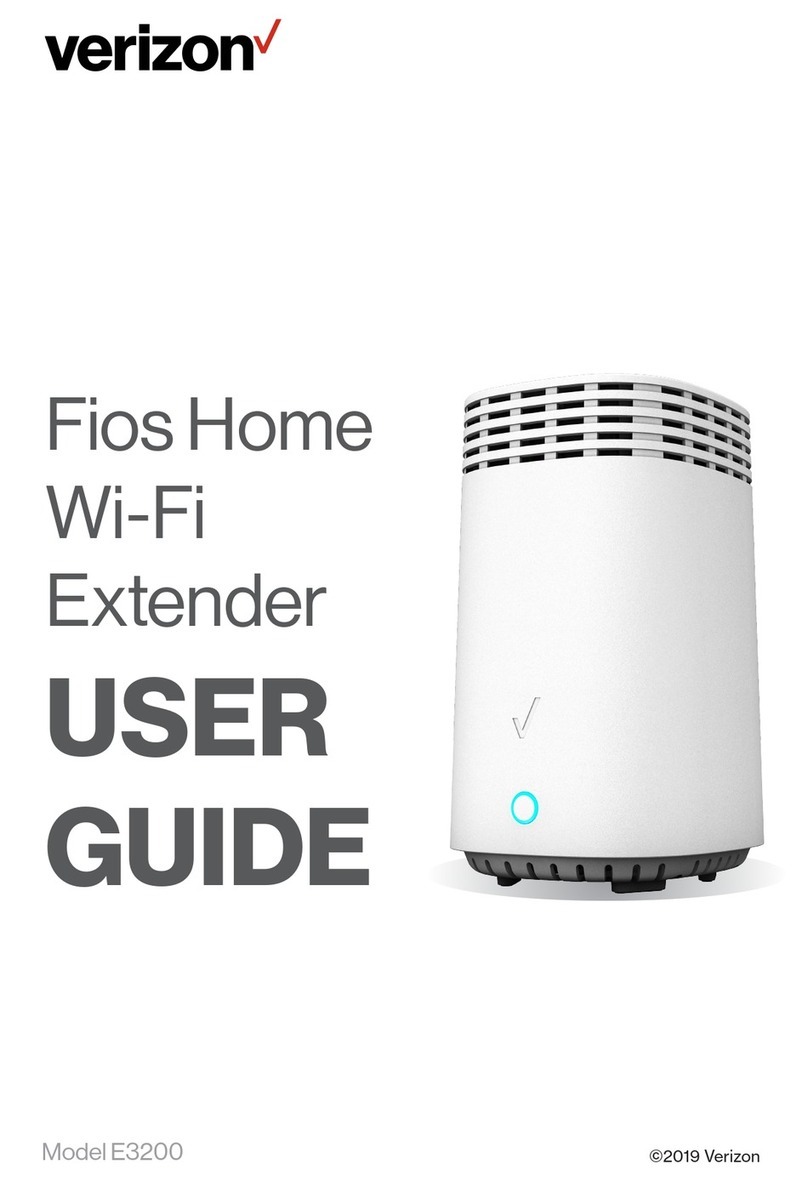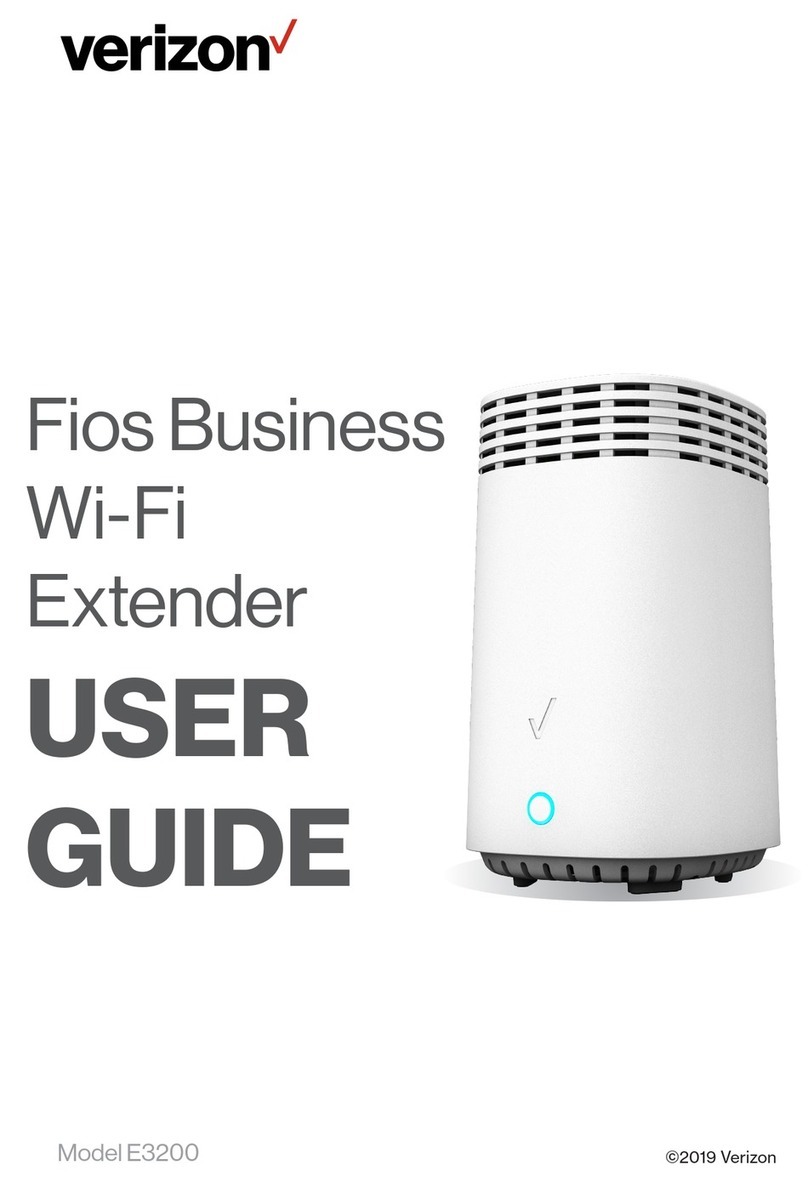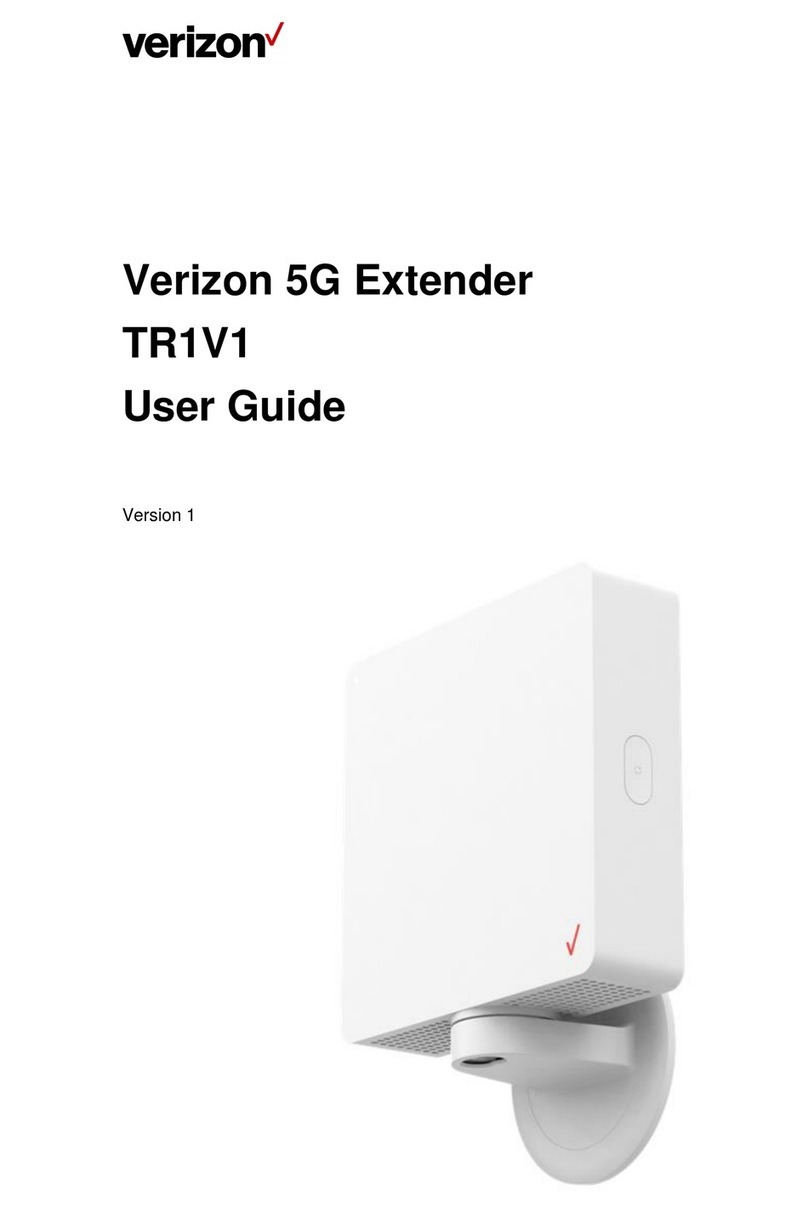1
Contents
1. Product Overview.............................................................................................................................. 2
Verizon VRE3000......................................................................................................................................................................................3
Components and Indicators ....................................................................................................................................................................3
LED Indicator States..........................................................................................................................................................................4
2. Package Content................................................................................................................................ 5
3. Getting Started .................................................................................................................................. 7
Setting Up the Wi-Fi Extender.................................................................................................................................................................8
Step 1. Position your Wi-Fi Extender and Connected Device.........................................................................................................8
Step 2. Plug in your Wi-Fi Extender .................................................................................................................................................8
Step 3. Connect your Wi-Fi Extender to your router...................................................................................................................... 9
Step 4. Find the Best Location for Your Wi-Fi Extender with the Extender Placement Tool......................................................10
Step 5. Manage Your Wi-Fi Extender Settings...............................................................................................................................12
4. Wi-Fi Extender Settings ................................................................................................................... 13
Using the Admin Website ......................................................................................................................................................................14
Signing In to the Admin Website....................................................................................................................................................14
The Dashboard................................................................................................................................................................................14
Navigation .......................................................................................................................................................................................15
Frequently Used Wi-Fi Extender Settings .............................................................................................................................................16
Extended Network Settings............................................................................................................................................................16
Administration Settings ..................................................................................................................................................................22
The About Screen............................................................................................................................................................................25
The Help Screen..............................................................................................................................................................................27
5. Troubleshooting .............................................................................................................................. 28
Frequently Asked Questions..................................................................................................................................................................29
6. Product Spec. and Regulatory Information ...................................................................................... 33
Product Specifications............................................................................................................................................................................34
Hardware Feature...........................................................................................................................................................................34
Internal Antenna Specification.......................................................................................................................................................34
Firmware Feature List.....................................................................................................................................................................34
Operational and Environmental Requirement..............................................................................................................................35
Certification/Regulation Requirement ..........................................................................................................................................35
Regulatory Information..........................................................................................................................................................................36