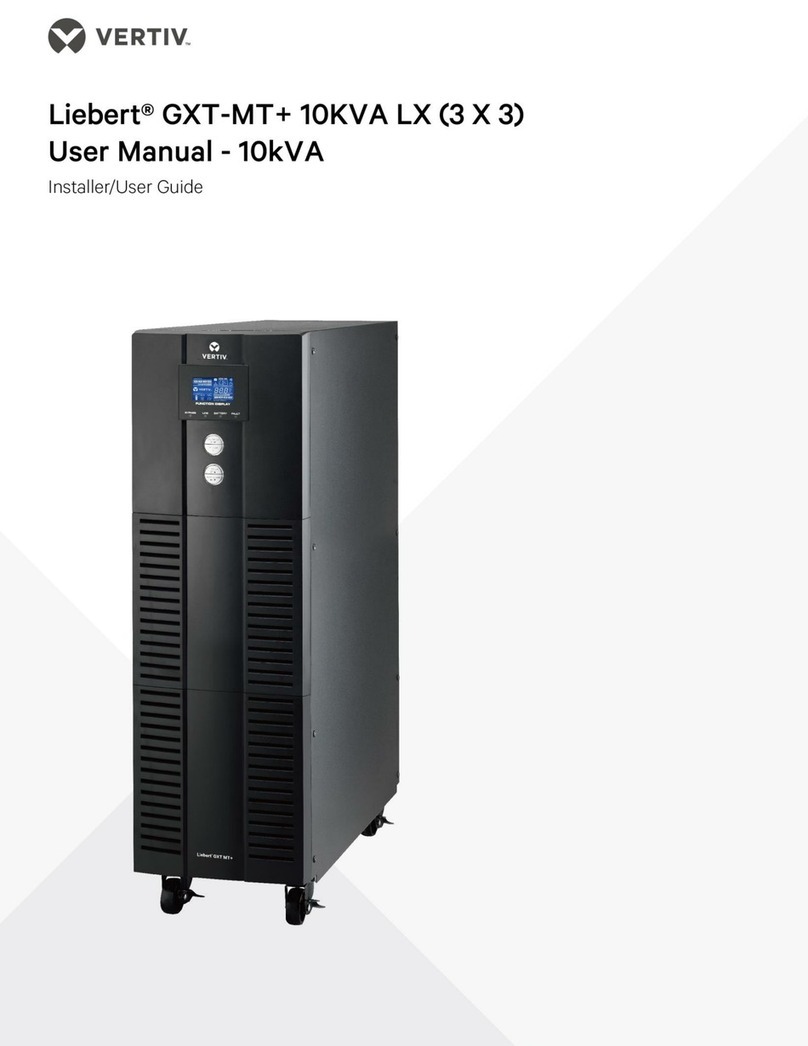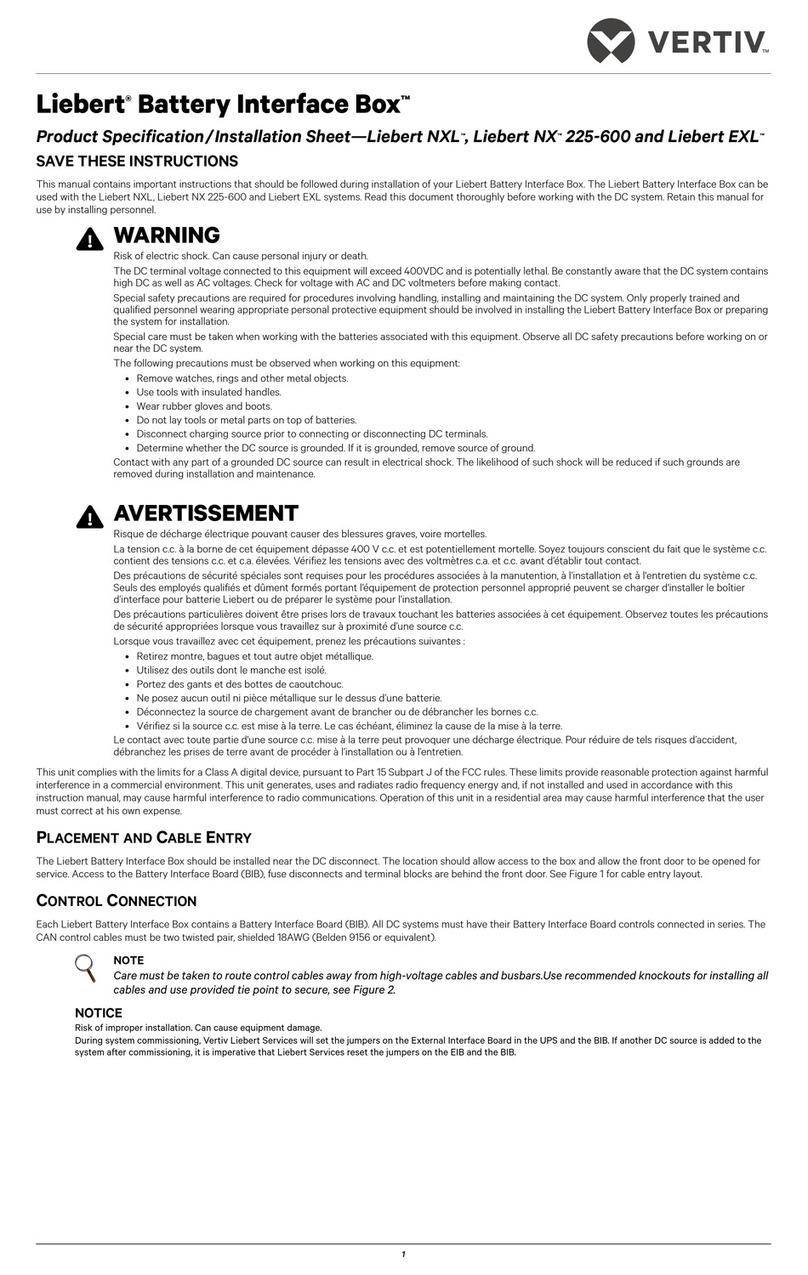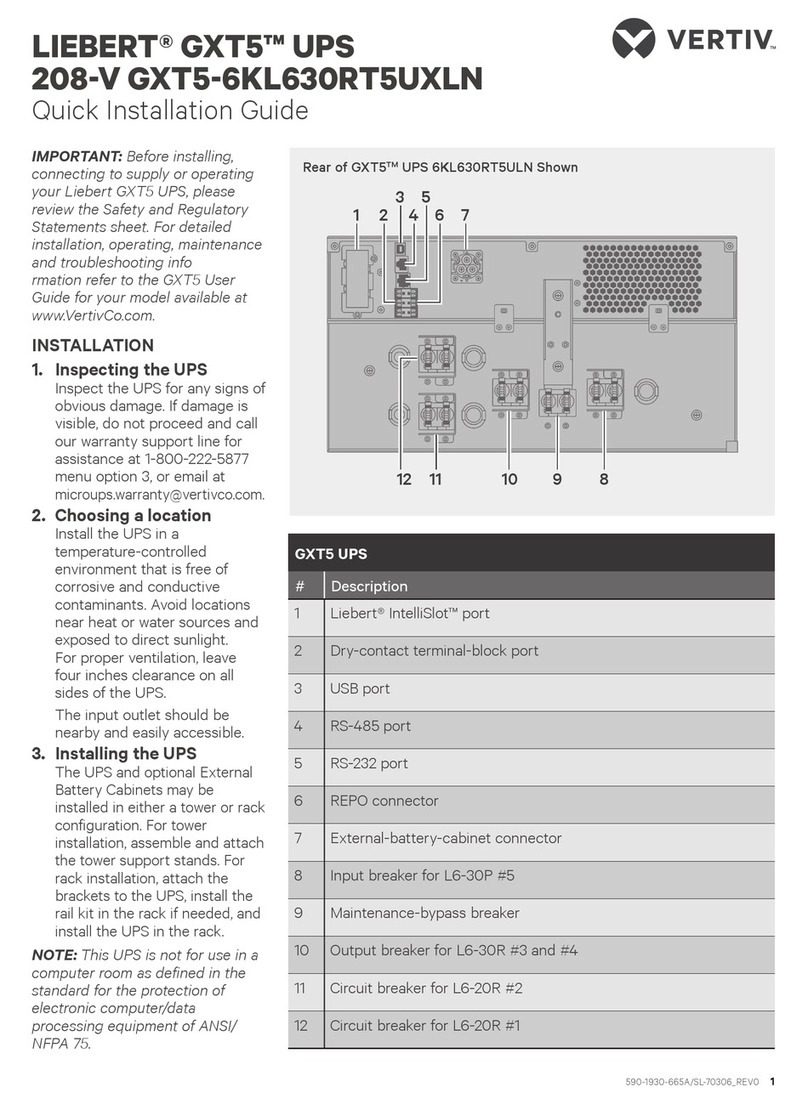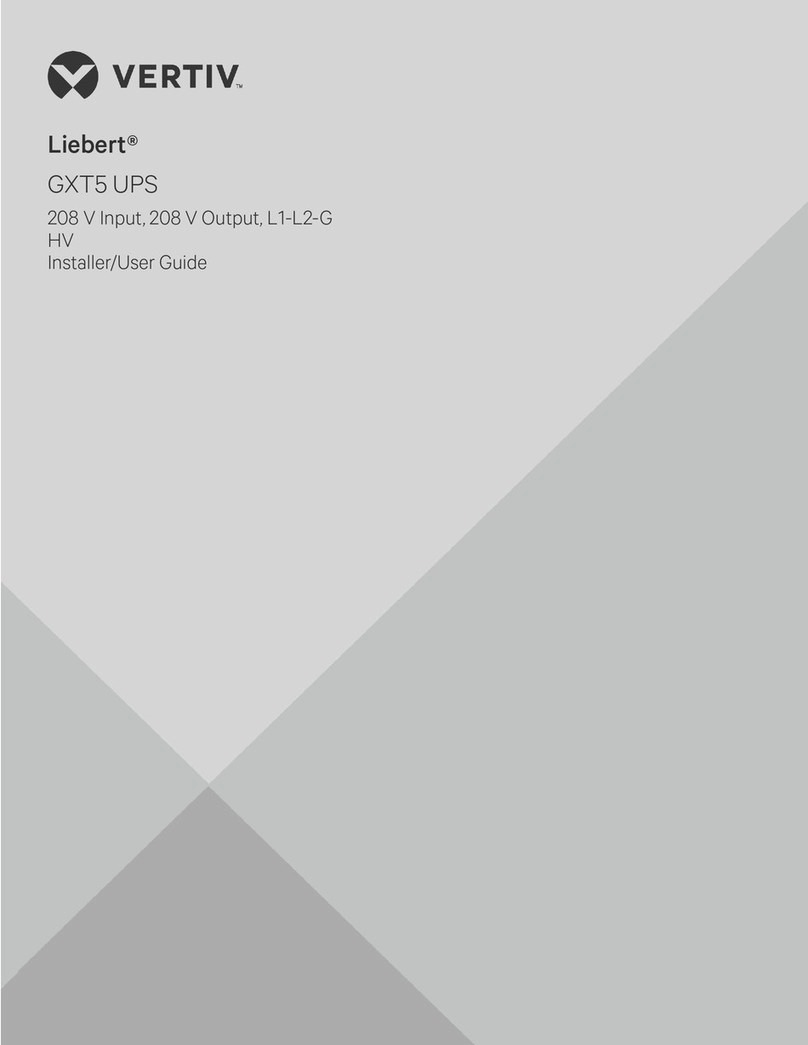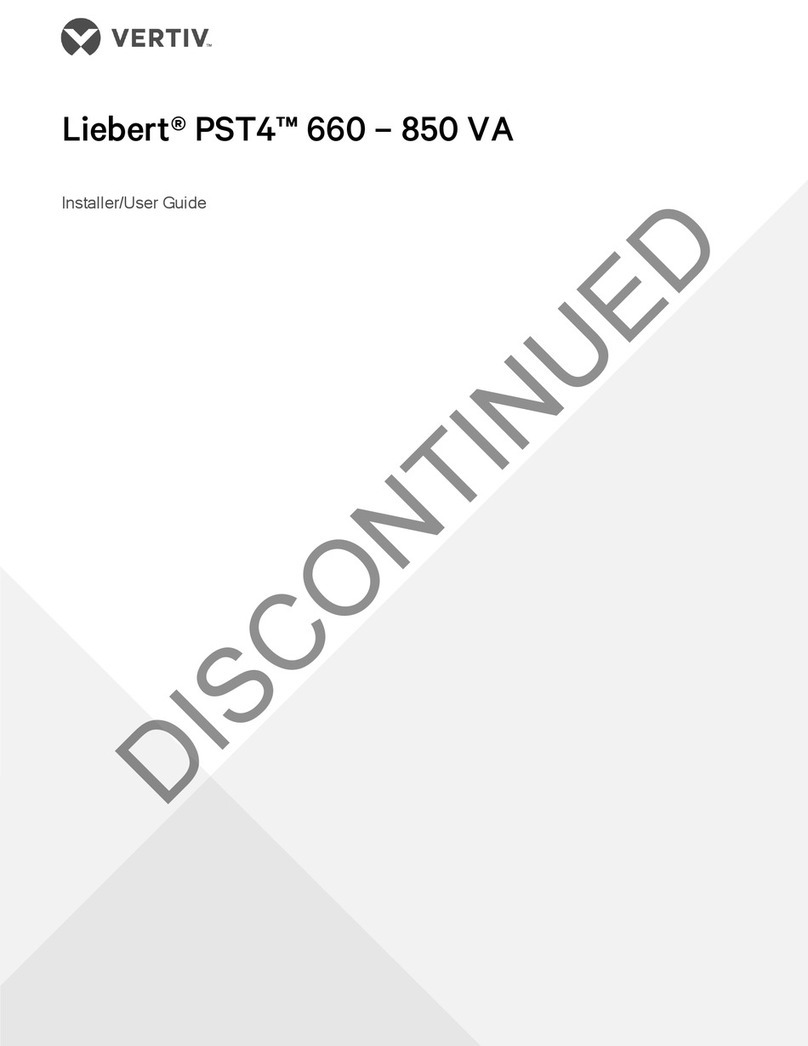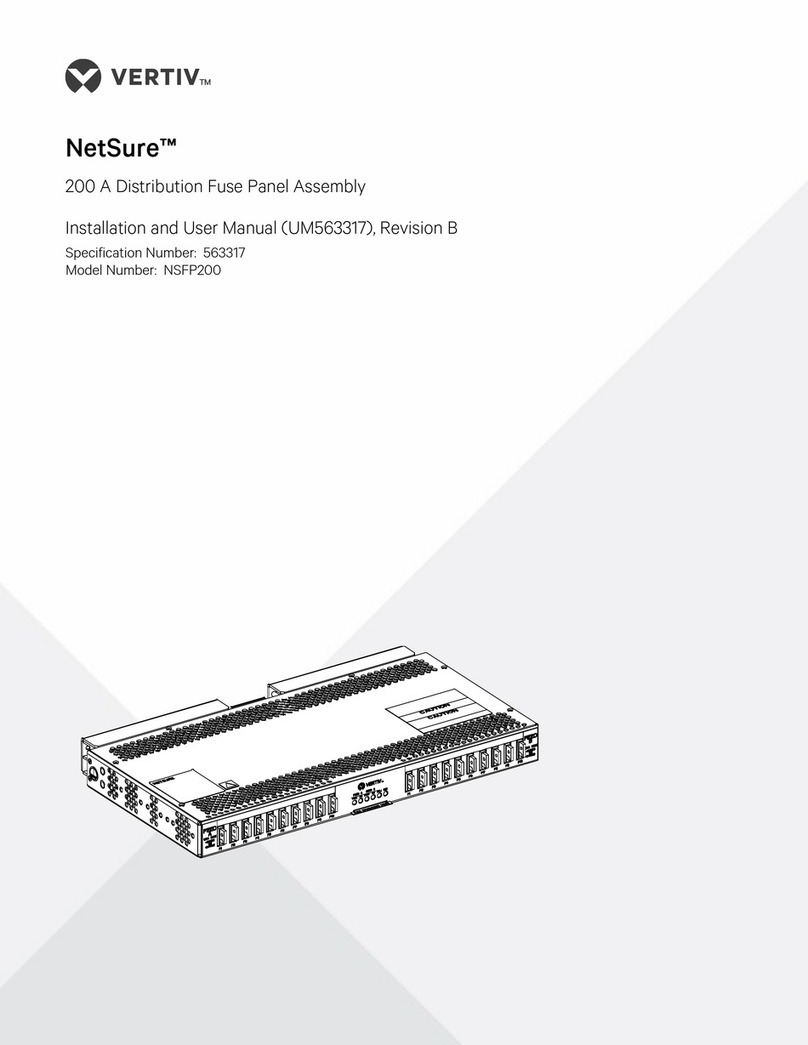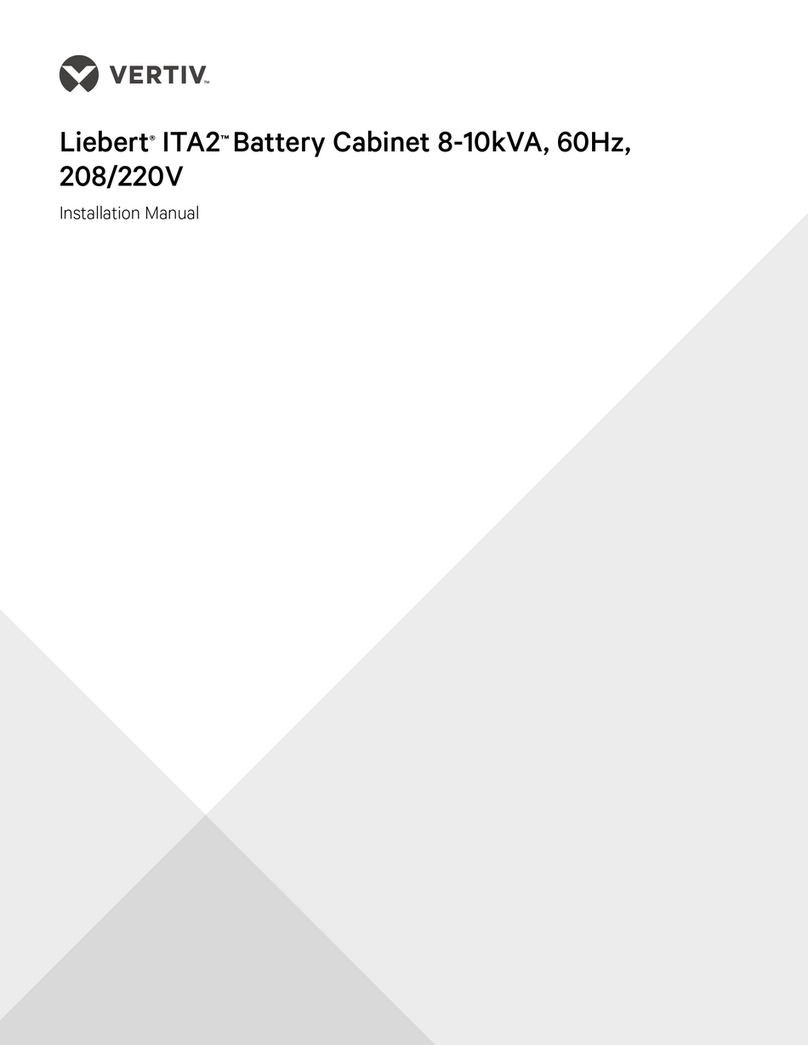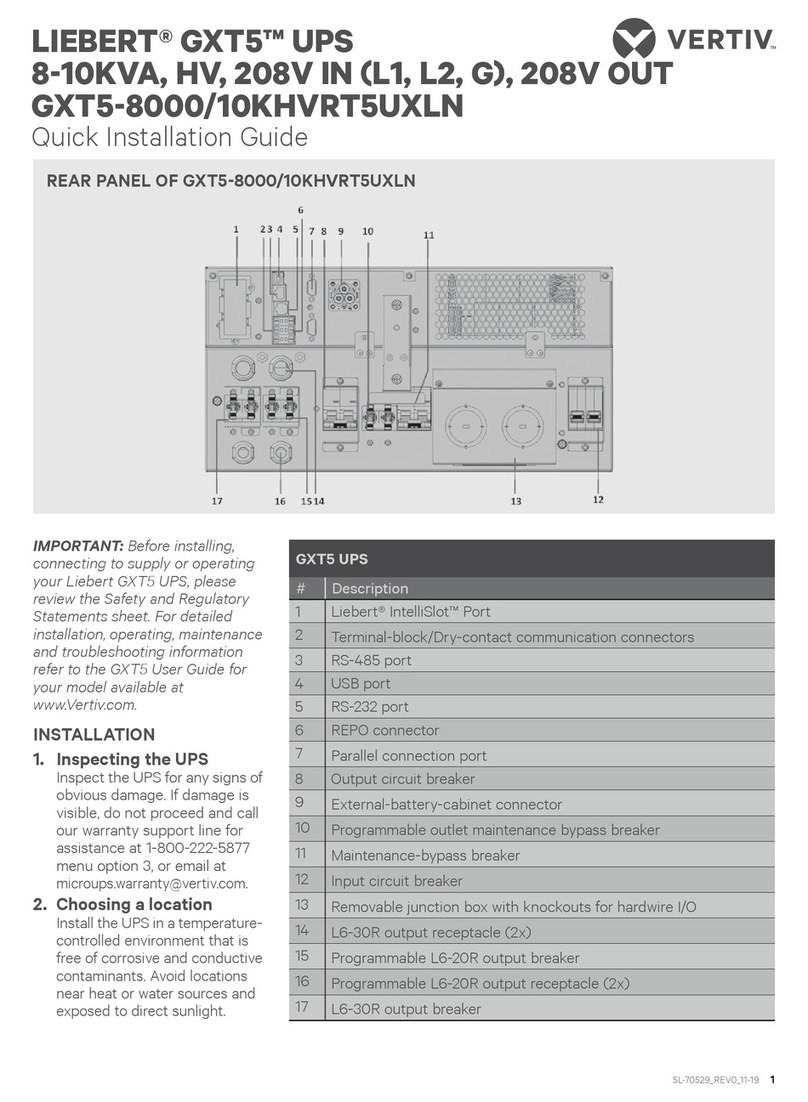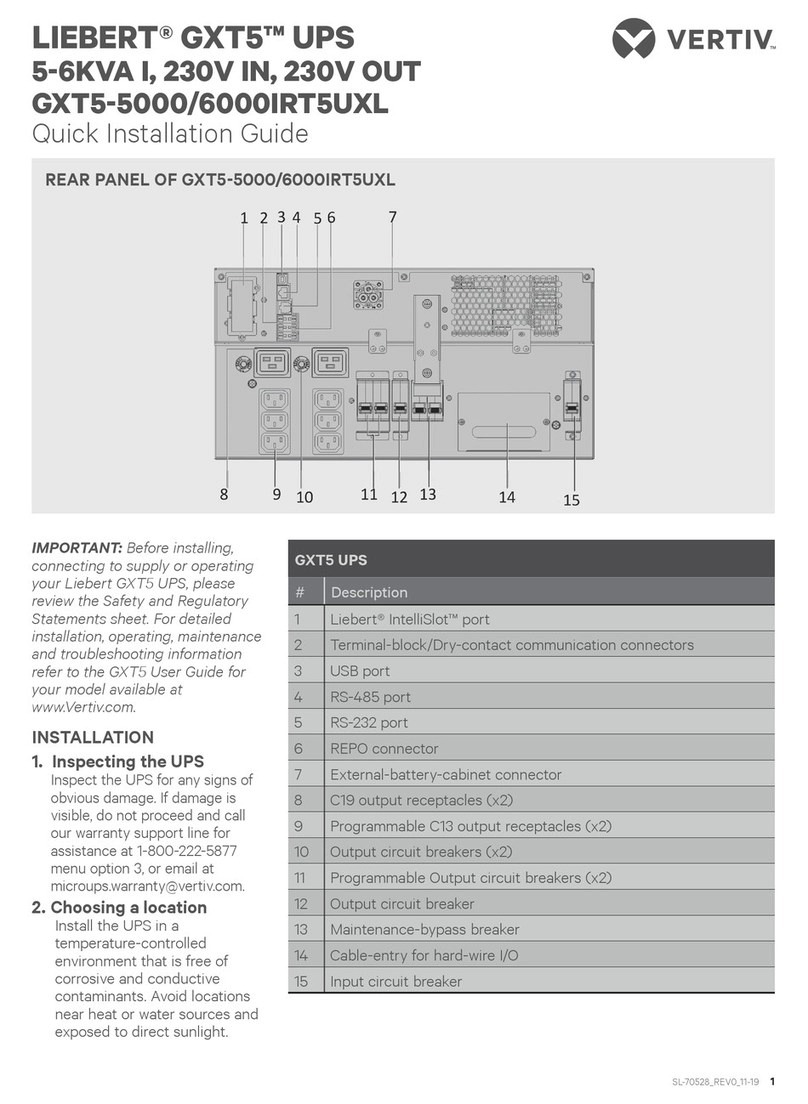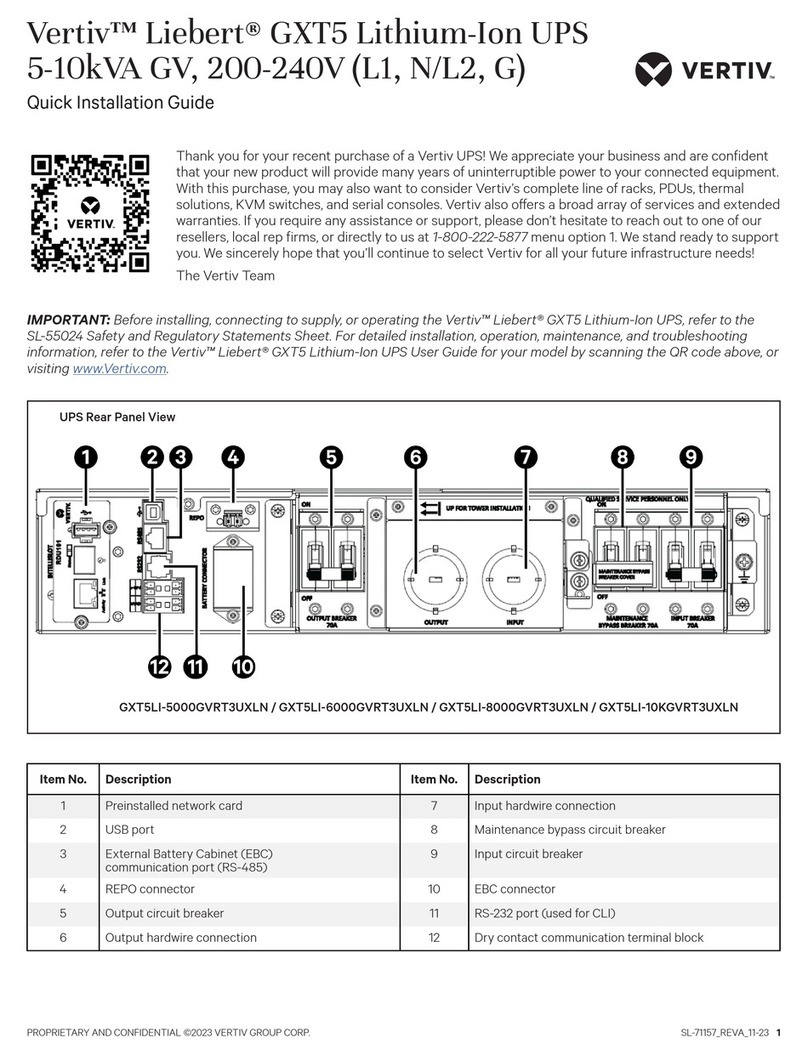1.5.5 UPS Fault
When the UPS detects a hardware fault, the Fault LED illuminates, the output power turns off, and the
UPS sounds a constant alarm. The fault condition, in some instances, may be reset by turning the UPS off
and then back on.
1.6 Troubleshooting
SYMPTOM POSSIBLE CAUSE WHAT TO DO
UPS will not turn on. On/Off/ button not pressed. Press and release the On/Off button to start UPS.
UPS operates in battery mode
only, even though normal AC
power is present.
Input AC circuit breaker is
tripped.
Reset circuit breaker by pressing the plunger back in. If the AC circuit breaker trips
after UPS starts up, reduce the load on the UPS.
Fault LED is illuminated. UPS has detected an
internal fault. Call for a replacement unit.
The AC mode LED is illuminated,
but there is no output.
The UPS is being controlled
via its communications port.
Disconnect the computer cable from the UPS and press the On button. If UPS works
normally, the software has control of the UPS. If the UPS still does not have output
power, call for service.
The AC Mode LED is blinking The UPS is in “buck” or
“boost” operating mode. The UPS is operating normally, correcting abnormal input power.
UPS does not provide expected
runtime.
The batteries may be weak
or at the end of useful
service life.
Charge the batteries for 8-hours and retest. If the run time is still less than expected,
the batteries may need replaced, even though the Weak/ Bad Battery alarm is not
sounding.
Battery Capacity bar graph is
flashing on and off.
Loose connections at the
batteries, Weak batteries,
Bad batteries.
Check battery connections, charge the batteries for 8-hours, replace the batteries.
Load Capacity bar graph is
flashing on and off.
The load has exceeded the
UPS's capacity. Check the "Specifications" on page12 table that follows. Remove part of the load.
1.7 Maintenance and Battery Replacement
1.7.1 Battery Charging
The batteries are valve-regulated, non-spill-able, lead acid and should be kept charged to attain their
design life. The Liebert PSA4 charges the batteries continuously when it is connected to the utility input
power. If the Liebert PSA4 will be stored for a long time, we recommend connecting the UPS to input
power for at least 24 hours every 4 to 6 months to ensure full recharge of the batteries.
1.7.2 Precautions
Although the Liebert PSA4 is designed and manufactured to ensure personal safety, improper use can
result in electrical shock or fire. To ensure safety, observe the following precautions:
•Turn off and unplug the UPS before cleaning it.
•Clean the UPS with a dry cloth. Do not use liquid or aerosol cleaners.
•Never block or insert any objects into the ventilation holes or other openings of the UPS.
•Do not place the UPS power cord where it might be damaged.
Vertiv | Liebert® PSA4™ Installer/User Guide | 9