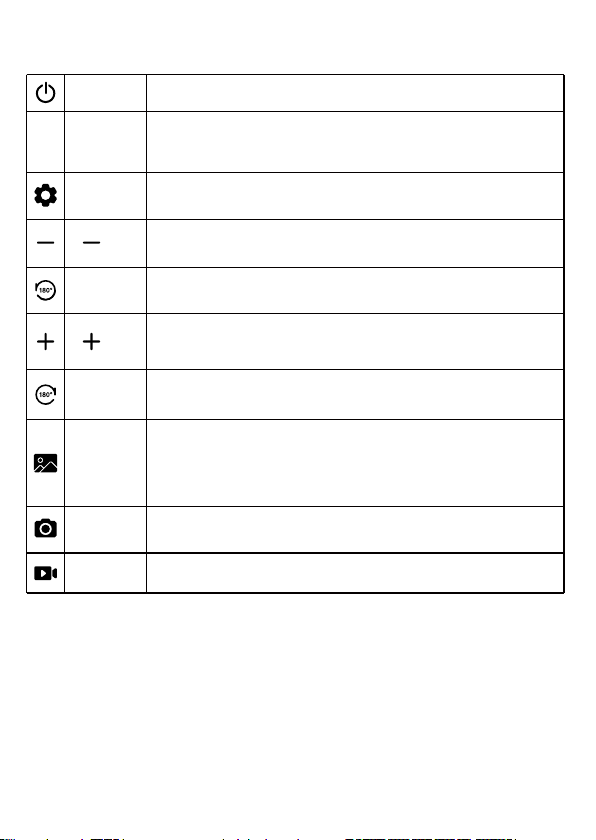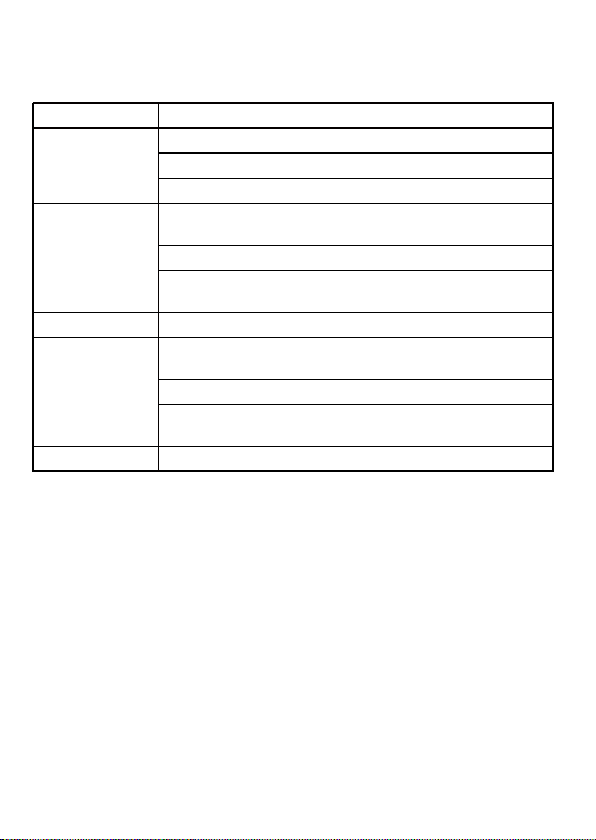ON/OFF
OK key
Press and hold for 2 seconds to turn on, and then press and
hold for 2.5 seconds to turn off
Under the setting menu, as the confirmation key, short press the
freeze frame screen to lock the screen, and then short
press to exit the freeze frame to enter the real-time screen
Short press to enter the main menu
Short press to exit the main menu
Short press to zoom out X8. X6. X4. X2. X1
Under the setting menu, select Up
Short press to enlarge X1. X2. X4. X6. X8
Under the setting menu, select Down
short press to enter photo preview, video playback,
and then long press to delete photos, videos, and delete
(delete current and all)
short press to exit
Press and hold the left button of the screen for 180-degree flip
Press and hold the right button of the screen for 180-degree flip
Short press to take a picture
Long press video
Photo key
Menu key
Video key
180-degree
flip key
180-degree
flip key
Preview key
Charging prompt: when charging, the charging indicator light will be red, and when fully
charged, the charging indicator light will be green
No TF card is inserted, can only observe normally, can not take photos/videos
(Delivered without TF card)
In the process of use, if the picture is stuck and the machine cannot be shut down, use
the card reader to align with the reset hole on the back of the display screen, press once,
and then retest
Warm reminder: Charge the display before use
OK
key
key
4
Key Operation Instructions