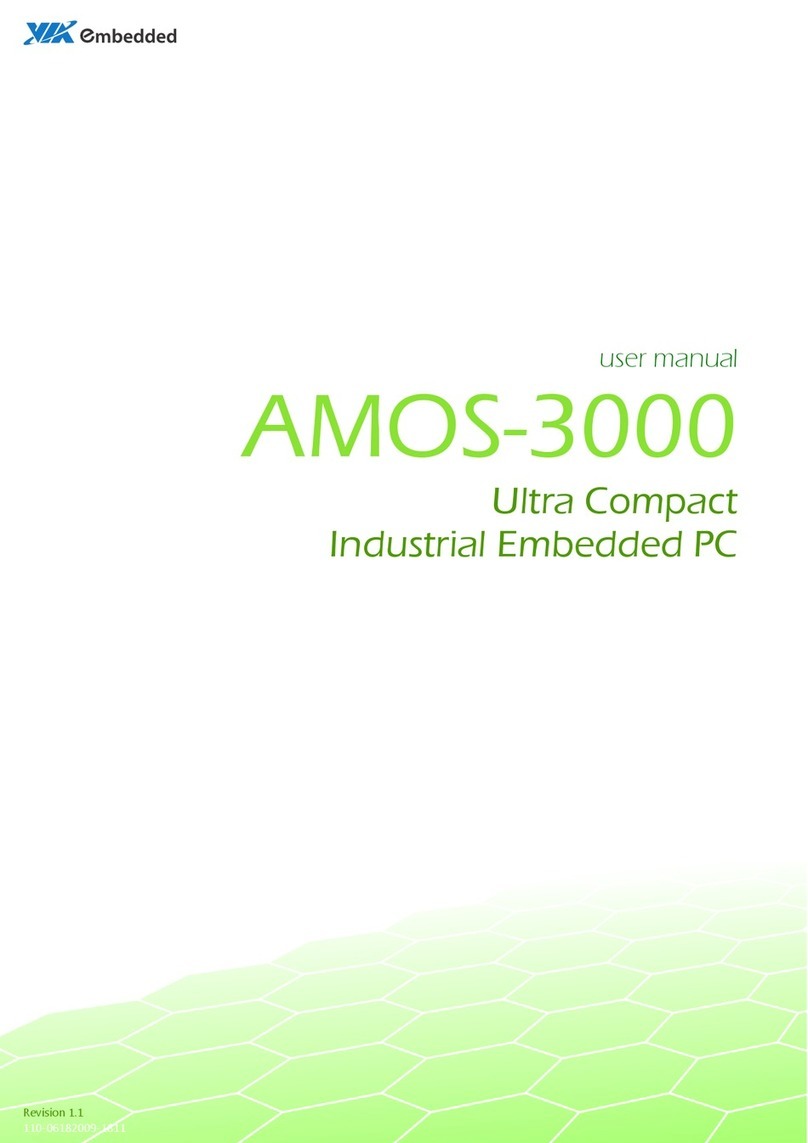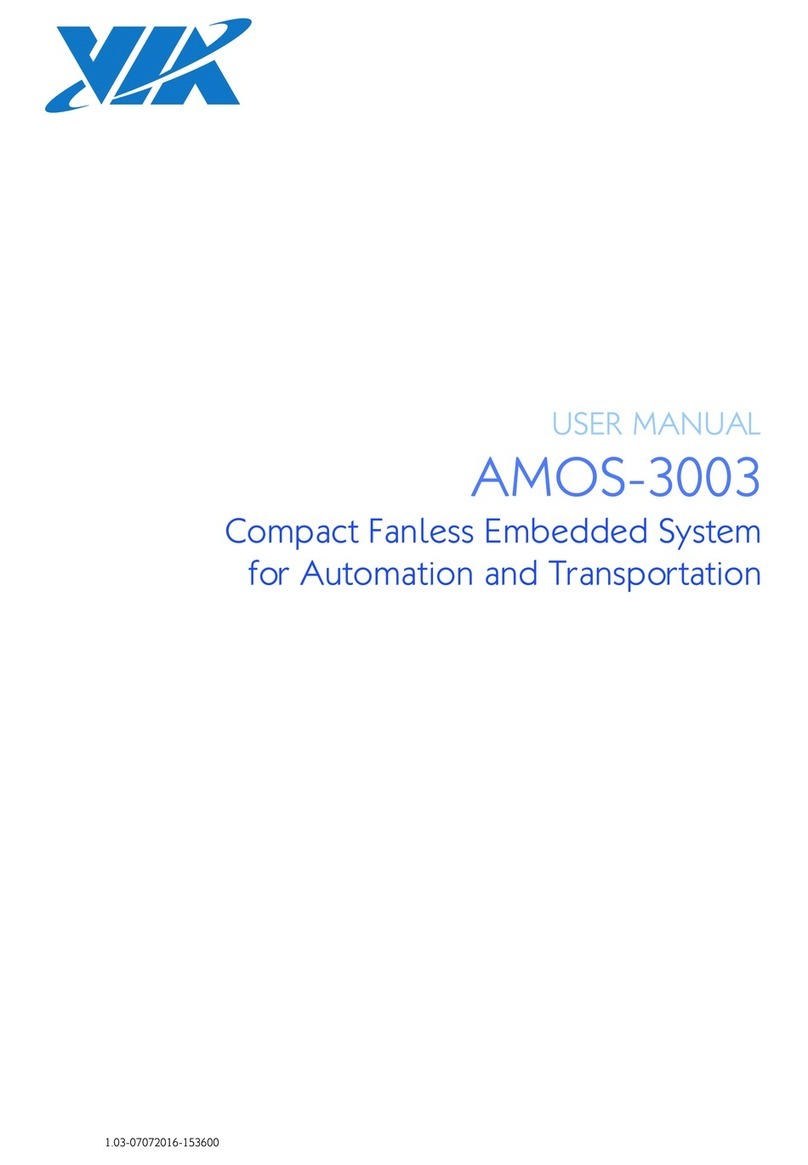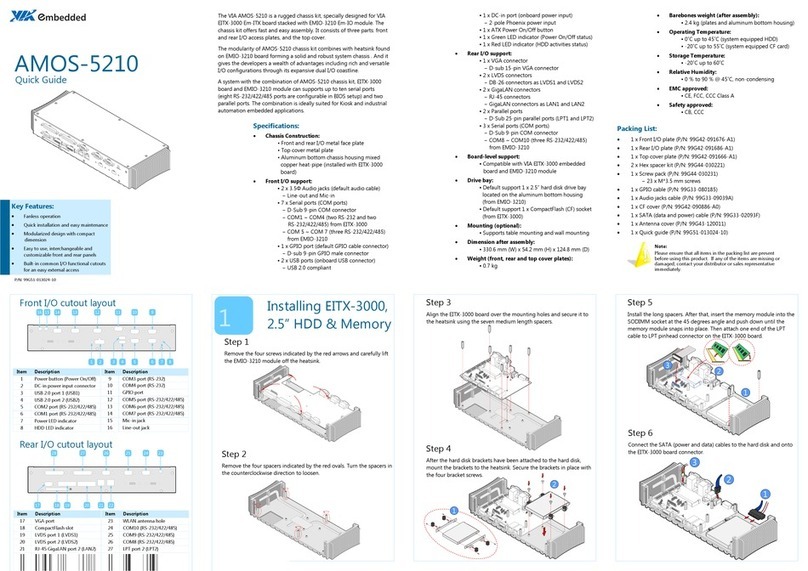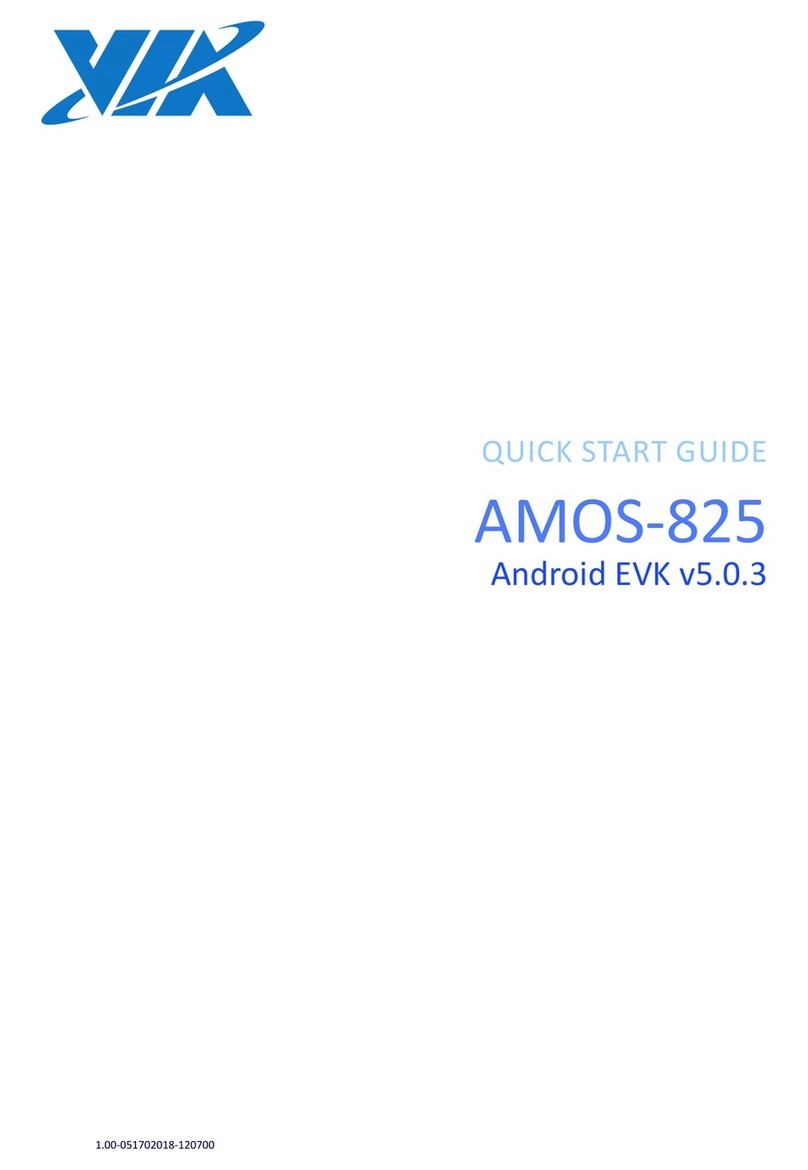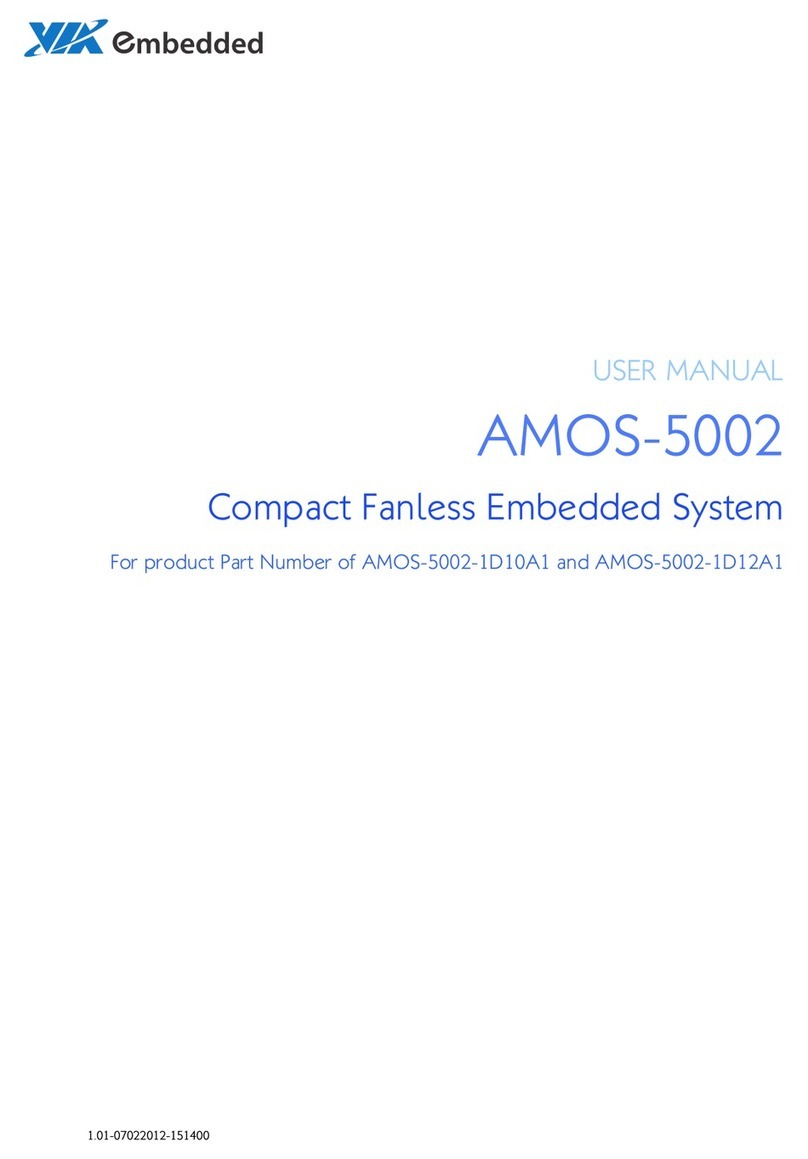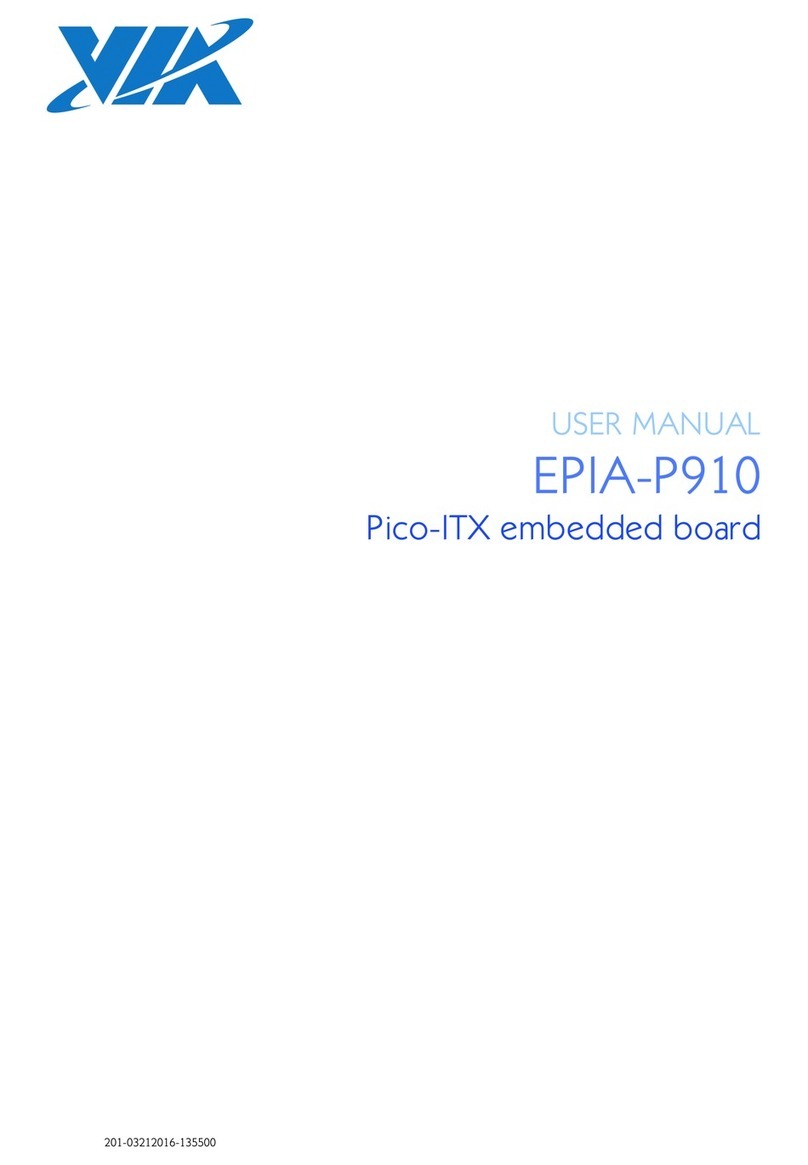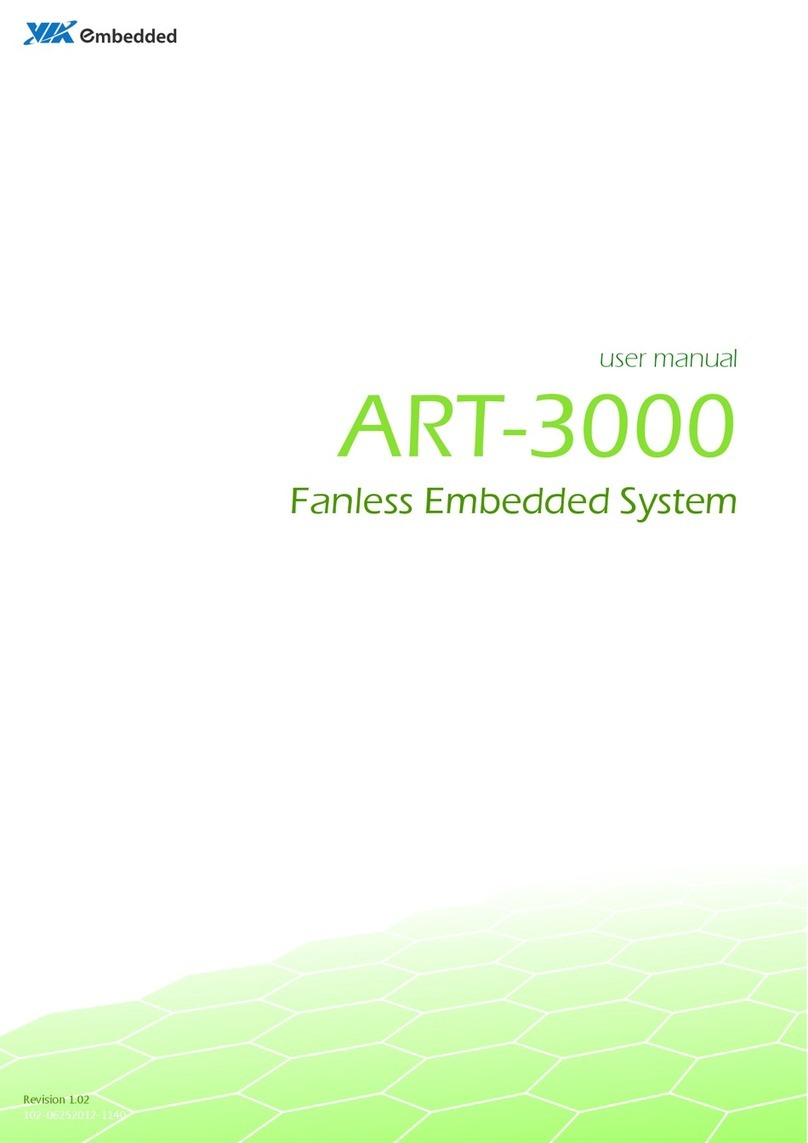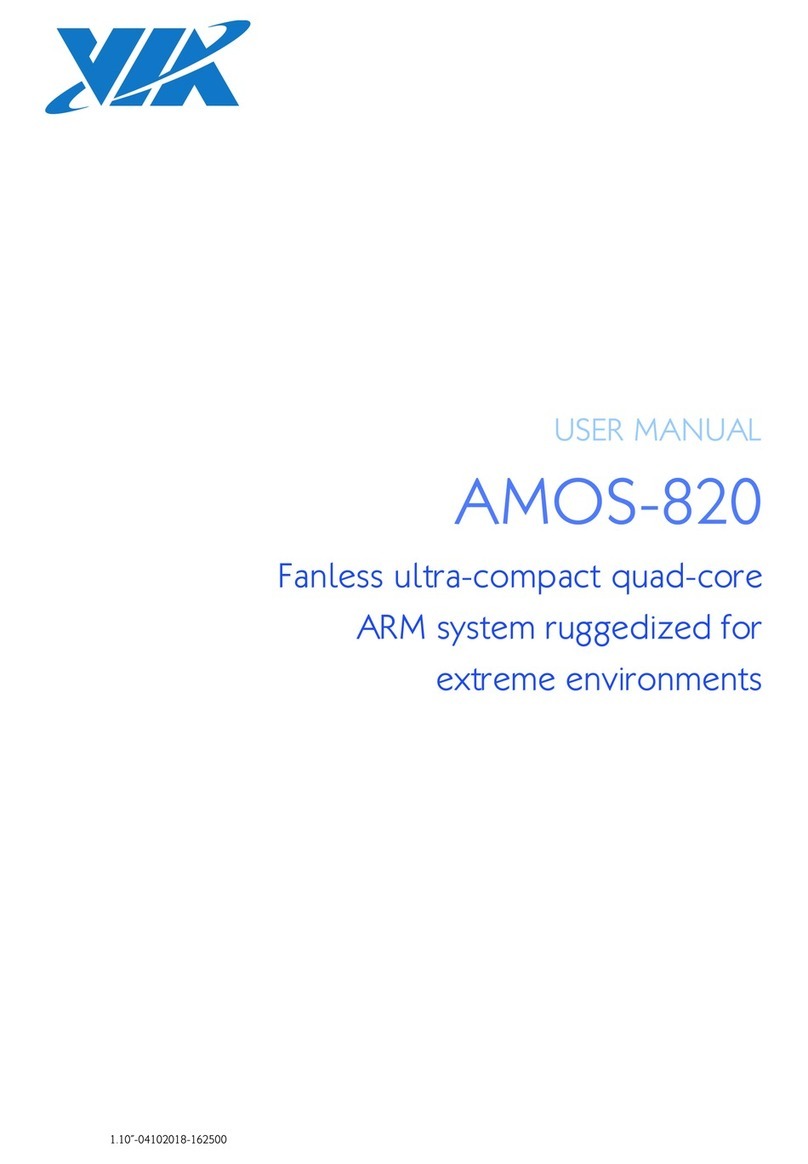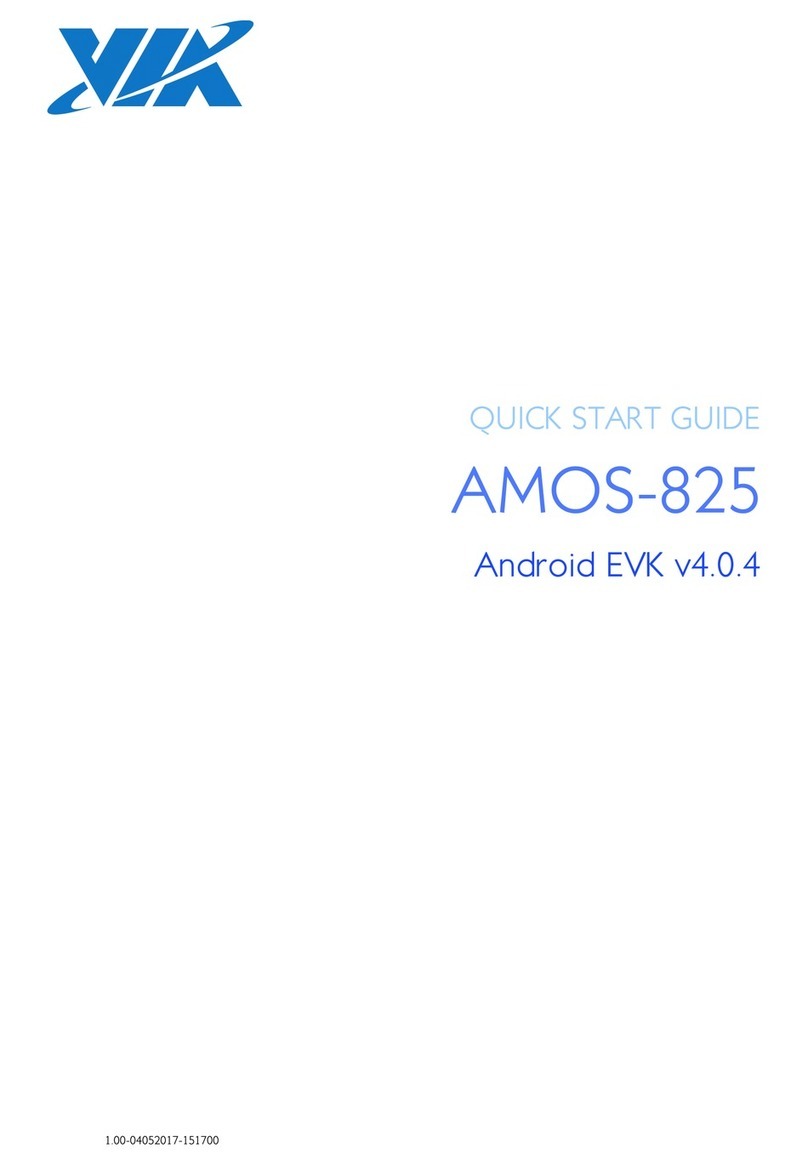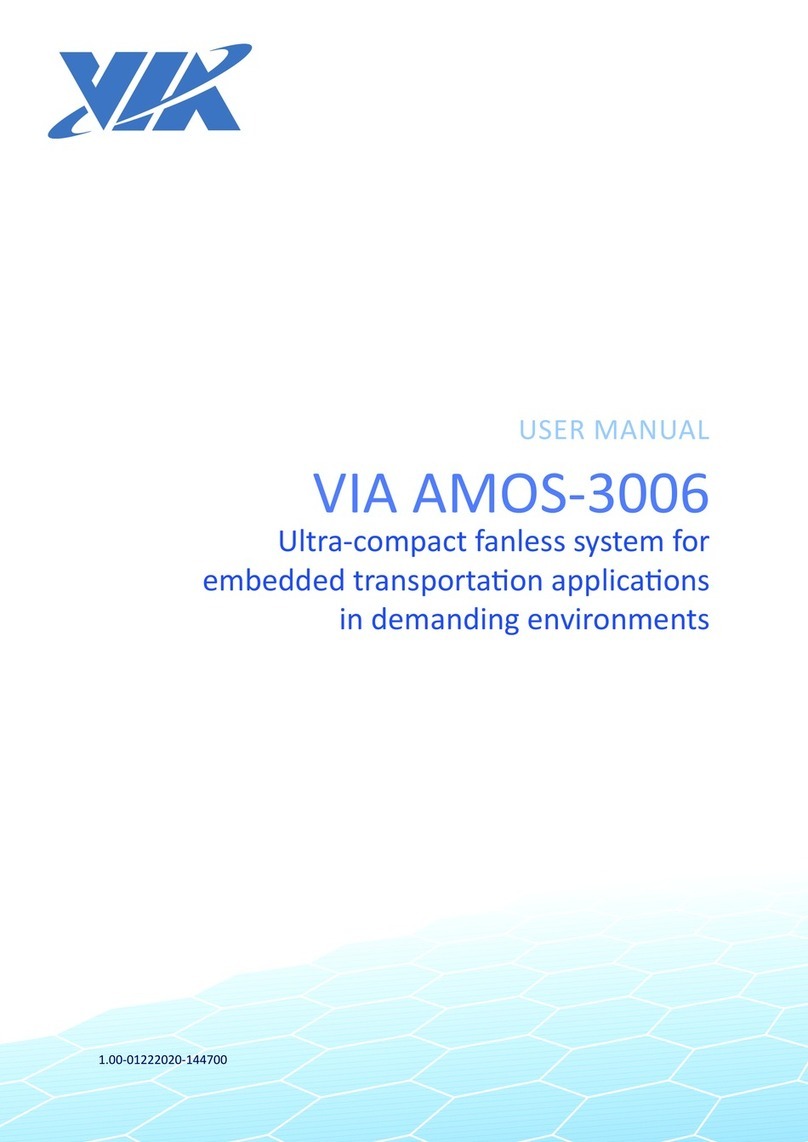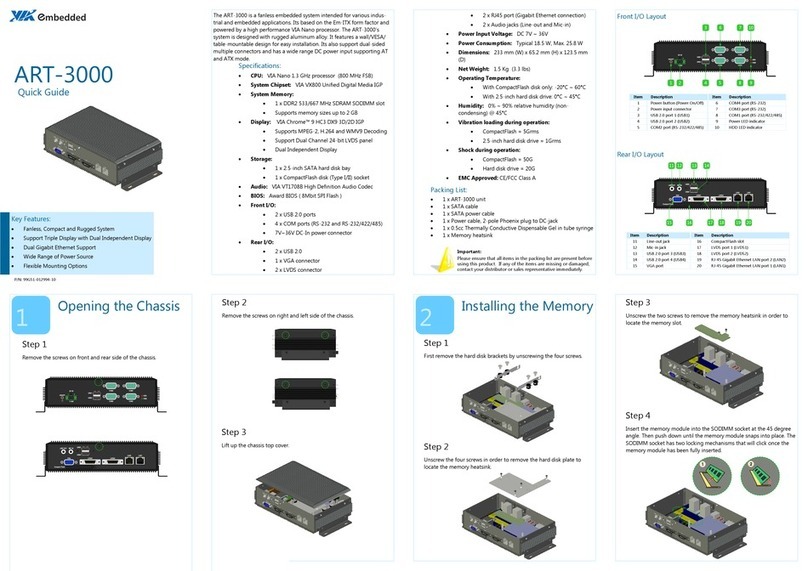viii
VIA AMOS-3007 User Manual
List of Figures
Figure 01: Front panel I/O layout ......................................................................................................................... 4
Figure 02: Back panel I/O layout .......................................................................................................................... 4
Figure 03: Dimensions of the VIA AMOS-3007 (front view) ................................................................................. 5
Figure 04: Dimensions of the VIA AMOS-3007 (top view).................................................................................... 5
Figure 05: Power ON/OFF buon diagram........................................................................................................... 6
Figure 06: LEDs indicator diagram........................................................................................................................ 6
Figure 07: COM port diagram............................................................................................................................... 6
Figure 08: Lockable USB 2.0 port diagram ........................................................................................................... 7
Figure 09: Gigabit Ethernet port diagram ............................................................................................................ 7
Figure 10: USB 3.0 port diagram .......................................................................................................................... 8
Figure 11: HDMI® port diagram ........................................................................................................................... 9
Figure 12: Audio jacks diagram ............................................................................................................................ 9
Figure 13: DC-in jack diagram............................................................................................................................. 10
Figure 14: DIO port diagram............................................................................................................................... 10
Figure 15: M.2 slots diagram ..................................................................................................................................... 11
Figure 16: DDR4 SODIMM slot diagram ............................................................................................................. 11
Figure 17: SATA connector diagram.................................................................................................................... 12
Figure 18: SIM card slot diagram........................................................................................................................ 12
Figure 19: Jumper sengs example .................................................................................................................. 13
Figure 20: JCOMV1 voltage jumper diagram...................................................................................................... 14
Figure 21: JCOMV2 voltage jumper diagram...................................................................................................... 15
Figure 22: USB 2.0 power type jumper diagram ................................................................................................ 16
Figure 23: Removing the boom cover plate..................................................................................................... 17
Figure 24: Installing the system side DDR4 SODIMM module thermal pad ....................................................... 18
Figure 25: Installing the DDR4 SODIMM memory module................................................................................. 18
Figure 26: Installing the top side DDR4 SODIMM module thermal pad............................................................. 19
Figure 27: Inserng the M.2 SATA SSD module .................................................................................................. 20
Figure 28: Installing the M.2 SATA SSD thermal pad .......................................................................................... 20
Figure 29: Installing the rubber feet................................................................................................................... 21
Figure 30: Mounng the VIA AMOS-3007.......................................................................................................... 22
Figure 31: Installing the VESA mounng plate ................................................................................................... 23
Figure 32: Installing VIA AMOS-3007 to the VESA mounng plate .................................................................... 23
Figure 33: Illustraon of the Main menu screen................................................................................................ 25
Figure 34: Illustraon of the Advanced Sengs screen..................................................................................... 26
Figure 35: Illustraon of the CPU Conguraon screen ..................................................................................... 27
Figure 36: Illustraon of the Hardware Health Monitor screen ......................................................................... 27
Figure 37: Illustraon of the S5 RTC Wake Sengs screen ................................................................................ 28
Figure 38: Illustraon of the SIO Common Sengs screen................................................................................ 28
Figure 39: Illustraon of the SIO Conguraon screen ...................................................................................... 29
Figure 40: Illustraon of the Serial Port Conguraon screen ........................................................................... 30
Figure 41: Illustraon of the Wake-up Conguraon screen ............................................................................. 31
Figure 42: Illustraon of the Realtek PCIe GBE Family Controller screen........................................................... 32
Figure 43: Illustraon of the User Password Management screen .................................................................... 32
Figure 44: Illustraon of the Chipset Sengs screen......................................................................................... 33
Figure 45: Illustraon of the System Agent (SA) Conguraon screen .............................................................. 34