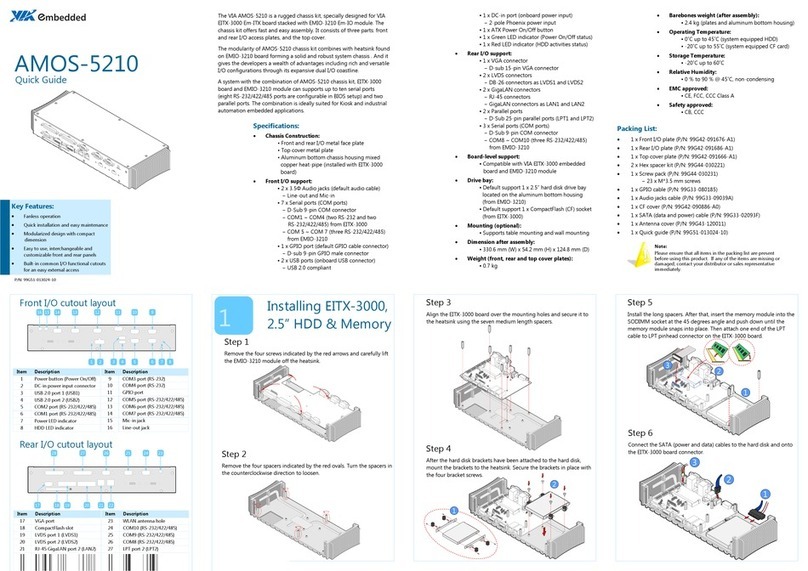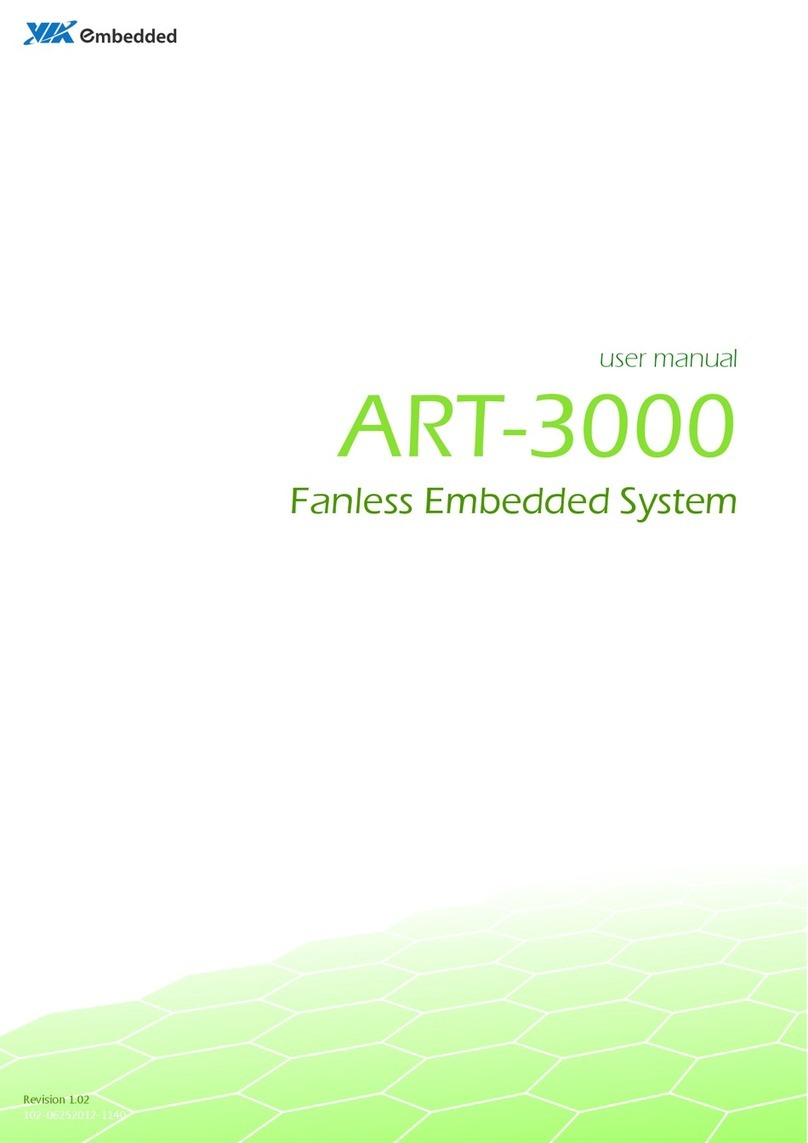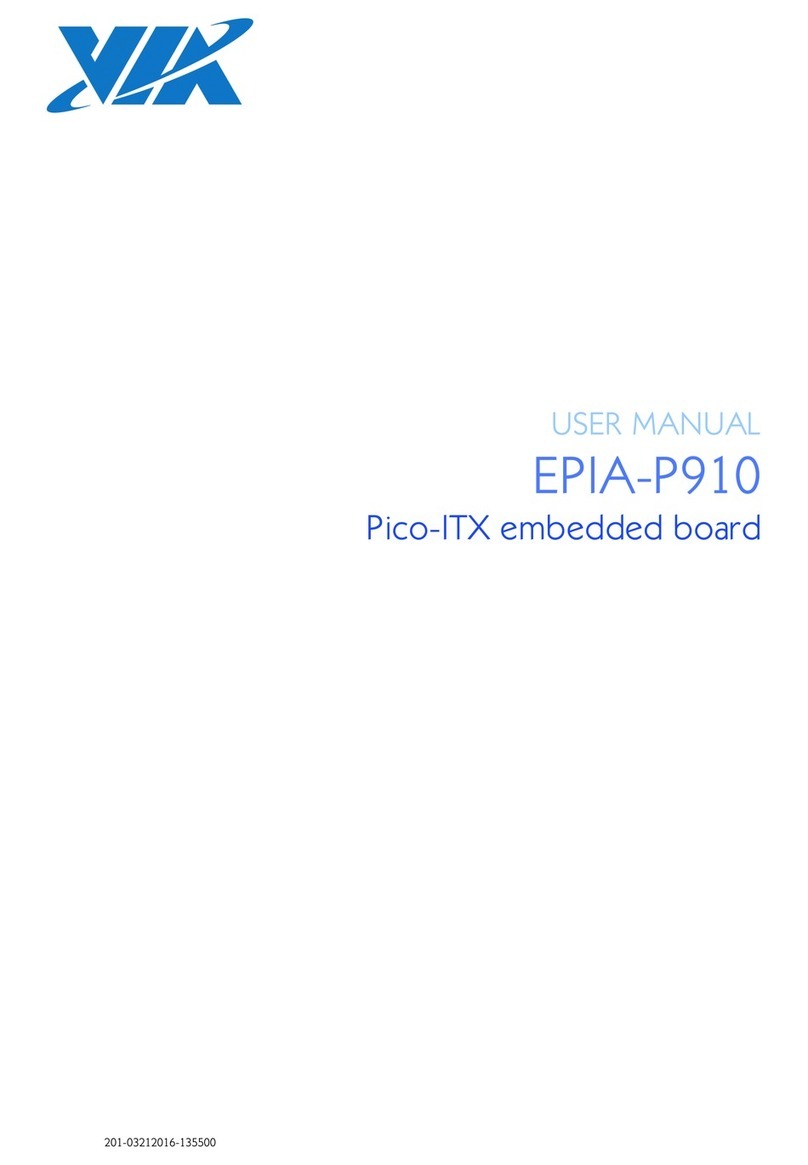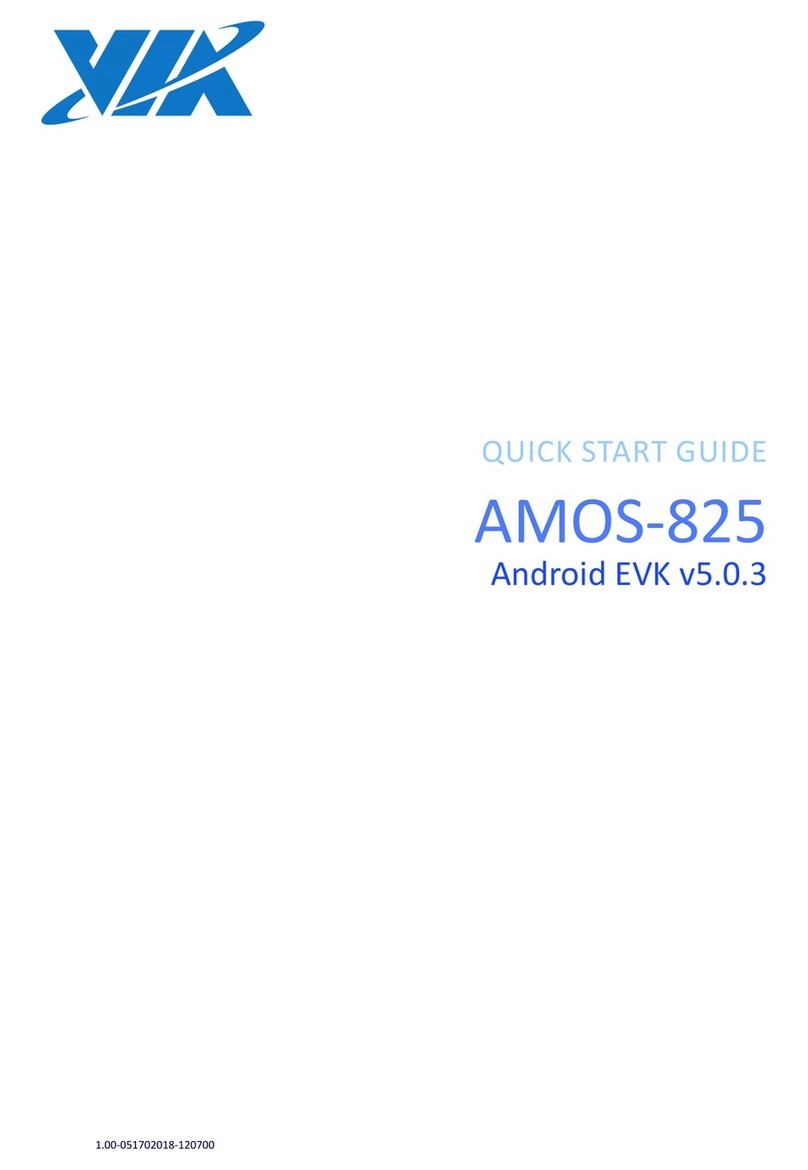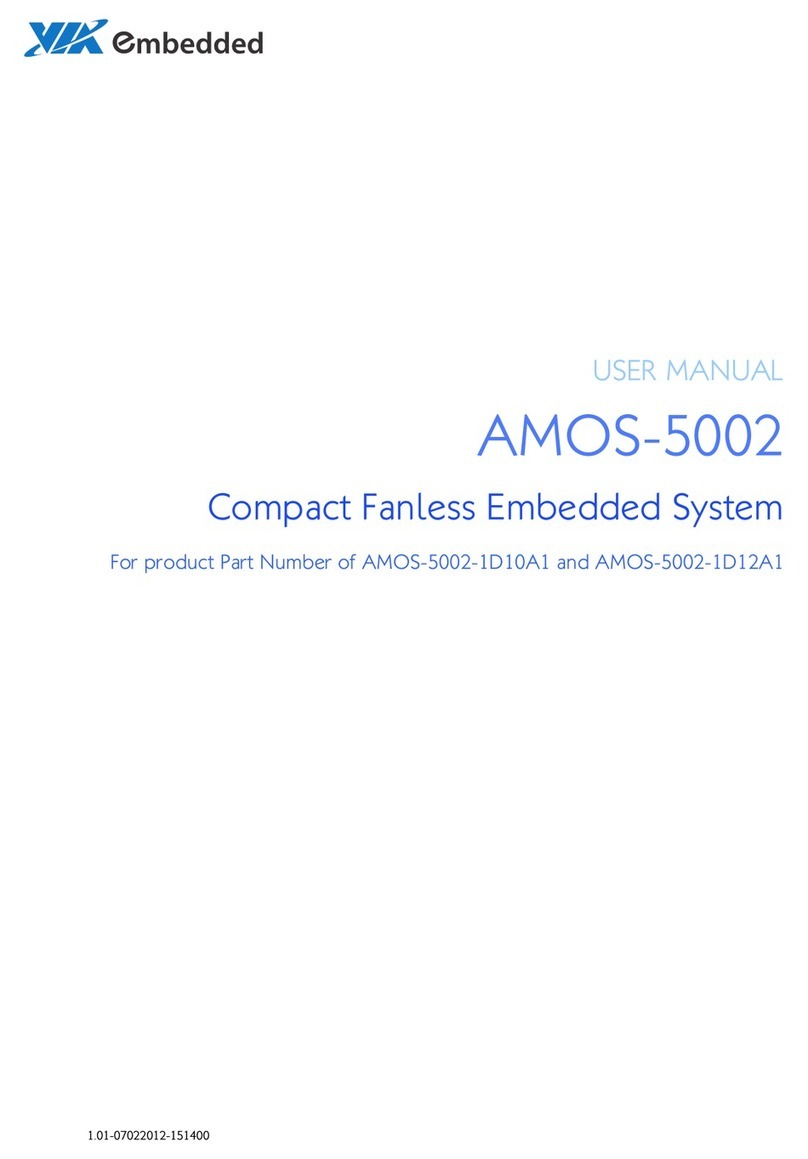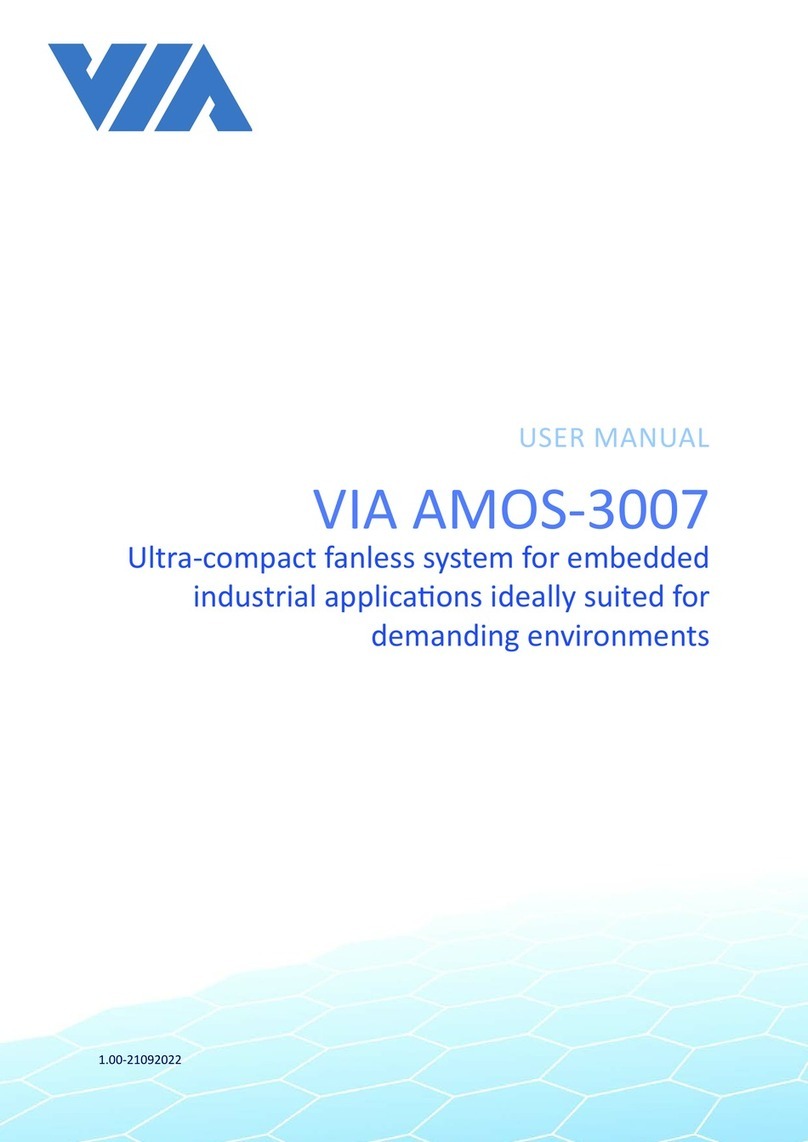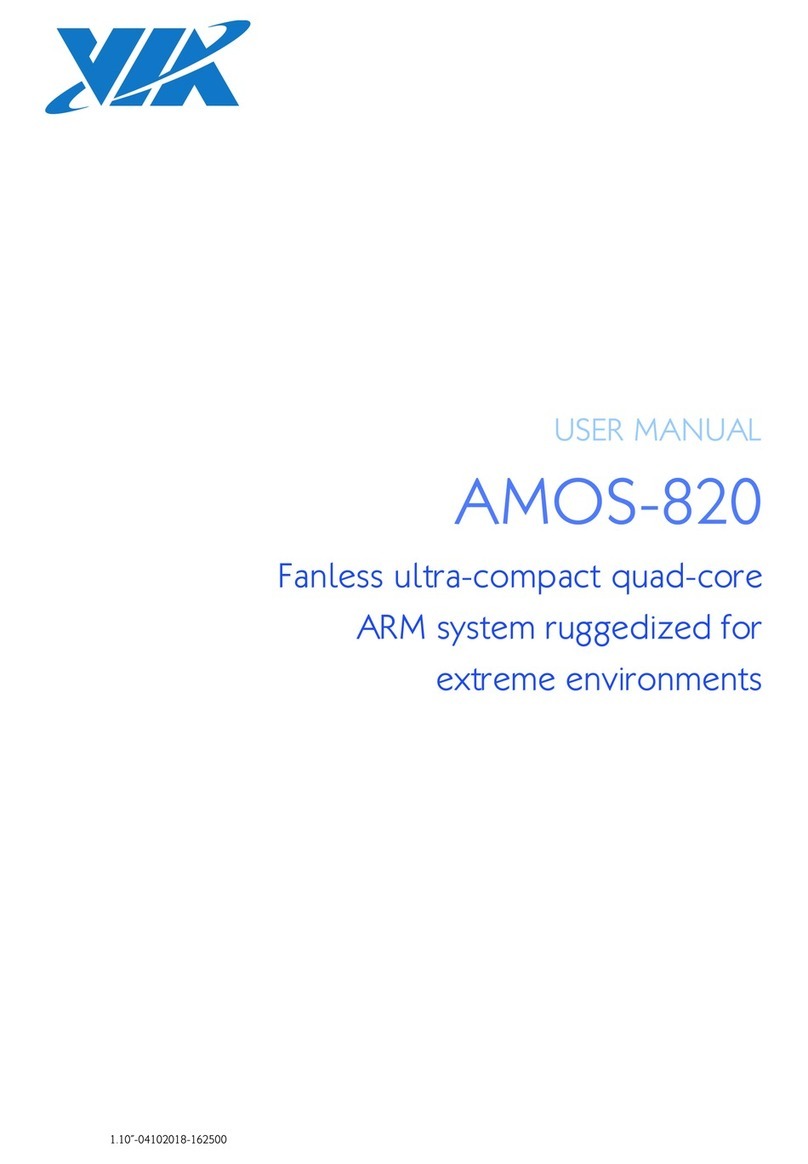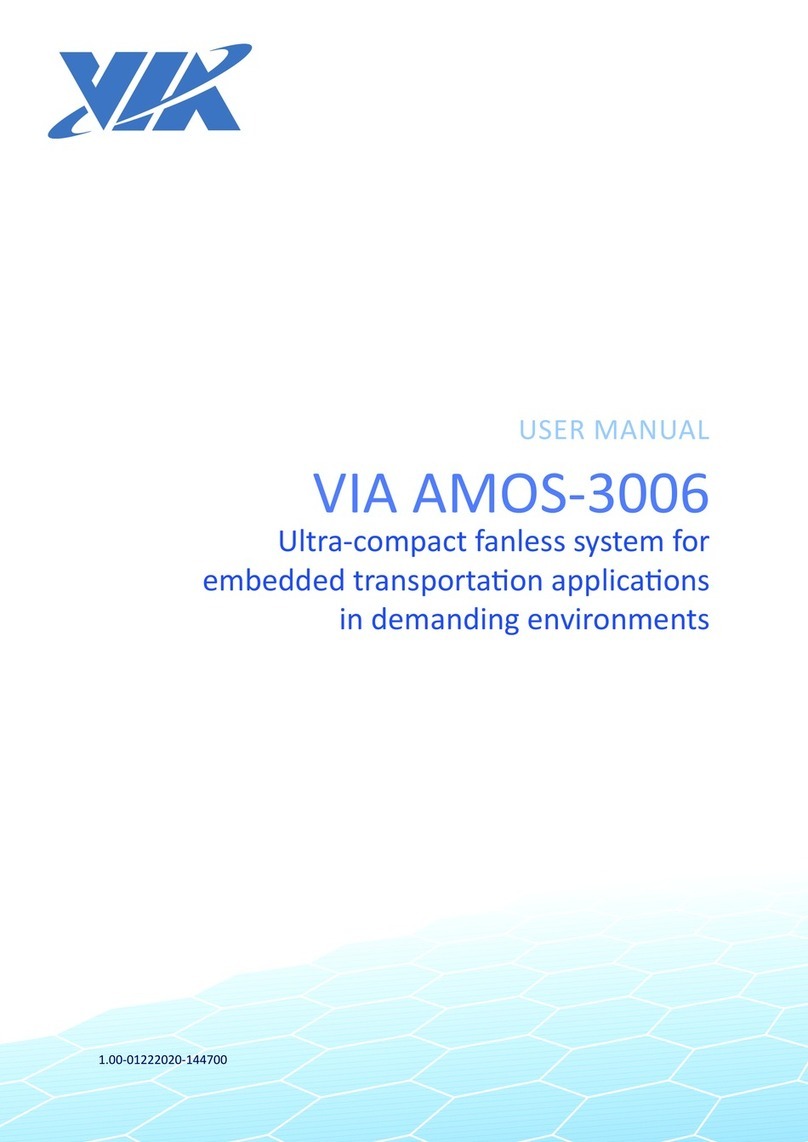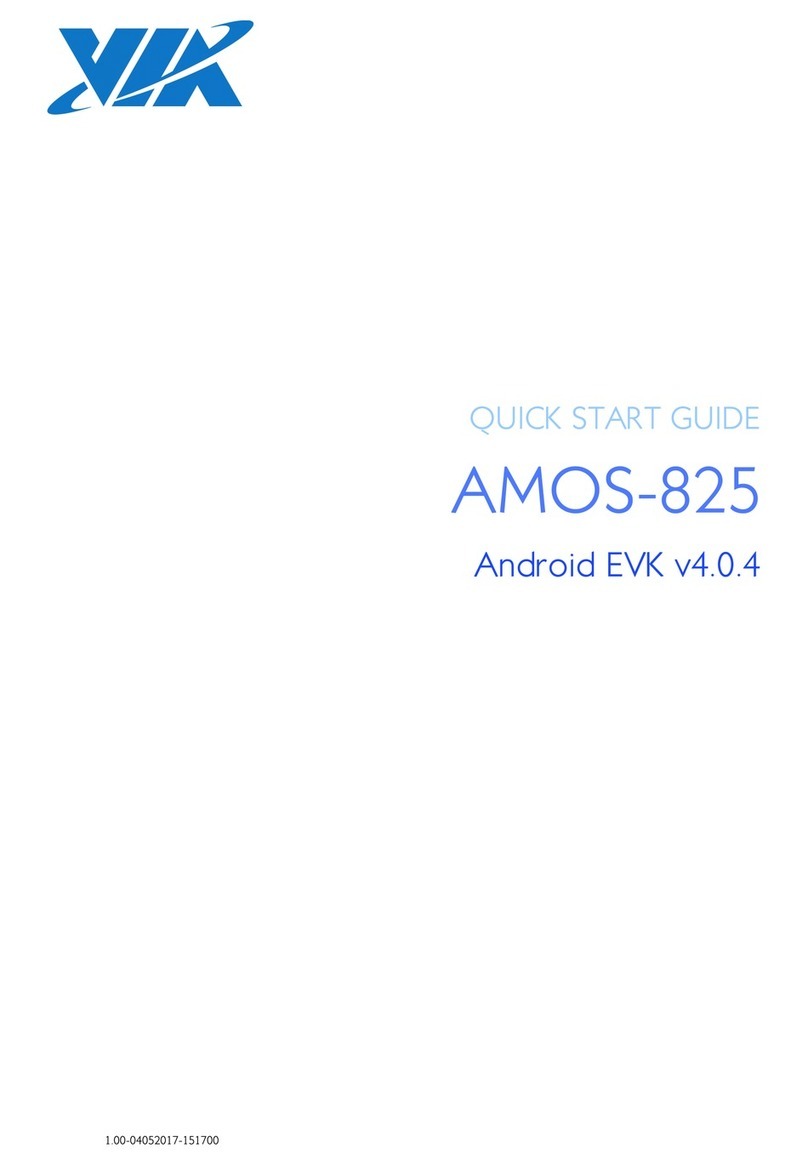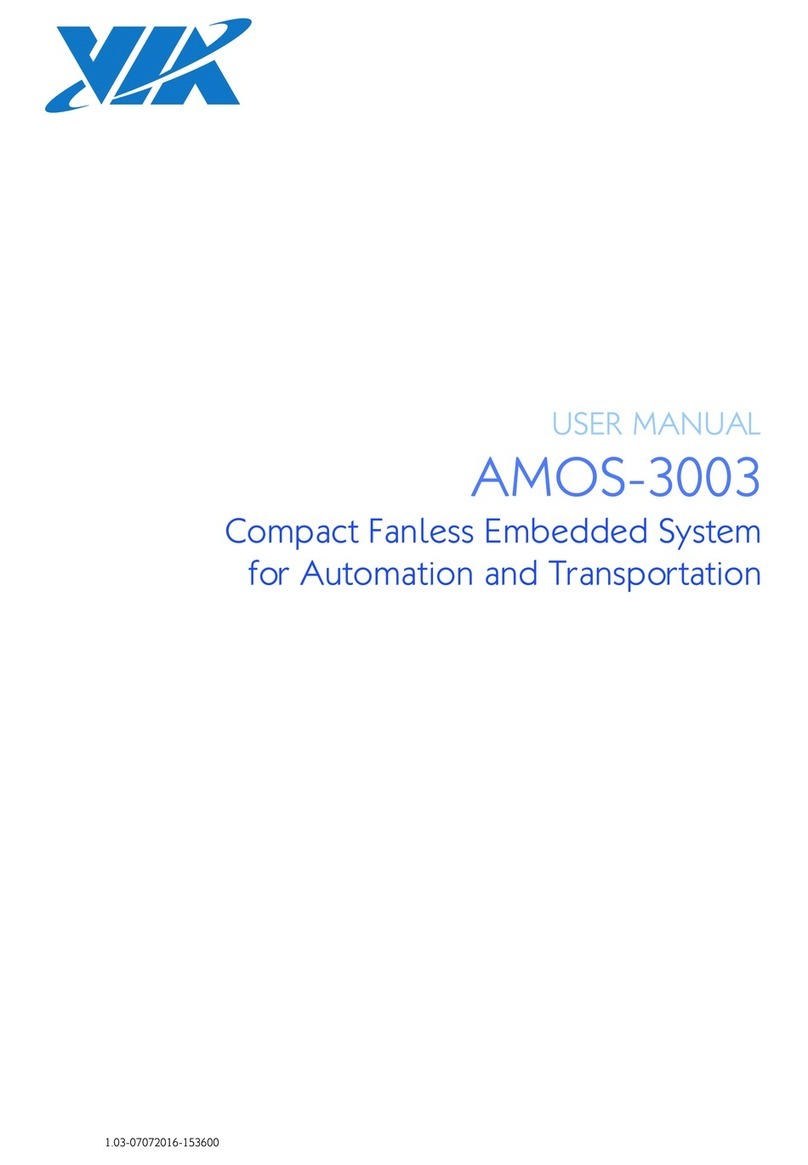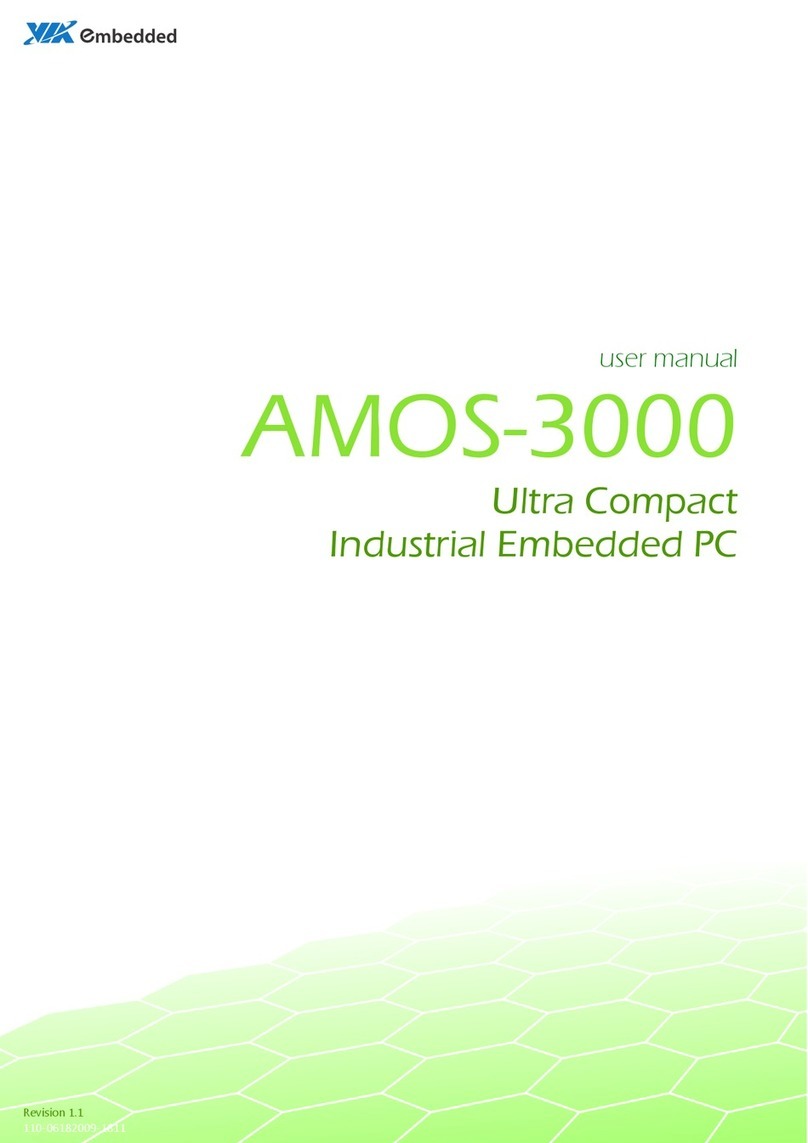ART-3000
Quick Guide
Key Features:
• Fanless, Compact and Rugged ystem
• upport Triple Display with Dual Independent Display
• Dual Gigabit Ethernet upport
• Wide Range of Power ource
• Flexible Mounting Options
The ART-3000 is a fanless embedded system intended for various indus-
trial and embedded applications. Its based on the Em-ITX form factor and
powered by a high performance VIA Nano processor. The ART-3000’s
system is designed with rugged aluminum alloy. It features a wall/VE A/
table-mountable design for easy installation. Its also support dual-sided
multiple connectors and has a wide range DC power input supporting AT
and ATX mode.
tep 1
Remove the screws on front and rear side of the chassis.
1
tep 2
Remove the screws on right and left side of the chassis.
P/N: 99G51-012994-10
Opening the Chassis
2
Installing the Memory
tep 3
Lift up the chassis top cover.
tep 3
Unscrew the two screws to remove the memory heatsink in order to
locate the memory slot.
tep 4
Insert the memory module into the ODIMM socket at the 45 degree
angle. Then push down until the memory module snaps into place. The
ODIMM socket has two locking mechanisms that will click once the
memory module has been fully inserted.
pecifications:
• CPU: VIA Nano 1.3 GHz processor (800 MHz F B)
• System Chipset: VIA VX800 Unified Digital Media IGP
• System Memory:
• 1 x DDR2 533/667 MHz DRAM ODIMM slot
• upports memory sizes up to 2 GB
• Display: VIA Chrome™ 9 HC3 DX9 3D/2D IGP
• upports MPEG-2, H.264 and WMV9 Decoding
• upport Dual Channel 24-bit LVD panel
• Dual Independent Display
• Storage:
• 1 x 2.5-inch ATA hard disk bay
• 1 x CompactFlash disk (Type I/II) socket
• Audio: VIA VT1708B High Definition Audio Codec
• BIOS: Award BIO ( 8Mbit PI Flash )
• Front I/O:
• 2 x U B 2.0 ports
• 4 x COM ports (R -232 and R -232/422/485)
• 7V~36V DC-In power connector
• Rear I/O:
• 2 x U B 2.0
• 1 x VGA connector
• 2 x LVD connector
• 2 x RJ45 port (Gigabit Ethernet connection)
• 2 x Audio jacks (Line-out and Mic-in)
• Po er Input Voltage: DC 7V ~ 36V
• Po er Consumption: Typical 18.5 W, Max. 25.8 W
• Dimensions: 233 mm (W) x 65.2 mm (H) x 123.5 mm
(D)
• Net Weight: 1.5 Kg (3.3 lbs)
• Operating Temperature:
• With CompactFlash disk only: -20°C ~ 60°C
• With 2.5-inch hard disk drive: 0°C ~ 45°C
• Humidity: 0% ~ 90% relative humidity (non-
condensing) @ 45°C
• Vibration loading during operation:
• CompactFlash = 5Grms
• 2.5-inch hard disk drive = 1Grms
• Shock during operation:
• CompactFlash = 50G
• Hard disk drive = 20G
• EMC Approved: CE/FCC Class A
Front I/O Layout
Item Description
1 Power button (Power On/Off)
2 Power input connector
3 U B 2.0 port 1 (U B1)
4 U B 2.0 port 2 (U B2)
5 COM2 port (R -232/422/485)
Rear I/O Layout
Item Description
6 COM4 port (R -232)
7 COM3 port (R -232)
8 COM1 port (R -232/422/485)
9 Power LED indicator
10 HDD LED indicator
Item Description
11 Line-out jack
12 Mic-in jack
13 U B 2.0 port 3 (U B3)
14 U B 2.0 port 4 (U B4)
15 VGA port
Item Description
16 CompactFlash slot
17 LVD port 1 (LVD 1)
18 LVD port 2 (LVD 2)
19 RJ-45 Gigabit Ethernet LAN port 2 (LAN2)
20 RJ-45 Gigabit Ethernet LAN port 1 (LAN1)
tep 1
First remove the hard disk brackets by unscrewing the four screws.
tep 2
Unscrew the four screws in order to remove the hard disk plate to
locate the memory heatsink.
Packing List:
• 1 x ART-3000 unit
• 1 x ATA cable
• 1 x ATA power cable
• 1 x Power cable, 2-pole Phoenix plug to DC-jack
• 1 x 0.5cc Thermally Conductive Dispensable Gel in tube syringe
• 1 x Memory heatsink
Important:
Please ensure that all items in the packing list are present before
using this product. If any of the items are missing or damaged,
contact your distributor or sales representative immediately.