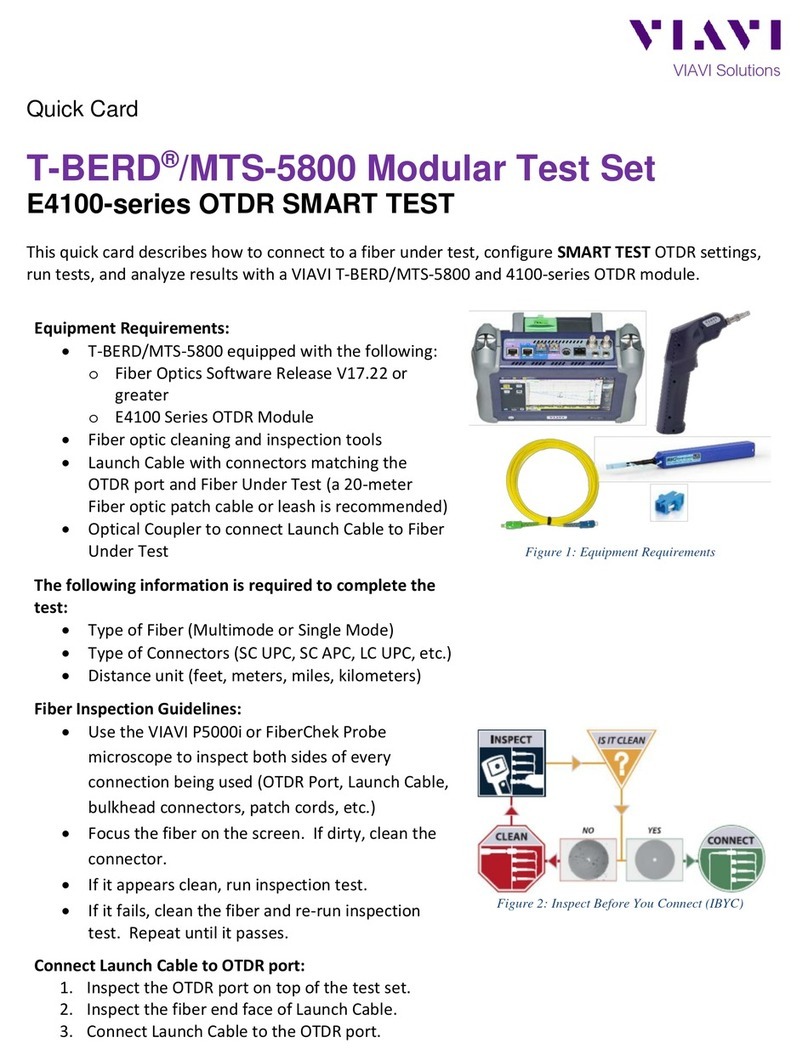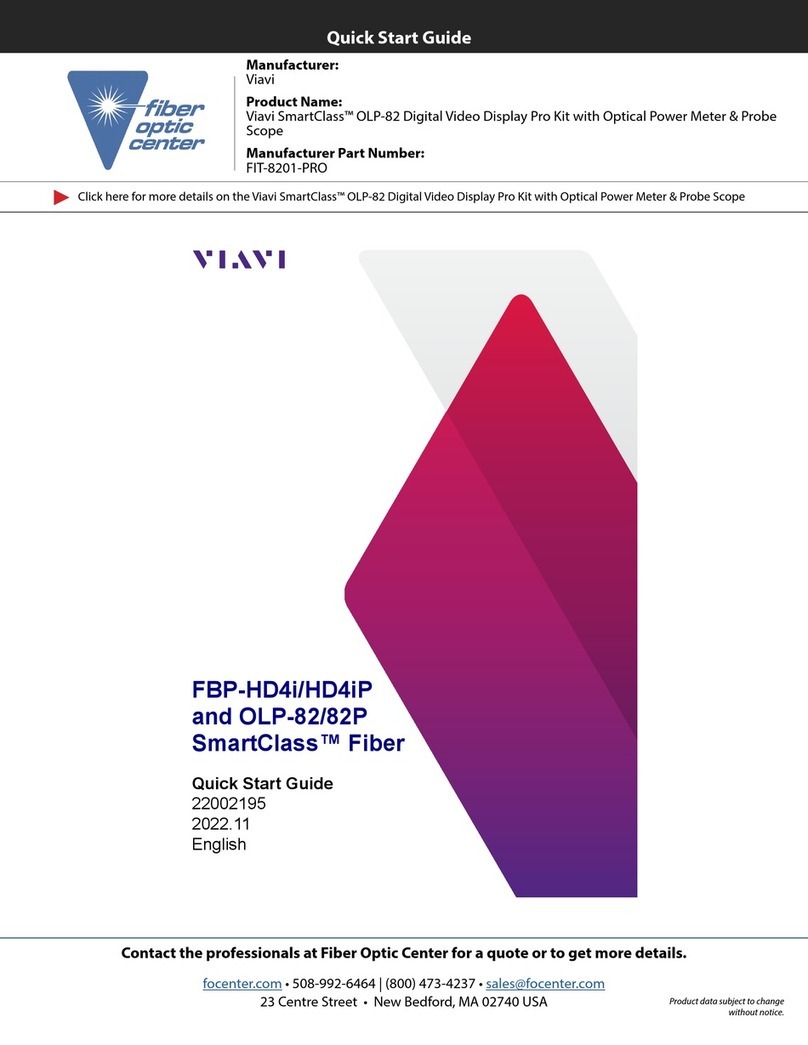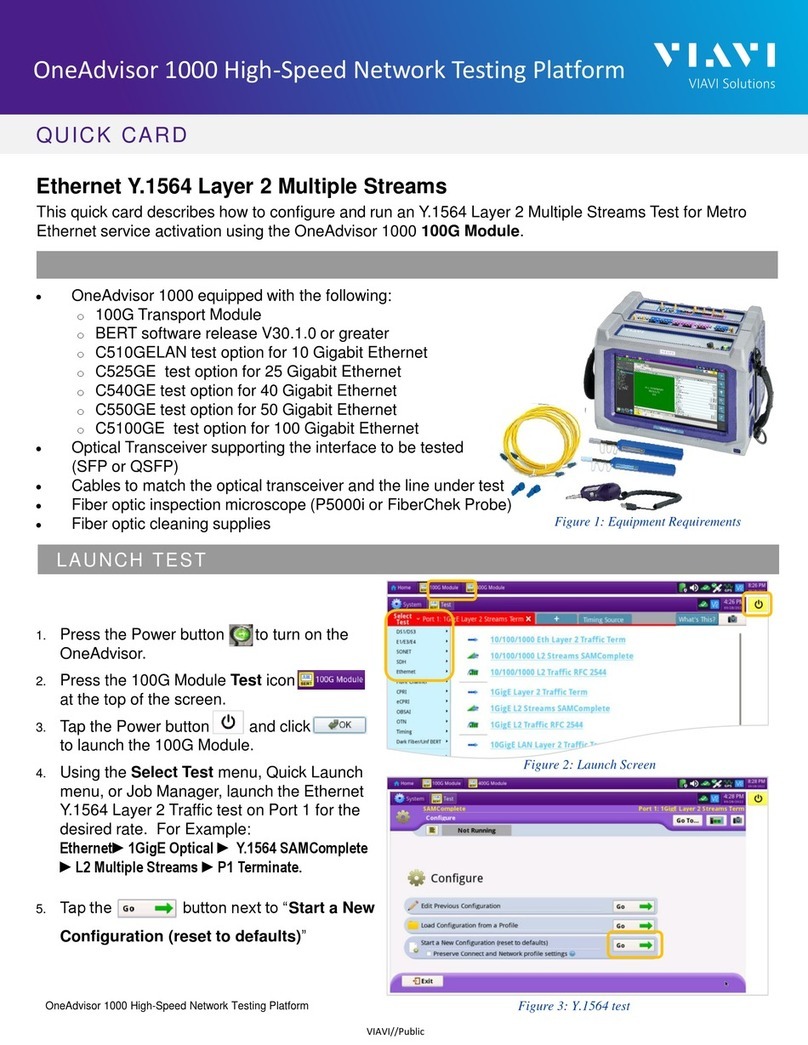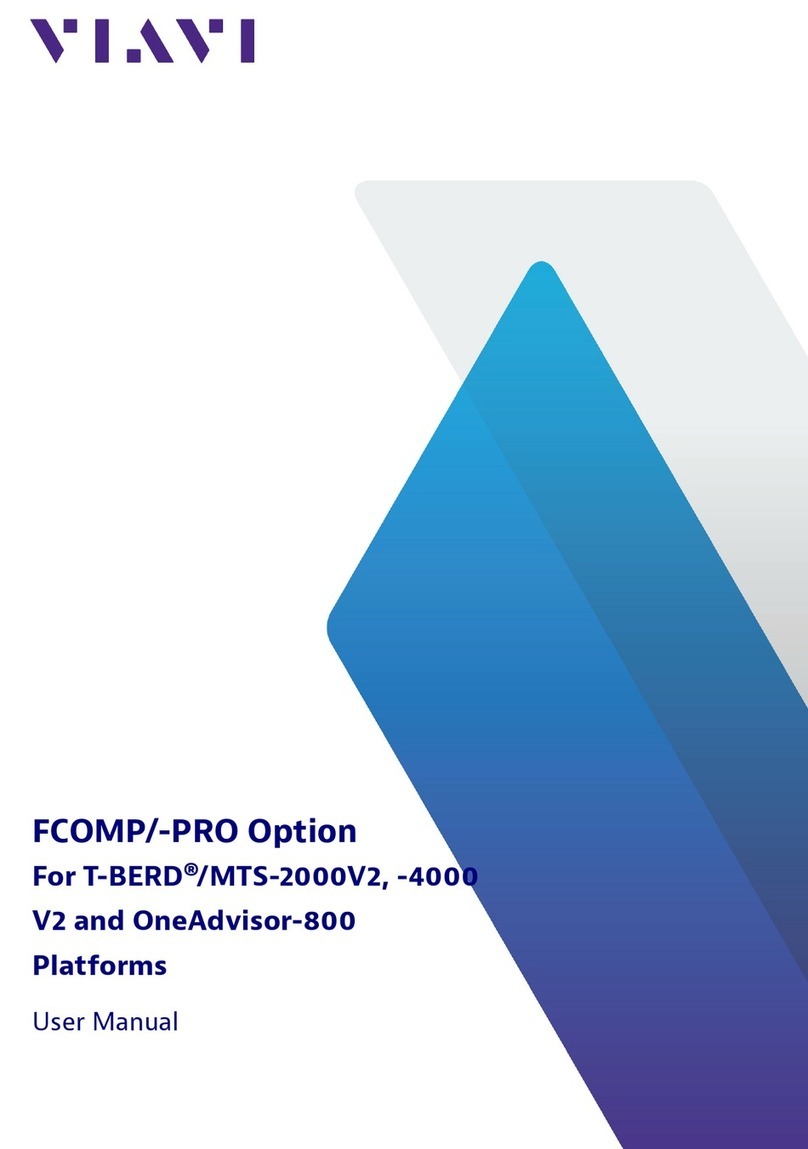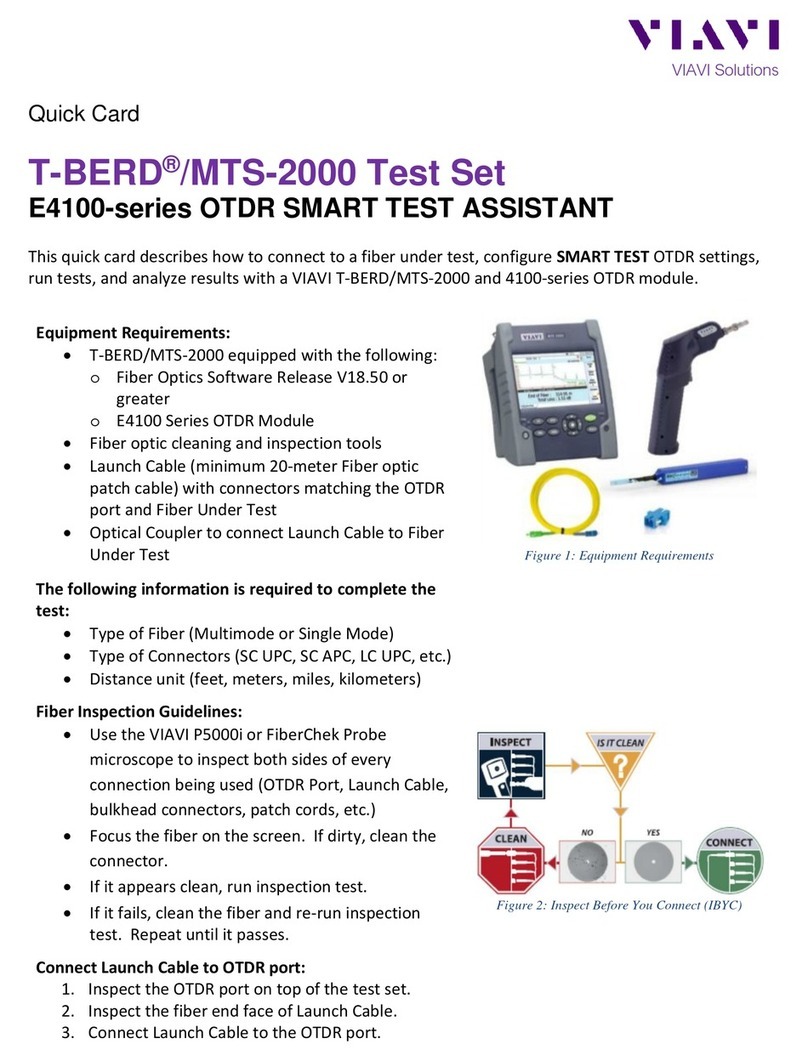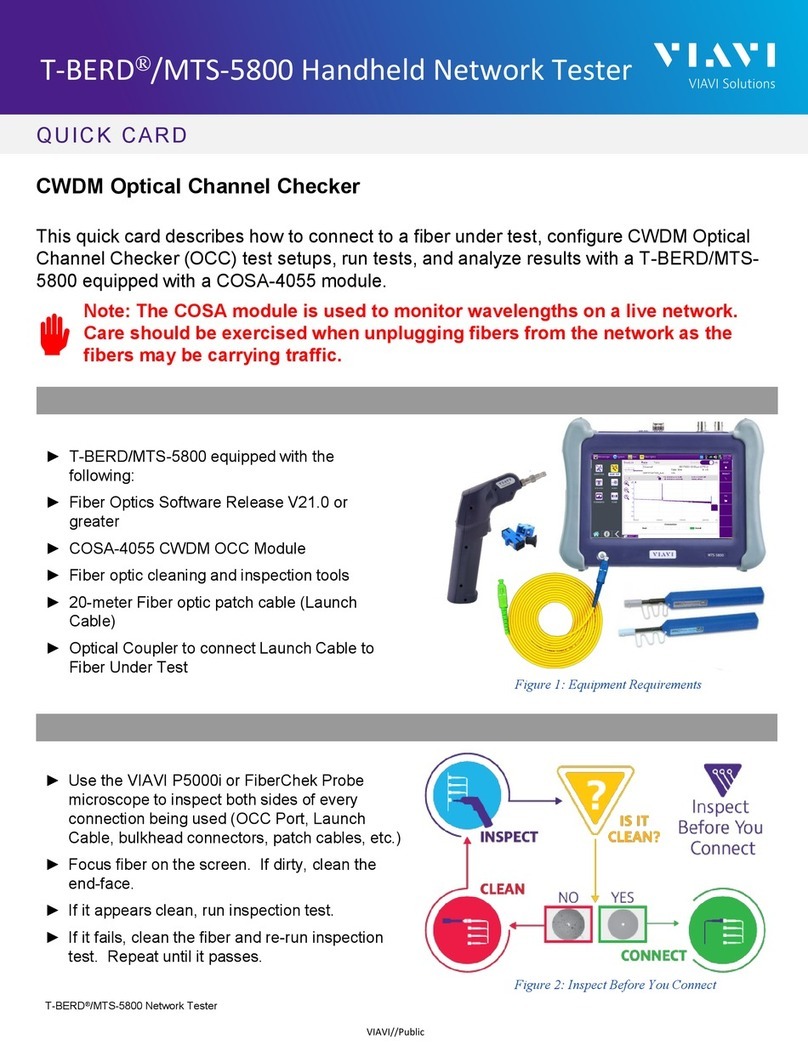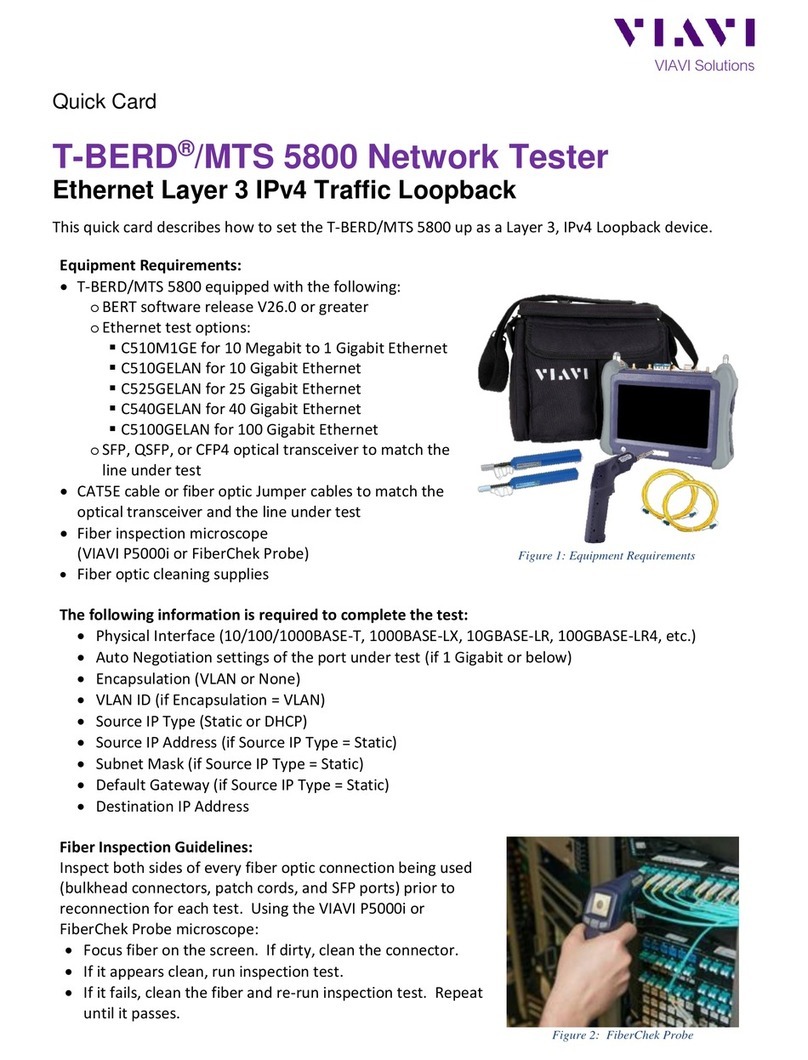Revision 9.0
February 2012
3
Technical Assistance: 1-866-228-3762 TAC@jdsu.com
© 2012 JDSU. All rights reserved.
VDSL2 QUICK CARD
Wideband Testing - Wideband Impulse Noise
Purpose
e purpose of this test is to identify the presence of intermittent wideband noise that could cause loss of
synch or degrade the performance of the VDSL circuit. is is the same measurement provided in the VDSL
Good Pair Check except that it is performed manually allowing for continuous analysis of noise level. If the
VDSL Good Pair Check fails for Impulse Noise, it is recommended that the manual Impulse Noise test (be-
low) be run for at least 15 minutes for further troubleshooting.
is test is typically run from the SAI / cross box towards the customer premises. Typically, this test is per-
formed with the pair terminated to the same impendence that will be present when the VDSL2 circuit is in-
stalled (100 Ohms). Because impulse noise is intermittent in nature, this test is typically run over a period of
time – again, usually at least 15 minutes or more if an Impulse Noise problem is suspected and requires further
troubleshooting.
Procedure
1. Connect the Tip and Ring test leads from the HST-3000 to the
desired pair. Connect the ground lead to a valid earth ground
reference (connected to HST as shown in the gure on Page 1).
2. Press the Home navigation key, press the Copper soft key and then
selected Wideband TIMS from the menu and press OK.
3. Press the Display soft key on the lower left of the display; select
WB2 TIMS from the pop-up menu and then Impulse Noise from
the cascaded menu as shown to the right.
4. e Wideband Noise measurement screen should now be displayed
(Stopped indication shown at the top of the screen). Before starting
the measurement, follow the next 3 steps.
5. For VDSL loops, the Filter should be J-20K8. To change the lter
selection, press the Actions soft key, select Filter from the pop-up
menu and choose J-20K8 from the cascaded menu.
6. For VDSL loops, the Termination should be 100 Ohms. To change
the termination, press the Actions soft key, select Termination from
the pop-up menu and choose 100 Ohms from the cascaded menu.
7. For VDSL loops, the reshold should be 52 dBr n (-38 dBm). To
raise or lower the reshold, use the Up / Down arrow keys. To
change from viewing the reshold in dBr n to dBm (or visa versa),
press the Action soft key and select Set reshold in dBm (or dBr
n as applicable). e equivalent reshold in mV will always be dis-
played on the screen.