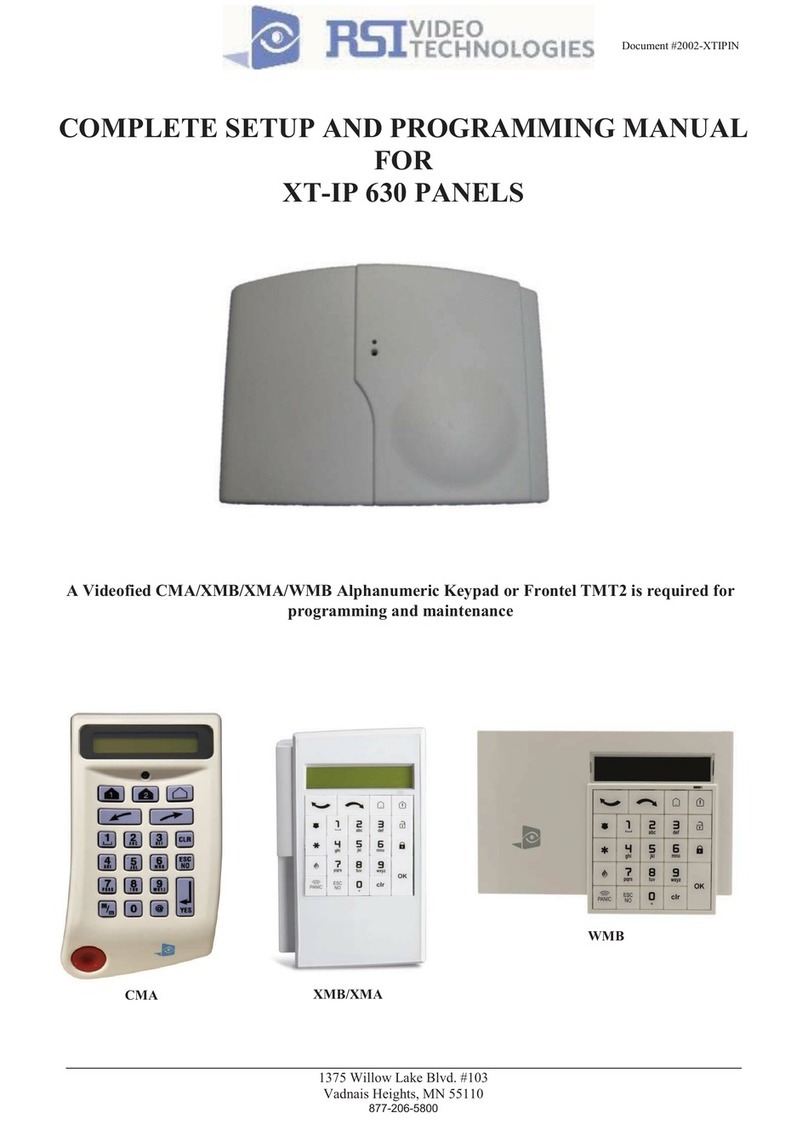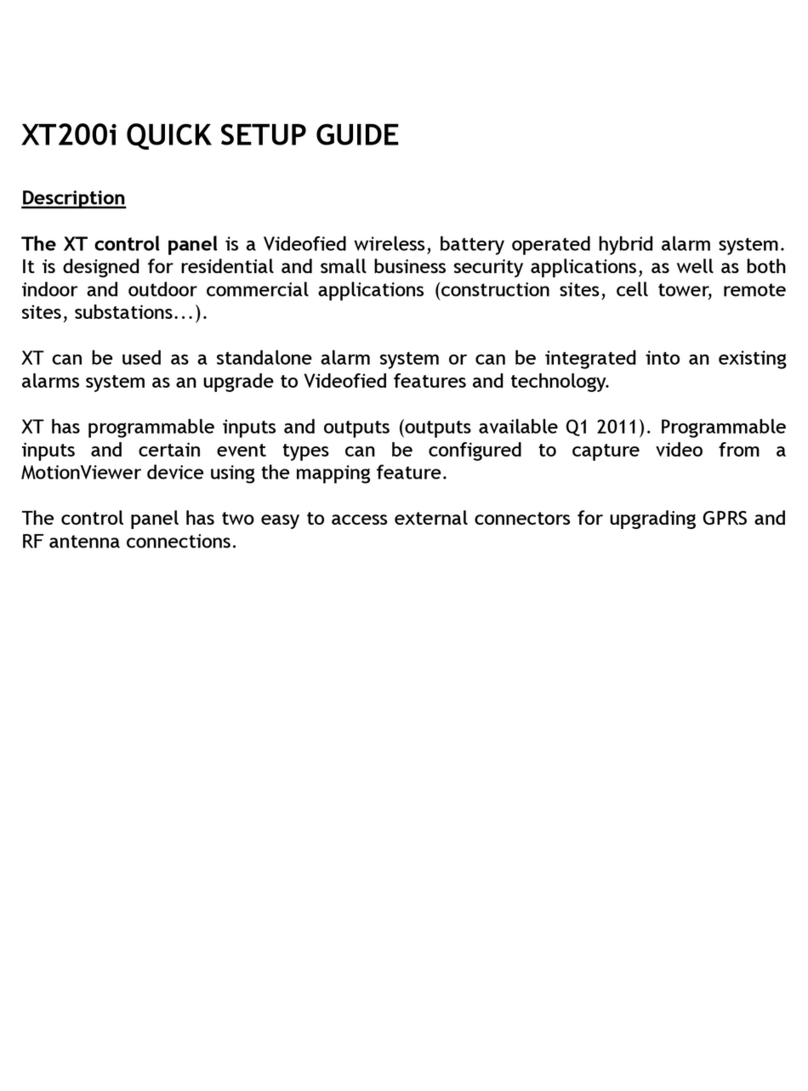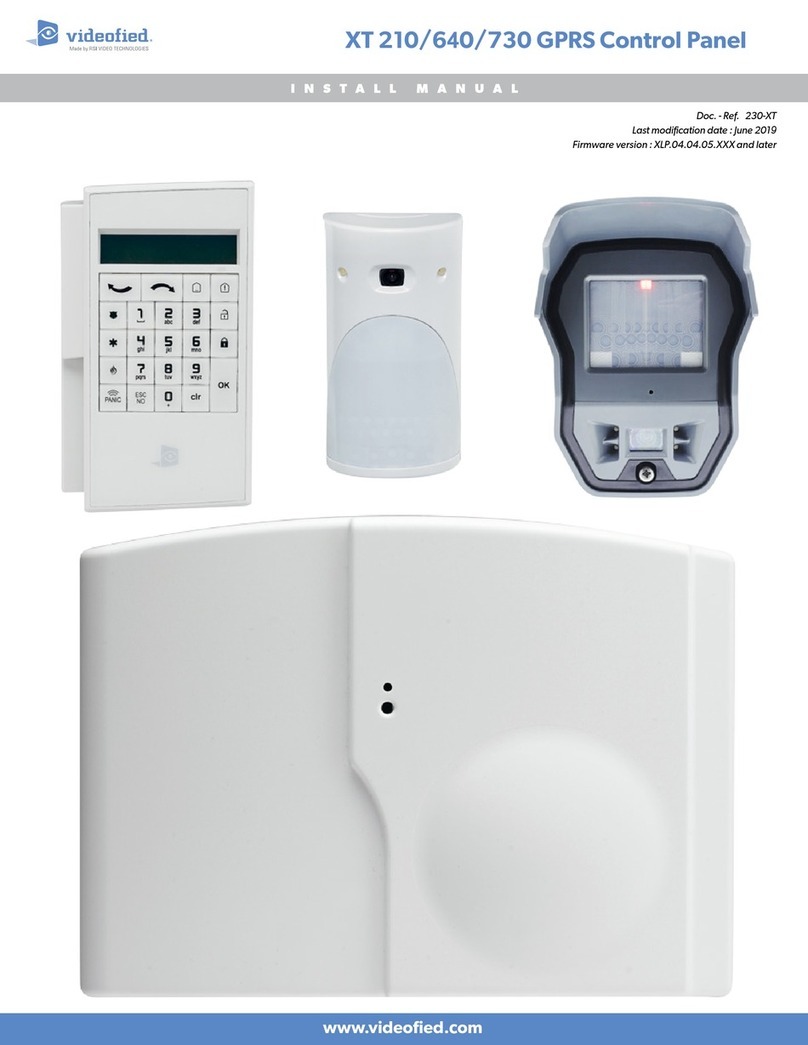www.videofied.com 3
HOW TO CONFIGURE & TEST CELLULAR (2G3G)
TECHNICAL NOTE
Testing Cellular (2G3G) Level
To access the 2G3G LEVEL test, login to Access Level 4 and then navigate to the MAINTENANCE
menu:
ACCESS LVL. 4
MAINTENANCE
2G3G LEVEL
TEST IN PROGRESS
END = OK/YES
4/5 HSPA
ERROR ####
Press OK/YES to enter the MAINTENANCE menu. Press the RIGHT or
LEFT ARROW KEY to navigate to the 2G3G LEVEL option.
Press OK/YES to initiate the 2G3G LEVEL test.
Wait for the test to provide a result.
The following represents a test result example. 3/5 is the minimum
recommended cellular level. Press OK/YES to exit the test.
If an error is received aer 2G3G Level test
completes, refer to the list on the le to
determine cause of issue. Press OK/YES to
exit the test.
OK
YES
OK
YES
OK
YES
OK/YES
Error Code Definition
010 / 003 SIM Card Not Detected
043 Provisioning Problem
132 SIM Card Not Activated
255 Cannot Connect to Cellular Tower
030 No Cellular Service
101 / 157 / 133 Authentication Error / Incorrect APN
102 No Cellular Service / Modem Not Ready
149 Low Cellular Signal Strength
148 Connection Issue
000 Problem Not Recognized
058 SIM registered to different IMEI
055 Provisioning Issue
013 Incorrect APN Code