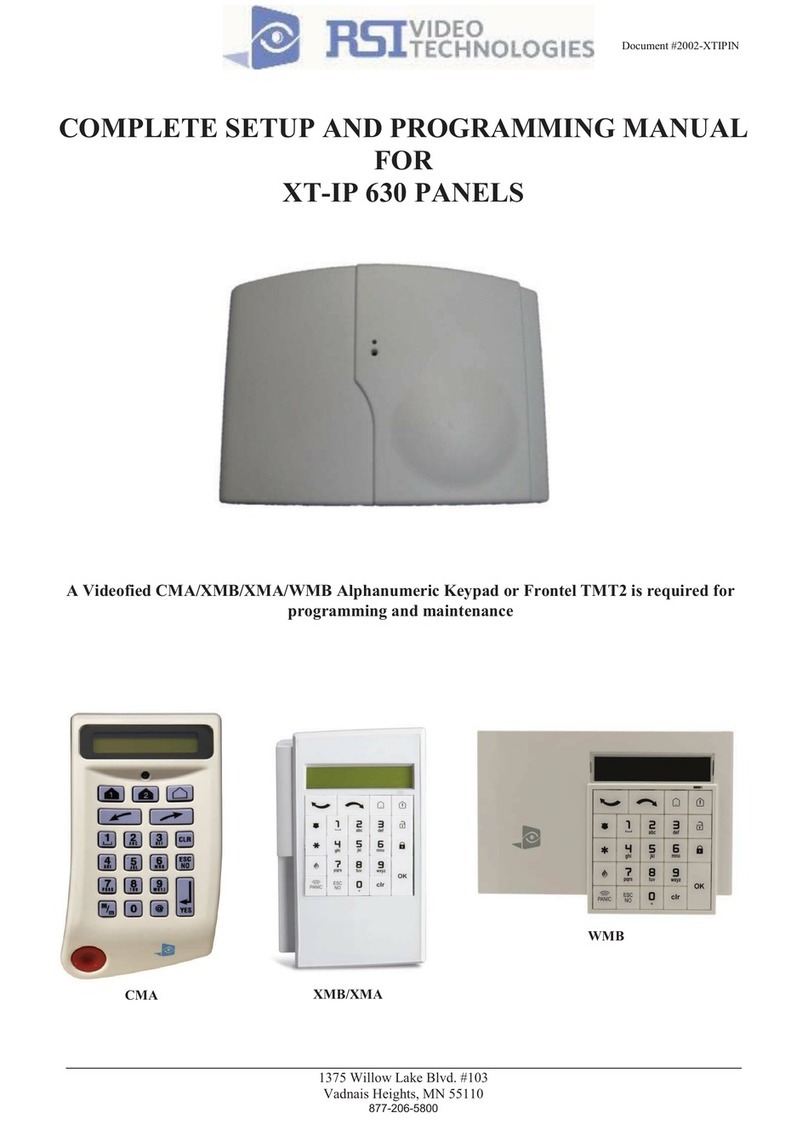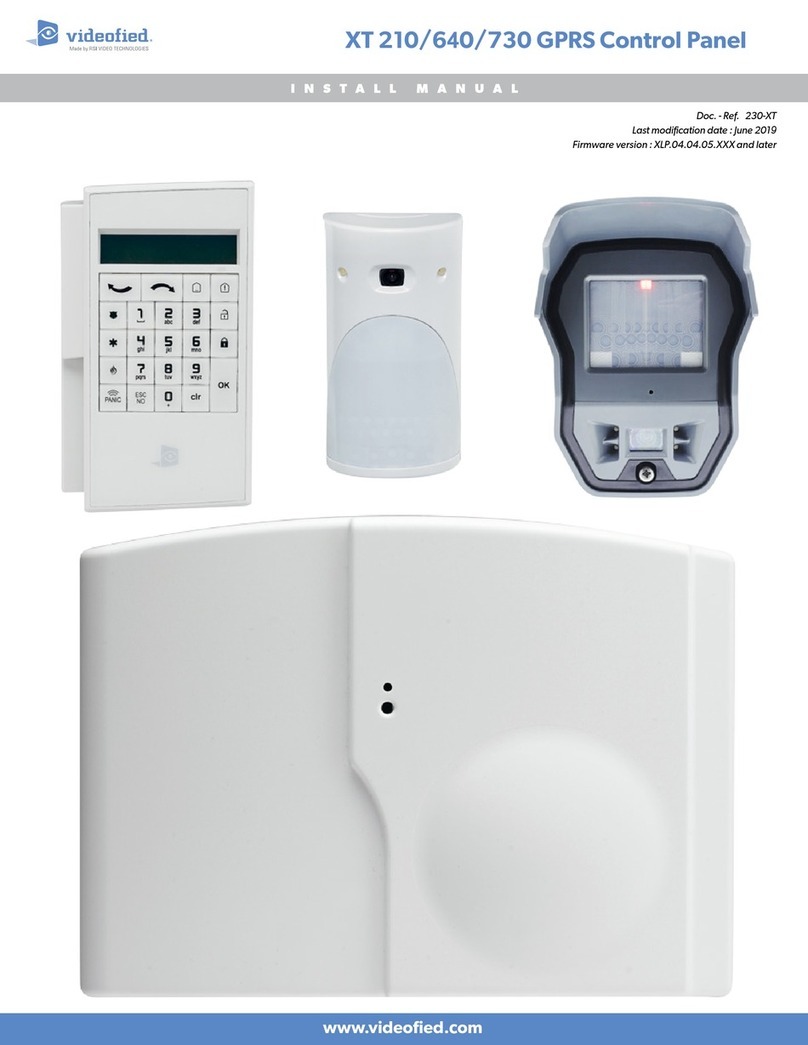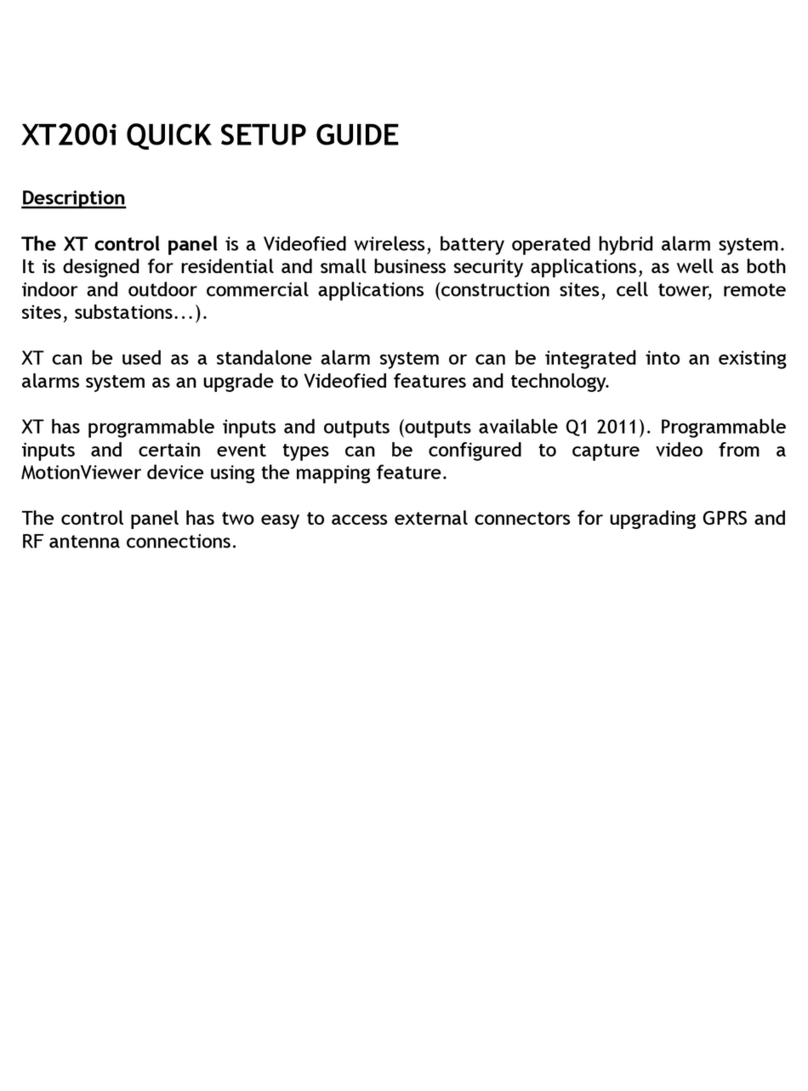PRODUCT APPLICATION NOTEVideofied Upgrade - DSC PC1616
PROGRAMMABLE INPUTS
Using the RIGHT ARROW go to PROGRAMMABLE INPUTS and press YES
PROGRAMMABLE INPUT
#
Using the arrow keys press YES on the PROGRAMMABLE INPUT 1
TRANSMISSION
Press YES on TRANSMISSION and choose the desired option using the
arrow keys and YES:
•Enable-Inputislisteningallthetime
•Disable-Inputisdisabled
•OnlyIfArmed-Inputislisteningonlywhensystemisarmed
ALARM MODE
RIGHT ARROW to ALARM MODE and press YES. Use the arrow keys to
choose the desired option followed by YES.
•Alarm-Eventistransmitted
•Alarm/End-Eventandrestorearetransmitted
INPUT TYPE
CLOSED
RIGHT ARROW to INPUT TYPE and press YES. Use the arrow keys to choose
Closed and press YES
EVENT TYPE
RIGHT ARROW to EVENT TYPE and press YES. Use the arrow keys to select
the event the panel should report to the central station when the input is
triggered and press YES.
INPUT NAME
RIGHT ARROW to INPUT NAME and press YES. Use the alphanumeric
keypad to define a logical name to the input and press YES.
SIREN MODE
RIGHT ARROW to SIREN MODE and press YES. Use the arrow keys to
choose the desired siren option followed by YES.
Siren - Input trigger will sound all sirens
Silent - Input trigger will make no noise / feedback
Without Siren - Input trigger will beep keypad only
MAPPING
RIGHT ARROW to MAPPING and press YES. This gives you the option to
capture a video from a MotionViewer when the input is triggered. Use the
arrow keys to choose a installed MotionViewer from the list and press YES
Press and hold the ESC/NO key for 5 seconds to go back to the main screen.