Videofied OMV601 User manual
Other Videofied Security System manuals
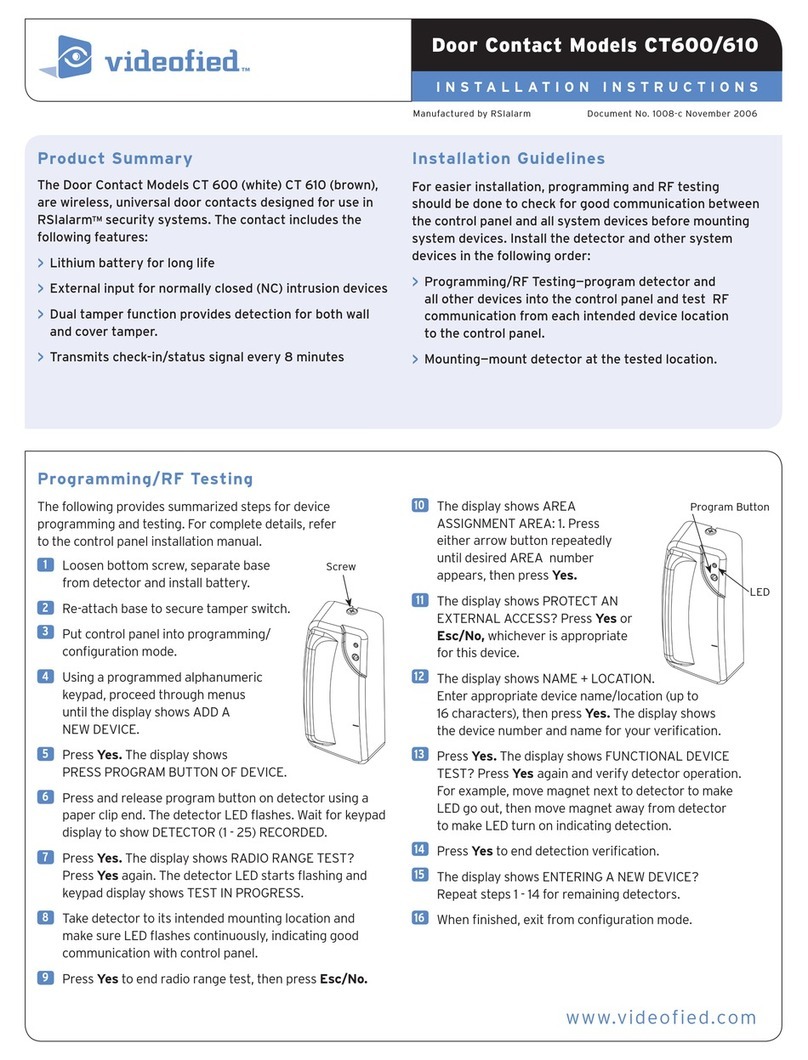
Videofied
Videofied CT 600 User manual

Videofied
Videofied SE651 User manual

Videofied
Videofied XV User manual

Videofied
Videofied xl series User manual

Videofied
Videofied VISIO User manual
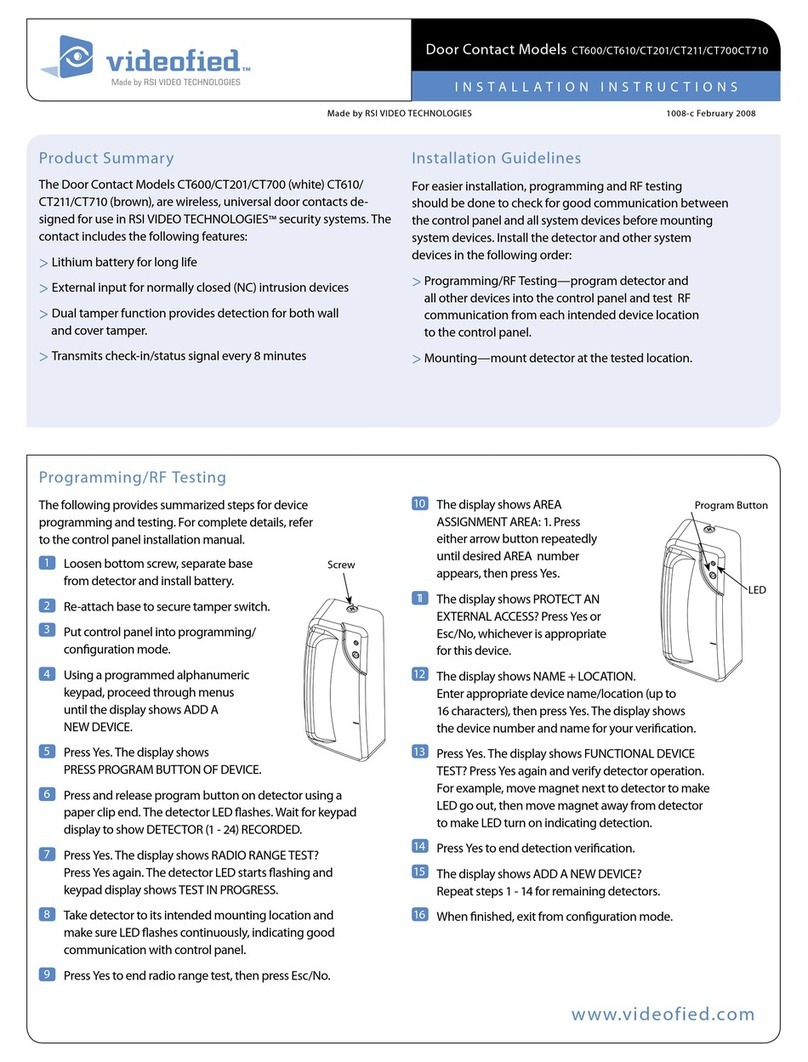
Videofied
Videofied CT211 User manual
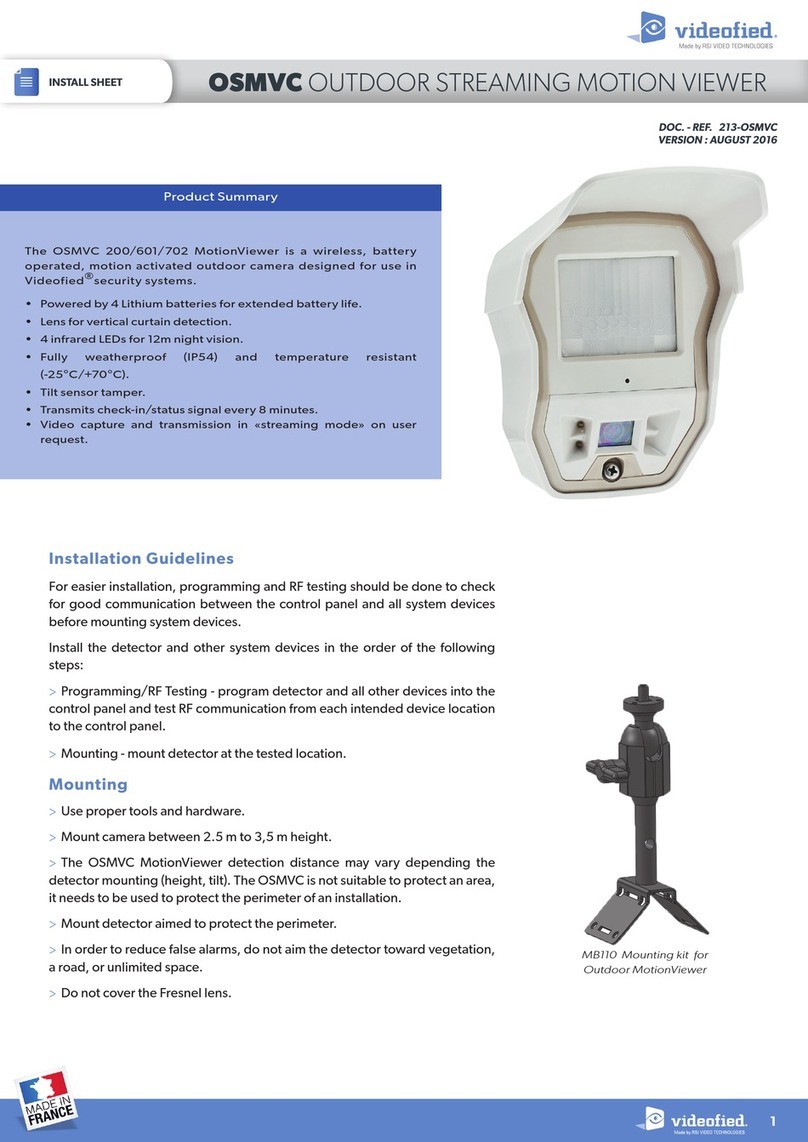
Videofied
Videofied OSMVC 200 User manual

Videofied
Videofied IDC Series User manual

Videofied
Videofied SE601 User manual

Videofied
Videofied XT Installation and operating instructions

Videofied
Videofied XL 3.1 Owner's manual

Videofied
Videofied ICT702 Assembly instructions

Videofied
Videofied VIA-Pro User manual

Videofied
Videofied ISMV 200 User manual

Videofied
Videofied XTO Series User manual

Videofied
Videofied SE550 User manual

Videofied
Videofied W730 User manual

Videofied
Videofied XT GPRS User manual

Videofied
Videofied XL GPRS User manual

Videofied
Videofied XT series User manual
Popular Security System manuals by other brands

Secure
Secure USAB-1 operating instructions

B&B
B&B 480 SERIES Operation & maintenance manual

ADEMCO
ADEMCO VISTA-20P Series Installation and setup guide

Inner Range
Inner Range Concept 2000 user manual

Johnson Controls
Johnson Controls PENN Connected PC10 Install and Commissioning Guide

Aeotec
Aeotec Siren Gen5 quick start guide















