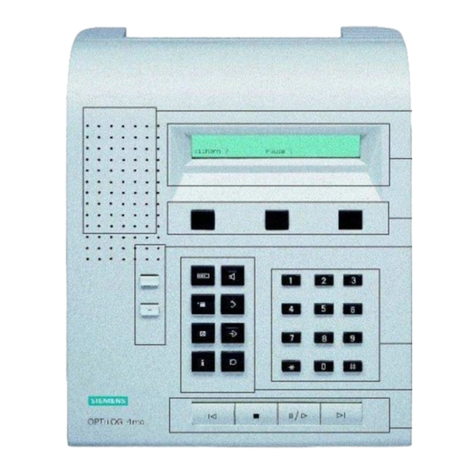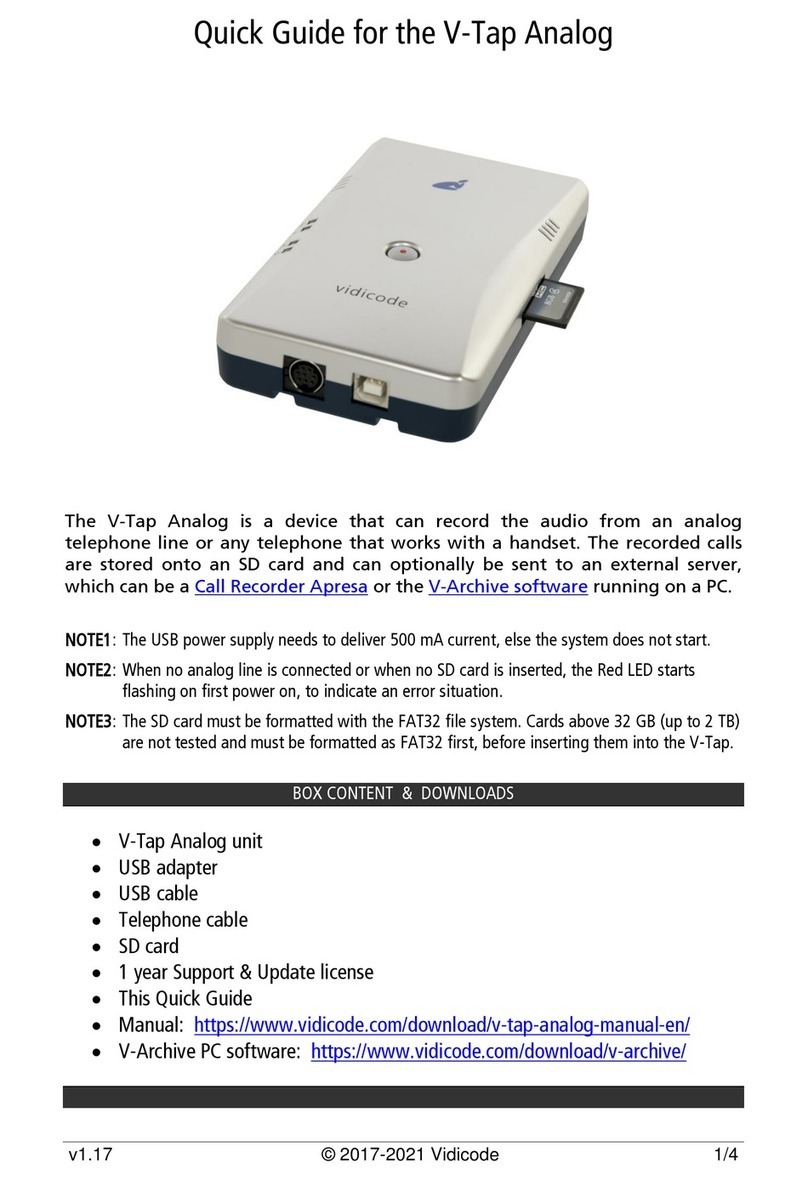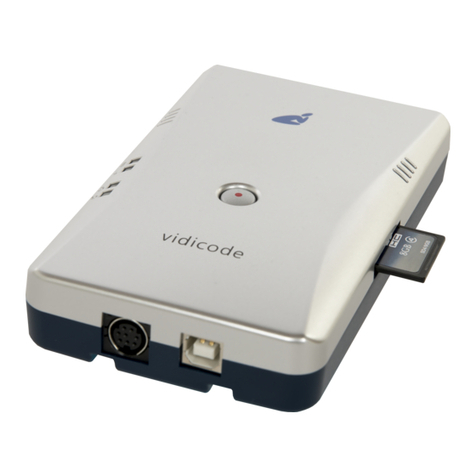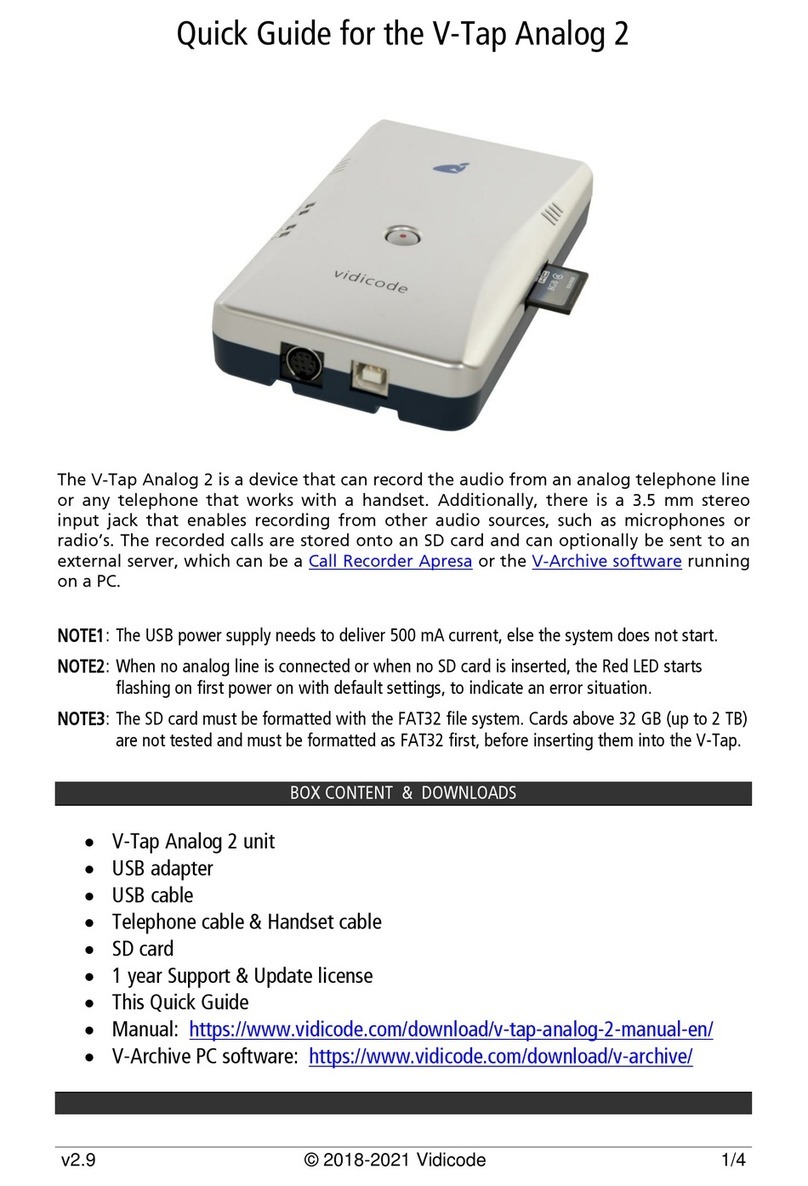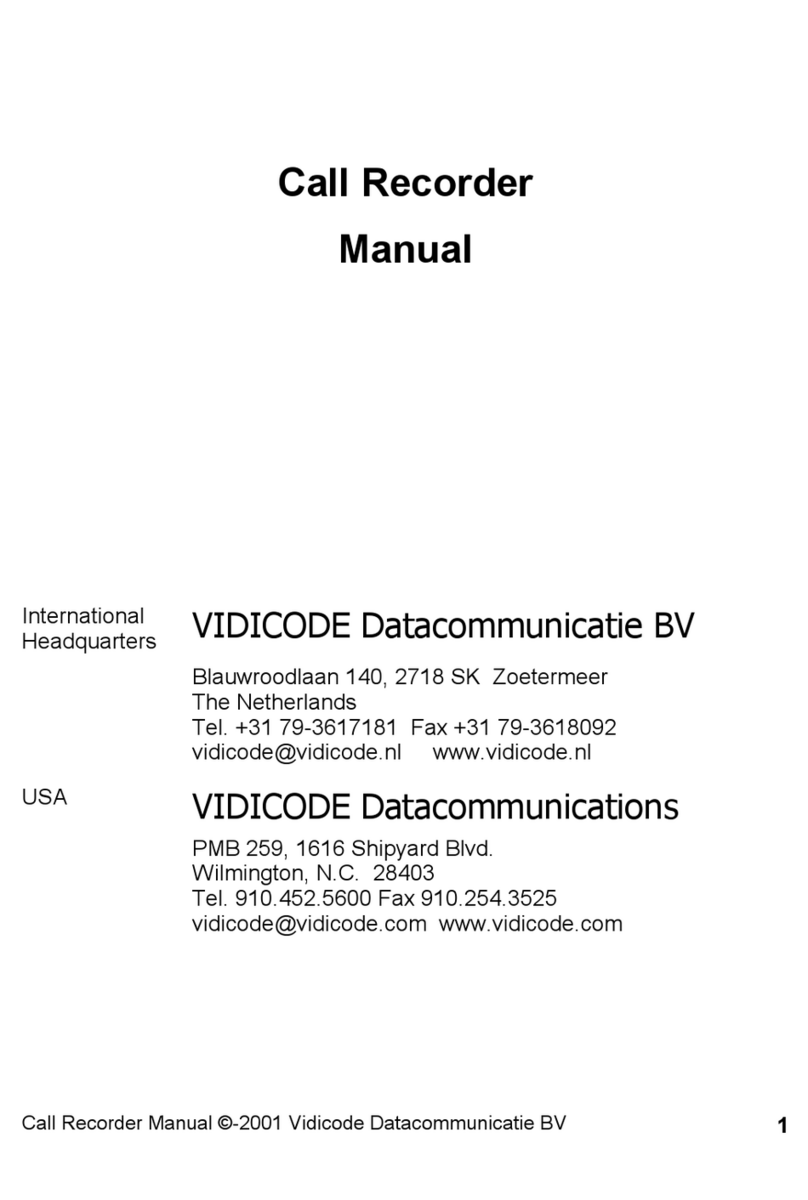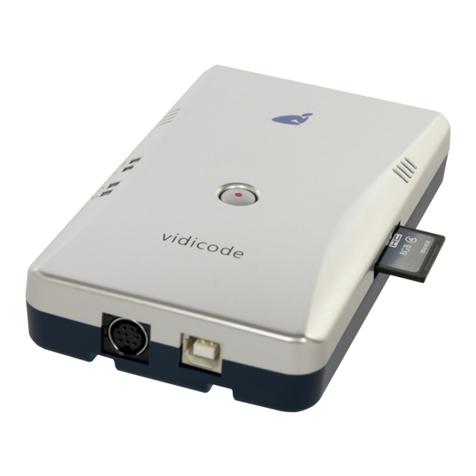8.1 Several types of CryptoCard .................................50
8.2 Insert CryptoCard into Call Recorder....................51
8.3 The CryptoCard and its PIN and PUC code ...........52
8.4 Ma ing an encrypted recording...........................52
8.5 Playing an encrypted recording............................53
9 Configuration of the Ethernet interface.............. 54
9.1 Networ active ......................................................54
9.2 FTP active...............................................................55
9.3 FTP user .................................................................55
9.4 FTP password.........................................................55
9.5 FTP server port ......................................................56
9.6 DHCP server...........................................................57
9.7 IP address...............................................................57
9.8 IP subnet mas ......................................................58
9.9 Gateway ................................................................59
9.10 IP name..................................................................59
9.11 E-mail.....................................................................60
9.12 Reply address.........................................................60
9.13 SMTP server IP address..........................................61
9.14 SMTP server port ...................................................62
9.15 Domain name........................................................62
9.16 DNS server .............................................................63
9.17 NTP server..............................................................64
9.18 NTP port ................................................................64
9.19 GMT correction .....................................................65
9.20 Telnet.....................................................................65
9.21 Service timer..........................................................66
9.22 Monitor active.......................................................66
10 Quic CD Access System ........................................ 68
10.1 Install the software ...............................................68
10.2 Start .......................................................................68
10.3 View recordings on CD..........................................69
10.4 Create an archive on Hard dis .............................70
10.5 Recycle bin.............................................................71