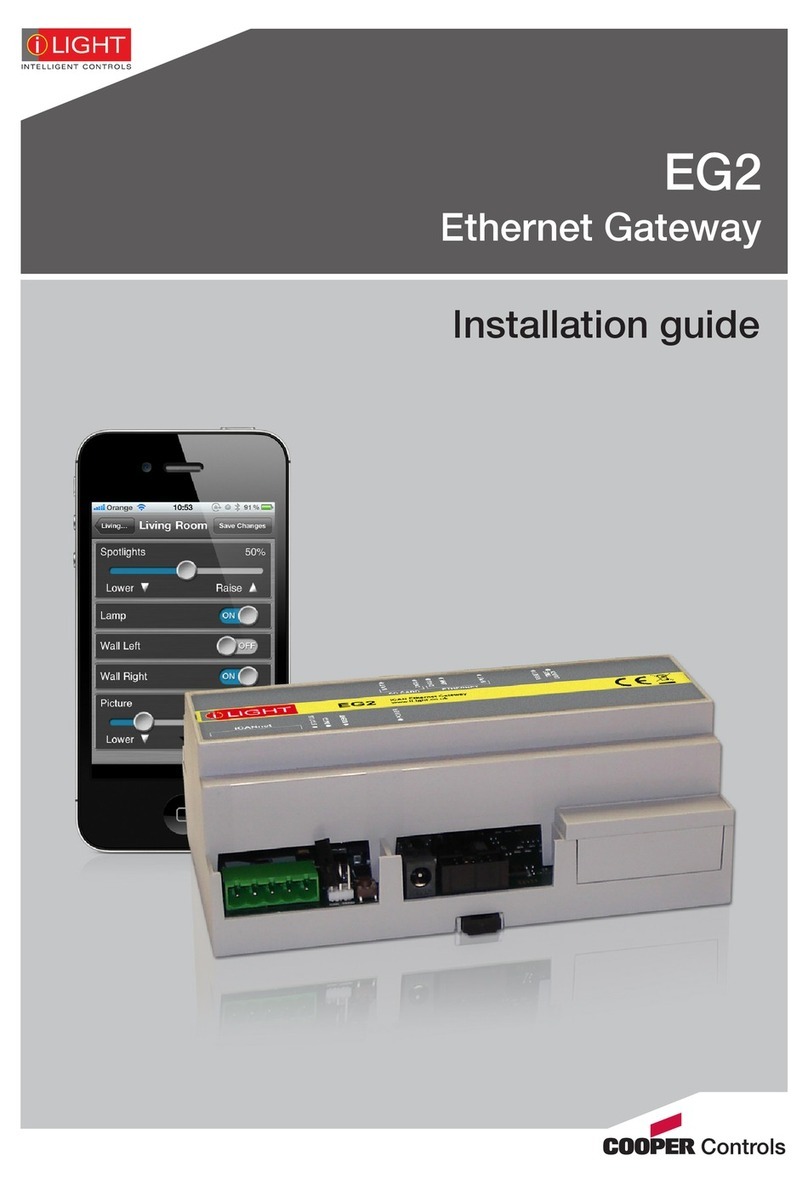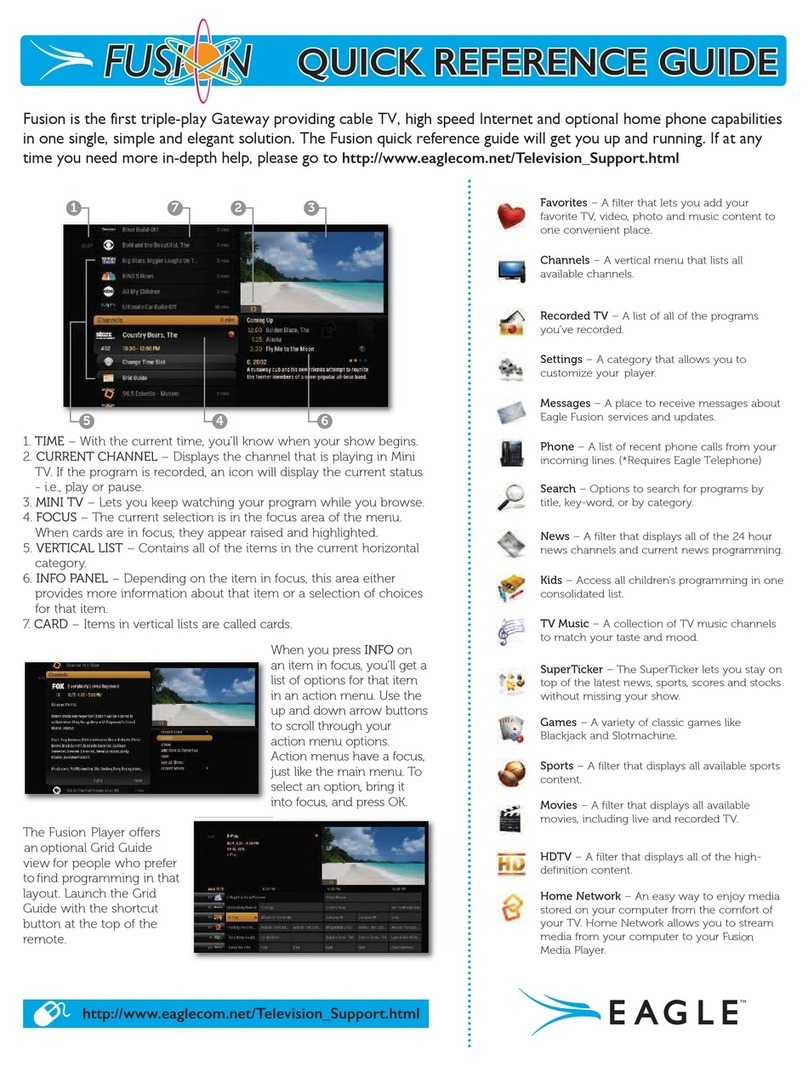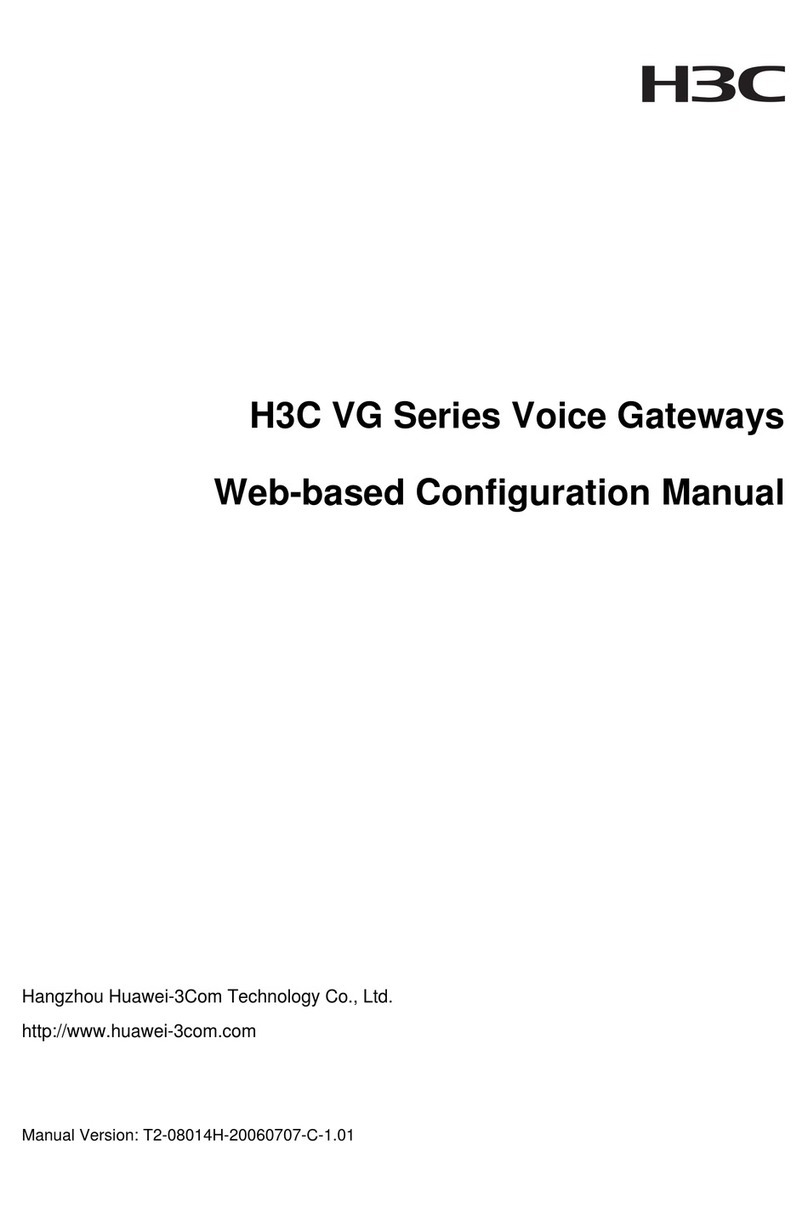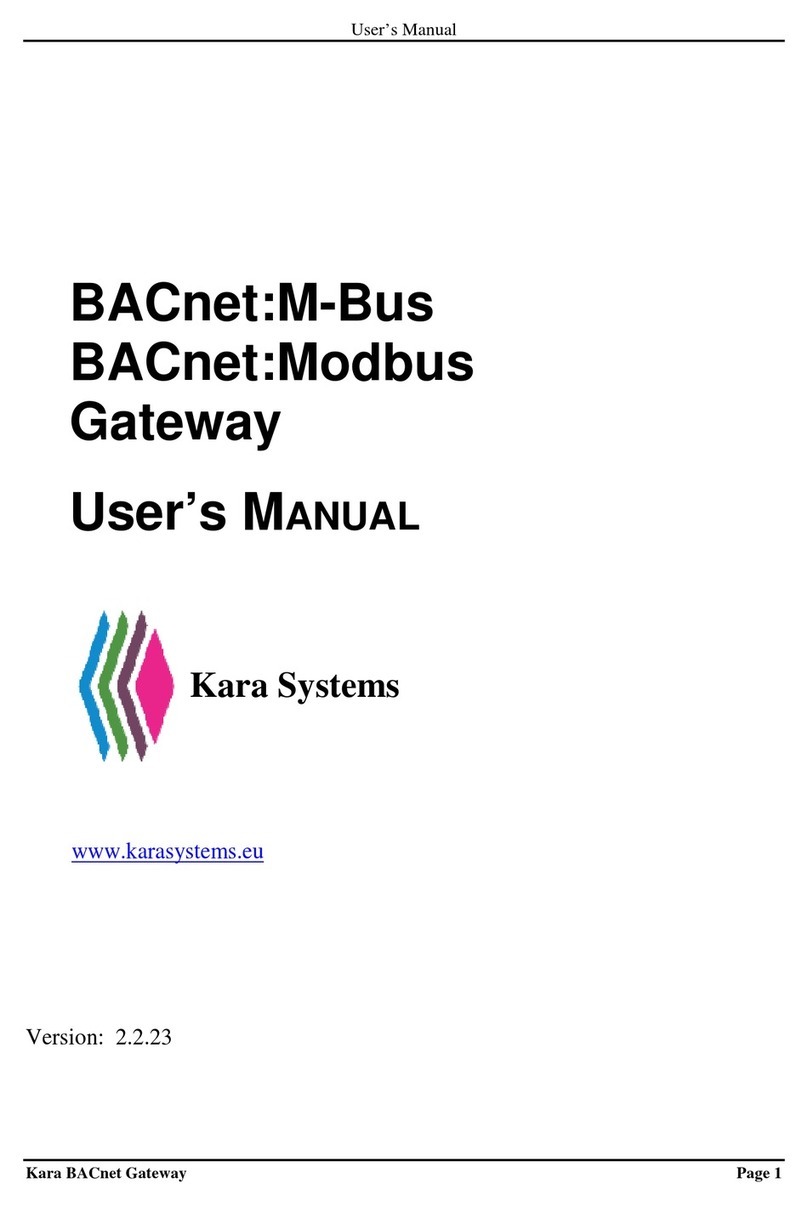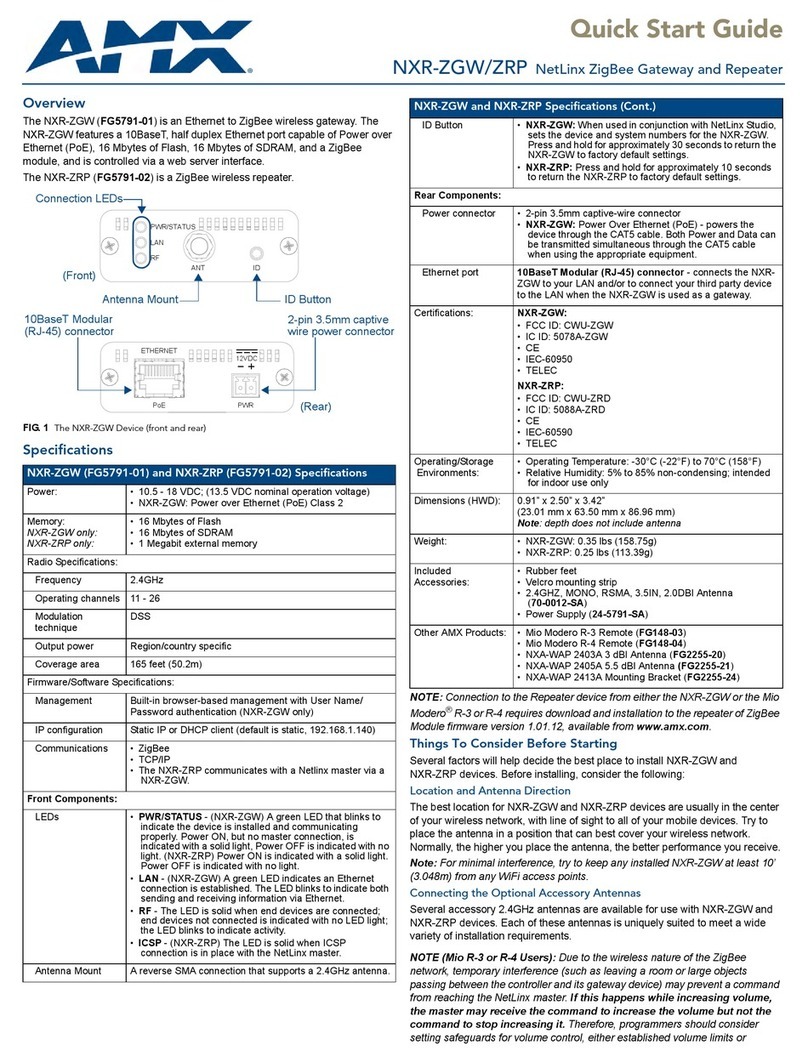Vimar 01712.1 User manual

Viale Vicenza, 14
36063 Marostica VI - Italy
www.vimar.com
49401041A0 01 1904
01712.1
Gateway IoT per integrazione sistema antiintrusione By-alarm con rete
IP/LAN, Cloud e App per smartphone, tablet, PC o touch di supervisione.
Il dispositivo consente la connessione delle centrali 01700 e 01703 alla rete LAN per il
controllo e supervisione dell’impianto By-alarm, sia da locale che da remoto, attraverso
opportune interfacce utente mediante protocollo proprietario basato su tecnologia IP (App
disponibili per iOS, Android e Windows e/o sui touch screen IP). Il gateway By-alarm con-
sente inoltre l’integrazione del sistema antintrusione con il sistema domotico consentendo-
ne la reciproca interazione. Permette infine la connessione del software di configurazione
By-alarm Manager attraverso connessione locale o remota.
CARATTERISTICHE.
• Tensione di alimentazione: 12 Vdc (fornita direttamente dalla centrale By-alarm alla quale
viene collegata)
• Corrente max assorbita: 350 mA
• Collegamento alla rete LAN mediante presa RJ45
• Temperatura di funzionamento: - 10..+40 °C (uso interno)
• Umidità di utilizzo: 5 - 95%
• Grado di sicurezza: 2 (EN 50131-3, EN 50131-10)
• Classe ambientale: II (EN 50131-3, EN 50131-10)
• Categoria ATS: SP2 o DP1 (EN 50136-2)
COLLEGAMENTI.
• Connettore per innesto diretto sulla scheda della centrale By-alarm
• Presa RJ45 per collegamento rete LAN
• Cavo ethernet: cavo UTP di categoria CAT.5e o superiore
Il cavo Ethernet della rete LAN deve essere passato dall'apertura posteriore del con-
tenitore della centrale e inserito nell'apposito connettore RJ45 del gateway.
• Lunghezza max. cavo ethernet: 100 m
FUNZIONAMENTO.
Il gateway memorizza gli eventi del sistema antintrusione e abilita il trasferimento delle
informazioni tra il bus By-alarm e una rete IP; nel caso in cui sia disponibile la connettività
internet possono essere abilitate, attraverso il Cloud, tutte le funzioni di gestione remota
sia per installatore che per l’utente finale. Per una panoramica sull’architettura integrata
si veda la figura ESEMPIO DI INFRASTRUTTURA INTEGRATA.
Il gateway inoltre controlla periodicamente la presenza della rete LAN e notifica alla centrale
By-alarm qualsiasi tipo di anomalia riscontrata; tale anomalia viene inoltre visualizzata,
mediante icona o notifica, da tutti i touch screen collegati in rete.
Funzione del tasto E
•Pressione lunga (almeno 10 s) = procedura di emergenza per connettere il gateway
al Cloud.
Effettua il reset della configurazione di rete (richiesta indirizzo IP ad un DHCP server) e
abilita la connessione al Cloud (quest'ultima può essere utilizzata per interventi di assi-
stenza remota da parte di Vimar).
•Pressione breve = abilitazione associazione Installatore.
Alla pressione del tasto viene abilitata l'associazione dell'installatore. L'abilitazione viene
disattivata ad associazione avvenuta oppure allo scadere del timeout di 3 minuti.
Segnalazioni del Led F durante il funzionamento del gateway
• Acceso = Dispositivo correttamente funzionante.
• Spento = Cloud abilitato ma non raggiungibile oppure problema di collegamento con
la centrale By-alarm.
• Lampeggiante = Procedura di reset attivata tramite APP installatore; al termine del
lampeggio si avrà il riavvio del gateway.
Segnalazioni del Led F durante la procedura di emergenza
• Lampeggiante (minimo 2 s) = procedura in esecuzione. Il led lampeggia sempre con la
stessa frequenza e a procedura effettuata visualizzerà lo stato corrente di funzionamento
del gateway.
Segnalazioni del Led F durante l'associazione Installatore
• Lampeggiante (minimo 2 s) = associazione in esecuzione. Al termine dell'operazione o
dopo un timeout di 3 min il led ritorna allo stato precedente.
SOFTWARE BY-ALARM MANAGER.
Il software By-alarm Manager consente all'installatore di effettuare le seguenti operazioni:
• Progammazione e diagnostica delle centrali.
• Controllo diretto di tutti gli stati dell’apparecchiatura collegata e possibilità di inviare
qualsiasi comando per il controllo interattivo dell’impianto.
La configurazione e la messa in servizio del gateway nell'impianto deve essere effettuata
mediante l'APP installatore.
REGOLE DI INSTALLAZIONE.
• L’installazione deve essere effettuata da personale qualificato con l’osservanza delle
disposizioni regolanti l’installazione del materiale elettrico in vigore nel paese dove i
prodotti sono installati.
•Maneggiare il dispositivo con cura per evitare il pericolo di scariche elettrostatiche
(fig. INSTALLAZIONE).
RAEE - Informazione agli utilizzatori
Il simbolo del cassonetto barrato riportato sull’apparecchiatura o sulla sua confezione indica che il prodotto alla
fine della propria vita utile deve essere raccolto separatamente dagli altri rifiuti. L’utente dovrà, pertanto, conferire
l’apparecchiatura giunta a fine vita agli idonei centri comunali di raccolta differenziata dei rifiuti elettrotecnici ed
elettronici. In alternativa alla gestione autonoma, è possibile consegnare gratuitamente l’apparecchiatura che
si desidera smaltire al distributore, al momento dell’acquisto di una nuova apparecchiatura di tipo equivalente.
Presso i distributori di prodotti elettronici con superficie di vendita di almeno 400 m2è inoltre possibile consegnare
gratuitamente, senza obbligo di acquisto, i prodotti elettronici da smaltire con dimensioni inferiori a 25 cm. L’ade-
guata raccolta differenziata per l’avvio successivo dell’apparecchiatura dismessa al riciclaggio, al trattamento e
allo smaltimento ambientalmente compatibile contribuisce ad evitare possibili effetti negativi sull’ambiente e sulla
salute e favorisce il reimpiego e/o riciclo dei materiali di cui è composta l’apparecchiatura.
• Il dispositivo va installato all'interno dell'involucro della centrale il quale garantisce la
protezione contro qualsiasi tipo di manomissione.
• A seconda della tipologia di versione HW (01 o 02) della centrale, il collegamento
dovrà essere effettuato come indicato nelle figure COLLEGAMENTI.
Il manuale dell’APP installatore è scaricabile dal sito www.vimar.com in corrispon-
denza del codice articolo del gateway.
CONFORMITA' NORMATIVA.
Direttiva EMC. Norme EN 50131-3, EN 50136-2, EN 50131-10, EN 60950-1, EN 61000-
6-3, EN 50130-4.
Regolamento REACh (UE) n. 1907/2006 – art.33. Il prodotto potrebbe contenere tracce
di piombo.
IoT gateway for integration in By-alarm intrusion detection alarm systems
with IP/LAN network, Cloud and App for smartphone, tablet, PC or touch
supervisor.
The device is used to connect control panels 01700 and 01703 to the LAN network for
the control and supervision of the By-alarm system, both locally and remotely, using a
suitable user interface via proprietary protocol based on IP technology (App available for
iOS, Android and Windows and/or IP touch screens). The By-alarm gateway is also used
to integrate the intrusion detection alarm system with the home automation system, for
mutual interaction. Finally, it is used to connect By-alarm Manager configuration software
via a local or remote connection.
FEATURES.
• Supply voltage: 12 Vdc (supplied directly from the By-alarm control panel it is connected
to)
• Max. current absorption: 350 mA
• Connection to the LAN network via RJ45 socket outlet
• Operating temperature: - 10 +40 °C (indoor use)
• Operating humidity: 5 - 95%
• Degree of safety: 2 (EN 50131-3, EN 50131-10)
• Ambient class: II (EN 50131-3, EN 50131-10)
• ATS category: SP2 or DP1 (EN 50136-2)
CONNECTIONS.
• Connector for direct coupling to the By-alarm control panel card
• RJ45 socket outlet for connection to LAN network
• Ethernet cable: UTP cable category CAT.5e or superior
The LAN network Ethernet cable must pass through the rear opening of the control
panel casing and inserted in the specific RJ45 connector on the gateway.
• Maximum Ethernet cable length: 100 m
OPERATION.
The gateway stores the intrusion detection alarm system events and enables the transfer
of information between the By-alarm bus and an IP network; with an Internet connection,
via the cloud, all remote management functions for both installer and end user can be
enabled. For an overview of the integrated architecture, see the figure EXAMPLE OF
INTEGRATED INFRASTRUCTURE.
The gateway also periodically controls the presence of the LAN network and notifies the
By-alarm control panel of any faults recorded; this fault is also viewed, in the form of an
icon or notification, by all the touch screens connected in the network.
Key E function
• Long press (at least 10 s) = emergency procedure to connect the gateway to the Cloud.
It resets the network configuration (IP address request from a DHCP server) and esta-
blishes a connection with the Cloud (the latter can be used for remote assistance work
by Vimar).
• Short press = Installer association enabling.
When the key is pressed, the installer association is enabled. Enabling is deactivated
once the association has been made or when the 3-minute timeout is up.
LED F indicators during gateway operation
• On = Device working correctly.
• Off = Cloud enabled but not reachable or problem connecting with the By-alarm control
panel.
• Flashing = Reset procedure activated via Installer APP; when the flashing stops, the
gateway will restart.

Viale Vicenza, 14
36063 Marostica VI - Italy
www.vimar.com
49401041A0 01 1904
01712.1
LED F indicators during the emergency procedure
• Flashing (at least 2 s) = procedure under way. The LED always flashes with the same
frequency and once the procedure is complete, the current gateway operating status
will be displayed.
LED F indicators during the Installer association
• Flashing (at least 2 s) = association under way. Once the operation is complete or after
a 3-min timeout the LED returns to its previous status.
BY-ALARM MANAGER SOFTWARE.
The By-alarm Manager software is used by the installer for the following operations:
• Control panel programming and diagnostics.
• Direct control of all the states of the connected equipment and the possibility to send any
command for interactive control of the system.
The configuration and commissioning of the gateway in the system must be done using
the installer APP.
INSTALLATION RULES.
• Installation must be carried out by qualified persons in compliance with the current
regulations regarding the installation of electrical equipment in the country where the
products are installed.
•Handle the device with care to avoid the risk of electrostatic discharge (fig.
INSTALLATION).
• The device must be installed in the control panel casing, to guarantee protection from
all kinds of tampering.
• Depending on the type of control panel HW version (01 or 02), the connection must
be made as shown in the figures ‘CONNECTIONS’.
The installer APP manual can be downloaded from the www.vimar.com website
using the gateway article code.
REGULATORY COMPLIANCE.
EMC directive. Standards EN 50131-3, EN 50136-2, EN 50131-10, EN 60950-1, EN
61000-6-3, EN 50130-4.
REACH (EU) Regulation no. 1907/2006 – Art.33. The product may contain traces of lead.
WEEE - Information for users
If the crossed-out bin symbol appears on the equipment or packaging, this means the product must not be
included with other general waste at the end of its working life. The user must take the worn product to a sorted
waste center, or return it to the retailer when purchasing a new one. Products for disposal can be consigned free
of charge (without any new purchase obligation) to retailers with a sales area of at least 400 m2, if they measure
less than 25 cm. An efficient sorted waste collection for the environmentally friendly disposal of the used device,
or its subsequent recycling, helps avoid the potential negative effects on the environment and people’s health,
and encourages the re-use and/or recycling of the construction materials.
Gateway IoT permettant l’intégration du système anti-intrusion By-alarm
au réseau IP/LAN, avec cloud et App pour smartphone, tablette, PC ou
écran tactile de supervision.
Ce dispositif permet de relier les centrales 01700 et 01703 au réseau LAN pour la
commande et la supervision de l'installation By-alarm, locale ou à distance, grâce à une
interface utilisateur spéciale et à un protocole propriétaire basé sur la technologie IP (App
disponibles pour iOS, Android et Windows et écrans tactiles IP). Le gateway By-alarm per-
met également d’intégrer le système anti-intrusion au système domotique et de les mettre
en interaction. Elle permet enfin de relier le logiciel de configuration By-alarm Manager par
une connexion locale ou à distance.
CARACTÉRISTIQUES.
• Tension d'alimentation: 12 Vcc (distribuée directement par la centrale By-alarm reliée)
• Courant max absorbé: 350 mA
• Connexion au réseau LAN par prise RJ45
• Température de service: - 10 + 40° C (à l’intérieur)
• Humidité de service: 5 - 95 %
• Indice de sécurité: 2 (EN 50131-3, EN 50131-10)
• Classe environnementale: II (EN 50131-3, EN 50131-10)
• Catégorie ATS: SP2 ou DP1 (EN 50136-2)
BRANCHEMENTS.
• Connecteur pour branchement direct sur la carte de la centrale By-alarm
• Prise RJ45 pour connexion au réseau LAN
• Câble Ethernet: câble UTP catégorie CAT.5e ou supérieure
Le câble Ethernet du réseau LAN doit passer par l’ouverture postérieure du boîtier de
la centrale pour entrer dans le connecteur RJ45 spécial de le gateway.
• Longueur max. du câble Ethernet: 100 m
FONCTIONNEMENT.
Le gateway enregistre les évènements du système anti-intrusion et commande le transfert
des informations entre le bus By-alarm et le réseau IP; avec une connexion Internet, les
fonctions de gestion à distance peuvent être activées par le cloud pour l’installateur et
pour l'utilisateur. Pour un aperçu de l’architecture intégrée, voir la figure EXEMPLE
D’INFRASTRUCTURE INTÉGRÉE.
De plus, le gateway vérifie régulièrement la présence du réseau LAN et notifie à la cen-
trale By-alarm toutes les anomalies constatées; ces anomalies sont affichées sous forme
d’icônes ou de messages sur tous les écrans tactiles reliés en réseau.
Fonction de la touche E
• Pression longue (au moins 10 s) = procédure d’urgence pour connecter le gateway
au cloud.
Le système réinitialise la configuration du réseau (demande de l’adresse IP à un serveur
DHCP) et active la connexion au cloud (qui permet les interventions d’assistance à
distance par Vimar).
• Pression courte = activation de l’association installateur.
La pression sur la touche active l’association de l’installateur. L’association se désactive
quand elle est terminée ou après un délai de 3 minutes.
Signalisation de la led F pendant le fonctionnement du gateway
• Allumée = le dispositif fonctionne correctement.
• Éteinte = cloud activé mais inaccessible ou problème de connexion à la centrale
By-alarm.
• Clignotante = procédure de réinitialisation activée par l’appli installateur; quand elle
cesse de clignoter, le gateway redémarre.
Signalisation de la led F pendant la procédure d’urgence
• Clignotante (minimum 2 s) = procédure en cours La led clignote toujours à la même
fréquence. À la fin de la procédure, elle affiche l’état de fonctionnement courant du
gateway.
Signalisation de la led F pendant l’association Installateur
• Clignotante (minimum 2 s) = association en cours À la fin de l’opération ou après un
délai de 3 minutes, la led revient à son état précédent.
LOGICIEL BY-ALARM MANAGER.
Le logiciel By-alarm Manager permet à l'installateur d’exécuter les opérations suivantes.
• Programmation et diagnostic des centrales.
• Contrôle direct de l’état des appareils connectés et envoi de commandes pour la super-
vision interactive de l’installation.
La configuration et la mise en service du gateway dans l’installation doivent être exécutées
avec l'APP installateur.
CONSIGNES D'INSTALLATION.
• L’installation doit être réalisée par des techniciens qualifiés, conformément aux disposi-
tions qui régissent l'installation du matériel électrique en vigueur dans le pays concerné.
•Manipuler le dispositif avec précaution pour éviter les décharges électrostatiques
(fig. INSTALLATION).
• Le dispositif doit être installé dans le boîtier de la centrale qui la protège contre le van-
dalisme.
• Selon la version matérielle de la centrale (01 ou 02), la connexion doit être exécutée
comme l’indiquent les figures BRANCHEMENTS.
Le manuel de l’APP installateur peut être téléchargé sur le site www.vimar.com en
cliquant sur le code de l’article dans le gateway.
CONFORMITÉ AUX NORMES.
Directive CEM. Normes EN 50131-3, EN 50136-2, EN 50131-10, EN 60950-1, EN 61000-
6-3, EN 50130-4.
Règlement REACH (EU) n° 1907/2006 – art.33. Le produit pourrait contenir des traces
de plomb.
DEEE - Informations pour les utilisateurs
Le symbole du caisson barré, là où il est reporté sur l’appareil ou l’emballage, indique que le produit en fin de vie
doit être collecté séparément des autres déchets. Au terme de la durée de vie du produit, l’utilisateur devra se
charger de le remettre à un centre de collecte séparée ou bien au revendeur lors de l’achat d’un nouveau produit.
Il est possible de remettre gratuitement, sans obligation d’achat, les produits à éliminer de dimensions inférieures
à 25 cm aux revendeurs dont la surface de vente est d’au moins 400 m2. La collecte séparée appropriée pour
l’envoi successif de l’appareil en fin de vie au recyclage, au traitement et à l’élimination dans le respect de l’envi-
ronnement contribue à éviter les effets négatifs sur l’environnement et sur la santé et favorise le réemploi et/ou le
recyclage des matériaux dont l’appareil est composé.
Gateway IoT para la integración del sistema anti-intrusión By-alarm con
red IP/LAN, cloud y aplicación para smartphone, tablet, PC o pantalla
táctil de supervisión.
El dispositivo permite la conexión de las centrales 01700 y 01703 a la red LAN para el
control y la supervisión de la instalación By-alarm, tanto in situ como a distancia, a través
de oportunas interfaces de usuario mediante protocolo propietario basado en tecnolo-
gía IP (aplicaciones disponibles para iOS, Android y Windows y/o pantallas táctiles IP).
Además, el gateway By-alarm permite la integración del sistema anti-intrusión con el sis-
tema domótico, permitiendo la interacción entre ambos. Por último, permite la conexión
del software de configuración By-alarm Manager a través de conexión local o a distancia.
CARACTERÍSTICAS.
• Tensión de alimentación: 12 Vcc (suministrada directamente por la central By-alarm a
la que se conecta)
• Máx. corriente absorbida: 350 mA

Viale Vicenza, 14
36063 Marostica VI - Italy
www.vimar.com
49401041A0 01 1904
01712.1
• Conexión a la red LAN mediante toma RJ45
• Temperatura de funcionamiento: - 10..+40 °C (uso interno)
• Humedad ambiente: 5 - 95%
• Grado de seguridad: 2 (EN 50131-3, EN 50131-10)
• Clase medioambiental: II (EN 50131-3, EN 50131-10)
• Categoría ATS: SP2 o DP1 (EN 50136-2)
CONEXIONES.
• Conector directamente enchufable en la tarjeta de la central By-alarm
• Toma RJ45 para conexión a la red LAN
• Cable Ethernet: cable UTP de categoría CAT.5e o superior
El cable Ethernet de la red LAN debe hacerse pasar por la abertura posterior de la
caja de la central e introducirse en el conector RJ45 correspondiente del gateway.
• Longitud máxima del cable Ethernet: 100 m
FUNCIONAMIENTO.
El gateway memoriza los eventos del sistema anti-intrusión y habilita la transmisión de
información entre el bus By-alarm y una red IP; si estuviera disponible la conexión a
Internet, a través del cloud, se pueden habilitar todas las funciones de gestión remota
tanto para el instalador como para el usuario final. Para más detalles sobre la arquitec-
tura integrada, consulte la figura EJEMPLO DE INFRAESTRUCTURA INTEGRADA.
Además, el gateway controla periódicamente la presencia de la red LAN y notificación
a la central By-alarm de cualquier tipo de fallo detectado; además, el fallo se muestra
mediante icono o notificación en todos los paneles táctiles conectados en red.
Función del botón E
• Presión prolongada (al menos 10 s) = Procedimiento de emergencia para la conexión
del gateway al cloud.
Realiza el reset de la configuración de red (solicitud de dirección IP a un servidor
DHCP) y habilita la conexión al cloud (la misma se puede utilizar para la teleasistencia
de Vimar).
• Presión breve = Habilitación de la asociación del instalador.
Al pulsar el botón se habilita la asociación del instalador. La habilitación se desactiva
una vez finalizada la asociación o bien transcurridos 3 minutos.
Señalizaciones del LED F durante el funcionamiento del gateway
• Encendido = Dispositivo funcionando correctamente.
• Apagado = Nube habilitada pero no accesible o bien problema de conexión con la
central By-alarm.
• Parpadeando = Procedimiento de reset activado a través de la aplicación del instala-
dor; al finalizar el parpadeo, se reinicia el gateway.
Señalizaciones del LED F durante el funcionamiento del procedimiento de reset
• Parpadeante (mínimo 2 s) = Ejecutando el procedimiento. El LED parpadea siempre
con la misma frecuencia y, al finalizar el procedimiento, muestra el estado de funcio-
namiento del gateway.
Señalizaciones del LED F durante la asociación del instalador
• Parpadeando (mínimo 2 s) = Ejecutando la asociación. El LED vuelve al estado anterior
al finalizar la operación o bien transcurridos 3 minutos.
SOFTWARE BY-ALARM MANAGER.
El software By-alarm Manager permite al instalador realizar las siguientes operaciones:
• Programación y diagnóstico de las centrales.
• Control directo de todos los estados de los equipos conectados y posibilidad de enviar
cualquier orden para el control interactivo de la instalación.
La configuración y puesta en marcha del gateway en la instalación debe realizarse
mediante la aplicación del instalador.
NORMAS DE INSTALACIÓN.
• La instalación debe ser realizada por personal cualificado cumpliendo con las dispo-
siciones en vigor que regulan el montaje del material eléctrico en el país donde se
instalen los productos.
•Maneje el dispositivo con cuidado para evitar el peligro de descargas electrostáticas
(fig. INSTALACIÓN).
• El dispositivo debe instalarse dentro de la carcasa de la central para garantizar la pro-
tección contra cualquier tipo de manipulación.
• Según el tipo de versión HW (01 o 02) de la central, la conexión deberá realizarse
como indicado en las figuras con las CONEXIONES.
El manual de la aplicación del instalador se puede descargar de la página www.
vimar.com haciendo clic en la referencia del gateway.
CONFORMIDAD A LAS NORMAS.
Directiva sobre compatibilidad electromagnética. Normas EN 50131-3, EN 50136-2, EN
50131-10, EN 60950-1, EN 61000-6-3, EN 50130-4.
Reglamento REACH (UE) n. 1907/2006 – art.33. El producto puede contener trazas
de plomo.
RAEE - Información para los usuarios
El símbolo del contenedor tachado, cuando se indica en el aparato o en el envase, indica que el producto, al final
de su vida útil, se debe recoger separado de los demás residuos. Al final del uso, el usuario deberá encargarse
de llevar el producto a un centro de recogida selectiva adecuado o devolvérselo al vendedor con ocasión de
la compra de un nuevo producto. En las tiendas con una superficie de venta de al menos 400 m2, es posible
entregar gratuitamente, sin obligación de compra, los productos que se deben eliminar con unas dimensiones
inferiores a 25 cm. La recogida selectiva adecuada para proceder posteriormente al reciclaje, al tratamiento y
a la eliminación del aparato de manera compatible con el medio ambiente contribuye a evitar posibles efectos
negativos en el medio ambiente y en la salud y favorece la reutilización y/o el reciclaje de los materiales de los
que se compone el aparato.
IoT-Gateway für die Integration des Einbruchssicherungssystems
By-alarm mit IP/LAN-Netzwerk, Cloud und App für Smartphone, Tablet,
PC oder Überwachungs-Touchscreen.
Das Gerät ermöglicht die Verbindung der Steuergeräte 01700 und 01703 mit dem LAN-
Netzwerk für die lokale sowie entfernte Kontrolle und Überwachung der Anlage By-alarm
durch entsprechende Benutzerschnittstellen über proprietäres, auf IP-Technologie basier-
tes Protokoll (Apps für iOS, Android und Windows bzw. auf IP-Touchscreens verfügbar). Mit
dem Gateway By-alarm ist darüber hinaus die Integration des Einbruchssicherungssystems
mit dem Hausleitsystem und deren gegenseitige Interaktion möglich. Außerdem unter-
stützt es den Anschluss der Konfigurationssoftware By-alarm Manager über eine lokale
oder entfernte Verbindung.
MERKMALE.
• Versorgungsspannung: 12 Vdc (direkt über das daran angeschlossene Steuergerät
By-alarm)
• Max. Stromaufnahme: 350 mA
• Verbindung mit dem LAN-Netzwerk über RJ45-Buchse
• Betriebstemperatur: - 10..+40 °C (Innenbereich)
• Feuchtigkeit beim Betrieb: 5 - 95%
• Sicherheitsgrad: 2 (EN 50131-3, EN 50131-10)
• Umgebungsklasse: II (EN 50131-3, EN 50131-10)
• ATS Kategorie: SP2 oder DP1 (EN 50136-2)
ANSCHLÜSSE.
• Steckverbinder auf der Leiterplatte des Steuergeräts By-alarm
• RJ45-Buchse für Anschluss an das LAN-Netzwerk
• Ethernet-Kabel: UTP-Kabel Kategorie CAT.5e oder höher
Das Ethernet-Kabel des LAN-Netzwerks ist durch die hintere Öffnung am Gehäuse
des Steuergeräts einzuführen und an den entsprechenden RJ45-Stecker des
Gateways anzuschließen.
• Max. Länge des Ethernet-Kabels: 100 m
FUNKTIONSWEISE.
Das Gateway speichert die Ereignisse des Einbruchssicherungssystems und gibt die
Übertragung der Informationen zwischen dem Bus By-alarm und einem IP-Netzwerk frei;
bei Verfügbarkeit der Internet-Konnektivität können über die Cloud sämtliche entfernte
Verwaltungsfunktionen für Installateur und Endbenutzer aktiviert werden. Eine Übersicht
der integrierten Architektur kann der Abbildung BEISPIEL EINER INTEGRIERTEN
INFRASTRUKTUR entnommen werden.
Das Gateway prüft außerdem regelmäßig die Verfügbarkeit des LAN-Netzwerks und
meldet dem Steuergerät By-alarm jede festgestellte Störung; diese Störung wird mittels
Symbol oder Benachrichtigung auch an allen vernetzten Touchpanels angezeigt.
Funktion der Taste E
• Langes Drücken (mindestens 10 s) = Notverfahren zur Verbindung des Gateways mit
der Cloud.
Setzt die Netzwerkkonfiguration zurück (Anforderung der IP-Adresse von einem DHCP-
Server) und aktiviert die Verbindung mit der Cloud (diese kann für Fernwartungseingriffe
seitens Vimar verwendet werden).
• Kurzes Drücken = Freigabe der Installateur-Zuweisung.
Beim Drücken der Taste wird die Zuweisung des Installateurs freigegeben. Die Freigabe
wird nach erfolgter Zuweisung oder nach Ablauf des 3-Minuten-Timeouts deaktiviert.
Anzeigen der LED F beim Betrieb des Gateways
• Ein = Gerät funktioniert korrekt.
•Aus = Cloud aktiviert, aber nicht erreichbar, oder Verbindungsproblem mit dem
Steuergerät By-alarm.
• Blinkend = Reset über die App Installateur aktiviert; nachdem das Blinken endet, wird
das Gateway neu gestartet.
Anzeigen der LED F beim Notverfahren
• Blinkend (mindestens 2 s) = das Verfahren wird ausgeführt. Die LED blinkt stets mit
der gleichen Frequenz und zeigt nach abgeschlossenem Verfahren den aktuellen
Funktionsstatus des Gateways an.
Anzeigen der LED F bei der Installateur-Zuweisung
• Blinkend (mindestens 2 s) = die Zuweisung wird ausgeführt. Die LED kehrt nach
Abschluss der Zuweisung oder nach Ablauf des 3-Minuten-Timeouts in den vorherigen
Status zurück.

Viale Vicenza, 14
36063 Marostica VI - Italy
www.vimar.com
49401041A0 01 1904
01712.1
SOFTWARE BY-ALARM MANAGER.
Mit der Software By-alarm Manager kann der Installateur folgende Vorgänge ausführen:
• Programmierung und Diagnose der Steuergeräte.
• Direktkontrolle sämtlicher Status des angeschlossenen Geräts und Möglichkeit der
Sendung jedes Befehls zur interaktiven Überwachung der Anlage.
Konfiguration und Inbetriebnahme des Gateways in der Anlagen haben mit der App
Installateur zu erfolgen.
INSTALLATIONSVORSCHRIFTEN.
• Die Installation muss durch Fachpersonal gemäß den im Anwendungsland des Geräts
geltenden Vorschriften zur Installation elektrischen Materials erfolgen.
•Das Gerät vorsichtig handhaben, um der Gefahr elektrostatischer Entladungen vorzu-
beugen (Abb. INSTALLATION).
• Das Gerät muss im Gehäuse des Steuergeräts installiert werden, das den erforderlichen
Schutz gegen Manipulationen jeder Art garantiert.
• Entsprechend der HW-Version (01 oder 02) des Steuergeräts ist der Anschluss
gemäß den Abbildungen ANSCHLÜSSE herzustellen.
Die Anleitung der App Installateur ist auf der Website www.vimar.com unter der
Artikelnummer des Gateways zum Download verfügbar.
NORMKONFORMITÄT.
EMV-Richtlinie. Norme EN 50131-3, EN 50136-2, EN 50131-10, EN 60950-1, EN 61000-
6-3, EN 50130-4.
REACH-Verordnung (EG) Nr. 1907/2006 – Art.33. Das Erzeugnis kann Spuren von Blei
enthalten.
Elektro- und Elektronik-Altgeräte - Informationen für die Nutzer
Das Symbol der durchgestrichenen Mülltonne auf dem Gerät oder seiner Verpackung weist darauf hin, dass das
Produkt am Ende seiner Nutzungsdauer getrennt von den anderen Abfällen zu entsorgen ist. Nach Ende der
Nutzungsdauer obliegt es dem Nutzer, das Produkt in einer geeigneten Sammelstelle für getrennte Müllentsor-
gung zu deponieren oder es dem Händler bei Ankauf eines neuen Produkts zu übergeben. Bei Händlern mit
einer Verkaufsfläche von mindestens 400 m2können zu entsorgende Produkte mit Abmessungen unter 25 cm
kostenlos und ohne Kaufzwang abgegeben werden. Die angemessene Mülltrennung für das dem Recycling, der
Behandlung und der umweltverträglichen Entsorgung zugeführten Gerätes trägt dazu bei, mögliche negative
Auswirkungen auf die Umwelt und die Gesundheit zu vermeiden und begünstigt den Wiedereinsatz und/oder
das Recyceln der Materialien, aus denen das Gerat besteht.
Gateway IoT για ενσωμάτωση συστήματος συναγερμού By-alarm με
δίκτυο IP/LAN, Cloud και εφαρμογής για smartphone, tablet, Η/Υ ή
οθόνη αφής επίβλεψης.
Ο μηχανισμός παρέχει τη δυνατότητα σύνδεσης των κεντρικών μονάδων 01700 και
01703 στο δίκτυο LAN για τον έλεγχο και την επίβλεψη της εγκατάστασης By-alarm,
τόσο τοπικά όσο και απομακρυσμένα, μέσω κατάλληλων interface χρήστη με τη βοή-
θεια ιδιόκτητου πρωτοκόλλου που βασίζεται σε τεχνολογία IP (εφαρμογές διαθέσιμες
για iOS, Android και Windows ή/και σε οθόνες αφής IP). Επίσης, το gateway By-alarm
παρέχει τη δυνατότητα ενσωμάτωσης του συστήματος συναγερμού με το σύστημα
οικιακού αυτοματισμού επιτρέποντας την αμοιβαία αλληλεπίδραση. Τέλος, επιτρέπει
τη σύνδεση του λογισμικού διαμόρφωσης By-alarm Manager μέσω τοπικής ή απομα-
κρυσμένης σύνδεσης.
ΧΑΡΑΚΤΗΡΙΣΤΙΚΑ.
• Τάση τροφοδοσίας: 12 Vdc (παρέχεται απευθείας από την κεντρική μονάδα By-alarm
στην οποία συνδέεται)
• Μέγ. απορροφούμενο ρεύμα: 350 mA
• Σύνδεση στο δίκτυο LAN μέσω υποδοχής RJ45
• Θερμοκρασία λειτουργίας: - 10..+40°C (εσωτερική χρήση)
• Υγρασία χρήσης: 5 - 95%
• Βαθμός ασφαλείας: 2 (EN 50131-3, EN 50131-10)
• Περιβαλλοντική κατηγορία: II (EN 50131-3, EN 50131-10)
• Κατηγορία ATS: SP2 ή DP1 (EN 50136-2)
ΣΥΝΔΕΣΕΙΣ.
• Συνδετήρας για απευθείας σύνδεση στην πλακέτα της κεντρικής μονάδας By-alarm
• Υποδοχή RJ45 για σύνδεση δικτύου LAN
• Καλώδιο ethernet: καλώδιο UTP κατ. 5e ή ανώτερης
Το καλώδιο Ethernet του δικτύου LAN πρέπει να διέρχεται από το πίσω άνοιγμα
του κουτιού της κεντρικής μονάδας και να εισάγεται στον ειδικό συνδετήρα RJ45
του gateway.
• Μέγ. μήκος καλωδίου ethernet: 100 m
ΛΕΙΤΟΥΡΓΙΑ.
Τα gateway απομνημονεύει τα συμβάντα του συστήματος συναγερμού και παρέχει
τη δυνατότητα μεταφοράς των πληροφοριών μεταξύ του bus By-alarm και ενός
δικτύου IP. Στην περίπτωση στην οποία διατίθεται συνδεσιμότητα στο διαδίκτυο,
μπορούν να ενεργοποιηθούν, μέσω του cloud, όλες οι λειτουργίες απομακρυσμένης
διαχείρισης τόσο για τον τεχνικό εγκατάστασης όσο και για τον τελικό χρήστη. Για μια
επισκόπηση της ενσωματωμένης αρχιτεκτονικής, ανατρέξτε στην εικόνα ΠΑΡΑΔΕΙΓΜΑ
ΕΝΣΩΜΑΤΩΜΕΝΗΣ ΥΠΟΔΟΜΗΣ.
Επίσης, το gateway ελέγχει περιοδικά την παρουσία του δικτύου LAN και ειδοποιεί
την κεντρική μονάδα By-alarm για οποιονδήποτε τύπο δυσλειτουργίας που προκύπτει.
Αυτή η δυσλειτουργία εμφανίζεται επίσης, μέσω εικονιδίου ή ειδοποίησης, από όλες τις
οθόνες αφής που είναι συνδεδεμένες στο δίκτυο.
ΛΟΓΙΣΜΙΚΟ BY-ALARM MANAGER.
Το λογισμικό By-alarm Manager παρέχει στον τεχνικό εγκατάστασης τη δυνατότητα
εκτέλεσης των παρακάτω διαδικασιών:
• Προγραμματισμός και διαγνωστικός έλεγχος των κεντρικών μονάδων.
• Απευθείας έλεγχος όλων των καταστάσεων της συνδεδεμένης συσκευής και δυνα-
τότητα αποστολής οποιασδήποτε εντολής για τον διαδραστικό έλεγχο της εγκατά-
στασης.
Η διαμόρφωση και η προετοιμασία για λειτουργία του gateway στην εγκατάσταση πρέ-
πει να πραγματοποιείται μέσω της εφαρμογής τεχνικού εγκατάστασης.
Λειτουργία του πλήκτρου E
• Παρατεταμένο πάτημα (τουλάχιστον 10 δευτ.) = διαδικασία έκτακτης ανάγκης για
σύνδεση του gateway στο Cloud.
Πραγματοποιεί επαναφορά της διαμόρφωσης δικτύου (αίτημα για διεύθυνση IP προς
διακομιστή DHCP) και ενεργοποιεί τη σύνδεση στο Cloud (μπορεί να χρησιμοποιηθεί
για παρεμβάσεις απομακρυσμένης υποστήριξης από τη Vimar).
• Σύντομο πάτημα = ενεργοποίηση αντιστοίχισης τεχνικού εγκατάστασης.
Με το πάτημα του πλήκτρου ενεργοποιείται η αντιστοίχιση του τεχνικού εγκατάστασης.
Η ενεργοποίηση απενεργοποιείται όταν γίνει η αντιστοίχιση ή όταν λήξει το χρονικό
όριο των 3 λεπτών.
Επισημάνσεις λυχνίας led F κατά τη λειτουργία του gateway
• Αναμμένη = Ο μηχανισμός λειτουργεί σωστά.
• Σβηστή = Το Cloud είναι ενεργοποιημένο αλλά μη προσβάσιμο ή υπάρχει πρόβλημα
σύνδεσης στην κεντρική μονάδα By-alarm.
• Αναβοσβήνει = Ενεργοποίηση διαδικασίας επαναφοράς μέσω εφαρμογής τεχνικού
εγκατάστασης. Όταν σταματήσει να αναβοσβήνει, πραγματοποιείται επανεκκίνηση
του gateway.
Επισημάνσεις λυχνίας led F κατά τη διαδικασία έκτακτης ανάγκης
• Αναβοσβήνει (τουλάχιστον 2 δευτ.) = διαδικασία σε εξέλιξη. Η λυχνία led αναβοσβήνει
πάντα με την ίδια συχνότητα και όταν εκτελεστεί η διαδικασία εμφανίζει την τρέχουσα
κατάσταση λειτουργίας του gateway.
Επισημάνσεις λυχνίας led F κατά την αντιστοίχιση τεχνικού εγκατάστασης
• Αναβοσβήνει (τουλάχιστον 2 δευτ.) = αντιστοίχιση σε εξέλιξη. Στο τέλος της
διαδικασίας ή μετά από χρονικό όριο 3 λεπτών η λυχνία led επιστρέφει στην
προηγούμενη κατάσταση.
ΚΑΝΟΝΙΣΜΟΙ ΕΓΚΑΤΑΣΤΑΣΗΣ.
• Η εγκατάσταση πρέπει να πραγματοποιείται από εξειδικευμένο προσωπικό σύμφωνα
με τους κανονισμούς που διέπουν την εγκατάσταση του ηλεκτρολογικού εξοπλισμού
και ισχύουν στη χώρα όπου εγκαθίστανται τα προϊόντα.
• Απαιτείται προσεκτικός χειρισμός του μηχανισμού για να αποφευχθεί ο κίνδυνος
ηλεκτροστατικών εκκενώσεων (εικ. ΕΓΚΑΤΑΣΤΑΣΗ).
• Ο μηχανισμός πρέπει να εγκαθίσταται στο εσωτερικό του περιβλήματος της κεντρικής
μονάδας, το οποίο εγγυάται την προστασία από οποιονδήποτε τύπο παραβίασης.
• Ανάλογα με τον τύπο της έκδοσης HW (01 ή 02) της κεντρικής μονάδας, η σύνδεση
πρέπει να πραγματοποιείται όπως φαίνεται στις εικόνες ΣΥΝΔΕΣΕΙΣ.
Το εγχειρίδιο της εφαρμογής τεχνικού εγκατάστασης είναι διαθέσιμο για λήψη
από την ιστοσελίδα ww.vimar.com με βάση τον κωδικό προϊόντος του gateway.
ΣΥΜΜΟΡΦΩΣΗ ΜΕ ΤΑ ΠΡΟΤΥΠΑ.
Οδηγία EMC. Πρότυπα EN 50131-3, EN 50136-2, EN 50131-10, EN 60950-1, EN
61000-6-3, EN 50130-4.
Κανονισμός REACh (ΕΕ) αρ. 1907/2006 – Άρθρο 33. Το προϊόν μπορεί να περιέχει
ίχνη μολύβδου.
ΑΗΗΕ - Ενημέρωση των χρηστών
Το σύμβολο διαγραμμένου κάδου απορριμμάτων, όπου υπάρχει επάνω στη συσκευή ή στη συσκευασία
της, υποδεικνύει ότι το προϊόν στο τέλος της διάρκειας ζωής του πρέπει να συλλέγεται χωριστά από τα
υπόλοιπα απορρίμματα. Στο τέλος της χρήσης, ο χρήστης πρέπει να αναλάβει να παραδώσει το προϊόν
σε ένα κατάλληλο κέντρο διαφοροποιημένης συλλογής ή να το παραδώσει στον αντιπρόσωπο κατά την
αγορά ενός νέου προϊόντος. Σε καταστήματα πώλησης με επιφάνεια πωλήσεων τουλάχιστον 400 m2
μπορεί να παραδοθεί δωρεάν, χωρίς καμία υποχρέωση για αγορά άλλων προϊόντων, τα προϊόντα για
διάθεση, με διαστάσεις μικρότερες από 25 cm. Η επαρκής διαφοροποιημένη συλλογή, προκειμένου να
ξεκινήσει η επόμενη διαδικασία ανακύκλωσης, επεξεργασίας και περιβαλλοντικά συμβατής διάθεσης
της συσκευής, συμβάλλει στην αποφυγή αρνητικών επιπτώσεων για το περιβάλλον και την υγεία και
προωθεί την επαναχρησιμοποίηση ή/και ανακύκλωση των υλικών από τα οποία αποτελείται η συσκευή.

Viale Vicenza, 14
36063 Marostica VI - Italy
www.vimar.com
49401436A0 02 1908
01712.1
VISTA FRONTALE • FRONT VIEW • VUE DE FACE • VISTA FRONTAL • FRONTANSICHT • ΜΠΡΟΣΤΙΝΗ ΠΛΕΥΡΑ
A: Presa RJ45 per collegamento alla rete LAN
B: Foro per la connessione a massa del gateway 01712.1
C: Connettore per il collegamento con la centrale 01700
o 01703
D: Alloggiamento micro SD card
E: Pulsante per associazione del gateway
F: LED di segnalazione corretto funzionamento
C
RJ 45
B
A
EF
INSTALLAZIONE • INSTALLATION • INSTALLATION • INSTALACIÓN • INSTALLATION • ΕΓΚΑΤΑΣΤΑΣΗ
CN1
1
20
CN2
1
20
D
E
CN10
1
10
RS 485/1
D
EA B
RS 485/2
LD1
ATTENZIONE
MANEGGIARE CON CAUTELA COMPONENTI SENSIBILI ALLE CARICHE ELETTROSTATICHE
IMPORTANT
HANDLE WITH CARE COMPONENTS SENSITIVE TO ELECTRICAL ELECTROSTATIC CHARGES
ATTENTION
MANIPULER AVEC PRÉCAUTION COMPOSANTS SENSIBLES AUX CHARGES ÉLECTROSTATIQUES
ATENCIÓN
MANEJE CON CUIDADO COMPONENTES SENSIBLES A LAS CARGAS ELECTROSTÁTICAS
WARNUNG
MIT VORSICHT HANDHABEN GEGENÜBER ELEKTROSTATISCHEN ENTLADUNGEN EMPFINDLICHE
KOMPONENTEN
ΠΡΟΣΟΧΗ
ΑΠΑΙΤΕΙΤΑΙ ΠΡΟΣΕΚΤΙΚΟΣ ΧΕΙΡΙΣΜΟΣ ΤΩΝ ΕΞΑΡΤΗΜΑΤΩΝ ΠΟΥ ΕΙΝΑΙ ΕΥΑΙΣΘΗΤΑ ΣΤΙΣ
ΗΛΕΚΤΡΟΣΤΑΤΙΚΕΣ ΕΚΚΕΝΩΣΕΙΣ
A: RJ45 socket outlet for connection to LAN network
B: Hole for connection to gateway mass 01712.1
C: Connector for connection to control panel 01700 or
01703
D: Micro SD card housing
E: Button for gateway association
F: Correct operation LED indicator
A: Prise RJ45 de connexion au réseau LAN
B: Trou de connexion à la masse de le gateway 01712.1
C: Connecteur pour branchement à la centrale 01700 ou
01703
D: Logement Micro SD card
E: Bouton pour association de le gateway
F: LED de signalisation du fonctionnement
A: Toma RJ45 para conexión a la red LAN
B: Orificio para la conexión a masa del gateway 01712.1
C: Conector para la conexión con la central 01700 o
01703
D: Alojamiento microtarjeta SD
E: Pulsador para la asociación del gateway
F: LED de señalización de funcionamiento correcto
A: RJ45-Buchse für Anschluss an das LAN-Netzwerk
B: Bohrung für den Masseschluss des Gateways 01712.1
C: Steckverbinder für den Anschluss an das Steuergerät
01700 oder 01703
D: microSD-Kartensteckplatz
E: Taste für die Zuweisung des Gateways
F: Anzeige-LED für korrekte Funktionsweise
A: Υποδοχή RJ45 για σύνδεση στο δίκτυο LAN
B: Οπή για σύνδεση στη γείωση του gateway 01712.1
C: Συνδετήρας για σύνδεση με την κεντρική μονάδα 01700
ή 01703
D: Υποδοχή κάρτας micro SD
E: Πλήκτρο για αντιστοίχιση του gateway
F: Λυχνία LED επισήμανσης σωστής λειτουργίας
D

Viale Vicenza, 14
36063 Marostica VI - Italy
www.vimar.com
49401436A0 02 1908
COLLEGAMENTO ALLE CENTRALI 01700 E 01703 ver. HW 01 • CONNECTION TO CONTROL PANELS 01700 AND 01703 ver. HW 01
CONNEXION AUX CENTRALES 01700 ET 01703 version HW 01 • CONEXIÓN A LAS CENTRALES 01700 Y 01703 ver. HW 01
ANSCHLUSS AN DIE STEUERGERÄTE 01700 UND 01703 Ver. HW 01 • ΣΥΝΔΕΣΗ ΣΤΙΣ ΚΕΝΤΡΙΚΕΣ ΜΟΝΑΔΕΣ 01700 ΚΑΙ 01703 έκδ. HW 01
1) Togliere completamente l’alimentazione alla centrale (batteria compresa).
2) Fissare il cavetto di terra (terminale con occhiello per foro M3) con dado e vite nel foro
B del gateway.
3) Utlizzando i quattro supporti adesivi fissare il gateway come indicato in figura.
4) Collegare l'altra estremità del cavetto di terra (terminale con occhiello per foro M4) al
morsetto della centrale.
5) Mediante il cavo fornito a corredo collegare il gateway (connettore C) alla centrale
(connettore CN3).
6) Collegare il cavo Ethernet alla presa RJ45 del gateway (connettore A).
7) Ripristinare l'alimentazione alla centrale collegando la tensione di rete e la batteria di
autoalimentazione.
AXTR40
40VA IP30
TRANSFORMER
www.vimar.com
AREA 2 AREA 3
CN2
CN5
CN3
LD1 LD2
S3
F7 F1
SW1
PB1
1
CN1
1
20
20
a
b
13
CN2
1
20
1
1
10
3.15A 250V
20
1
ON
2 3 4 5 6
OFF
SW1
1
ON
2 3 4
OFF
TAMPER
+S
EXT +S
INT
12V
RELÈ 2
RELÈ 1
ALLARME RELÈ 1
T T
NC NO C A
D
E
BNC NO C
BATTERIA
CN10
1
10
F6
3.15A 250V
F5
3.15A 250V
F4
3.15A 250V
RELÈ 2
F3
3.15A 250V
F2
3.15A 250V
L6
L5
L4
L3
L2
L1L7L8
12V 12V
LINEE 1 - 4
ANTENNA
LINEE 5 - 8 RS 485/1
D
EA B
RS 485/2
LD1
1
10
M3
M4
CN3
1) Switch the power supply to the control panel off completely (including the battery).
2) Fix the earth cable (terminal with grommet for hole M3) with nut and screw in hole B
on the gateway.
3) Using three adhesive supports fix the gateway as shown in the figure.
4) Connect the other end of the earth cable (terminal with grommet for hole M4) to the
terminal on the control panel.
5) Using the cable supplied connect the gateway (connector C) to the control panel
(connector CN3).
6) Connect the Ethernet cable to the RJ45 socket outlet on the gateway (connector A).
7) Restore power to the control panel by connecting the mains voltage and the self-pow-
ering battery.
1) Couper complètement l’alimentation de la centrale (batterie comprise).
2) Fixer le câble de terre (terminal avec œillet pour trou M3) avec un écrou et une vis dans
le trou B de le gateway.
3) Avec les quatre supports adhésifs, fixer le gateway comme sur la figure.
4) Connecter l'autre extrémité du câble de terre (terminal avec œillet pour trou M4) à la
borne de la centrale.
5) Avec le câble de série, connecter le gateway (connecteur C) à la centrale (connecteur CN3).
6) Connecter le câble Ethernet à la prise RJ45 de le gateway (connecteur A).
7) Rétablir l'alimentation de la centrale en connectant la tension du réseau et la batterie
d’auto-alimentation.
1) Desconecte totalmente la alimentación de la central (batería incluida).
2) Sujete el cable de tierra (terminal de anilla para orificio M3) con tuerca y tornillo en el
orificio B del gateway.
3) Utilizando los cuatro soportes adhesivos fije el gateway como se indica en la figura.
4) Conecte el otro extremo del cable de tierra (terminal de anilla para orificio M4) al borne
de la central.
5) Conecte el gateway (conector C) a la central (conector CN3) con el cable suministrado.
6) Conecte el cable Ethernet a la toma RJ45 del gateway (conector A).
7) Restablezca la alimentación a la central conectando la tensión de red y la batería de
autoalimentación.
1) Die Steuergeräteversorgung trennen (einschließlich der Batterie).
2) Das Erdkabel (Klemme mit Öse für Bohrung M3) mit Mutter und Schraube in der
Bohrung B des Gateways befestigen.
3) Anhand der vier Klebelaschen das Gateway gemäß Abbildung befestigen.
4) Das andere Ende des Erdkabels (Klemme mit Öse für Bohrung M4) an der Klemme
des Steuergeräts befestigen.
5) Mit dem beigestellten Kabel das Gateway (Steckverbinder C) an das Steuergerät
anschließen (Steckverbinder CN3).
6) Das Ethernet-Kabel an die RJ45-Buchse des Gateways anschließen (Steckverbinder A).
7) Die Versorgung des Steuergeräts wiederherstellen, hierzu Netzstrom und Batterie für die
Eigenversorgung anschließen.
1) Διακόψτε πλήρως την τροφοδοσία της κεντρικής μονάδας (συμπεριλαμβανομένης
της μπαταρίας).
2) Στερεώστε το καλώδιο γείωσης (ακροδέκτης με κρίκο για οπή M3) με το παξιμάδι και
τη βίδα στην οπή B του gateway.
3) Χρησιμοποιώντας τα τέσσερα αυτοκόλλητα στηρίγματα , στερεώστε το gateway
όπως φαίνεται στην εικόνα.
4) Συνδέστε το άλλο άκρο του καλωδίου γείωσης (ακροδέκτης με κρίκο για οπή M4) στην
επαφή κλέμας της κεντρικής μονάδας.
5) Μέσω του παρεχόμενου καλωδίου, συνδέστε το gateway (συνδετήρας C) στην κεντρι-
κή μονάδα (συνδετήρας CN3).
6) Συνδέστε το καλώδιο Ethernet στην υποδοχή RJ45 του gateway (συνδετήρας A).
7) Αποκαταστήστε την τροφοδοσία της κεντρικής μονάδας συνδέοντας την τάση δικτύου
και την μπαταρία αυτόματης τροφοδοσίας.

Viale Vicenza, 14
36063 Marostica VI - Italy
www.vimar.com
49401436A0 02 1908
COLLEGAMENTO ALLE CENTRALI 01700 E 01703 ver. HW 02 • CONNECTION TO CONTROL PANELS 01700 AND 01703 ver. HW 02
CONNEXION AUX CENTRALES 01700 ET 01703 version HW 02 • CONEXIÓN A LAS CENTRALES 01700 Y 01703 ver. HW 02
ANSCHLUSS AN DIE STEUERGERÄTE 01700 UND 01703 Ver. HW 02 • ΣΥΝΔΕΣΗ ΣΤΙΣ ΚΕΝΤΡΙΚΕΣ ΜΟΝΑΔΕΣ 01700 ΚΑΙ 01703 έκδ. HW 02
AXTR40
40VA IP30
TRANSFORMER
www.vimar.com
AREA 2 AREA 3
CN2
CN5
CN3
LD1 LD2
S3
F7 F1
SW1
PB1
1
CN1
1
20
20
a
b
13
CN2
1
20
1
1
10
3.15A 250V
20
1
ON
2 3 4 5 6
OFF
SW1
1
ON
2 3 4
OFF
TAMPER
+S
EXT +S
INT
12V
RELÈ 2
RELÈ 1
ALLARME RELÈ 1
T T
NC NO C A
D
E
BNC NO C
BATTERIA
CN10
1
10
F6
3.15A 250V
F5
3.15A 250V
F4
3.15A 250V
RELÈ 2
F3
3.15A 250V
F2
3.15A 250V
L6
L5
L4
L3
L2
L1L7L8
12V 12V
LINEE 1 - 4
ANTENNA
LINEE 5 - 8 RS 485/1
D
EA B
RS 485/2
LD1
1
10
CN3
1) Togliere completamente l’alimentazione alla centrale (batteria compresa).
2) Utilizzando la vite fissare il gateway alla torretta dedicata.
3) Utlizzando tre supporti adesivi fissare il gateway come indicato in figura.
4) Mediante il cavo fornito a corredo collegare il gateway (connettore C) alla centrale
(connettore CN3).
5) Collegare il cavo Ethernet alla presa RJ45 del gateway (connettore A).
6) Ripristinare l'alimentazione alla centrale collegando la tensione di rete e la batteria di
autoalimentazione.
1) Switch the power supply to the control panel off completely (including the battery).
2) Using the screw fix the gateway to the specific turret.
3) Using three adhesive supports fix the gateway as shown in the figure.
4) Using the cable supplied connect the gateway (connector C) to the control panel
(connector CN3).
5) Connect the Ethernet cable to the RJ45 socket outlet on the gateway (connector A).
6) Restore power to the control panel by connecting the mains voltage and the self-pow-
ering battery.
1) Couper complètement l’alimentation de la centrale (batterie comprise).
2) Avec la vis, fixer le gateway à la colonne dédiée.
3) Avec trois supports adhésifs, fixer le gateway comme sur la figure.
4) Avec le câble de série, connecter le gateway (connecteur C) à la centrale (connecteur CN3).
5) Connecter le câble Ethernet à la prise RJ45 de le gateway (connecteur A).
6) Rétablir l'alimentation de la centrale en connectant la tension du réseau et la batterie
d’auto-alimentation.
1) Desconecte totalmente la alimentación de la central (batería incluida).
2) Sujete el gateway a la torreta correspondiente con el tornillo.
3) Utilizando los cuatro soportes adhesivos fije el gateway como se indica en la
figura.
4) Conecte el gateway (conector C) a la central (conector CN3) con el cable suministrado.
5) Conecte el cable Ethernet a la toma RJ45 del gateway (conector A).
6) Restablezca la alimentación a la central conectando la tensión de red y la batería de
autoalimentación.
1) Die Steuergeräteversorgung trennen (einschließlich der Batterie).
2) Das Gateway mit der Schraube an der entsprechenden Säule befestigen.
3) Anhand der drei Klebelaschen das Gateway gemäß Abbildung befestigen.
4) Mit dem beigestellten Kabel das Gateway (Steckverbinder C) an das Steuergerät
anschließen (Steckverbinder CN3).
5) Das Ethernet-Kabel an die RJ45-Buchse des Gateways anschließen (Steckverbinder A).
6) Die Versorgung des Steuergeräts wiederherstellen, hierzu Netzstrom und Batterie für
die Eigenversorgung anschließen.
1) Διακόψτε πλήρως την τροφοδοσία της κεντρικής μονάδας (συμπεριλαμβανομένης
της μπαταρίας).
2) Χρησιμοποιώντας τη βίδα, στερεώστε το gateway στον ειδικό πύργο.
3) Χρησιμοποιώντας τρία αυτοκόλλητα στηρίγματα , στερεώστε το gateway όπως
φαίνεται στην εικόνα.
4) Μέσω του παρεχόμενου καλωδίου, συνδέστε το gateway (συνδετήρας C) στην κεντρι-
κή μονάδα (συνδετήρας CN3).
5) Συνδέστε το καλώδιο Ethernet στην υποδοχή RJ45 του gateway (συνδετήρας A).
6) Αποκαταστήστε την τροφοδοσία της κεντρικής μονάδας συνδέοντας την τάση δικτύου
και την μπαταρία αυτόματης τροφοδοσίας.

Viale Vicenza, 14
36063 Marostica VI - Italy
www.vimar.com
49401436A0 02 1908
01411
IP GATEWAY
F1
F2
F3
ON
ETH
BUS
CONF.
By-me
ID:
BUS
12-30V MicroSD
01415
2F+ GATEWAY
F1
F2
F3
F4
ON
ETH
USB
2F+
ABC 1 2 FP M E+ E-
CONF.
By-me
ID:
28V 300mA
Ω
01416
VIDEO IP ROUTER
F1
FP M
F2
F3
ON
ETH1
ETH2
By-me
ID:
ETH2ETH1
VIDEODOOR
LAN ENTRYSYSTEM
12-30V MicroSD
CONF.
01419
DALI IP GATEWAY
F1
F2
F3
ON
ETH
DALI BUS
CONF.
By-me
ID:
DA
12-24V
ESEMPIO DI INFRASTRUTTURA INTEGRATA ● EXAMPLE OF INTEGRATED INFRASTRUCTURE ● EXEMPLE D’INFRASTRUCTURE INTÉGRÉE
EJEMPLO DE INFRAESTRUCTURA INTEGRADA ● BEISPIEL EINER INTEGRIERTEN INFRASTRUKTUR ● ΠΑΡΑΔΕΙΓΜΑ ΕΝΣΩΜΑΤΩΜΕΝΗΣ ΥΠΟΔΟΜΗΣ
= Rete LAN •LAN network •Réseau LAN
Red LAN •LAN-Netzwerk • Δίκτυο LAN
ROUTER
Rete WLAN • WLAN network
Réseau WLAN • Red WLAN
WLAN-Netzwerk • Δίκτυο WLAN
CLOUD INTERNET •INTERNET CLOUD
CLOUD INTERNET • CLOUD INTERNET
INTERNET-CLOUD • CLOUD INTERNET
A
20195
19195
14195
oppure
or
ou bien
o
oder
ή
01425
01422
01420
01712.1 01415 01416
01419
Bus DALI Bus By-me Bus By-alarm Bus 2F+
A = ELVOX AUTOMAZIONI • ELVOX AUTOMATION • ELVOX AUTOMATISMES • ELVOX AUTOMATIZACIONES • ELVOX AUTOMATIONEN • ΑΥΤΟΜΑΤΙΣΜΩΝ ELVOX
B = SISTEMA DALI 2.0 • DALI 2.0 SYSTEM • SYSTÈME DALI 2.0 • SISTEMA DALI 2.0 • SYSTEM DALI 2.0 • ΣΥΣΤΗΜΑ DALI 2.0
C = SISTEMA By-me Plus • By-me Plus SYSTEM • SYSTÈME By-me Plus • SISTEMA By-me Plus • SYSTEM By-me Plus • ΣΥΣΤΗΜΑ By-me Plus
D = SISTEMA By-alarm •SYSTEM By-alarm • SYSTÈME By-alarm • SISTEMA By-alarm • SYSTEM By-alarm • ΣΥΣΤΗΜΑ By-alarm
E = ELVOX VIDEOCITOFONIA 2F+ • ELVOX VIDEO DOOR ENTRY 2F+ • ELVOX PORTIERS-VIDÉO 2F+ • ELVOX VIDEOPORTEROS 2F+ • ELVOX VIDEOSPRECHANLAGEN 2F+ • ΘΥΡΟΤΗΛΕΟΡΑΣΗΣ ELVOX 2F+
F = ELVOX VIDEOCITOFONIA IP •ELVOX VIDEO DOOR ENTRY IP • ELVOX PORTIERS-VIDÉO IP • ELVOX VIDEOPORTEROS IP • ELVOX VIDEOSPRECHANLAGEN IP • ΘΥΡΟΤΗΛΕΟΡΑΣΗΣ ELVOX IP
G = ELVOX TVCC • ELVOX CCTV • ELVOX CCTV • ELVOX CCTV • ELVOX VIDEOÜBERWACHUNG • ELVOX TVCC
H = SISTEMI DI TERZI •SYSTEMS BY THIRD PARTIES • SYSTÈMES DE TIERS • SISTEMAS DE OTROS FABRICANTES • DRITT- ANBIETER-SYSTEME • ΣΥΣΤΗΜΑ ΤΡΙΤΩΝ
B C D E F G
H
01410
o - or
ou - o
oder - ή
01411
46260.5P.02
46260.10P.02
46260.16P.02
WORKS WITH
Table of contents
Other Vimar Gateway manuals
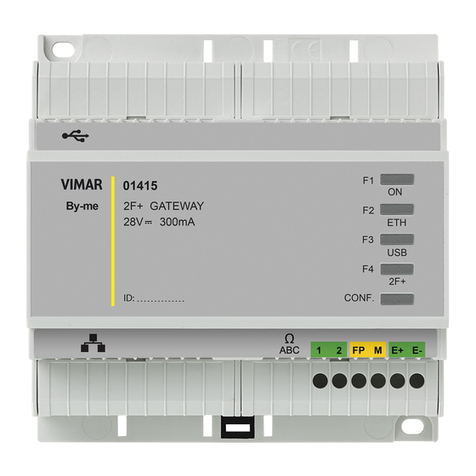
Vimar
Vimar 01415 User manual

Vimar
Vimar Eikon 20597 User manual

Vimar
Vimar ELVOX AirOS User manual

Vimar
Vimar Eikon User manual
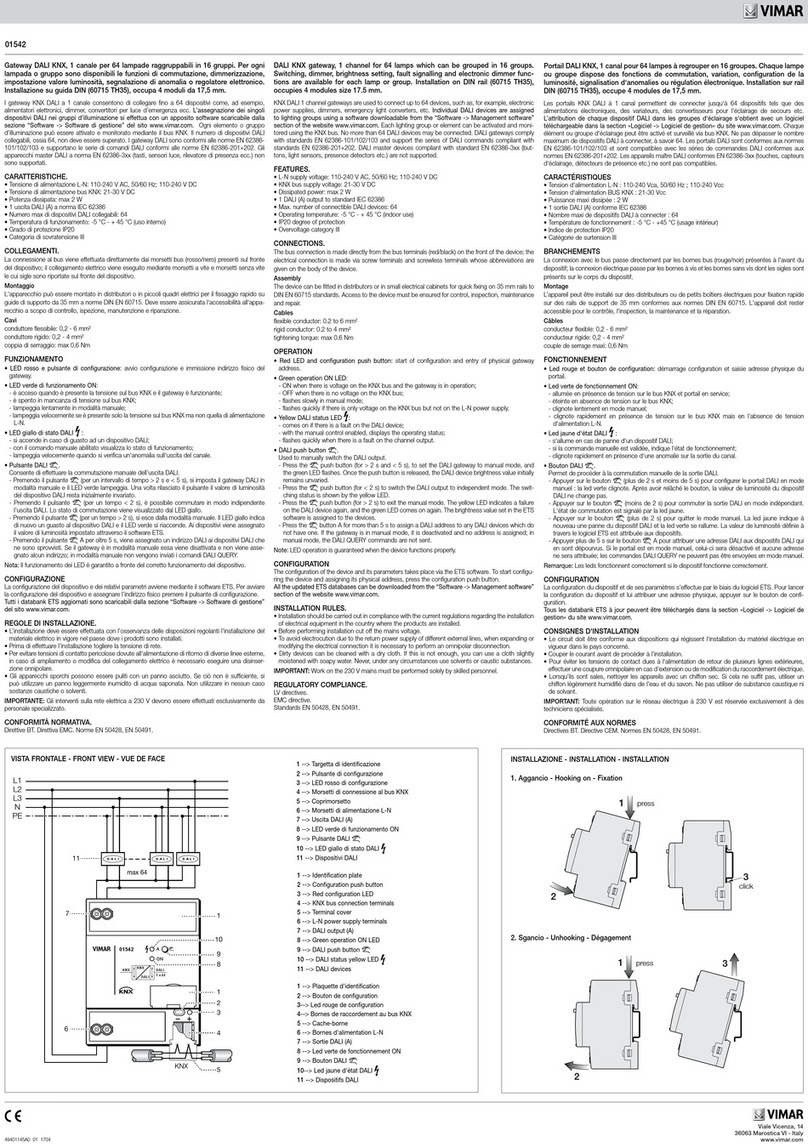
Vimar
Vimar 01542 User manual

Vimar
Vimar ELVOX 40165 User manual
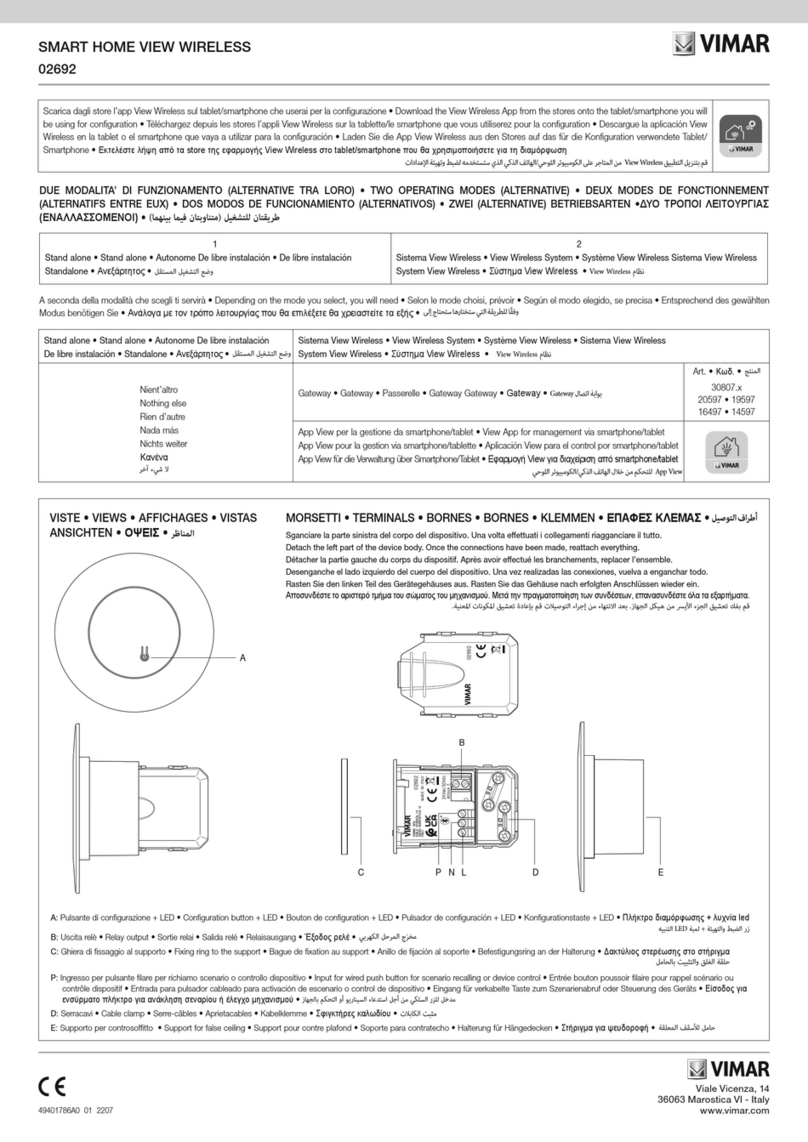
Vimar
Vimar 30807 Series User manual
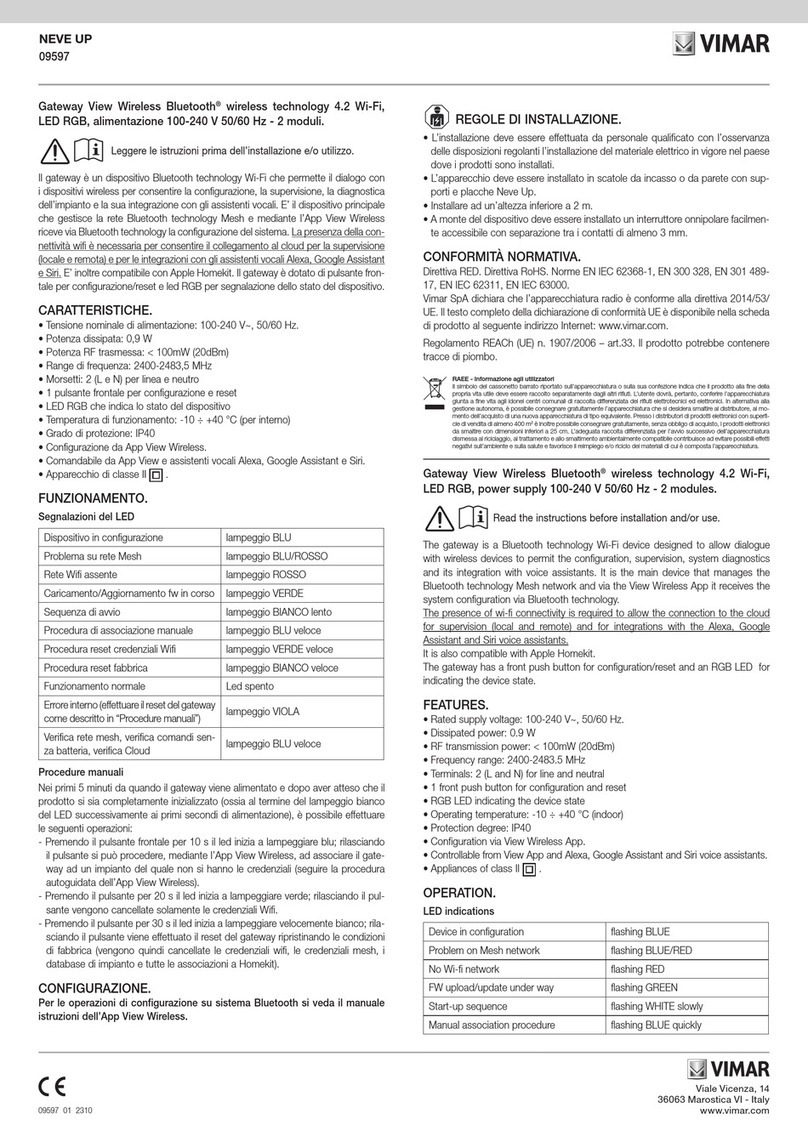
Vimar
Vimar NEVE UP 09597 User manual
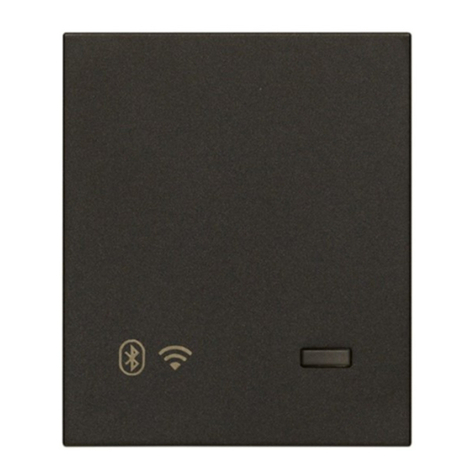
Vimar
Vimar LINEA 30807 Series User manual
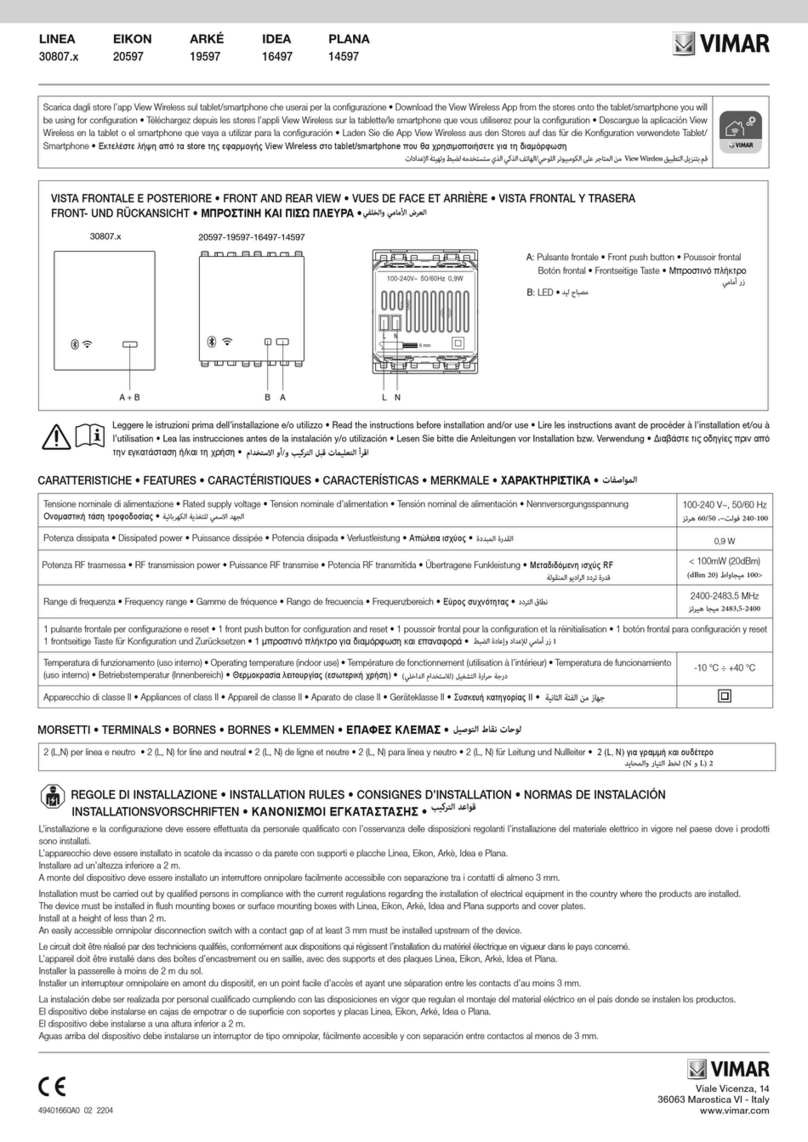
Vimar
Vimar LINEA 30807 Series User manual