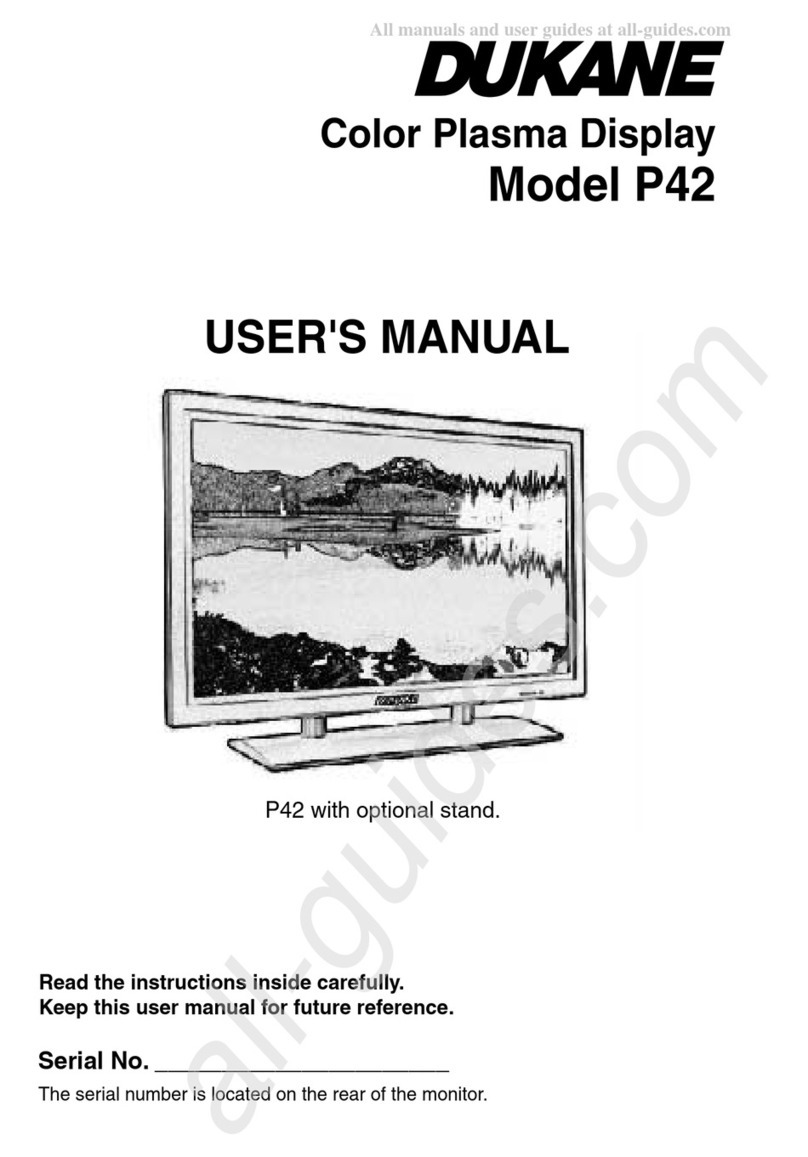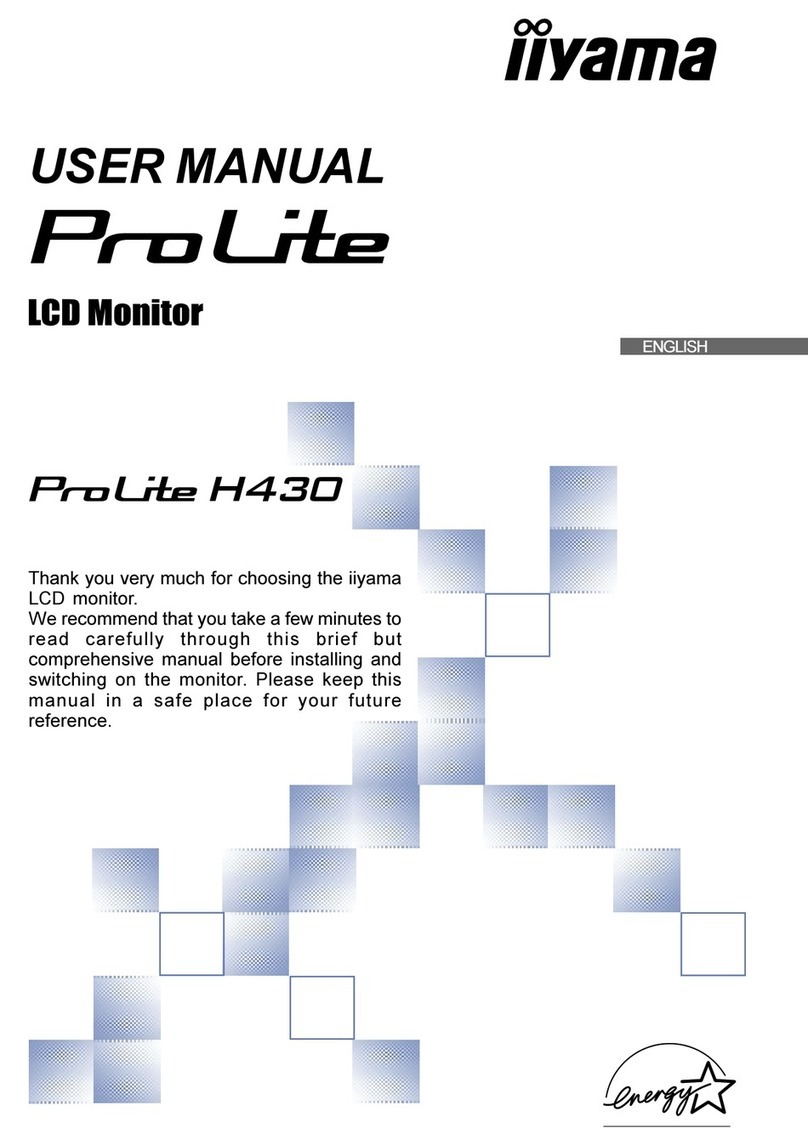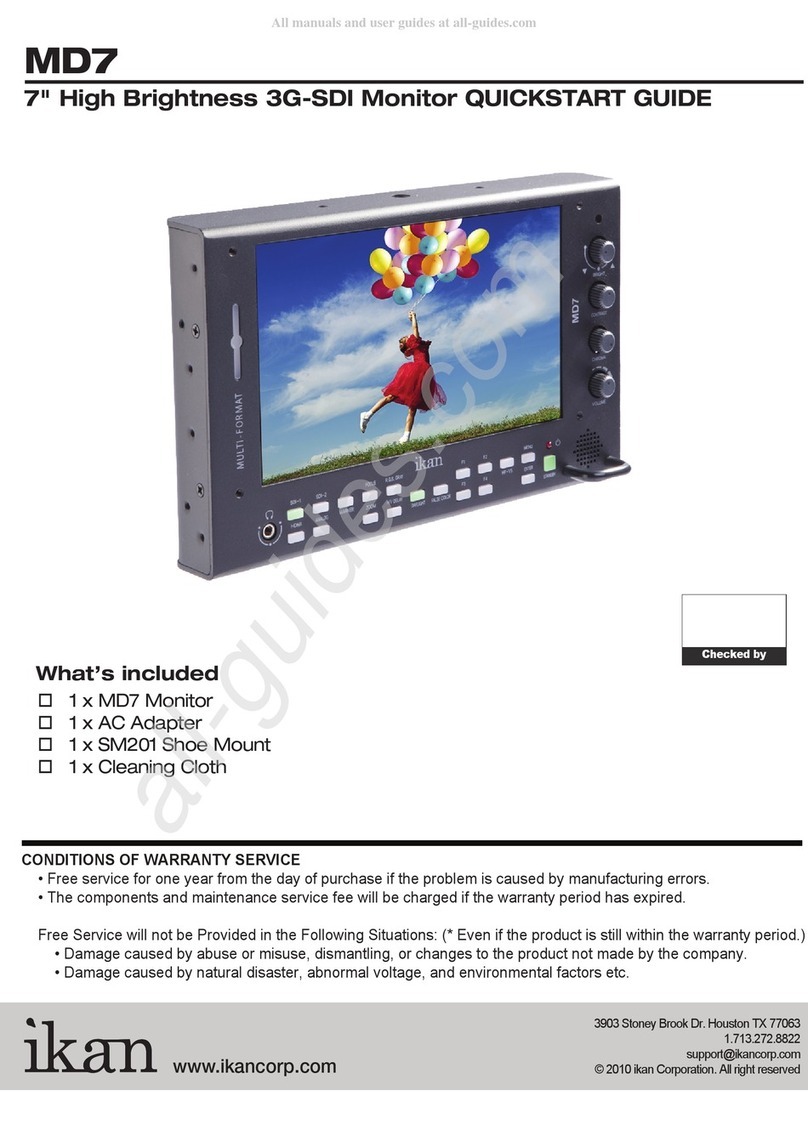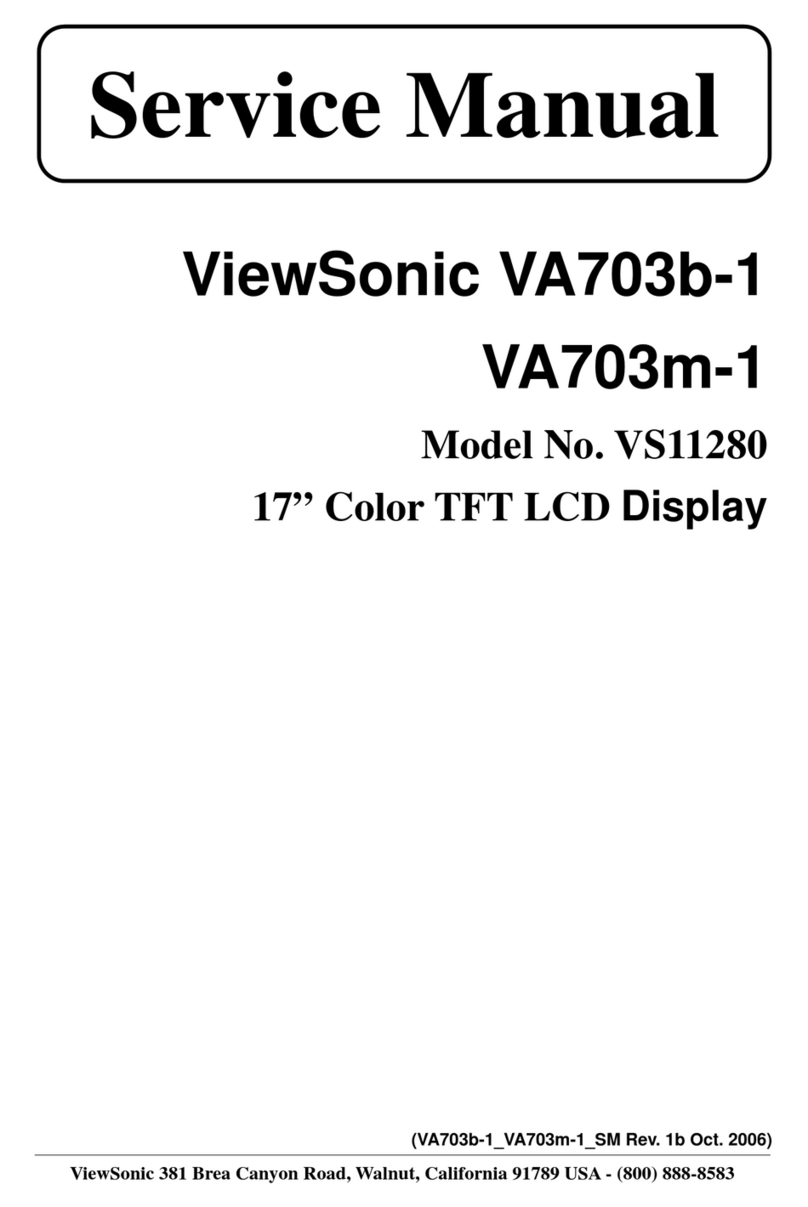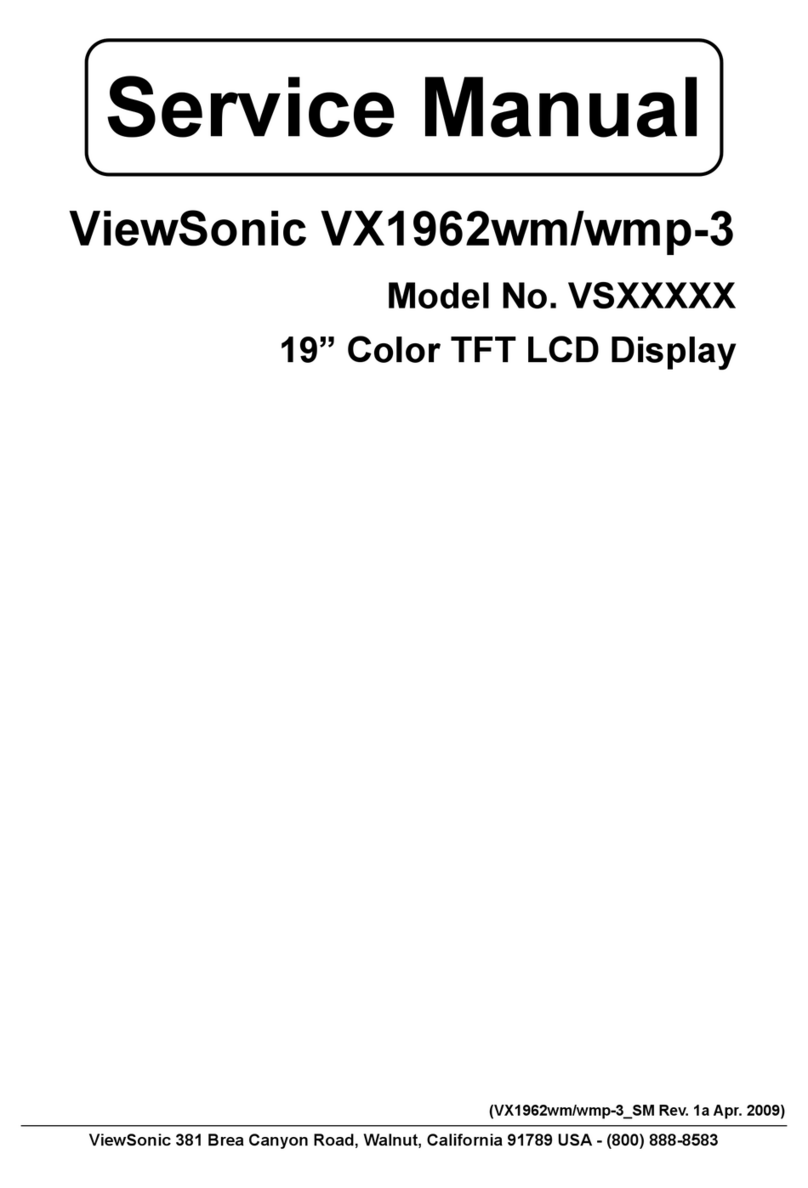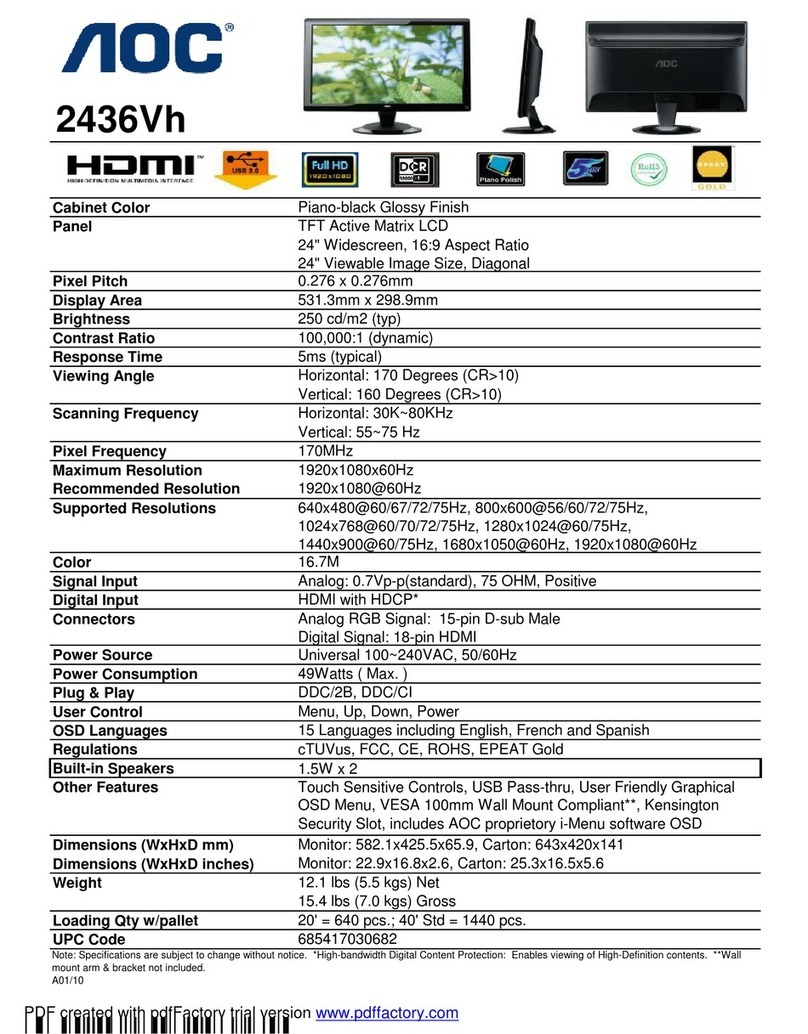Vimar ELVOX 46910.H22B User manual

IT EN
Viale Vicenza, 14
36063 Marostica VI - Italy
www.vimar.com
49401908A0 00 2307
46910.H22B
1. Collegamenti
Interfaccia posteriore
DC: usare esclusivamente l'alimentatore a 12V DC incluso con il monitor.
HDMI: (High-Denition Multimedia Interface, interfaccia multimediale ad alta denizione)
supporta video digitali e collegamenti audio.
VGA: cavo D-sub a 15 pin per connessione VGA standard.
Audio IN: collegamento con jack stereo da 3,5 mm per l'ingresso audio quando si usa il
connettore VGA/AV.
1. Connections
Rear Interface
DC: Only use the 12V DC power supply included with the monitor.
HDMI: (High-Denition Multimedia Interface) Supports digital video and audio connections.
VGA: 15 pin D-sub cable for standard VGA connection.
Audio IN: 3.5 mm stereo jack connection for audio input when using VGA /AV connector.
46910.H22B
Monitor LCD 22” backlight LED, formato video 16:9 risoluzione Full HD 1920x1080 pixel,
ingressi video VGA e HDMI, ingresso audio con due altoparlanti da 3 W, 16,7 M colori,
luminosità 250 cd/m², contrasto 1000:1, tempo di risposta 5 ms, attacco vesa, alimentazione
12 Vdc 15 W (alimentatore incluso).
Dimensioni: 490x370x137 mm
46910.H22B
22” backlight LED LCD monitor, 16:9 video size, Full HD 1920x1080 pixel resolution, VGA
and HDMI video inputs, audio input with two 3 W loudspeakers, 16,7 M colours, 250 cd/m²
brightness, 1000:1 contrast, 5 ms lead time, VESA standard support, supply voltage 12 Vdc
15 W (supply unit included).
Dimensions: 490x370x137 mm
DC HDMI VGA AUDIO IN
OSD “Picture Setting” Menu OSD “Display” Menu
Menu OSD "Impostazione immagine". Menu OSD “Display”.
3. Congurazione di base con OSD
1- Per accedere al menu OSD premere "MENU".
2- Usare i tasti "+" o "-" per selezionare la voce di menu desiderata, quindi premere
il tasto "MENU" per selezionare il sottomenu.
3- Continuare a usare il tasto "MENU" per evidenziare il campo desiderato, quindi
regolare l'impostazione con i tasti "+" o "-".
4- Premere il tasto "AUTO" per tornare al menu precedente.
5- Premere di nuovo il tasto "AUTO" per uscire denitivamente dal menu OSD.
3. Basic on-screen display setup
1- To access the OSD Menu press ‘MENU’.
2- Use the ‘+’ or ‘-’ buttons to select the required menu item, then press the
‘MENU’ button to select the Sub menu.
3- Continue to use the ‘MENU’ button to highlight the required eld, then press ‘+’
or ‘-’’ to adjust the setting.
4- Press the ‘AUTO’ button to return to previous menu.
5- Press the ‘AUTO’ button again to exit the OSD Menu completely.
AUTO: consente di selezionare il tipo di segnale di ingresso: HDMI, VGA.
MENU: consente di accedere al menu visualizzato sullo schermo (OSD, On
Screen Display).
+e -: comandi per alzare/abbassare il volume e navigare nell'OSD.
POWER: consente di accendere o spegnere il monitor.
AUTO: Selects input mode – HDMI , VGA.
MENU: Access to the On Screen Display (OSD) menu.
+ and -: Volume controls up/down and navigation in the OSD.
POWER: Turns the monitor on or o.
2. Control layout2. Disposizione comandi
Source Menu - + Power
AUTO
MENU
+
-
POWER

IT EN
Viale Vicenza, 14
36063 Marostica VI - Italy
www.vimar.com
49401908A0 00 2307
46910.H22B
OSD “Other” Menu OSD “Info” Menu
OSD “Audio” Menu
OSD “Input” Menu
OSD “Advance” MenuOSD “Color” Menu
Menu OSD “Altro”. Menu OSD “Info”.
Menu OSD “Audio”.Menu OSD “Ingresso”.
Menu OSD “Avanzate”.Menù OSD “Colore”.

IT EN
Viale Vicenza, 14
36063 Marostica VI - Italy
www.vimar.com
49401908A0 00 2307
46910.H22B
6. Specica del display / Display specication
6.1 Specifiche alimentatore
• Costruttore: Shenzhen Fujia Appliance Co., Ltd.
• Indirizzo: 5F of Building F, Hengchangrong (xinghui) Sci-Tech. Park, Huaning Road,
Longhua District, Shenzhen, Guangdong, P.R. China
• Modello: FJ-SW20261203000
• Tensione di ingresso: 100-240 V
• Frequenza di ingresso: 50/60 Hz
• Tensione di uscita: 12,0 Vd.c.
• Corrente di uscita: 3,0 A
• Potenza di uscita: 36,0 W
• Rendimento medio in modo attivo: 88,4%
• Rendimento a basso carico (10%): 85,3%
• Potenza a vuoto: 0,08 W
Direttiva ErP
Regolamento alimentatori esterni (UE) n. 2019/1782
6.1 Power supply specifications
• Costruttore: Shenzhen Fujia Appliance Co., Ltd.
• Indirizzo: 5F of Building F, Hengchangrong (xinghui) Sci-Tech. Park, Huaning Road,
Longhua District, Shenzhen, Guangdong, P.R. China
• Model: FJ-SW20261203000
• Input voltage: 100-240 V
• Input AC frequency: 50/60 Hz
• Output voltage: 12,0 Vd.c.
• Output current: 3,0 A
• Output power: 36,0 W
• Average active efficiency: 88,4%
• Efficiency at low load (10%): 85,3%
• No-load power consumption: 0,08 W
ErP Directive
Regulation for external power supplies (EU) n. 2019/1782
Specica del display / Display Specication
Modello/Model 46910.H22B
Tipo di pannello/Panel Type Monitor 22" (16:9) con retroilluminazione a LED
22” (16:9) LED Backlight Monitor
Tipo di case/Case Type Plastica/ Plastic
Risoluzione max HDMI / VGA - Max resolution HDMI / VGA 1920 (H) x 1080 (V)
Colori/Colors 16,7 milioni/16,7M
Passo pixel/Pixel Pitch 0,248 (H) x 0,248(V) mm
Rapporto contrasto/Contrast Ratio 1000:1
Luminosità/Brightness 250 Cd/m2
Tempo di risposta/Response Time 5 ms
Angolo di visione/Viewing Angle 170/170
Compatibilità video/Video Compatiblity Multi-Standard per NTSC/PAL-Multi-Standard for NTSC/PAL
Rapporto d'aspetto/Aspect Ratio 16:9
Diusori/Speakers 2 x 3 W
Temperatura di esercizio/Work Temperature - 30 a/to +85 °C
Interfaccia IN-OUT / IN-OUT Interface
Interfaccia video/Video Interface HDMI x 1, VGA x 1
Interfaccia audio/Audio Interface Audio in x 1
Interfaccia alimentazione/Power Interface dc In x 1
Certicazione/Certication Energy Star/CE/FCC/ROHS - Energy Star/CE/FCC/ROHS
Tipo supporto/Stand Type Tavolo/Desktop
Colore/Colour Nero/Black
Posizione tasti/Button Position Lato posteriore / Rear
Dimensioni (mm) LxAxP/Dimensions (mm) LxAxP 490x298x42
Dim. (mm) LxAxP + Staa/Bracket 490x370x137
Peso netto/lordo - Net/Gross Weight 2,6 Kg / 3.6 Kg
ALIMENTAZIONE / POWER
Tensione/Voltage 12 Vcc
Assorbimento/Power Consumption < 15W

IT EN
Viale Vicenza, 14
36063 Marostica VI - Italy
www.vimar.com
49401908A0 00 2307
46910.H22B
Regole di installazione
L’installazione deve essere eettuata da personale qualicato con l’osservanza delle
disposizioni regolanti l’installazione del materiale elettrico in vigore nel paese dove i prodotti
sono installati.
Conformità normativa
Direttiva EMC. Direttiva RoHS. Norme EN 55032, EN 55035, EN IEC 63000.
Regolamento REACh (UE) n. 1907/2006 – art.33. Il prodotto potrebbe contenere tracce di
piombo.
RAEE - Informazioni agli utilizzatori
Il simbolo del cassonetto barrato riportato sull’apparecchiatura o sulla sua
confezione indica che il prodotto alla fine della propria vita utile deve essere raccolto
separatamente dagli altri rifiuti. L’utente dovrà, pertanto, conferire l’apparecchiatura
giunta a fine vita agli idonei centri comunali di raccolta differenziata dei rifiuti
elettrotecnici ed elettronici. In alternativa alla gestione autonoma, è possibile consegnare
gratuitamente l’apparecchiatura che si desidera smaltire al distributore, al momento
dell’acquisto di una nuova apparecchiatura di tipo equivalente. Presso i distributori di
prodotti elettronici con superficie di vendita di almeno 400 m2 è inoltre possibile consegnare
gratuitamente, senza obbligo di acquisto, i prodotti elettronici da smaltire con dimensioni
inferiori a 25 cm. L’adeguata raccolta differenziata per l’avvio successivo dell’apparecchiatura
dismessa al riciclaggio, al trattamento e allo smaltimento ambientalmente compatibile
contribuisce ad evitare possibili effetti negativi sull’ambiente e sulla salute e favorisce il
reimpiego e/o riciclo dei materiali di cui è composta l’apparecchiatura.
Installation rules
Installation should be carried out by qualified staff in compliance with the current regulations
regarding the installation of electrical equipment in the country where the products are
installed.
Conformity to Standards
EMC Directive. RoHS Directive. Standards EN 55032, EN 55035, EN IEC 63000.
REACH (EU) Regulation no. 1907/2006 – Art.33. The product may contain traces of lead.
WEEE - User information
If the crossed-out bin symbol appears on the equipment or packaging, this means
the product must not be included with other general waste at the end of its working
life. The user must take the worn product to a sorted waste center, or return it to
the retailer when purchasing a new one. Products for disposal can be consigned
free of charge (without any new purchase obligation) to retailers with a sales area of at
least 400 m2, if they measure less than 25 cm. An efficient sorted waste collection for the
environmentally friendly disposal of the used device, or its subsequent recycling, helps avoid
the potential negative effects on the environment and people’s health, and encourages the
re-use and/or recycling of the construction materials.
CAUTION
- Please read this user manual carefully to ensure that you can use the device correctly and
safely.
- There may be several technically incorrect places or printing errors in this manual. The
updates will be added into the new version of this manual. The contents of this manual are
subject to change without notice.
- This device should be operated only from the type of power source indicated on the
marking label. The voltage of the power must be veried before using. If the device
doesn’t work for a long time, pull out the plug from the socket.
- Do not install this device near any heat sources such as radiators, heat registers, stoves
or other device that produce heat.
- Do not install this device near water. Clean only with a dry cloth.
- Place the device in a well-ventilated area.
- This machine is indoor using equipment. Do not expose the machine in rain or moist
environment. In case any solid or liquid get into the machine’s case, please cut o the
power supply immediately, and ask for qualied technicians to check the machine before
restart
- Do not try to repair the device by yourself without technical aid or approval.
This product is intended for use solely in CCTV video surveillance systems.
Vimar SpA is not responsible for any tampering with the product or for any use
other than the intended use.
ATTENZIONE
- Leggere attentamente questo manuale dell'utente per accertarsi di poter utilizzare il
dispositivo correttamente e in modo sicuro.
- Il manuale potrebbe contenere indicazioni tecniche non corrette ed errori di stampa.
Gli aggiornamenti verranno aggiunti alla nuova versione del manuale. Il contenuto del
manuale è soggetto a modica senza preavviso.
- Utilizzare il dispositivo esclusivamente con il tipo alimentatore indicato sulla targhetta.
Prima dell'uso vericare la tensione dell'alimentazione. Se il dispositivo non deve essere
utilizzato per un lungo periodo di tempo, scollegare la spina dalla presa.
- Non installare il dispositivo vicino a fonti di calore, quali radiatori, bocchette di aria calda,
stufe o altri dispositivi che producono calore.
- Non installare il dispositivo vicino all'acqua. Pulire esclusivamente con un panno asciutto.
- Collocare il dispositivo in un'area ben ventilata.
- Questo dispositivo è un'apparecchiatura per utilizzo in ambienti chiusi. Non esporre
l'apparecchiatura a pioggia o ambienti umidi. Nel caso in cui materiali solidi o liquidi
penetrino all'interno dell'apparecchiatura, disconnettere immediatamente l'alimentazione
e rivolgersi a un tecnico qualicato per far controllare il dispositivo prima di riavviarlo.
- Non tentare di riparare il dispositivo senza l'ausilio o l'approvazione di un tecnico.
Questo prodotto è destinato esclusivamente all’utilizzo in impianti di
videosorveglianza TV a circuito chiuso. Vimar SpA non risponde per la
manomissione del prodotto e per l’uso diverso da quello previsto.
Other Vimar Monitor manuals

Vimar
Vimar 46910.H10A User manual
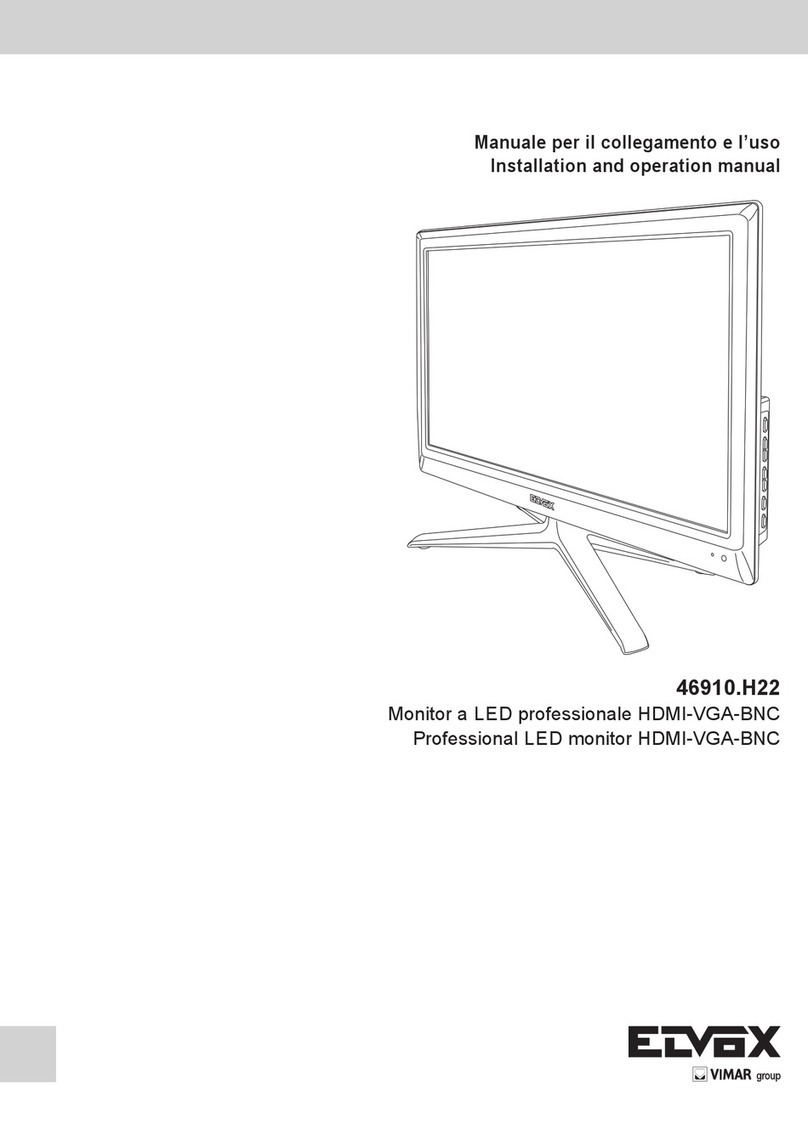
Vimar
Vimar ELVOX 46910.H22 User manual

Vimar
Vimar ELVOX Due Fili Assembly instructions

Vimar
Vimar Elvox 46910.H32 User manual

Vimar
Vimar ELVOX 41018 Assembly instructions

Vimar
Vimar Elvox TVCC 46910.43K User manual
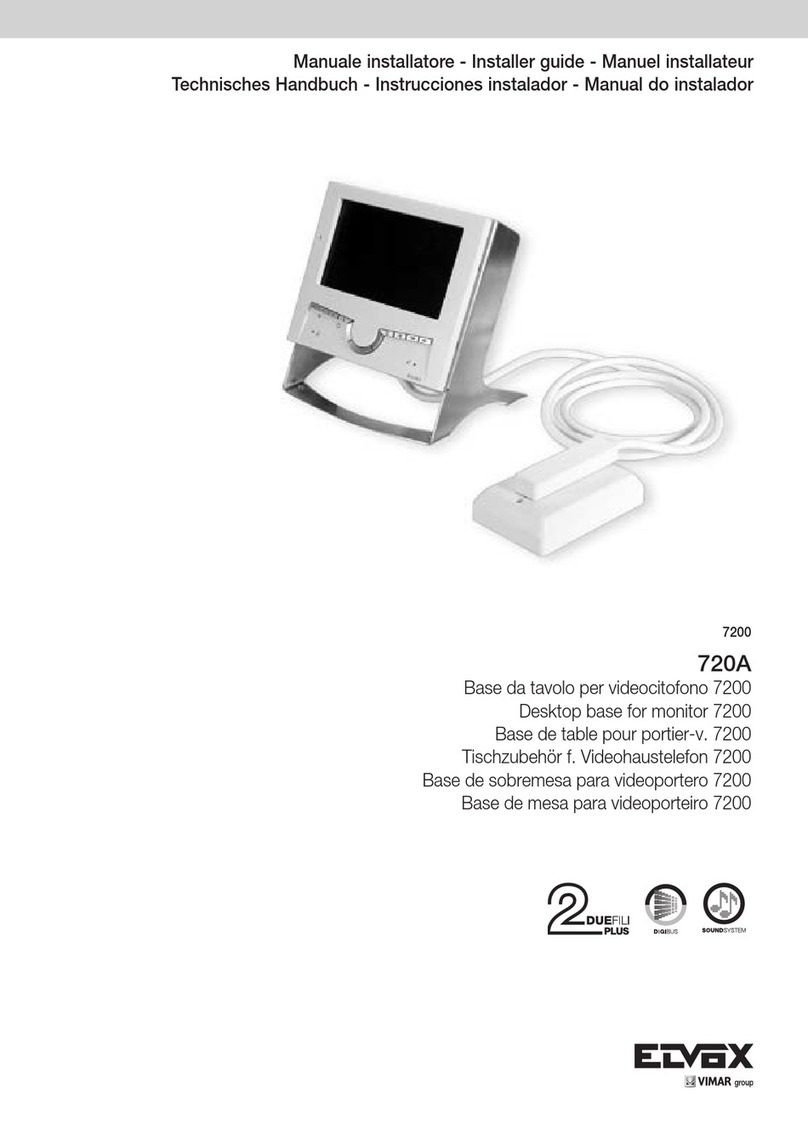
Vimar
Vimar Elvox 7200 Series Assembly instructions
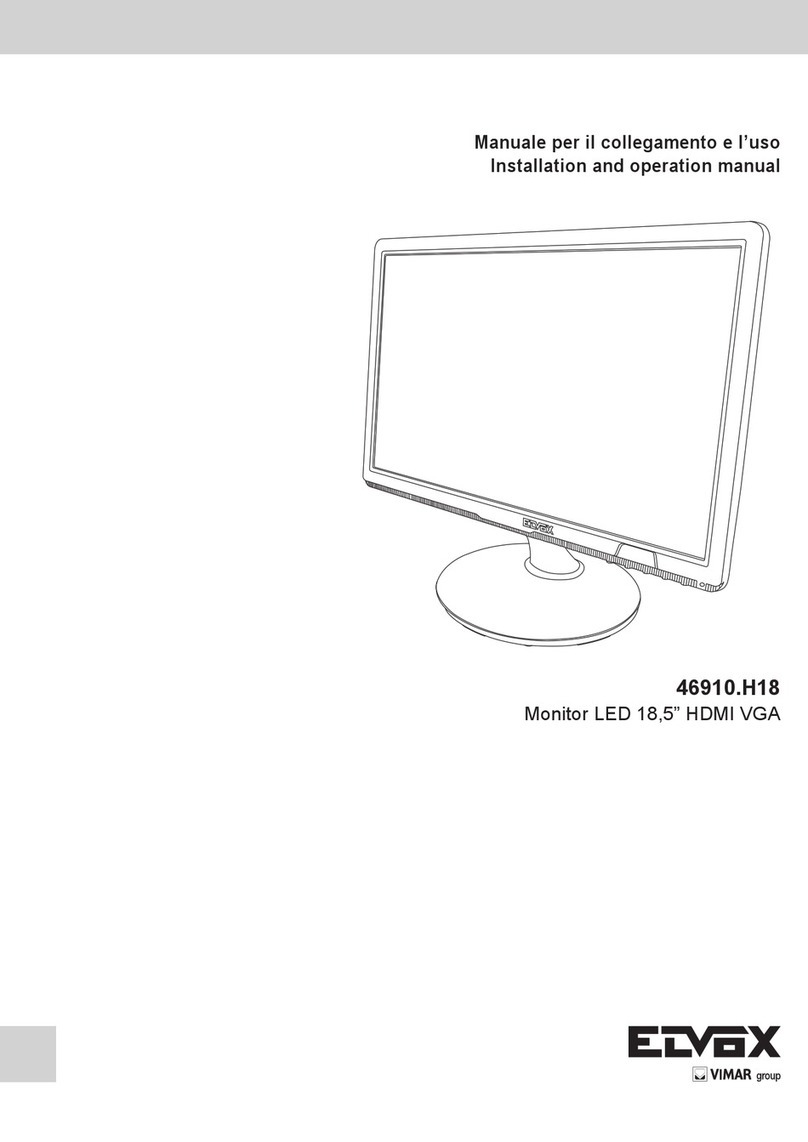
Vimar
Vimar ELVOX 46910.H18 User manual

Vimar
Vimar ELVOX 46910.H10A.01 User manual
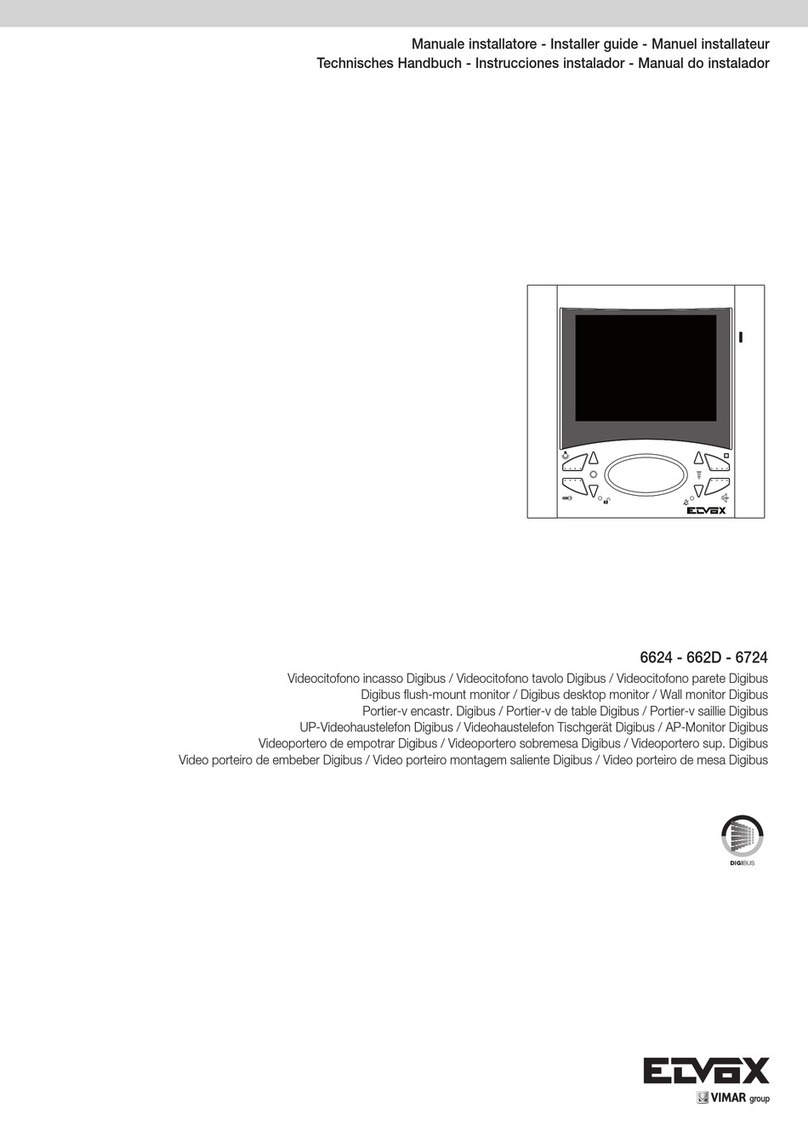
Vimar
Vimar Elvox 6624 Assembly instructions