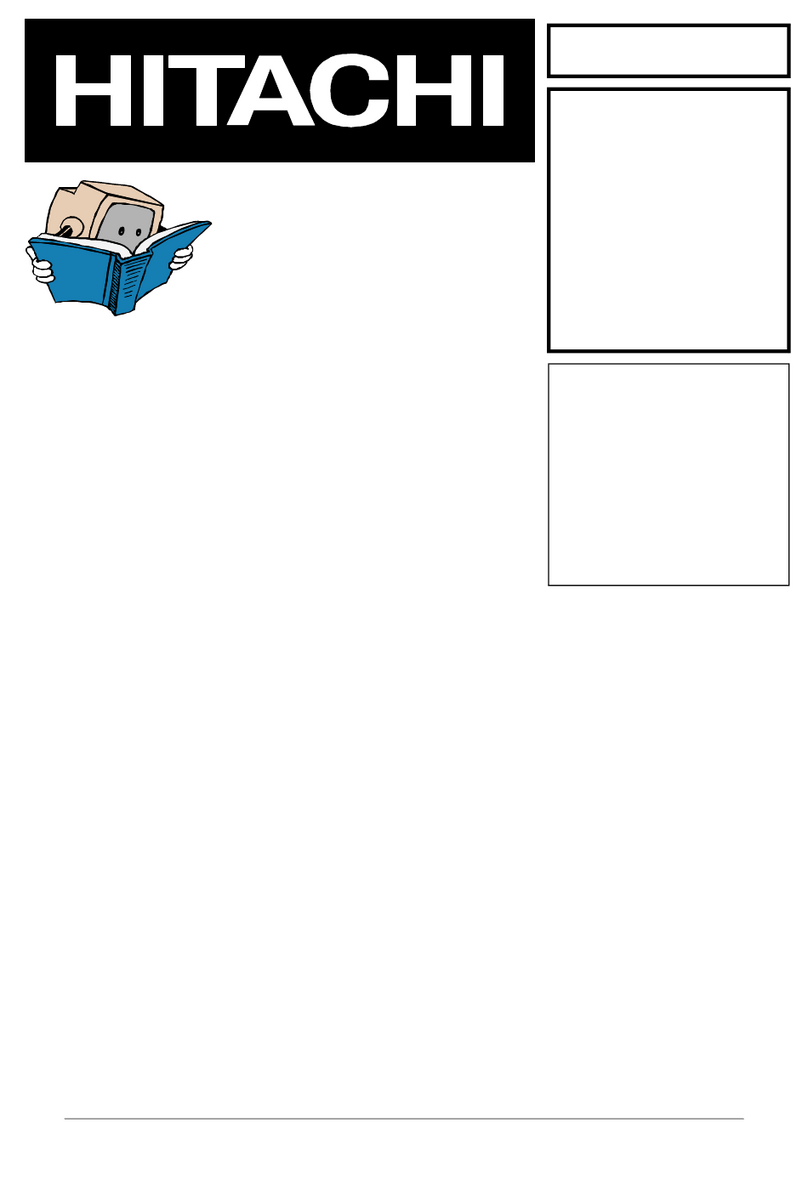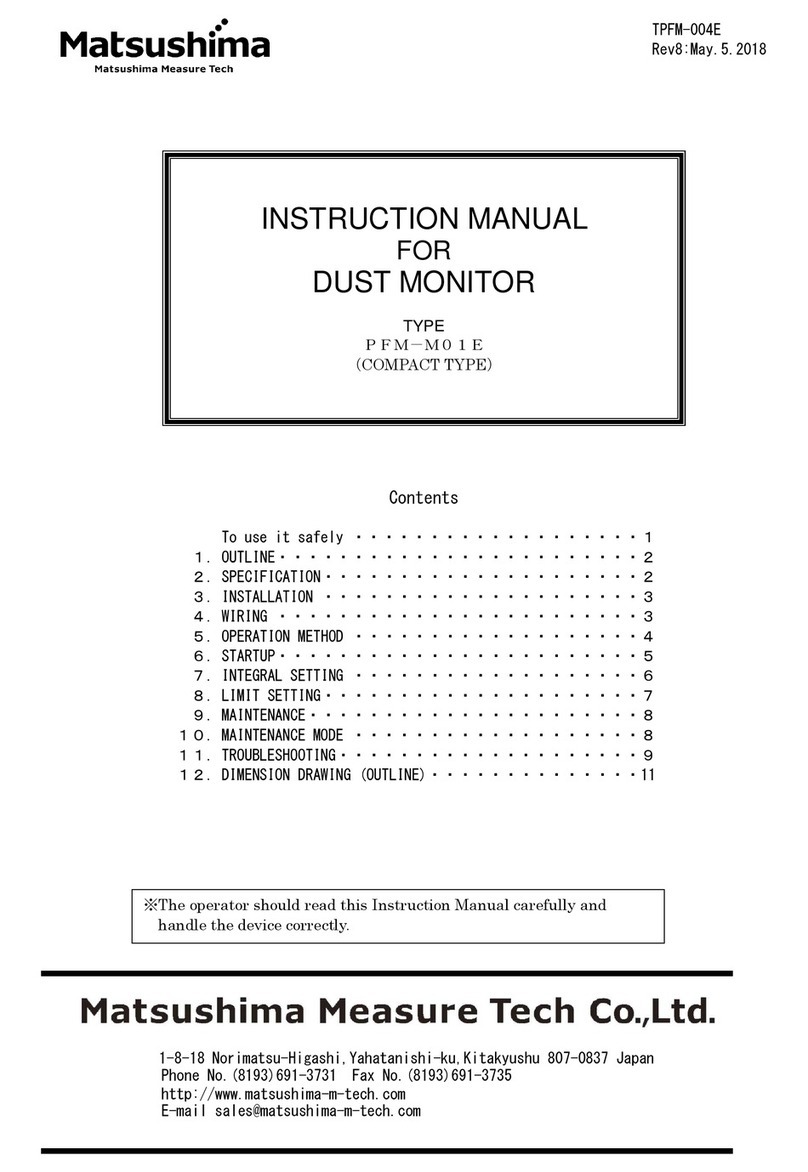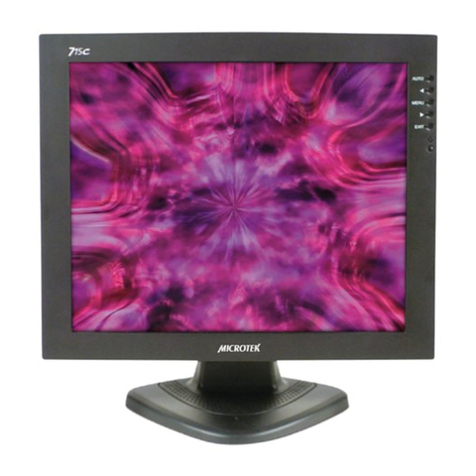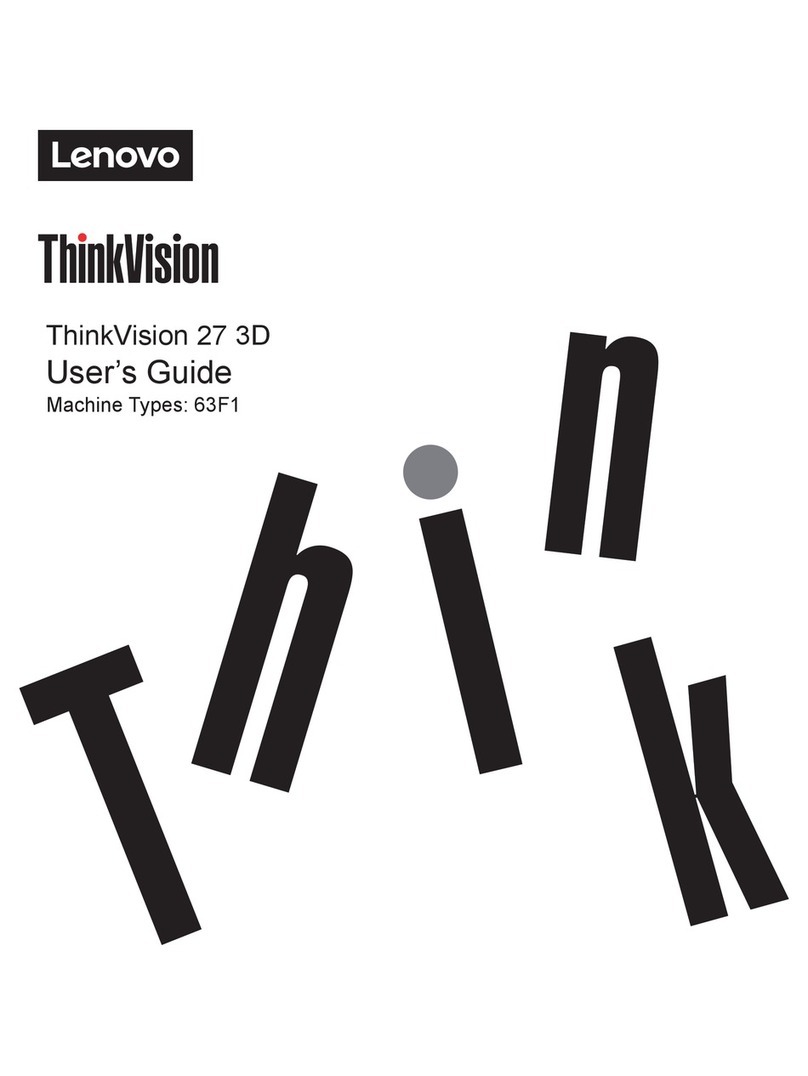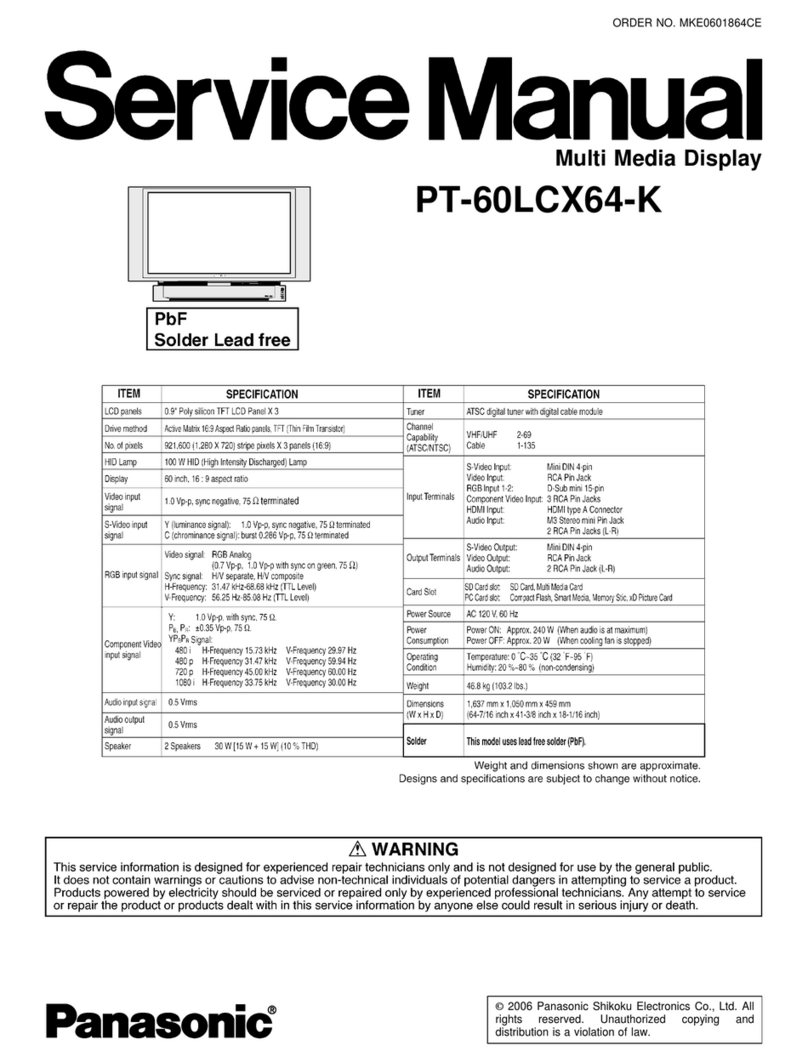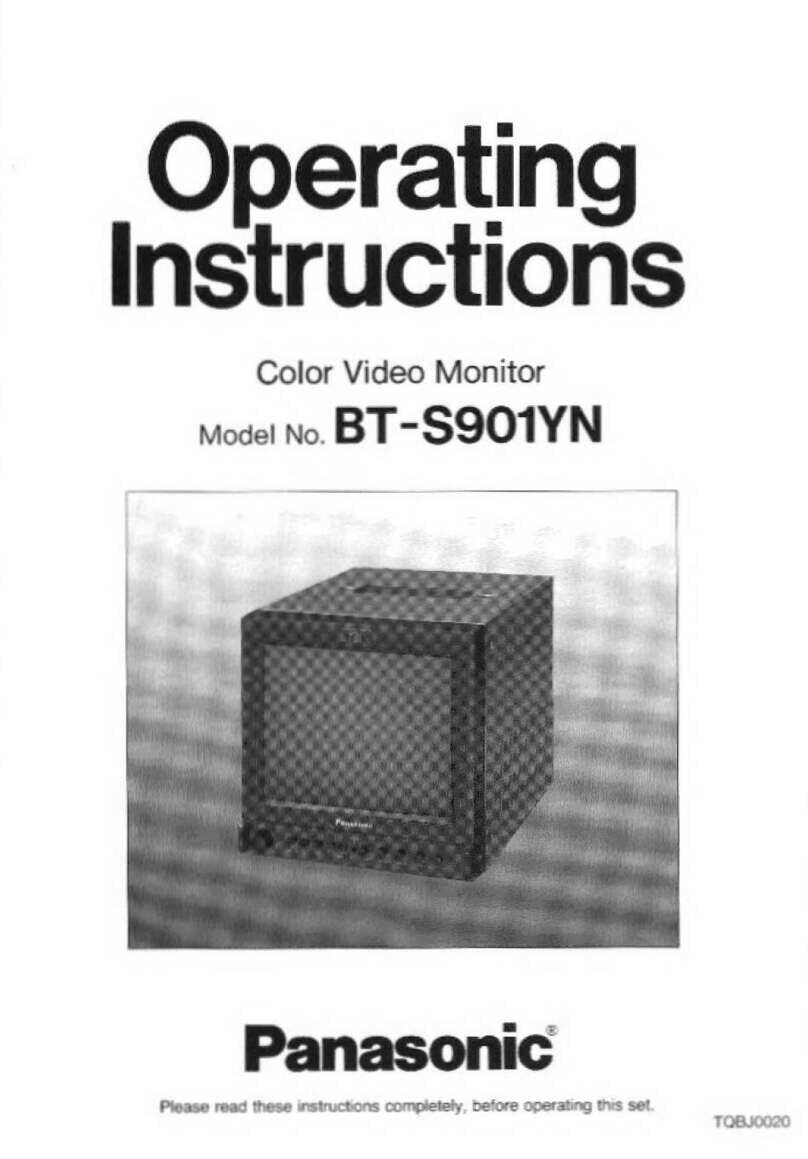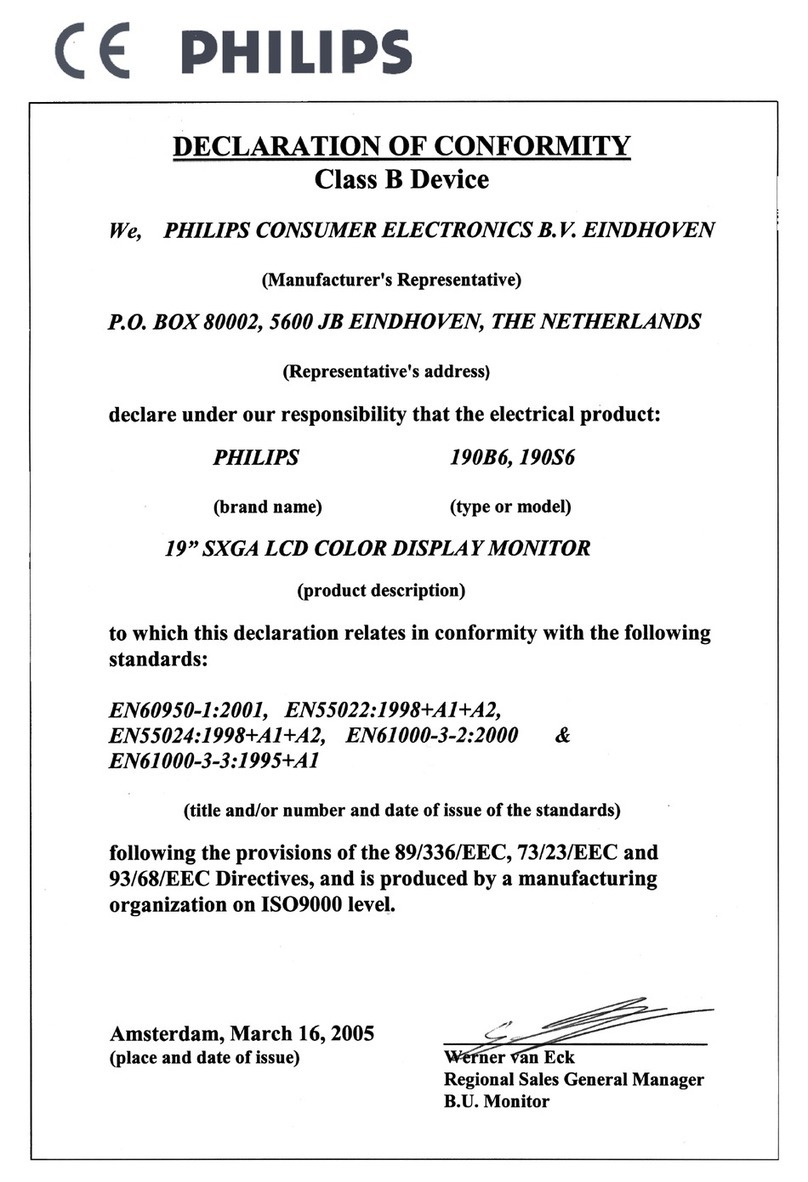Vimar Elvox 46910.H32 User manual

46910.H32
Monitor di sicurezza a LED 32”
32” LED Security Monitor
Manuale per il collegamento e l’uso
Installation and operation manual

2
INDICE Pagina
1. Informazioni generali............................................................................................................................................................. 1
1.1 Descrizione del prodotto e tipo di uso .................................................................................................................1
1.1.1 Caratteristiche generali................................................................................................................................................. 1
1.2 Apertura dell’imballo....................................................................................................................................................... 1
1.2.1 Materiale a corredo........................................................................................................................................................ 1
1.3 Avvertenze.........................................................................................................................................................................2
1.3.1 Alimentazione.......................................................................................................................................................................2
1.3.2 Precauzioni di sicurezza................................................................................................................................................. 2
1.3.3 Avvertenze d’installazione ............................................................................................................................................. 2
1.3.4 Pulizia dell’apparecchio................................................................................................................................................... 2
1.3.5 Privacy e copyright........................................................................................................................................................... 2
2. Comandi e regolazioni .............................................................................................................................................................3
2.1 Comandi .........................................................................................................................................................................3
2.2 ComandidelmenuTVCCOSD..........................................................................................................................................4
2.2.1 Immagine.........................................................................................................................................................................4
2.2.2 Suono.............................................................................................................................................................................. 5
2.2.3 Ora..................................................................................................................................................................................6
2.2.4 Optional...........................................................................................................................................................................7
3. Speciche del prodotto.......................................................................................................................................................... 8
IT
AVVERTENZE PER L’INSTALLATORE
- Leggere attentamente le avvertenze contenute nel presente documento in quanto forniscono importanti indicazioni riguardanti la sicurezza di in-
stallazione, d’uso e di manutenzione.
- Dopo aver tolto l’imballaggio assicurarsi dell’integrità dell’apparecchio. Gli elementi dell’imballaggio (sacchetti di plastica, polistirolo espanso, ecc.)
non devono essere lasciati alla portata dei bambini in quanto potenziali fonti di pericolo. L’esecuzione dell’impianto deve essere rispondente alle
norme CEI vigenti.
- È necessario prevedere a monte dell’alimentazione un appropriato interruttore di tipo bipolare facilmente accessibile con separazione tra i contatti
di almeno 3mm.
- Prima di collegare l’apparecchio accertarsi che i dati di targa siano rispondenti a quelli della rete di distribuzione.
- Questo apparecchio dovrà essere destinato solo all’uso per il quale è stato espressamente concepito, e cioè per sistemi di T.V.C.C. Ogni altro uso
è da considerarsi improprio e quindi pericoloso. Il costruttore non può essere considerato responsabile per eventuali danni derivanti da usi impropri,
erronei ed irragionevoli.
- Prima di effettuare qualsiasi operazione di pulizia o di manutenzione, disinserire l’apparecchio dalla rete di alimentazione elettrica, spegnendo
l’interruttore dell’impianto.
- In caso di guasto e/o di cattivo funzionamento dell’apparecchio, togliere l’alimentazione mediante l’interruttore e non manomettere l’apparecchio.
Per l’eventuale riparazione rivolgersi solamente ad un centro di assistenza tecnica autorizzato dal costruttore. Il mancato rispetto di quanto sopra
può compromettere la sicurezza dell’apparecchio.
- Non ostruire le aperture o fessure di ventilazione o di smaltimento calore e non esporre l’apparecchio a stillicidio o spruzzi d’acqua. Nessun oggetto
pieno di liquido, quali vasi, deve essere posto sull’apparecchio.
- L’installatore deve assicurarsi che le informazioni per l’utente siano presenti sugli apparecchi derivati.
- Tutti gli apparecchi costituenti l’impianto devono essere destinati esclusivamente all’uso per cui sono stati concepiti.
- ATTENZIONE: per evitare di ferirsi, questo apparecchio deve essere assicurato al pavimento/alla parete secondo le istruzioni di installazione.
- Questo documento dovrà sempre rimanere allegato alla documentazione dell’impianto.
Direttiva 2002/96/CE (WEEE, RAEE).
Il simbolo del cestino barrato riportato sull’apparecchio indica che il prodotto, alla ne della propria vita utile, dovendo essere trattato separa-
tamente dai riuti domestici, deve essere conferito in un centro di raccolta differenziata per apparecchiature elettriche ed elettroniche oppure
riconsegnato al rivenditore al momento dell’acquisto di una nuova apparecchiatura equivalente.
L’utente è responsabile del conferimento dell’apparecchio a ne vita alle appropriate strutture di raccolta. L’adeguata raccolta differenziata per l’avvio
successivo dell’apparecchio dismesso al riciclaggio, al trattamento e allo smaltimento ambientalmente compatibile contribuisce ad evitare possibili
effetti negativi sull’ambiente e sulla salute e favorisce il riciclo dei materiali di cui è composto il prodotto. Per informazioni più dettagliate inerenti i sistemi
di raccolta disponibili, rivolgersi al servizio locale di smaltimento riuti, o al negozio in cui è stato effettuato l’acquisto.
Rischi legati alle sostanze considerate pericolose (WEEE).
Secondo la nuova Direttiva WEEE sostanze che da tempo sono utilizzate comunemente su apparecchi elettrici ed elettronici sono considerate
sostanze pericolose per le persone e l’ambiente. L’adeguata raccolta differenziata per l’avvio successivo dell’apparecchio dismesso al riciclaggio, al
trattamento e allo smaltimento ambientalmente compatibile contribuisce ad evitare possibili effetti negativi sull’ambiente e sulla salute e favorisce il
riciclo dei materiali di cui è composto il prodotto.
Il prodotto è conforme alla direttiva europea 2004/108/CE e successive.

1
1. Informazioni generali
Gentile cliente,
grazie per aver acquistato questo prodotto. Il presente documento descrive come installare e utilizzare il monitor a colori a LED.
Lo legga attentamente per avere informazioni su un uso corretto e sicuro. Lo tenga a portata di mano per consultarlo al momento
del bisogno.
1.1 DESCRIZIONE DEL PRODOTTO E TIPO DI USO
Il monitor a colori a LED ha una struttura molto robusta. È progettato per un funzionamento continuo e può essere utilizzato in
sistemi TV a circuito chiuso senza rischi di sovra-affaticamento. Il display a schermo piatto è dotato di una matrice attiva, TFT
(transistor a pellicola sottile) e retroilluminazione a LED.
1.1.1 CARATTERISTICHE GENERALI
- Area di visualizzazione
- Montaggio a parete con staffa non inclusa
- Ingresso/uscita audio su presa
- Ingresso video HDMI
- Due canali di ingresso video compositi (BNC) e un canale di uscita video composito (BNC)
- Il connettore Y/Pb/Pr accetta il segnale video analogico.
Menu OSD multilingue per la facile impostazione e ottimizzazione del display
1.2 APERTURA DELL’IMBALLO
Controllare che l’imballo e il suo contenuto non presentino danni visibili. Contattare immediatamente il rivenditore se mancano
delle parti o se queste sono danneggiate. In questo caso non tentare di utilizzare il prodotto. Se il prodotto è danneggiato, rispe-
dirlo nella sua confezione originale.
1.2.1 MATERIALE A CORREDO
- Monitor TVCC a LED
- Telecomando (opzionale)
- Cavo di alimentazione
- Cavo VGA
- Cavo audio
- Manuale istruzioni
Nota importante: gli accessori a corredo possono essere variati senza alcun preavviso.
IT

2
1.3 AVVERTENZE
1.3.1 ALIMENTAZIONE
- Utilizzare solo l’alimentatore previsto per l’apparecchio. Controllare i valori nominali della rete elettrica prima di collegare
l’alimentatore.
- Non tirare il cavo per staccare l’apparecchio.
1.3.2 PRECAUZIONI DI SICUREZZA
- Non esporre il prodotto a pioggia e umidità per evitare il rischio d’incendio e di scariche elettriche. Non introdurre materiale
(solido o liquido) al suo interno. Se ciò dovesse accidentalmente accadere, staccare l’apparecchio dall’alimentazione e farlo
controllare da personale qualicato.
- Non aprire mai l’apparecchio. In ogni caso, contattare il personale qualicato o un centro di assistenza autorizzato per le
riparazioni.
- Tenere l’apparecchio fuori dalla portata dei bambini per evitare danni accidentali.
- Non toccare l’apparecchio con le mani bagnate per evitare scosse elettriche o danni meccanici.
- Non utilizzare l’apparecchio qualora dovesse cadere o se l’involucro esterno risultasse danneggiato. Se l’apparecchio viene
utilizzato in tali condizioni c’è il rischio di scarica elettrica. Contattare il rivenditore o l’installatore autorizzato.
- Si consiglia di scollegare il cavo di alimentazione qualora il monitor non dovesse essere utilizzato per parecchio tempo.
1.3.3 AVVERTENZE D’INSTALLAZIONE
- Per evitare di surriscaldare l’apparecchio, sistemarlo in una posizione che consenta il passaggio dell’aria attraverso le aper-
ture nell’alloggiamento. Lasciare almeno 5 cm di spazio libero se lo si installa all’interno di un rack. Per lo stesso motivo, non
installare fonti di calore, come termosifoni o tubi di aria calda. Tenere lontano dall’irradiazione solare diretta. Non installare in
luoghi esposti a polvere eccessiva, vibrazioni meccaniche o urti.
- Non posizionare questo apparecchio su superci instabili, come un tavolo inclinato o traballante. L’apparecchio potrebbe
cadere causando lesioni o guasti meccanici.
- Non installare l’apparecchio in luoghi in cui potrebbe essere esposto all’umidità o all’acqua. Non dirigere getti d’acqua verso
l’apparecchio: rischio d’incendio, di scarica elettrica o di guasto meccanico.
- Interrompere l’uso dell’apparecchio se dovessero penetrarvi acqua o altro materiale: rischio d’incendio e di scarica elettrica.
Contattare il rivenditore o l’installatore autorizzato.
- Fessure e aperture nell’alloggiamento assicurano un’adeguata ventilazione. Queste aperture non devono essere bloccate o
coperte.
- Non posizionare oggetti pesanti o che generano calore sopra all’apparecchio: potrebbero danneggiare l’alloggiamento e/o
aumentare la temperatura interna causando dei guasti.
- Non coprire l’apparecchio con un panno mentre sta funzionando per evitare di deformare l’alloggiamento esterno e di surri-
scaldare le parti interne: rischio d’incendio, scarica elettrica e guasto meccanico.
- Tenere magneti e oggetti magnetizzati lontano dall’apparecchio per evitare danni.
- Non utilizzare l’apparecchio in presenza di fumo, vapore, umidità, polvere o forti vibrazioni.
- Attendere un po’ prima di utilizzare l’apparecchio subito dopo averlo trasportato da un luogo freddo a un luogo caldo e vice-
versa. Attendere in media tre ore: ciò consentirà all’apparecchio di adattarsi al nuovo ambiente (temperatura, umidità ecc.).
- Il monitor è dotato di una base in plastica e piedini in gomma. Può essere posizionato su una supercie orizzontale come una
scrivania o un tavolo. Accertarsi che il dispositivo sia ben ssato e che non appoggi su superci o supporti instabili. La caduta
potrebbe causare gravi lesioni e danneggiare l’apparecchio.
- Ricordare di regolare luminosità e contrasto per ottenere un’immagine perfetta.
- Il monitor può anche essere installato a parete per mezzo di una staffa (non in dotazione).
1.3.4 PULIZIA DELL’APPARECCHIO
- Stronare delicatamente con un panno asciutto per rimuovere polvere e sporco.
- Immergere il panno in un detergente neutro se lo sporco non può essere eliminato soltanto con un panno asciutto.
- Non utilizzare liquidi volatili (come benzina, alcool, solventi ecc.) o panni trattati chimicamente per pulire l’apparecchio al ne
di evitare deformazioni, deterioramento o graf al rivestimento in vernice.
1.3.5 PRIVACY E COPYRIGHT
- Il monitor a LED è un dispositivo per sistemi TVCC. La registrazione d’immagini è soggetta alle leggi locali in vigore. La regi-
strazione di immagini protette da copyright è vietata.
- Gli utenti del prodotto sono responsabili per il controllo e il rispetto di tutte le norme e i regolamenti locali relativi al monitorag-
gio e alla registrazione di segnali video. Il produttore NON potrà essere ritenuto responsabile per un utilizzo di questo prodotto
non conforme alle norme in vigore.
IT

3
2. COMANDI E REGOLAZIONI
2. 1. Comandi
2. 1. 1 Tasti di comando:
“POWER” “INPUT” “MENU” “˄” ”˅” “<” ”>”
1. “Power” Utilizzare questo tasto per accendere il monitor. Premerlo di nuovo per spegnere il monitor.
2. “Input” Utilizzare questo tasto per selezionare la sorgente di ingresso video e confermare la selezione sul menu a video.
3. “Menu” Utilizzarlo per visualizzare il menu principale sullo schermo.
4. “˄” ”˅” Utilizzare questi tasti per selezionare un menu o una voce
5. “<” “>” Utilizzare questi tasti per modicare i parametri
Le spie indicano lo stato dell’alimentazione.
Stato spia
Accesa (rosso) Alimentazione spenta
Accesa (verde) Alimentazione accesa
Lampeggiante (rosso) Modalità di risparmio energetico
NO SIGNAL signica che non è stato selezionato come ingresso alcun segnale video collegato.
PRESA DI ALIMENTAZIONE (AC)
Inserire il cavo di alimentazione dell’adattatore in dotazione nella rispettiva presa DC.
TASTO Power
Viene utilizzato per accendere e spegnere il monitor. Il LED blu si accende quando il monitor è acceso mentre quando è rosso
indica la condizione di standby.
TASTI VOLUME [“>” “<”]
Consentono di modicare il volume (il tasto “>” aumenta il volume, il tasto “<” abbassa il volume).
TASTO [MENU] E CONFERMA
Viene utilizzato per accedere e uscire dal menu OSD (On-Screen Display) e confermare le impostazioni selezionate.
TASTO DI SELEZIONE INGRESSO VIDEO [INPUT] Per selezionare il segnale desiderato (“YPBPR” “PC-RGB” “VGA”, “HDMI”,
“BNC1(AV1)” o “BNC2(AV2)”) premere il tasto (“˄” ”˅”). Premere il tasto “>” o “<” per confermare.
NO SIGNAL
IT

4
YPBPR
YPBPR è uno spazio colori utilizzato nella videoelettronica, in particolare in riferimento ai cavi video a componenti.
INGRESSO HDMI
Consente la connessione di un segnale HDMI e di un segnale audio proveniente da una sorgente esterna dotata di uscita HDMI.
INGRESSO SEGNALE PC RGB (VGA)
Ingresso PC.
INGRESSO/USCITA AUDIO (VGA)
Ingresso/uscita audio su presa jack.
INGRESSI VIDEO BNC1 - BNC2
Consentono il collegamento di segnali video provenienti da sorgenti esterne.
USCITA VIDEO BNC (OUT)
Questa uscita BNC consente di inviare i segnali video BNC1-BNC2 a un altro ingresso video (un altro monitor o un DVR).
2.2 COMANDI DEL MENU TVCC OSD
Selezionare il menu utilizzando il tasto MENU [MENU] per accedere ai menu e sottomenu e alle loro funzioni.
Utilizzo dei tasti
Selezione dei menu
- Premere il tasto [MENU] per visualizzare il menu principale.
- Per selezionare i menu della barra orizzontale, premere i tasti [“˄” ”˅”].
- Premere il tasto [“>” “<”] per selezionare ogni singolo menu.
- Per modicare un valore (dopo aver selezionato l’opzione), premere i tasti [“>” “<”].
- Premere il tasto [MENU] per uscire dai menu e sottomenu.
Regolazione del volume
Per regolare il volume senza entrare nel menu OSD, utilizzare i tasti [“>” “<”].
2.2.1 IMMAGINE
Selezionando l’icona viene visualizzata la seguente videata (a seconda del tipo di segnale):
IT

5
MODALITÀ IMMAGINE
Consente di modicare le impostazioni dell’immagine fra le seguenti opzioni: “Standard-Mild-User-Dynamic”. Premere i tasti “˄”
o ”˅” per selezionare. Premere i tasti “>” o “<” per modicare i valori di questo parametro
TEMPERATURA COLORE
Consente di modicare le impostazioni del colore fra le seguenti opzioni: “User-Warm – Cool – Medium”. Premere i tasti “˄” o ”˅”
per selezionare. Premere i tasti “>” o “<” per modicare i valori di questo parametro
RAPPORTO D’ASPETTO
Consente di modicare il formato video delle immagini fra: “16:9, 4:3, point to point”. Premere i tasti “˄” o ”˅” per selezionare.
Premere i tasti “>” o “<” per modicare i valori di questo parametro
RIDUZIONE DISTURBI
Consente di abilitare/disabilitare il ltro antidisturbo con 3 possibili valori: HIGH -LOW –MID. Premere i tasti “˄” o ”˅” per selezio-
nare. Premere i tasti “>” o “<” per modicare i valori di questo parametro
SCHERMO
Presenta le seguenti opzioni: regolazione automatica posizione orizzontale-posizione verticale 24-dimensioni 100-fase
100
2.2.2 SUONO
Selezionando l’icona compare la seguente videata.
MODALITÀ SUONO
Consente di modicare le impostazioni del suono fra le seguenti opzioni: “User -Music –Movie-Sport -Standard”. Premere i tasti
“˄” o ”˅” per selezionare. Premere i tasti “>” o “<” per modicare i valori di questo parametro
BILANCIAMENTO
Consente di bilanciare i suoni dei due altoparlanti. Premere i tasti “˄” o ”˅” per selezionare. Premere i tasti “>” o “<” per modicare
i valori di questo parametro
VOLUME AUTOMATICO
Per regolare il volume senza entrare nel menu OSD, utilizzare i tasti [“+” o “-”].
SURROUND SOUND
Consente di regolare il livello dei bassi. Premere i tasti “˄” o ”˅” per selezionare. Premere i tasti “>” o “<” per modicare i valori
di questo parametro
EQ
Consente di ottimizzare gli effetti sonori. Selezionando questa opzione è possibile accedere al menu che consente di regolare
le frequenze audio. Premere i tasti “3” e “4” per modicare i valori di questo parametro.
IT

6
2.2.3 ORA
Selezionando l’icona compare la seguente videata.
OROLOGIO
Consente di regolare l’orologio o la sveglia.
ORA DI SPEGNIMENTO
Opzioni:
1. Lu-ve
2. Lu-sa
3. Sa-do
4. Domenica
5. Tutti i giorni
6. Una volta
7. Spento
ORA DI ACCENSIONE
Lu-ve
8. Lu-sa
9. Sa-do
10. Domenica
11. Tutti i giorni
12. Una volta
13. Spento
TIMER DI SPEGNIMENTO AUTOMATICO
Consente di impostare l’ora di spegnimento automatico. Le opzioni sono: “OFF – 10M – 20M – 30M – 60M-90M”. Premere i tasti
“˄” o ”˅” per selezionare. Premere i tasti “>” o “<” per modicare i valori di questo parametro
AUTO SLEEP
IT

7
2.2.4 OPTIONAL
Selezionando l’icona , compare la seguente videata.
LINGUA
Consente di selezionare la lingua desiderata: “Inglese-Tedesco-Francese – Spagnolo -Italiano”. Premere i tasti “˄” o ”˅” per
selezionare. Premere i tasti “>” o “<” per modicare i valori di questo parametro
RIPRISTINO DELLE IMPOSTAZIONI DI FABBRICA
Consente di richiamare le impostazioni di fabbrica. Tutte le impostazioni dell’utente vengono cancellate.
IT

8
3. Speciche del prodotto
Speciche display
Tipo di pannello Monitor 32'' (16:9) retroilluminato a LED
Area attiva 698,40 (H) x 392,85 (V)
Pixel HxV 1920x1080
Disposizione pixel Striscia verticale R.G.B.
Passo pixel 0,36375 (H) x 0,3675 (W)
Luminanza bianco 400 cd/m2
Tempo di risposta ottica 6,5 (tip.) (ms)
Tipo di alloggiamento Metallico
Rapporto contrasto 4000:1 tip.
Angolo di visualizzazione
Condizione Tipo Max
Orizzontale (dx)
CR=10 (sx)
89
89
-
Verticale (in alto)
CR=10 (in basso)
89
89
-
Supporto colore 16,7 milioni
Frequenza PC compatibile 30-80 KHz (H) / 50-75 Hz (V)
Compatibilità video Multi-Standard per NTSC / PAL
Rapporto d'aspetto 16:9
Durata Tip. 30.000 ore.
Altoparlanti Multimedia Dx x 1 Sx x 1, 5 W
Demodulazione suono Stereo. Audio
Mute Si
Umidità di funzionamento 10 % - 90 %
Temperatura di funzionamento da 10 °C a 50 °C
INTERFACCIA IN/OUT
Interfaccia video VGA/BNC*3/Y,Pb,Pr/HDMI/AUDIO
Interfaccia audio Audio in x 1
Interfaccia alimentazione DC In x 1
Sicurezza & certicazione EMC CE / FCC / ROHS
Tipo di supporto A parete
Colore Nero
Posizione tasti In basso
Peso netto/lordo
ALIMENTAZIONE
Tensione AC 100 - 240 V 50 / 60 Hz
IT

9
TABLE OF CONTENTS Page
1,Generalinformation................................................................................................................................................................10
1.1Productdescriptionand type of use .....................................................................................................................................10
1.1.1 General features ......................................................................................................................................................... 10
1.2 Opening the box................................................................................................................................................................10
1.2.1 Contents of the box .................................................................................................................................................. 10
1.3 Warnings...........................................................................................................................................................................10
1.3.1 Power ........................................................................................................................................................................ 10
1.3.2 Safety precautions..................................................................................................................................................... 10
1.3.3 Installation precautions.................................................................................................................................................. 11
1.3.4 Cleaning the device.................................................................................................................................................... 11
1.3.5 Privacy and copyright................................................................................................................................................ 11
2.Controlsandsettings...............................................................................................................................................................12
2.1 Controls ........................................................................................................................................................................12
2.2 OSD CCTV menu controls............................................................................................................................................. 13
2.2.1 Picture........................................................................................................................................................................ 13
2.2.2 Sound......................................................................................................................................................................... 14
2.2.3 Time........................................................................................................................................................................... 15
2.2.4 Optional...................................................................................................................................................................... 16
3. Product specications.........................................................................................................................................................17
EN
SAFETY INSTRUCTIONS FOR INSTALLERS
- Carefully read the instructions on this leaet: they give important information on the safety, use and maintenance of the installation.
- After removing the packing, check the integrity of the set. Packing components (plastic bags, expanded polystyrene etc.) are dangerous
for children. Installation must be carried out according to national safety regulations.
- It is convenient to t close to the supply voltage source a proper bipolar type switch with 3 mm separation (minimum) between contacts.
- Before connecting the set, ensure that the data on the label correspond to those of the mains.
- This apparatus must only be used for the purpose for which it was expressly designed, e.g. for audio or video door entry systems. Any
other use may be dangerous. The manufacturer is not responsible for damage caused by improper, erroneous or irrational use.
- Before cleaning or maintenance, disconnect the set.
- In the event of faults and/or malfunctions, disconnect from the power supply immediately by means of the switch and do not tamper with
the apparatus.
- For repairs apply only to the technical assistance centre authorized by the manufacturer.
- Safety may be compromised if these instructions are disregarded.
- Do not obstruct opening of ventilation or heat exit slots and do not expose the set to dripping or sprinkling of water. No objects lled with
liquids, such as vases, should be placed on the apparatus.
- Installers must ensure that manuals with the above instructions are left on connected units after installation, for users’ information.
- All items must only be used for the purposes designed.
- WARNING: to prevent injury, this apparatus must be securely attached to the oor/wall in accordance with the installation instructions.
- This leaet must always be enclosed with the equipment.
Directive 2002/96/EC (WEEE)
The crossed-out wheelie bin symbol marked on the product indicates that at the end of its useful life, the product must be handled
separately from household refuse and must therefore be assigned to a differentiated collection centre for electrical and electronic
equipment or returned to the dealer upon purchase of a new, equivalent item of equipment.
The user is responsible for assigning the equipment, at the end of its life, to the appropriate collection facilities.
Suitable differentiated collection, for the purpose of subsequent recycling of decommissioned equipment and environmentally compatible
treatment and disposal, helps prevent potential negative effects on health and the environment and promotes the recycling of the materials
of which the product is made. For further details regarding the collection systems available, contact your local waste disposal service or
the shop from which the equipment was purchased.
Risks connected to substances considered as dangerous (WEEE).
According to the WEEE Directive, substances since long usually used on electric and electronic appliances are considered dangerous for
people and the environment. The adequate differentiated collection for the subsequent dispatch of the appliance for the recycling, treatment
and dismantling (compatible with the environment) help to avoid possible negative effects on the environment and health and promote the
recycling of material with which the product is compound.
Product is according to EC Directive 2004/108/CE and following norms.

10
1. General information
Dear Customer,
Thank you for having purchased this product. This document describes how to install and use the LED colour monitor. Read
this manual which contains information for correct, safe use carefully. Keep this manual at hand so that you can refer to it when
needed.
1.1 PRODUCT DESCRIPTION AND TYPE OF USE
The LED color monitor presents a very rugged structure. It is designed for continuous operation and can be used in closed circuit
TV systems without risks of excessive fatigue. The Flat Panel Display has an active matrix, thin-lm transistor (TFT),with LED
backlight.
1.1.1 GENERAL FEATURES
-Display area
-Wall mounting with not included bracket
-Socket audio input/output
-HDMI video input
-Two composite video input channels (BNC)& One composite video output channels (BNC)
-Y/Pb/Pr connector can accept ananolg video signal.
Multilingual OSD menu for easy setting and optimization of the display
1.2 OPENING THE BOX
Check that the packing and the contents are not visibly damaged. Contact the retailer immediately if parts are either missing or
damaged. Do not attempt to use the device in this case. Send the product back in its original packing if it is damaged.
1.2.1 CONTENTS OF THE BOX
-LED CCTV monitor
-Remote Control (Optional)
-Power cable
-VGA cable
-Audio cable
-Instruction manual
Important Note: Accessories may be changed without prior notice.
1.3 WARNINGS
1.3.1 POWER
-Only use the power unit provided to power the device. Check mains rating before plugging the power unit in.
-Do not pull the cable to unplug the device.
1.3.2 SAFETY PRECAUTIONS
- Keep the device away from rain and humidity to prevent risk of re and electrocution. Do not introduce material (solid or
liquid) inside. If this should accidentally occur, disconnect the device from the mains and have it inspected by qualied per-
sonnel.
- Never open the device. In all cases, contact the qualied personnel or authorized service center for repairs.
-Keep the device away from children, to prevent accidental damage.
-Do not touch the device with wet hands to prevent electrical shock or mechanical damage.
- Do not use the device if it should fall or the external casing is damaged. Risk of electrocution if the device is used in such
conditions. Contact the retailer or authorized installer.
-It is advisable to disconnect the power wire if the monitor is not used for a certain time.
EN

11
1.3.3 INSTALLATION PRECAUTIONS
- To prevent overheating the device, arrange it in a position allowing the ow of air through the slots in the casing. Ensure at
least 5 cm of free space when installing inside a rack. For the same reason, do not install sources of heat, such as radiators
or hot air ducts. Keep away from direct sunlight. Do not install in areas subject to excessive dust, mechanical vibrations or
shocks.
-Do not arrange this device on an unstable surface, such as a tottering or slanted table. The device could fall causing injury or
mechanical failures.
- Do not install the device in a place where it could be exposed to humidity or water. Do not direct a jet of water onto the device:
risk of re, electrocution or mechanical failure.
- Stop using the device if water or other material should penetrate inside: risk of re and electrocution. Contact the retailer or
authorized installer.
-Slots and openings in the cabinet are provided for ventilation. These openings must not be blocked or covered.
-Do not place heavy or heat generating objects on top of the device: this could damage the casing and/or increase internal
temperature causing faults.
- Do not cover the device with a cloth while it is running to prevent deforming the external casing and overheating the internal
parts: risk of re, electrocution and mechanical failure.
-Keep magnets and magnetized objects away from the device to prevent faults.
-Do not use the device in presence of smoke, vapor, humidity, dust or intense vibrations.
-Wait for a while before operating a device immediately after transporting it from a cold place to a warm place and vice versa.
Wait on average for three hours: this will allow the device to adapt to the new ambient (temperature, humidity, etc.).
-The monitor is provided with a plastic base and rubber feet. It can be positioned on a horizontal surface, such as a desk or a
table. Make sure that the device is fastened rmly and that it is not resting on unstable supports or surfaces. Dropping could
cause severe injury and damage the device.
-Remember to adjust the brightness and contrast to obtain a perfect image.
-The monitor can also be installed on the wall by means of a bracket (not provided).
1.3.4 CLEANING THE DEVICE
-Rub delicately with a dry cloth to remove dust and dirt.
-Dip the cloth in neutral detergent if dirt cannot be eliminated with a dry cloth alone.
-Do not use volatile liquids (such a petrol, alcohol, solvents, etc.) or chemically treated clothes to clean the device to prevent
deformation, deterioration or scratches to the paint nish.
1.3.5 PRIVACY AND COPYRIGHT
-The LED monitor is a device for CCTV systems. Recording of images is subject to the laws in force in your country. Recording
of images protected by copyright is forbidden.
-Product users shall be responsible for checking and respecting all local rules and regulations concerning monitoring and
recording video signals. The manufacturing SHALL NOT BE LIABLE for use of this product not in compliance with the laws in
force.
EN

12
2. Controls & settings
2.1: Controls
2. 1. 1 Control key board:
“POWER” ”INPUT” “MENU” “˄” ”˅” “<” ”>”
1. “Power” Use this switch to turn on the monitor. Press this button again to turn off the monitor.
2. ”Input” Use this to select the video input source and conrm your choice in an on-screen menu.
3. ”Menu” Use this to display the main on-screen menu.
4. “˄” ”˅” Use this to select an menu or an item
5. “<” ”>” Use this to change parameters
The indicators display the status of the power.
Indicator Status
Lit (Red) Power off
Lit (Green) Power on
Blinking (Red) Power saving mode
NO SIGNAL It means that a not connected video signal has been selected as input.
POWER CONNECTOR (AC)
Plug the power wire of the adapter provided into the respective DC.
Power BUTTON
This is used to switch the monitor on and off. The blue LED lights up when the monitor is on while when it is in red stands for
standby condition.
VOLUME BUTTONS [“>” “<”]
They allow to change the volume (“>” button increases the volume –“<” button decreases the volume).
MENU BUTTON [MENU] AND CONFIRM
This is used to access and quit the OSD (On-Screen Display) Menu and to conrm the selected settings
VIDEO INPUT SELECTION BUTTON [INPUT]
To select the desired signal (“YPBPR”,”PC-RGB”,“VGA”, “HDMI”, “BNC1 (AV1)” or “BNC2 (AV2)”) press the button (“˄”,”˅”) to
select the desired item. Press the button “>” or “<” to conrm.
NO SIGNAL
EN

13
YPBPR
YPBPR is a color space used in video electronics, in particular in reference to component video cables.
HDMI INPUT
It allows the connection of an HDMI signal and an audio signal, coming from an external source provided with an HDMI output
PC -RGB INPUT (VGA)
PC input.
AUDIO INPUT/OUTPUT(VGA)
Jack plugs audio input/output.
BNC1 -BNC2 VIDEO INPUTS
They allow the connection of video signals coming from external sources
BNC (OUT) VIDEO OUTPUT
This BNC output allows to repeat the BNC1-BNC2 video signals to another video input (another monitor or DVR).
2.2 OSD CCTV MENU CONTROLS
Select the menu using the MENU [MENU] button in order to access the Menus and Submenus and their functions
Use of the buttons
Selection of the Menus
-In order to show the main Menu, press the [MENU] button.
- In order to select the Menus of the horizontal bar, press the [“˄” ”˅”] buttons.
- In order to select each single Menu, press the [“>” ”<”] button.
- In order to change a value (once the option is selected), press the [“>” ”<”] buttons.
- In order to exit from Menus and Submenus, press the [MENU] button.
Volume adjustment
In order to vary the volume without entering the OSD Menu, use [“>” ”<”] buttons.
2.2.1 PICTURE
Selecting the icon, the following screen will appear (depending the signal type):
EN

14
PICTURE MODE
It allows to change the image settings among the following:” Standard-Mild-User-Dynamic”. Press “˄” or ”˅” buttons to slect.
Press “>” or “<”to change the values of this parameter
COLOR TEMP
It allows to change the color settings among the following: ”User-Warm – Cool – Medium”. Press “˄” or ”˅” buttons to slect. Press
“>” or “<”to change the values of this parameter
ASPECT RATIO
It allows to change the video format of the images among: “16:9, 4:3, point to point”. Press “˄” or ”˅” buttons to slect. Press “>”
or “<”to change the values of this parameter
Noise Reduction Middle
It allows to enable/disable the Noise Filter with 3 possible values: HIGH -LOW –MID. Press “˄” or ”˅” buttons to slect. Press “>”
or “<”to change the values of this parameter
SCREEN
Its information as follows:Auto Adjust-Horizontal Pos-Vertical Pos 24-Size 100-Phase 100
2.2.2 SOUND
Selecting the icon, the following screen will appear.
SOUND MODE
It allows to change the sound settings among the following: ”User-Music-Movie-Sport-Standard”. Press “˄” or ”˅” buttons to slect.
Press “>” or “<” to change the values of this parameter
BALANCE
It allows to balance the sounds of the two speakers. Press “˄” or ”˅” buttons to slect. Press “>” or “<” to change the values of
this parameter
AUTO VOLUME
In order to vary the volume without entering the OSD Menu, use [“+” or “-”] buttons.
SURROUND SOUND:
It allows to adjust the bass levels of the sound. Press “˄” or ”˅” buttons to slect. Press “>” or “<” to change the values of this
parameter
EQ
It allows to optimize the sound effects. Selecting this option you can access to the menu that permits the user to regulate the
audio frequencies. Press “3” and “4” buttons to change the values of this parameter.
EN

15
2.2.3 TIME
Selecting the icon, the following screen will appear.
CLOCK
It allows to set clock or alarm.
OFF TIME
Set up choice:
1. Mon-Fri
2. Mon-Sat
3. Sat-Sun
4. Sunday
5. Everyday
6. Once
7. Off
ON TIME
Mon-Fri
8. Mon-Sat
9. Sat-Sun
10. Sunday
11. Everyday
12. Once
13. Off
SLEEP TIMER
It allows to set the automatic switch-off time. Options are: ”OFF – 10M – 20M – 30M – 60M-90M”. Press “˄” or ”˅” buttons to slect.
Press “>” or “<”to change the values of this parameter
AUTO SLEEP
EN

16
2.2.4 OPTIONAL
Selecting the icon, the following screen will appear.
LANGUAGE
It allows to select the desired language: “English-Deutsch-French – Spanish -Italian”. Press “˄” or ”˅” buttons to slect. Press “>”
or “<”to change the values of this parameter
RESTORE FACTORY DEFAULT
It allows to load the Factory Defaults. All the user settings will be lost
EN

17
3. Product specications
Display Specication
Panel Type 32'' (16:9) LED Backlit Monitor
Active Area 698.40(H) x 392.85(V)
Pixels HxV 1920x1080
Pixel Arrangement R.G.B. Vertical Stripe
Pixel Pitch 0.36375 (H) x 0.3675 (W)
White Luminance 400cd/m2
Optical Response Time 6.5(Type)(ms)
Case Type Metal case
Viewing Angle
Condition Type Max
Horizontal (Right)
CR=10(Left)
89
89
-
Vertical (up)
CR=10(down)
89
89
-
Color support 16.7M
PC Compatible Frequency 30-80KHz(H) / 50-75Hz(V)
Video Compatiblity Multi-Standard for NTSC / PAL
Aspect Ratio 16:9
Lifespan Typical 30,000 hours.
Speaker Multimedia Speakers Right x 1 Left x 1, 5W
Sound Demodulation Stereo. Audio
Mute Yes
Work Humidity 10 % - 90 %
Work Temperature - 10 to 50 °C
IN/OUT INTERFACE
Video Interface VGA/BNC*3/Y,Pb,Pr/HDMI/AUDIO
Audio Interface Audio in x 1
Power Interface DC In x 1
Safety & EMC Certication CE / FCC / ROHS
Stand Type Wall mount
Colour Black
Button Position downside
NET/Gross Weight
POWER
Voltage AC100 - 240V 50 / 60Hz
EN

Vimar SpA: Viale Vicenza, 14
36063 Marostica VI - Italy
Tel. +39 0424 488 600 - Fax (Italia) 0424 488 188
Fax (Export) 0424 488 709
www.vimar.com
49400695A0 14 05
VIMAR - Marostica - Italy
Table of contents
Languages:
Other Vimar Monitor manuals

Vimar
Vimar 46910.H10A User manual
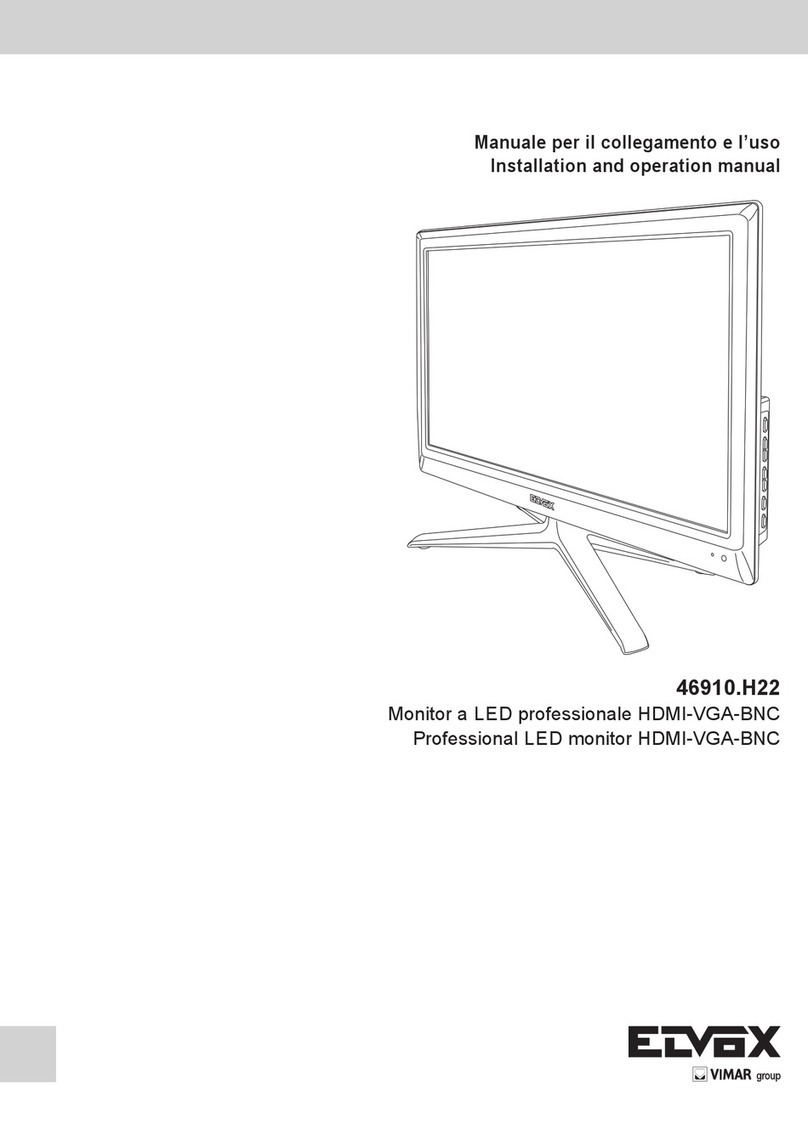
Vimar
Vimar ELVOX 46910.H22 User manual

Vimar
Vimar ELVOX Due Fili Assembly instructions

Vimar
Vimar Elvox TVCC 46910.43K User manual

Vimar
Vimar ELVOX 41018 Assembly instructions
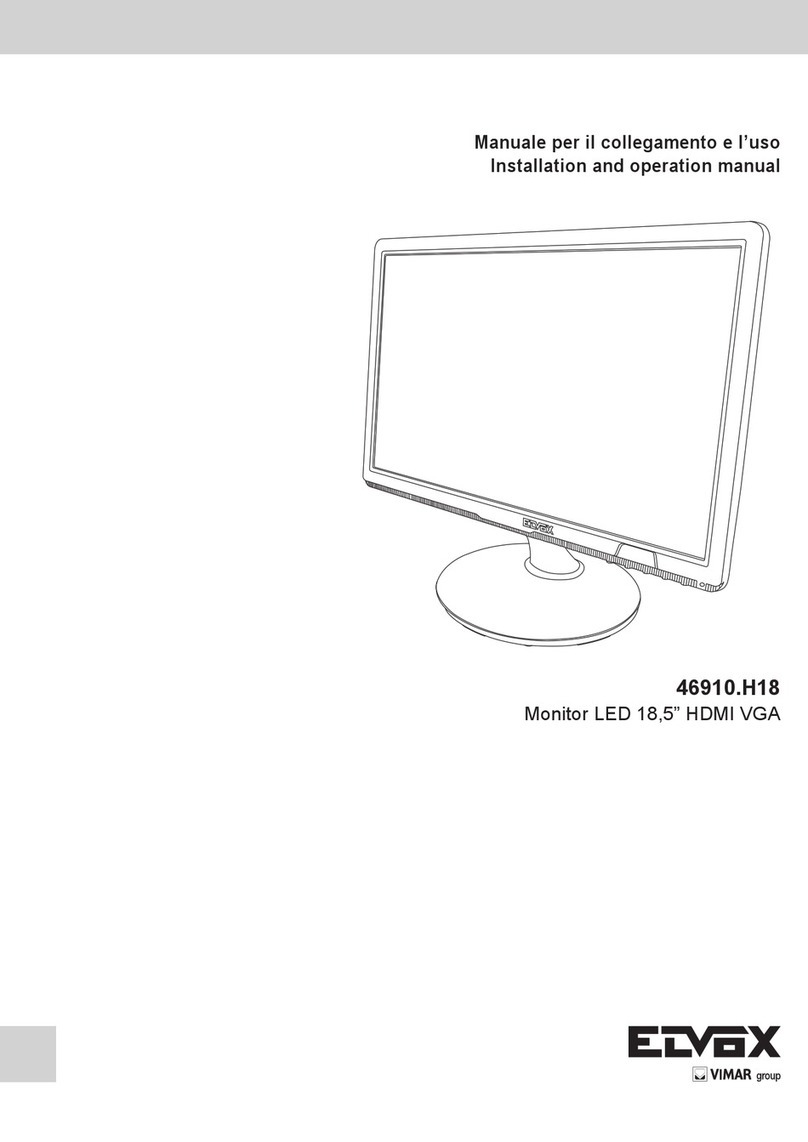
Vimar
Vimar ELVOX 46910.H18 User manual
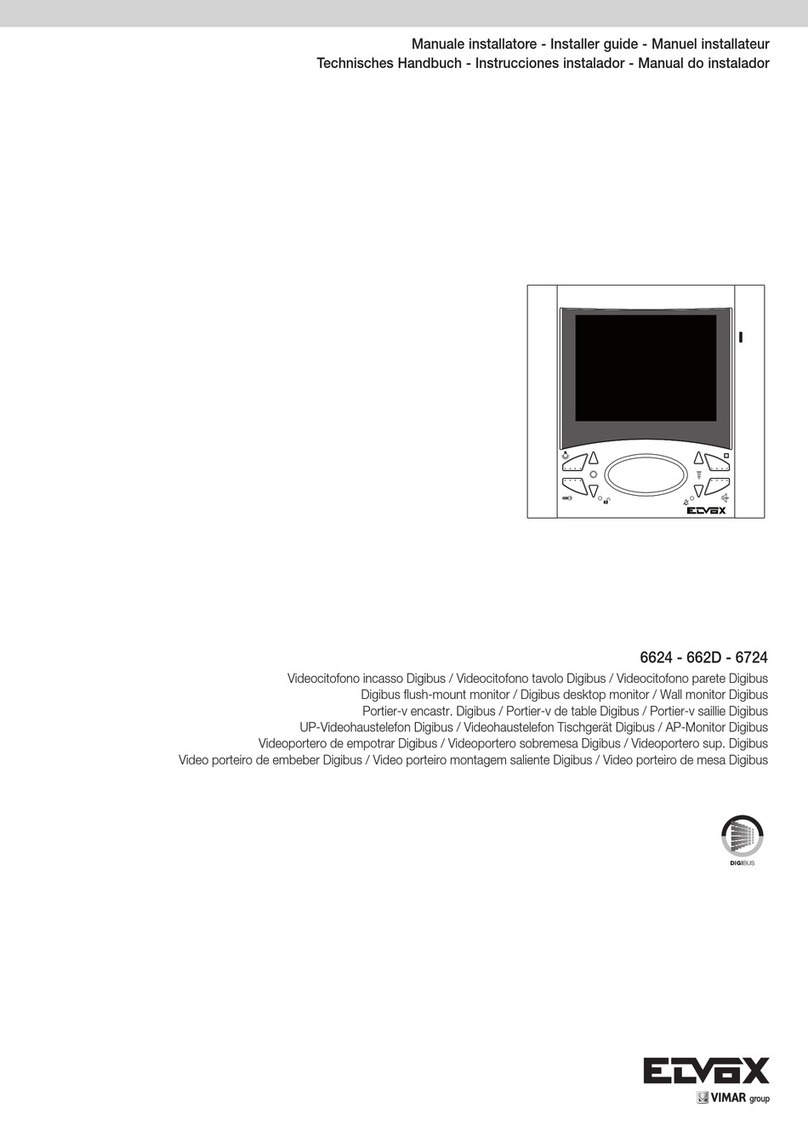
Vimar
Vimar Elvox 6624 Assembly instructions
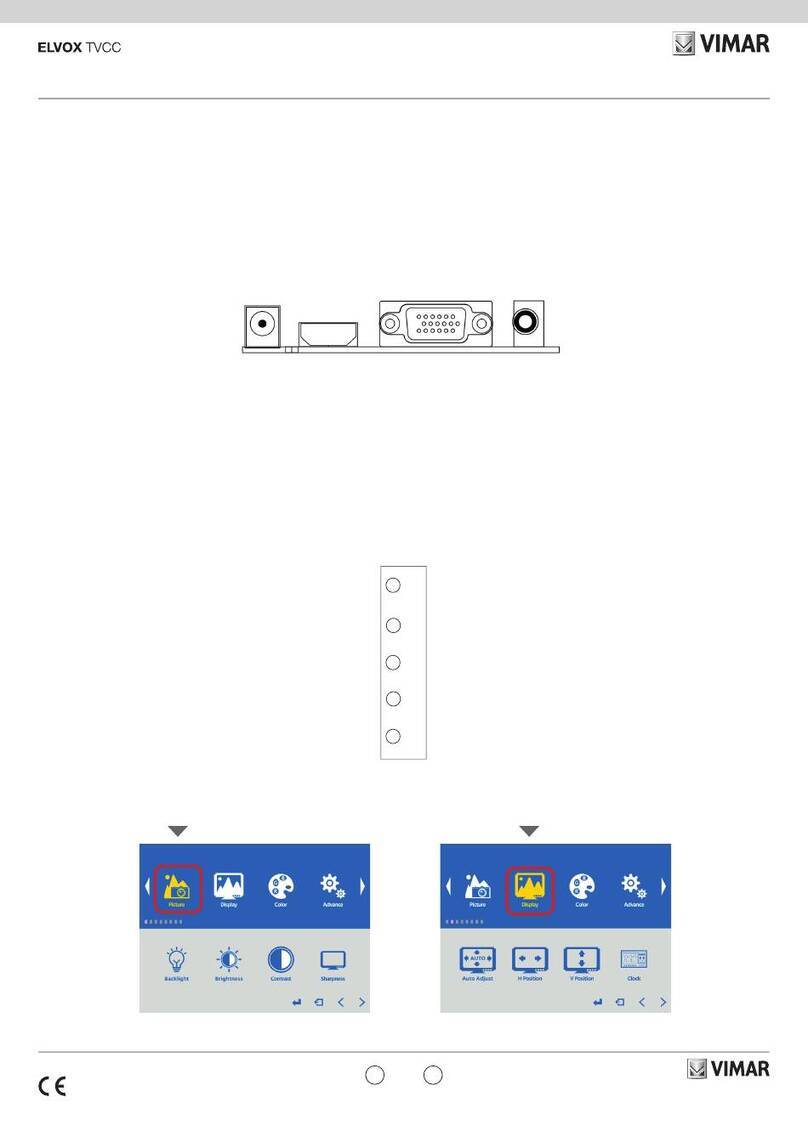
Vimar
Vimar ELVOX 46910.H22B User manual
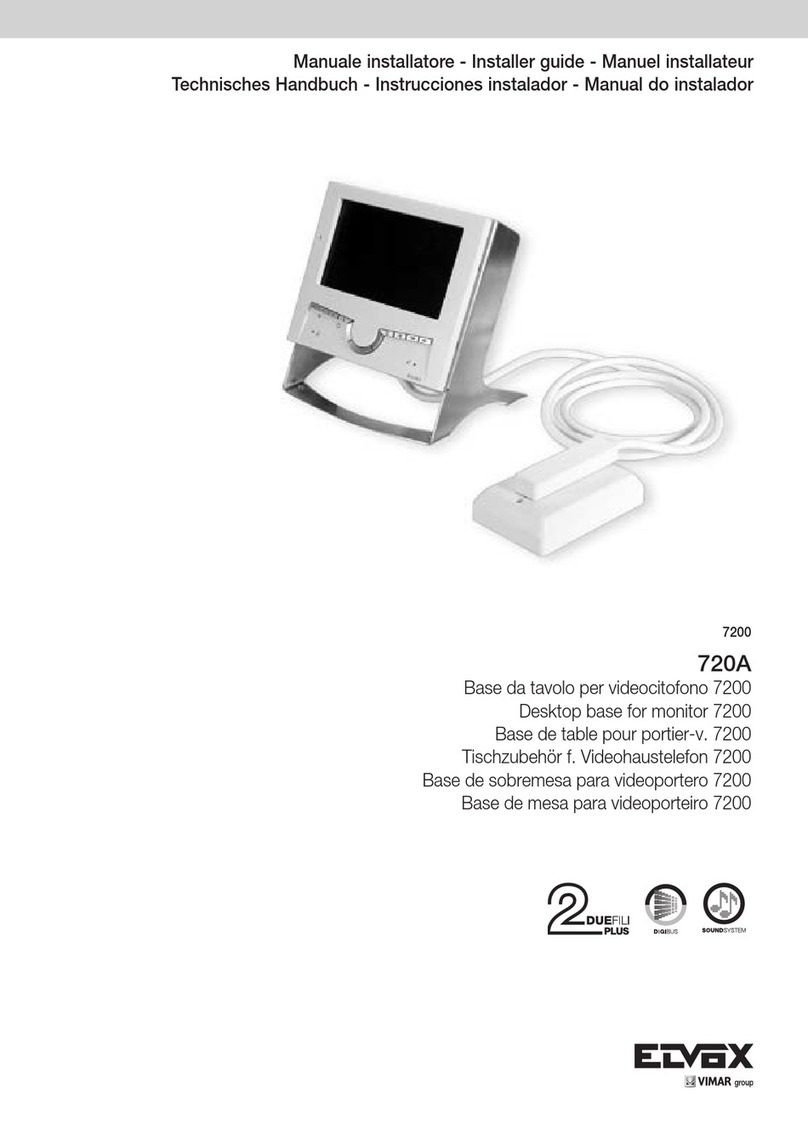
Vimar
Vimar Elvox 7200 Series Assembly instructions

Vimar
Vimar ELVOX 46910.H10A.01 User manual