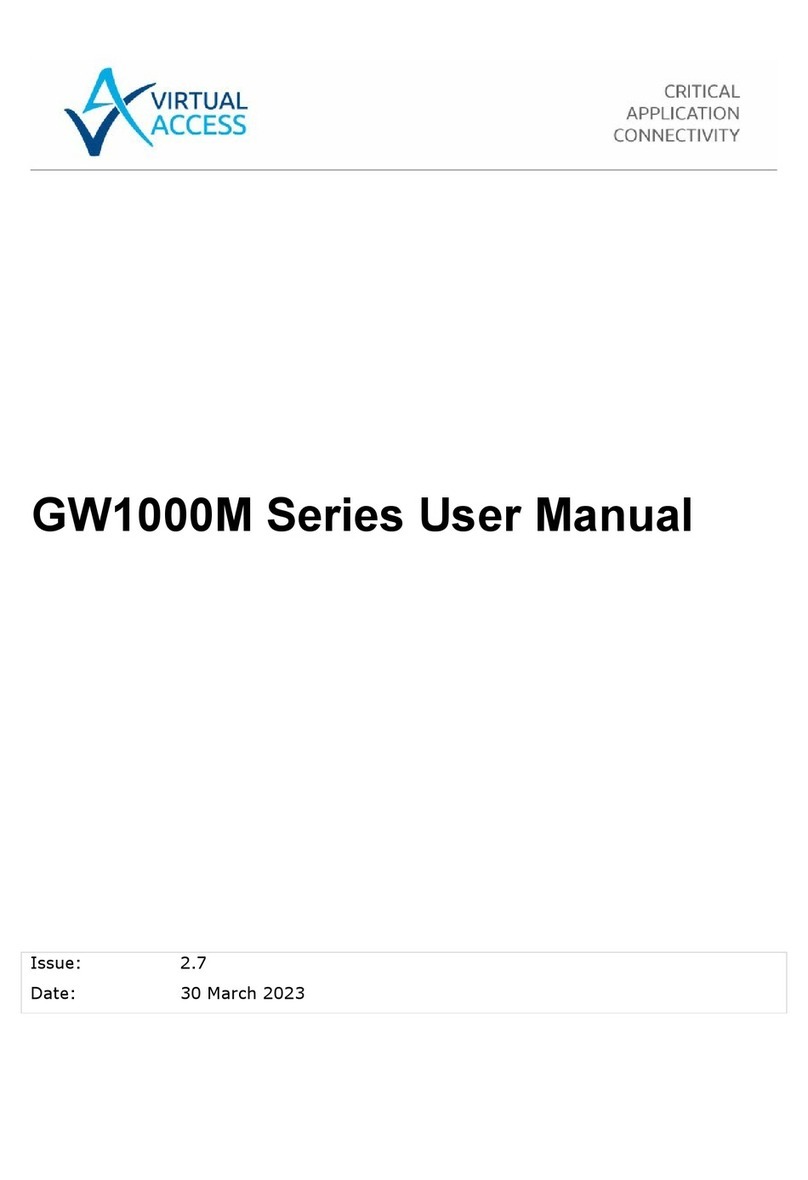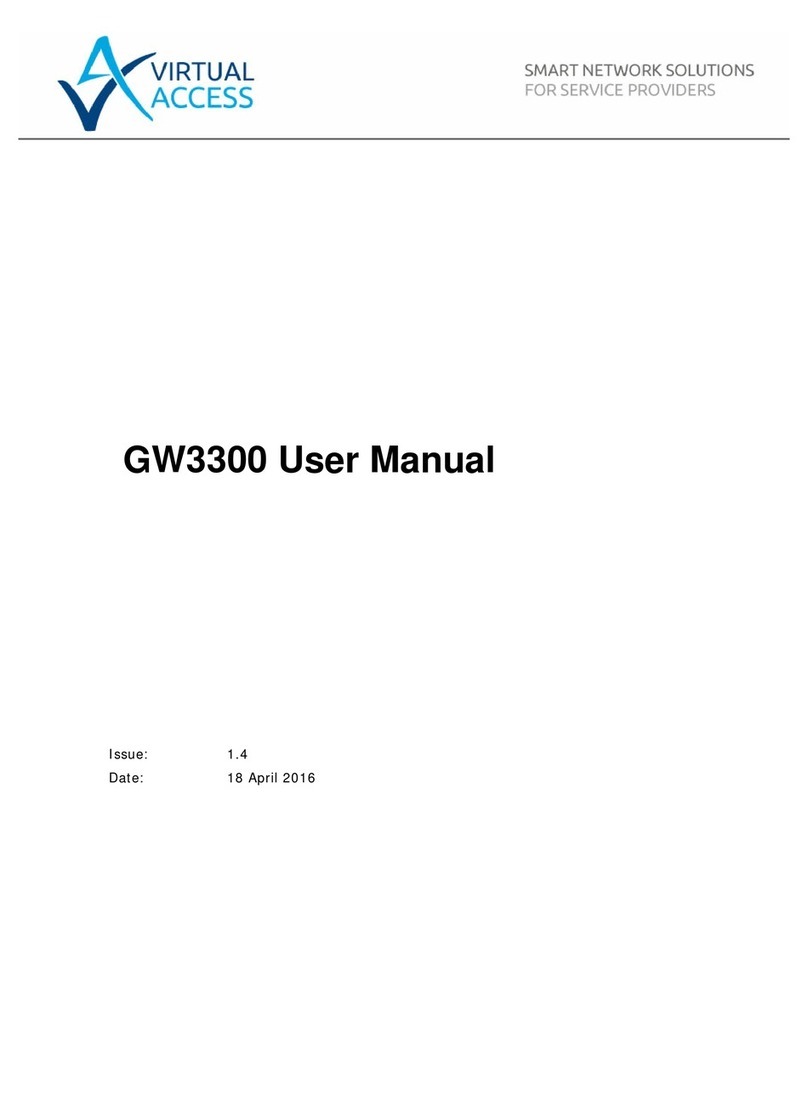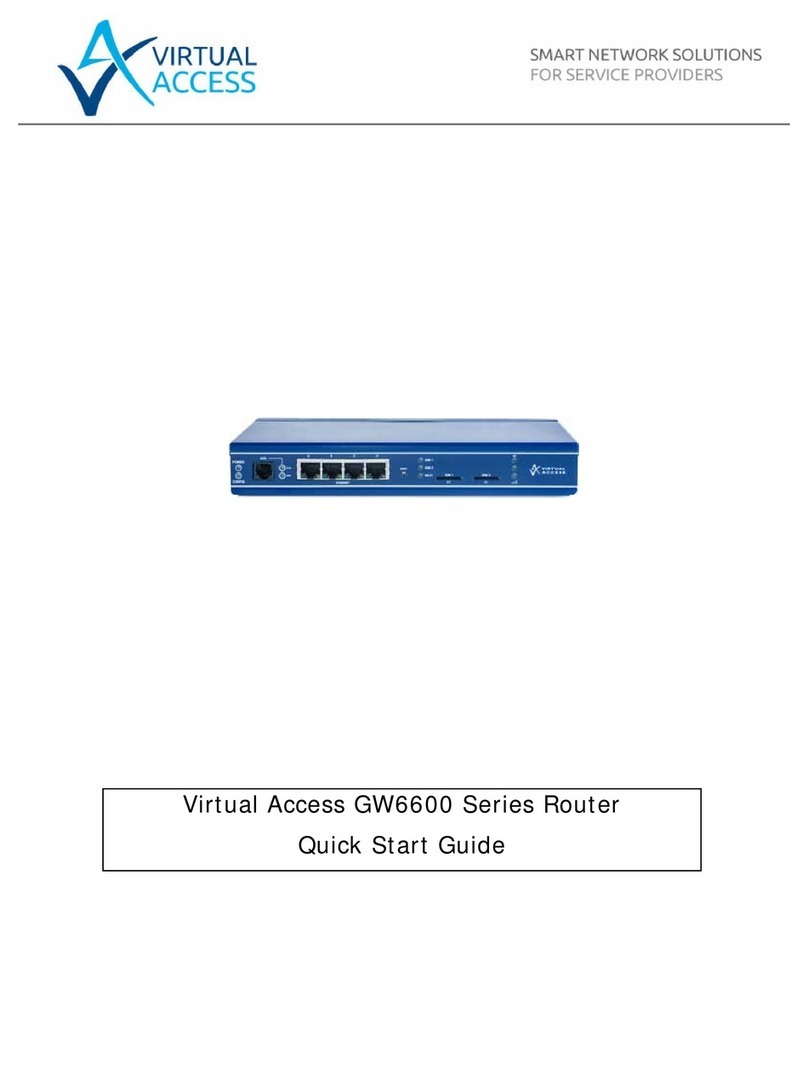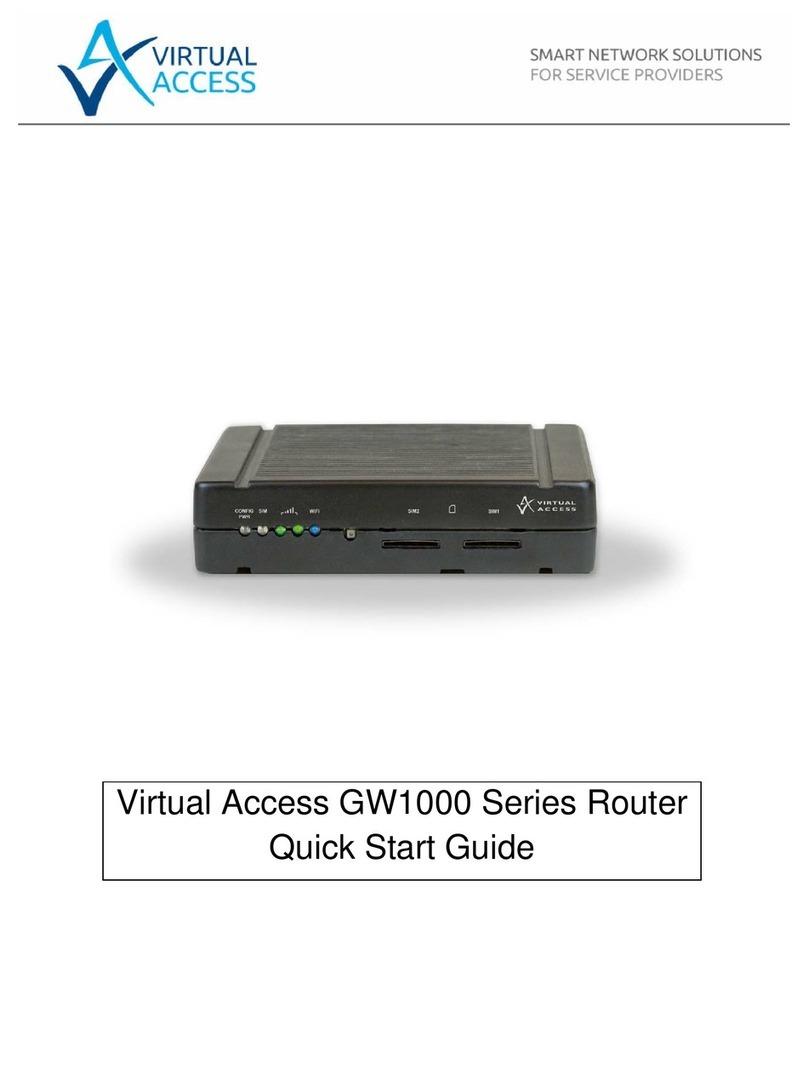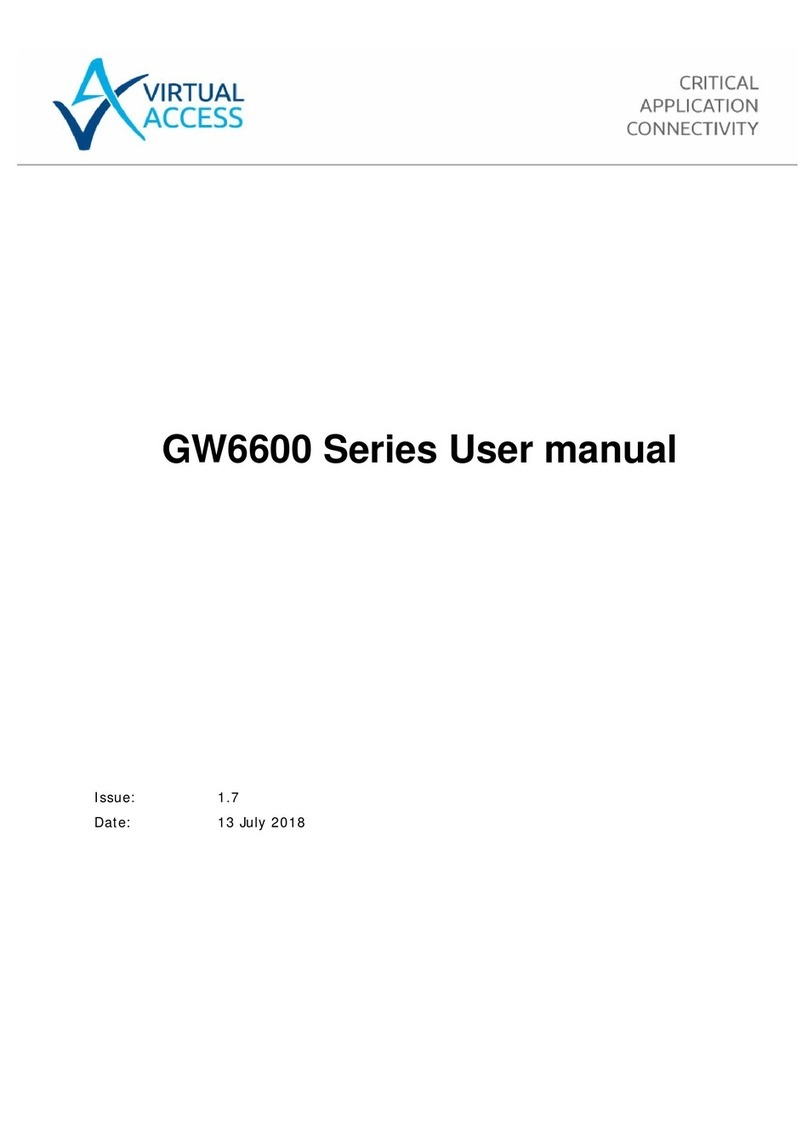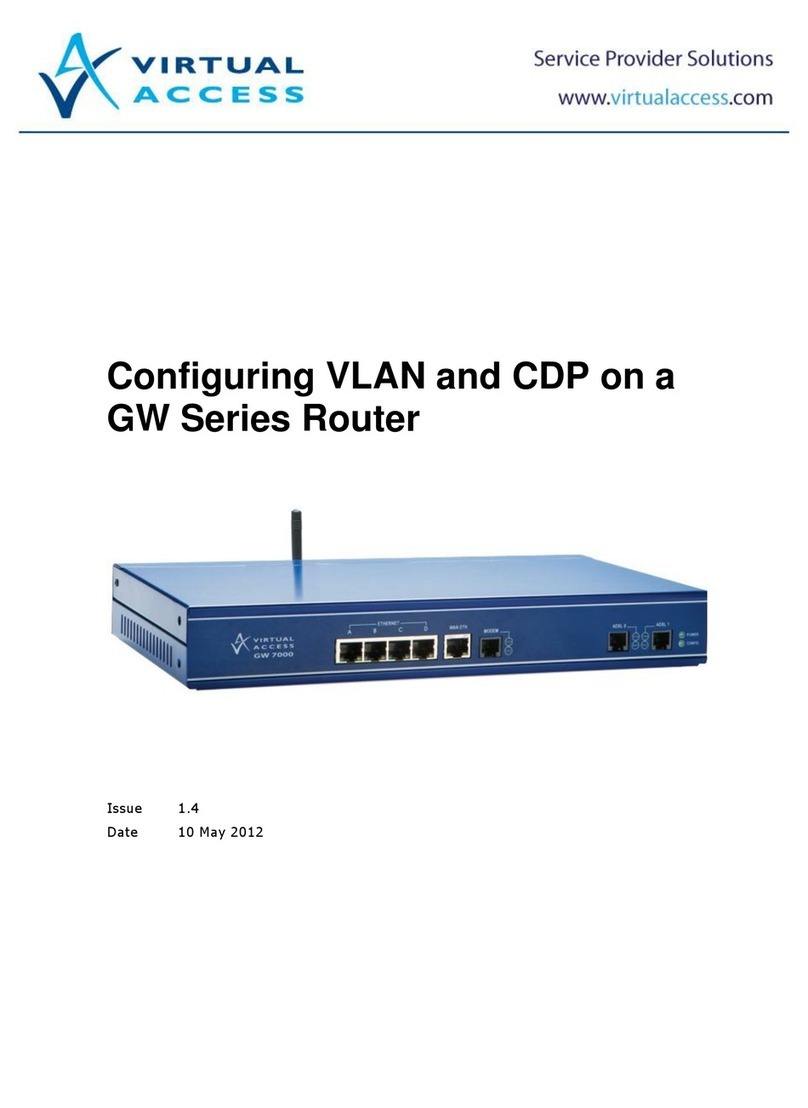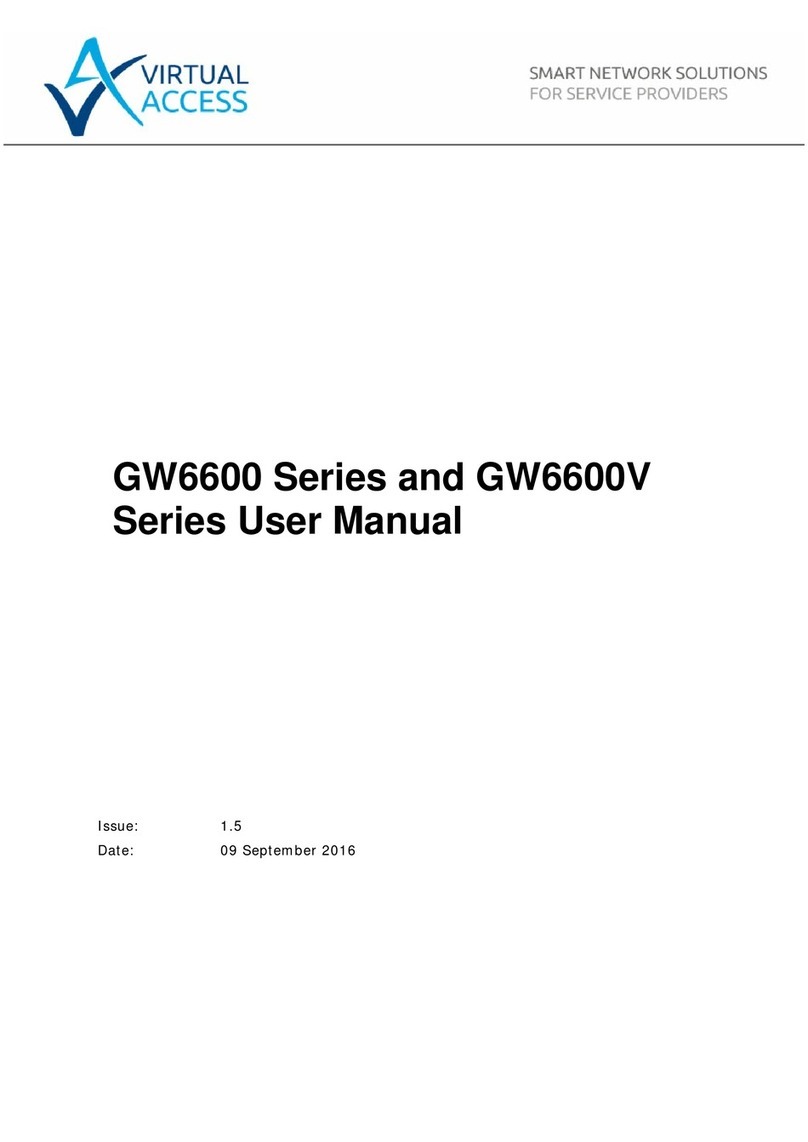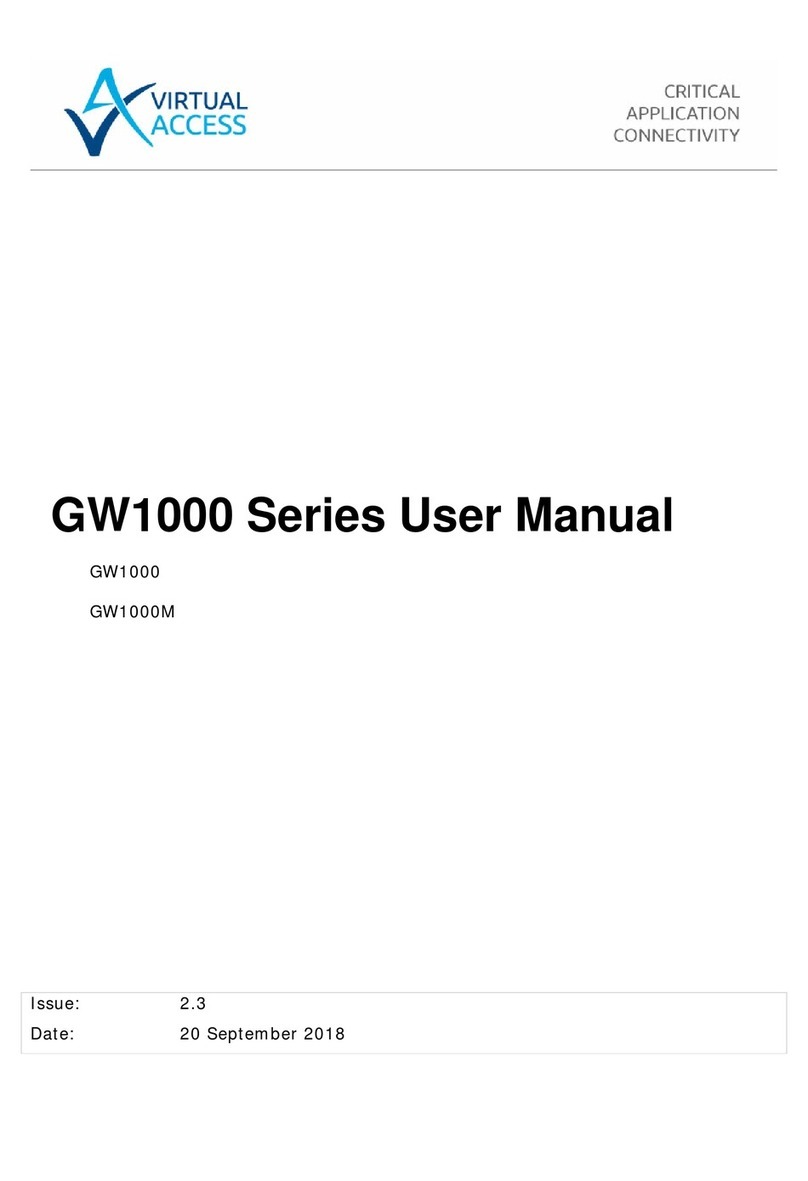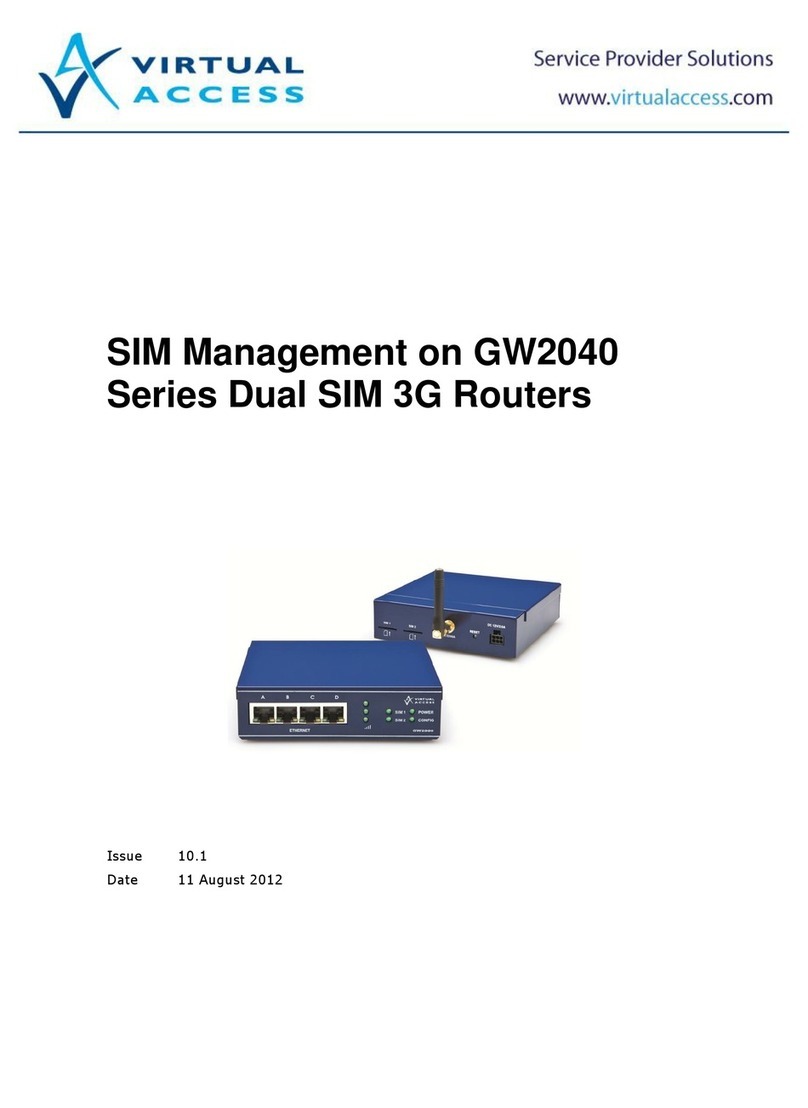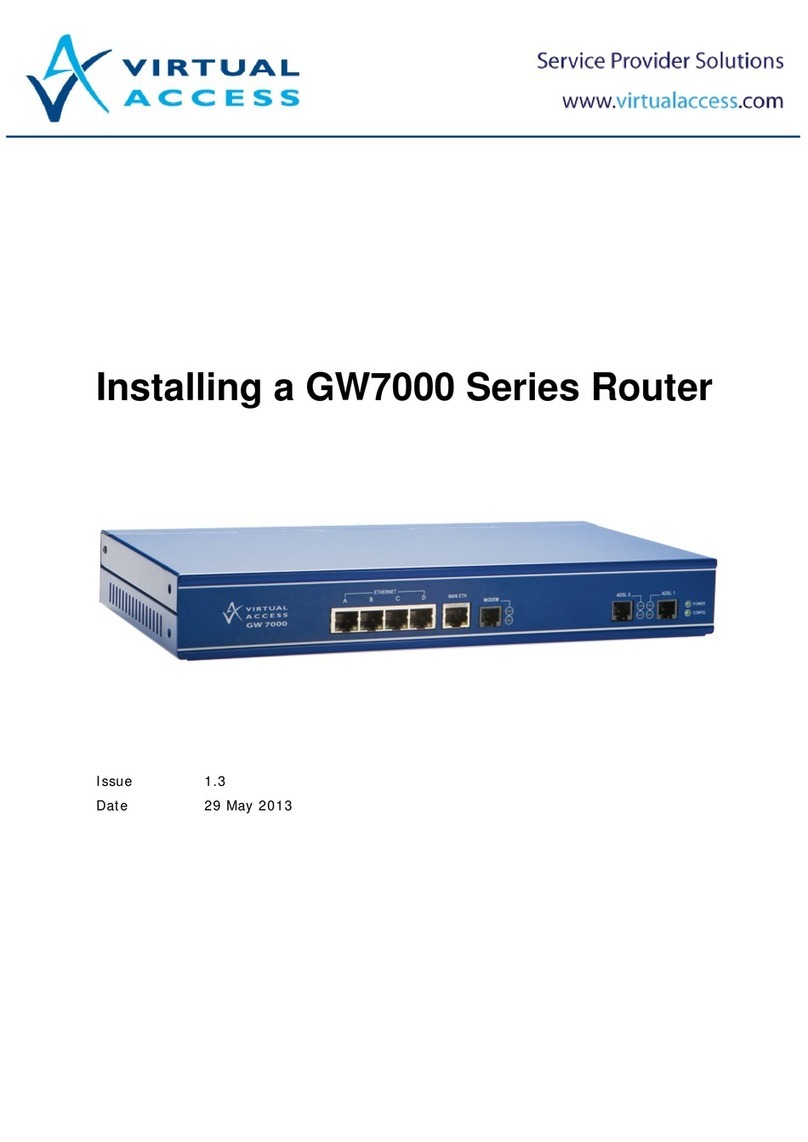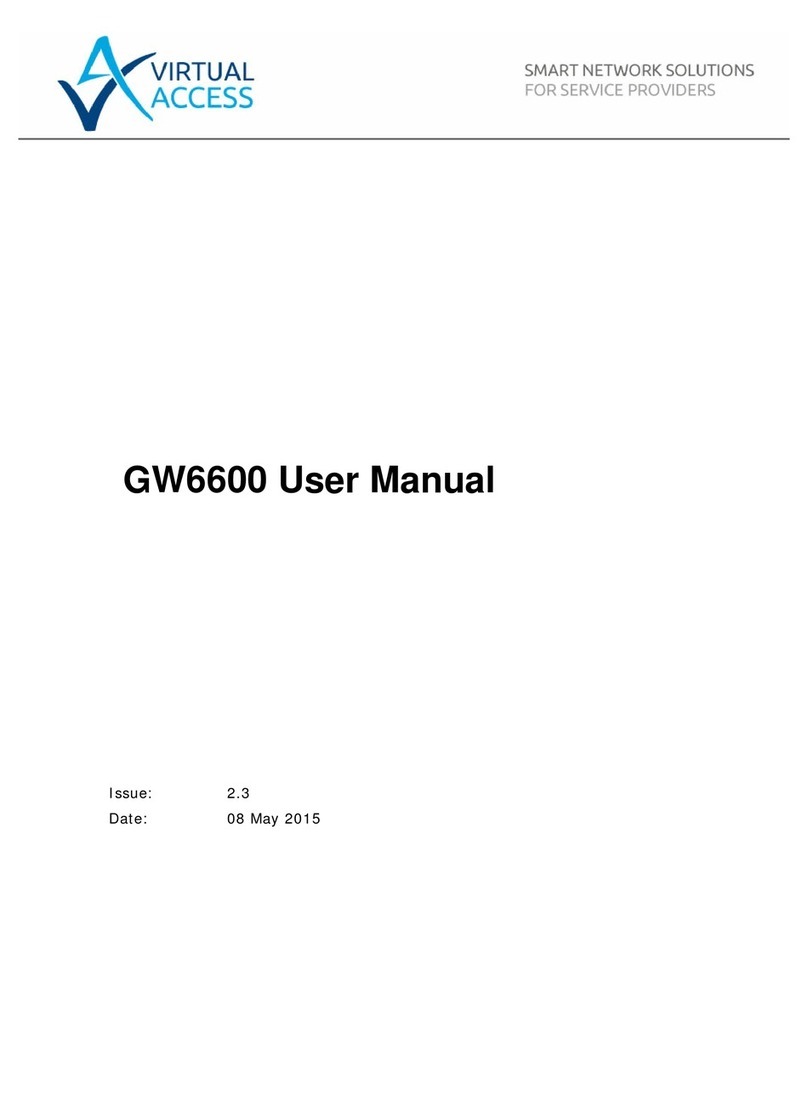Table of Contents
_______________________________________________________________________________________________________
_______________________________________________________________________________________________________
© Virtual Access 2017
GW3300 Series User Manual
Issue: 1.7 Page 3 of 372
6.11 SSH ...................................................................................................... 30
6.12 Package dropbear using UCI..................................................................... 32
6.13 Certs and private keys............................................................................. 33
6.14 Configuring a router’s web server ............................................................. 34
6.15 Basic authentication (httpd conf) .............................................................. 39
6.16 Securing uhttpd...................................................................................... 40
7Configuring Dynamic DNS...........................................................................41
7.1 Overview ............................................................................................... 41
7.2 Configuration packages used.................................................................... 41
7.3 Configuring Dynamic DNS using the web interface ...................................... 41
7.4 Dynamic DNS using UCI........................................................................... 43
8System settings..........................................................................................45
8.1 Configuration package used ..................................................................... 45
8.2 Configuring system properties .................................................................. 45
8.3 System settings using UCI ....................................................................... 49
8.4 System diagnostics ................................................................................. 50
9Upgrading router firmware.........................................................................52
9.1 Software versions ................................................................................... 52
9.2 Upgrading firmware using CLI .................................................................. 58
10 Router file structure ...................................................................................61
10.1 System information................................................................................. 61
10.2 Identify your software version .................................................................. 62
10.3 Image files............................................................................................. 63
10.4 Directory locations for UCI configuration files ............................................. 63
10.5 Viewing and changing current configuration ............................................... 63
10.6Configuration file syntax .......................................................................... 64
10.7 Managing configurations .......................................................................... 64
10.8 Exporting a configuration file.................................................................... 65
10.9 Importing a configuration file ................................................................... 66
11 Using the Command Line Interface.............................................................70
11.1 Overview of some common commands ...................................................... 70
11.2 Using Unified Configuration Interface (UCI)................................................ 73
11.3 Configuration files................................................................................... 78
11.4 Configuration file syntax .......................................................................... 78
12 Management configuration settings ...........................................................80
12.1 Activator................................................................................................ 80
12.2 Monitor.................................................................................................. 80
12.3 Configuration packages used.................................................................... 80
12.4 Autoload: boot up activation..................................................................... 81
12.5 Autoload packages.................................................................................. 81